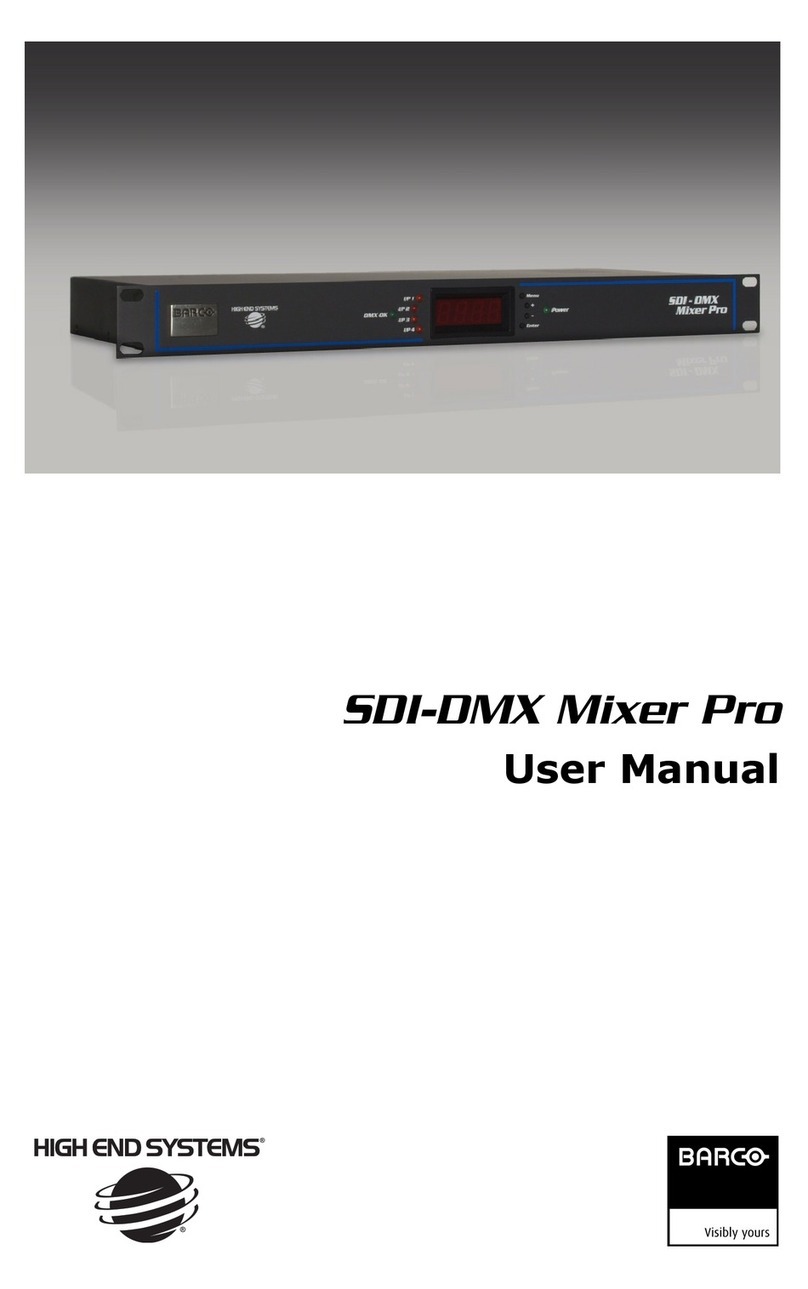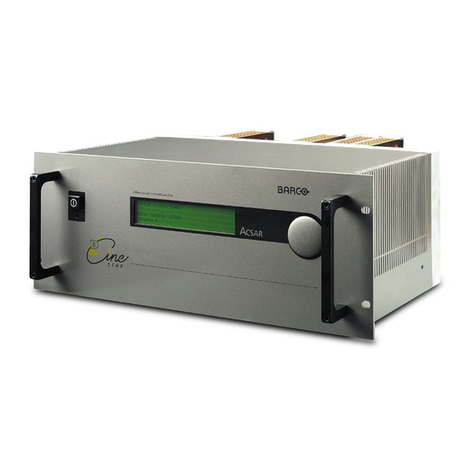Barco Media and Entertainment
11101 Trade Center Drive Rancho Cordova, CA 95670
Tel. 916 859 2500 Fax 916 859 2515
R59990109 June ‘08 © 2008 Barco
Any item contained in this datasheet may change without notice.
www.barco.com
FSN Series Multi-format Applications
Application 1— Basic
This configuration is an ideal basic setup
consisting of multiple inputs (scaled and native),
plus scaled and native Aux outputs.
In the diagram:
Multiple scaled and native sources connect to•
the FSN-1400, including cameras, PCs, VTRs,
DVRs and servers.
The FSN-1400 connects to the control panel•
(FSN-150 or FSN-250) via Ethernet.
Program and Preview outputs enable the•
technical director to view the output of
the switcher, and preview the “look” that’s
coming next.
A scaled Aux output connects to the projector,•
while a native Aux output connects to a VTR
— providing the ability to record the entire
event.
Application 2 — Encore Cross Feed
This configuration is a highly flexible system
in which an Aux output from the FSN-1400 is
connected to the input of a MatrixPRO router
that feeds the Encore Presentation System.
Conversely, a MatrixPRO output feeds the input
of the FSN-1400.
Because of the cross routing, each system has
access to all sources, yet both can be switched
independently. The Encore system can access
cameras connected to the FSN series, while the
FSN series switcher can access the Encore’s PCs
and VTRs.
In the diagram:
Multiple cameras connect to the FSN-1400.•
A native Aux output connects to a VTR (for
recording Program), while a second Aux
output connects to the MatrixPRO.
In the Encore Presentation System, multiple•
PCs and VTRs connect to the MatrixPRO router.
The router’s outputs connect to the Encore
Video Processors and also to the FSN-1400.
PreviewProgram
FSN-150 / FSN-250
FSN-1400
Ethernet
PC
VTRs / DVRs / Servers
Cameras
Analog/Digital
Scaled Aux Output
Program Screen
Native Aux Output
Program Record
Using the Universal Output
Card, output any resolution
up to UXGA. For example:
1024 x 768, 1400 x 1050 or
1920 x 1080p
Using the Universal
Input Card, input any
resolution up to UXGA
or 1920 x 1080
For example: 480i, 576i, 720p, 1080i
PreviewProgram
FSN-150 / FSN-250
FSN-1400
Encore Control Panel
Cameras
Analog / Digital
MatrixPRO Routers
Widescreen Destination
Encore Video Processors
Native Aux Output
Program Record
PCs
VTRs
Ethernet
Ethernet
Program
Link Source
Link