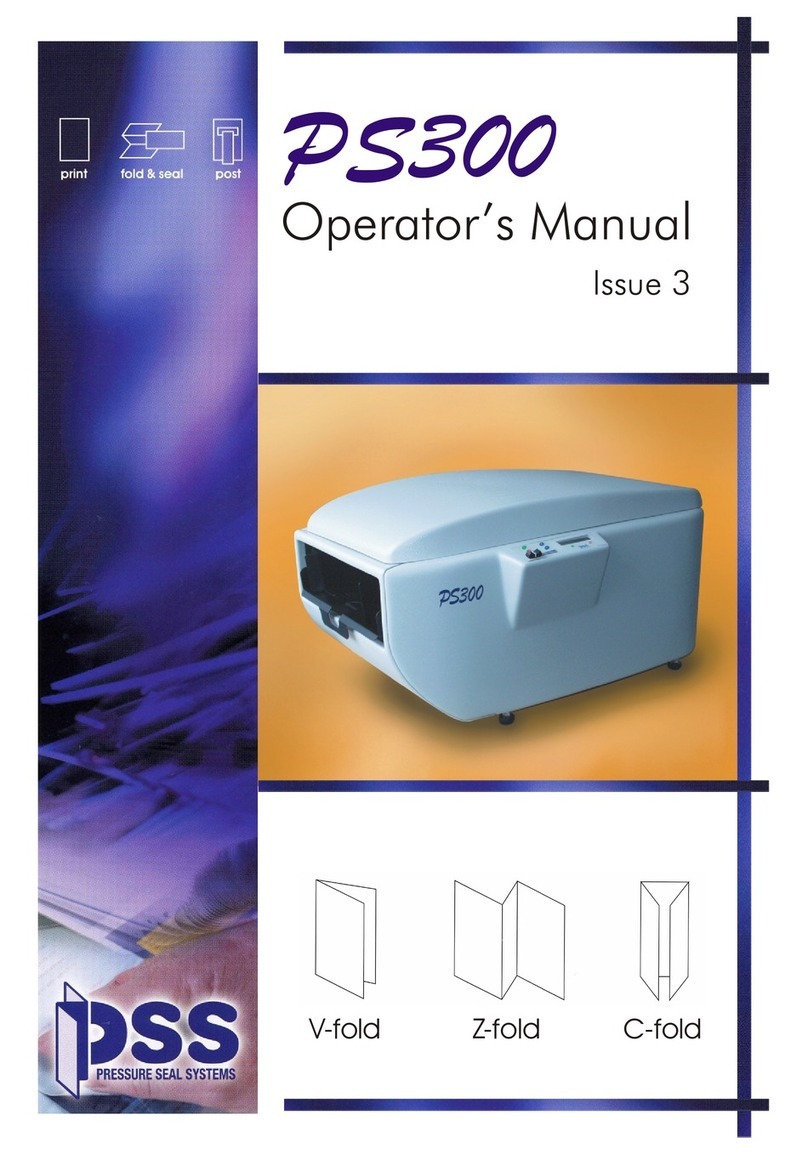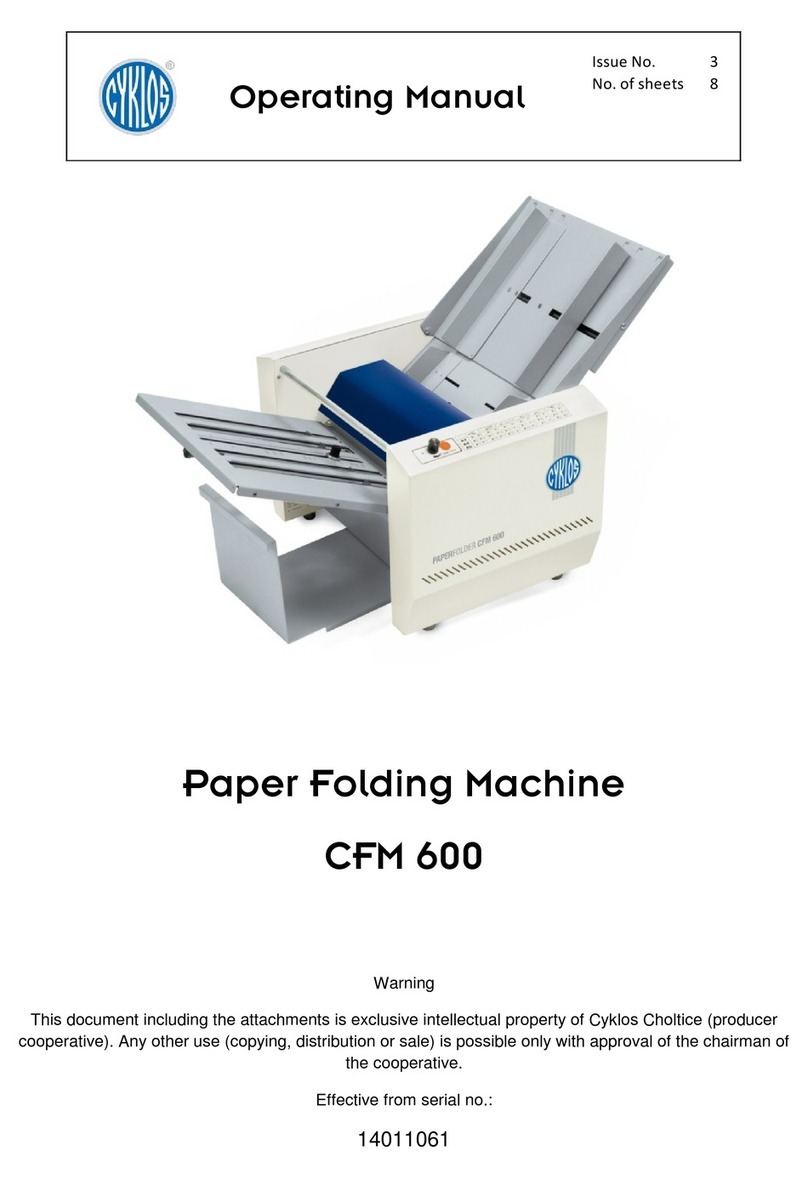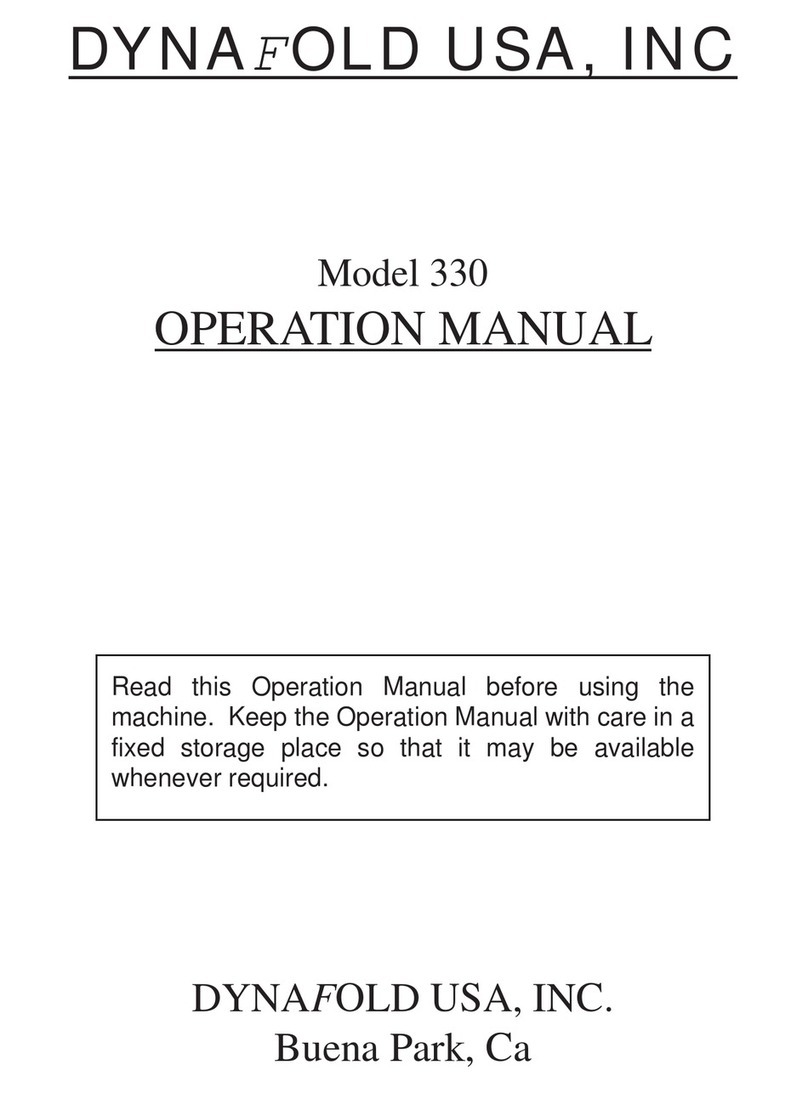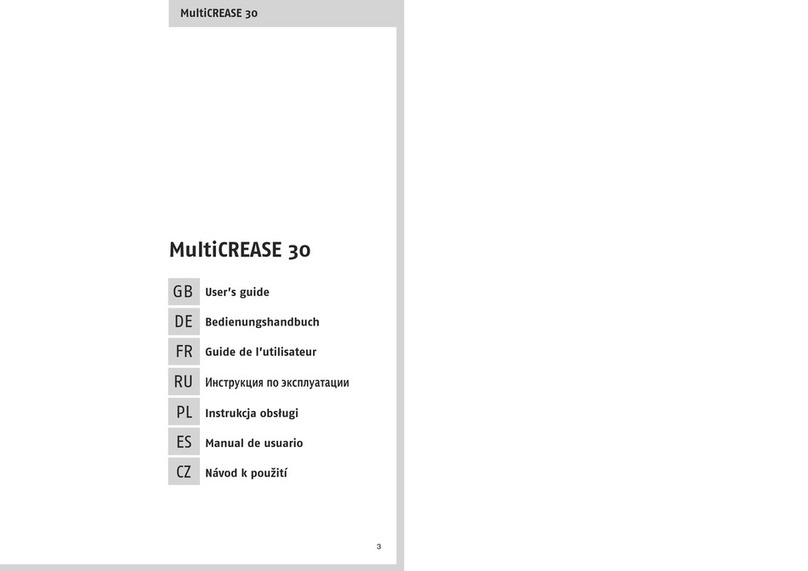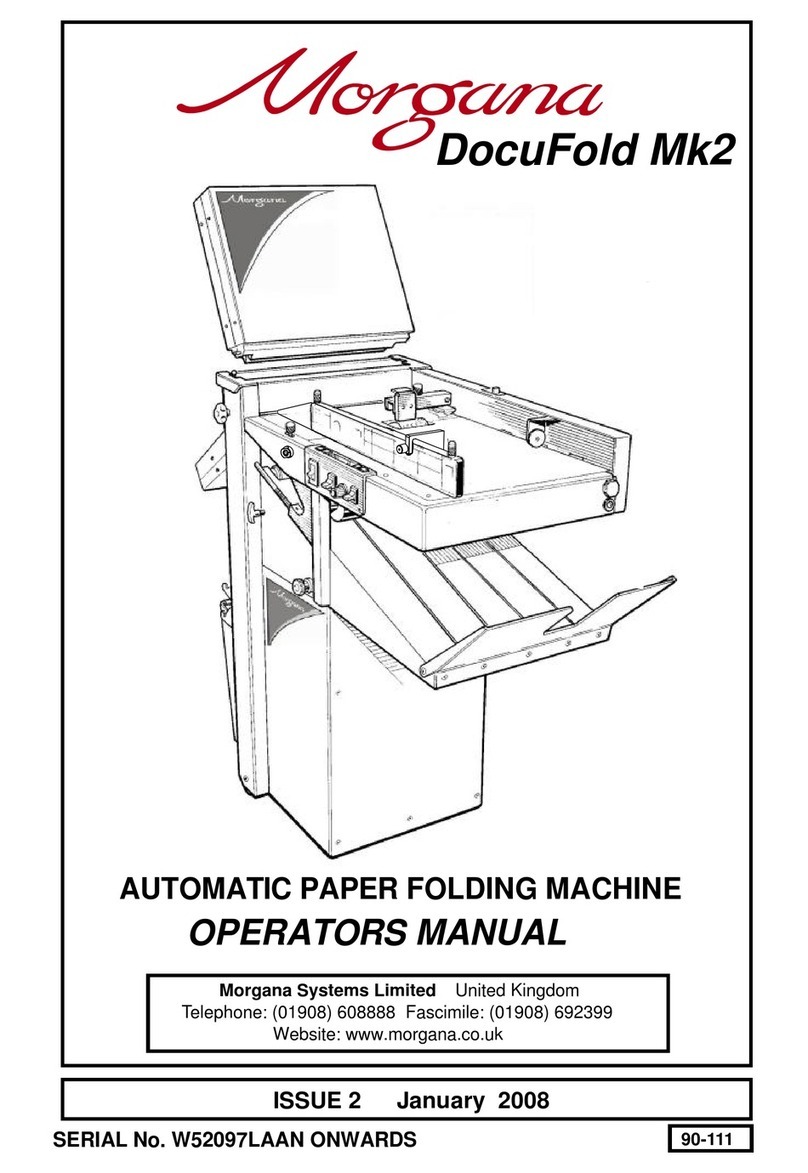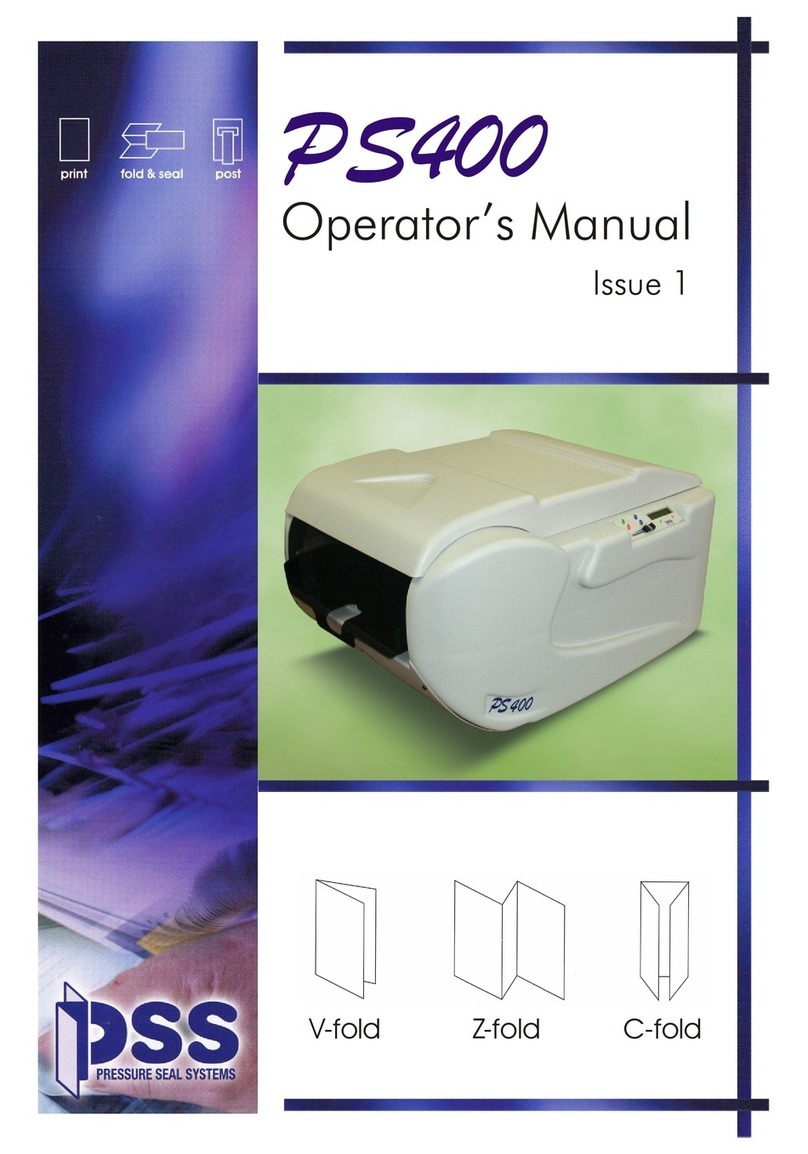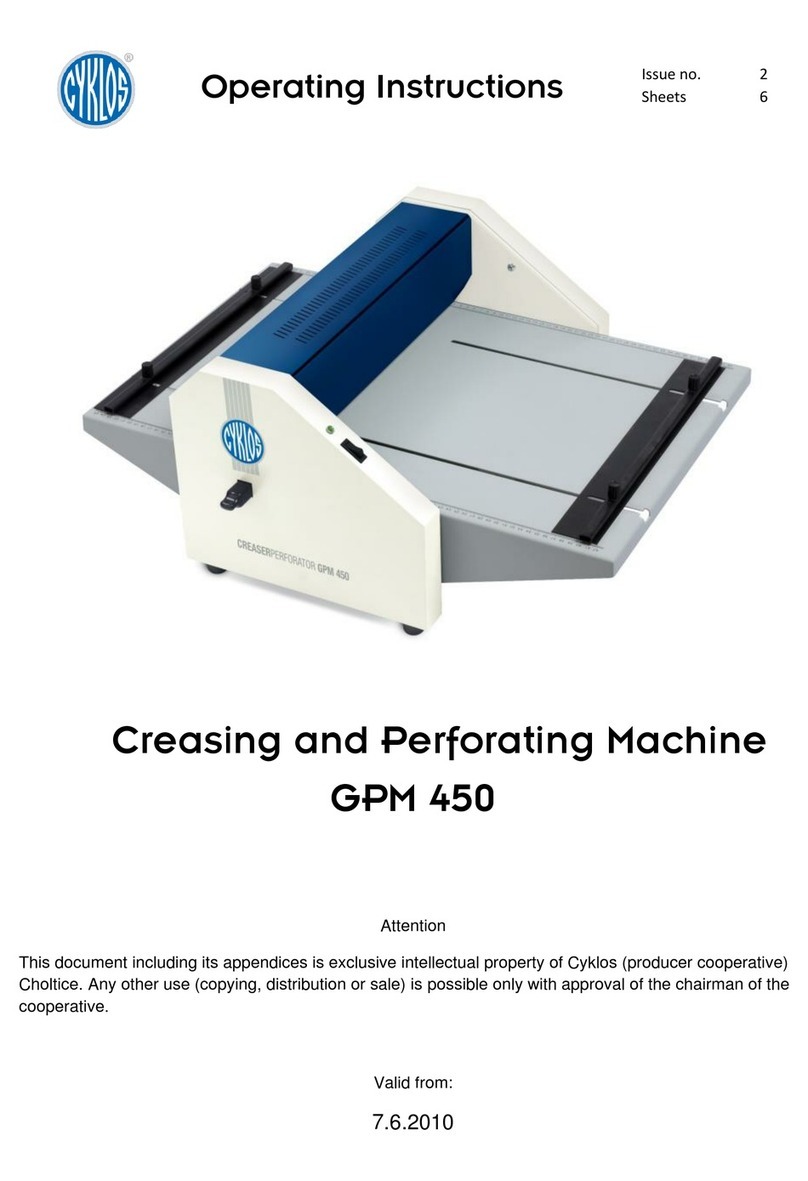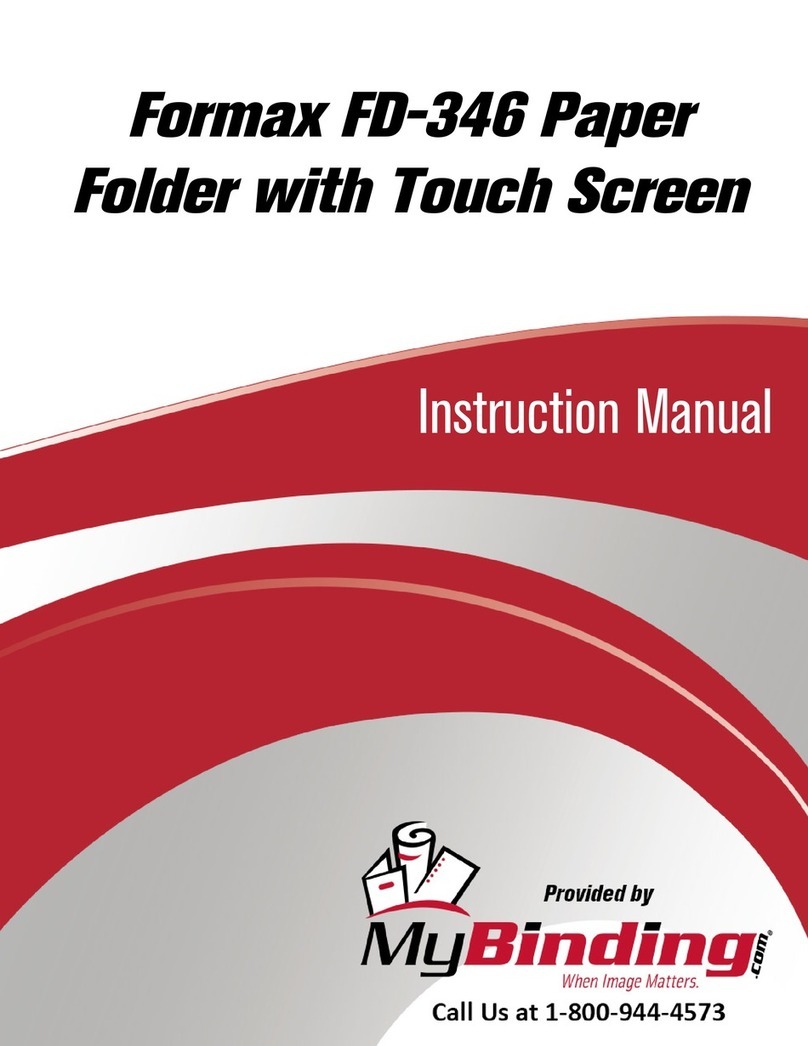Page3
User Set-up
YoumayendtheUserSet-upmenubypressingthe keyorcontinuethroughthe
programagainbypressingtheuparrowkey.
EndUserSet-up:
Bypressingthe keytheunitofmeasurementcanbechangedfrominchesto
mm.
Measurement
Units:
Thismodeenablesyoutochangetheedgeofthefoldedmaterialintroducedinto
thepaperguide.Inthenormalmodethetitleblockisfaceupastheleadingedge
first into the folder with the border edge in the paper guide.
Bypressingthe keythemodechangestoinvertedsothatthefoldeddrawing
can be introduced with the border side opposite the paper guide and the title
block face down.
Crossfold norm/inv.:
Withthe keyyoucanswitchthecrossfoldfunctiononoroff.
CrossfoldOn/Off:
SettingforCrossfoldwidthsameasforsettingfoldwidth190mm.
Range: 100 - 350 mm./ 4.1 - 13.75"
CrossfoldWidth:
ThelanguageusedonthedisplaypanelcanbechangedbetweenGermanandEnglish
bypressingthe key.
Language:
Press tochangetheformattype,Press toenteryourchoicetothemenu. The
availableFormatsareDIN824,US-ArchitecturalandUS-Engineering.
PaperFormat:
Settingsame as 190 mm. Range: 10 - 50 mm./0.4 -1.96"MarginChange:
Settingsame as 190 mm. Range: 100 - 350 mm./4.1 -13.75"FoldwidthChange
210mm/8.25":
Withthe keysyouareabletoadjustthefoldwidth.The keywillsetthe
desired width to memory. Range: 100 - 330 mm./ 4.1 - 13"
FoldwidthChange
190mm/7.5":
CurrentSoftware-VersioninstalledintheFOLDJET.
SoftwareVersion:
Thisindicatesthetotalnumberofsheetswhichhavebeenfolded.Withthe key
youareabletoresetthecountertozero.
SheetCounter:
ToenterUserSet-uppressboththePacketfoldandBorderkeyssimultaneously.
Byuseofthe keysyouwillbeabletomovethroughthemenuand
resetthevalues.