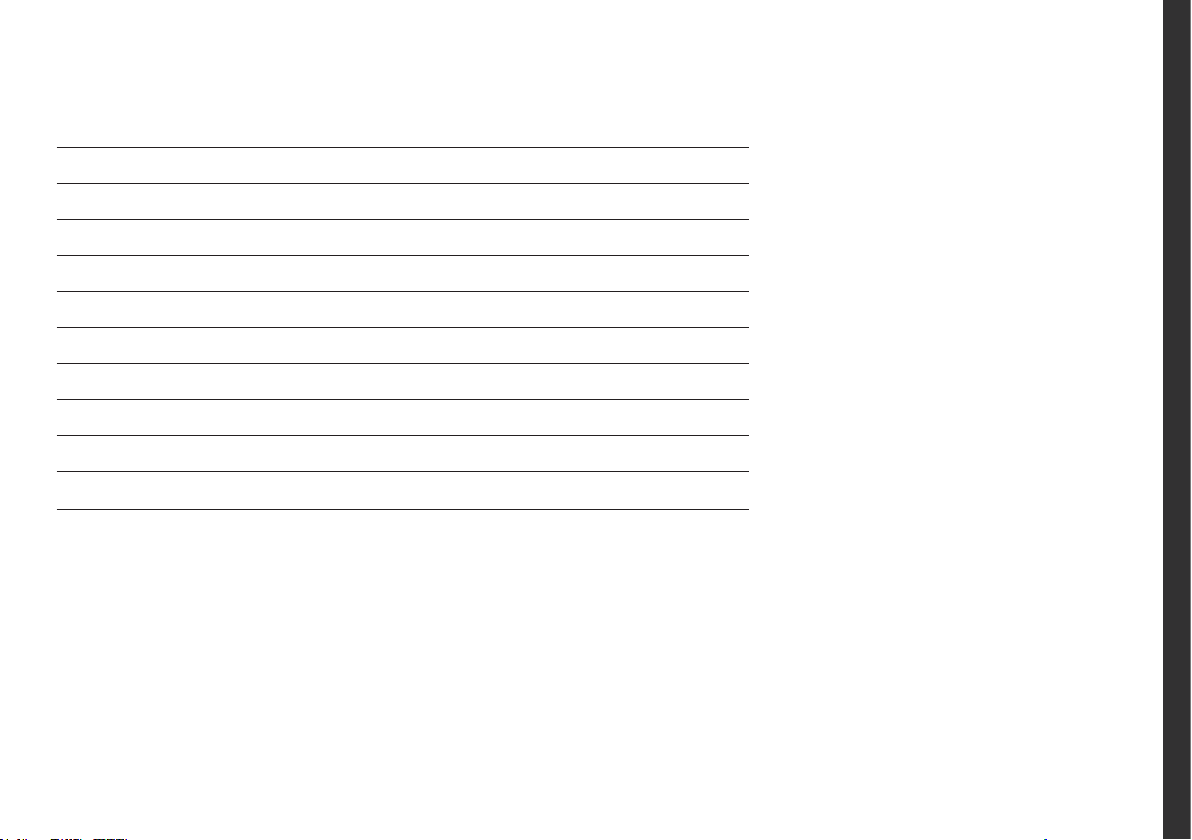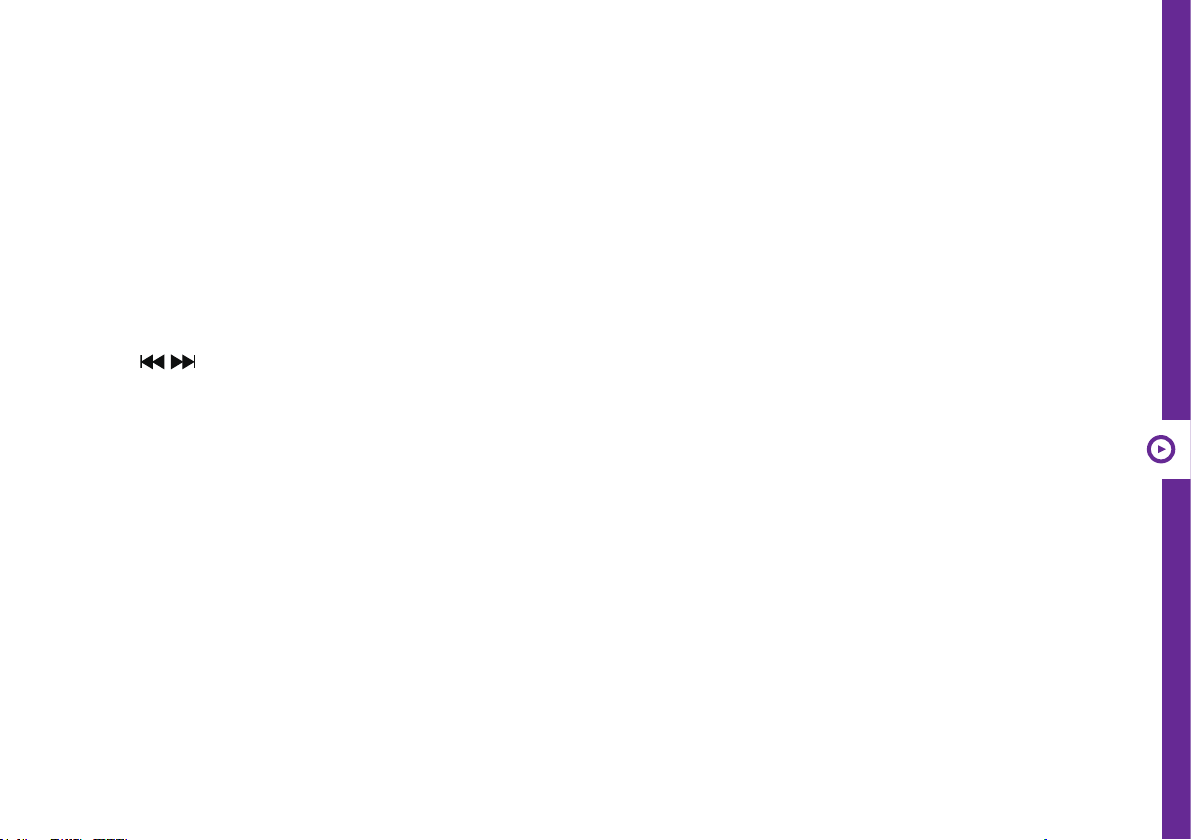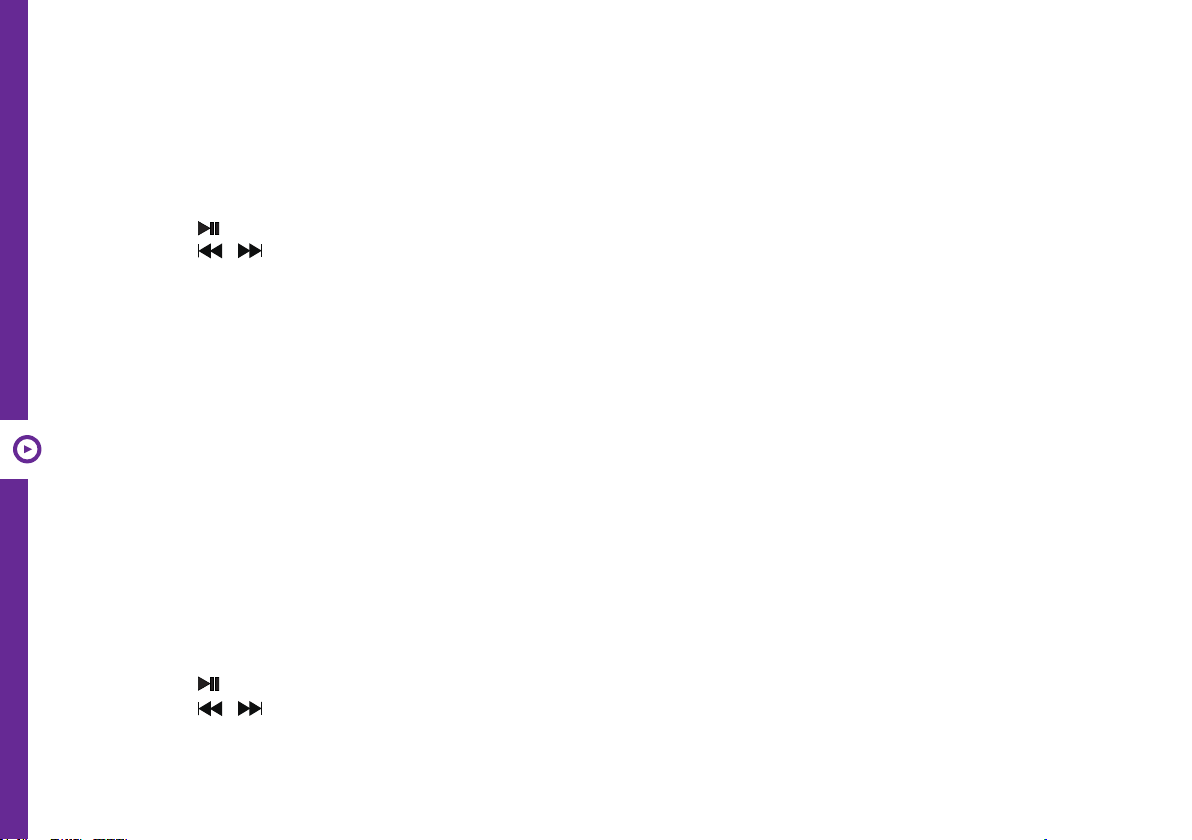10 | OPERATION
Bluetooth®Mode
• Press the MODE button on the speaker until Bluetooth®is selected; "bLUE" will flash on the LED display screen and you will
hear "Bluetooth mode."
• On your smart phone, search for "BAUHN APPS-1121." If a password is required, enter "0000". If pairing is successful, the LED
display screen on the speaker will display "bLUE". You will also hear "Bluetooth connected." You can now play music from your
smart phone.
• Press the button on the speaker or the PAUSE/PLAY button on the remote control to play/pause music.
• Press the / buttons on the speaker or PREVIOUS/NEXT buttons on the remote to select the previous or next track.
• Use the volume knob on the speaker or the VOLUME-/VOLUME+ buttons on the remote control to adjust volume level.
• Alternatively, you can control music playback from your smart phone.
• Press and hold the PAUSE/PLAY button on the remote for 3 seconds to disconnect exiting paired device.
• After disconnecting Bluetooth® connection, "bLUE" will flash on the LED display screen.
• Note: only one playback unit can be connected to the speaker. If the speaker is already connected to another playback unit,
the speaker will not appear in the Bluetooth®selection list. To disconnect the existing paired device, press and hold the PAUSE/
PLAY button on the remote for 3 seconds.
AUX Mode
• Use an audio cable (not included) to connect your external device through the AUX port on the speaker. Press the MODE
button to change the AUX mode.
• Use the volume knob on the speaker or the VOLUME-/VOLUME+ buttons on the remote control to adjust volume level.
• Note: to play/pause, play previous or next tracks, please control from your external device.
USB Mode
• Insert your USB device into the USB slot on the speaker. The speaker will automatically play the les.
• Press the button on the speaker or PAUSE/PLAY button on the remote control to play/pause music.
• Press the / buttons on the speaker or the PREVIOUS/NEXT buttons on the remote to select the previous or next track. .
• Use the volume knob on the speaker or the VOLUME-/VOLUME+ buttons on the remote control to adjust volume level.
• Note: If a USB device is not inserted in the speaker, USB mode will not be available.