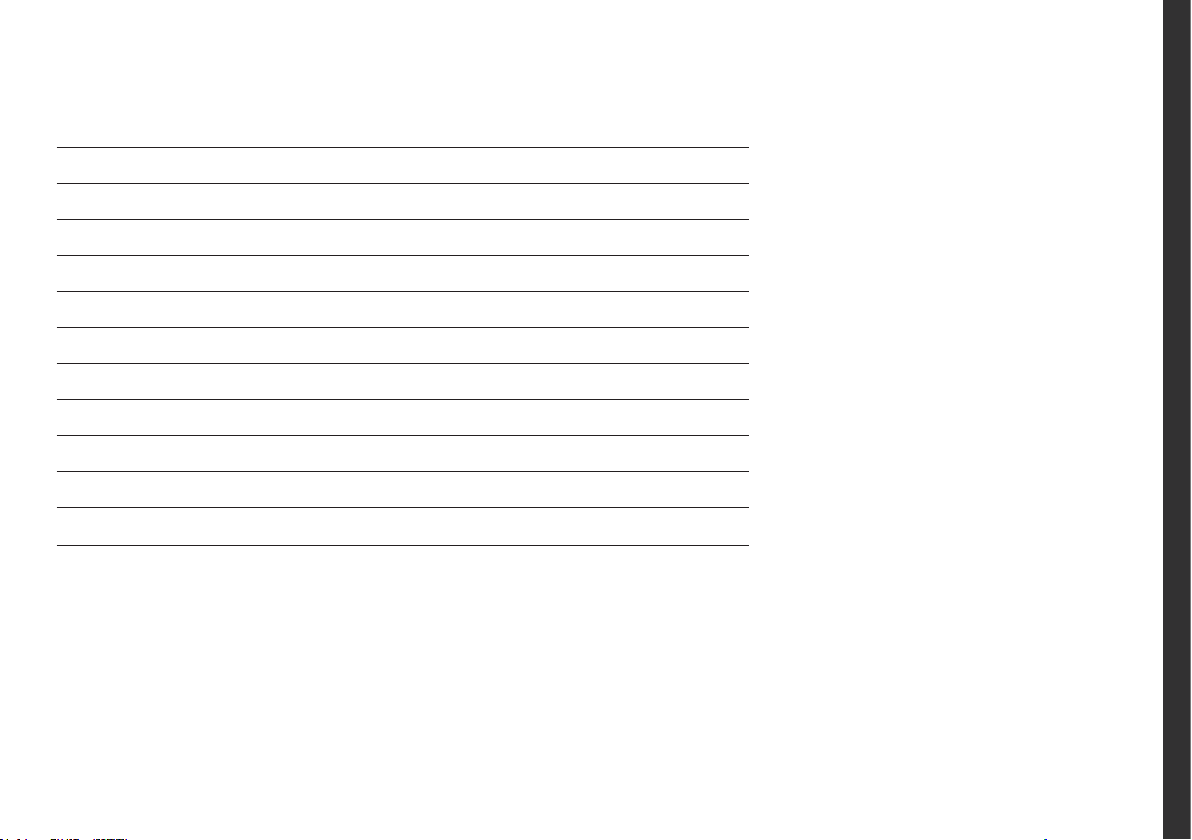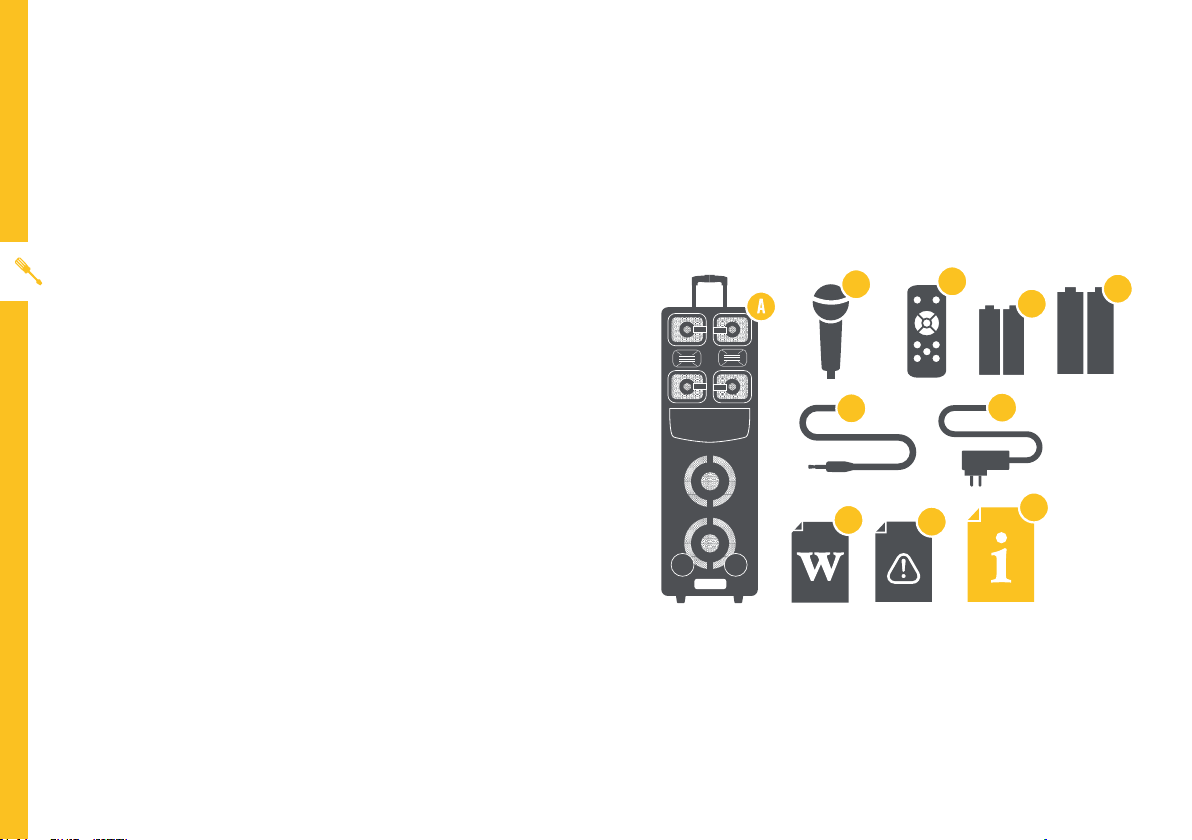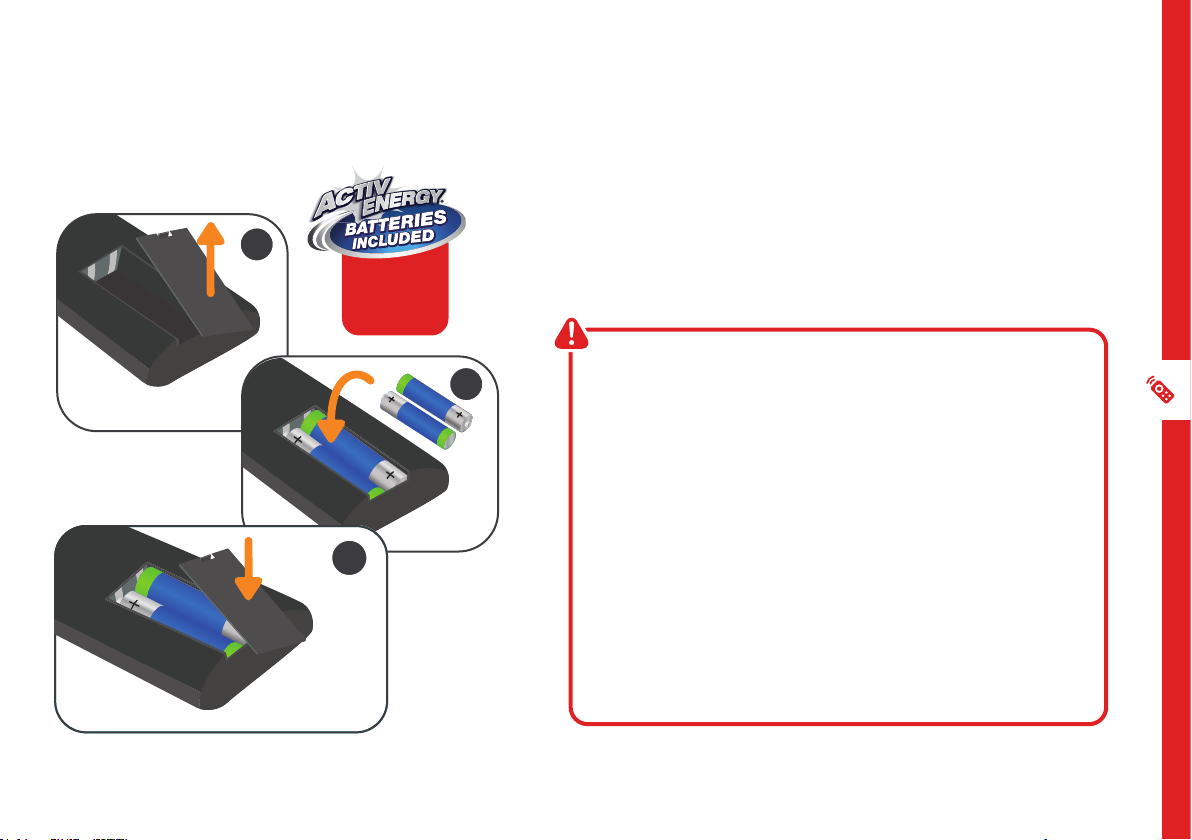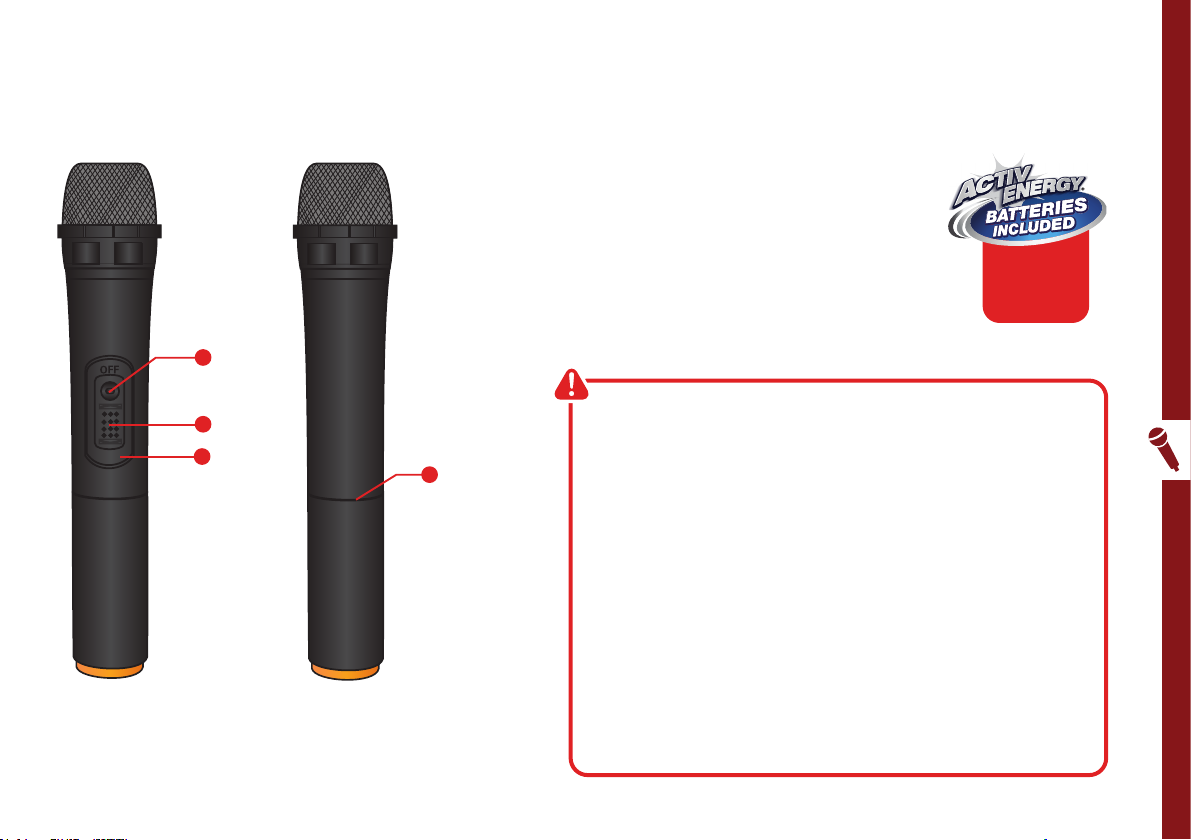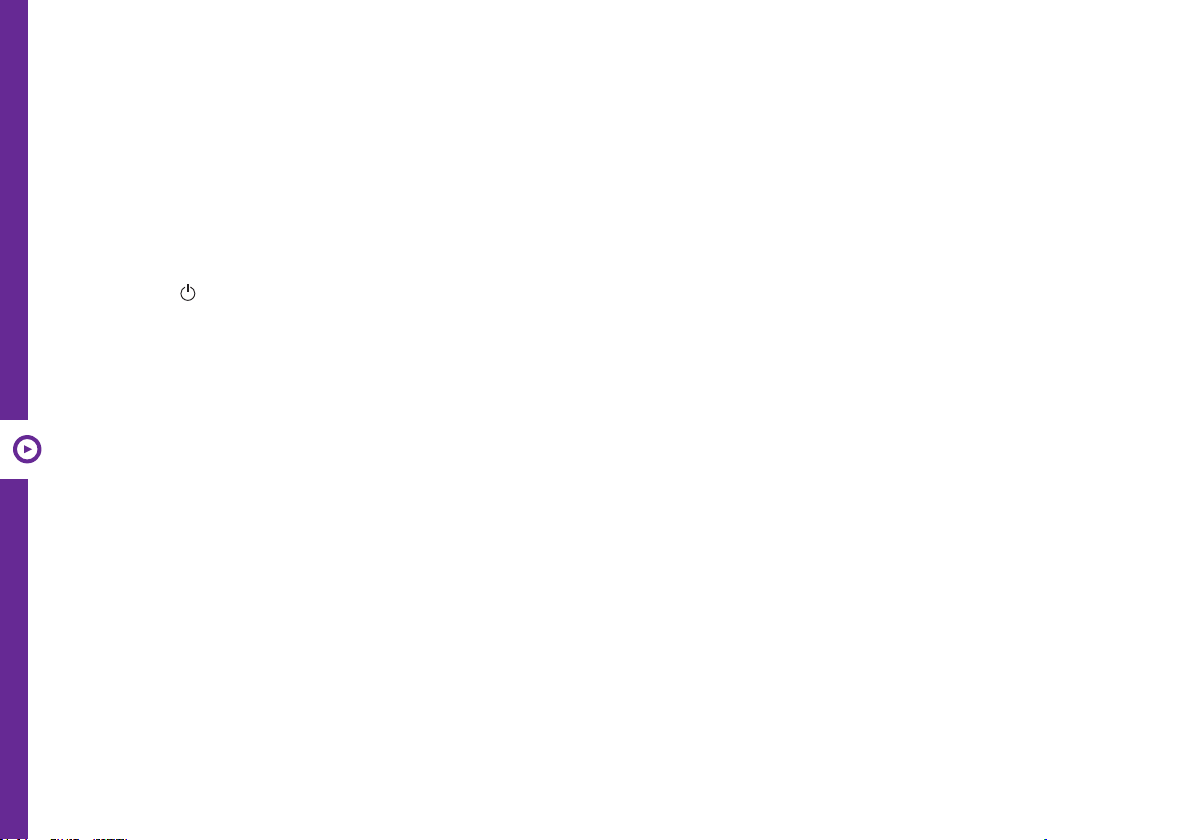6 | PRODUCT OVERVIEW
Control Panel
4
1
2
3
5
6
7
8
9
10
11
12
13
14
15
16
17
18
19
20
21
22
23
24
8 POWER button: press to turn the
speaker on/off
9 BASS knob: adjust bass level
10 TREBLE knob: adjust treble level
11 BATTERY FULL indicator - lights up
when battery is full
12 Volume knob
13 CHARGE indicator - lights up when
charging the speaker
14 MIC. VOL knob: adjust microphone
volume level
15 ECHO knob: adjust echo level
1 LED display screen
2 REPEAT: press to turn repeat on/off and change
repeat mode
3 LED LIGHT: press to turn LED lights on/off
4 DC IN Port
5 AUX IN Port
6 RECORD: start or stop recording. You can record
your vocals to your USB device or Micro SD/TF
card
7 MIC. PRI: microphone priority button
16 MIC : input for wired microphone
17 GUITAR: input for instrument microphone
18 NEXT: press to play next track/FM station
19 PREV: press to play previous track/FM station
20 MICRO SD (TF) CARD slot : insert Micro SD/
TF card for music playback
21 DC OUT: charge your USB device (1A max.)
22 USB slot: insert your USB for music playback.
23 PLAY/PAUSE: play/pause tracks. Press to
scan FM channels when in FM mode
24 MODE: press to switch between USB, TF,
AUX, FM and Bluetooth®Mode.
DC15/2A
AUX IN
LED LIGHT
US B DC OUT
MI N M AX
BA S S
CHARGE
MIC.VOL ECHO
MI C 1
REPEAT
RECORD
MIC.PRI
TR E BLE
PLAY/PAUSE
MODE
PREV NEXT
MI N M AX MI N M AX M I N MAX
GUITAR
BATTERY FULL
5V --- 1A MAX
POWER
200mA MAX
MICRO SD CARD