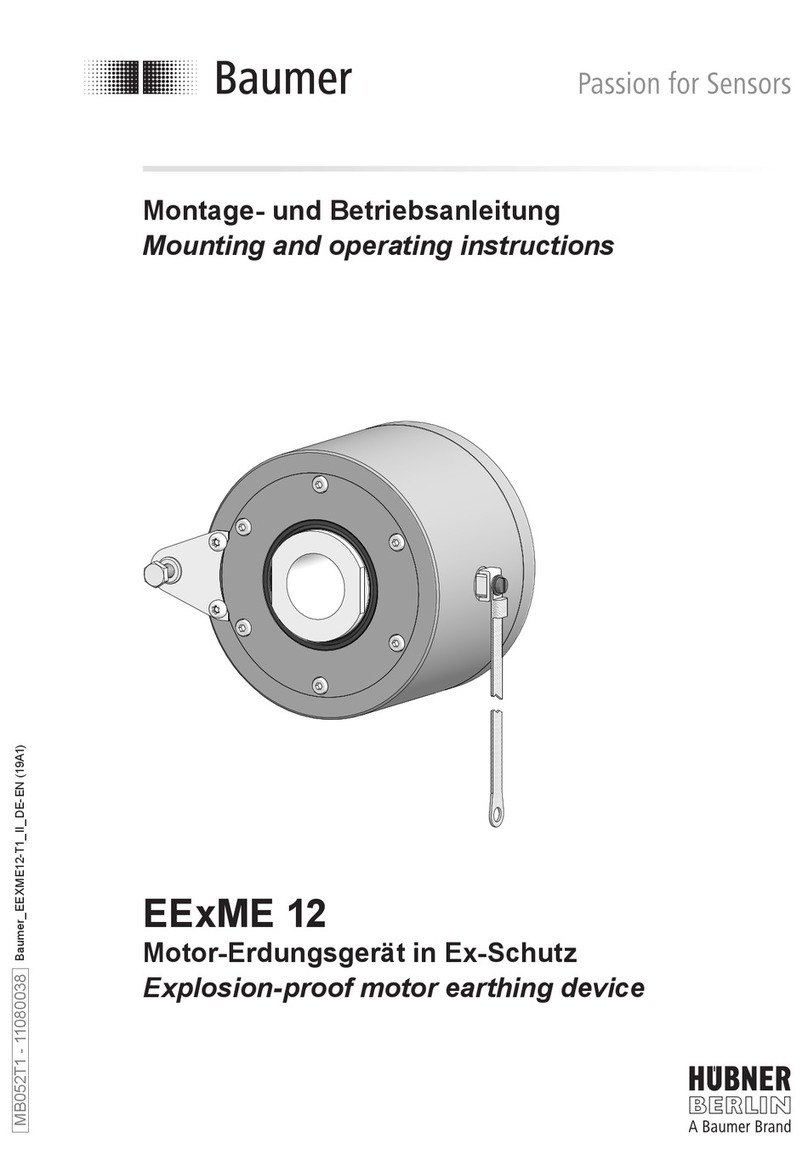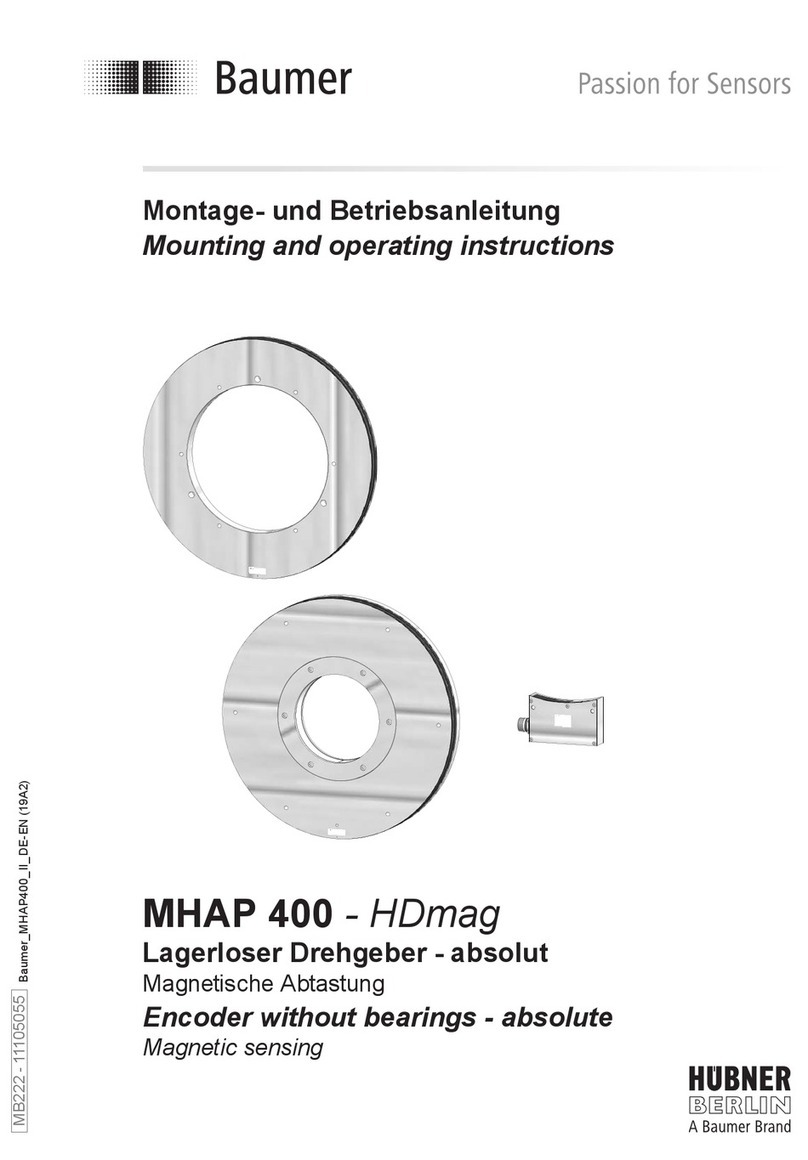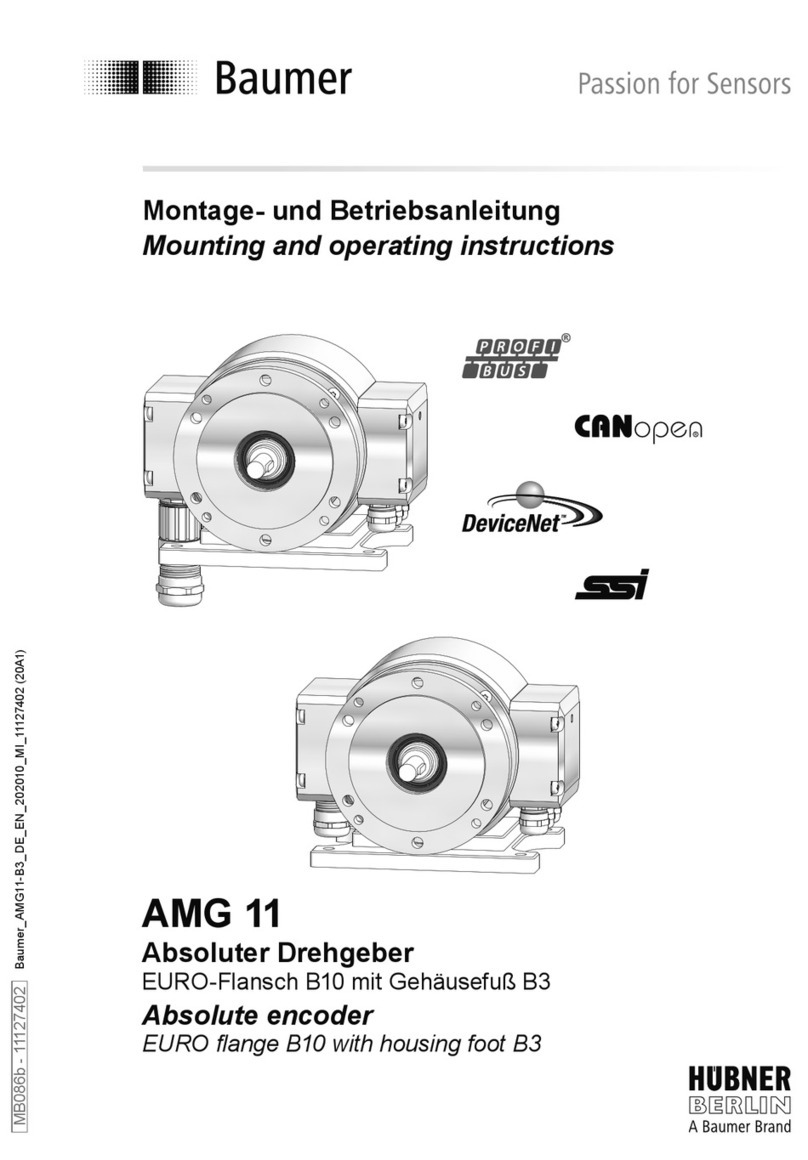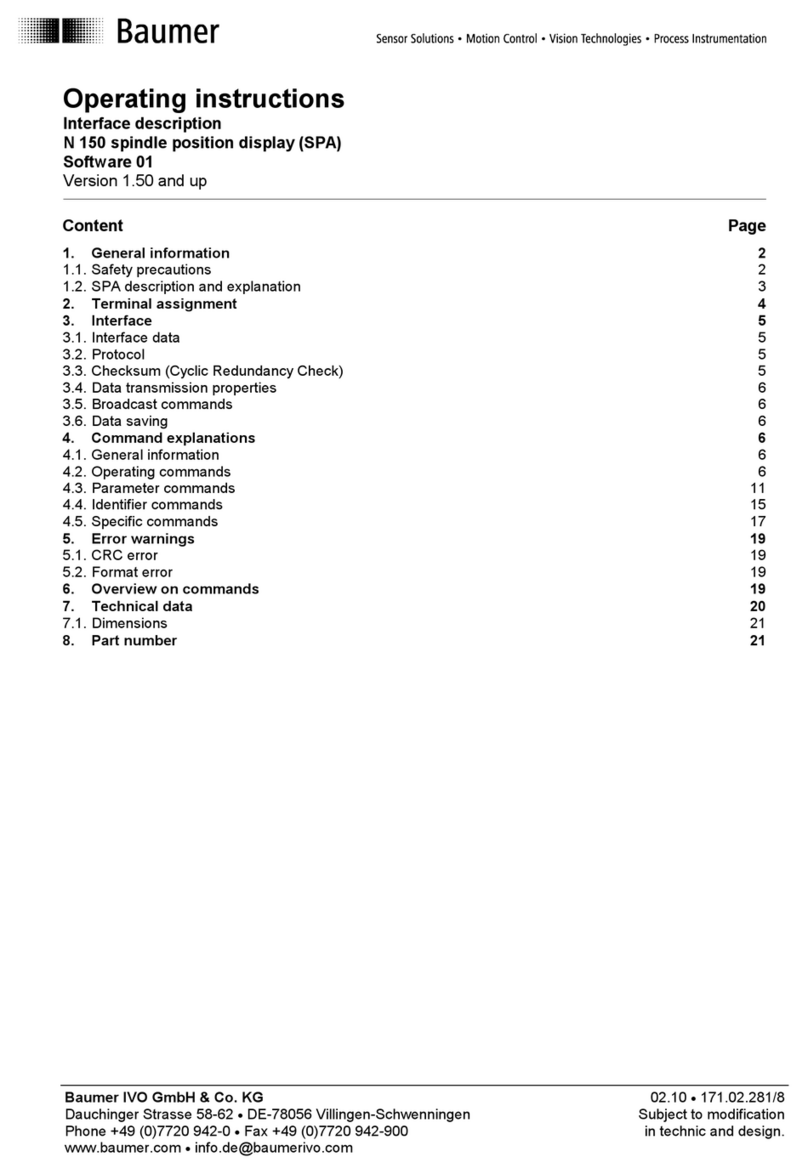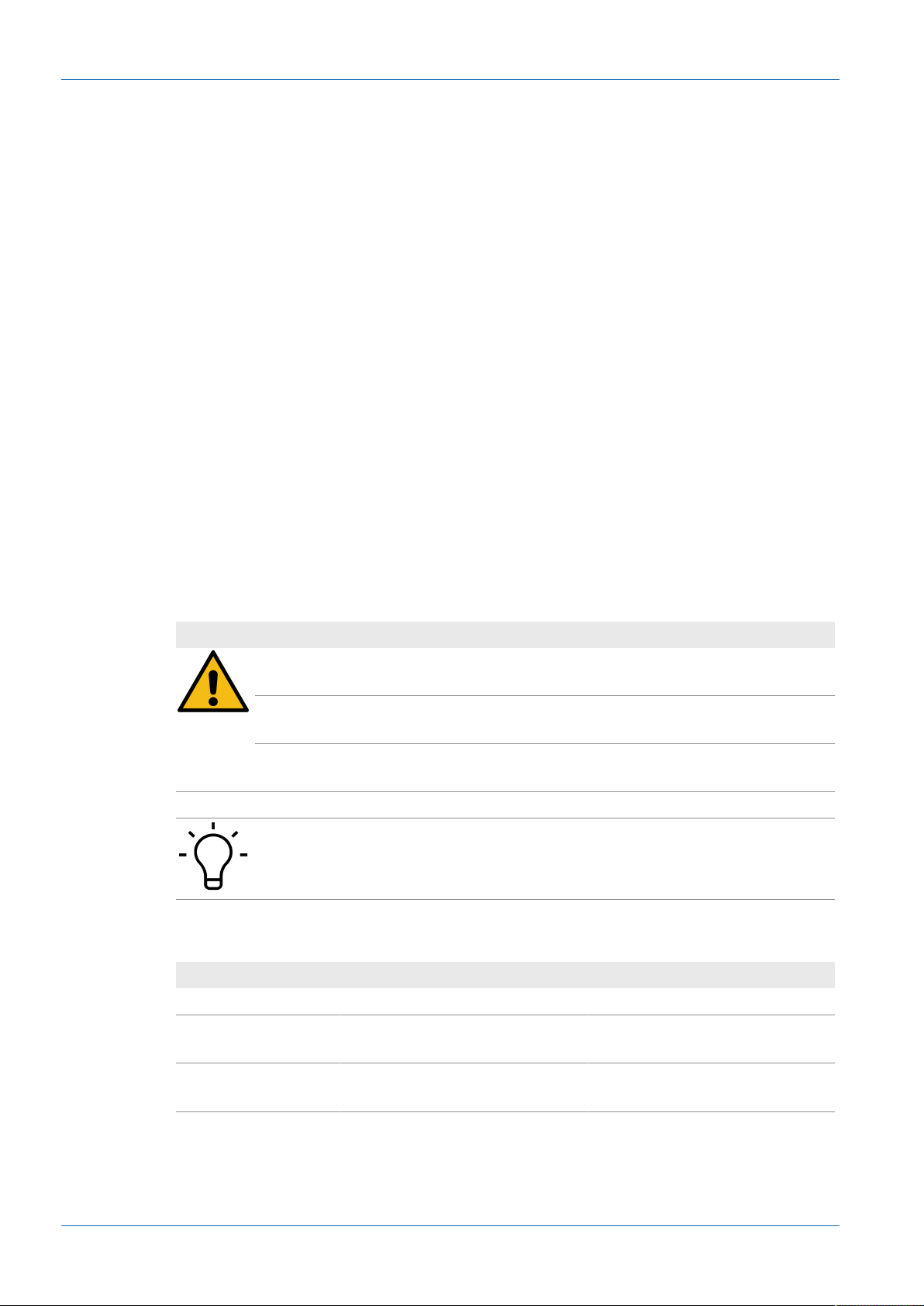List of contents Baumer
vi Operating Manual VAX(.2) Smart Cameras | V1.2
11.9.5 LineSelector.......................................................................................................................... 97
11.9.6 LineSource............................................................................................................................ 98
11.9.7 LineStatus............................................................................................................................. 99
11.9.8 LineStatusAll......................................................................................................................... 99
11.9.9 UserOutputSelector .............................................................................................................. 99
11.9.10 UserOutputValue .................................................................................................................. 100
11.9.11 UserOutputValueAll .............................................................................................................. 100
11.10 Category: EventControl....................................................................................................................... 100
11.10.1 EventNotification ................................................................................................................... 103
11.10.2 EventSelector........................................................................................................................ 104
11.10.3 LostEventCounter ................................................................................................................. 104
11.11 Category: ImageFormatControl........................................................................................................... 105
11.11.1 BinningHorizontal.................................................................................................................. 109
11.11.2 BinningHorizontalMode......................................................................................................... 110
11.11.3 BinningSelector..................................................................................................................... 110
11.11.4 BinningVertical ...................................................................................................................... 110
11.11.5 BinningVerticalMode ............................................................................................................. 111
11.11.6 Height.................................................................................................................................... 111
11.11.7 HeightMax............................................................................................................................. 112
11.11.8 OffsetX .................................................................................................................................. 113
11.11.9 OffsetY .................................................................................................................................. 113
11.11.10PixelFormat........................................................................................................................... 114
11.11.11ReverseX (mono cameras / pixel formats only) .................................................................... 116
11.11.12ReverseY (monochrome cameras / pixel formats only) ........................................................ 116
11.11.13SensorHeight ........................................................................................................................ 116
11.11.14SensorName ......................................................................................................................... 117
11.11.15SensorPixelHeight ................................................................................................................ 117
11.11.16SensorPixelWidth.................................................................................................................. 117
11.11.17SensorShutterMode .............................................................................................................. 118
11.11.18SensorWidth ......................................................................................................................... 118
11.11.19TestPattern ........................................................................................................................... 118
11.11.20TestPatternGeneratorSelector .............................................................................................. 119
11.11.21Width..................................................................................................................................... 120
11.11.22WidthMax .............................................................................................................................. 121
11.12 Category: LUTControl ......................................................................................................................... 122
11.12.1 DefectPixelCorrection ........................................................................................................... 124
11.12.2 DefectPixelListEntryActive .................................................................................................... 124
11.12.3 DefectPixelListEntryPosX ..................................................................................................... 124
11.12.4 DefectPixelListEntryPosY ..................................................................................................... 124
11.12.5 DefectPixelListIndex ............................................................................................................. 125
11.12.6 DefectPixelListSelector ......................................................................................................... 125
11.12.7 LUTContent........................................................................................................................... 125
11.12.8 LUTEnable ............................................................................................................................ 126
11.12.9 LUTIndex .............................................................................................................................. 126
11.12.10LUTSelector .......................................................................................................................... 126
11.12.11LUTValue .............................................................................................................................. 126
11.13 Category: MemoryManagement.......................................................................................................... 127
11.13.1 MemoryMaxBlocks................................................................................................................ 127
11.14 Category: SequencerControl............................................................................................................... 127
11.14.1 SequencerConfigurationMode .............................................................................................. 129