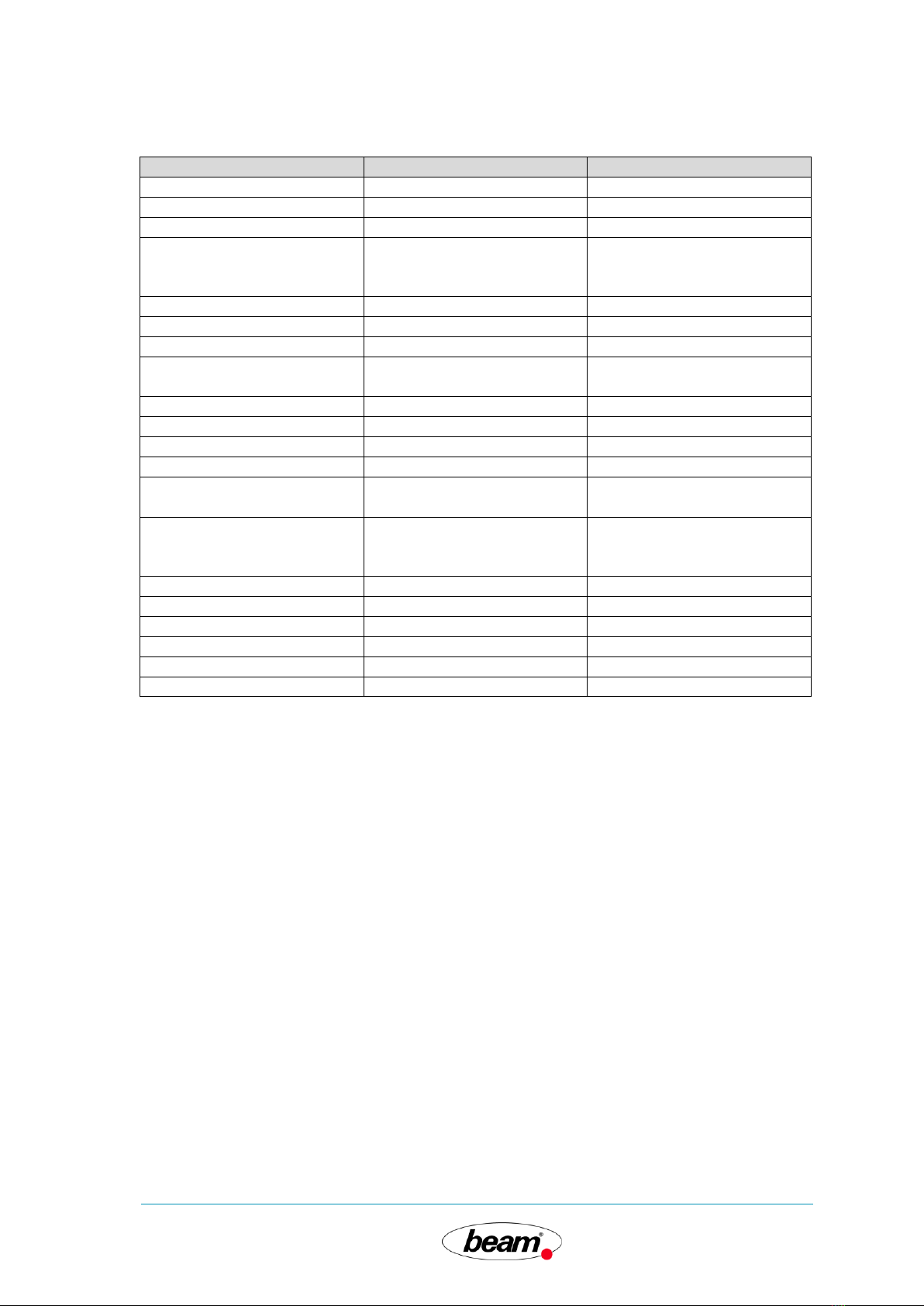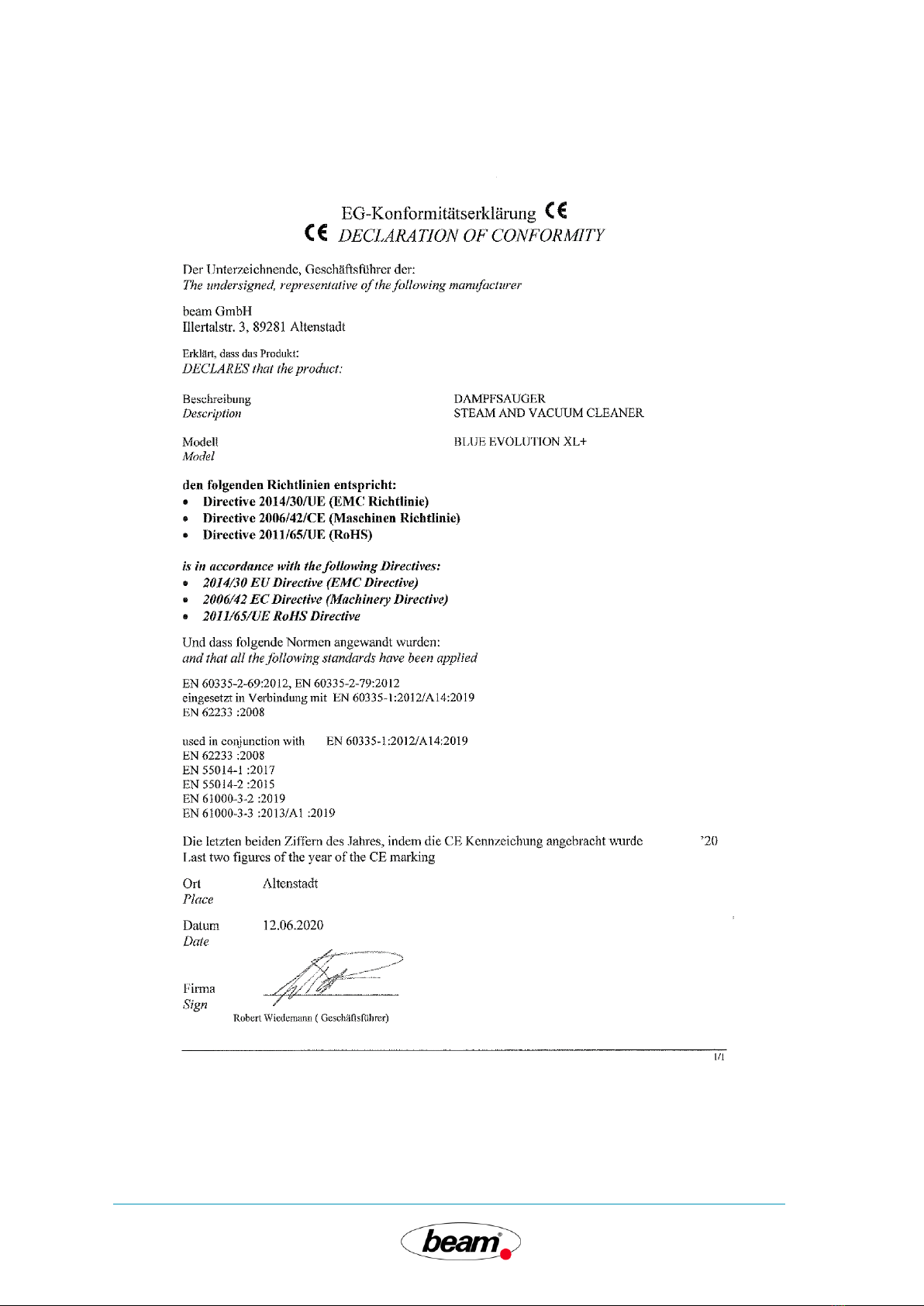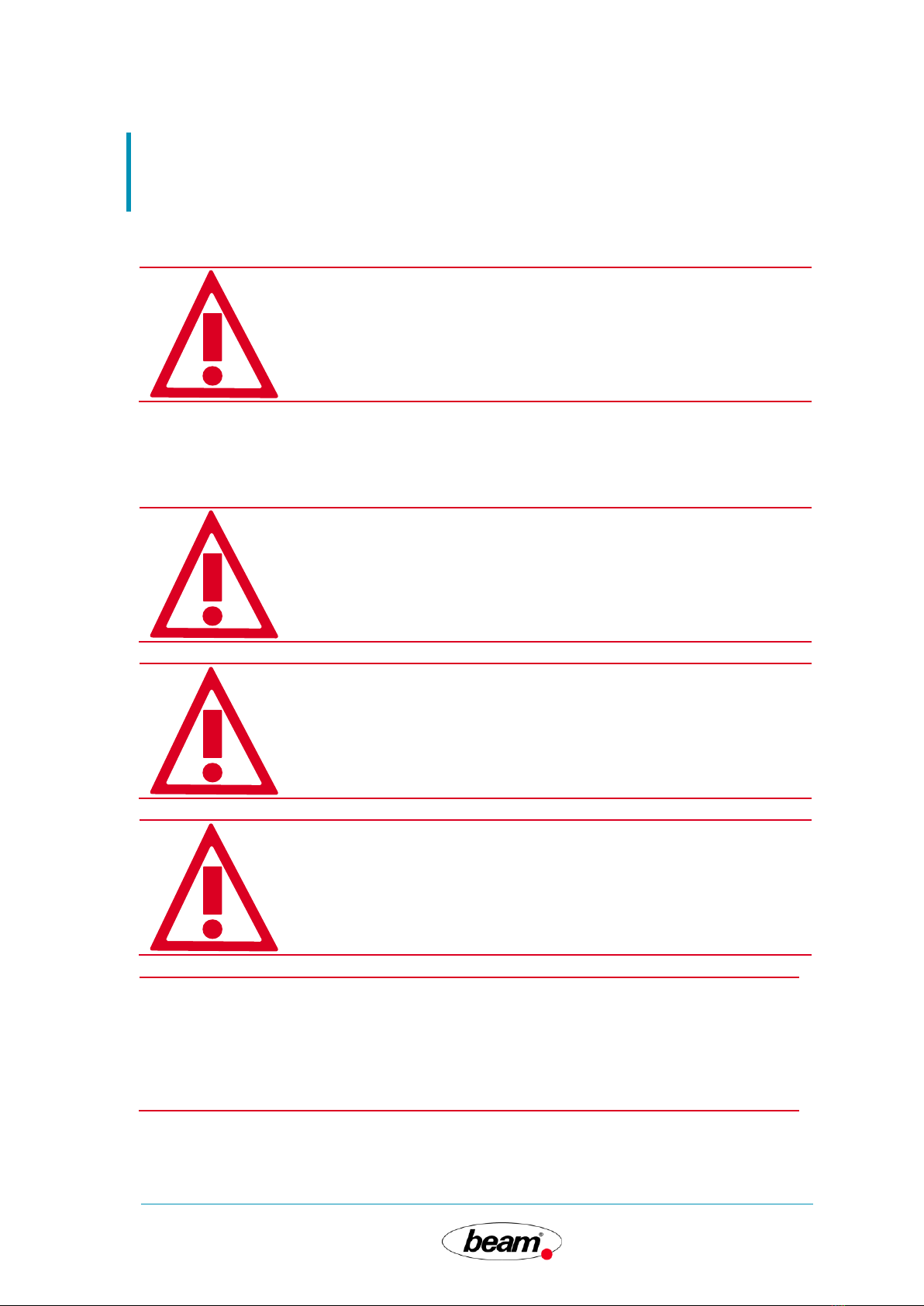© Copyright by 4
1Product description ___________________________________________________6
1.1 Complete overview of the basic device ______________________________________ 6
1.2 Technical Specifications___________________________________________________ 7
1.3 Declaration of Conformity_________________________________________________ 8
2Security_____________________________________________________________9
2.1 Legend of warnings ______________________________________________________ 9
2.2 Legend of symbols ______________________________________________________ 10
2.3Warnings______________________________________________________________ 10
2.4 Operating conditions ____________________________________________________ 11
2.5 Storage conditions ______________________________________________________ 11
2.6 Description of user and specialist __________________________________________ 11
2.6.1 Personal protective equipment ______________________________________________ 11
2.6.2 User ___________________________________________________________________ 12
2.6.3 Specialist________________________________________________________________ 12
2.6.4 Operator________________________________________________________________ 12
2.6.5 Intended use ____________________________________________________________ 12
2.6.6 Foreseeable Misuse _______________________________________________________ 12
2.6.7 Disposal ________________________________________________________________ 13
3Service and operation ________________________________________________13
3.1 Updates and Changes____________________________________________________ 13
3.2 Prepare device _________________________________________________________ 13
3.2.1 Install support arms with handle _____________________________________________ 14
3.2.2 Assemble the accessory box ________________________________________________ 15
3.3 Commissioning _________________________________________________________ 16
3.3.1 Establish power supply_____________________________________________________ 16
3.3.2 Fill the storage tank and hot water module ____________________________________ 17
3.3.2.1 Fill storage tank ________________________________________________________ 17
3.3.2.2 Fill hot water module ____________________________________________________ 17
3.3.3 Filter tank _______________________________________________________________ 18
3.3.3.1 Remove filter tank ______________________________________________________ 19
3.3.3.2 Remove filter cover _____________________________________________________ 19
3.3.3.3 Fill filter tank __________________________________________________________ 19
3.3.3.4 Insert filter tank ________________________________________________________ 20
3.3.4 Steam and suction hose ____________________________________________________ 20
3.3.4.1 Connect steam and suction hose___________________________________________ 21
3.3.4.2 Remove steam and suction hose ___________________________________________ 21
3.3.5 Accessories______________________________________________________________ 21
3.3.5.1 Accessories on hand control unit___________________________________________ 22
3.3.5.2 Accessories on extraction nozzle wide ______________________________________ 23
3.3.5.3 Accessory on extraction nozzle narrow ______________________________________ 24
3.3.5.4 Accessories on floor nozzle _______________________________________________ 25
3.3.5.5 Accessories on point jet nozzle ____________________________________________ 27
3.4 Operation _____________________________________________________________ 29
3.4.1 Turn on the device ________________________________________________________ 29
3.4.2 Display _________________________________________________________________ 30
3.4.2.1 Overview display _______________________________________________________ 30