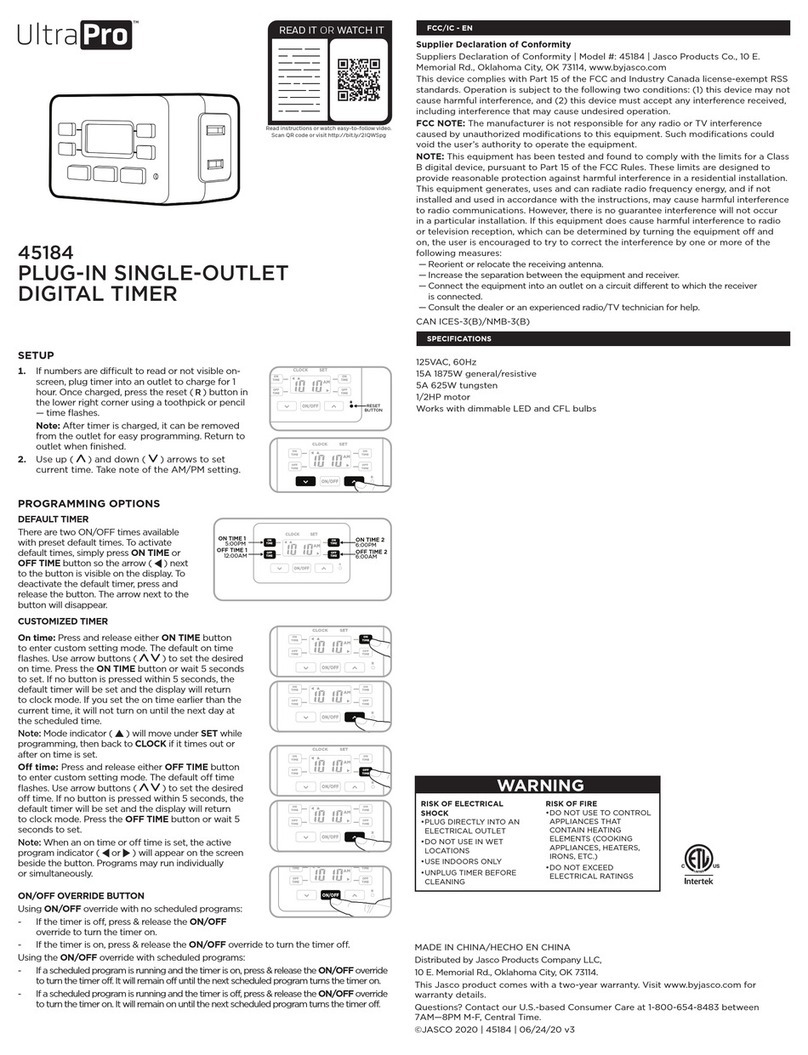READ IT OR WATCH IT
Read instructions or watch easy-to-follow video.
Scan QR code or visit http://bit.ly/2JecLp7
41092
24-HOUR MECHANICAL
IN-WALL TIMER
6
5
4
3
2
1
1
1
1
0
9
8
7
6
5
4
3
2
1
1
1
1
0
9
8
7
T
I
M
E
N
O
W
OFF TIMER ON
OPERATION
The timer has three settings, OFF, TIMER
and ON (See Figure 1).
OFF - Turns connected load o.
TIMER - Connected load turns on and o
based on timer’s settings.
ON - Turns connected load on.
TIMER SETUP
1. The segments around the outer edge of the
timer’s dial represent 30 minute periods.
Be sure all segments are pulled up before
programming (See Figure 2).
2. Place the slide switch in the TIMER position
(See Figure 3).
3. Rotate the timer’s dial clockwise until the
pointer on the face of the dial points to the
current time (See Figure 4). Nighttime hours
(from 6:30PM to 6:30AM) are highlighted with
a gray background.
4. Select a time period (or periods) you want the
appliance turned on, then push down ALL the
segments that fall on or within that period. For
example, to have the timer turn an appliance on at
1AM and o at 5AM, push down the segments
representing 1AM and 5AM, and ALL the
segments in between (See Figure 5). You may
need to turn the dial clockwise to access the
desired segments. The setting(s) above the
current time setting cannot be moved.
1
1
1
0
9
8
7
6
5
4
3
2
1
1
1
1
0
9
8
7
6
5
4
3
2
1
T
I
M
E
N
O
W
OFF TIMER ON
1
1
1
0
9
8
7
6
5
4
3
2
1
1
1
1
0
9
8
7
6
5
4
3
2
1
T
I
M
E
N
O
W
OFF TIMER ON
1
1
1
0
9
8
7
6
5
4
3
2
1
1
1
1
0
9
8
7
6
5
4
3
2
1
T
I
M
E
N
O
W
OFF TIMER ON
Slide switch to
OFF position
Slide switch to
TIMER position
Slide switch to
ON position
1
1
1
0
9
8
7
6
5
4
3
2
1
1
1
1
0
9
8
7
6
5
4
3
2
1
T
I
M
E
N
O
W
OFF TIMER ON
Segments down = Device on
Figure 2
Be sure all segments are pulled
up before programming.
OFF TIMER ON
1
1
1
0
9
8
7
6
5
4
3
2
1
1
1
1
0
9
8
7
6
5
4
3
2
1
T
I
M
E
N
O
W
Figure 4
Rotate timer’s dial clockwise.
Figure 3
Slide switch to TIMER position.
Figure 1
OFF TIMER ON
1
1
1
0
9
8
7
6
5
4
3
2
1
1
1
1
0
9
8
7
6
5
4
3
2
1
T
I
M
E
N
O
W
Figure 5
Timer is set to turn on at 1:00AM
and o at 5:00AM. Timer shows
10:00PM time of day.
INSTALLATION
Note: If you are unsure or unclear about this installation or if the wires in your
box do not match the manual (not all switch boxes have neutral wires), contact
a qualified, licensed electrician.
1. Using a dime, gently turn the center screw counterclockwise. Remove the
center screw, center and timer dial. (See Figure 6).
2. Turn OFF the main power at the circuit breaker or fuse box.
3. Remove the existing switch.
4. Connect the timer to the wall box wires with included wire nuts as shown in
Figure 7.
a) Connect the line/hot wire to the hot wire (black).
b) Connect the load wire to the load wire (red).
c) Connect the ground wire to the copper/bare ground wire.
d) Connect the neutral wire to the neutral wire (white). The neutral wire is
often found in the back of the wire box connected with a wire nut. There may
be several neutral wires bound together. Add the timer neutral wire to the
other neutral wires and secure with a wire nut. Tuck the wires into the wall box,
leaving room for the timer.
5. Use the supplied screws to mount the timer to the wall box, being careful not
to crush any wires.
6. Reinstall your wallplate. Reinstall timer dial and center.
7. Turn the main power on at the circuit breaker.
8. If the timer does not turn on, disconnect the power at the circuit breaker or
fuse box. Swap the line and load wires on the timer. Remount the timer and
OFF
TIMER
ON
6
5
4
3
2
1
1
1
1
0
9
8
7
6
5
4
3
2
1
1
1
1
0
9
8
7
T
I
M
E
N
O
W
Load (Red)
Hot (Black)
Neutral (White)
TIMER
WALL BOX
Line
Neutral
Load
5/8in. (1.6cm)
Wire strip length
WIRE
Ground
Line - Black
Load - Red
Neutral - White
Ground - Green
or Bare
Figure 7 - Connecting the timer wires