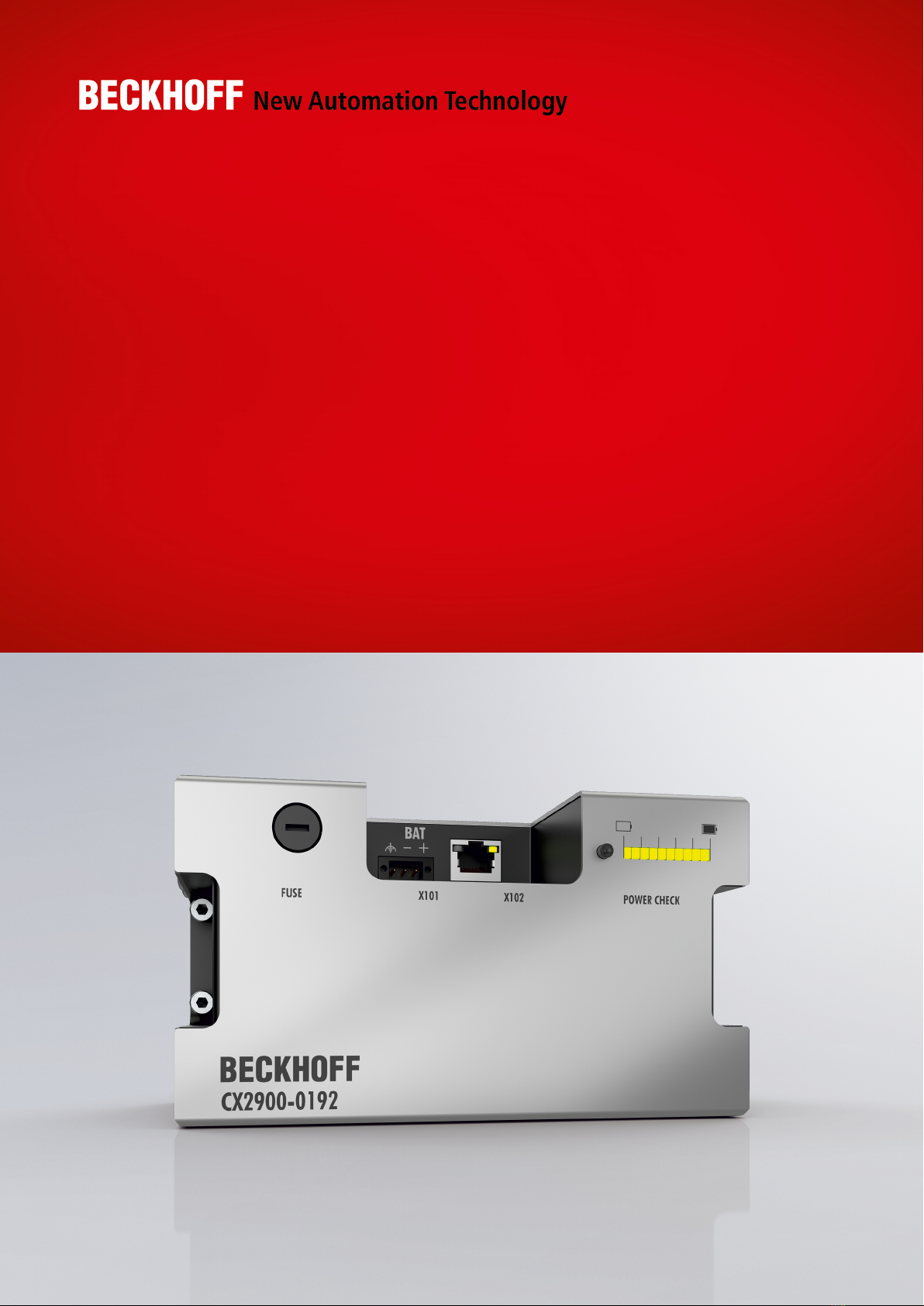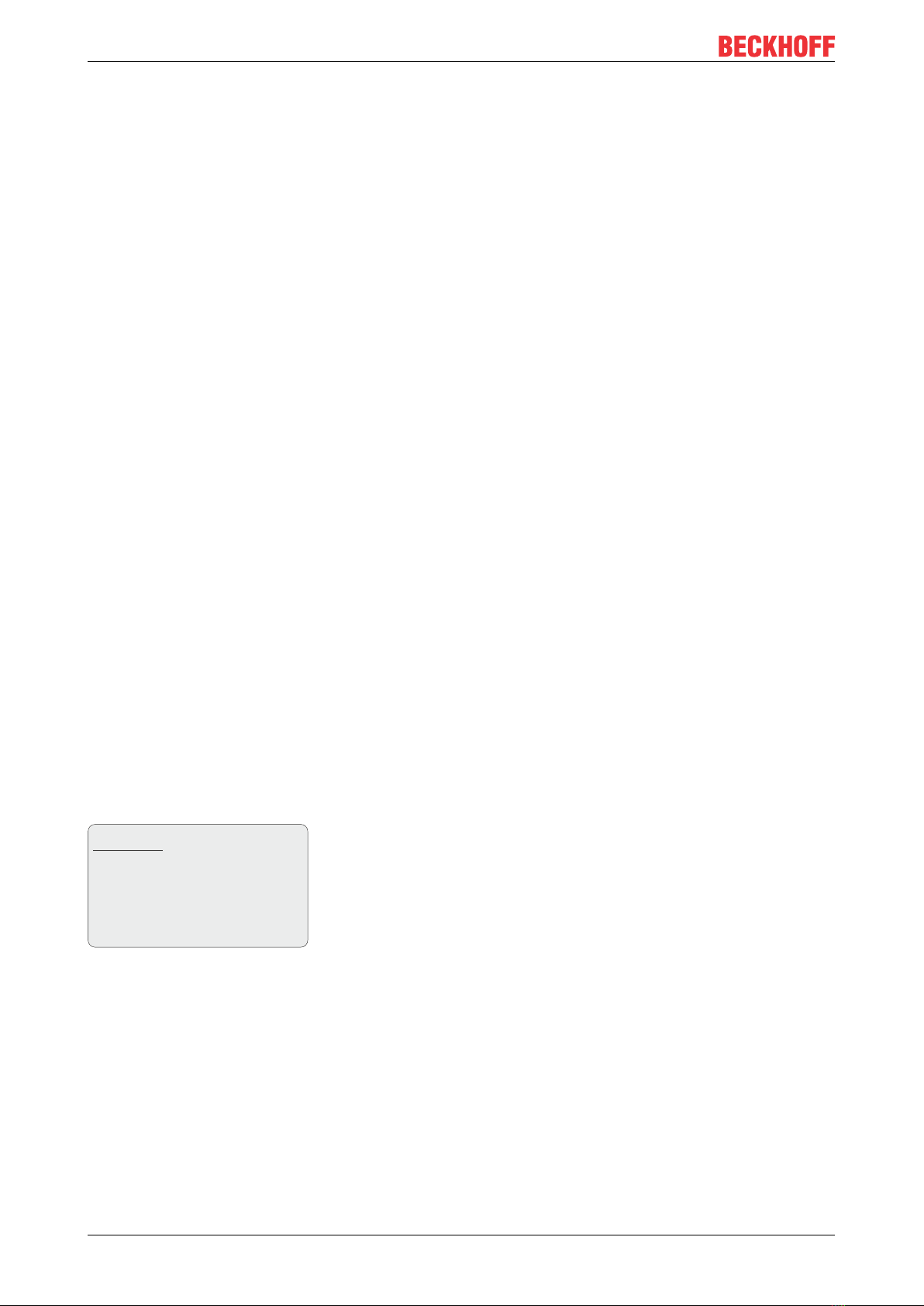Table of contents
CX2900-0192 3Version: 1.4
Table of contents
1 Notes on the documentation ....................................................................................................................5
1.1 Explanation of symbols and font conventions ...................................................................................6
1.2 Documentation issue status ..............................................................................................................8
1.3 Related documents............................................................................................................................8
2 Safety..........................................................................................................................................................9
2.1 Intended use......................................................................................................................................9
2.2 Staff qualification ...............................................................................................................................9
2.3 Safety instructions ...........................................................................................................................10
3 Transport and storage.............................................................................................................................11
3.1 Transport .........................................................................................................................................11
3.2 Storage ............................................................................................................................................12
4 Product overview.....................................................................................................................................13
4.1 Composition of the battery pack ......................................................................................................13
4.2 Name plate ......................................................................................................................................14
4.3 Connections.....................................................................................................................................15
4.3.1 X101 Power Supply ......................................................................................................... 15
4.3.2 X102 connection (RJ45) .................................................................................................. 15
5 Commissioning........................................................................................................................................16
5.1 Mounting..........................................................................................................................................16
5.1.1 Insert fuse ........................................................................................................................ 16
5.1.2 Installation on the mounting rail ....................................................................................... 17
5.2 Power supply with CX2100-0914 power supply unit .......................................................................19
5.2.1 Connect Embedded PC ................................................................................................... 19
5.2.2 Observe the UL requirements.......................................................................................... 21
5.2.3 Connect battery pack....................................................................................................... 22
5.2.4 Supplying external devices. ............................................................................................. 24
6 Care and maintenance ............................................................................................................................26
6.1 Care.................................................................................................................................................26
6.2 Maintenance ....................................................................................................................................26
7 Decommissioning....................................................................................................................................27
7.1 Disassembly and disposal ...............................................................................................................27
8 Error handling and diagnostics..............................................................................................................28
8.1 Battery pack LEDs...........................................................................................................................28
8.2 Faults...............................................................................................................................................29
9 Technical data..........................................................................................................................................30
10 Appendix ..................................................................................................................................................32
10.1 Accessories .....................................................................................................................................32
10.2 Certifications....................................................................................................................................33
10.3 Support and Service ........................................................................................................................34