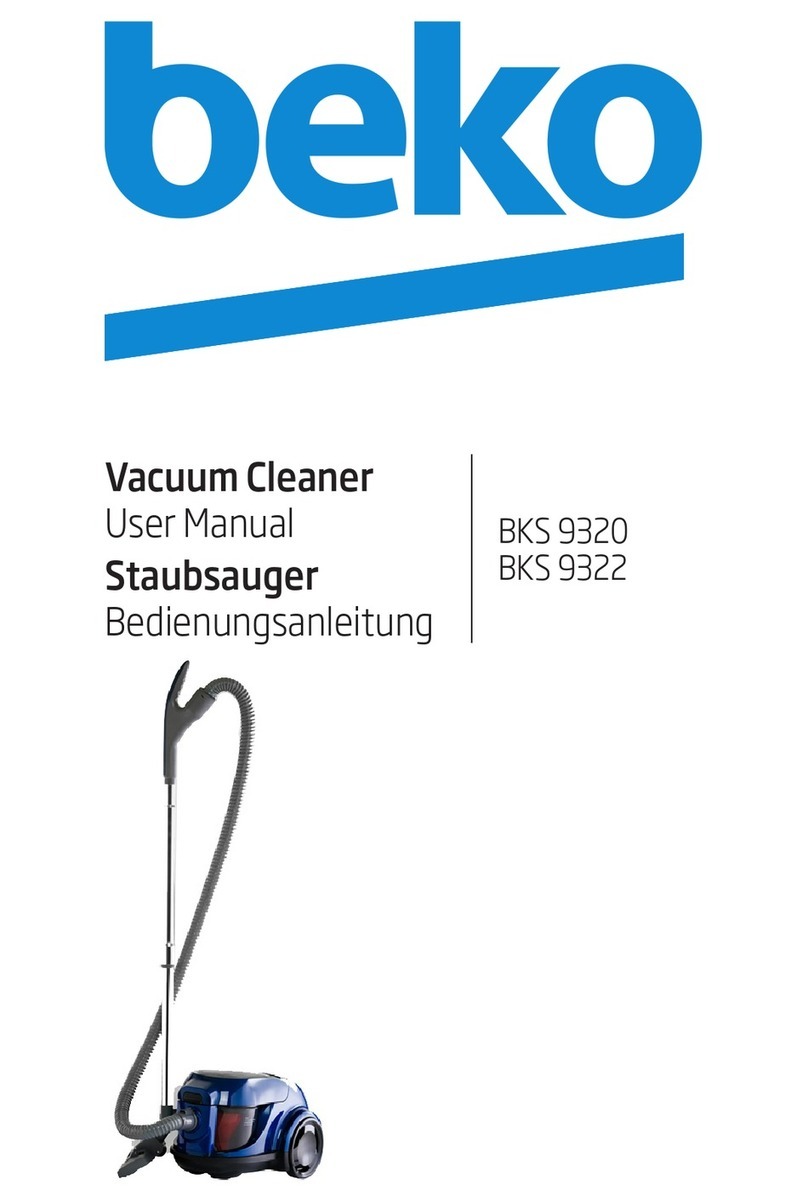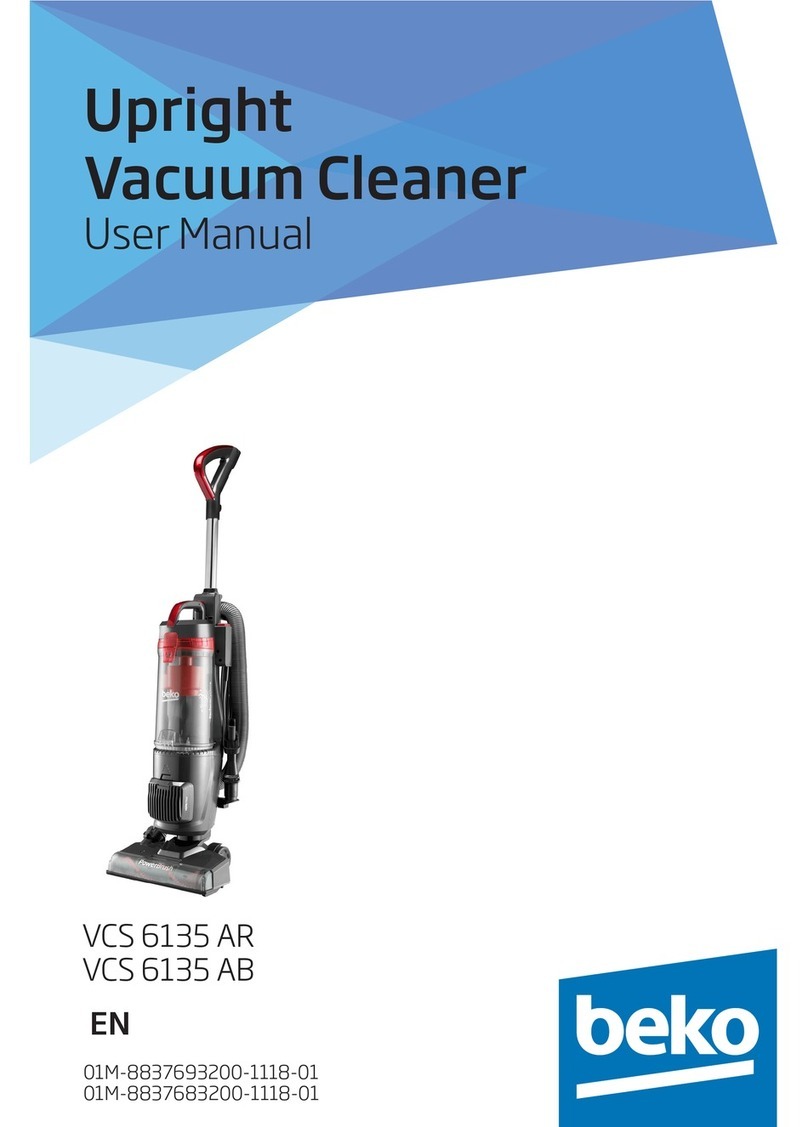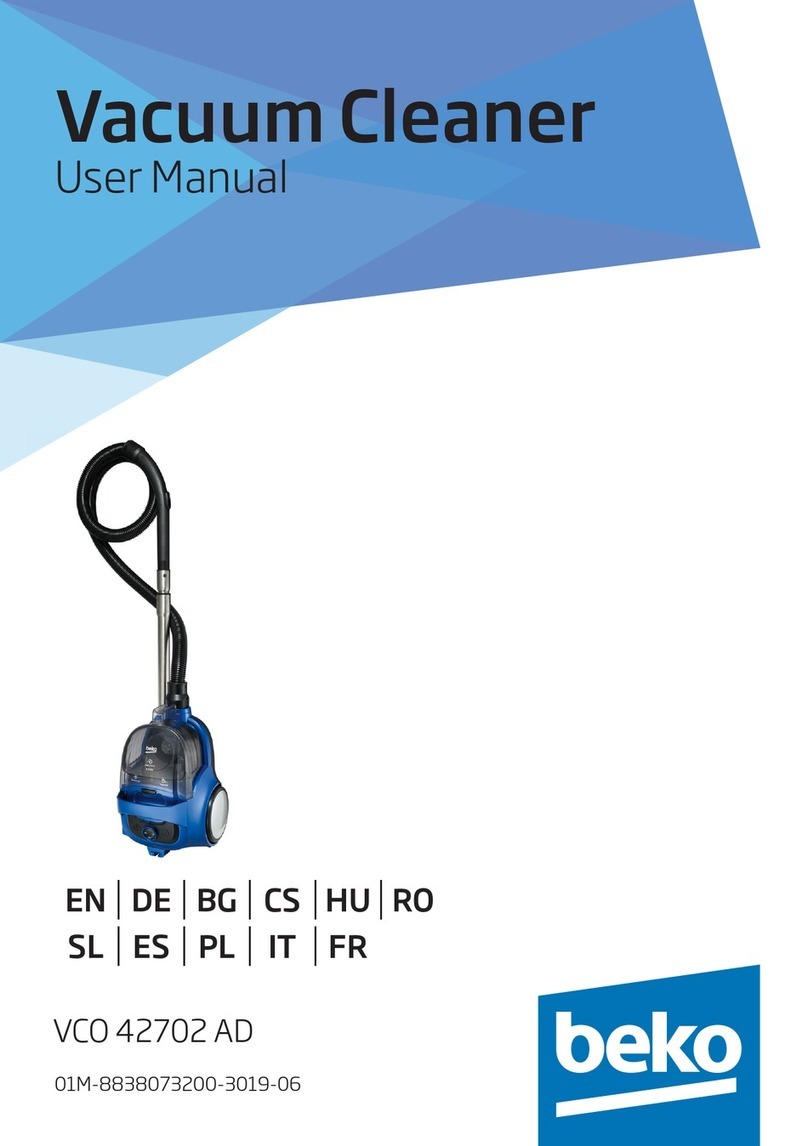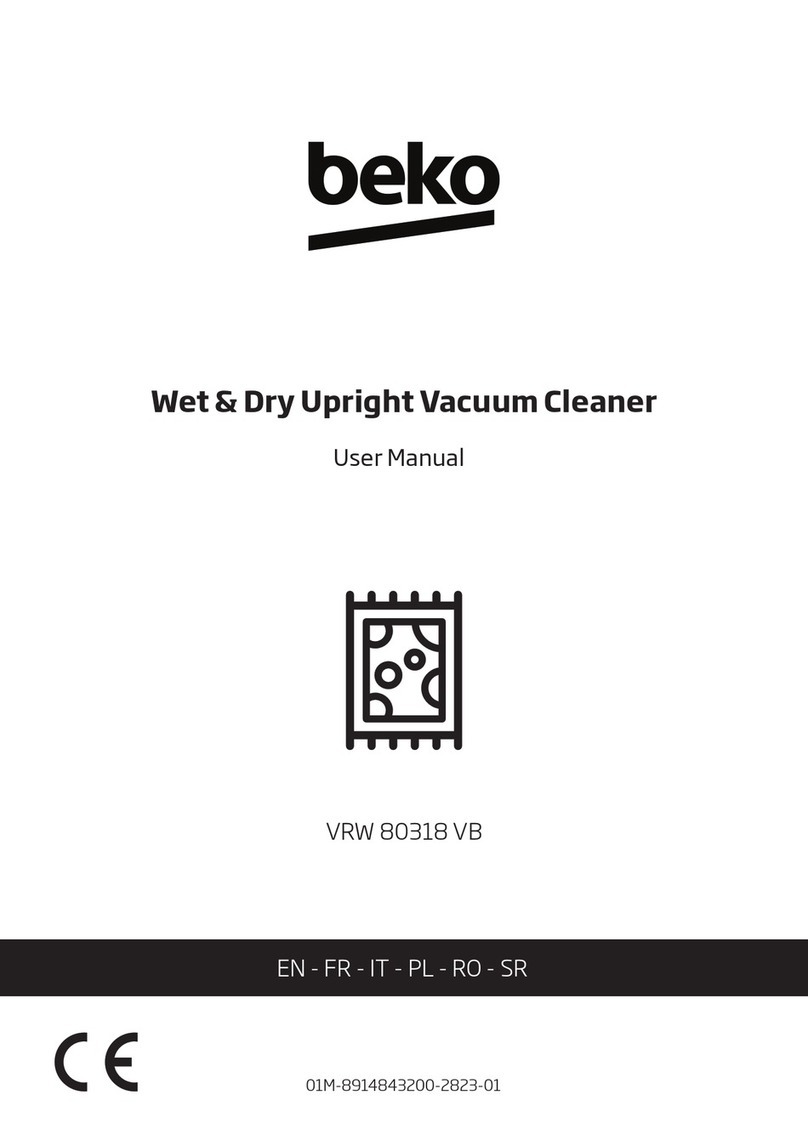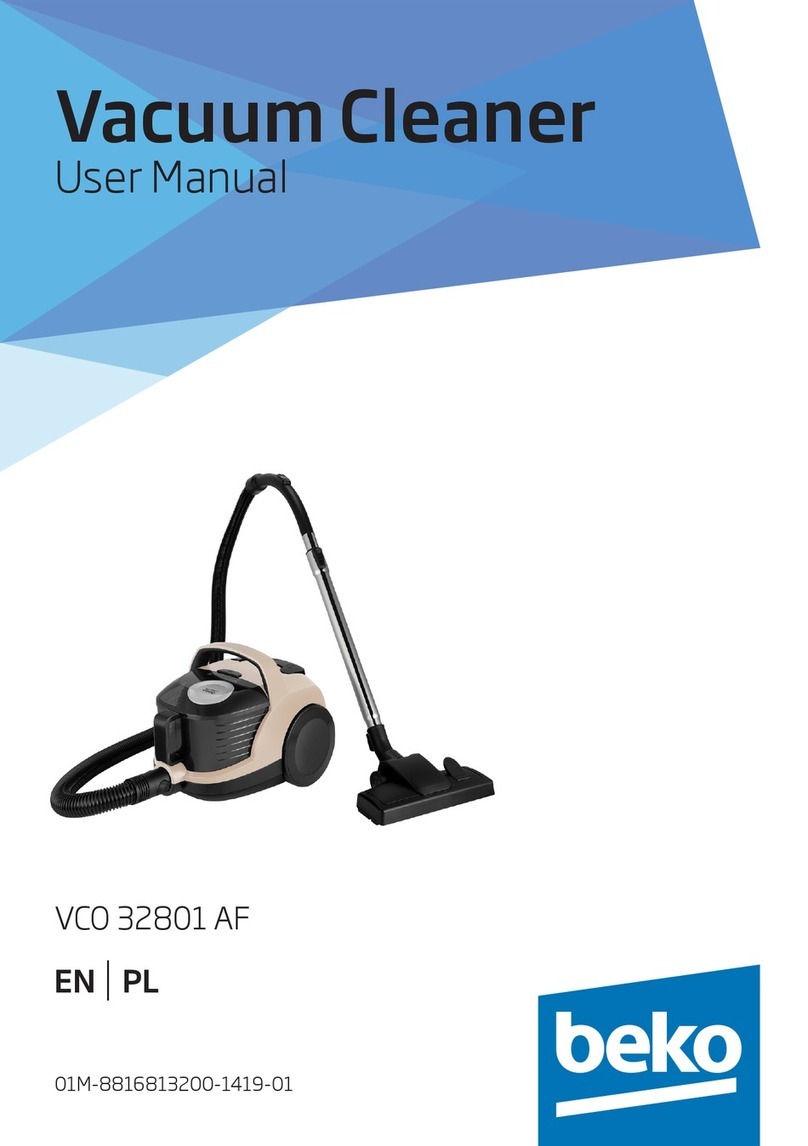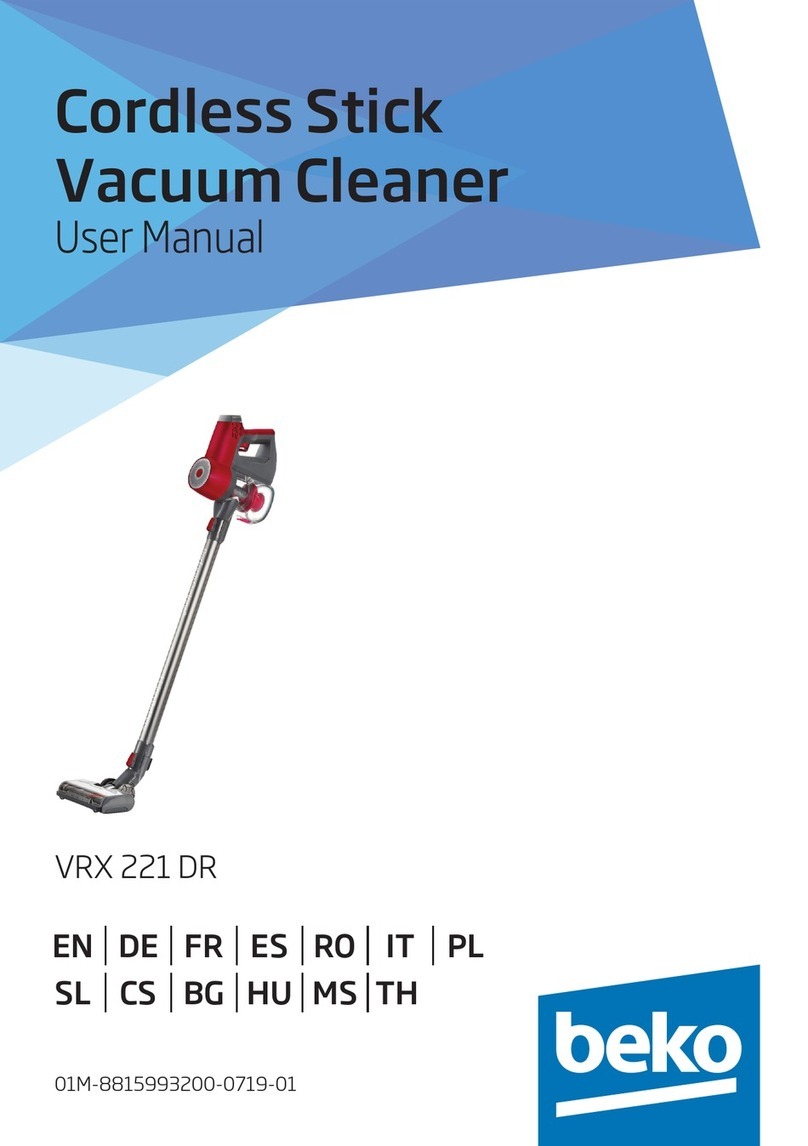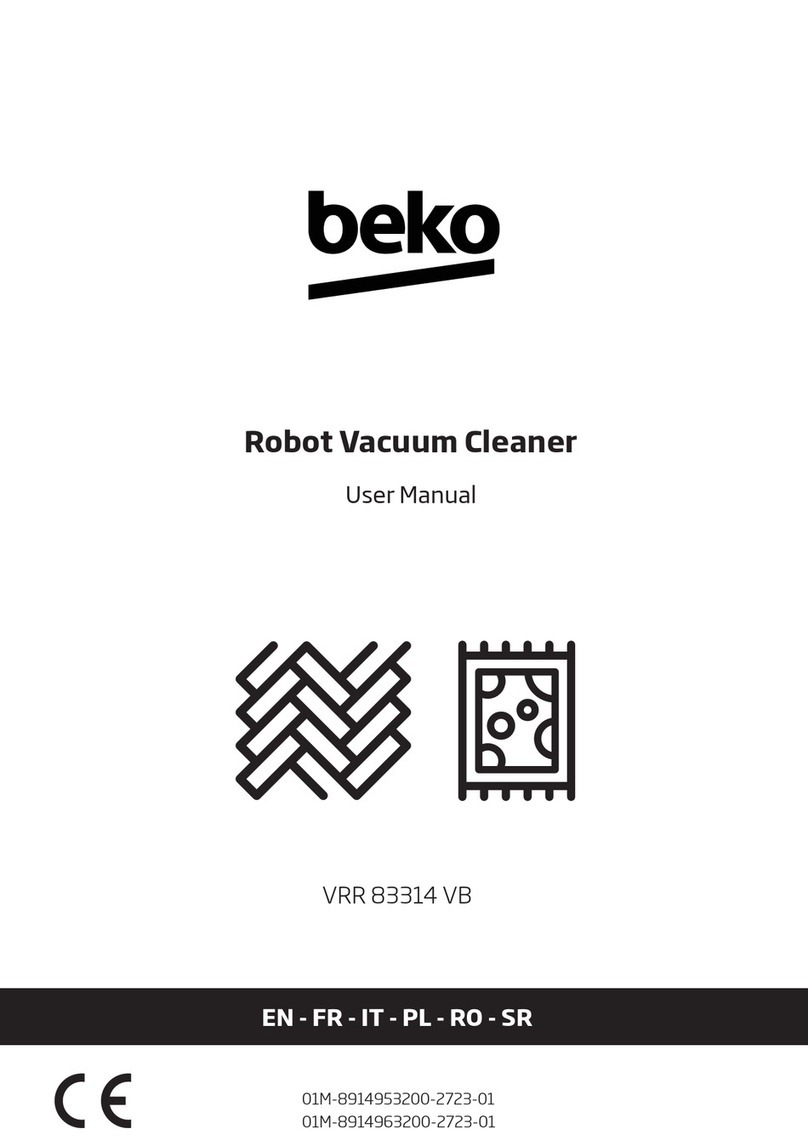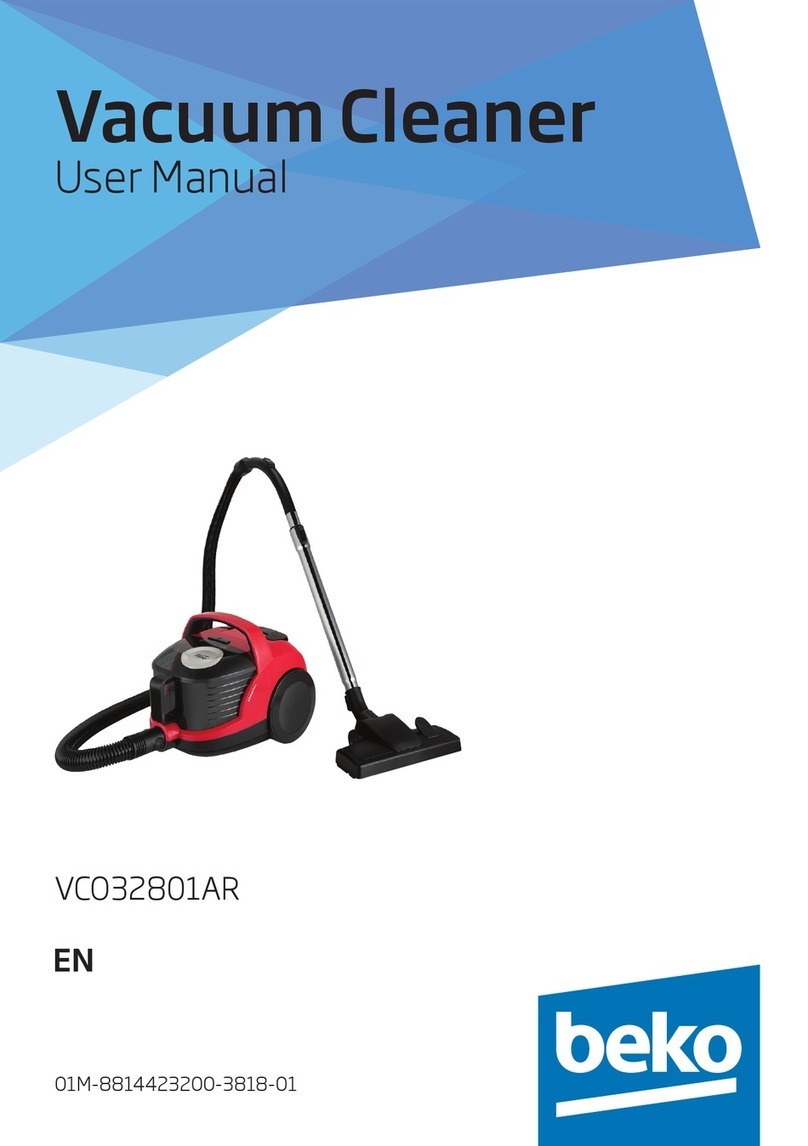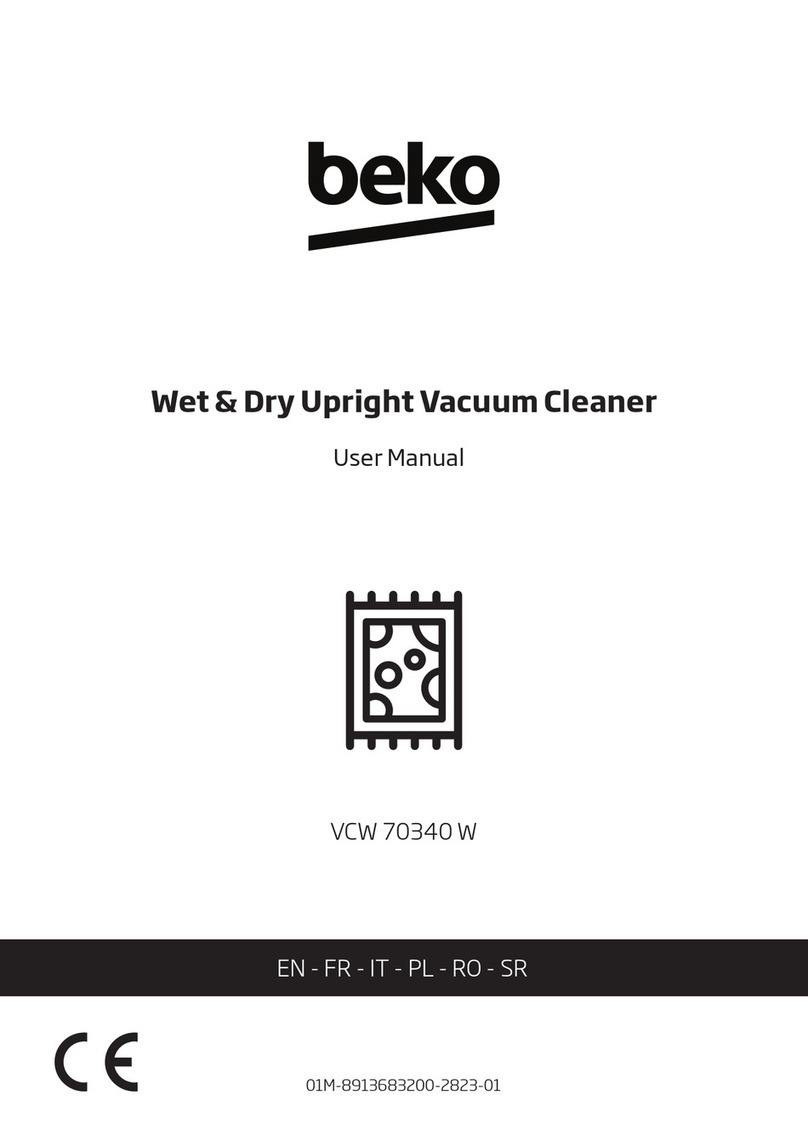5 / 22 EN
•Do not attempt to dsmantle the
applance.
•Use the orgnal parts or
parts recommended by the
manufacturer only.
•Do not clean the partcles such as
cement, plaster and compressed
paper n order to prevent the flter
from beng clogged and the motor
beng damaged.
•Use the applance only wth the
adapter suppled wth.
•Do not use the applance wthout
flters; otherwse t can get
damaged.
•If you keep the packagng
materals, store them out of the
reach of chldren.
1.2 Complance wth the WEEE
Drectve and dsposal of the
waste product
Ths product comples wth EU WEEE
Drectve (2012/19/EU). Ths product
bears a classfcaton symbol for waste
electrcal and electronc equpment
(WEEE).Ths product has been
manufactured wth hgh qualty parts and
materals whch can be reused and are sutable for
recyclng. Do not dspose of the waste product
wth normal domestc and other wastes at the end
of ts servce lfe. Take t to the collecton center
for the recyclng of electrcal and electronc
equpment. Please consult your local authortes
to learn about these collecton centers..
1.3 Complance wth RoHS
Drectve
The product you have purchased comples wth EU
RoHS Drectve (2011/65/EU). It does not contan
harmful and prohbted materals specfed n the
Drectve.
1.4 Package nformaton
Packagng materals of the product are
manufactured from recyclable
materals n accordance wth our
Natonal Envronment Regulatons. Do
not dspose of the packagng materals together
wth the domestc or other wastes. Take them to
the packagng materal collecton ponts
desgnated by the local authortes.
1.5 Informaton on waste
batteres
Ths symbol on rechargeable batteres/
batteres or on the packagng ndcates
that the rechargeable battery/battery
may not be dsposed of wth regular
house hold rubbsh. For certan
rechargeable batteres/batteres, ths
symbol may be supplemented by a
chemcal symbol. Symbols for mercury
(Hg) or lead (Pb) are provded f the
rechargeable batteres/batteres
contan more than 0,0005 % mercury or more
than 0,004 % lead.
Rechargeable batteres/batteres, ncludng
those whch do not contan heavy metal, may not
be dsposed of wth household waste. Always
dspose of used batteres n accordance wth local
envronmental regulatons. Make enqures about
the applcable dsposal regulatons where you lve.
1Important safety and envronmental nstructons