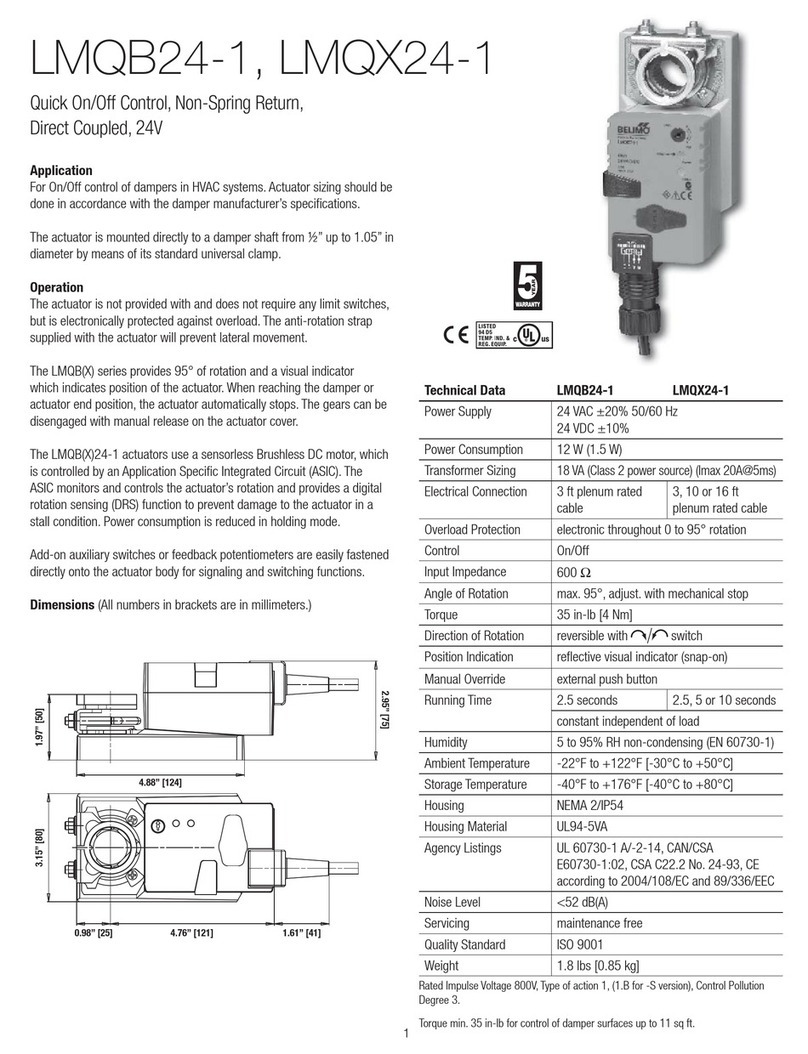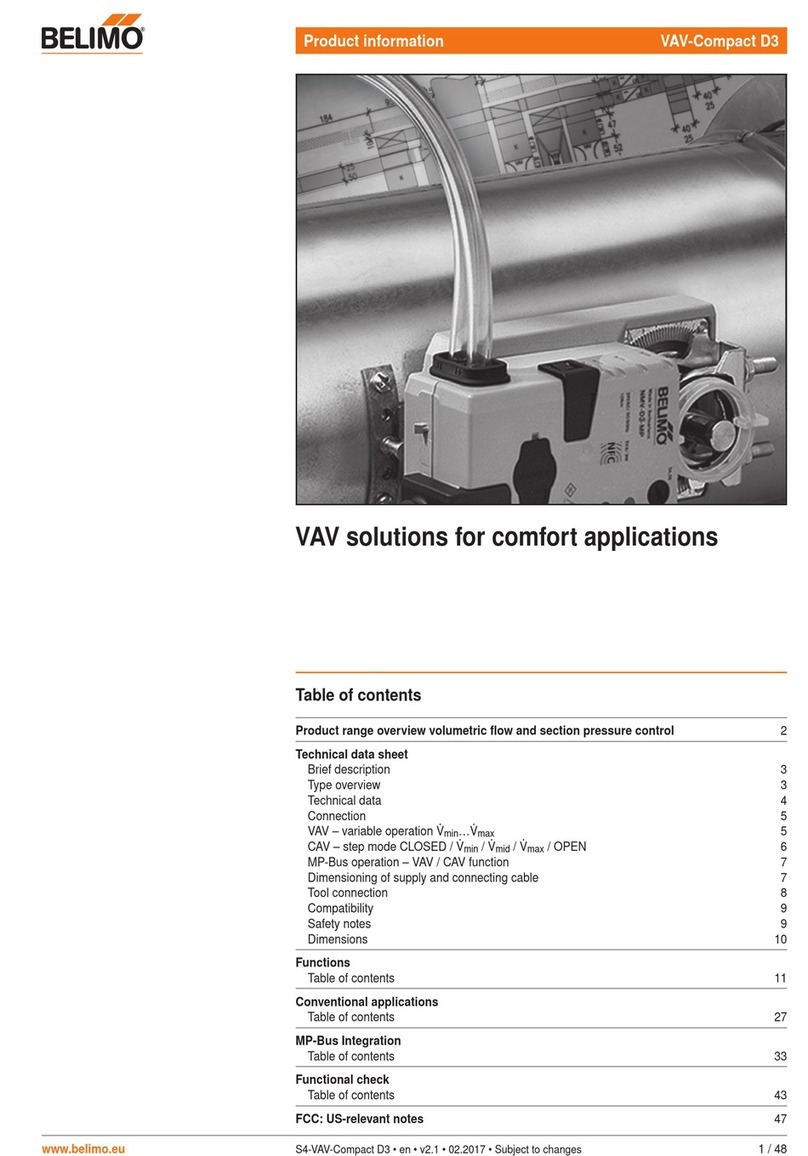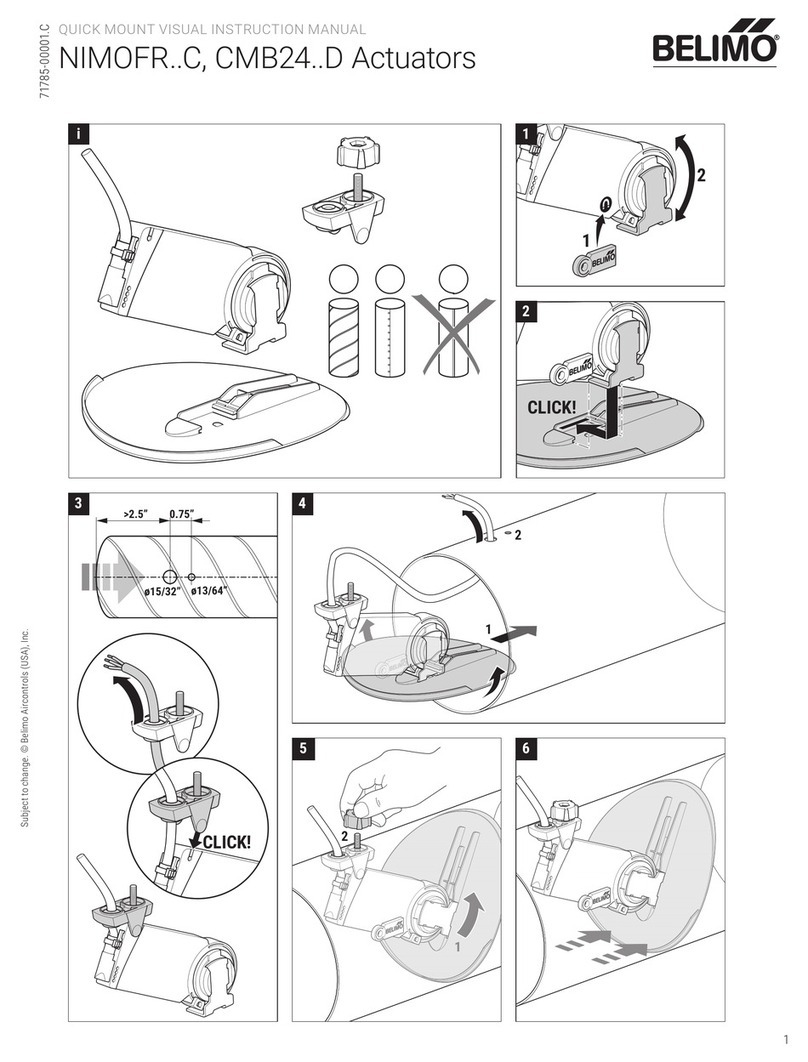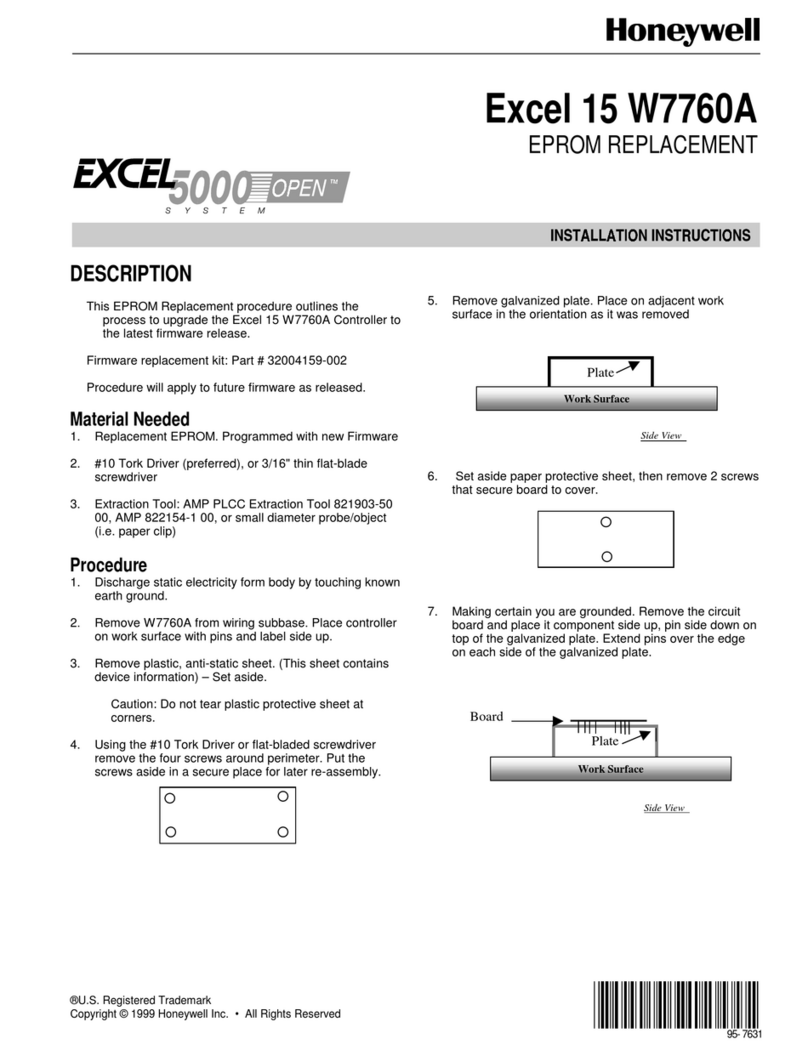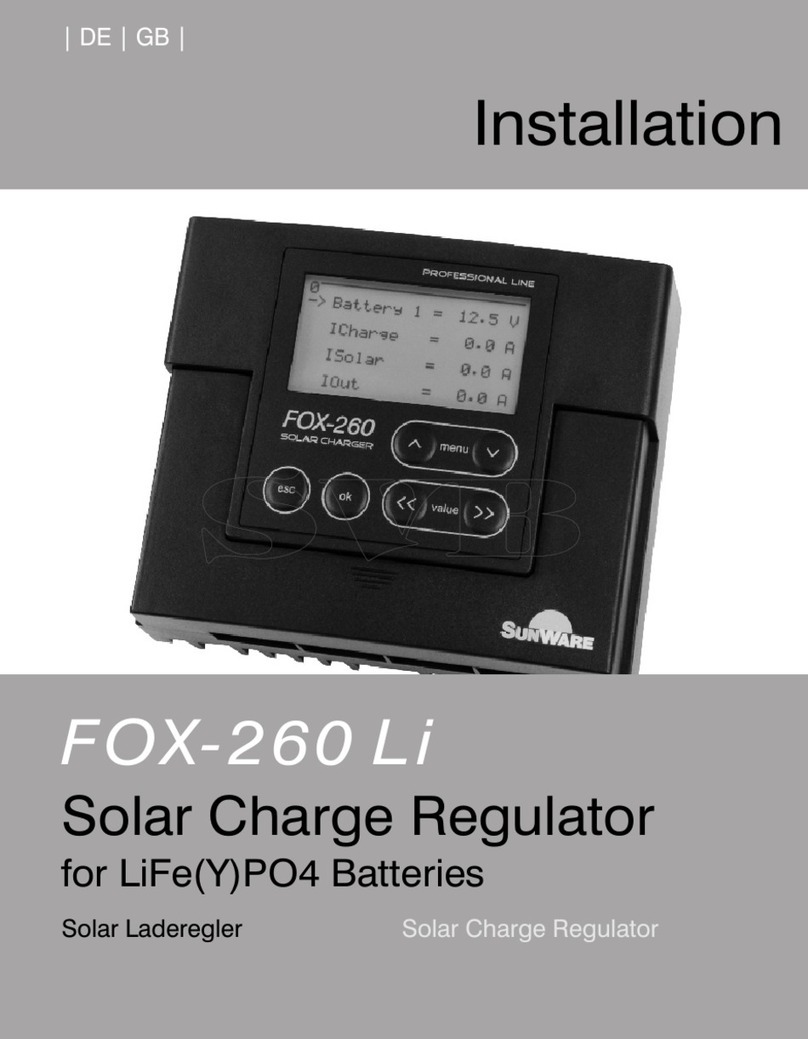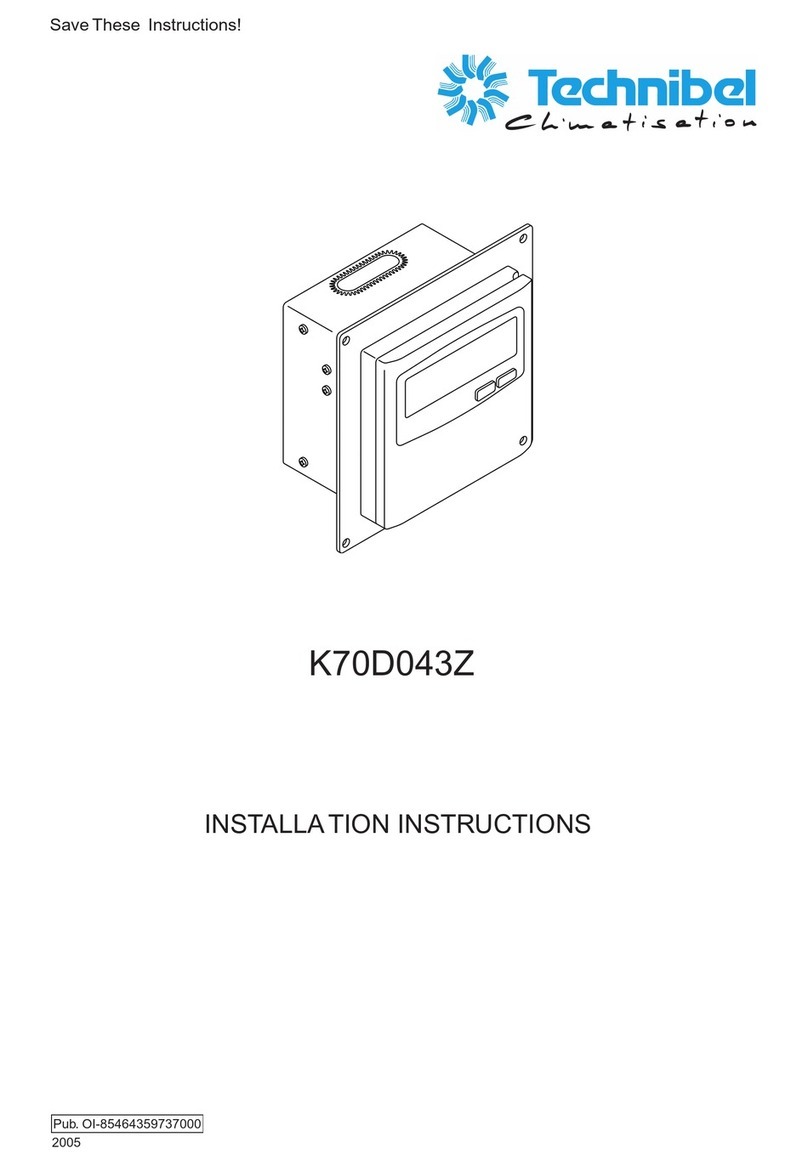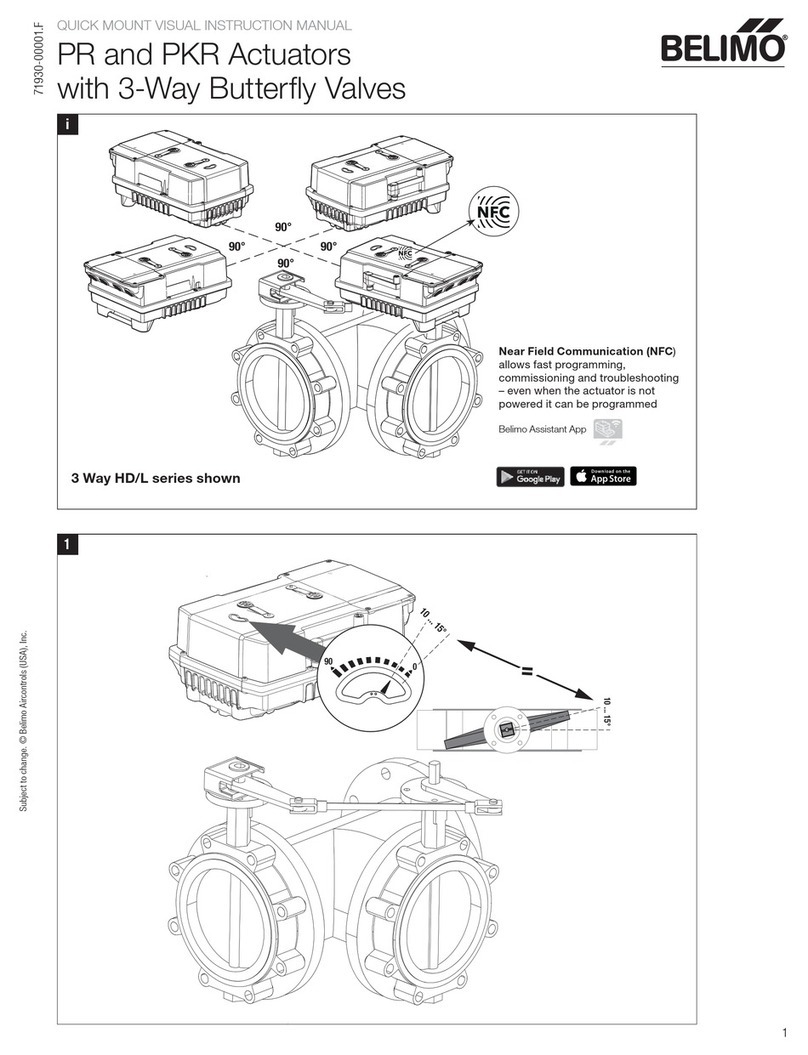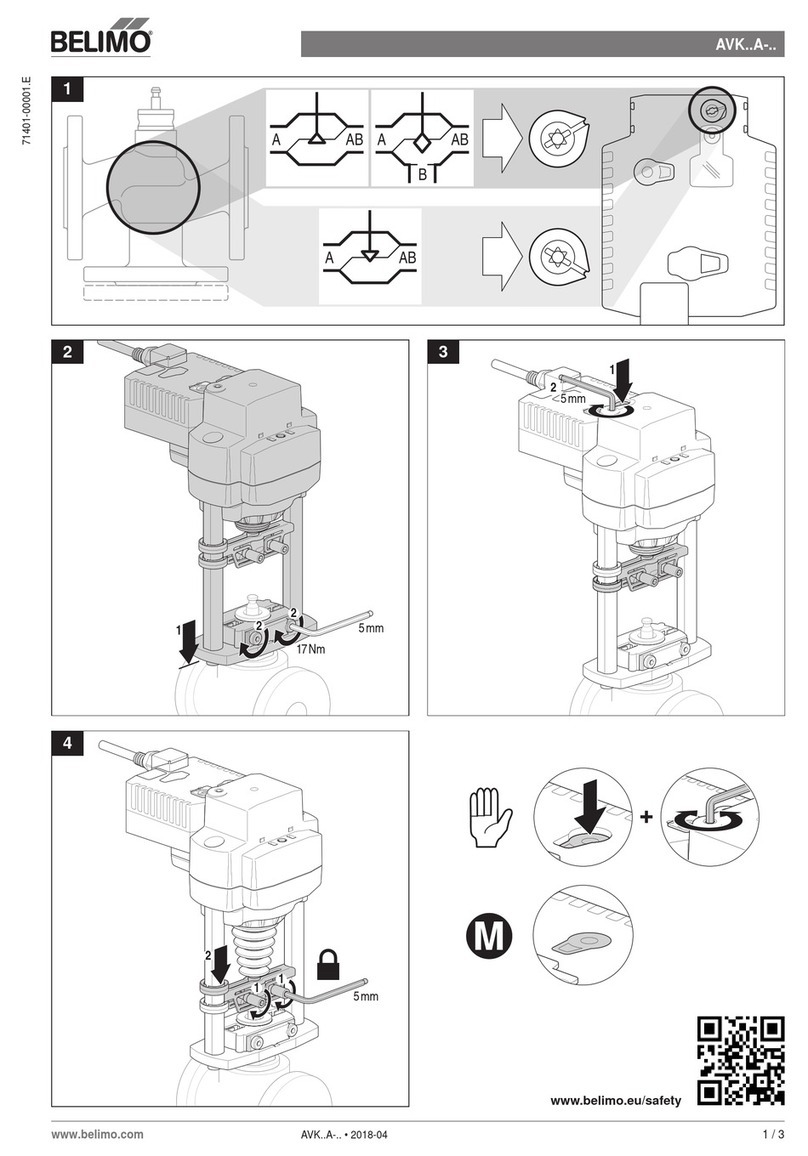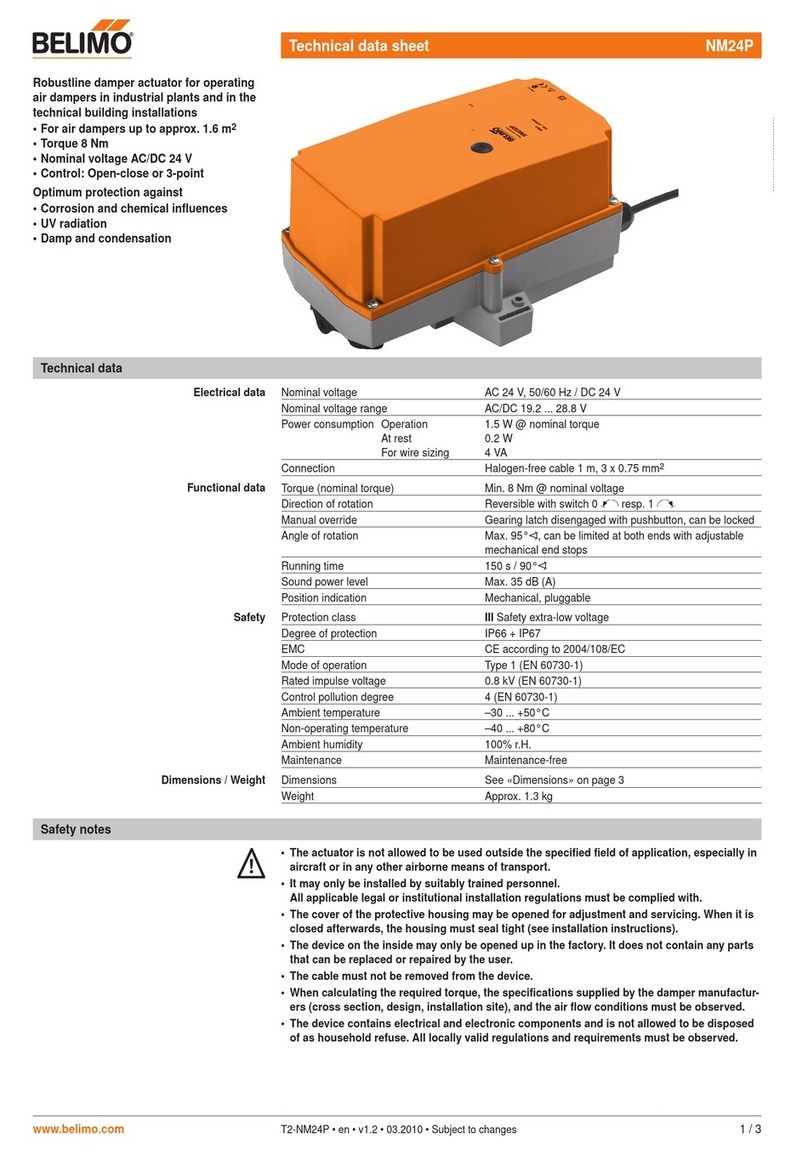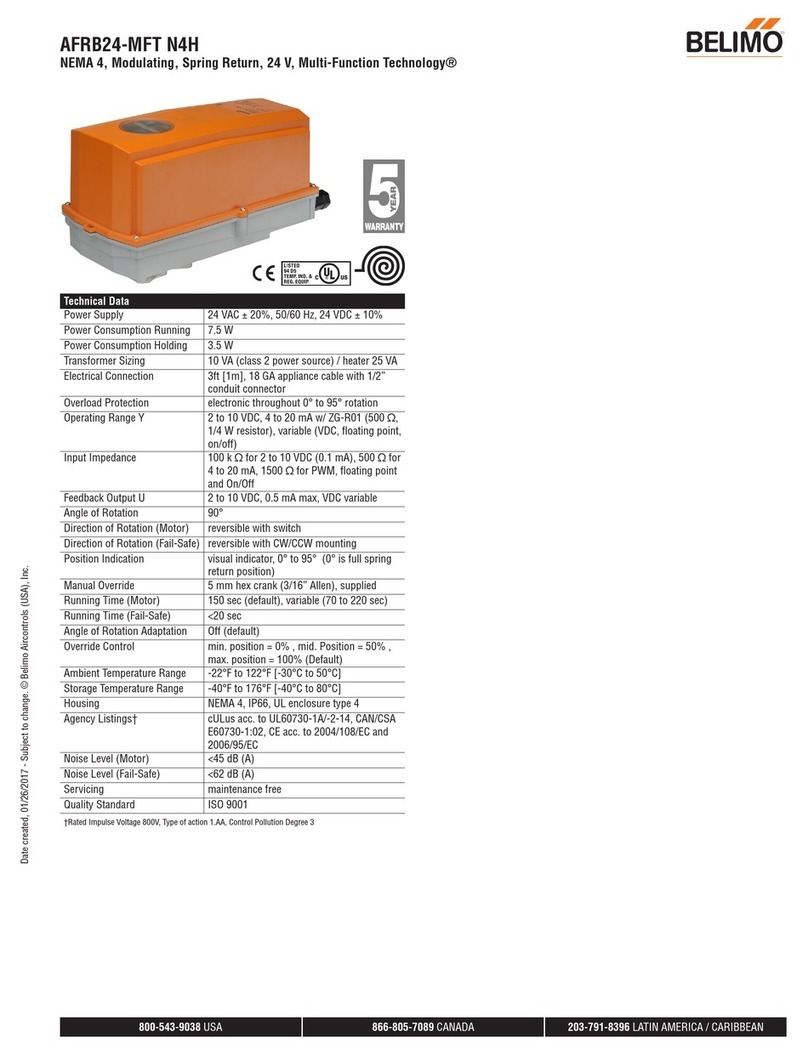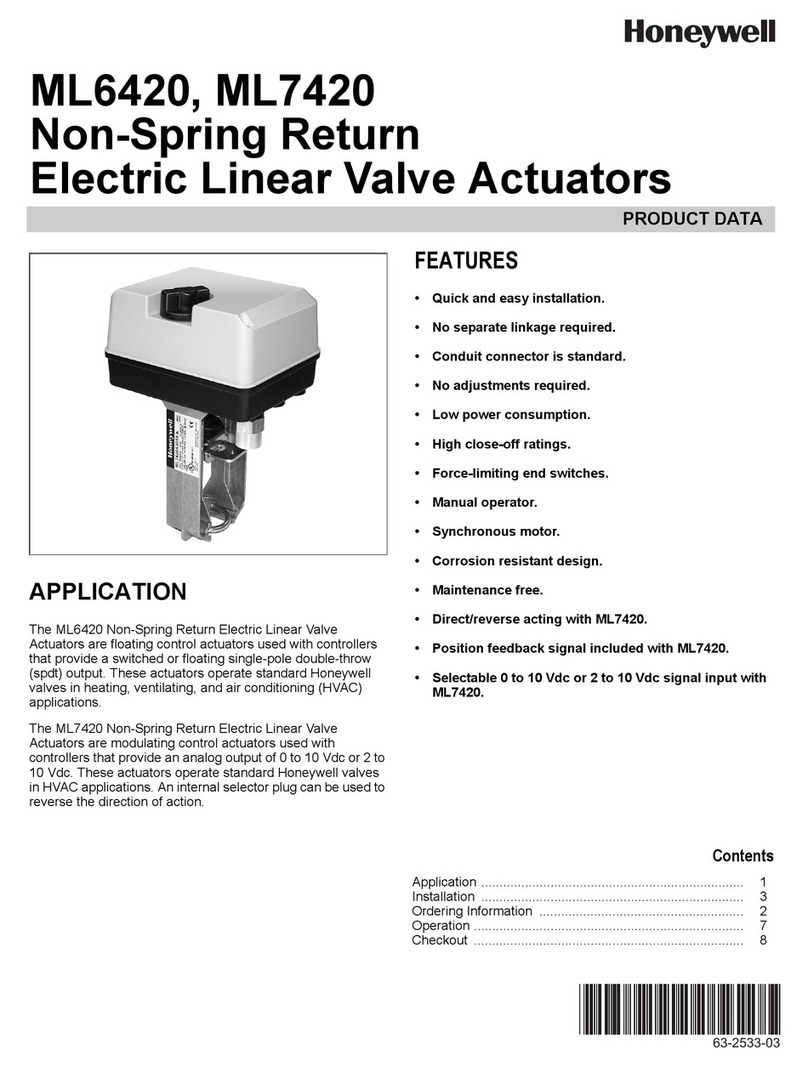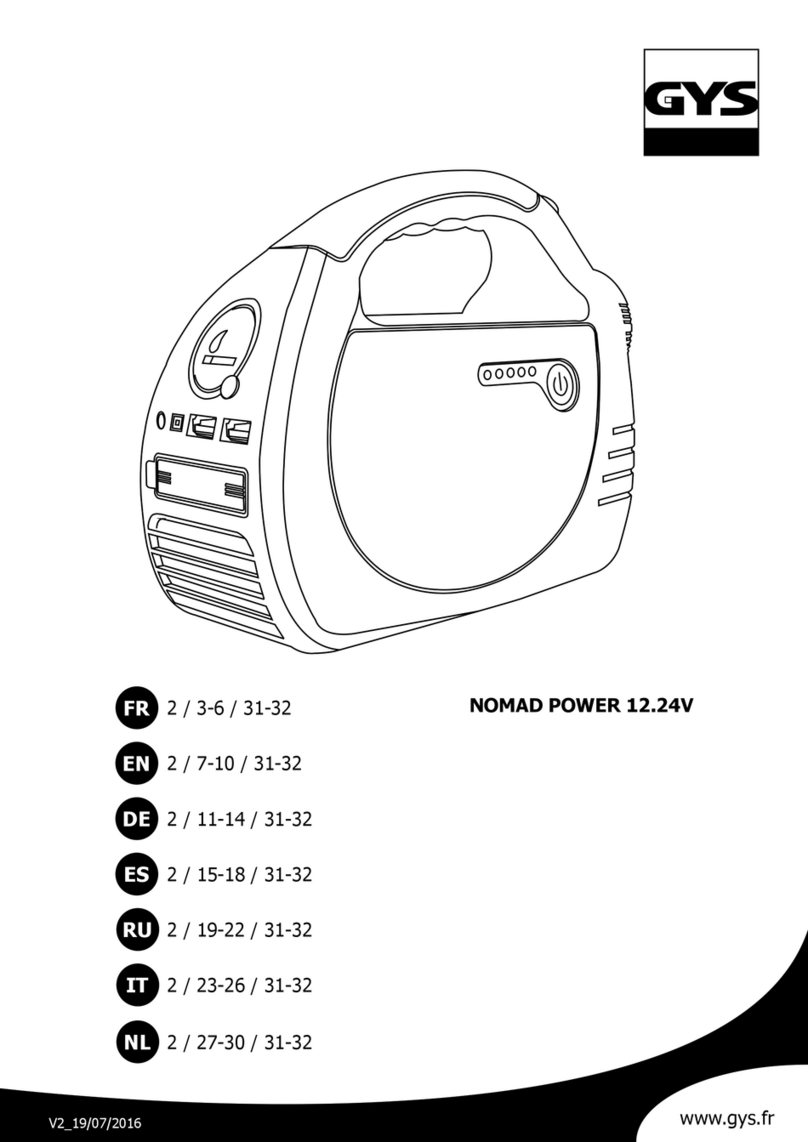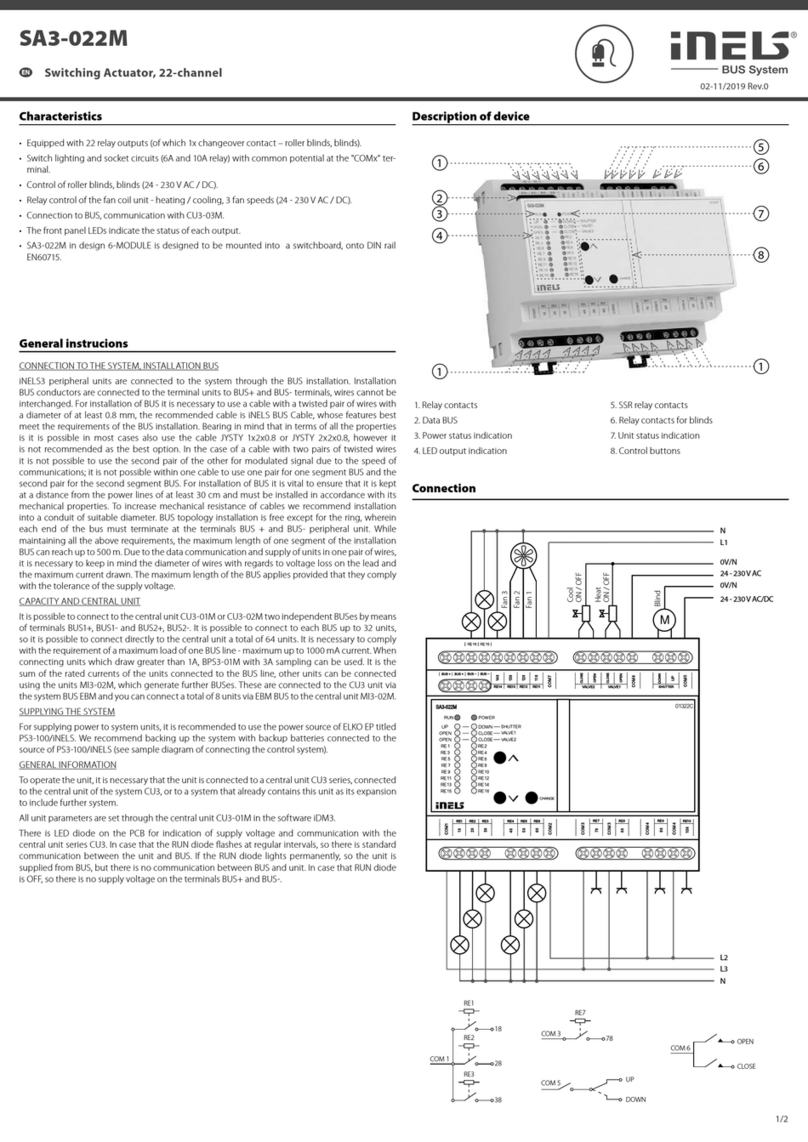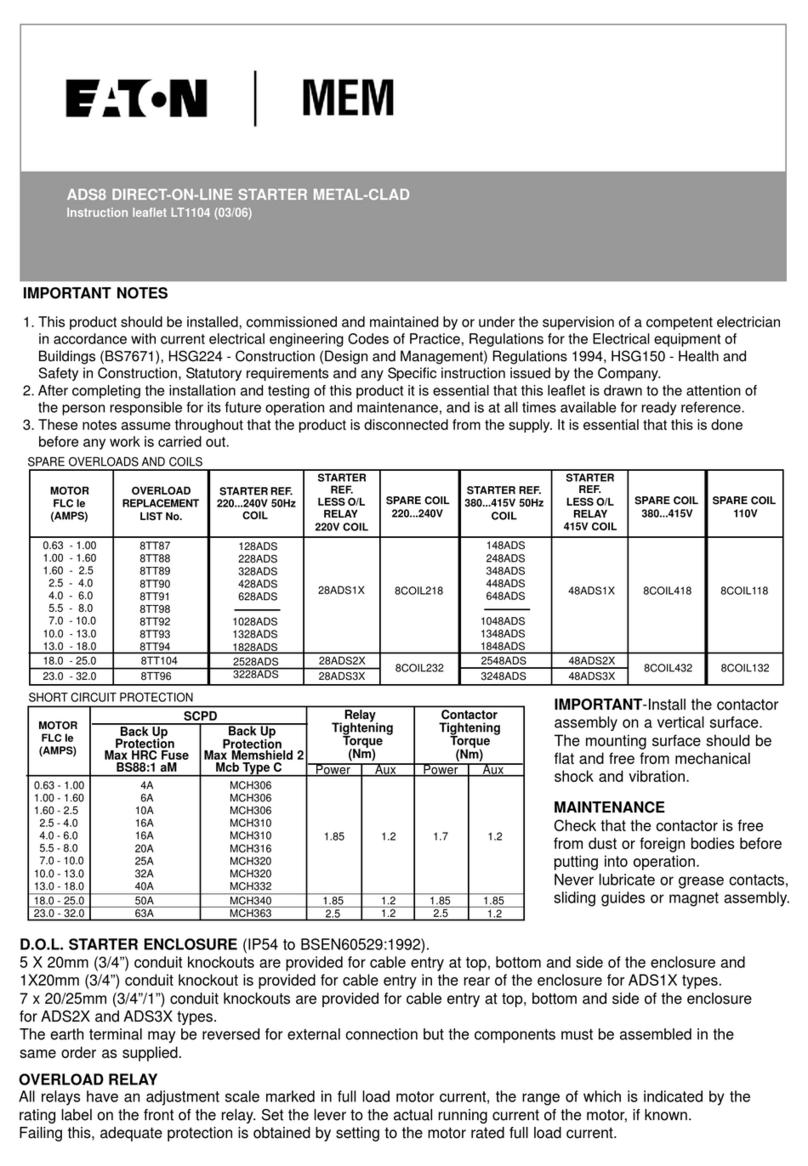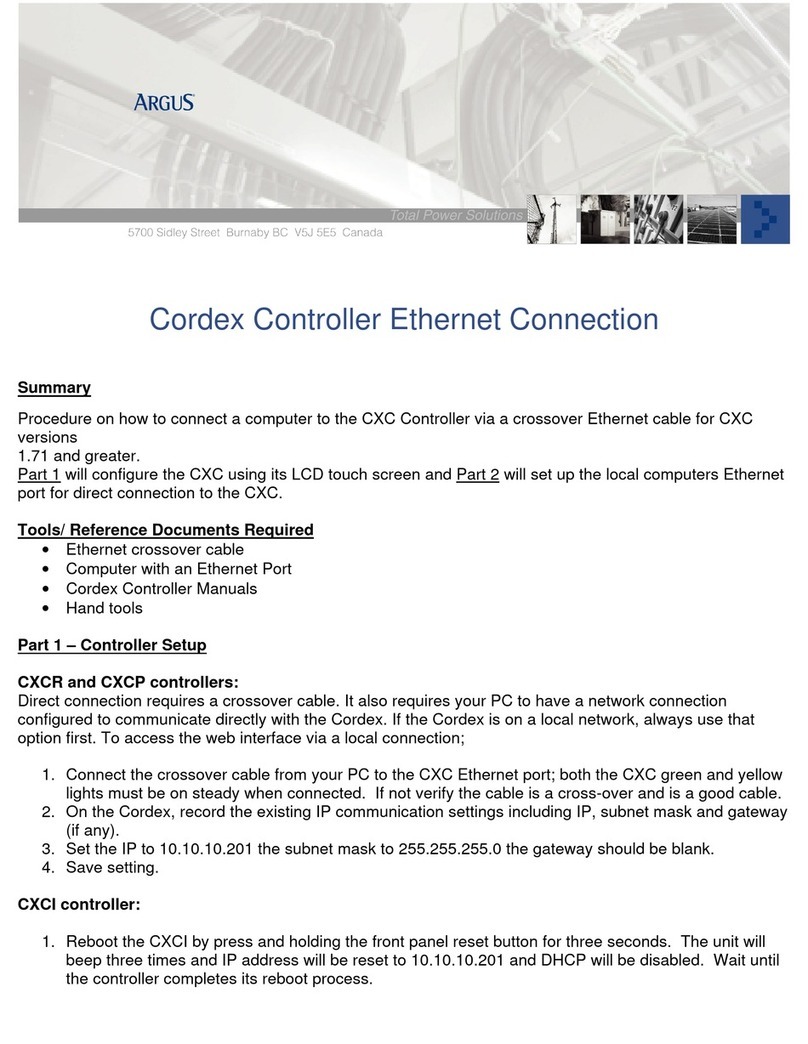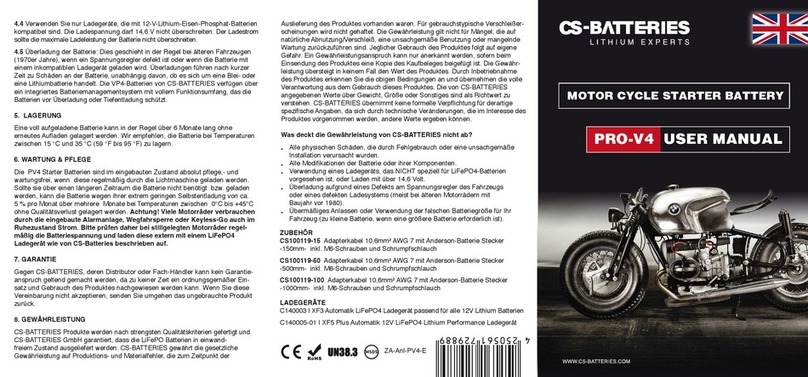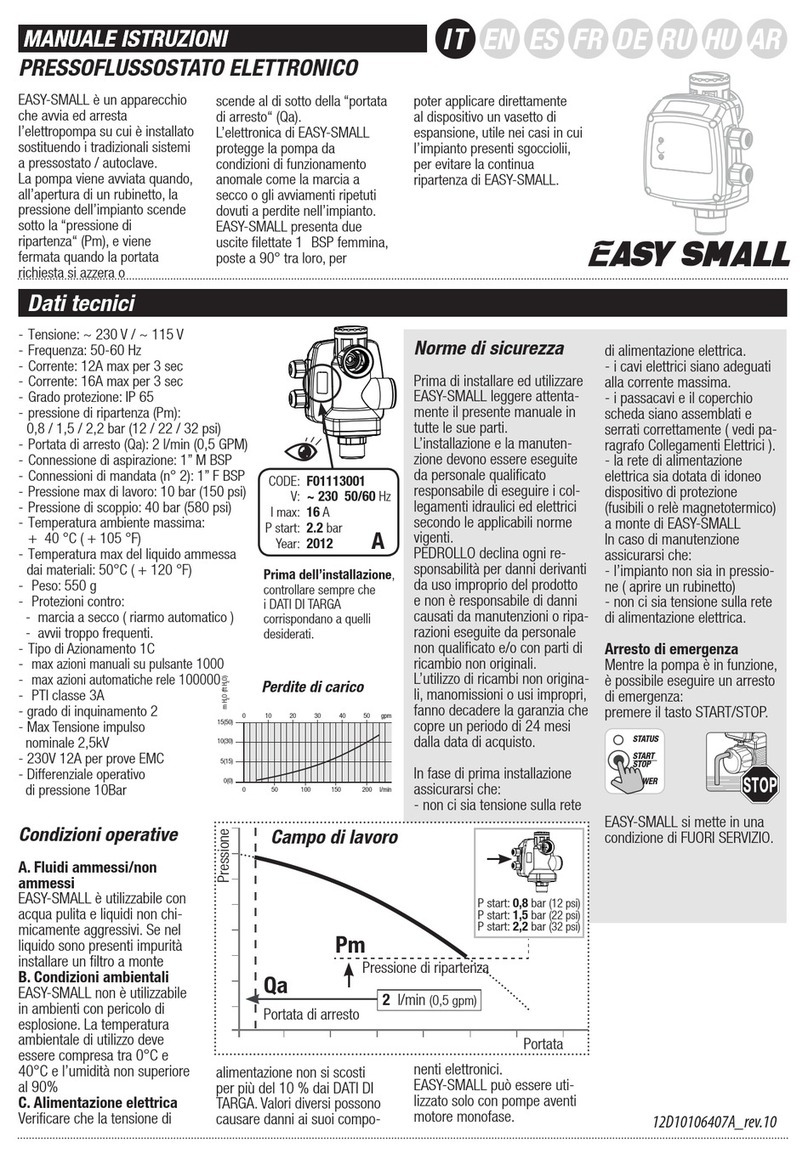Dimensions, installation, commissioning, service
CR24-..
26 www.belimo.com
Product information S4-CR24-.. • en • v2.1 • 08.2006 • Subject to changes
Power supply design / wire sizing
In addition to the actual wire sizing, attention must also be paid to the surrounding area and the
cable routing. Signal cables must not be laid in the vicinity of load cables, objects liable to cause
EMC interference etc. Paired or layer stranded cables improve immunity to interference.
24 V supply
Wire sizing and cabling
The wire sizing and installation of the AC 24 V supply, the fuse protection, and the cables are
dependent on the total operated load and local regulations.
Account must be taken of the following performance data, including starting currents:
– Wire sizing values for room temperature controllers: 3 VA per CR24-...
– Wire sizing values for control devices, VAV controllers, damper actuators, valves etc. can be
found in the latest data sheets and product information (www.belimo.com)
– Other devices to be operated with the AC 24 V supply
– Reserve capacity for subsequent expansion (if planned)
Digital input connections di1 / di2 / di3 The digital inputs of the CR24 controllers are connections with a low electrical load that can be
controlled by a common switching contact if necessary.
Example: Common thermostat for changeover function.
The maximum cable length depends on the number of CR24 controllers and the cross section
of the cable used or the maximum resistance of the cable and switching contact as well as the
quality of the environment.
No. of
CR24-...
Cable cross
section Cable length
10 0.75 mm2max. 250 m
20 0.75 mm2max. 200 m
20 1.00 mm2max. 250 m
25 0.75 mm2max. 170 m
25 1.00 mm2max. 220 m
25 1.50 mm2max. 250 m
30 0.75 mm2max. 140 m
30 1.00 mm2max. 190 m
30 1.50 mm2max. 250 m
40 0.75 mm2max. 100 m
40 1.0 mm2max. 140 m
40 1.50 mm2max. 210 m
50 0.75 mm2max. 80 m
50 1.00 mm2max. 110 m
50 1.50 mm2max. 170 m
If the number of CR24-.. controllers exceeds
that indicated in the table, the next higher
number of CR24-.. controllers should be taken
instead.
Example of a system with 13 CR24-B1 con-
trollers and a common C/O contact:
Use the table data for 20 CR24.. controllers to
design the cable:
20 x CR24-.. → 0.75 mm2 → 200 m.
Analog input connection ai1 The analog input ai1 is used to connect an external NTC 5 kΩ temperature sensor. The sensor
value is 5969 Ω at 21°C. A change of 50 Ω corresponds to approximately 0.2 K in this range.
The sensor cable constitutes a series resistance that must be added to the actual sensor value.
Assuming a cable length of 15 m (2 x 15 = 30 m), the resistance of one 0.75 mm2 Cu cable is
approximately 0.7 Ω, in other words negligible.
To prevent interference, however, the sensor cable should be a maximum of 20 m long.
Analog input connection ai2 The 0...10 V input (with the 10 kΩ pulldown resistor) can be used to connect an external 0...10 V
signal for a setpoint shift.
The current is calculated according to Ohm’s Law: I = U / R: 10 V / 10 kΩ = 1 mA.
Calculation: Maximum permissible voltage drop across the cable (V) divided by the current (1
mA) = cable impedance in Ω.
Note
This table does not apply to the design of the AC
24 V power supply cable.
The supply cable is determined by the total power
of all loads (see above).