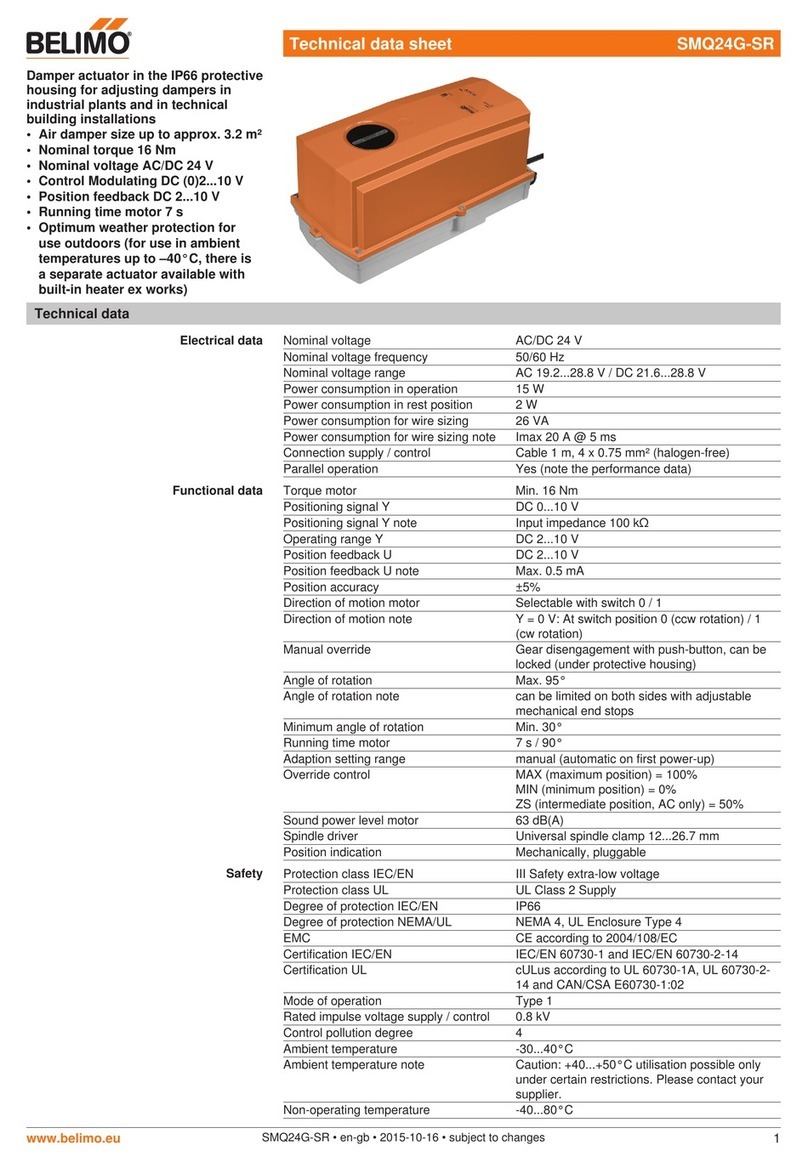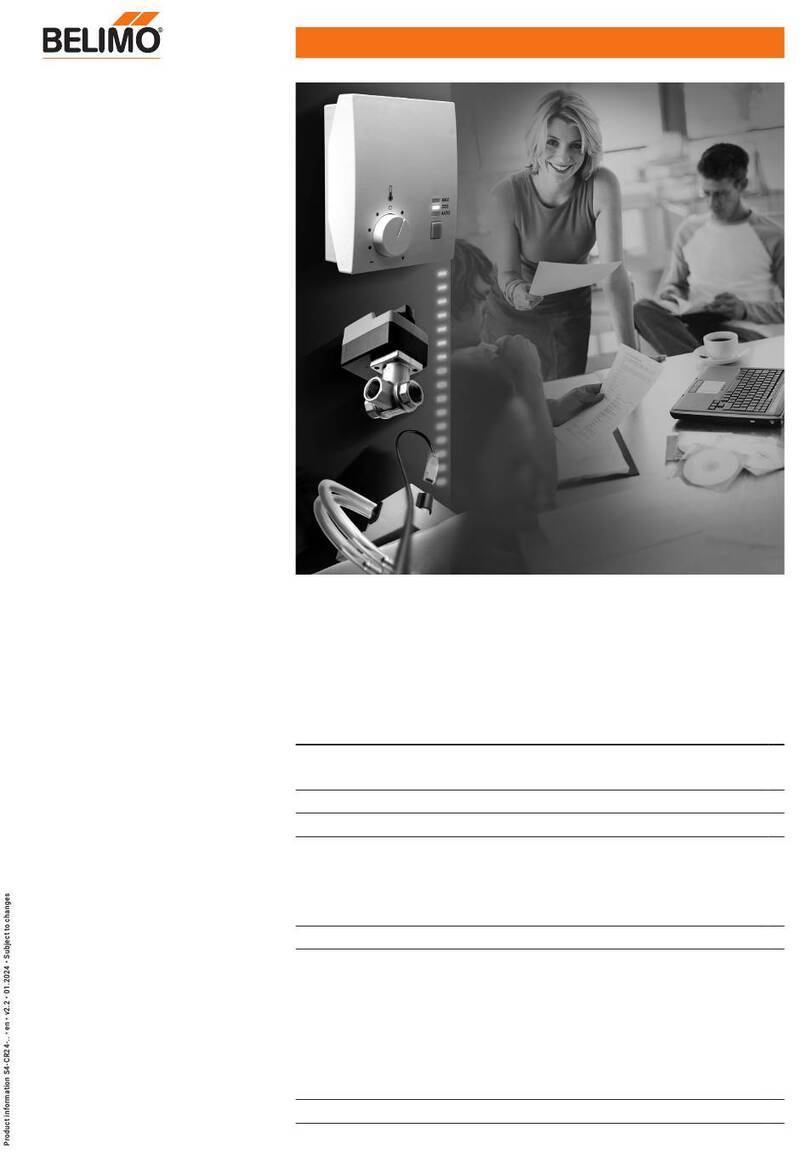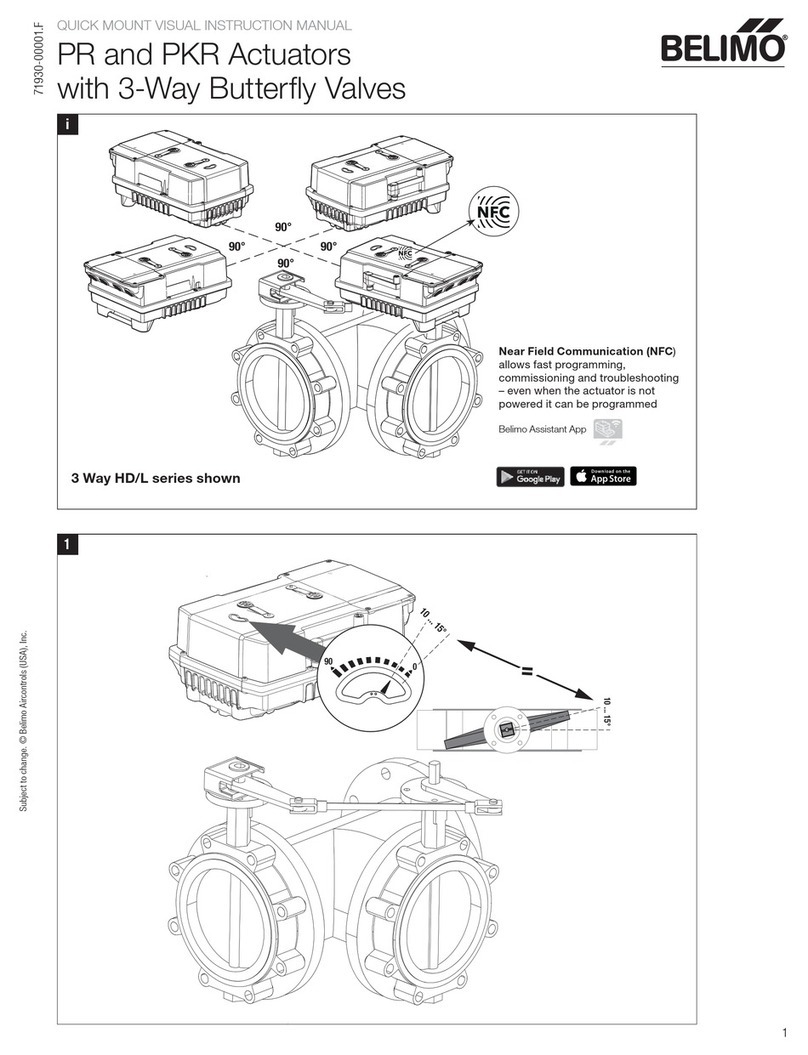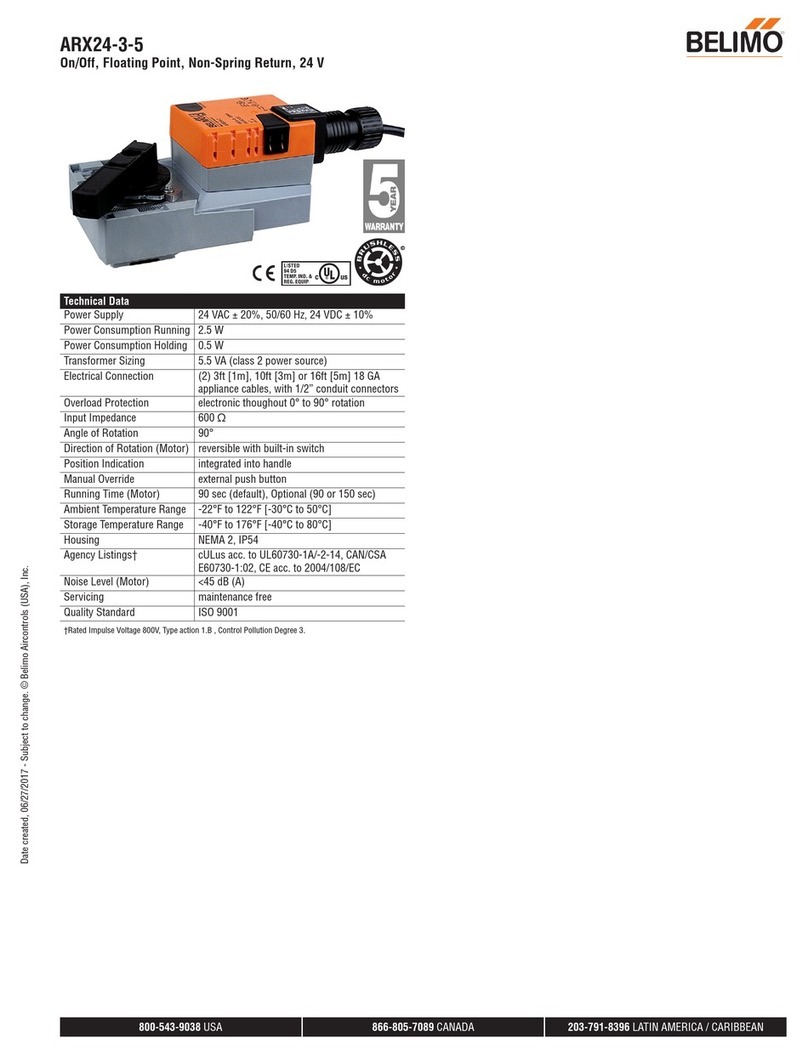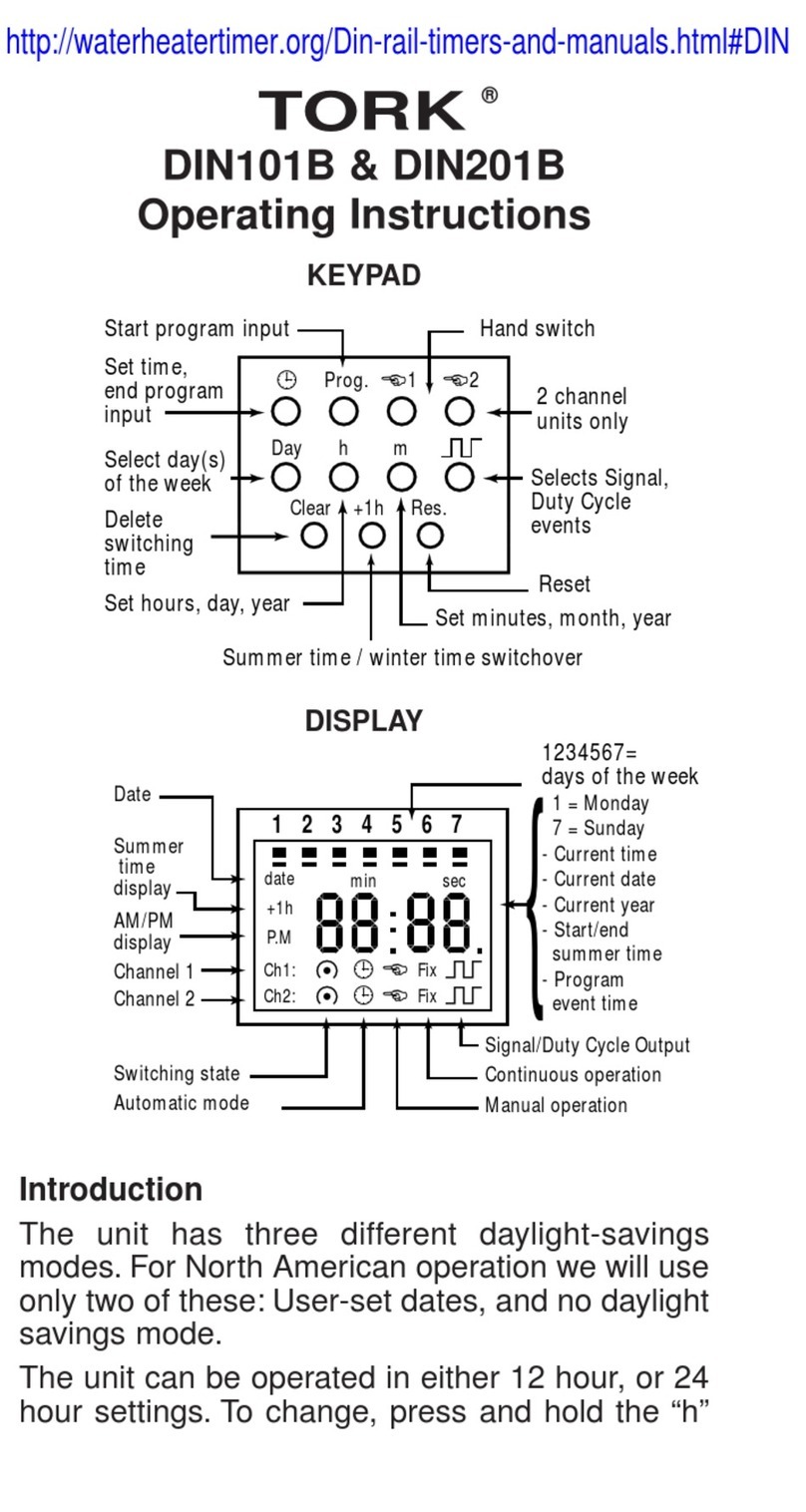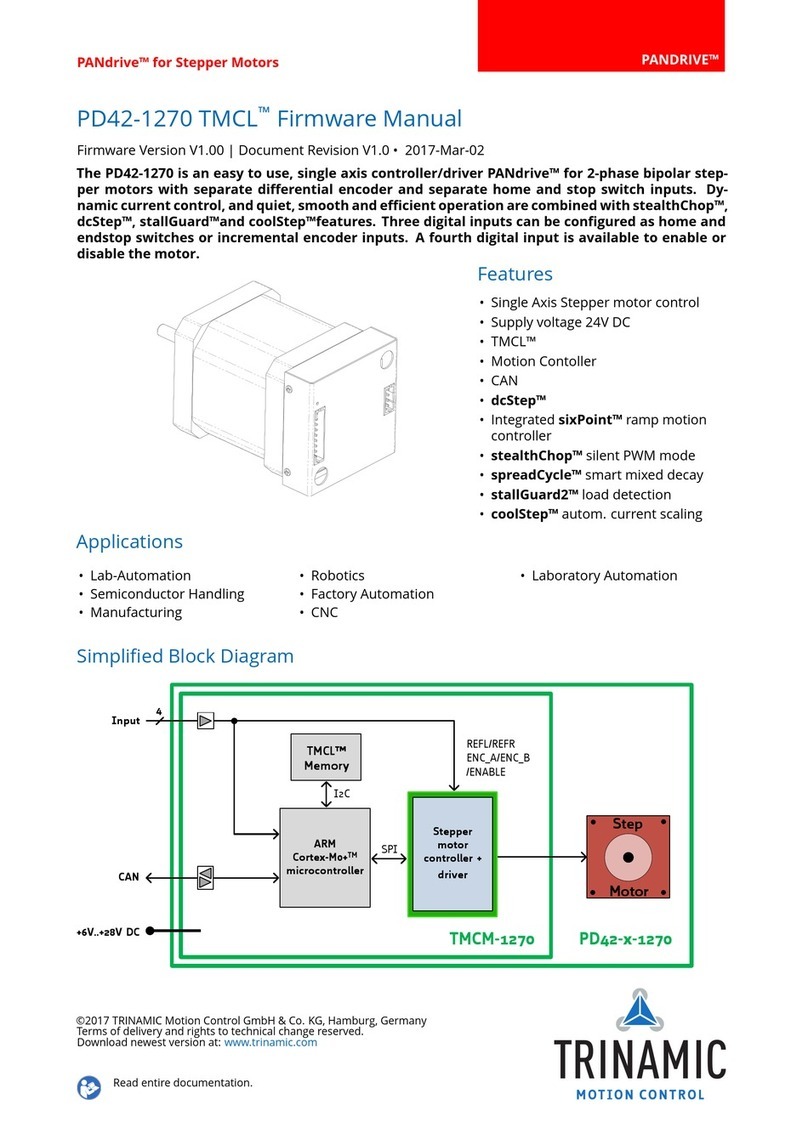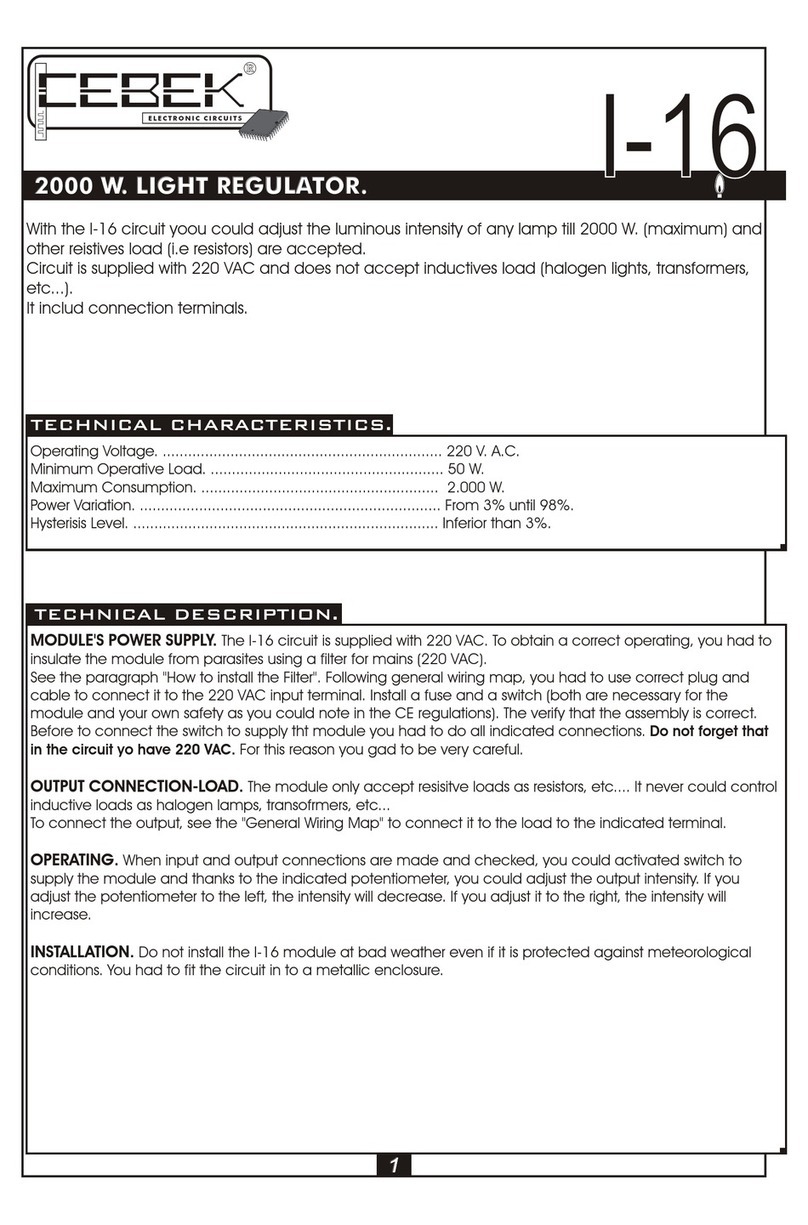Menu noitpircseDnoitcnuF
Main Sub
S- F
System
function
selection
S
uA
rF
S- P
System
operating
parameter
setting
A
I
U
L
C
H
n
t
c
V1.5 04. 2014 · Subject to modification
3
T24-DM1/T24-DM2 LCD Temperature Controller
Setup menu - description
Error code
Error code will be displayed on LCD for following errors:
E-1 EEPROM read/write error
E-2 Temperature sensor open circuit
E-3 Temperature sensor short circuit
Remarks: If jumper JP1 is OPEN and external sensor is used, E-2 indicates external sensor may disconnected from terminals SR1 or GND.
Check external sensor connection and resistance value.
Fixed, °C
Appear once only after entering setup mode
uA1 = unoccupancy mode can be activated when thermostat is in operating
mode (factory default)
uA2 = unoccupancy mode can be activated when thermostat is in operating
mode or standby mode
cAt = display ambient temperature (factory default)
cSP = display setpoint value
rFC = Keep current settings (factory default)
rFS = Restore factory settings
Set proportional band from 1K to 10K, in 1K per step (factory default 5K).
Set integral time from 0 (0s) to 30 (300s) in numeric 1 (10s) per step (factory
default 6(60s))
Setting 0 means integral time turn off.
Set upper setpoint limit, adjustable between current lower setpoint limit and
40°C (factory default 40°C).
The program is set to always have a minimum separation of 4K maintained
between upper setpoint limit and lower setpoint limit.
Set lower setpoint limit, adjustable between current upper setpoint limit and 5°C
(factory default 5°C).
The program is set to always have a minimum separation of 4K maintained
between upper setpoint limit and lower setpoint limit.
Temperature unit
MCU firmware (software) version
Activation selection for unoccupancy
mode
Display selection
Restore factory settings
Proportional band
Integral time for PI control
Upper setpoint limit
Lower setpoint limit
Unoccupancy cooling setpoint
Unoccupancy heating setpoint
Offset adjustment of temperature display
(field calibration of measured ambient
temperature)
Appears once only after entering the setup mode
Set unoccupancy cooling setpoint, adjustable between current unoccupancy
heating setpoint and 40°C (factory default 26°C).
The program is set to always have a minimum separation of 4K maintained
between unoccupancy cooling sepoint and unoccupancy heating setpoint.
Set unoccupancy heating setpoint, adjustable between current unoccupancy
cooling setpoint and 5°C (factory default 16°C).
The program is set to always have a minimum separation of 4K maintained
between unoccupancy cooling sepoint and unoccupancy heating setpoint.
n 2 = temperature display plus 2 degrees
n 1 = temperature display plus 1 degree
n 0 = no offset (factory default)
n-1 = temperature display minus 1 degree
n-2 = temperature display minus 2 degrees