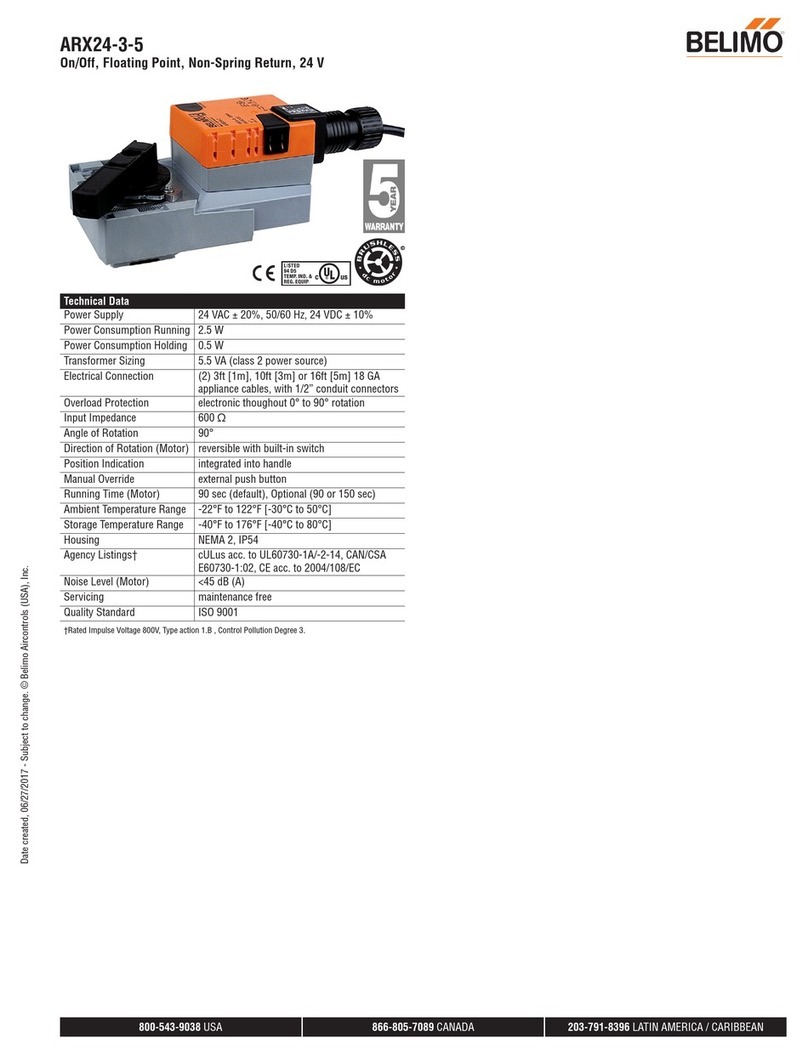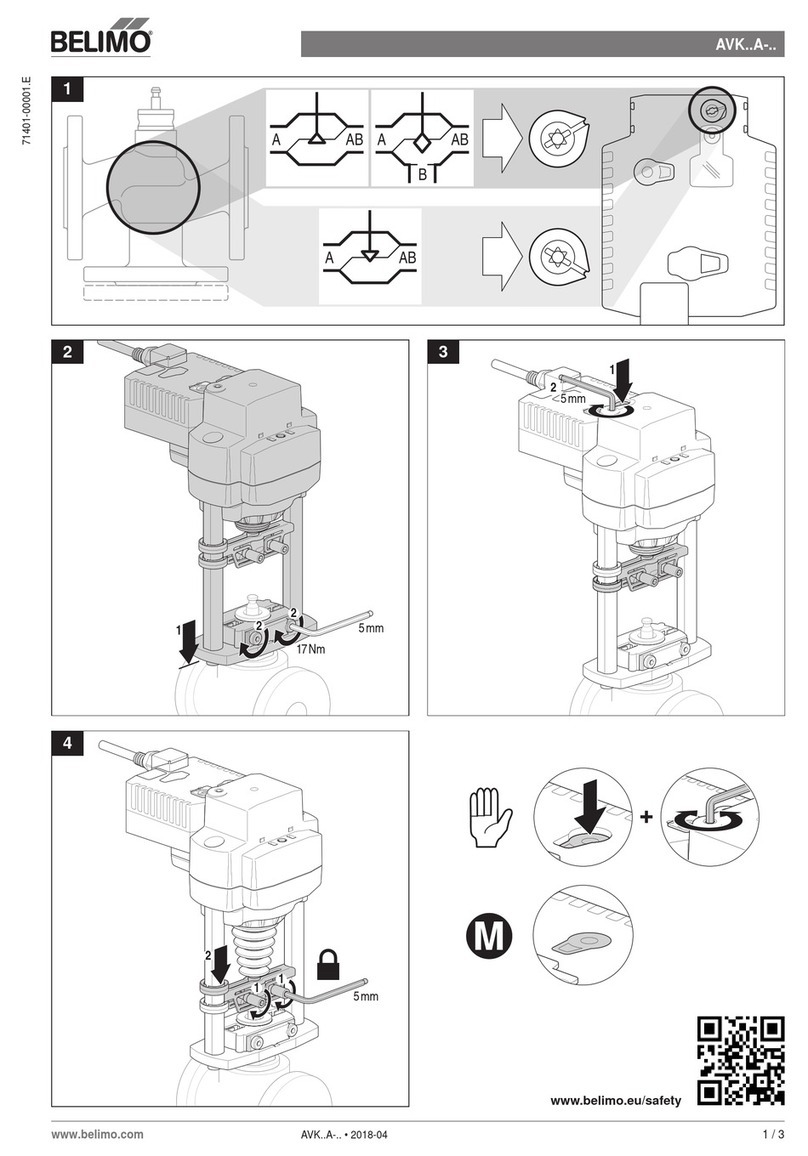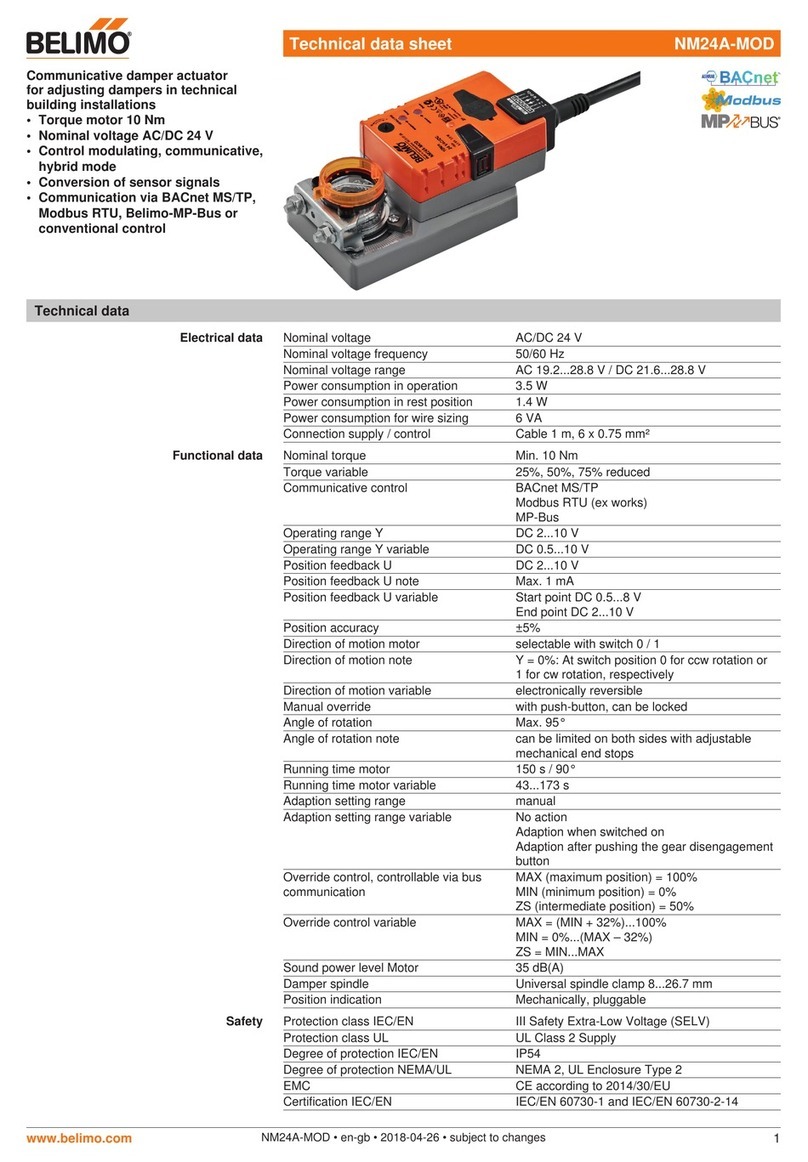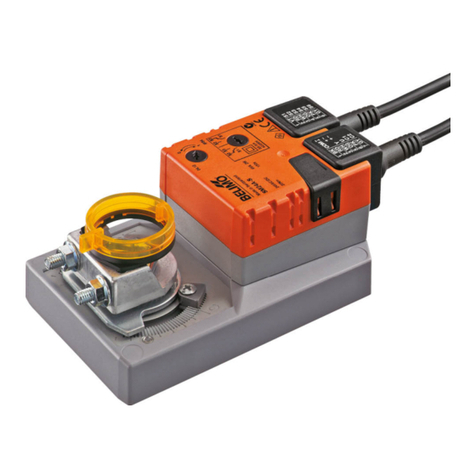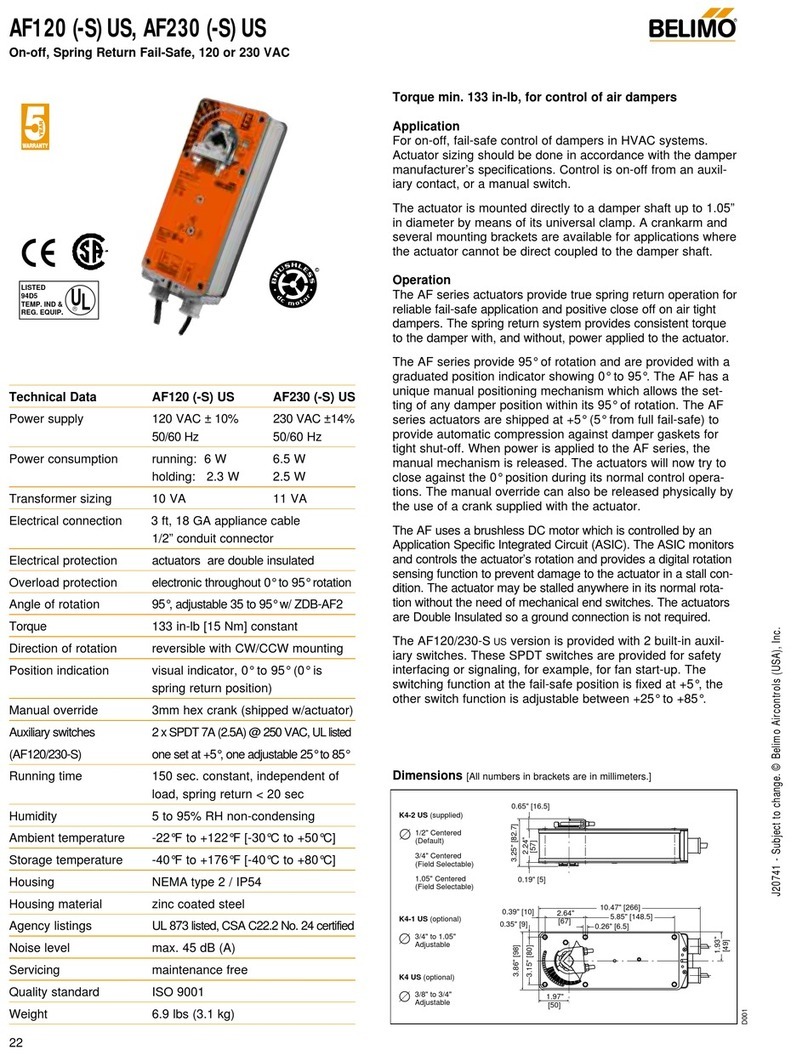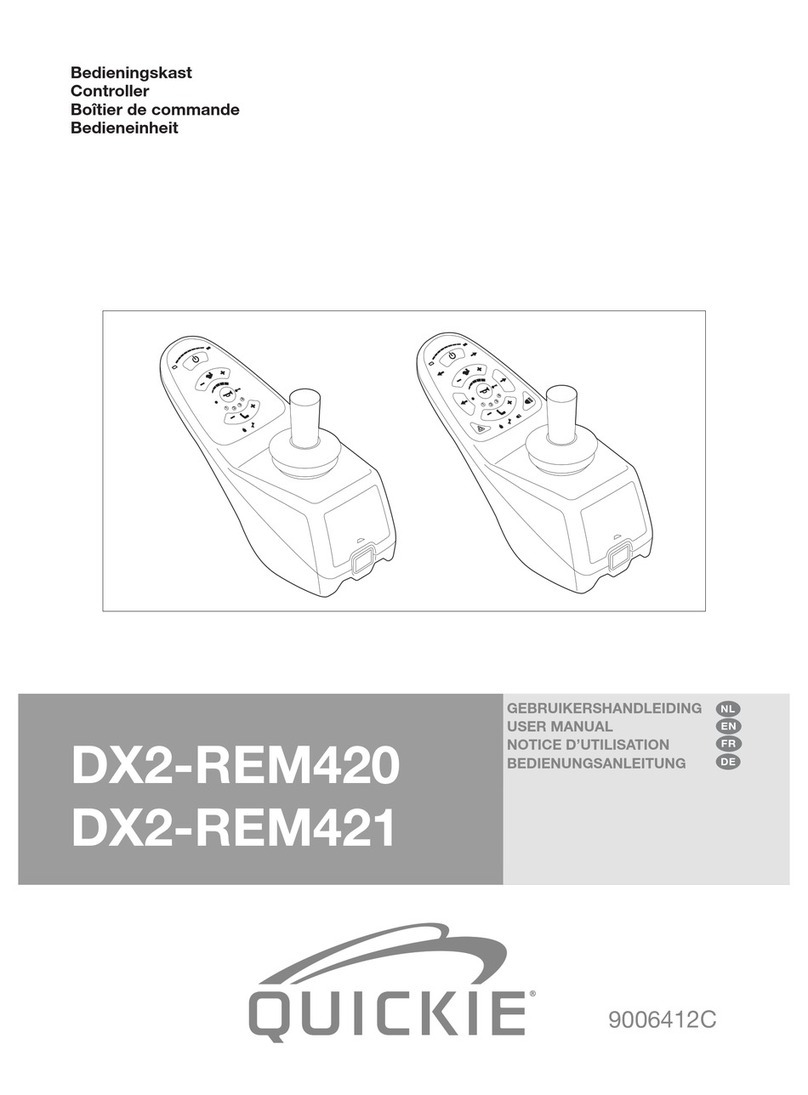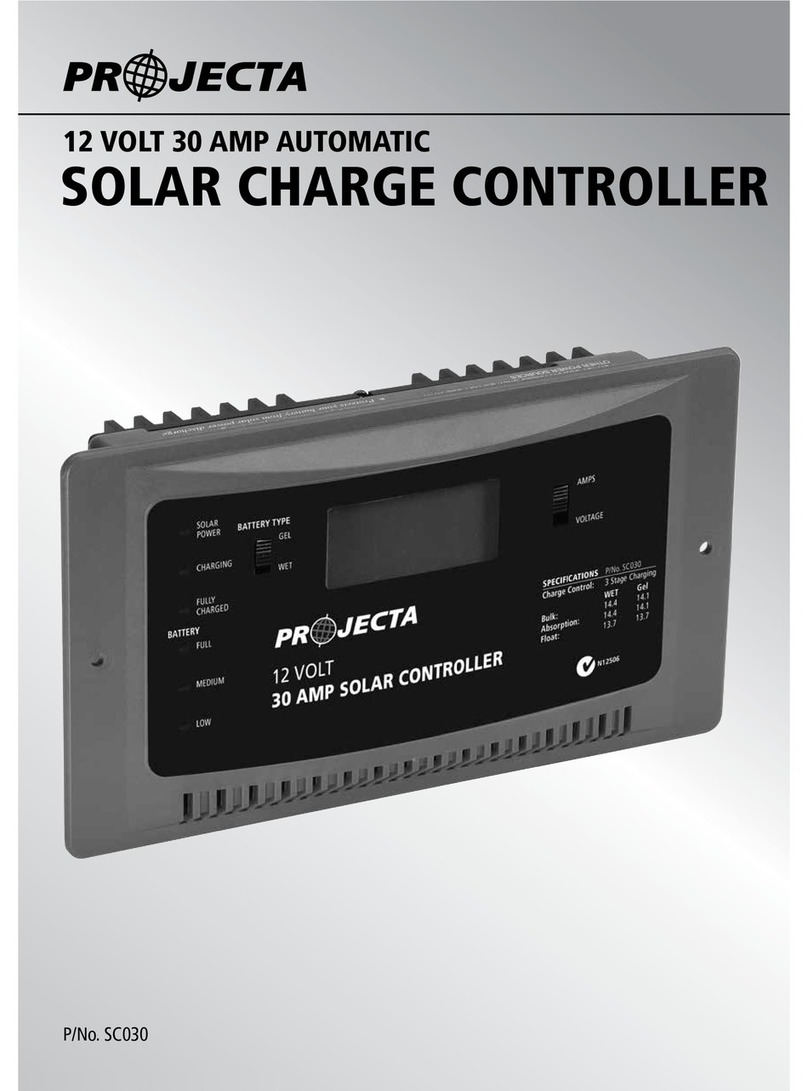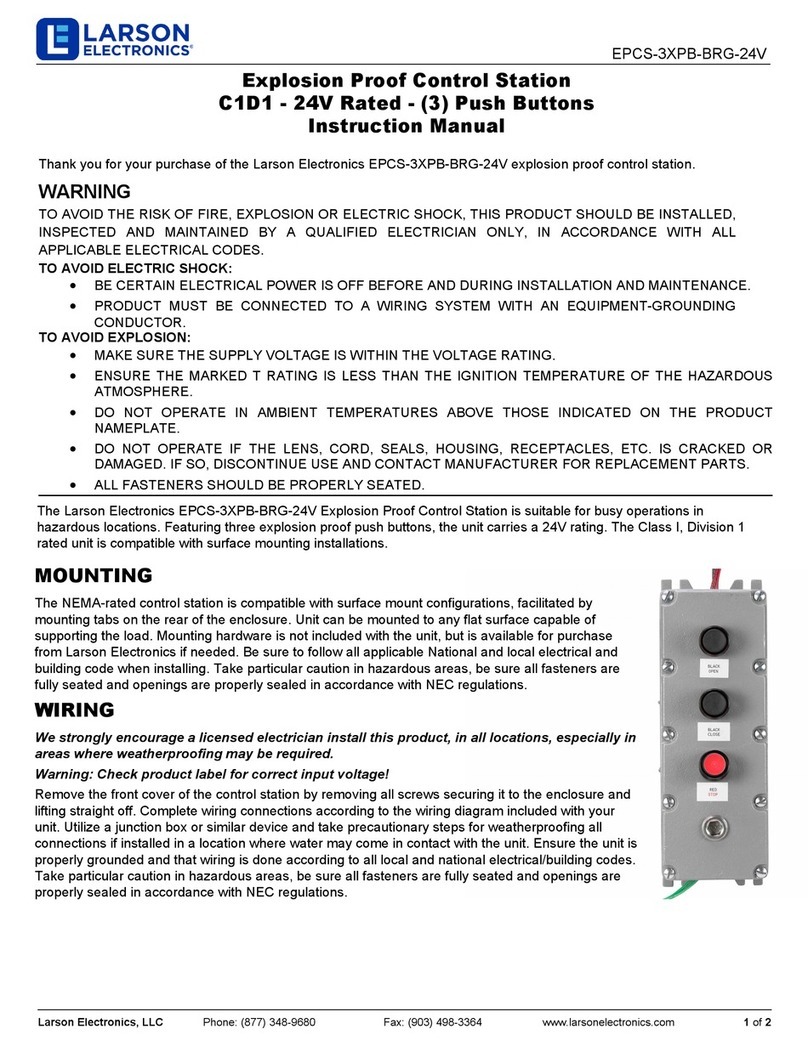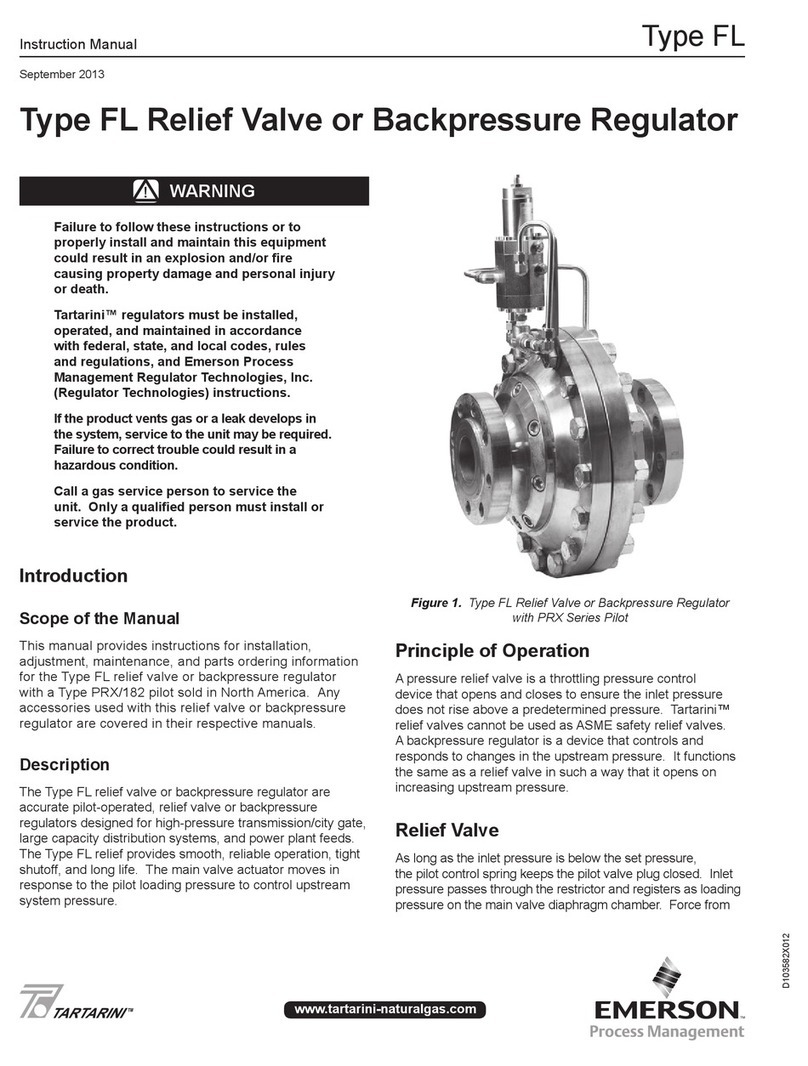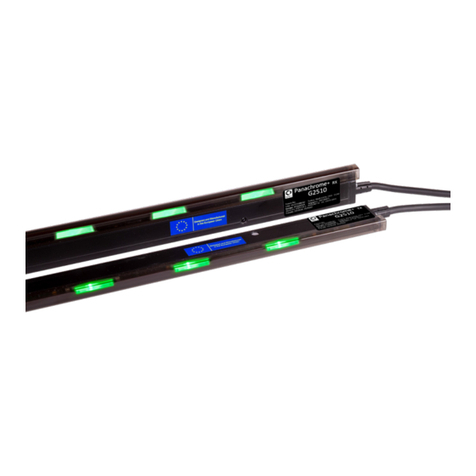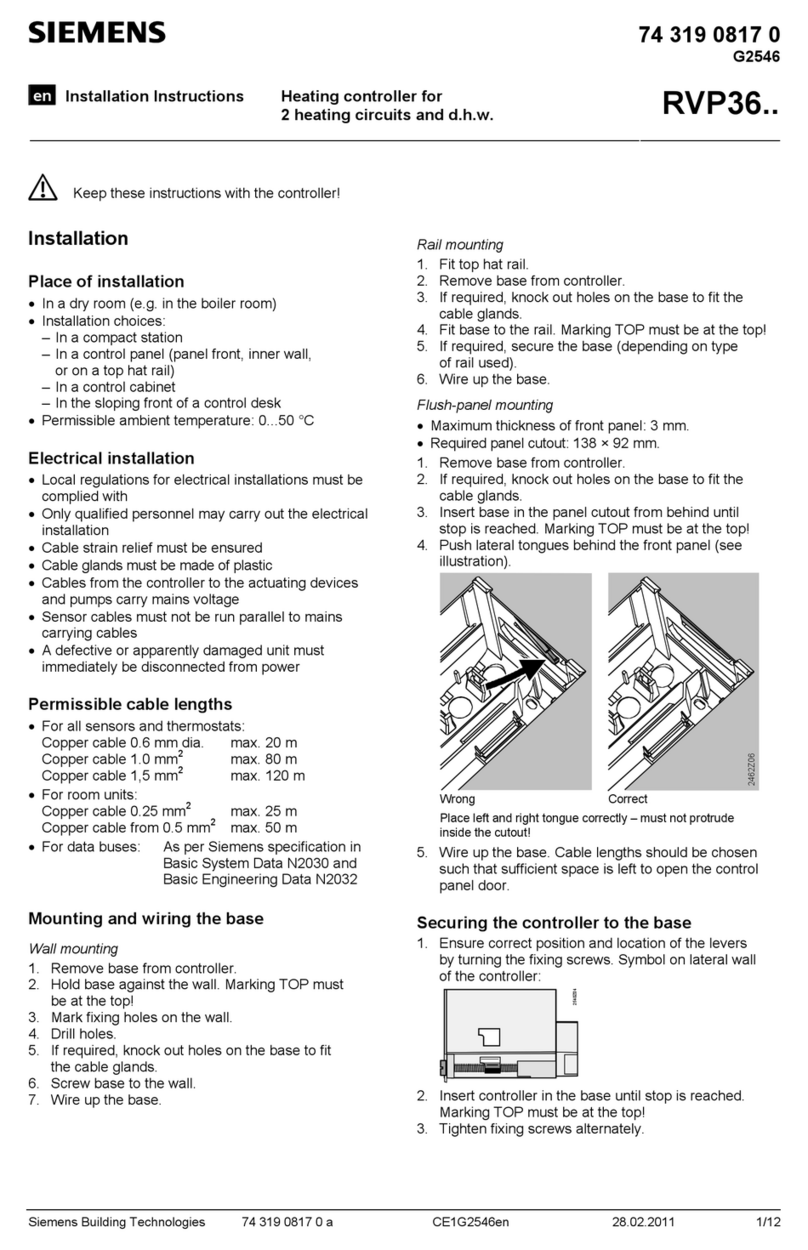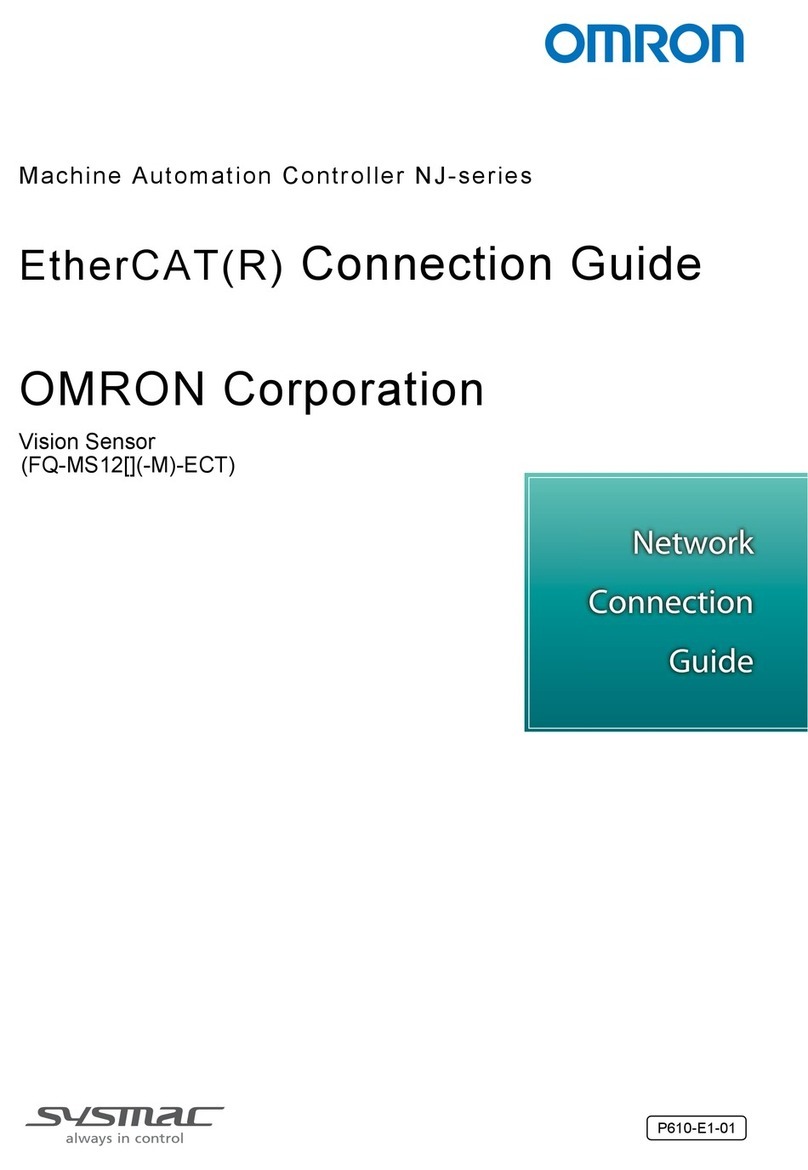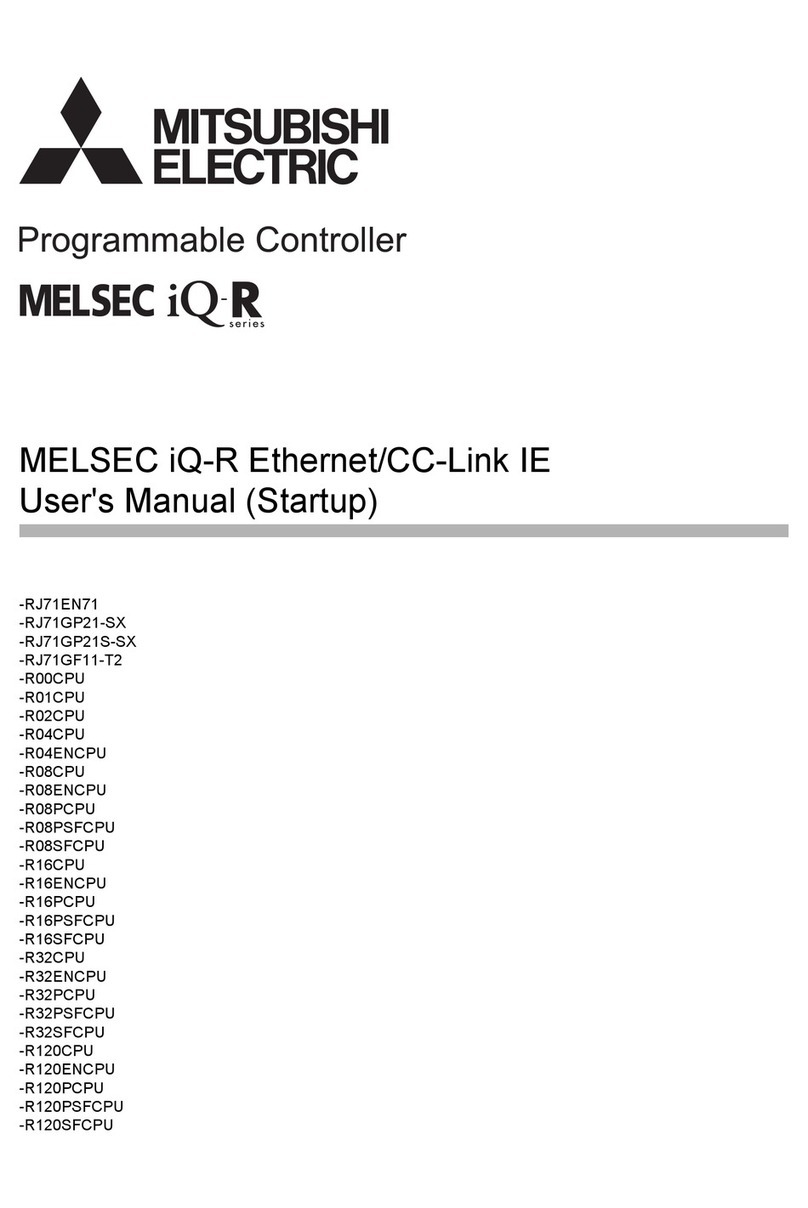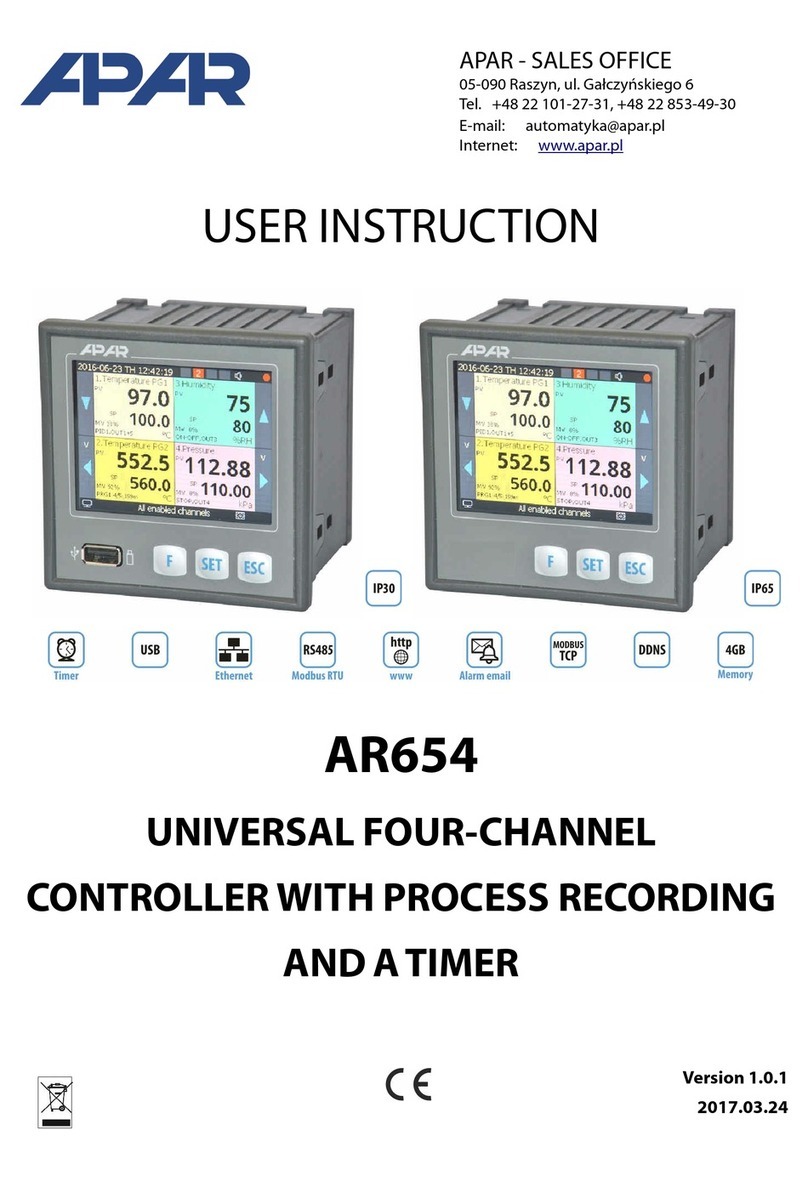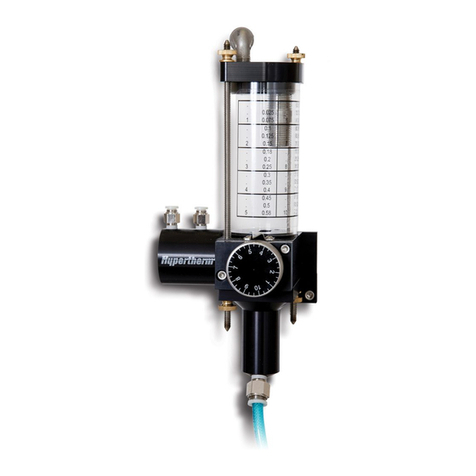4
71930-00001.F
WIRING DIAGRAMS
Floating Point
PR and PKR Actuators
End Switches
Temp Sensor
VDC / 4 to 20 mA
BACnet
24 to 240 VAC
or
24 to 125 VDC
N
L
Y1
Y2
N
Com
D +
D -
Com
Bacnet D +
D -
Notes:
0˚ to 90˚
default 85˚
41!
Meets cULus requirements without the need of an
electrical ground connection.
5
Only connect common to neg. (-) leg of control circuits.
1
Provide overload protection and disconnect as required.
46
Actuators may be controlled in parallel. Current draw
and input impedance must be observed.
4
Two built-in auxiliary switches (2x SPDT), for end
position indication, interlock control, fan startup, etc.
Universal Power Supply (UP) models can be supplied
with 24 VAC up to 240 VAC, or 24 VDC up to 125 VDC.
Optional: end switch adjustment
On/Off
N
L
Y1
Y2
1
UP
46
!
Common
+ Hot
Input CCW (open)
Input CW (close)
24 to 240 VAC
or
24 to 125 VDC
N
L
Y1
Y2
1
UP
46
!
Common
+ Hot
Input CCW (open)
Input CW (close)
24 to 240 VAC
or
24 to 125 VDC
N
L
Y
1
Y
2
Common
+ Hot
Input CCW (open)
Input CW (close)
24 to 240 VAC
or
24 to 125 VDC
1
UP
46
1
!
On/Off
N
L
Y1
Y2
N
5
UP
46
24 to 240 VAC
or
24 to 125 VDC
-
+
Y3
U5
Com -
24 VDC Out
Y3 0 - 10 VDC**
U5/MP 0 - 10 VDC
1
**Control type, Direction and Fail position changes can be
made via Belimo Assistant App, i.e. Floating or 4-20mA.
!During installation, testing, servicing and troubleshooting
of this product, it may be necessary to work with live
electrical components. Have a qualified licensed
electrician or other individual who has been properly
trained in handling live electrical components perform
these tasks. Failure to follow all electrical safety
precautions when exposed to live electrical components
could result in death or serious injury.
Power
Status
5
6
Push-buttons and display
B
A
1
2
3
o
p
e
n
o
p
e
n
S2 S3
S1
S5 S6
S4
S5 S6
S4
10°
S1 S2 S3 S4 S5 S6
4
Disconnect power.
1 Gear disengagement
Open the manual override cover and insert the hand crank.
Manual override is possible.
Manual override
2
Turn the hand crank until indicates the desired switching
position and then remove the crank.
A
B
3Auxiliary switch
Open the auxiliary switch adjustment cover and properly seat
the hand crank into the actuator. Turn the crank until
the arrow points to the vertical line.
4Terminals
Connect continuity tester to S4 + S5 or to S4 + S6.
If the auxiliary switch should switch in the opposite direction,
rotate the hand crank by 180˚.
5LED Display Green
6 LED Display Yellow Off: No power supply or malfunction,
On: In operation Press button: Triggers test run, followed
by standard mode.
6LED Display Yellow
Off: Standard mode, On: Test run active.
QUICK MOUNT VISUAL INSTRUCTION MANUAL
PR and PKR Actuators
with 3-Way Butterfly Valves
7
2
1
3
4
№
2
NEMA 4X
12 in-lb
Power
Wire separator