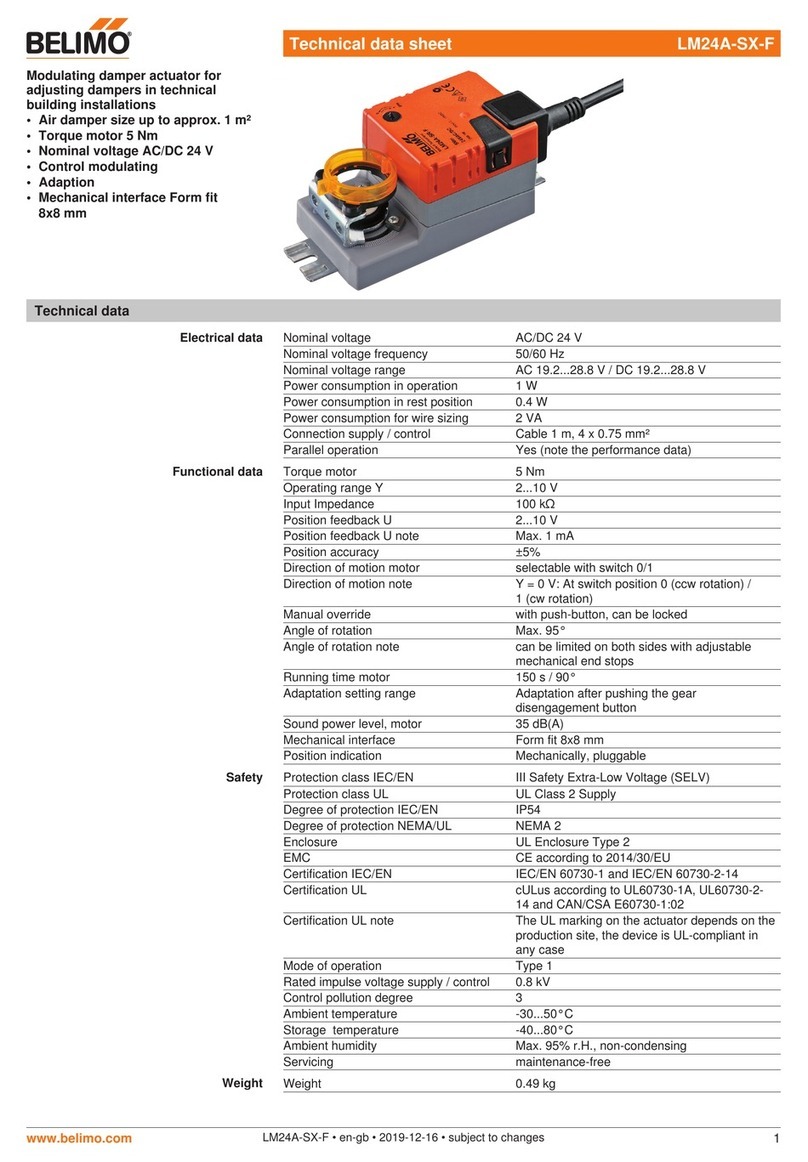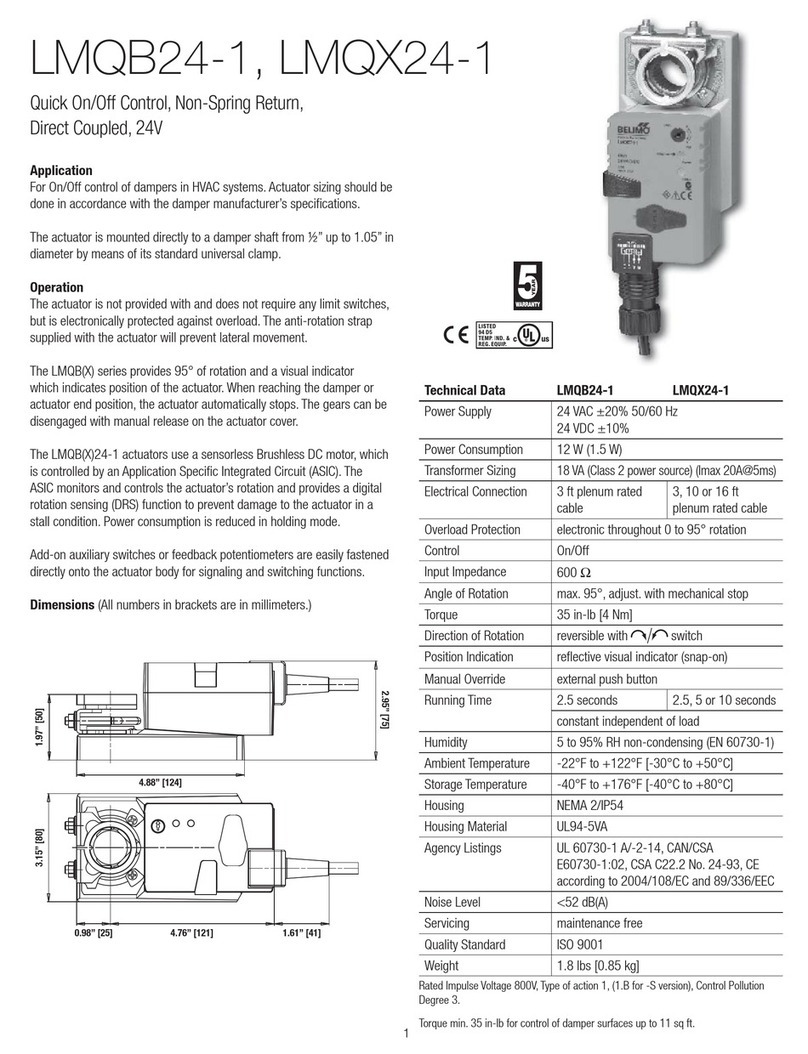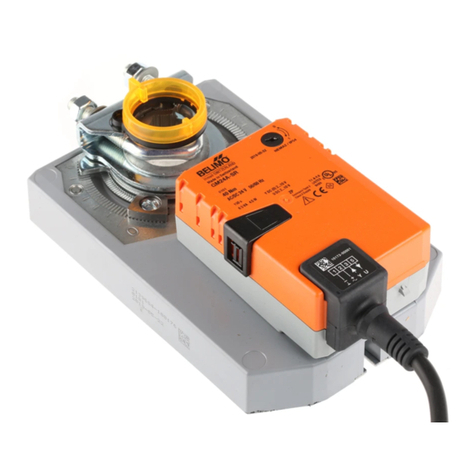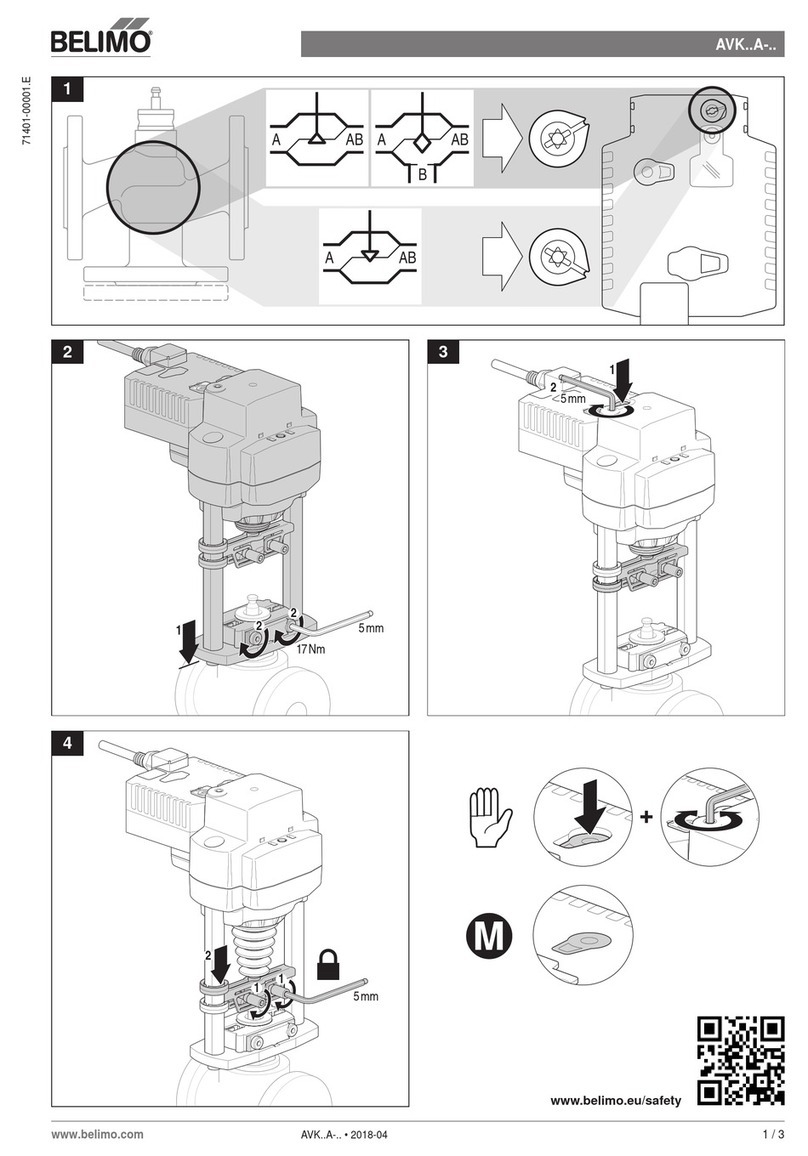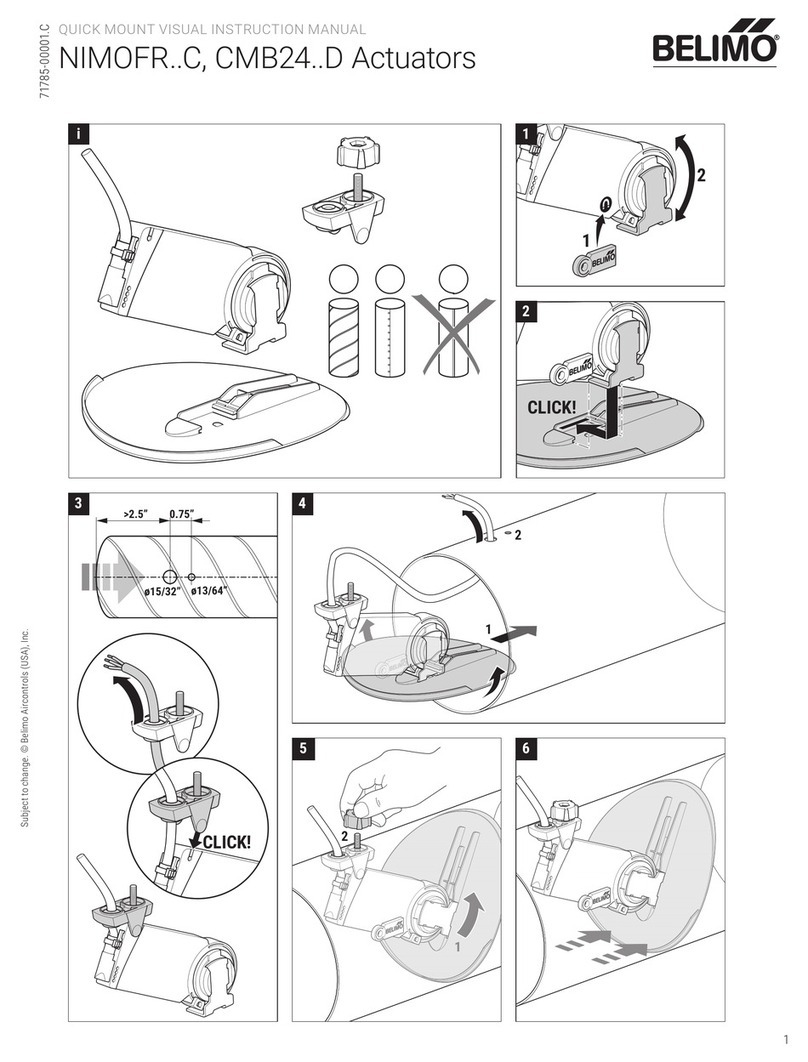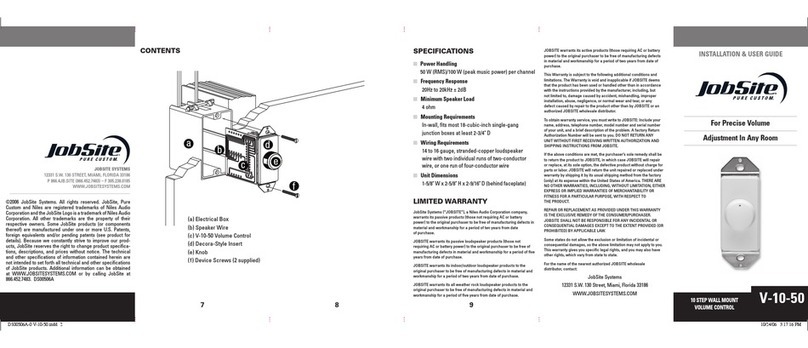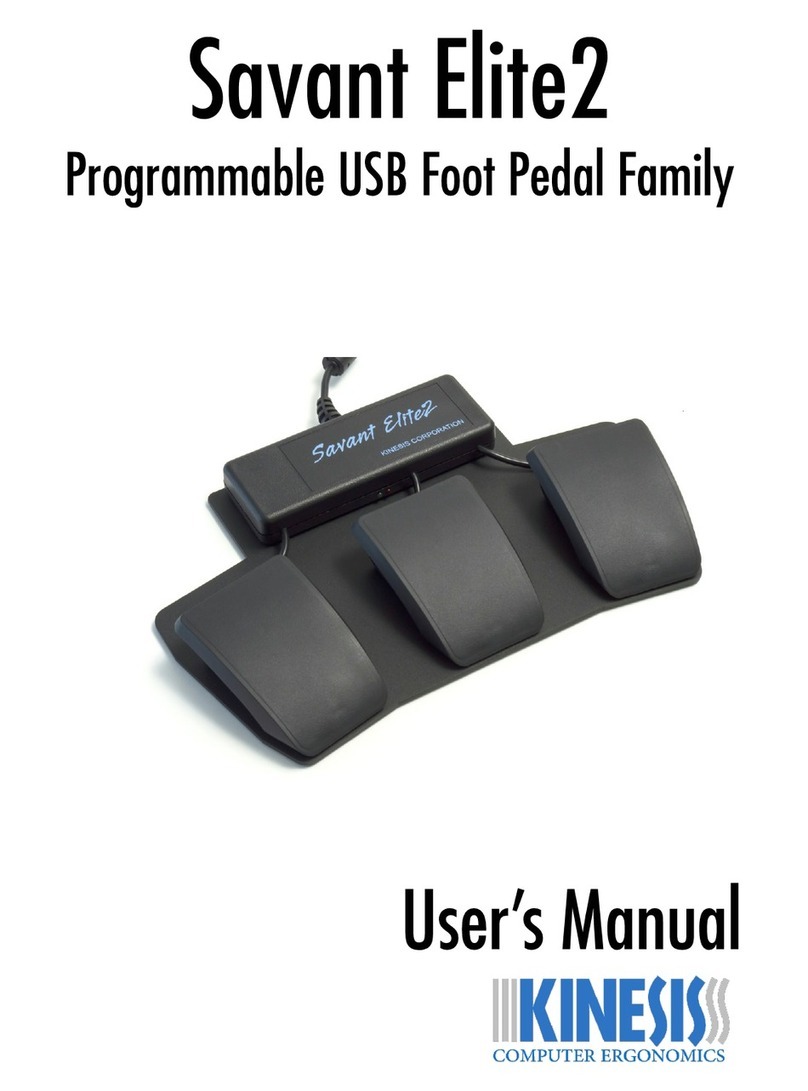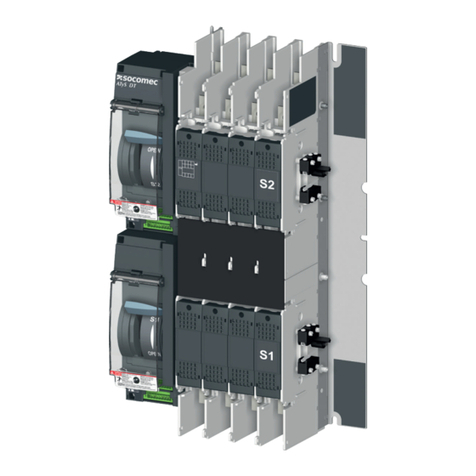Technical data sheet ZEV
www.belimo.com T4-ZEV • en • v1.3 • 09.2007 • Subject to changes 1 / 4
Technical data
Electrical data Nominal voltage AC 24 V, 50/60 Hz, DC 24 V
Power supply range AC 19.2 ... 28.8 V, DC 21.6 ... 26.4 V
Power consumption 1 W
PP communication DC 1.0/12.5 V max. DC 15 V
bidirectional 1200 baud
Connection Screw terminals for 2 x 1.5 mm2
Connection cable separate obtainable, see «Accessories» on page 4
Safety Protection class III Safety extra-low voltage
Degree of protection IP42
EMC CE according to 89/336/EEC
Ambient temperature range 0 ... +50 °C
Non-operating temperature range -20 ... +80 °C
Moisture test According to EN 60730-1
Dimensions / weight Dimensions See «Dimensions» on page 3
Weight Approx. 500 g
Adjustment tool with PP interface
for VAV controller
• Nominal voltage AC/DC 24 V
• Peer-to-peer connection
to VAV controller via
– U/PP connection
– Service socket
– Connection terminals
1) Mode setting 0 ... 10 V / 2 ... 10 V
2) See mode setting
3) Devices manufactured before 8/2006 need a modified scale sticker
Brief description
Applications The ZEV adjustment tool enables the operating volumetric flow settings in VAV and CAV sys-
tems with conventional control to be adjusted on site. It is not suitable for systems with an MP
bus connection.
Can be used with
– NMV-D2, VRD2, VRD2-L 1)
– LMV-D2M, NMV-D2M 2)
– LMV-D2-MP, NMV-D2-MP, SMV-D2-MP 2) 3)
– LHV-D2M 2) 3)
Connection The ZEV is connected to the VAV-Compact using the PP (peer-to-peer) interface of the VAV
controller.
As well as using the service socket on the VAV-Compact, it is also possible to connect the ZEV
to easily accessible connection points such as the service plug on the CR24-B room tempera-
ture controller or on the terminals in the control cabinet. This means there is no need for direct
access to the VAV controller.
Supply The 24 V supply to the ZEV comes via the service socket of the VAV, CR24 controller or from a
local 24 V supply, e.g. connection terminals of the VAV controller.
VAV-Compact The VAV-Compact devices do not have any operating elements such as switches or setpoint
potentiometers. If necessary, the operating parameters are set using the ZEV or another adjust-
ment tool, e.g. the PC-Tool with additional functions such as trend, etc.
VAV-Universal In the VRD2(-L), it is possible to set the mode appropriately for the selected 0…10 V or 2...10 V
room temperature controller.
Products no longer available