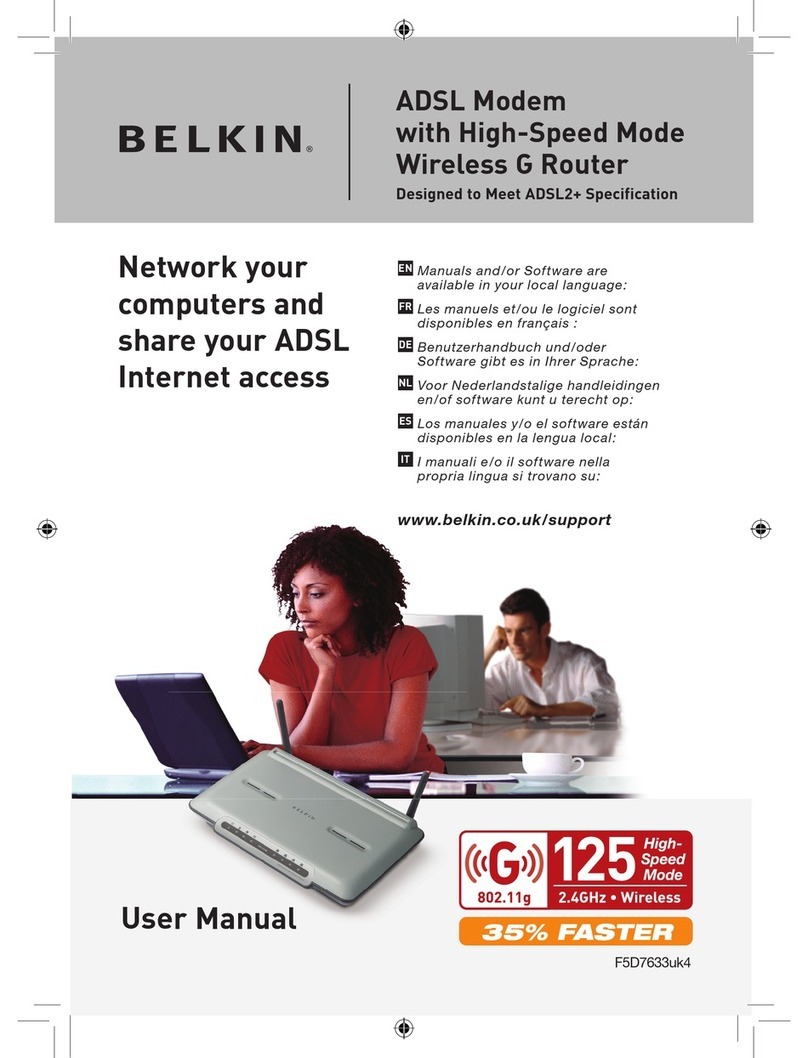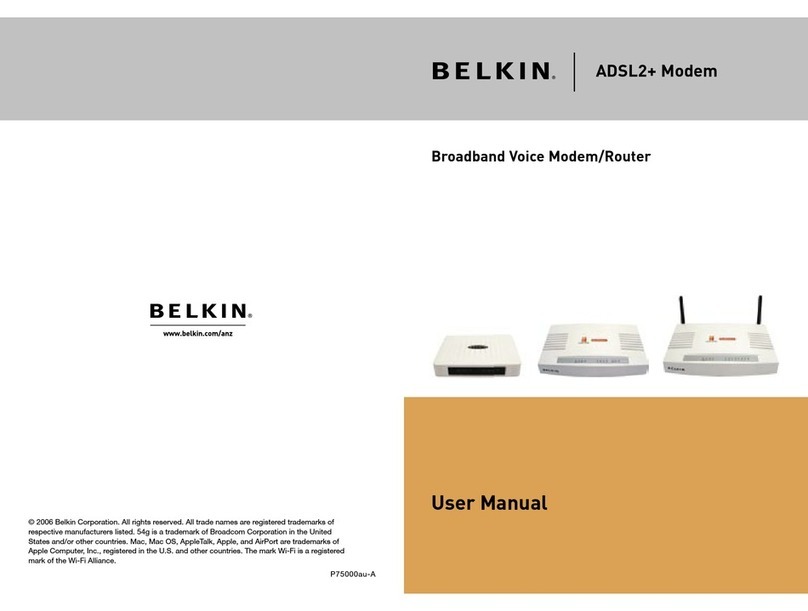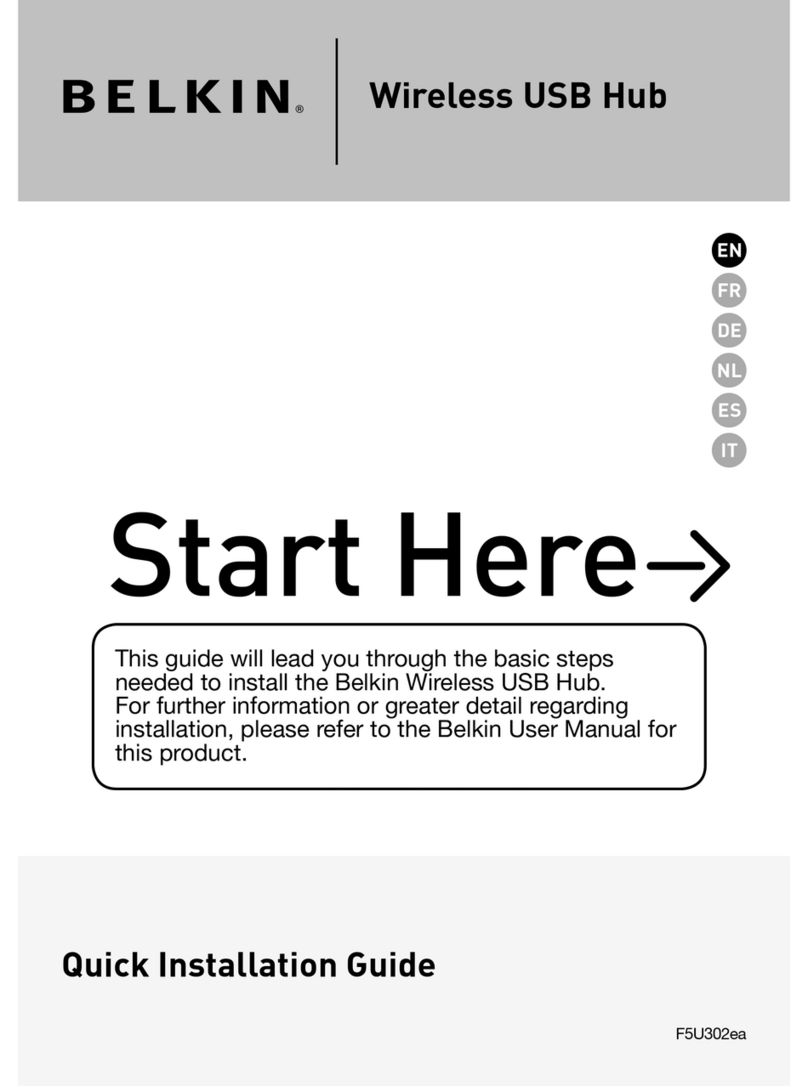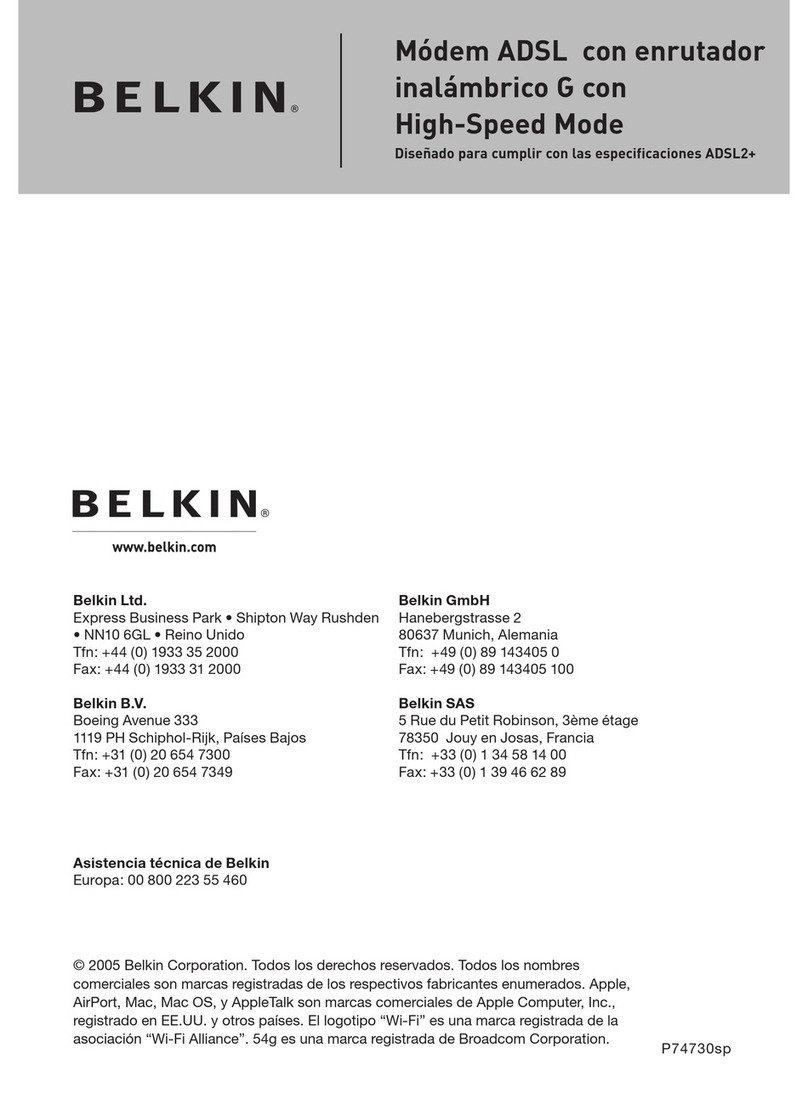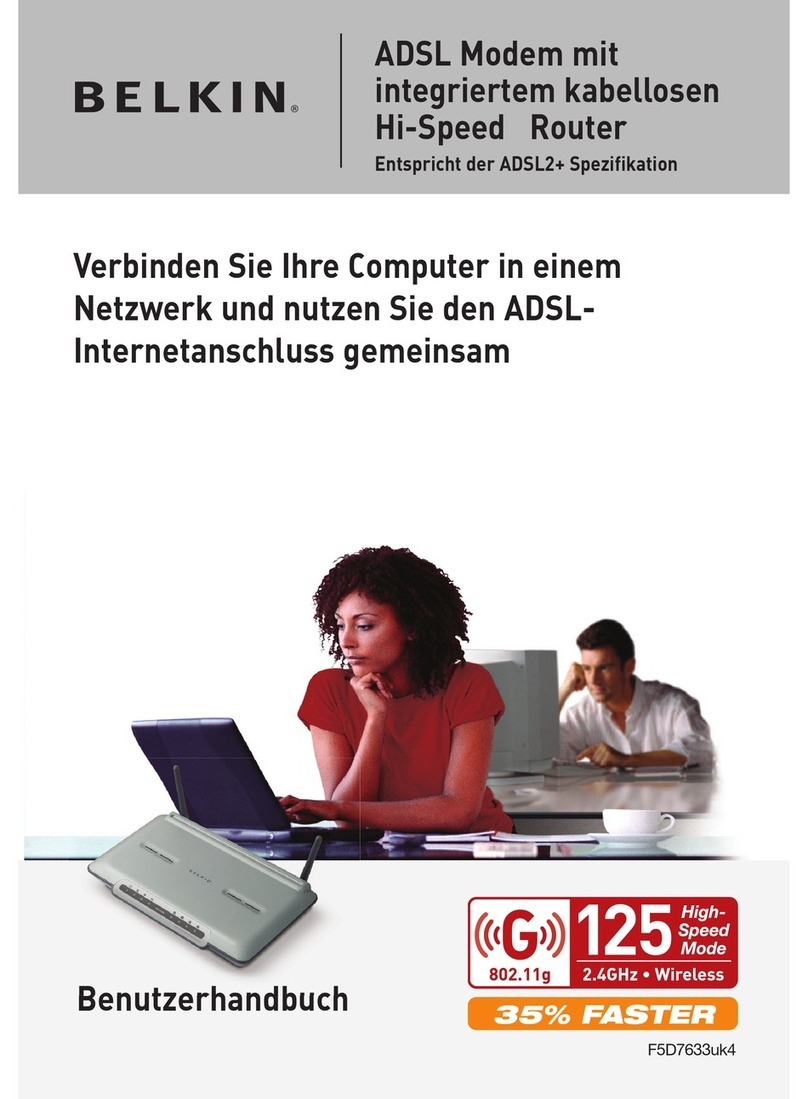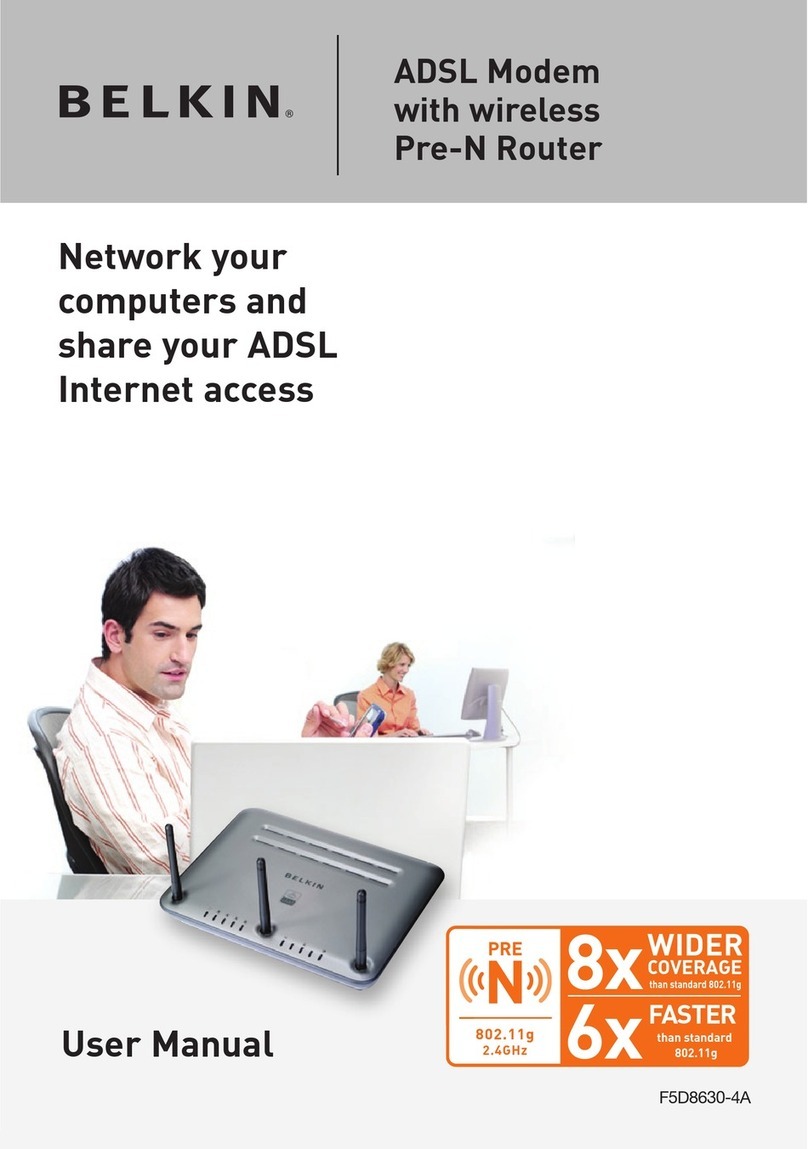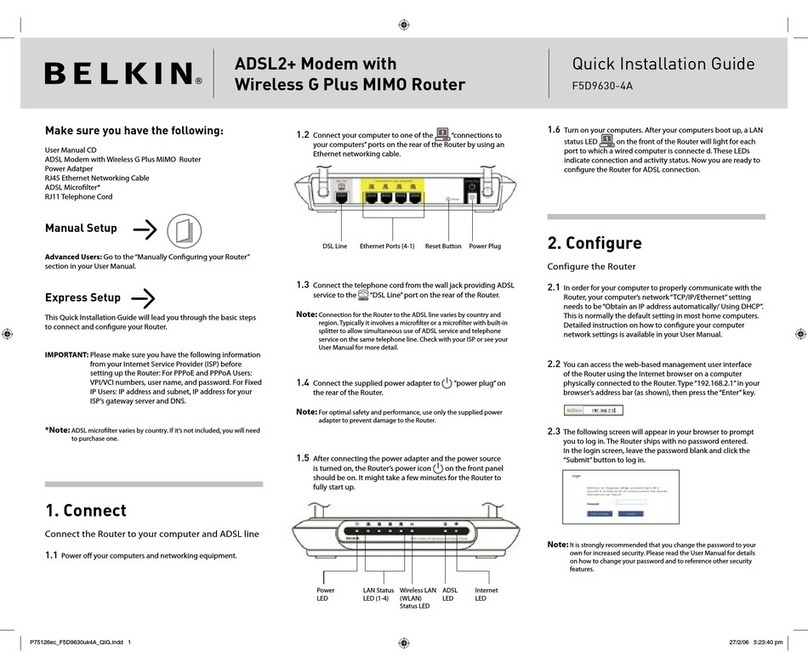Wireless G USB Adapter
OR
For Desktop Computers
A Wireless G Desktop
Network Card or Wireless
G USB Network Adapter
connects a desktop computer
to your wireless network.
ADSL Modem with
High-Speed Mode Wireless-G Router
Typical Wireless Network
Wireless G USB Adapter
Belkin Components, Ltd.
+44 (0) 1933 35 2000
Rushden • United Kingdom
© 2004 Belkin Corporation. All rights reserved.
All trade names are registered trademarks of respective
manufacturers listed. The mark Wi-Fi is a registered
mark of the Wi-Fi Alliance. The “Wi-Fi Certifi ed”
logo is a certifi cation mark of the Wi-Fi Alliance
Made in China • P57504uk • Part # F5D7633uk4A
Wireless G USB Print Server
Version #
Share
IN THIS BOX!
ADSL2+ Modem with
High-Speed Mode
Wireless-G Router
Wireless G Notebook
Network Card
ADSL2+ Modem with High-Speed Mode Wireless-G Router
ADSL2+ Modem with
High-Speed Mode Wireless-G Router
Wireless G Desktop
Network Card
Share Network your computers
and share your ADSL
Internet access
Network your computers
and share your ADSL
Internet access
Look for these other Belkin wireless
networking products:
Wireless G USB Adapter
OR Manufacturer’s
Lifetime
Warranty
Free Tech Support Easy Install
Wizard
Sets up in 3 m inutes
Compatible with:
802.11b
802.11g
FOR USE IN
NL B L FR
P GB D A
DK I N SF
CH S IRL E
OPERATES ON
CHANNELS 1-13
Free Tech Support
ADSL2+ Modem with
High-Speed Mode Wireless-G Router
ADSL2+ Modem with High-Speed Mode Wireless-G Router
ADSL2+ Modem with
High-Speed Mode Wireless-G Router
Active ADSL connection
with RJ-11 (via fi lter)*
At least one computer with an
installed Network Interface Card
TCP/IP networking protocol
installed on each computer
Internet browser
* Contact your local I nternet Service
Provider ( ISP) for ADSL ser vice.
Specifi cations:
Standards
IEEE 802.11b
IEEE 802.11g
IEEE 802.3 10Base-T
Ethernet ( LAN )
IEEE 802.3 100Base-T
Fast Ethernet (LAN)
Operating Range
Up to 200 feet*
* Distan ce and connection speeds
will vary d epending on your
networking environ ment.
Security
WLAN: 64-bit WEP, 128-bit WEP,
WPA-PSK, WPA
SPI Firewall, MAC Address
Filtering, Security Log
Protocols Supported
ISP: PPPoE, PPPoA, 1483
Bridged Dynamic/Fixed
IP, 1483 Routed
LAN: CSMA/CD, TCP/IP,
UDP, AppleTalk and DHCP
(client and server)
VPN Support
PPTP, L2TP, and IPSec
pass-through
Management
Password protected
browser-based
Maximum Users:
253 (LAN), 32 ( WLAN)
Ports
4 10/100Base-T auto-sensing
and auto-uplink RJ45 (LAN )
1 RJ-11 port (ADSL)
LEDs
Power, ADSL, Internet,
WLAN, L AN (1,2,3,4)
System Requirements
ADSL2+ Modem with
High-Speed Mode
Wireless-G Router
RJ11 Phone Line Cord
RJ45 Ethernet Networking Cable
ADSL In-Line Filter
Power Adapter
User Manual CD
Quick Installation Guide
Registration Card
Package Includes
Networ king Questio ns? Call Now!
Networking Questions? Call Now!
Benefits
• Allows you to connect
to ADSL Internet access
and share your high-
speed connection,
data fi les, and network
peripherals without wires
• Transfers data at speeds
up to 125Mbps, using the
802.11g wireless standard
• Features advanced
security modes including
WPA Pre-Shared Key,
WPA (Radius Server),
128-bit WEP, and
64-bit encryption
• Protects your network
from outside intrusions
by hackers using NAT
and SPI fi rewalls
• Allows you to connect
up to 4 wired computers
to your network with an
integrated 10/100Base-
T Ethernet switch
• Works with PCs and
Macintosh® computers
Share your broadband
Internet access
Here’s what you need
IN THIS BOX!
ADSL2+ Modem with
High-Speed Mode
Wireless-G Router
Wireless G Notebook
Network Card
Wireless G Desktop
Network Card
Here’s what it does
Wireless G Desktop Network Card
For Laptop Computers
A Wireless G Notebook
Network Card connects
a notebook computer to
your wireless network.
Belkin networking offers this one-box solution
that lets you share your ADSL Internet
connection, fi les, and peripherals, without
cables. It combines two essential networking
functions in one innovative product—an
ADSL Modem with a 4-port Wireless Router.
Operating at wireless speeds up to 125Mbps,
the ADSL Modem with Wireless-G Router
operates on the 802.11g wireless Ethernet
standard. This standard is backward-
compatible, so you can use it in combination
with existing 802.11b Wi-Fi networks.Your
Modem-Router also features an integrated
4-port 10/100Base-Tx Ethernet switch so you
can connect your wired computers easily.
High-Speed Mode is 35% FASTER than 802.11b
The High-Sp eed M od e (HSM ) Wir eles s G Ro ut er im pleme nts networ king speeds that are
fas ter th an st andard 802.11g. H SM provides u p to a 35 % increa se in “r eal world” networ king
spe eds- this mea ns you will see ove rall speed improvements in “mixe d mode” net worki ng
env ironments wh ere othe r 802.11g dev ices may be present. Hi gh-Speed Mode of fers eve n
fas ter speeds in pure HSM netwo rking envi ronme nts. HS M technolo gy is interop erable wit h
all ot her 802.11g c ompli ant d evice s and is a “good neig hbour ” to other wireles s device s.
So, ga in the High-Spe ed Mo de ad vanta ge!
3
5
%
F
A
S
T
E
R
Belkin
54g
802.11g
Belkin
125
High- Speed
Mode
Standard
Network
Security
with built-in
Firewall
*Whe n oper ating i n High- Speed Mode, t his Wi -Fi dev ice may achieve an act ual thr oughp ut of up to or gr eater t han 34.1Mb ps, whi ch is t he equi valent
thro ughput of a sys tem fol lowing 802.11g proto col an d oper ating a t a sign alling rate of 125Mbps . Actua l throu ghput will va ry dep ending on
envi ronmen tal, op erati onal an d other factor s.
NOTE TO PRINTER:
Print the layer called “Silver Foil”
as Silver Metallic Foil