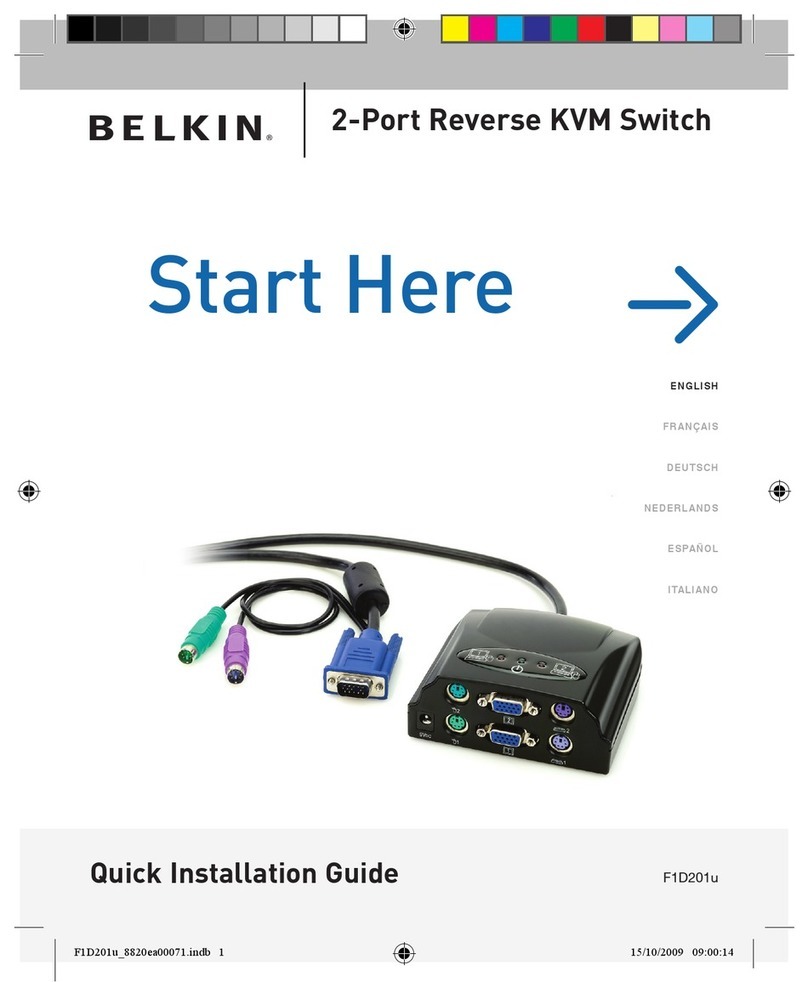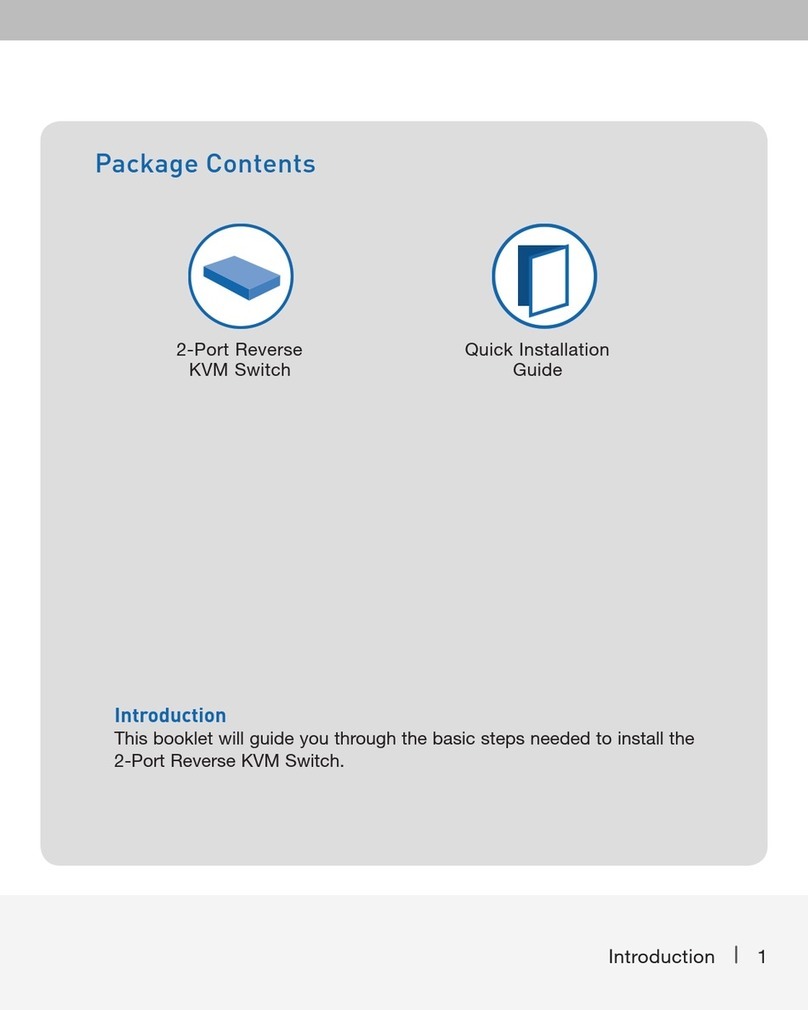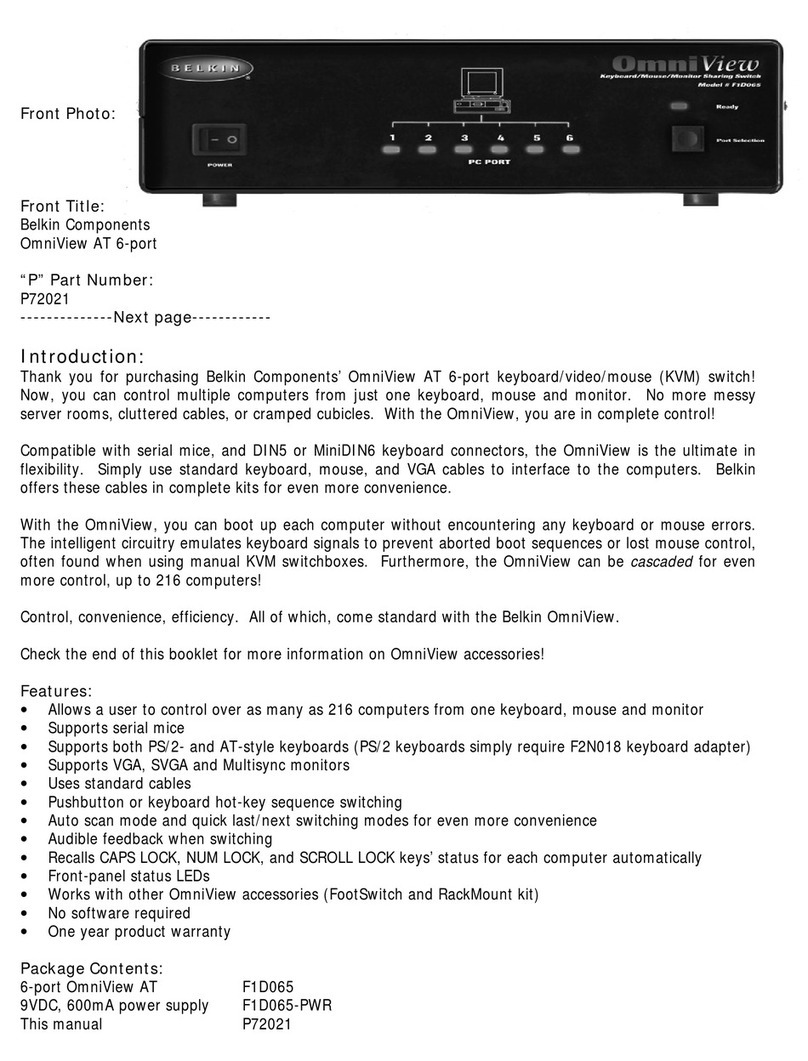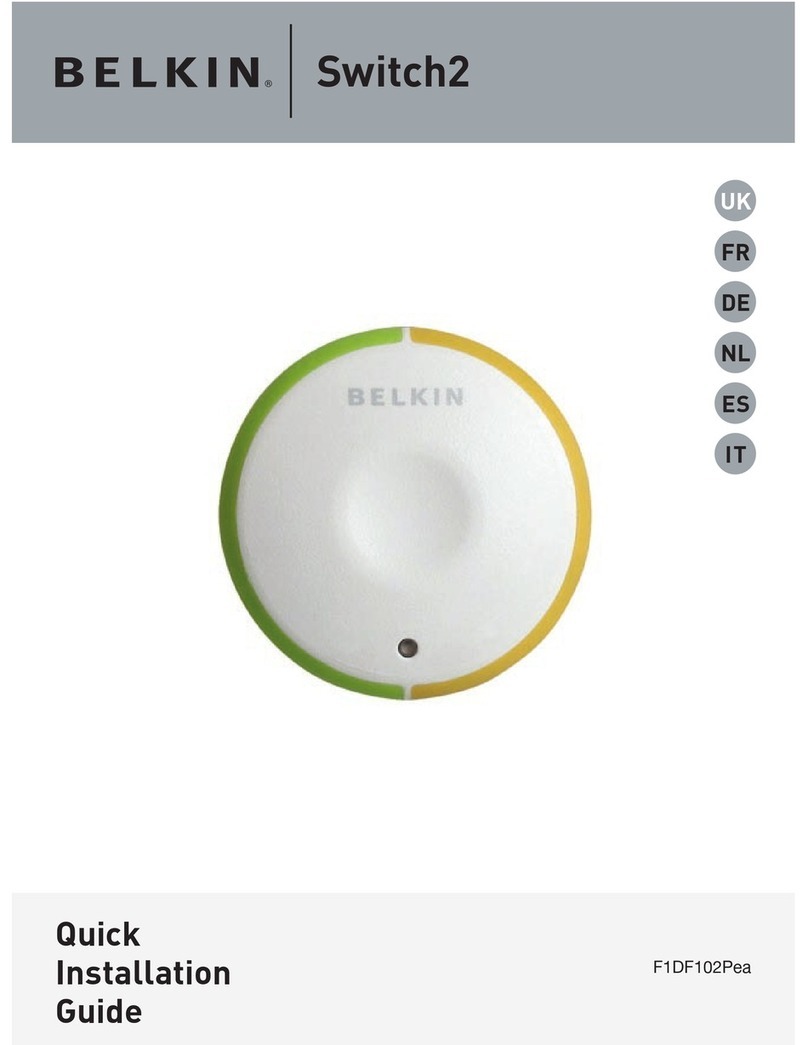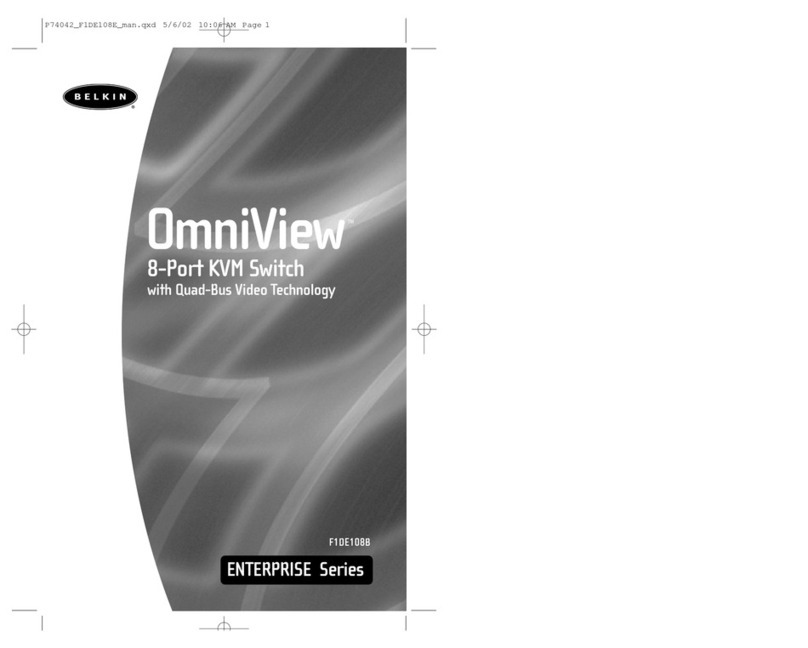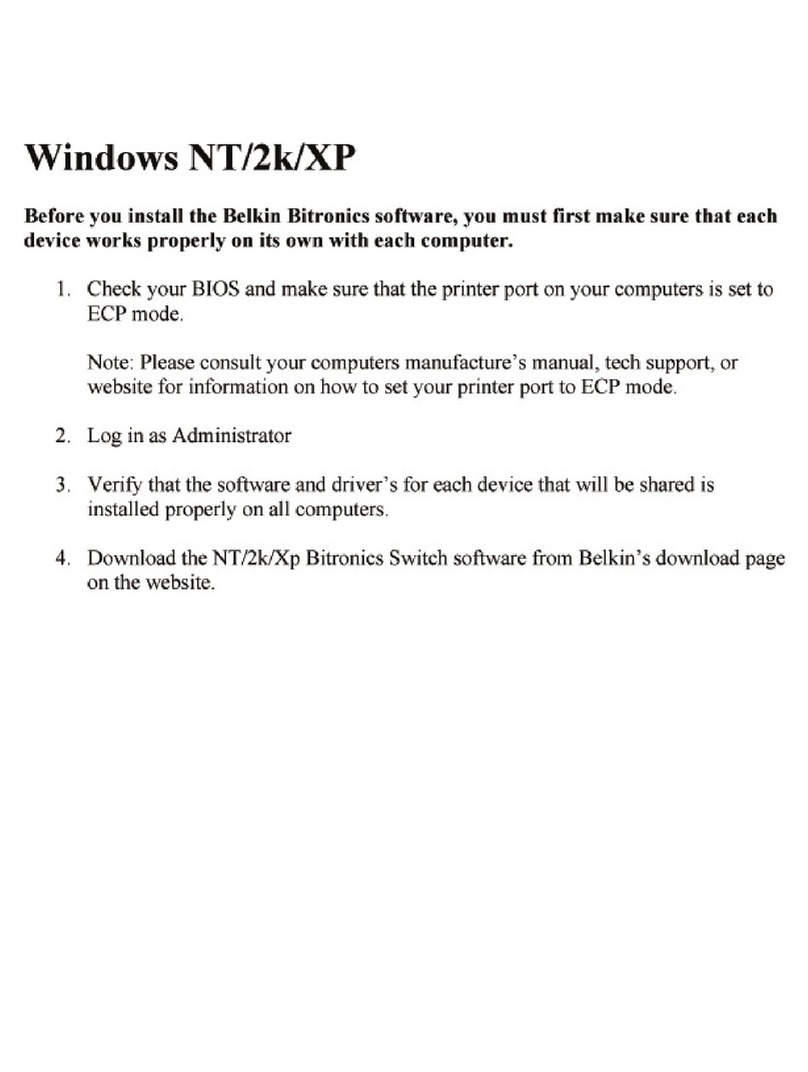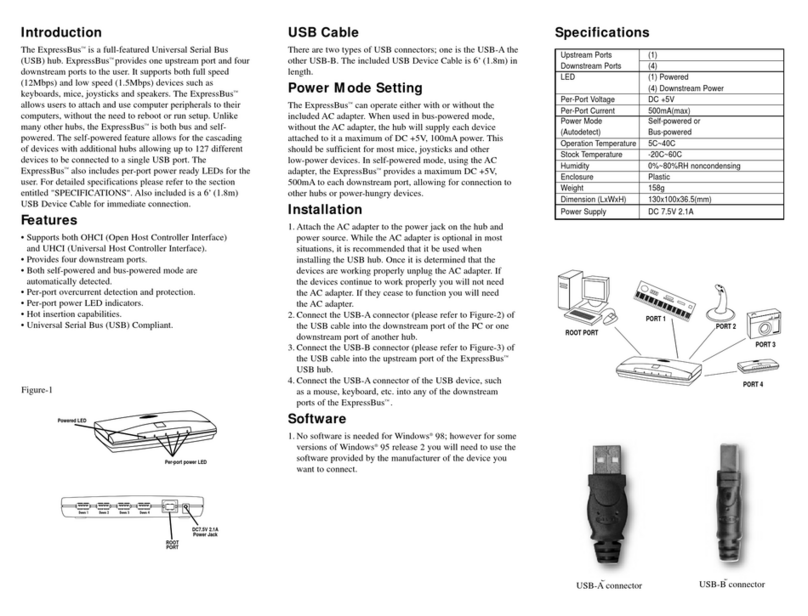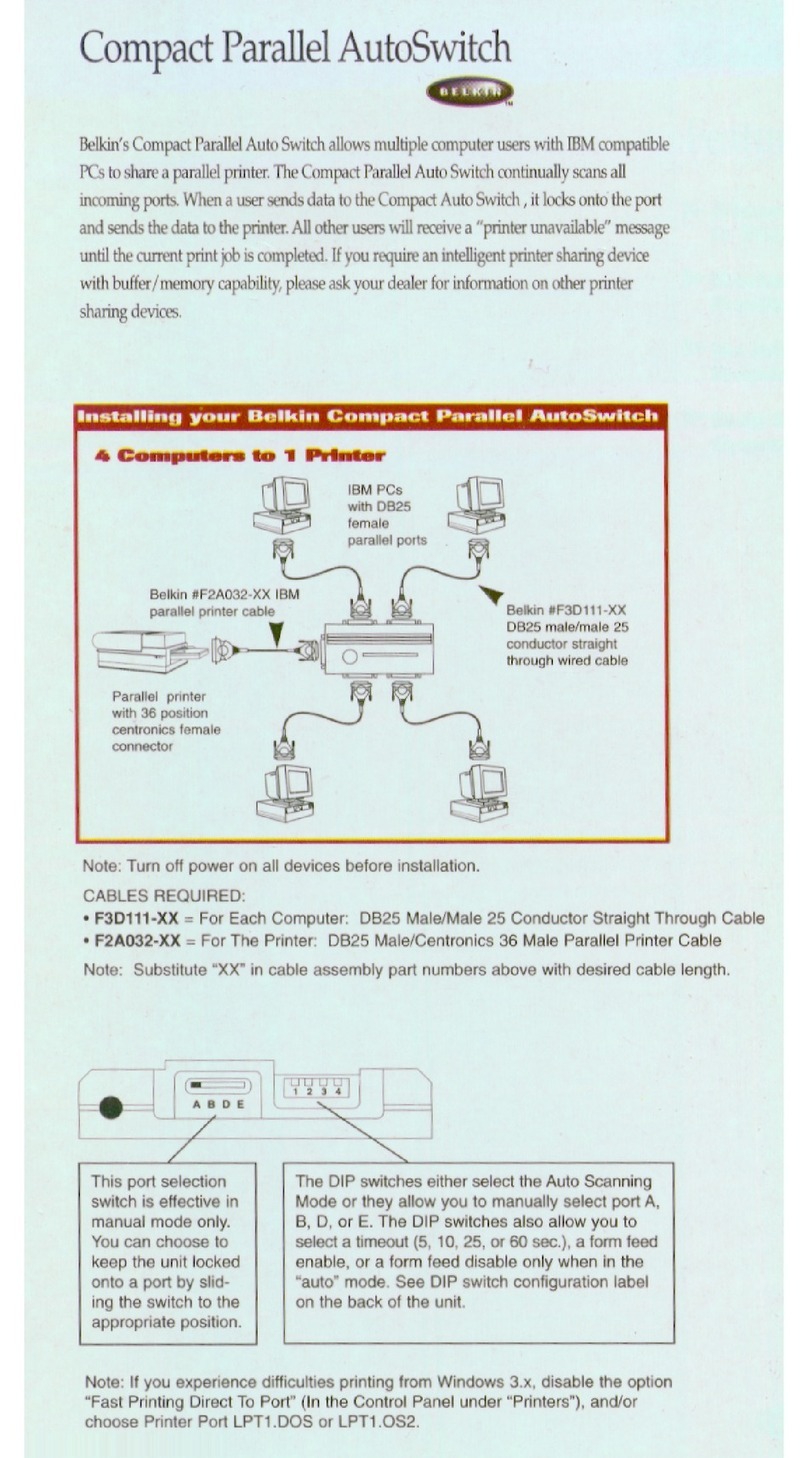Router
10/100
1000
Connection speeds:
24-Port
Gigabit Switch
(F5D5141au24)
Workstation(s) with Desktop
Network PCI Card
F5D5000au
Workstation(s) with Desktop
Network PCI Card
F5D5000au
Power Workstation(s)
with Gigabit Desktop
Network PCI Card
F5D5005au
Server(s)
Connect
up to 16
devices
Connect
up to 24
devices
Connect
up to 24
devices
16-Port
10/100 Switch
(F5D5131au16)
24-Port
10/100 Switch
(F5D5131au24)
The Belkin 24-Port Gigabit Switch allows you to easily upgrade your
network to achieve gigabit transfer speeds. Backward-compatible with
your existing 10/100 network, this Switch simply plugs in for instant high
performance. It provides your servers and workstations the capacity to
small-to-medium-sized company, the Switch is easy to install. Its
compact, 13-inch case easily wall-mounts or positions on your desktop,
and rack-mount hardware is included for optional placement in a 19-inch
rack. A metal chassis houses its internal power supply to ensure a durable
form factor. All ports automatically adjust for straight-through or crossover
cables—you don’t have to worry about cable type.
Compatible with existing 10/100 networks and major operating systems,
your 24-Port Gigabit Switch from Belkin delivers error-free transfers at
maximum network speeds.
switches through 24 switched 10/100/1000 ports
• Auto-senses and adjusts for network speed and cabling type
automatically, for easy integration into your existing 10/100
Ethernet network
• Features 13-inch case, durable metal chassis, and internal power
supply for easy assimilation into a small-to-medium-sized
business environment
• Includes rack-mount hardware for optional placement in a
19-inch rack
• Comes with a Belkin Limited Lifetime Warranty and free, 24-hour
technical support
Here’s what you need
For additional solutions,
please visit us at belkin.com
1800-BELKIN Aus
0800-BELKIN NZ
For product Enquiries, call:
24-Port Gigabit Switch