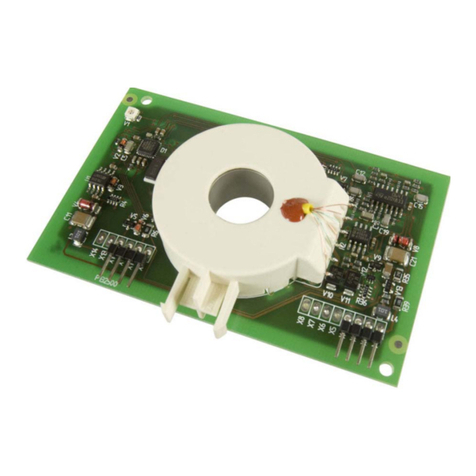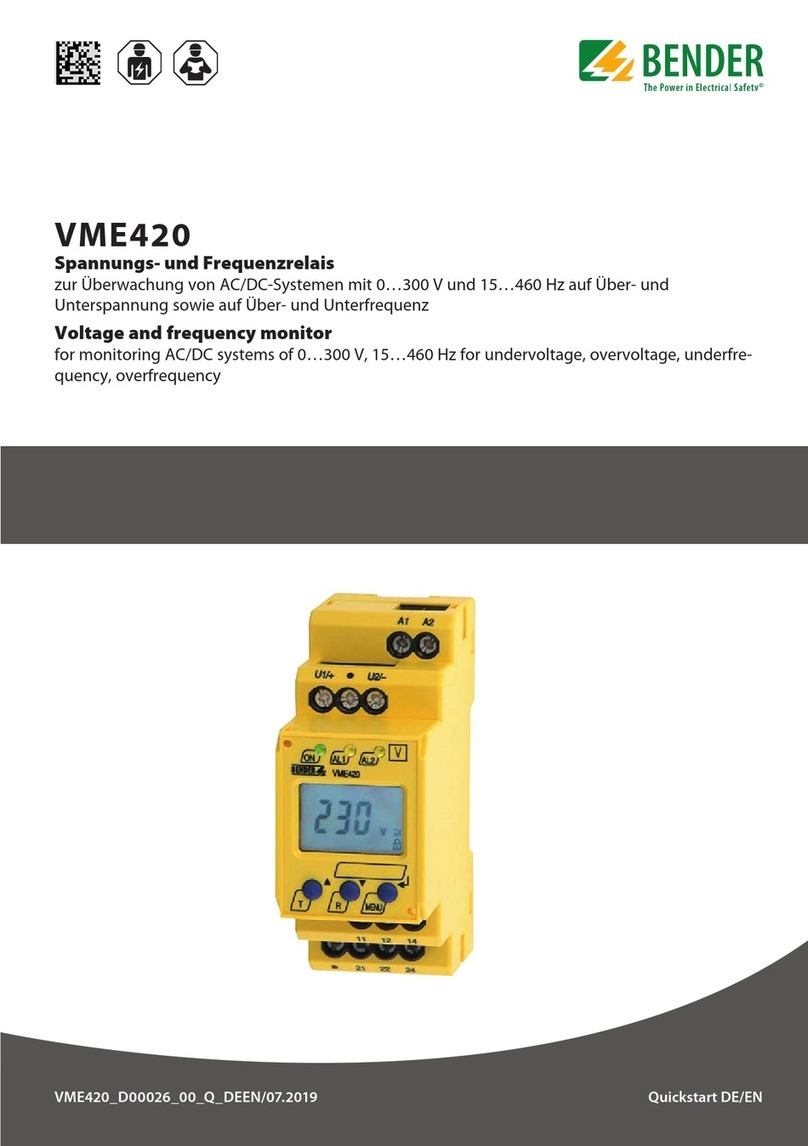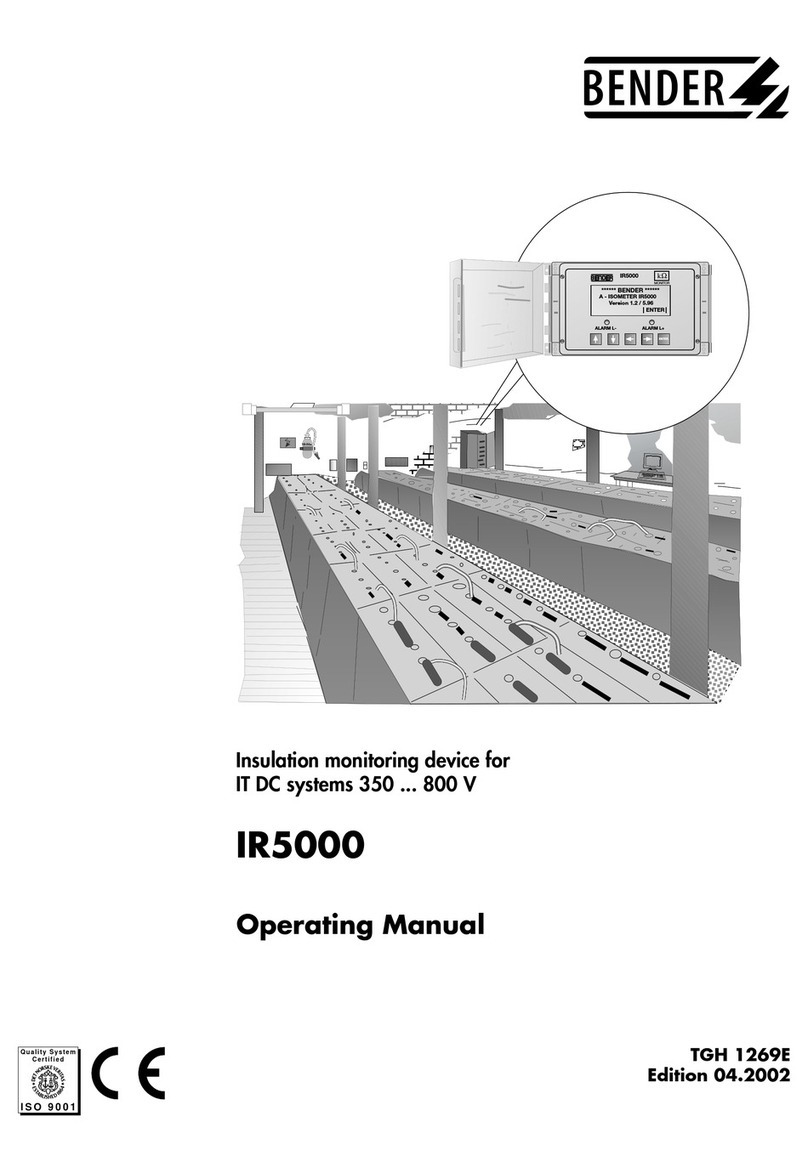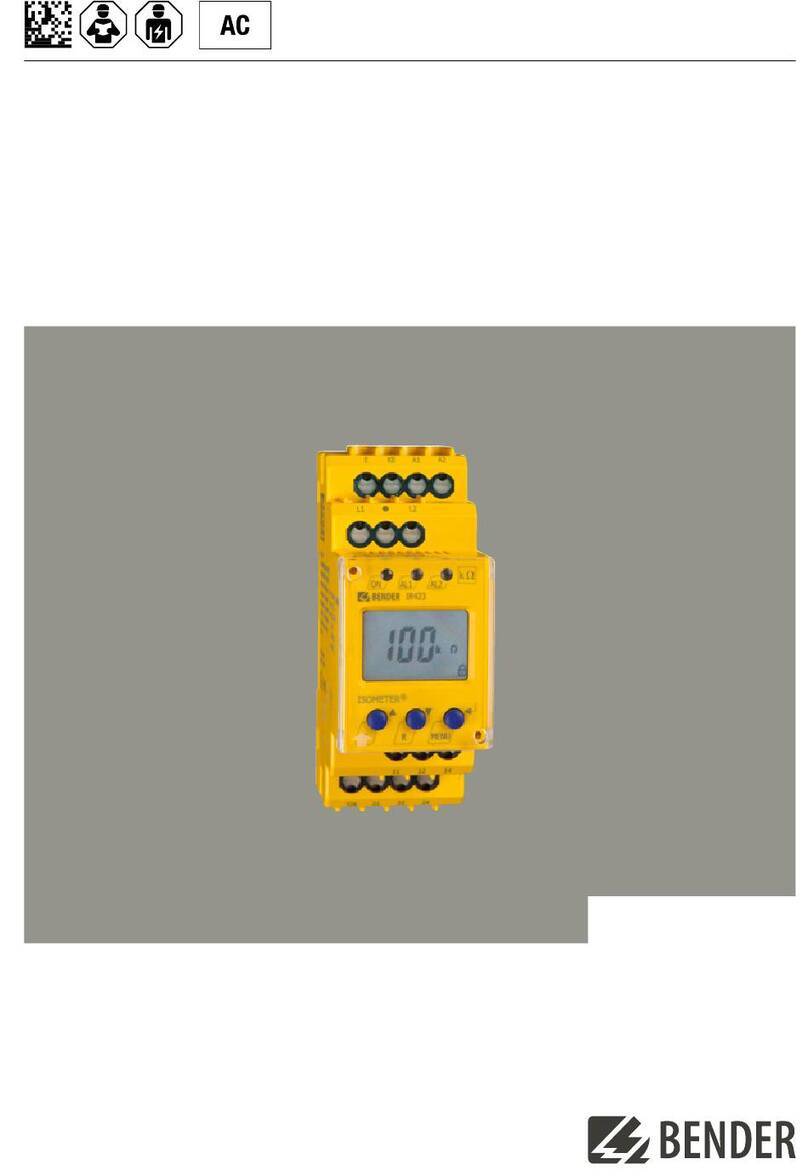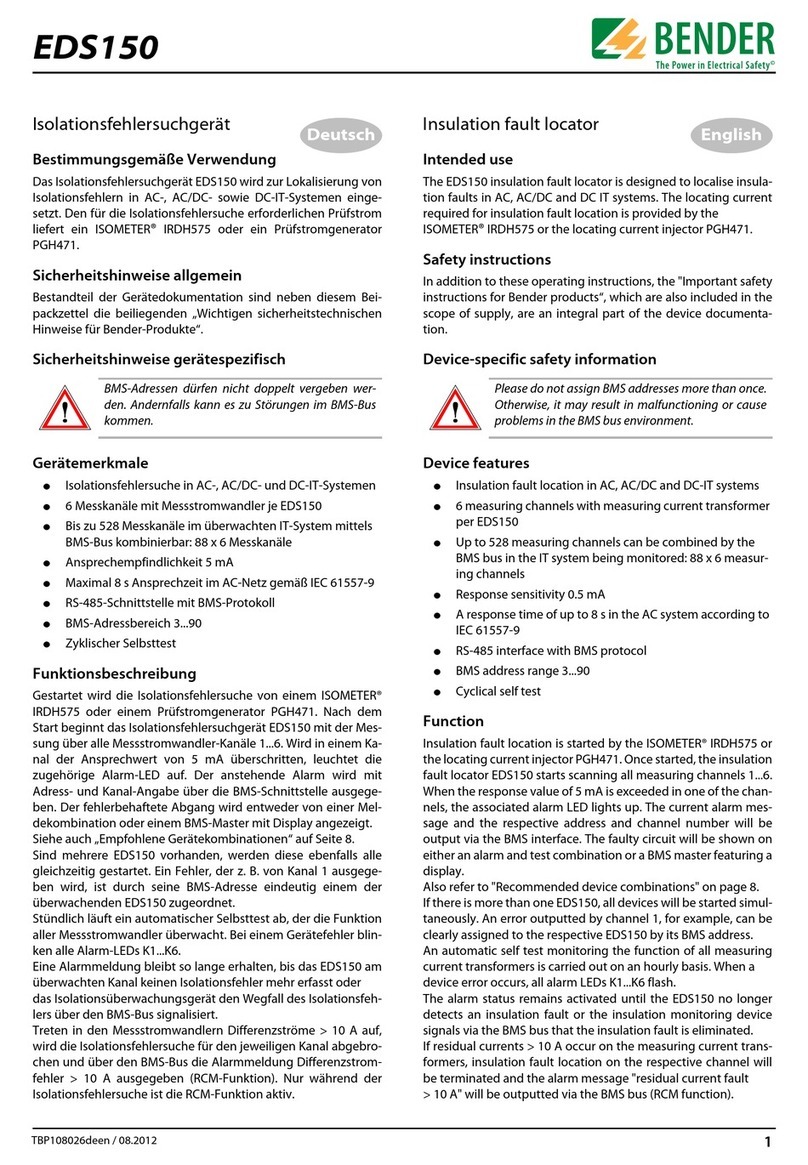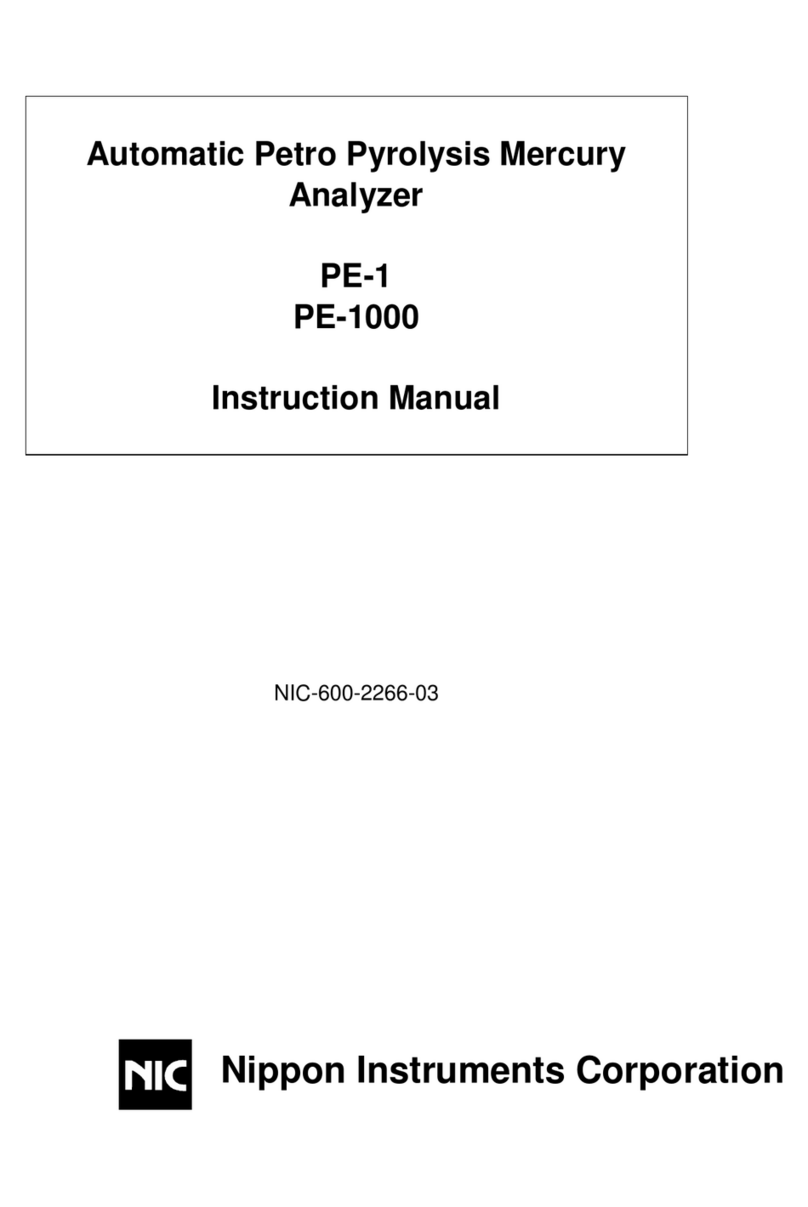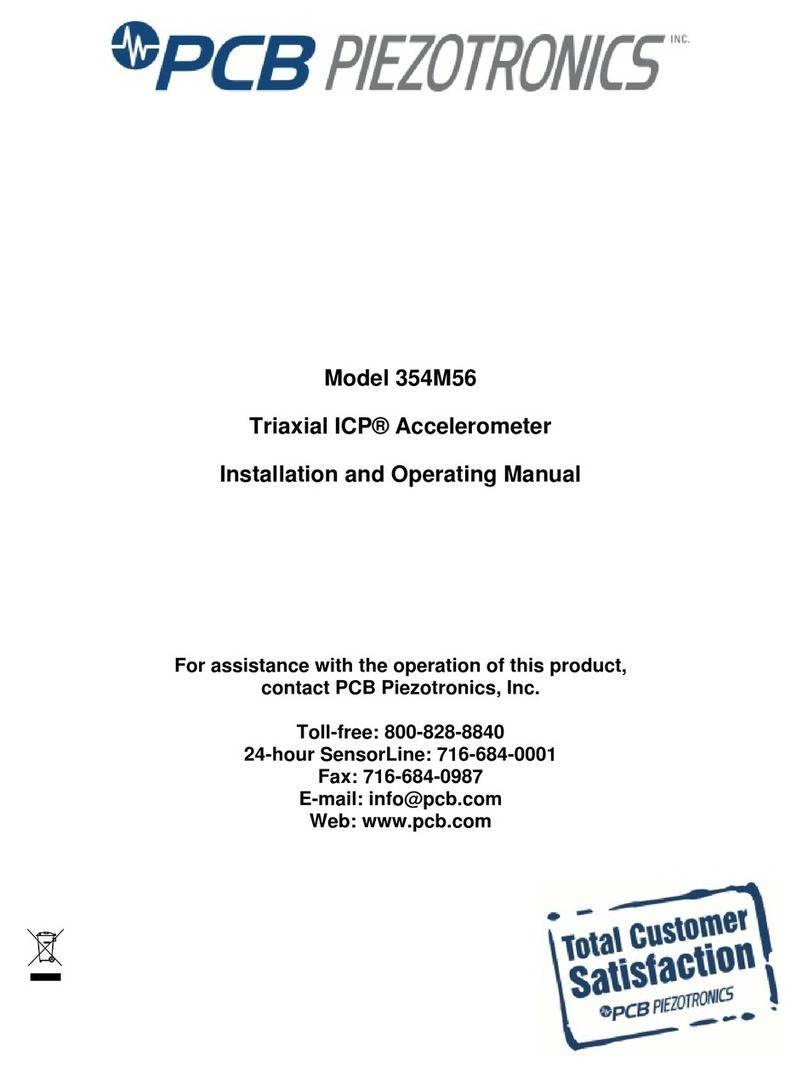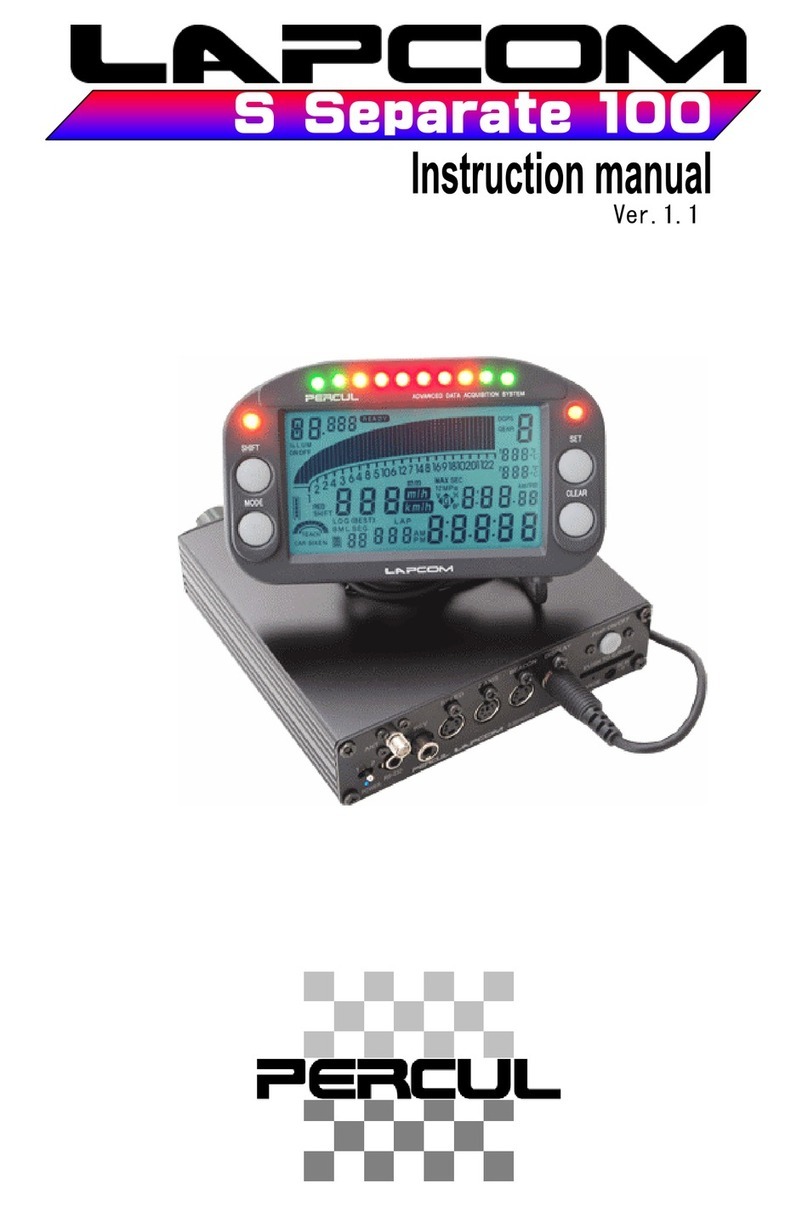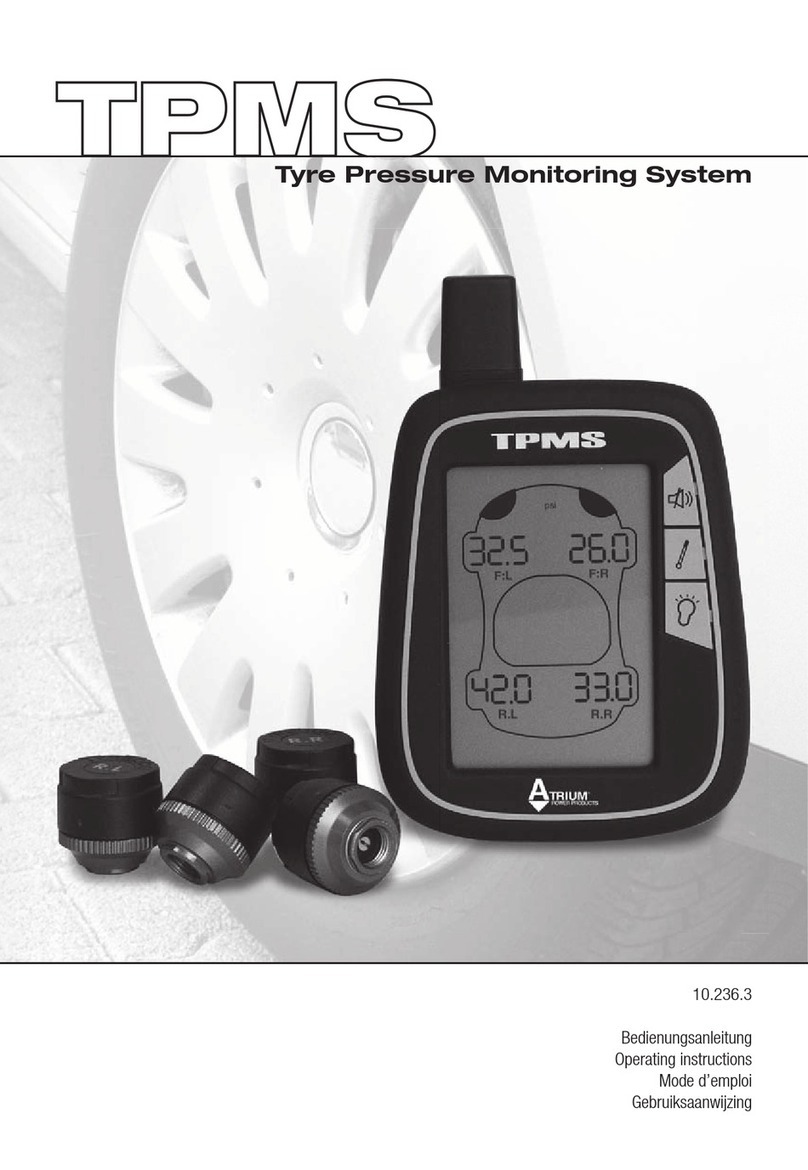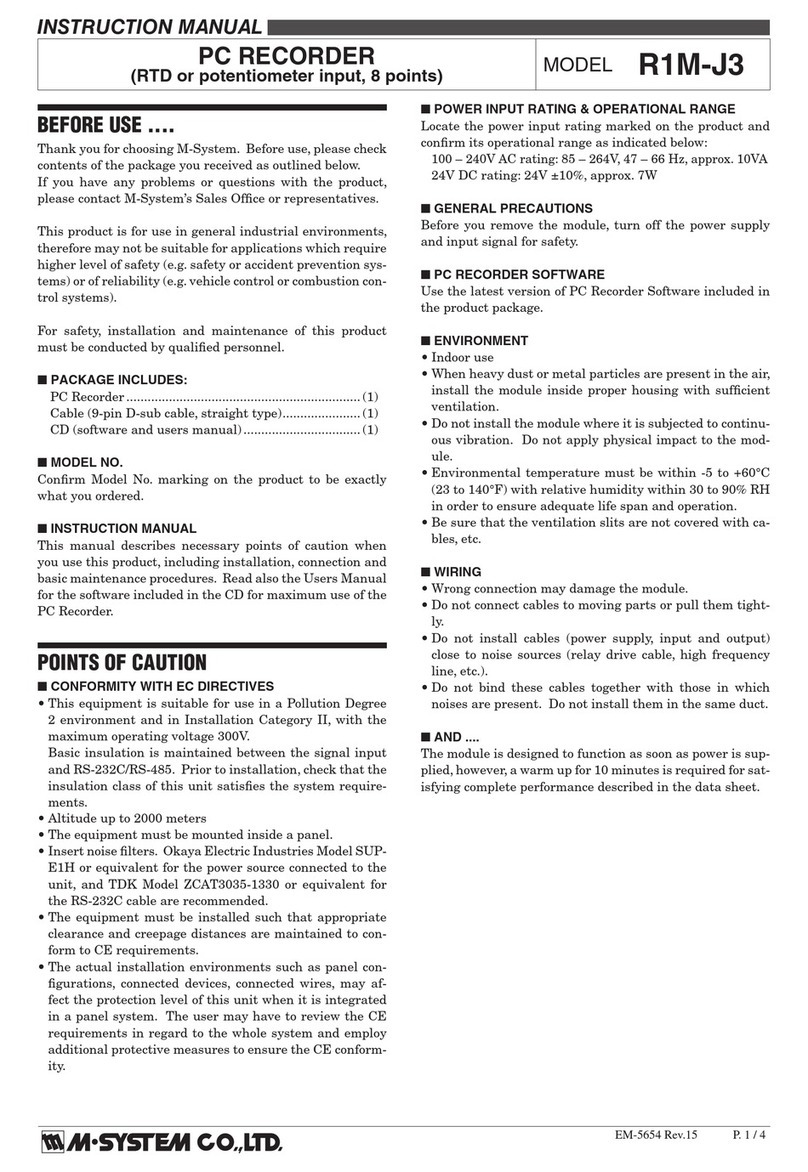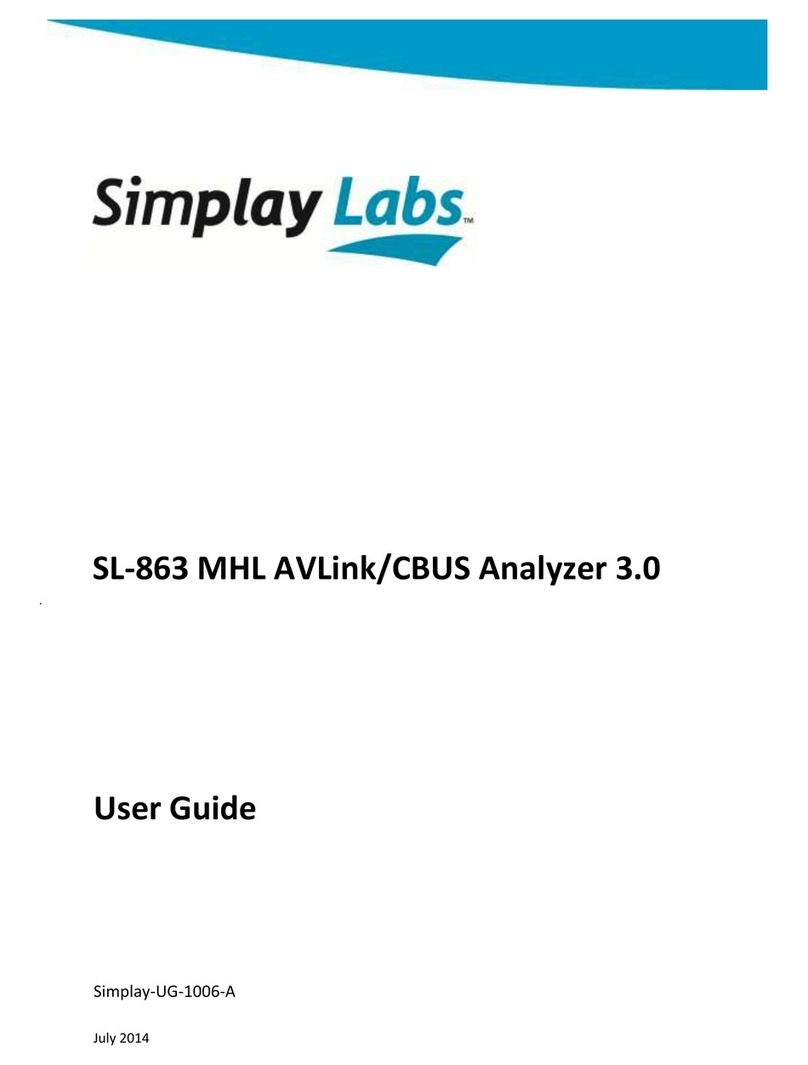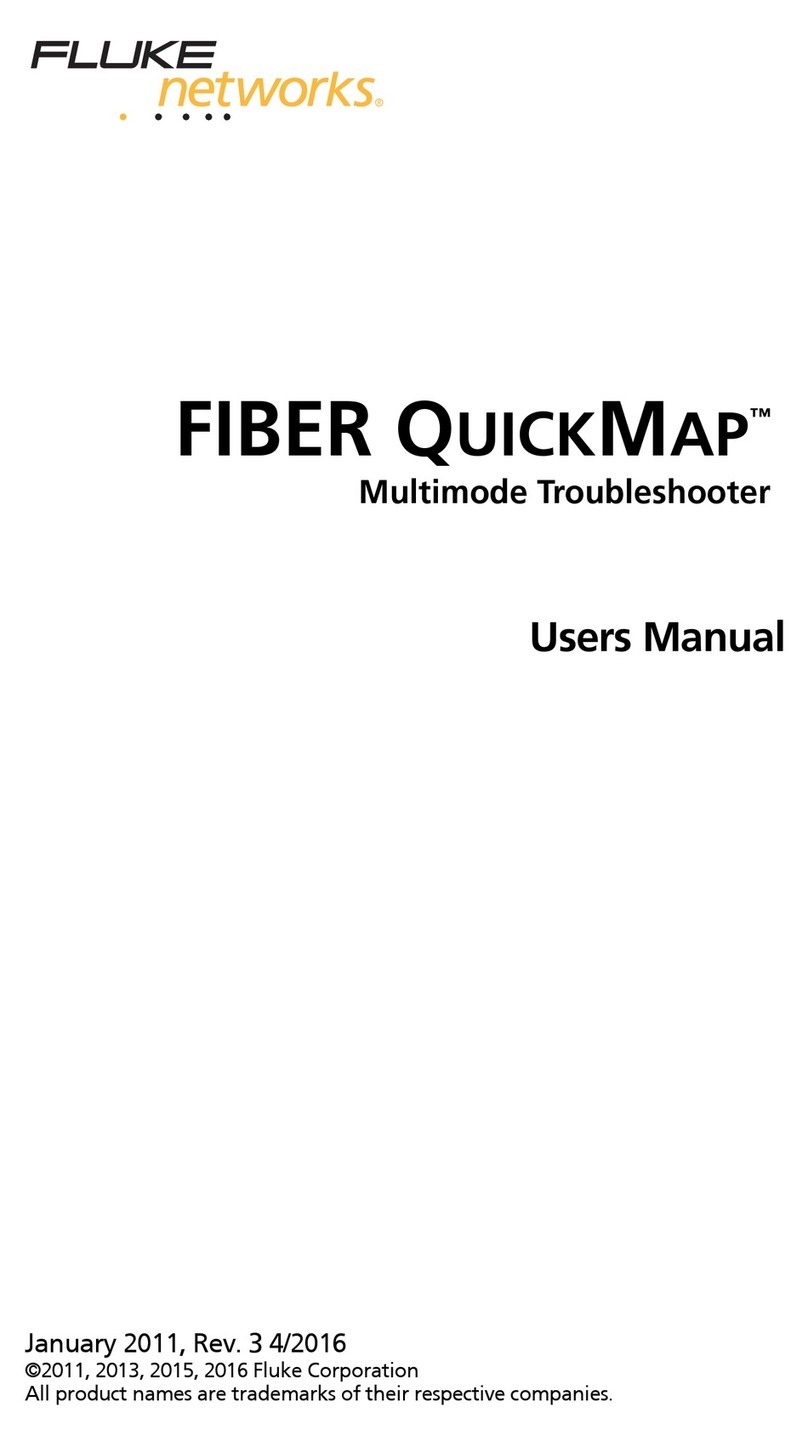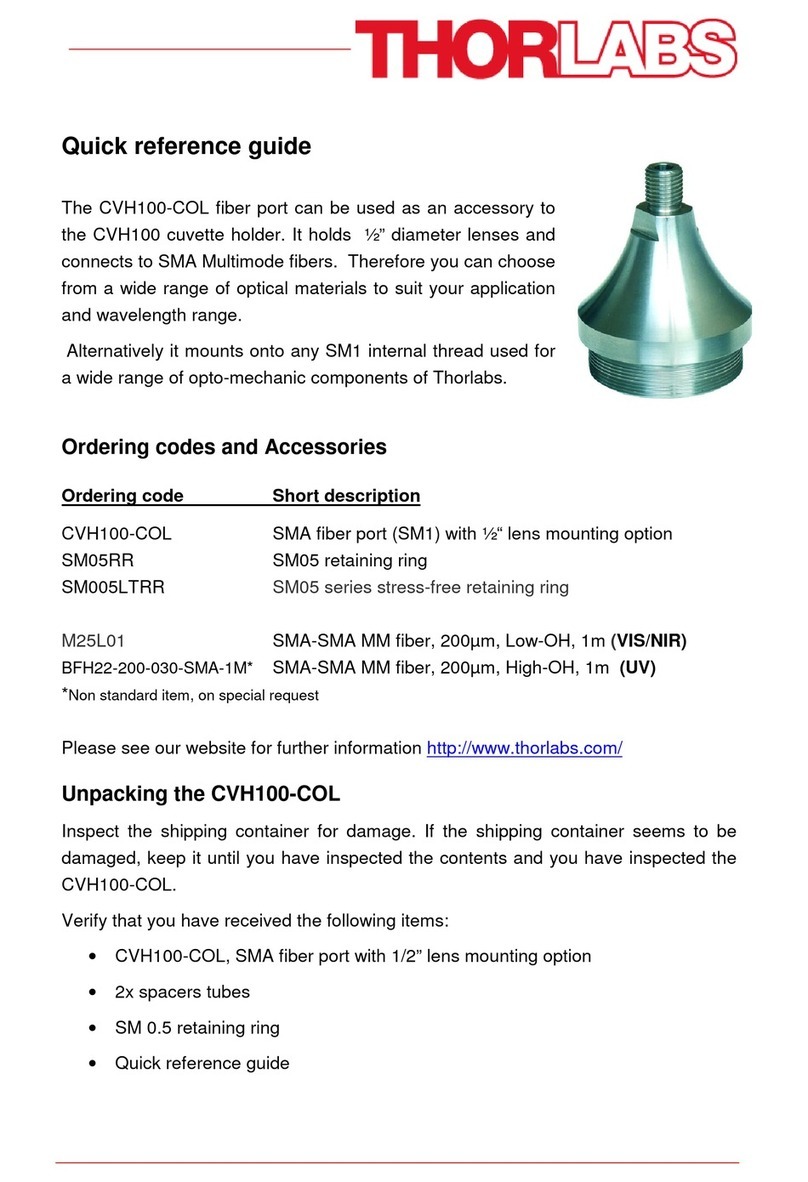Table of Contents
4VMD461_D00314_01_M_XXEN/10.2018
4.7 Mounting on DIN rail .................................................................................... 22
4.8 Screw mounting ............................................................................................ 23
4.8.1 VMD461 ............................................................................................................ 23
4.8.2 CD440 ................................................................................................................ 23
4.9 Wiring diagram .............................................................................................. 24
4.9.1 DC: VMD461 with CD440 ............................................................................ 25
4.9.2 AC: VMD461 with CD440 (earthed system) ......................................... 26
4.9.3 AC: VMD461 with CD440 (unearthed system) .................................... 27
4.9.4 3(N)AC: VMD461 with CD440 (earthed system) ................................ 28
4.9.5 3(N)AC: VMD461 with CD440 (unearthed system) ........................... 29
4.9.6 Example: VMD461 with 2 circuit breakers ............................................ 31
4.9.7 Details regarding the digital inputs (D1, D2, RT1) ............................. 33
4.9.8 Details regarding the internal resistance .............................................. 33
4.10 Commissioning .............................................................................................. 34
4.11 Trigger circuit test by the system erector ............................................. 34
5. Operation and configuration ...................................................................... 35
5.1 Getting to know the user interface ......................................................... 35
5.2 Various displays ............................................................................................. 36
5.2.1 Standard display ............................................................................................ 36
5.2.2 Info display ...................................................................................................... 37
5.2.3 Alarm display .................................................................................................. 37
5.2.4 Menu display ................................................................................................... 37
5.2.5 Toggling between the individual displays ........................................... 38
5.3 INFO button ..................................................................................................... 39
5.4 MENU button .................................................................................................. 39
6. Menu ................................................................................................................ 41
6.1 Menu "1. Alarm/meas. values" .................................................................. 42
6.2 Menu "2. History" ........................................................................................... 43
6.3 Menu "3. Settings" ......................................................................................... 44
6.3.1 General: Password protection .................................................................. 44
6.3.2 Procedure ......................................................................................................... 44