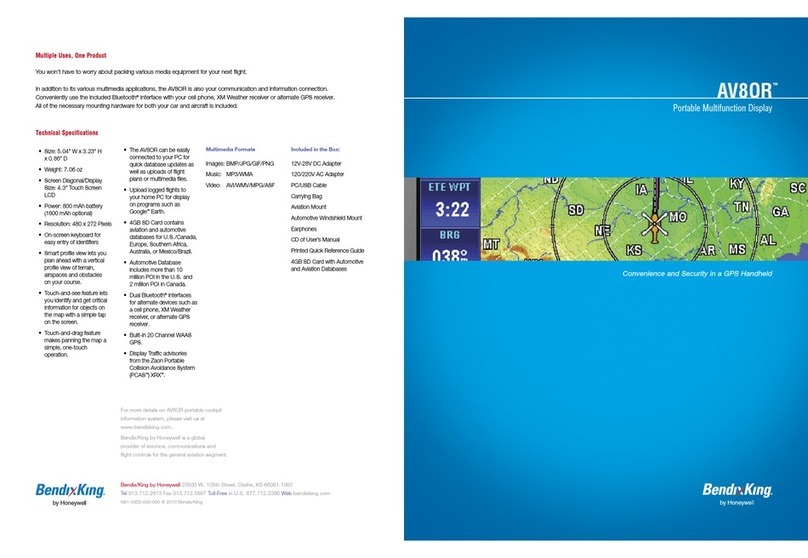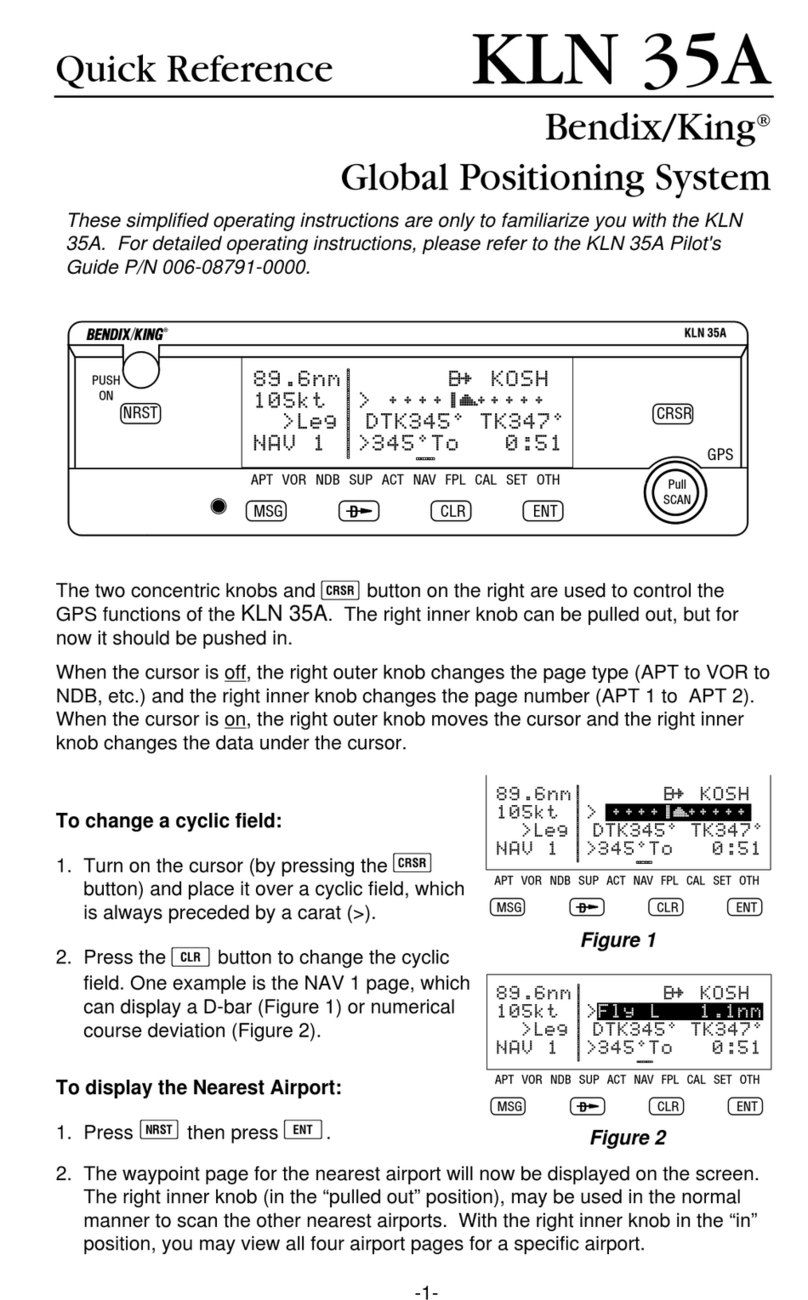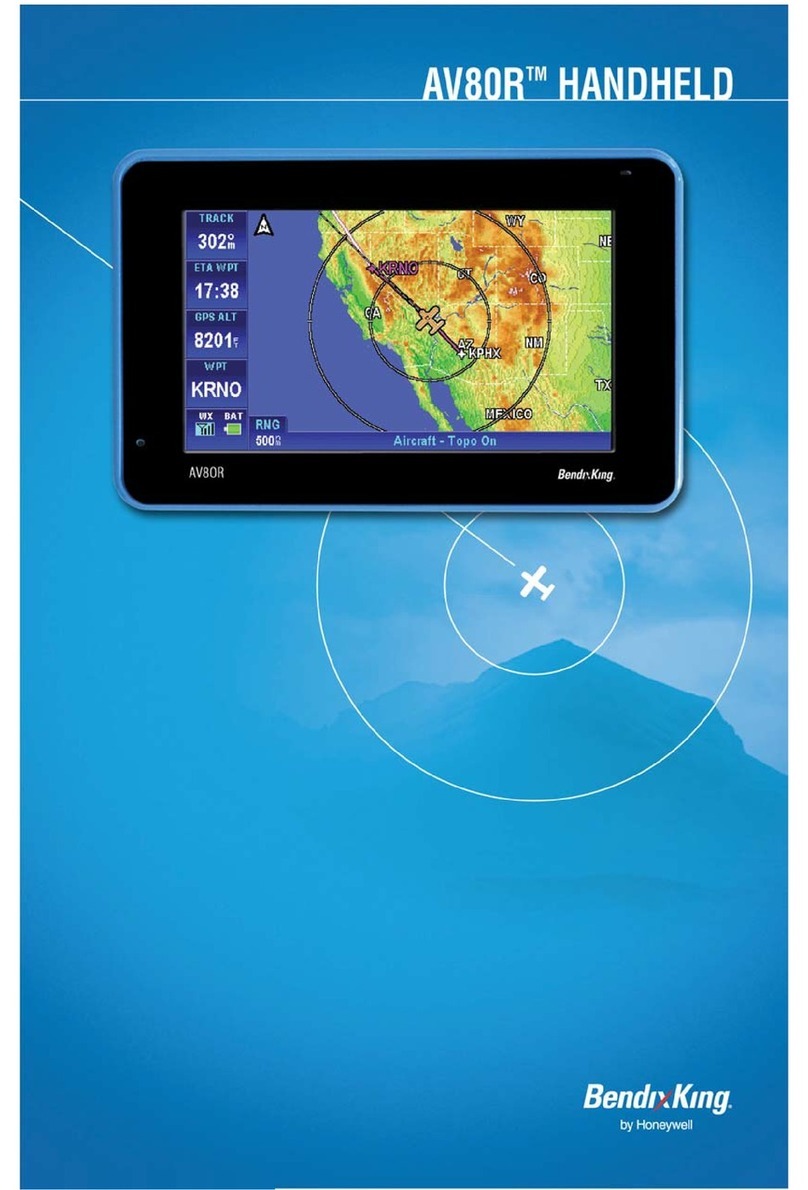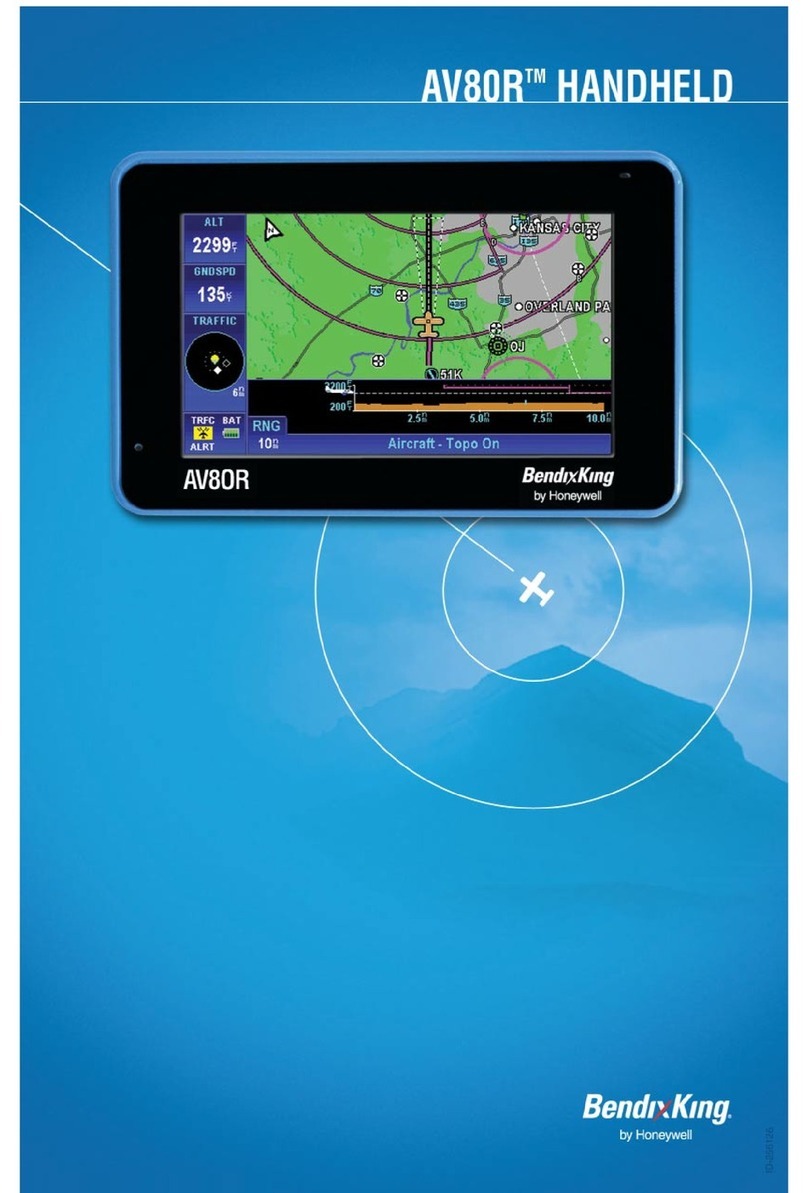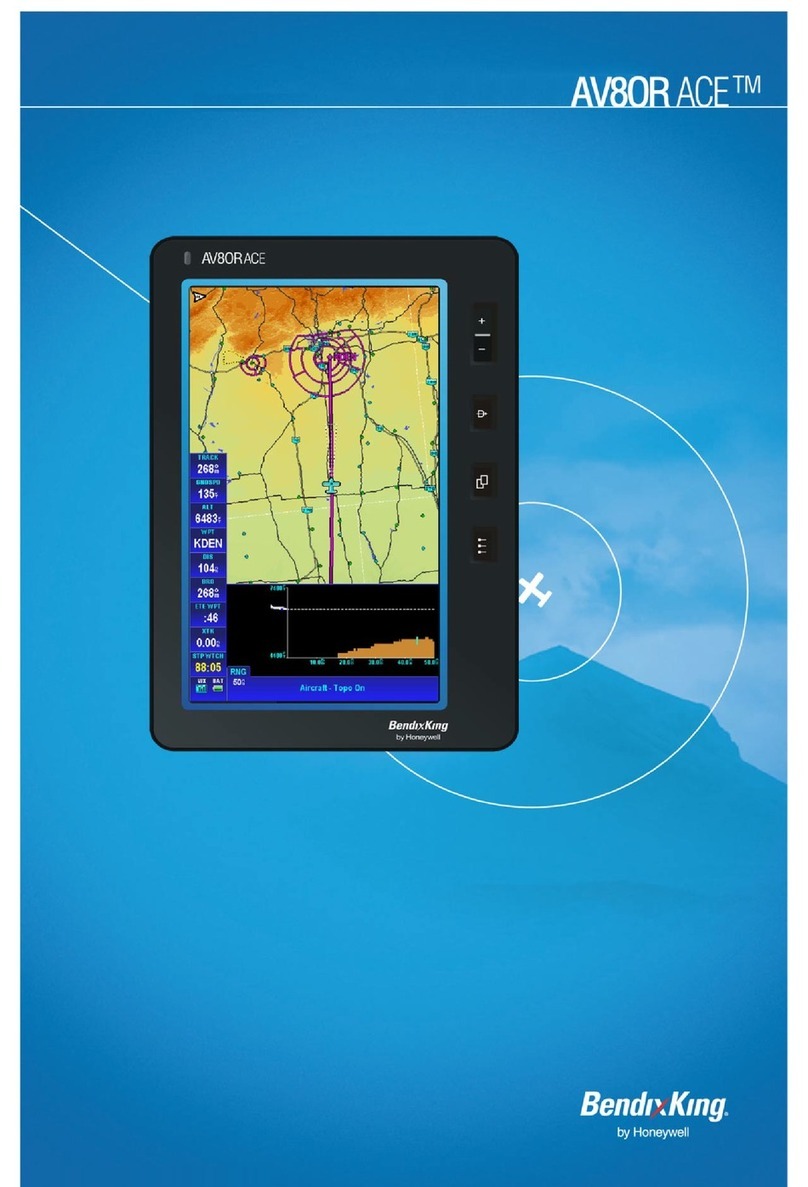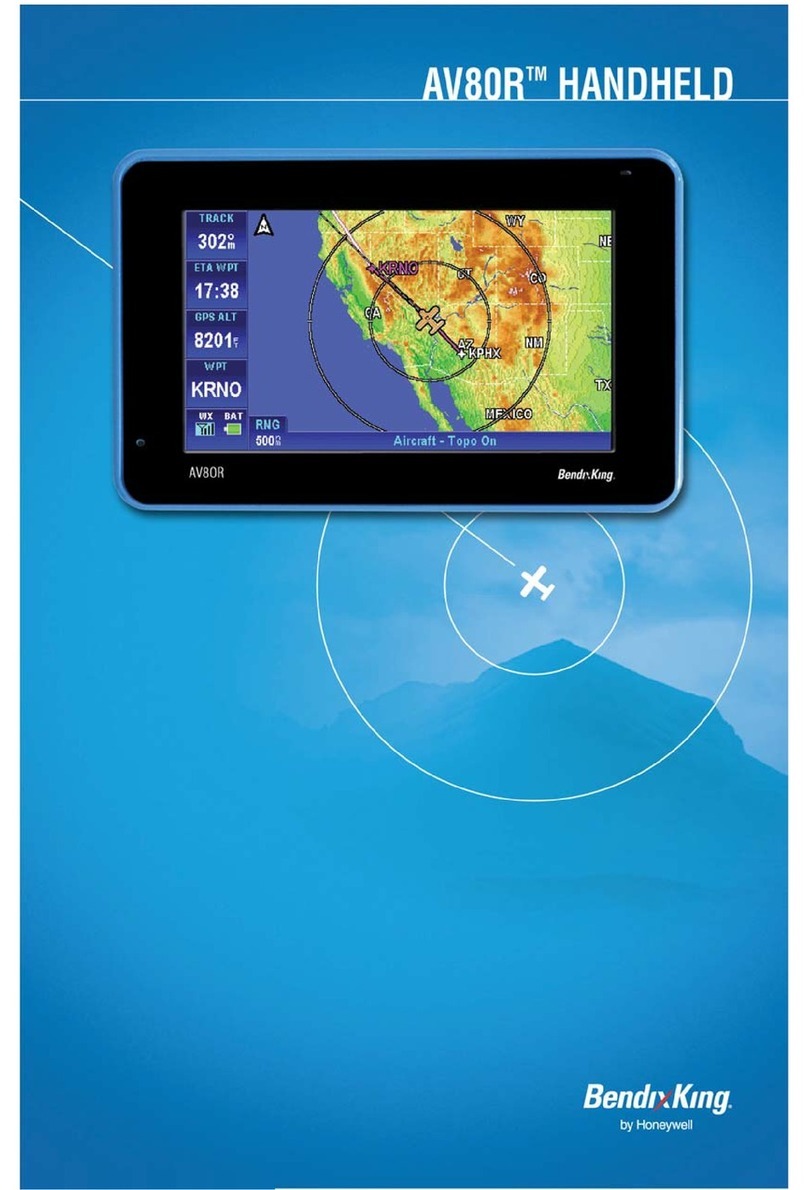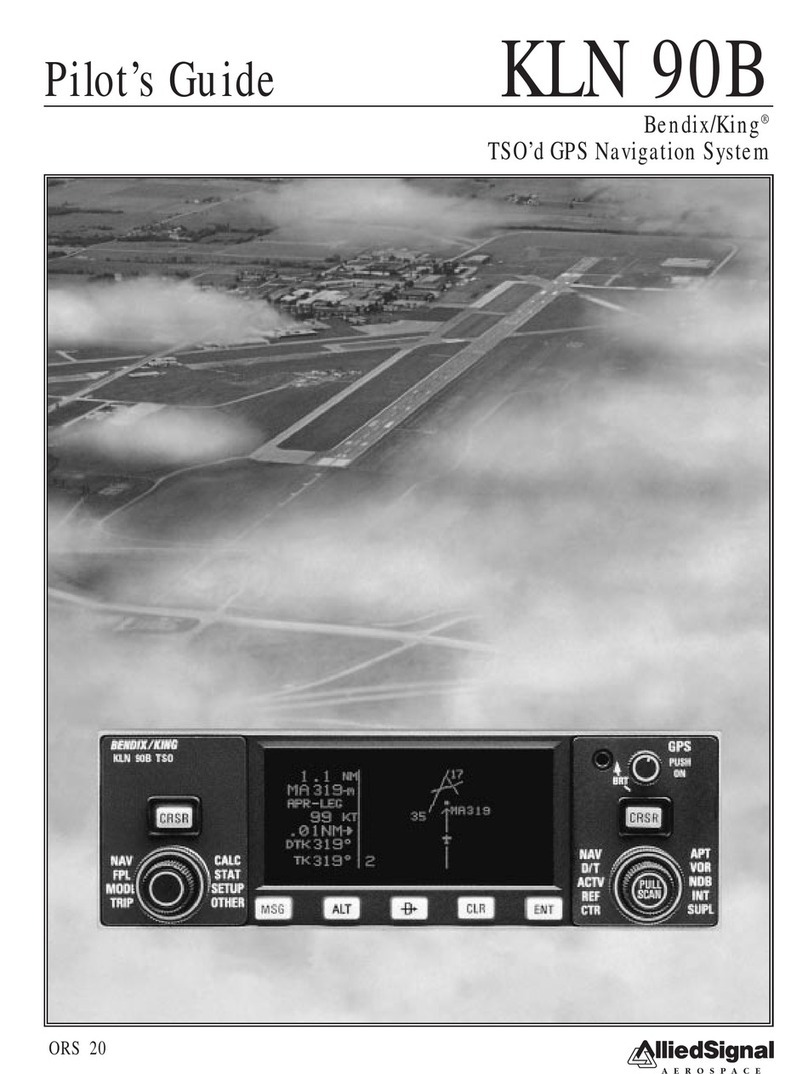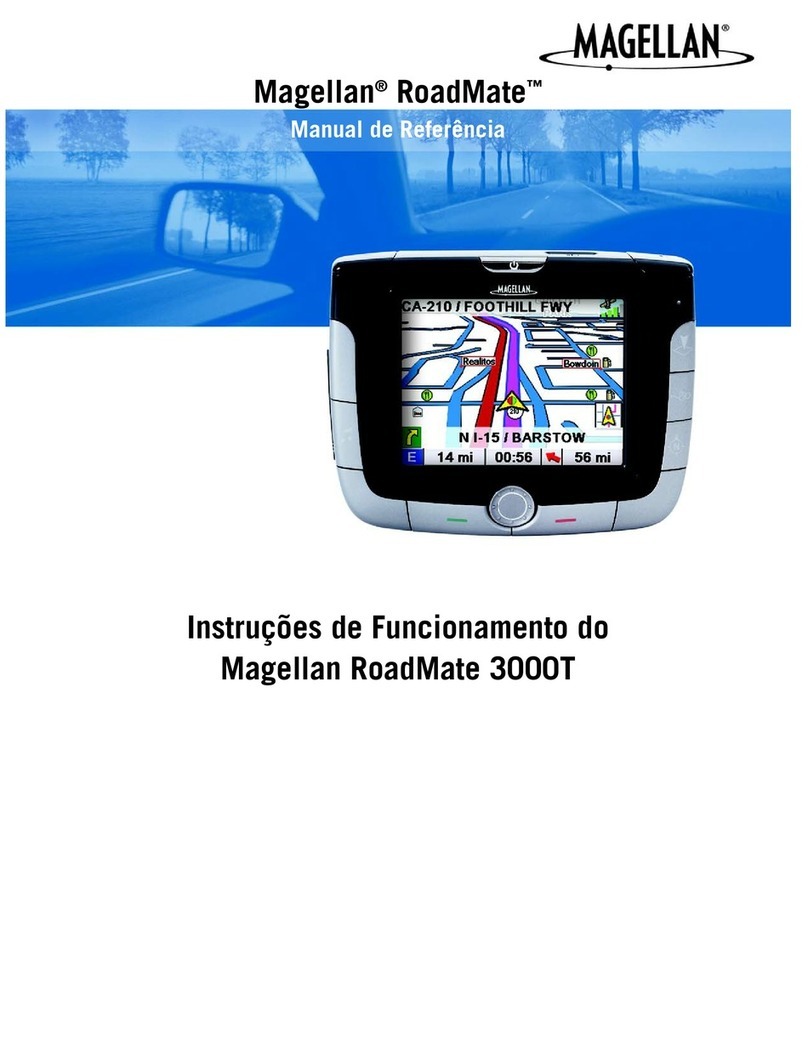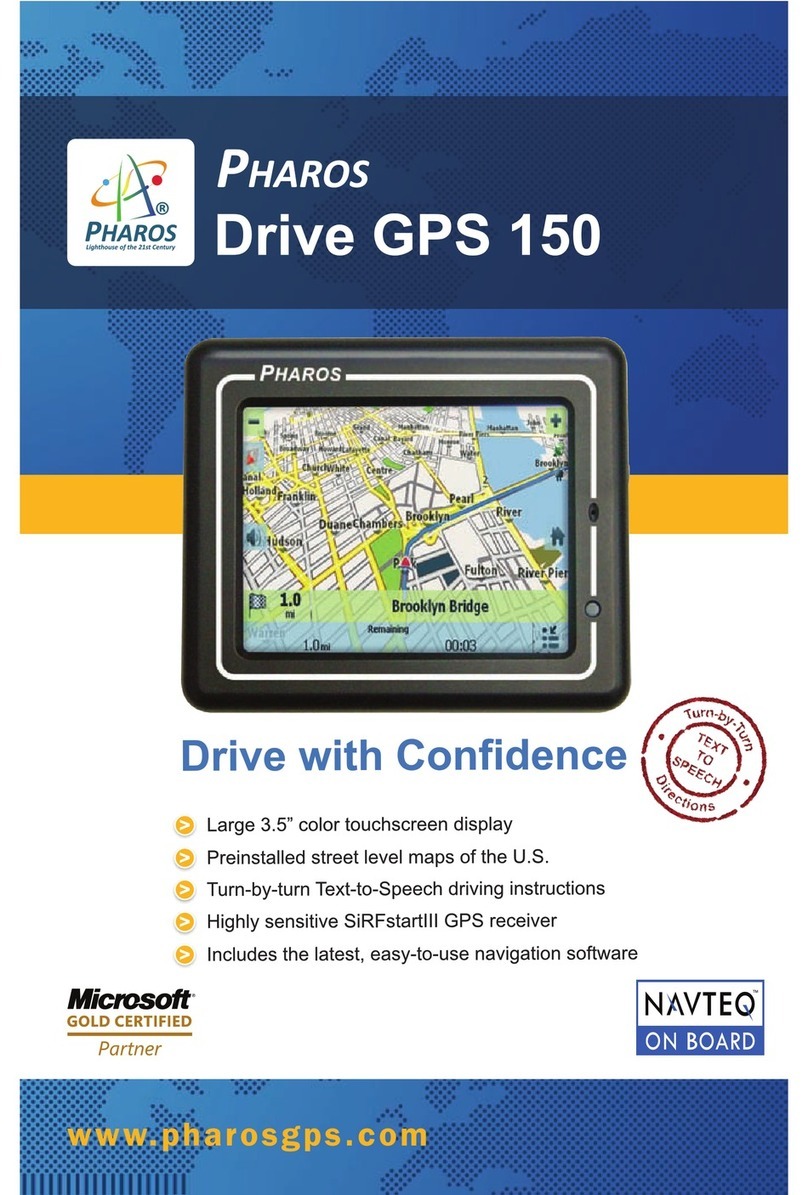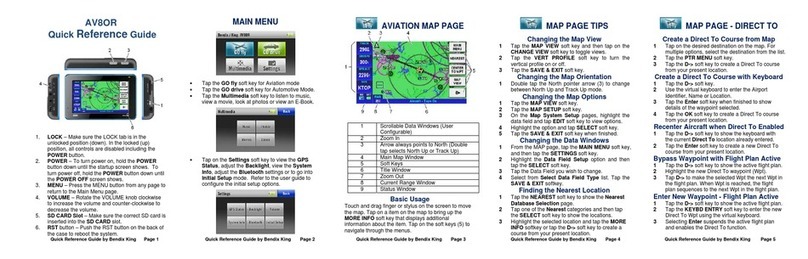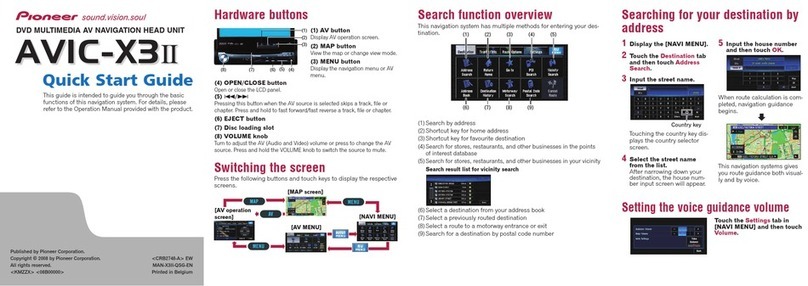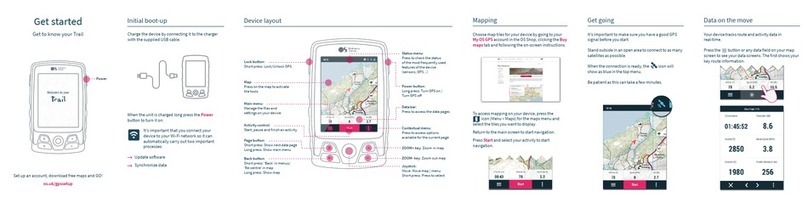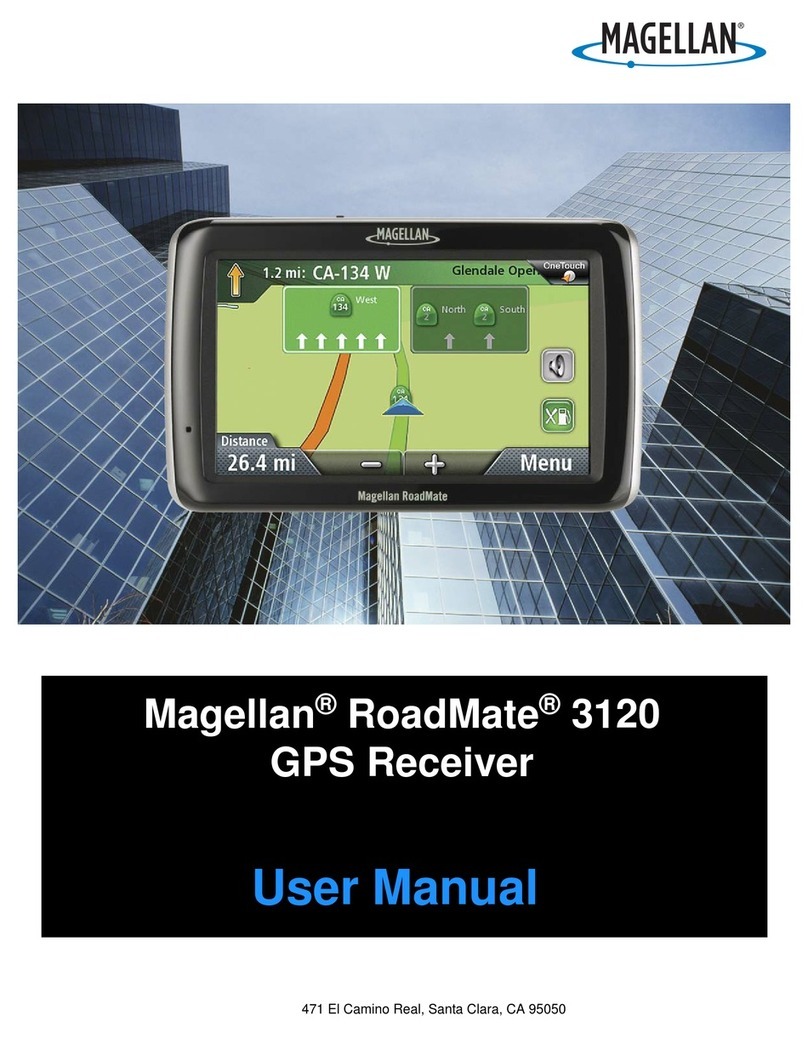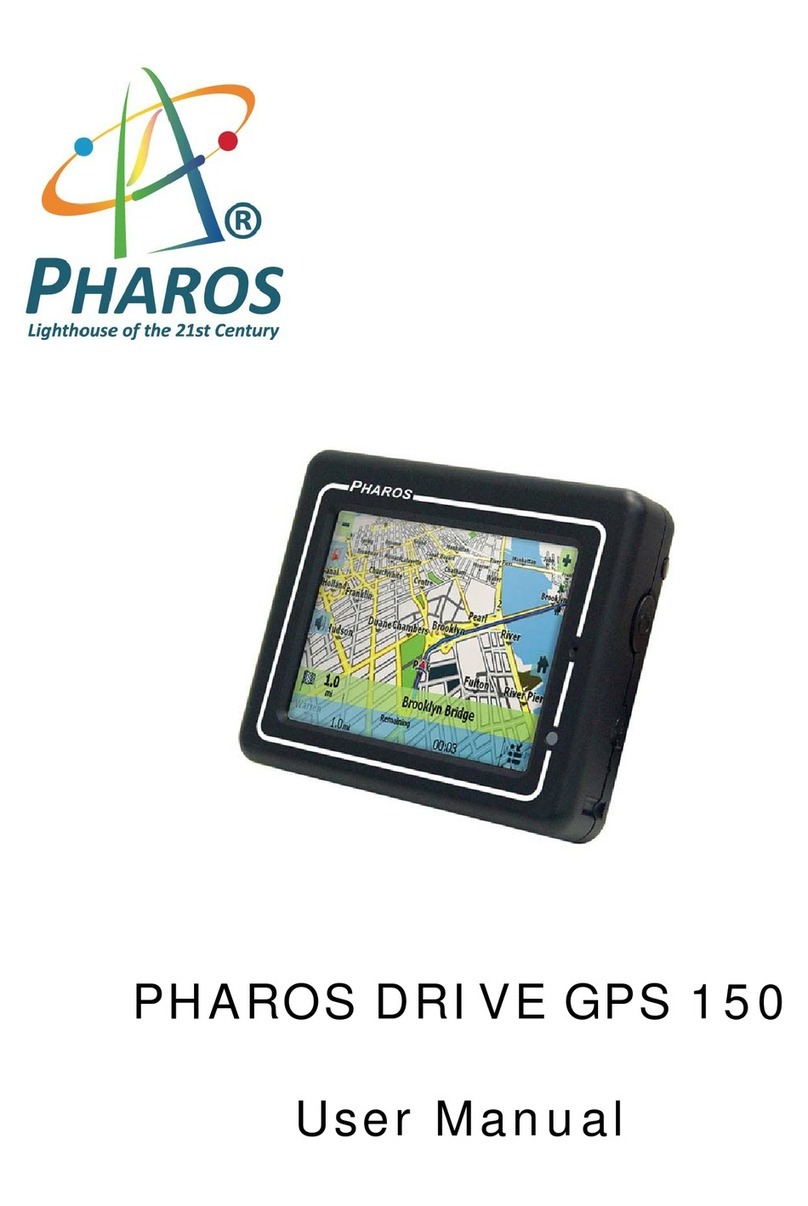AeroNav 900/880 Series Pilot’s Guide
89000039-010
2 Table of Contents Rev 1 May 2019
SVS Page Variations .....................................................2-22
Operational Limits of the ARS .......................................2-24
3FMS Subsystem .................................................................3-1
FPL (FLIGHT PLAN) TAB....................................................3-2
FMS Basic Concepts .......................................................3-2
Creating a New Flight Plan..............................................3-4
Previewing Flight Plans....................................................3-6
Selecting a Departure......................................................3-9
Inserting A Waypoint......................................................3-12
Inserting an Airway ........................................................3-13
Deleting A Waypoint ......................................................3-15
Editing A Waypoint.........................................................3-16
Adding Altitude Constraints............................................3-16
Entering And Intercepting A Radial................................3-17
Deleting A Flight Plan ....................................................3-18
Creating A Holding Pattern............................................3-18
Circular Orbits................................................................3-20
Deleting A Holding Pattern.............................................3-23
Editing A Holding Pattern...............................................3-24
Activating a Flight Plan ..................................................3-24
Flight Plan Sequencing..................................................3-24
Lateral Offsets................................................................3-25
Flight Plan Discontinuities (Gaps)..................................3-26
Enroute Descents ..........................................................3-27
Entering An Arrival and Approach .................................3-30
Activating A Leg.............................................................3-34
Use of the Map FPL Split Page .....................................3-35
Chart Access..................................................................3-35
INFO TAB ..........................................................................3-38
ROUTE TAB ......................................................................3-42
Creating A New Route...................................................3-43
Editing a Route ..............................................................3-43
Naming A Route.............................................................3-43
Copying A Route............................................................3-44
Inverting A Route ...........................................................3-45
Activating A Route .........................................................3-47
Deleting A Route............................................................3-47
WPT (USER WAYPOINTS) TAB.......................................3-49
Creating A User Waypoint .............................................3-49
Naming A User Waypoint...............................................3-50
Deleting A User Waypoint..............................................3-50
Designating A User Waypoint As An Airfield.................3-51
NRST (NEAREST) TAB.....................................................3-53