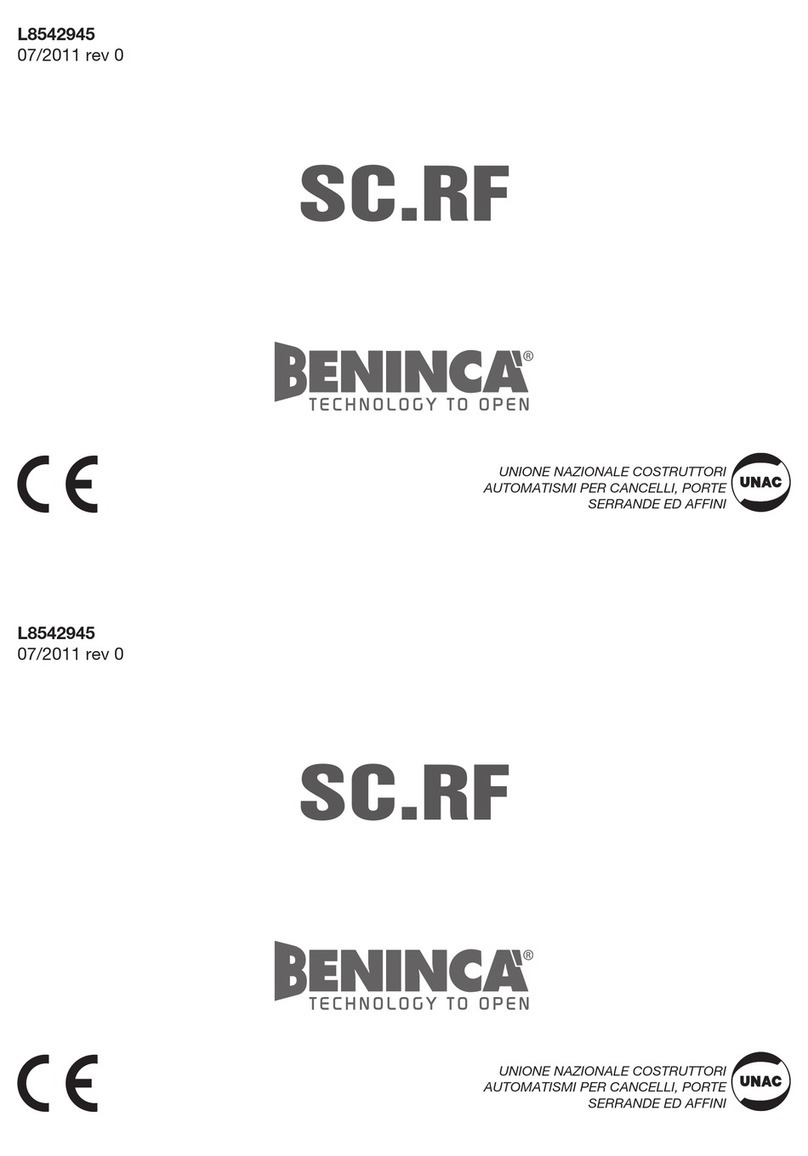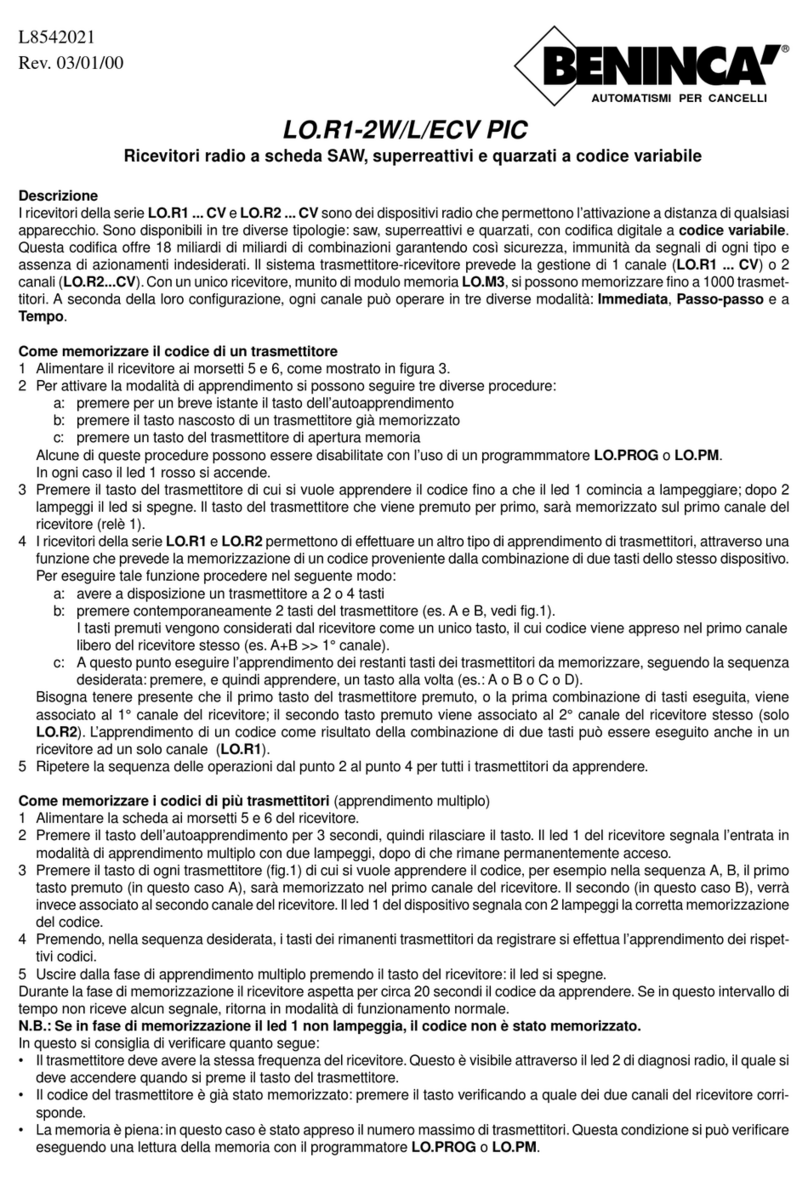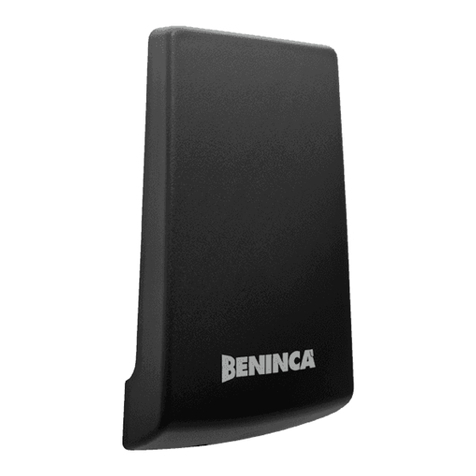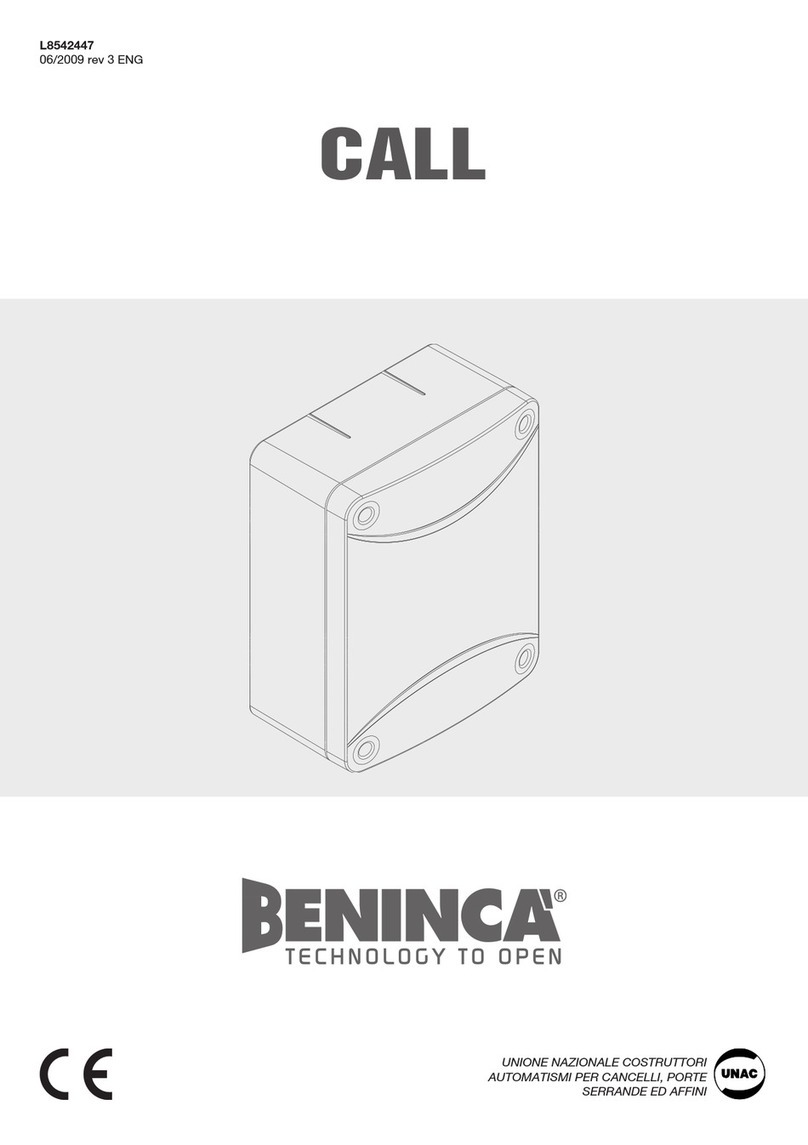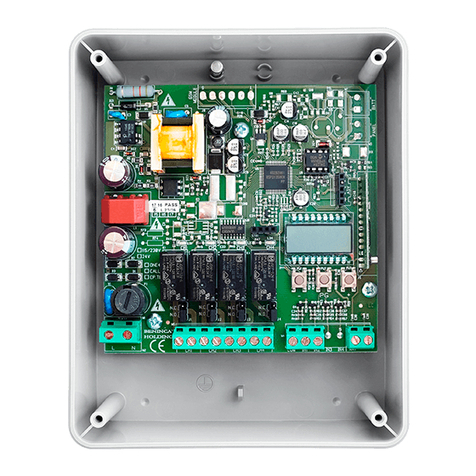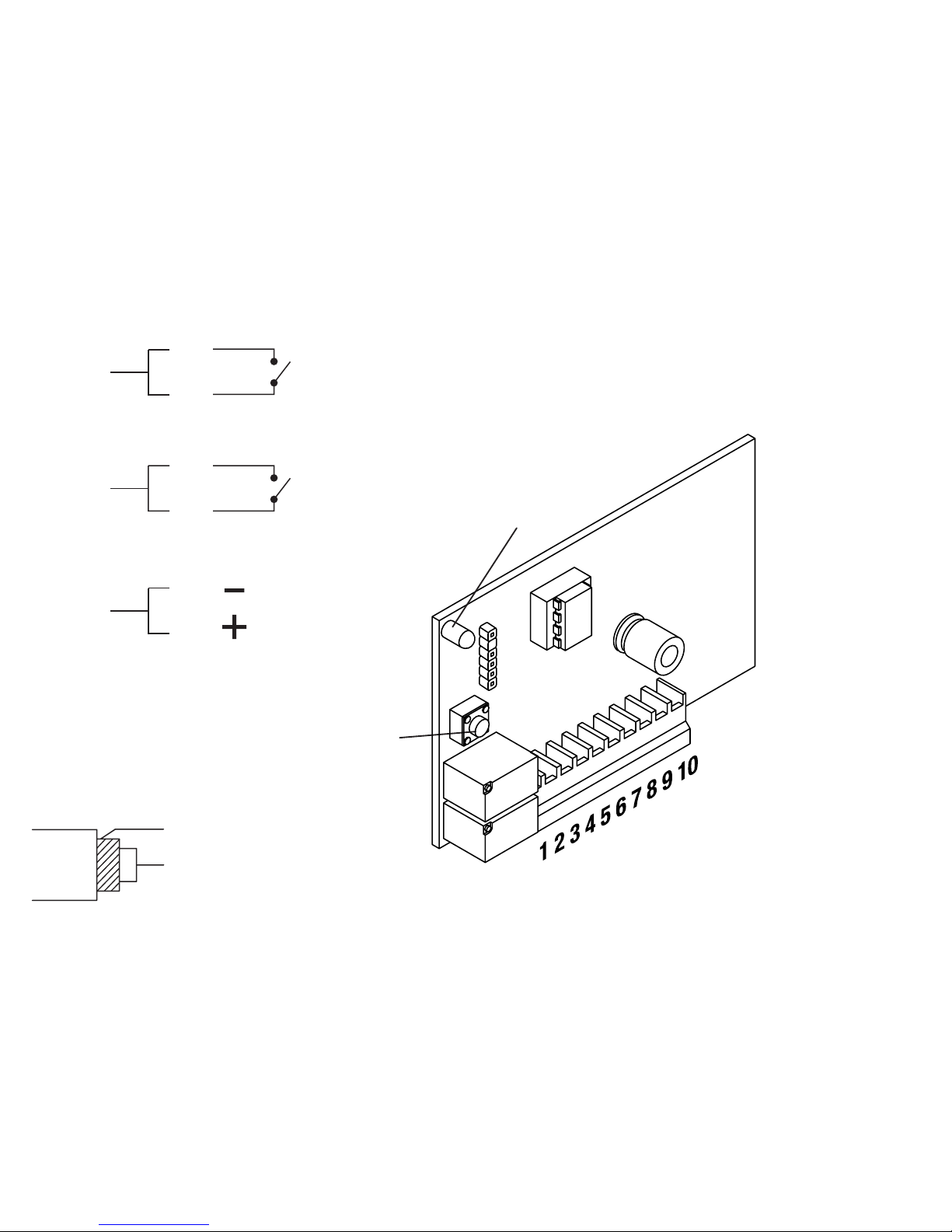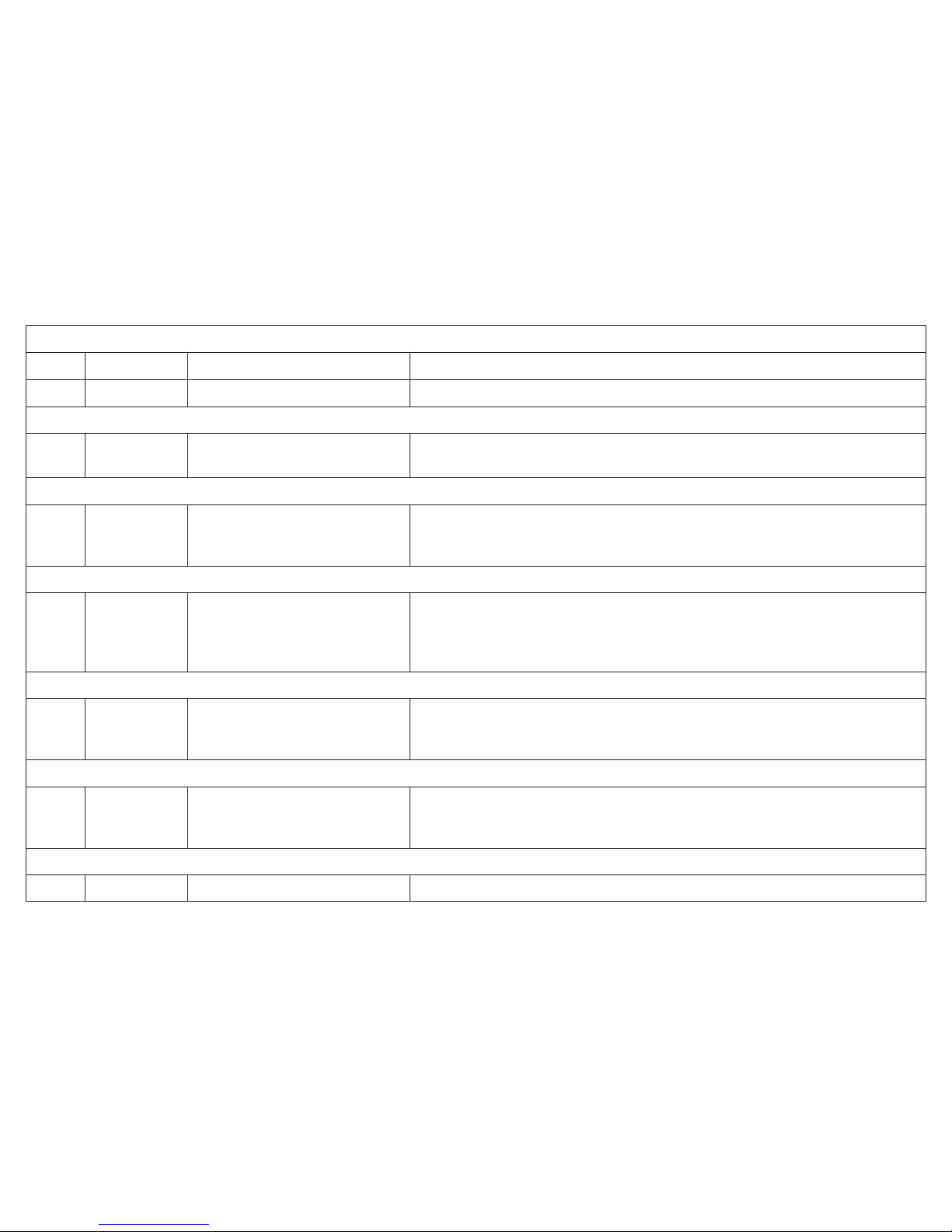5
ITALIANO
Radioricevitori 433,92MHz mono/bicanale rolling-code com-
patibili con il sistema ADVANTAGE
Disponibili con innesto molex o in box plastico con morsettiera.
La memoria standard può contenere un massimo di 512 trasmet-
titori rolling-code. È disponibile una versione speciale con una
memoria che può contenere 2048 trasmettitori. Il completamento
della memoria viene indicato da 10 lampeggi Arancio.
Nota: Il programmatore palmare Advantage, ed il relativo software
di gestione, consentono l’utilizzo di alcune funzionalità avanza-
te, descritte nelle istruzioni specifiche, a cui vi rimandiamo per
ulteriori informazioni.
Consigli per l’utilizzo
Per avere una buona ricezione si consiglia di installare l’antenna
lontano da masse metalliche e di evitare il posizionamento rav-
vicinato di più ricevitori. In assenza di antenna la ricezione risulta
notevolmente ridotta.
Memorizzazione trasmettitori - Procedura semplificata
Se si desidera semplicemente inserire uno o più trasmettitori
per l’attivazione del primo canale, seguire questa procedura
semplificata:
1 Premere il pulsante P della ricevente e rilasciare.
2 Si accende il LED Rosso per 3s, quindi si spegne per 1s e si
riaccende per 5s.
3 Premere, con il LED Rosso acceso, il pusante del trasmettitore
che si vuole associare al canale 1.
4 Altri trasmettiori possono essere inseriti successivamente
premendo un tasto entro 5s dall’inserimento precedente.
5 Al termine attendere 5s, la ricevente esce dalla programma-
zione.
Memorizzazione trasmettitori - Apprendimento remoto
Se si dispone di un trasmettitore già memorizzato nella ricevente
è possibile effettuare l’apprendimento radio remoto (senza ne-
cessità di accedere al pulsante P della ricevente).
Procedere come segue:
1 Premere il tasto nascosto del trasmettitore già memorizzato.
2 Premere, entro 5s, il tasto del trasmettitore già memorizzato
corrispondente al canale da associare al nuovo trasmettito-
re.
3 Premere, entro 5s, il tasto del nuovo trasmettitore da associare
al canale scelto al punto 2.
4 La ricevente memorizza il nuovo trasmettitore ed esce imme-
diatamente dalla programmazione.
Programmazione
La memorizzazione dei trasmettitori e l’impostazione della
modalità dei singoli canali si effettua utilizzando il pulsante “P”
(vedi Fig.1/2).
Per passare da una fase di programmazione alla seguente
premere il pulsante P senza lasciare passare più di 3s tra una
pressione e la successiva.
Selezionata la fase desiderata, attendere per circa 3/4s, una se-
gnalazione del LED indicherà l’ingresso nella programmazione
(vedi colonna “Operazioni”).
Nella Tabella 1 sono indicate le varie fasi di programmazione.