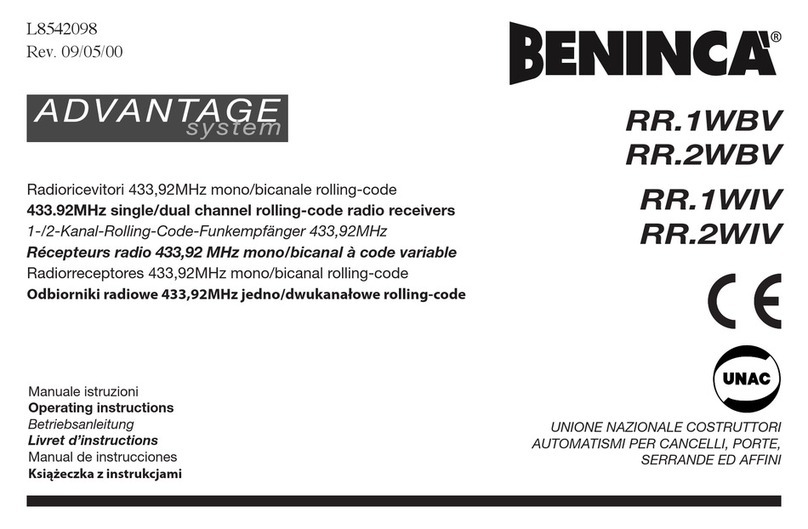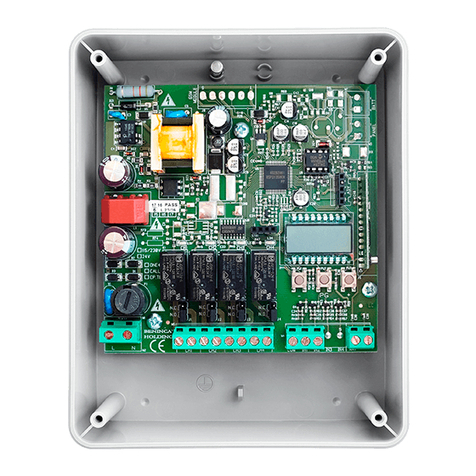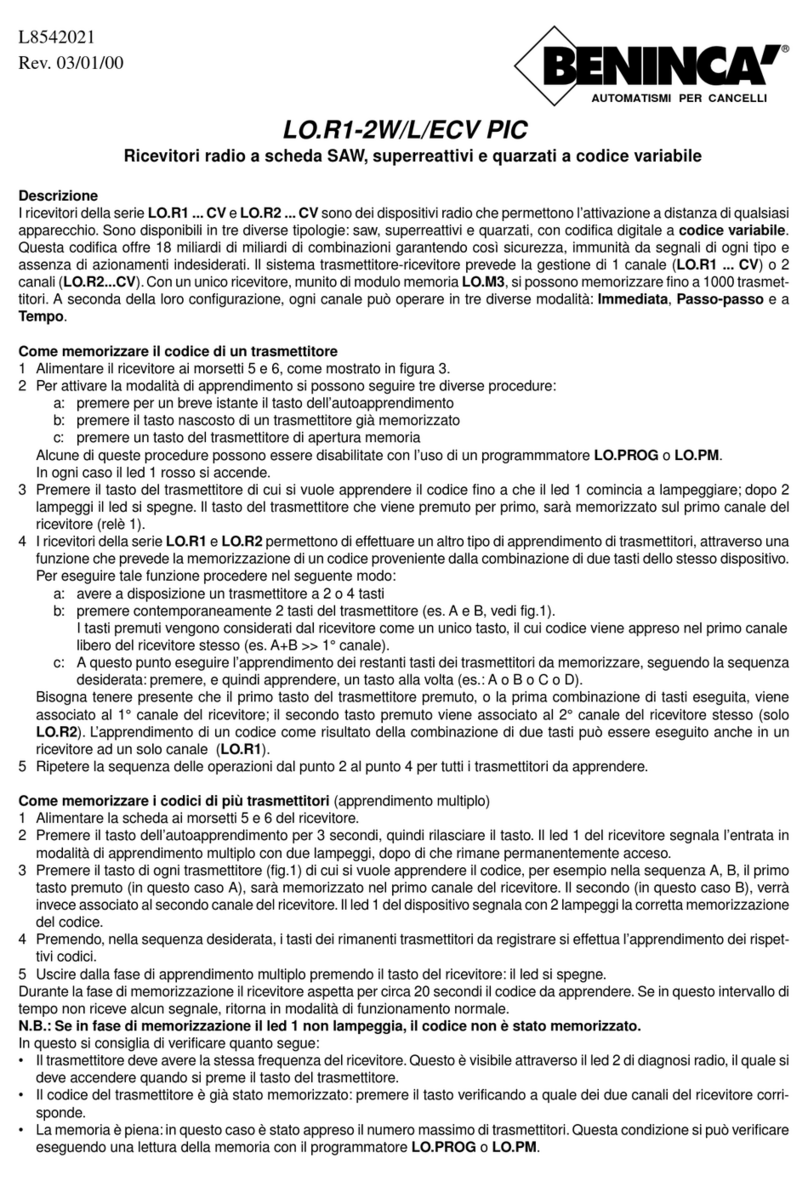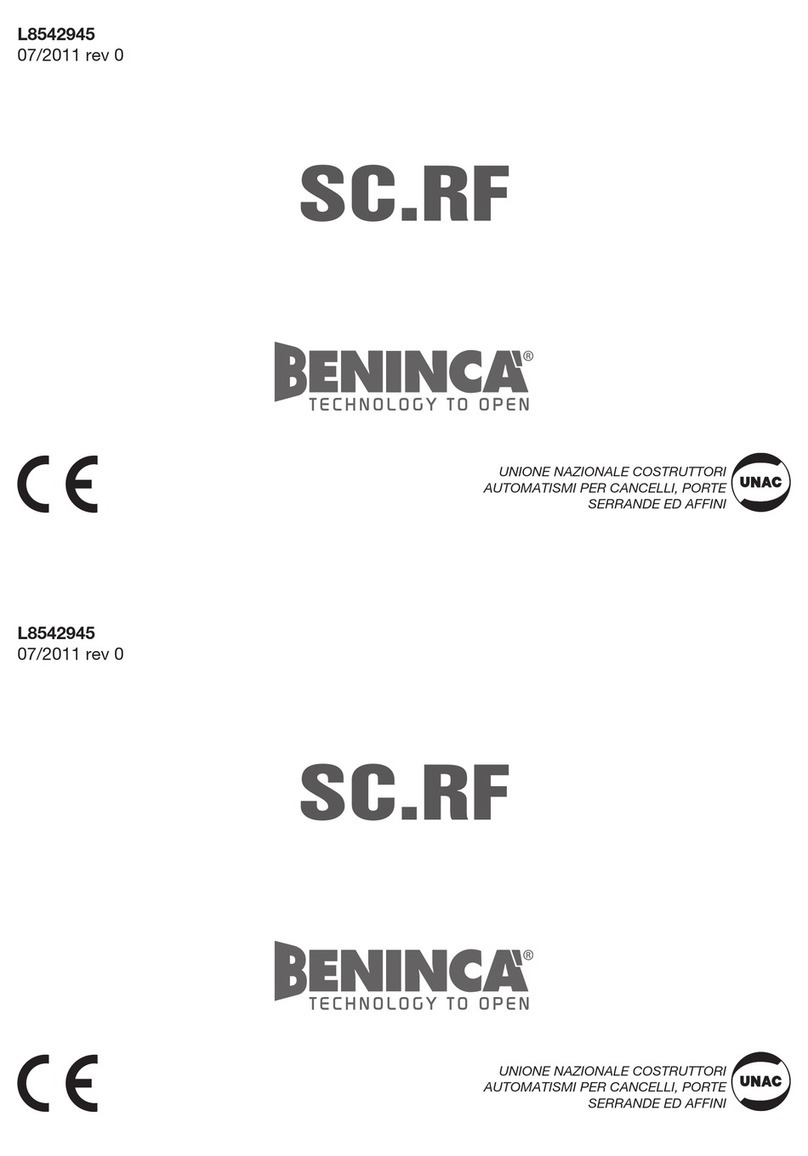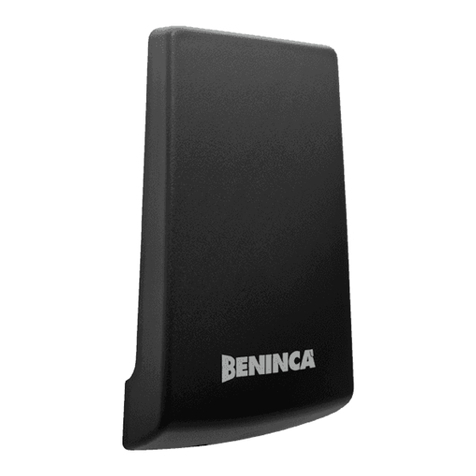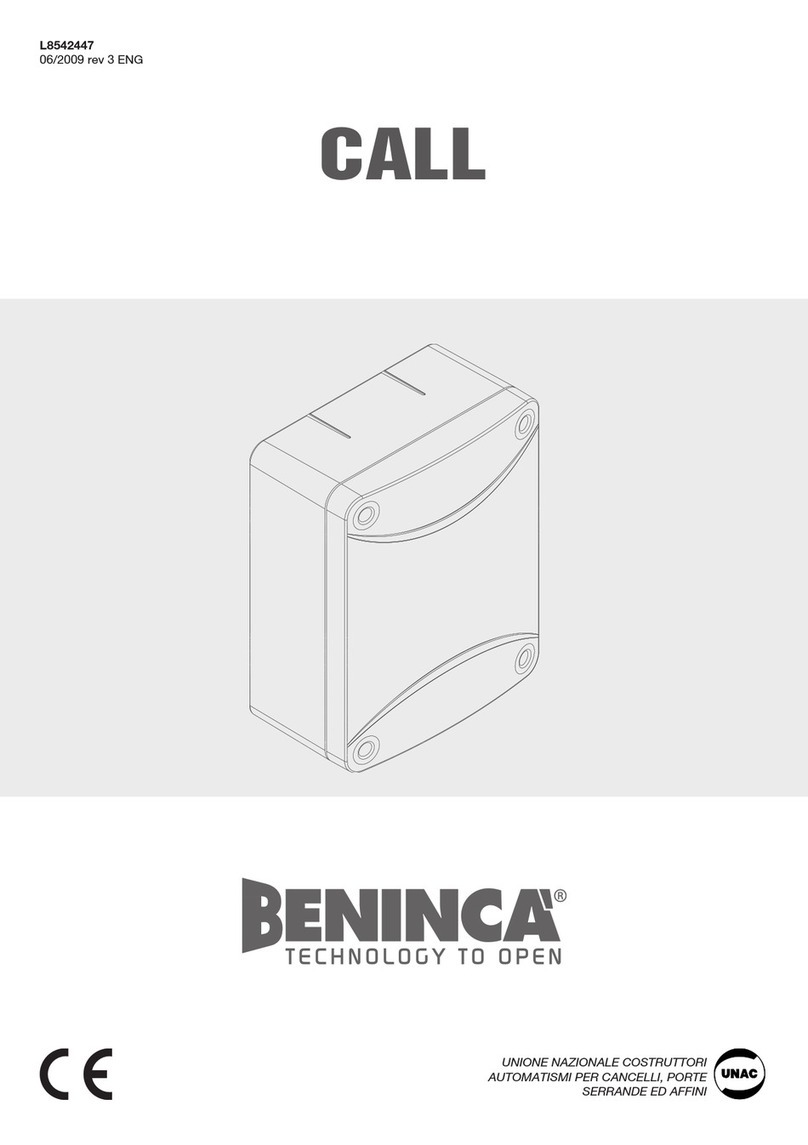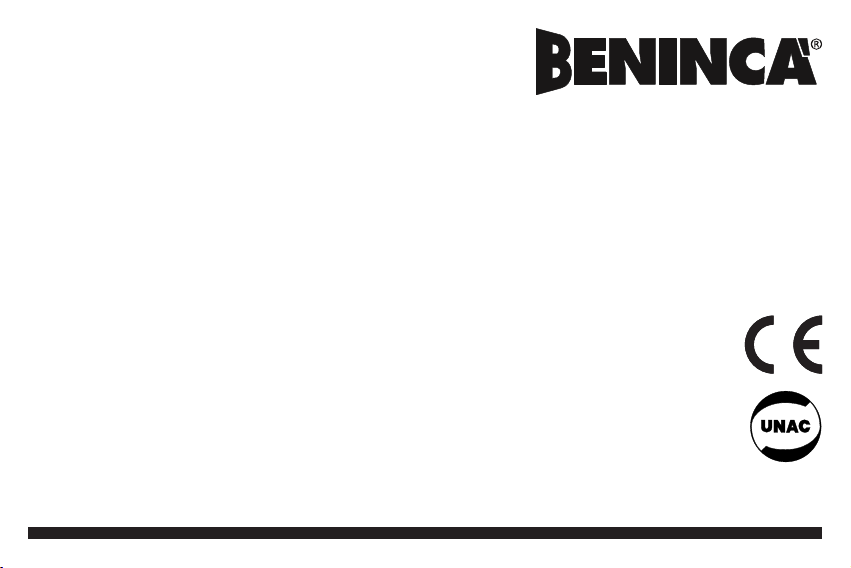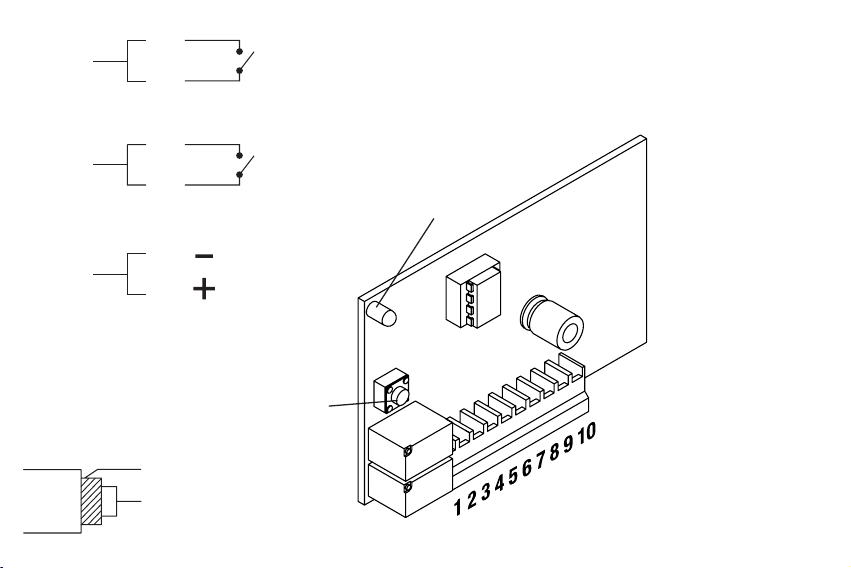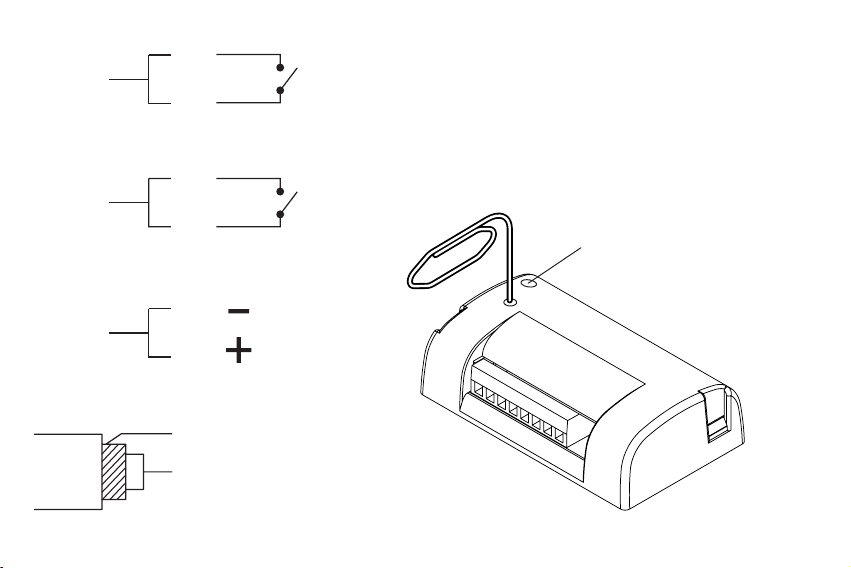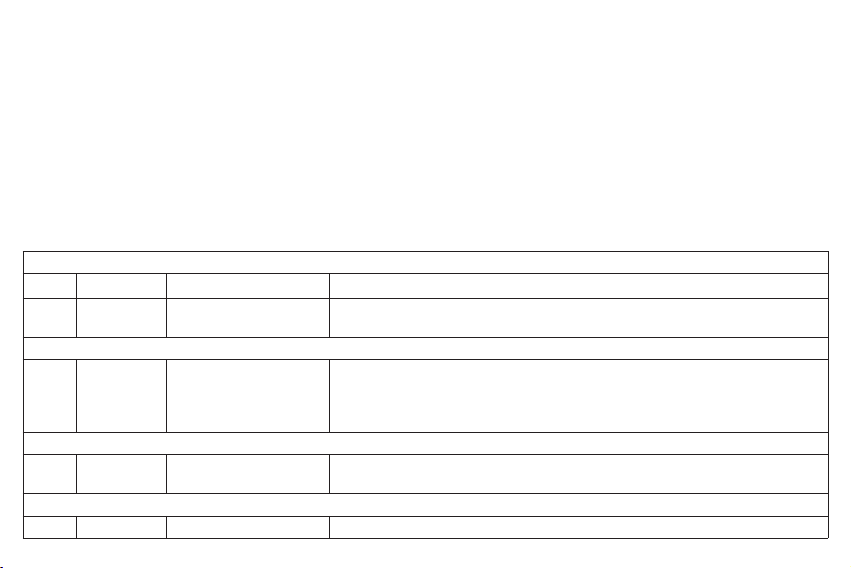9
ENGLISH
30.875MHz/306MHz/433.92MHz single and dual channel
programmable code radio receivers.
Available in the versions shown in the table below:
Model
N° Channels
Frequency (MHz) Housing
RR.1WIP 1 433.92 Molex Socket
RR.2WIP 2 433.92 Molex Socket
RR.1WBP 1 433.92 Plastic Box
RR.2WBP 2 433.92 Plastic Box
RR.1EIP 1 30.875 Molex Socket
RR.2EIP 2 30.875 Molex Socket
RR.1EBP 1 30.875 Plastic Box
RR.2EBP 2 30.875 Plastic Box
RR.1AIP 1 306* Molex Socket
RR.2AIP 2 306* Molex Socket
*only for non-EEC markets
The standard memory can hold a maximum of 16 fixed code
transmitters with different codes. A full memory is indicated by
10 Orange blinks.
Note
To optimise reception install the antenna away from metal
bodies and avoid positioning several receivers next to each
other. If no antenna is used reception will be considerably
reduced.
Memorising transmitters – Simplified procedure
To merely record one or more transmitters to activate the first
channel, follow this simplified procedure:
1 Press and release the button P on the receiver.
2 The Red LED will light up for 3 secs, then go out for 1 sec and
then light up again for 5 secs.
3 While the red LED is on, press the button on the transmitter
to associate with channel 1.
4 Other transmitters can be then be recorded by pressing a
button within 5 secs from recording the previous transmitter.
5 To end wait 5 secs, the receiver will exit programming.
Resetting the memory
Cut off the power to the receiver. Press and keep pressed the
button P. Restore the power keeping the button P pressed.
The LED will light up red, after 5 secs it will blink rapidly
alternating green-red, release the button. Wait for the LED to go
out. The memory is now completely erased.
Programming
Transmitters can be memorised and separate channel modes
can be set using the button “P” (see Fig.1/2).
To go from one programming mode to the next press the button
P within 3 secs from one press and another.
Once having selected a programming mode, wait for about 3-4
secs and a LED signal with indicate that programming has been
entered (see “Operations” column).
Table 1 lists the various programming modes.