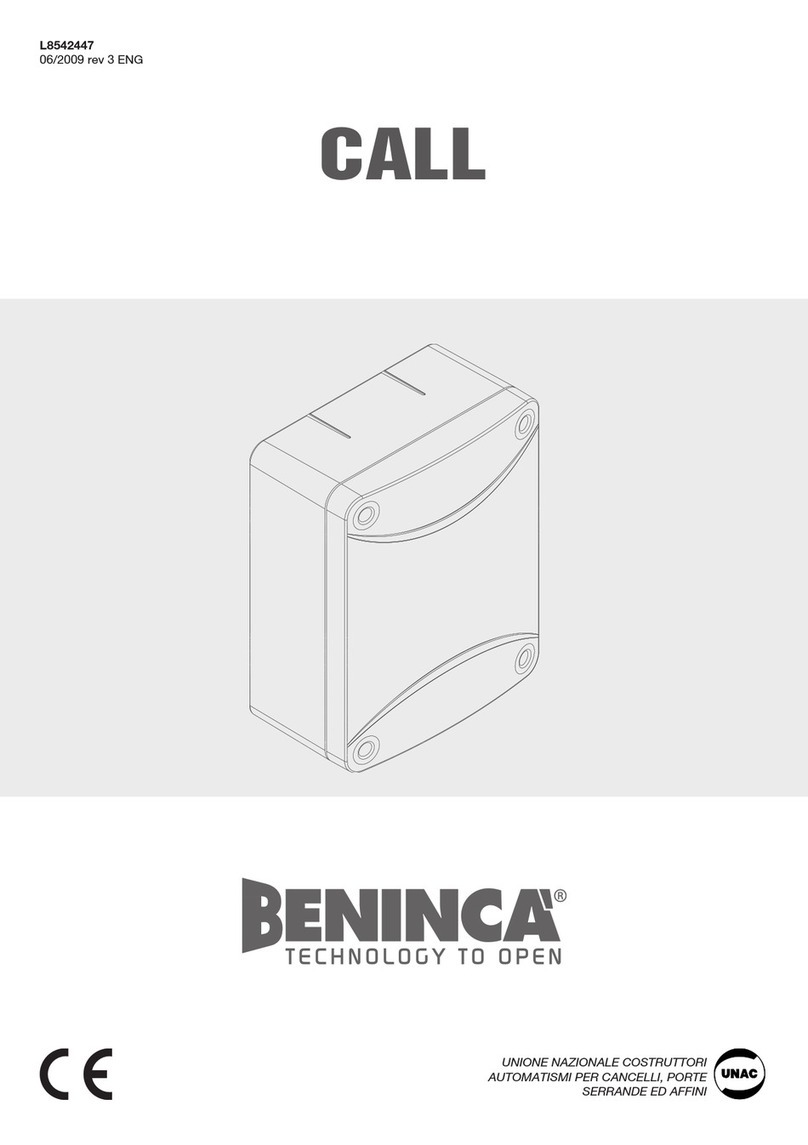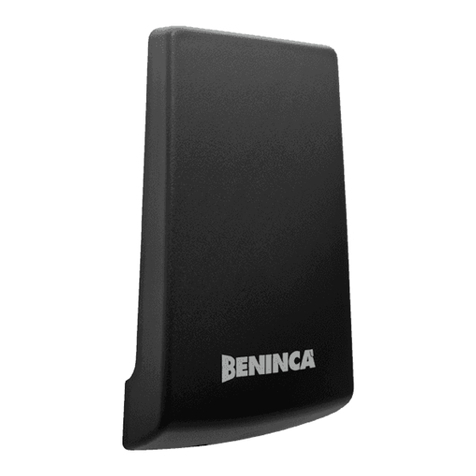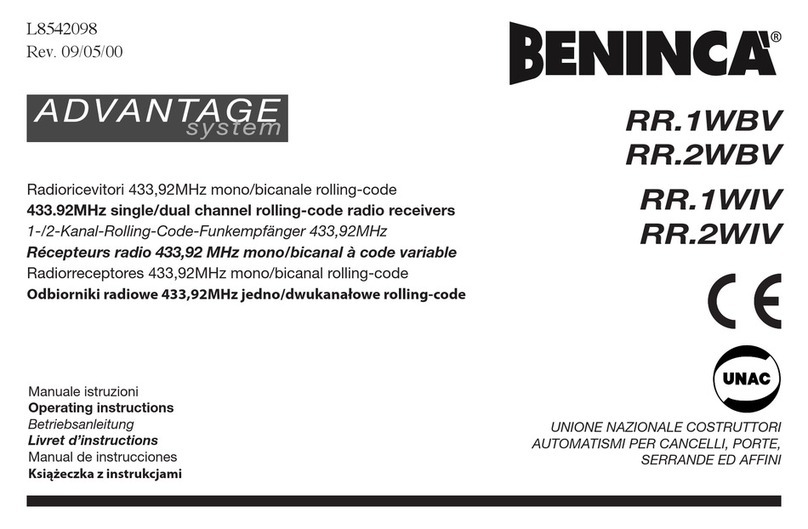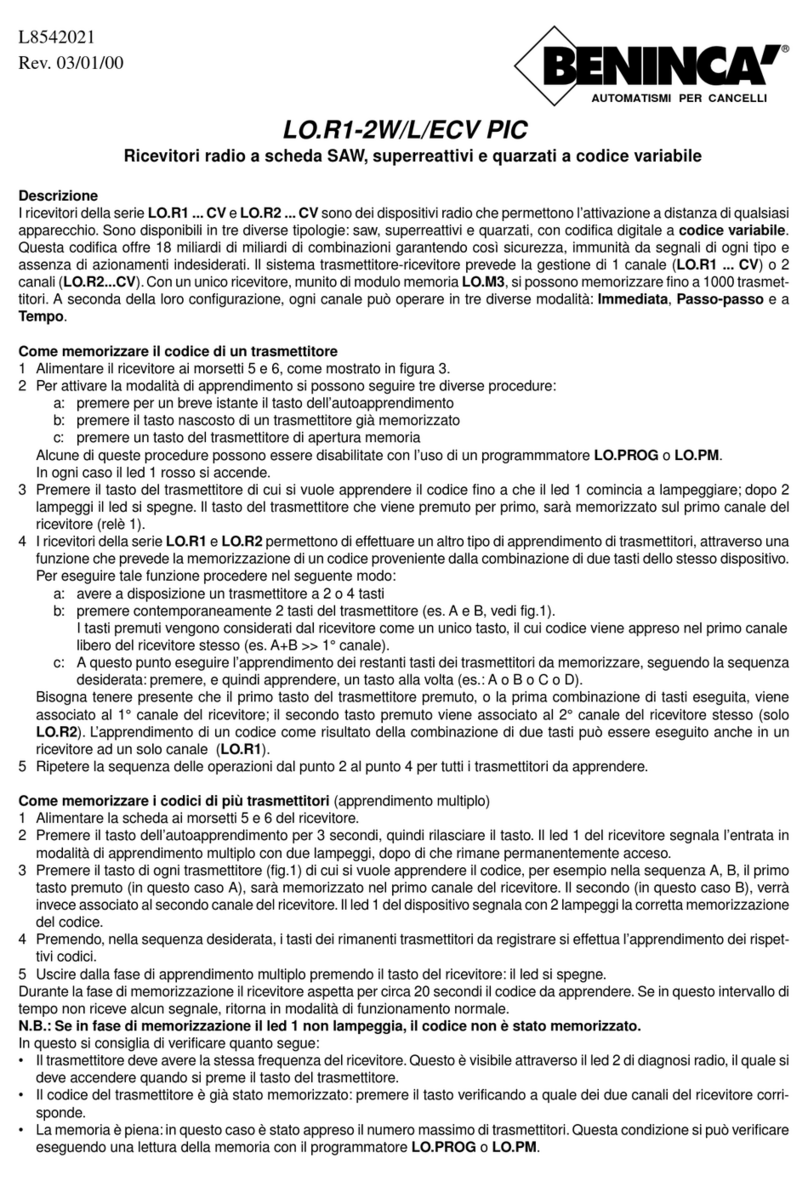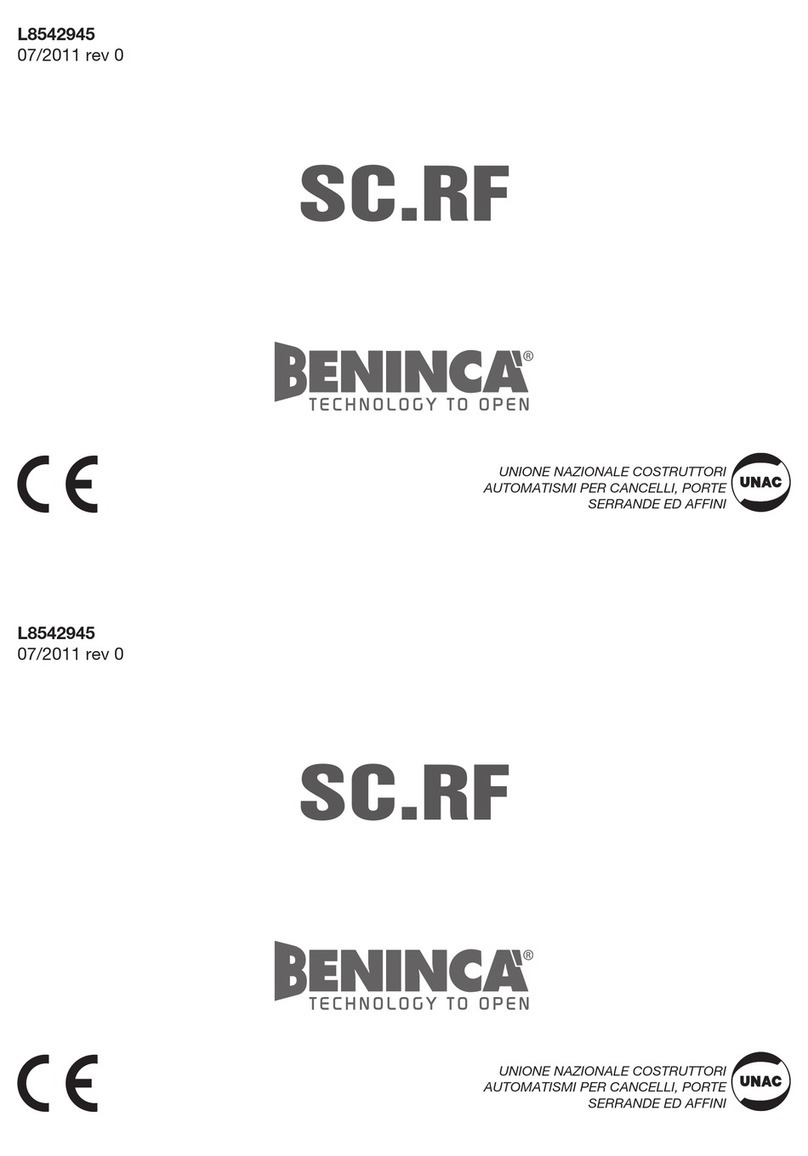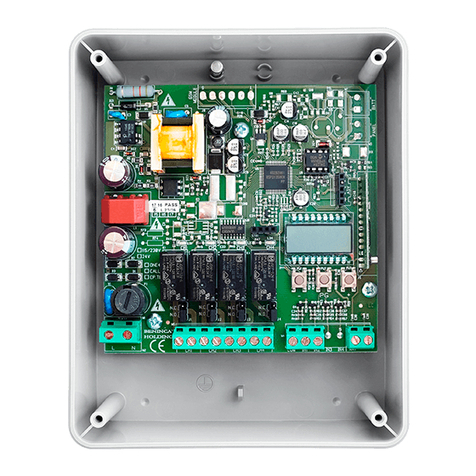Description
The receivers series LO.R4WCV - LO.R4ECV PICare of the super-reactive or quartz type, with digital coding of the variable
code signal. This coding offers more than 18 billion billions of possible combinations, thus ensuring high safety and no
undesired activation caused by signals sent or interference caused by other radio controls.Up to 1000 transmitter codes can
bestoredinmemoryin one single receivercomplete with memorymodule LO.M1000.The system is providedwith 4 channels
maximum;hence, with one single transmitter, up to 4 different units can be controlled.The contact of the output relay features
a maximum load of 0.5A, 120VAC or 1A, 24VDC. The first channel of the receiver is fixed and features an operation of the
“Immediate”type (the relay triggers only when a signal is sent) or of the“Step-by-Step”type (the relay remains triggered until
a following control signal is sent). The second, third and fourth channels can be activated by inserting the relay module
LO.AR1 or LO.ART1 in the special connectors. The functions of these channels are of the “Immediate”or “Step-by-Step”
type with relay LO.AR1 and time-based with relay LO.ART1.To select the channel functions, use the JUMPERS provided at
the centre of the card (indicated with the words “Selezione Funzioni”) as shown in the following page.
Before carrying out this operation, it is recommended to cut off power supply.
How to store a code in memory
1 Power the receiver.
2 To enable the learning three procedures are possible (see diagram at page 4):
a. press the self-learning key LEARN
b. press the hidden key on an already memorized transmitter
c. press a key of memory opening on the transmitter
some of these procedures can be disabled by using a programmer LO.PROG or LO.PM;the receiver enters the learning
phase and the LEDs LEARN LED and CH1 start flashing.
3 By using key CH.SEL, select the receiver channel where the transmitter code is to be learned. The preset channel is
indicated by the switching on of either LEDs Ch1, Ch2, Ch3 or Ch4. Selection is carried out in sequence and in cyclic
mode.
4 Press the key of the transmitter which is to be stored in memory, until the LED LEARN LED starts flashing. If it flashes
twice, the operation has been completed. Conversely, if it flashes only once, this means that the channel or the remote
control key is already taken.Hence, the operation is not carried out.
Only one channel can be assigned to each key on each transmitter and viceversa.
5 To store the transmitter second channel in memory, repeat the procedure from point 2.
6 Repeat the sequence of operations from point 2 to point 4 for all transmitters to be stored in memory.
How to store various codes in memory (multiple learning)
1 Power the receiver.
2 Press the self-learning key LEARN for 3 seconds, until the LED 1 red flashes twice.
3 By using key CH.SEL, select the receiver channel where the transmitter code is to be learned. The preset channel is
indicated by the switching on of either LEDs Ch1, Ch2, Ch3 or Ch4. Selection is carried out in sequence and in cyclic
mode.
4 Press the key of the transmitter which is to be stored in memory, until the LED LEARN LED starts flashing. If it flashes
twice, the operation has been completed. Conversely, if it flashes only once, this means that the channel or the remote
control key is already taken.Hence, the operation is not carried out.
5 Press key LEARN again to exit the multiple learning phase
The receiver will wait for 10 seconds to receive the code to be stored in memory, after which it returns to its normal
operating mode.
N.B.:If the LEARN LED does not flash, or flashes only once,the code has not been stored in memory.In this case, it
should be checked that:
•the transmitter has the same frequency as the receiver.This check is carried out be using the radio diagnosis LED, which
should switch on when the transmitter key is pressed.
•The transmitter code has been already memorized:press the transmitter key checking which one of the 4 channels of the
receiver is activated.
•Memory is full, i.e. the maximum number of codes is already stored.This condition can be checked with the programmer.
How to erase all codes
1 Cut off power supply from the card.
2 Keep key LEARN pressed.
3 Power the card by keeping the key always pressed for at least 3 seconds after powering the unit.
4 The LEARN LED switches on, then leave the LEARN key.
5 The LEARN LED switches off:this means that all codes stored in memory have been erased.
Radio diagnosis
The receiver is provided with a LED for the radio diagnosis (Radio Diagnostic Led). Hence, the installer is able to detect
LO.R4WCV - LO.R4ECV PIC
Modular radio receivers super-reactive and quartz with variable code