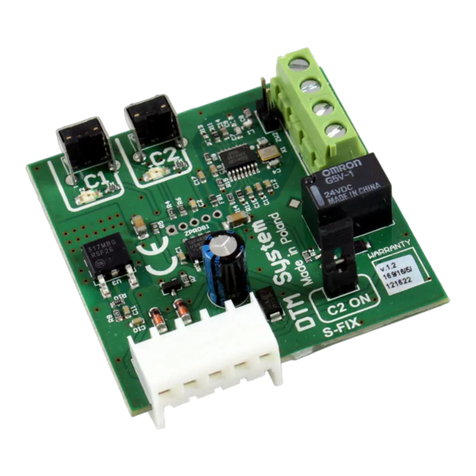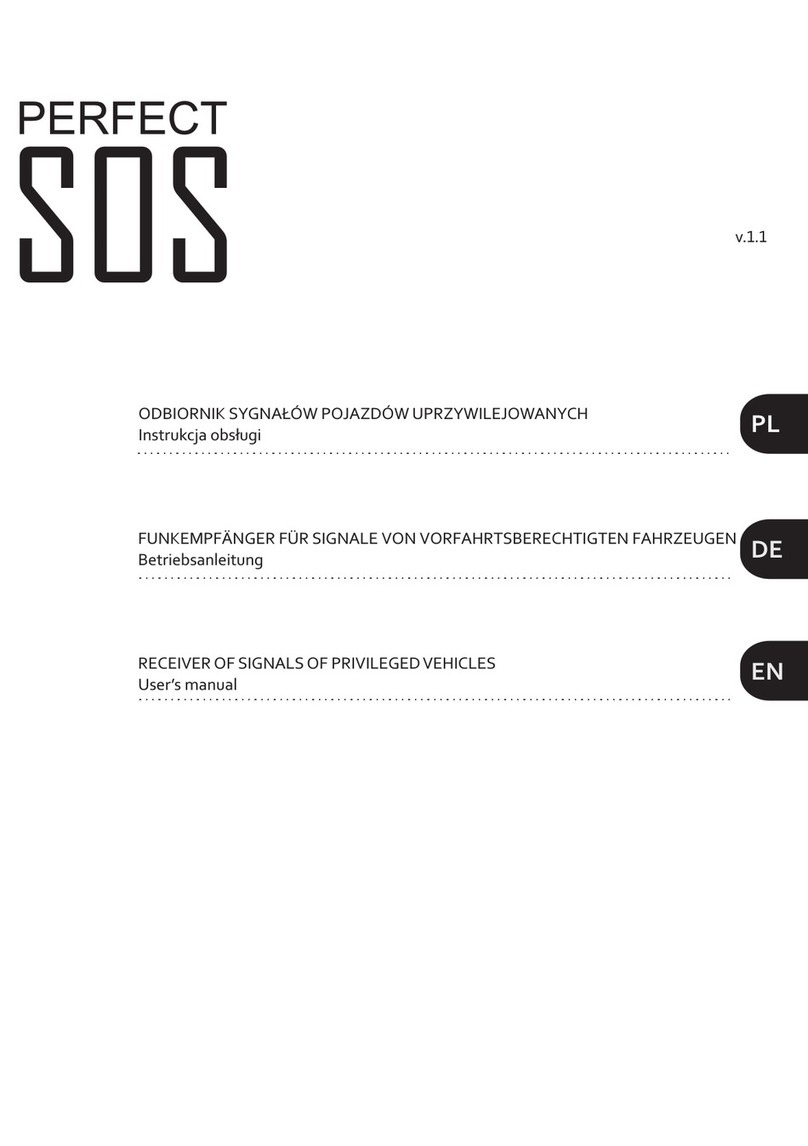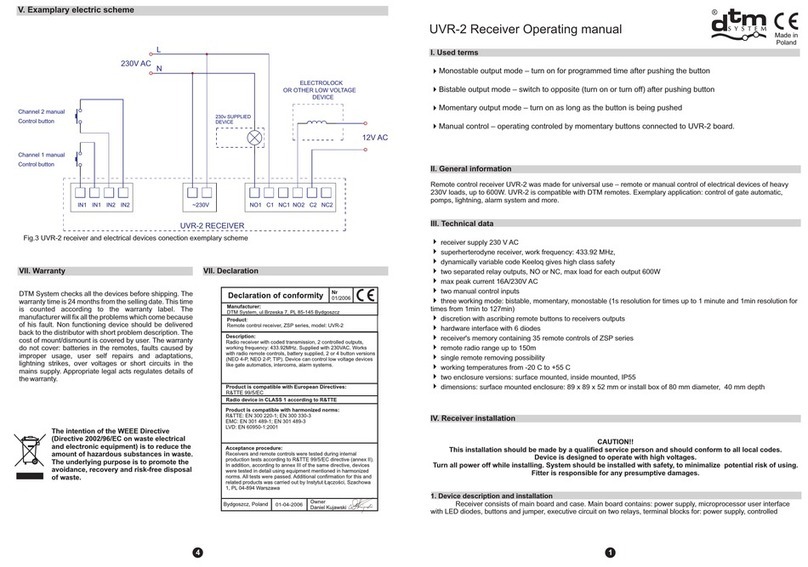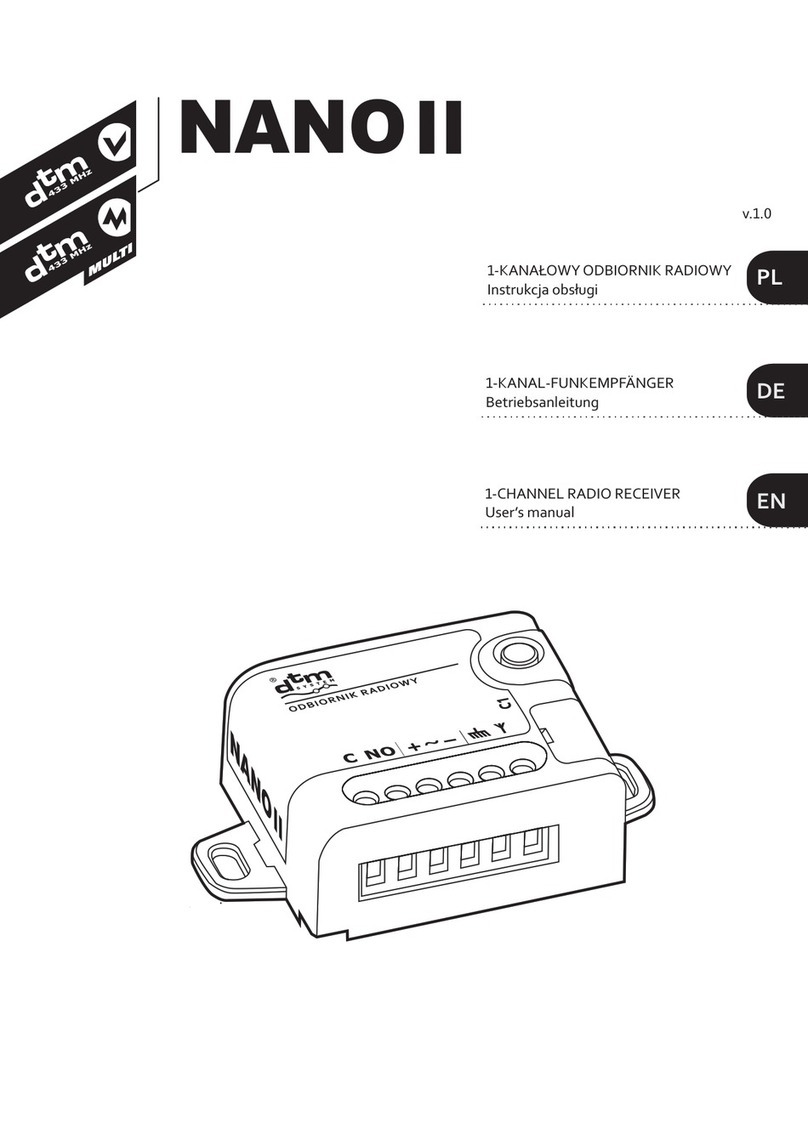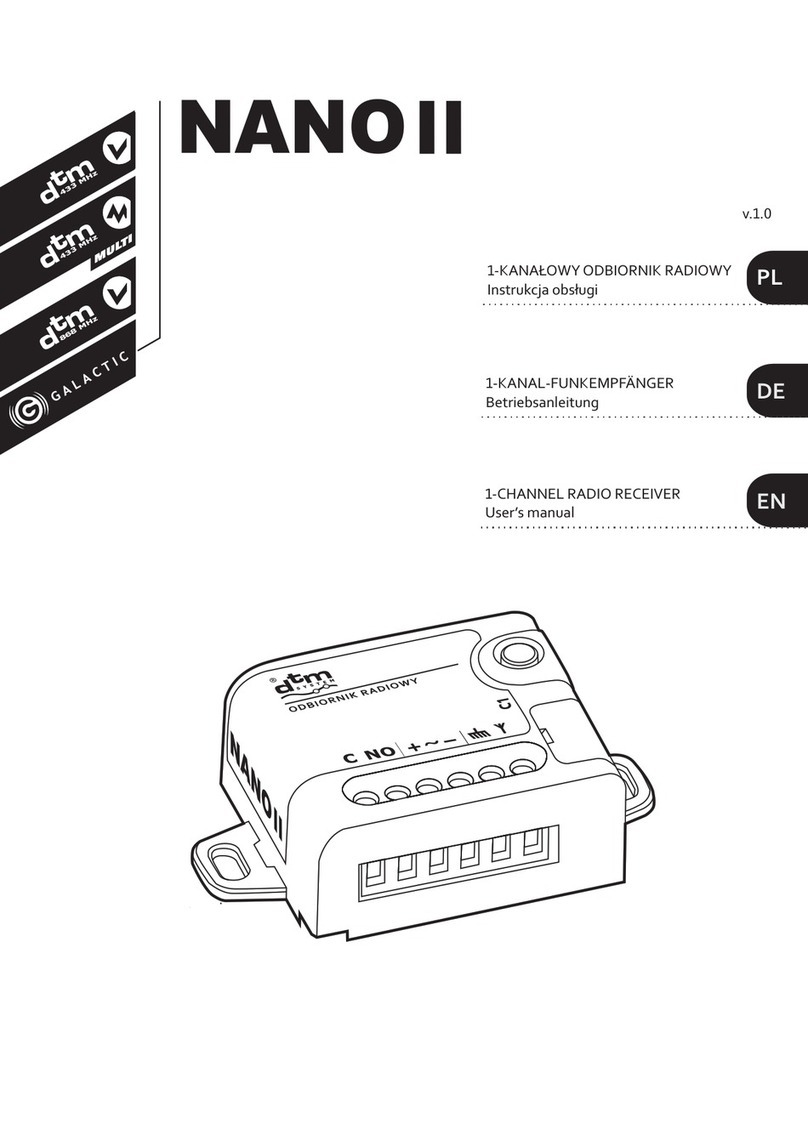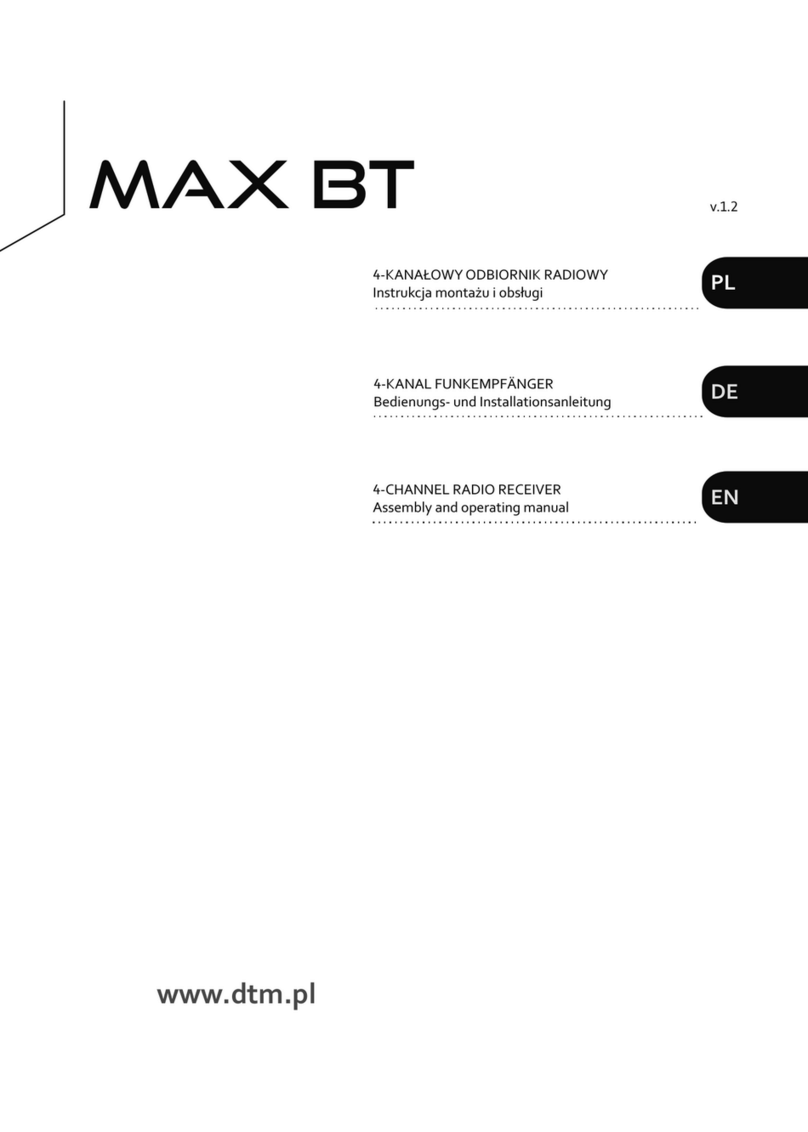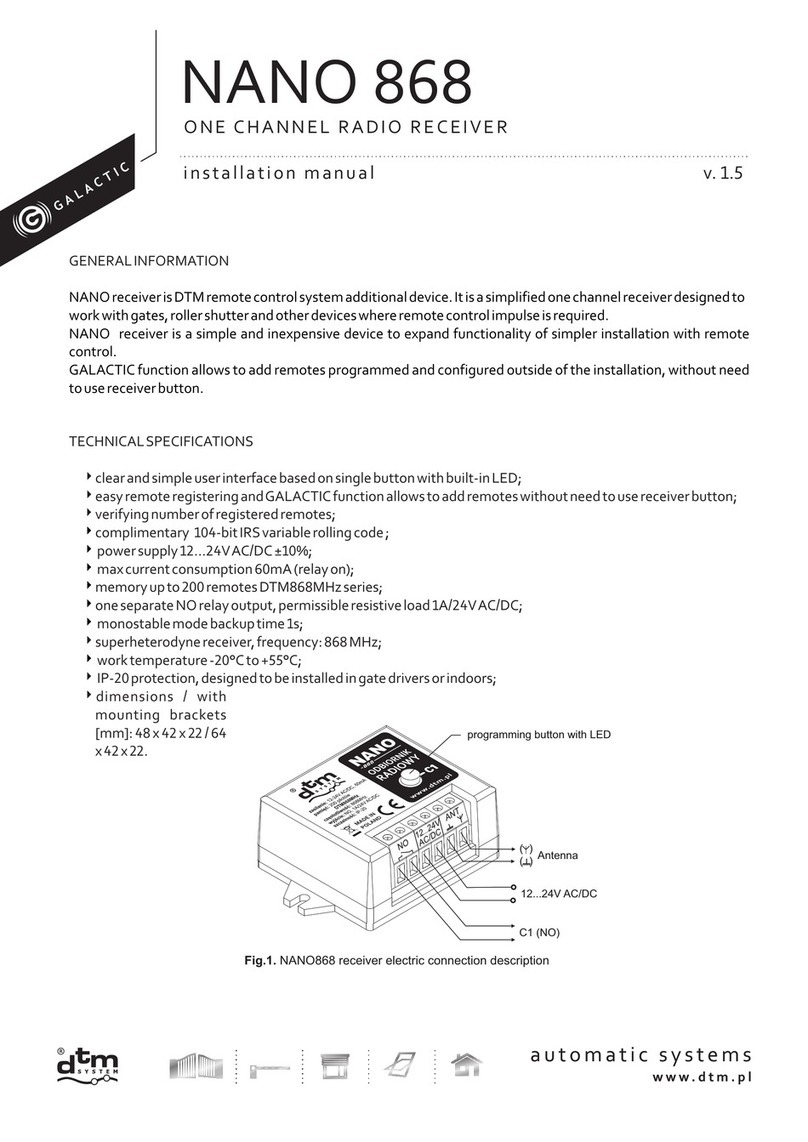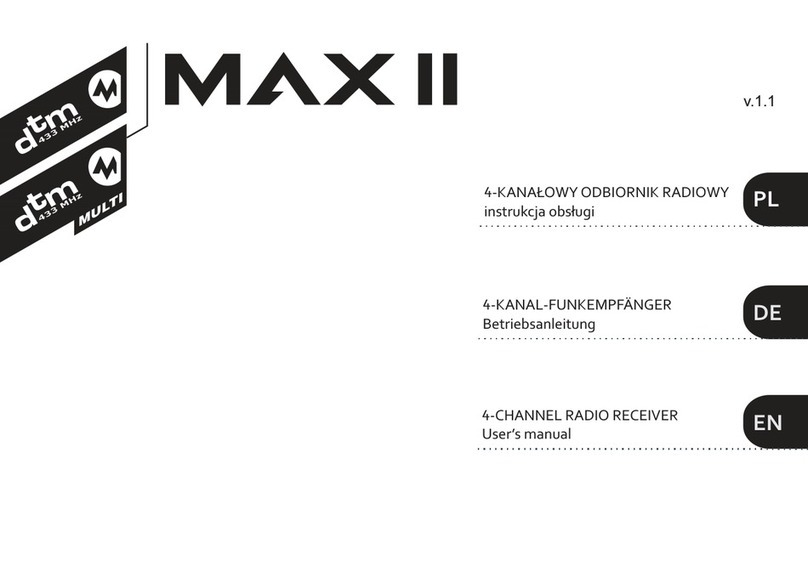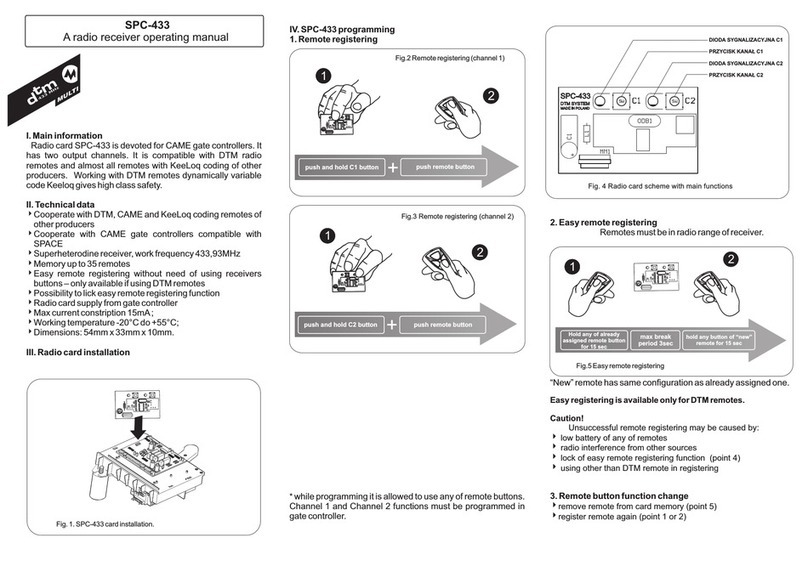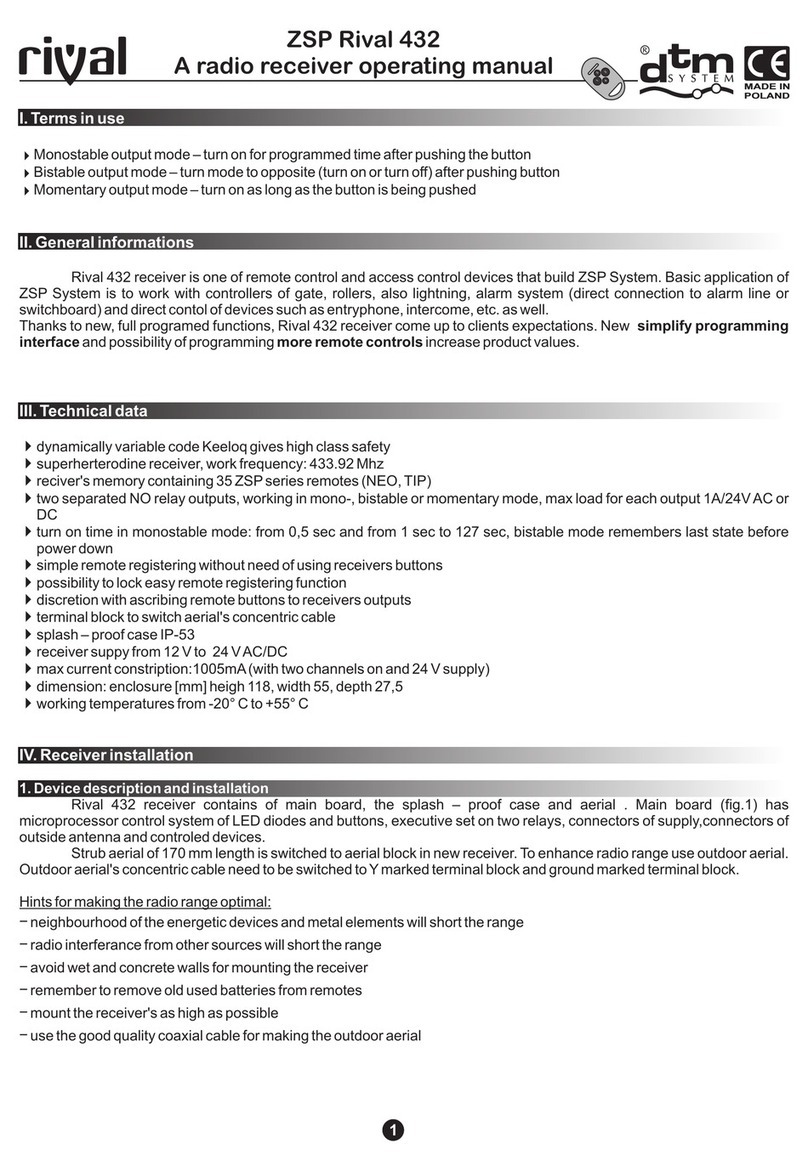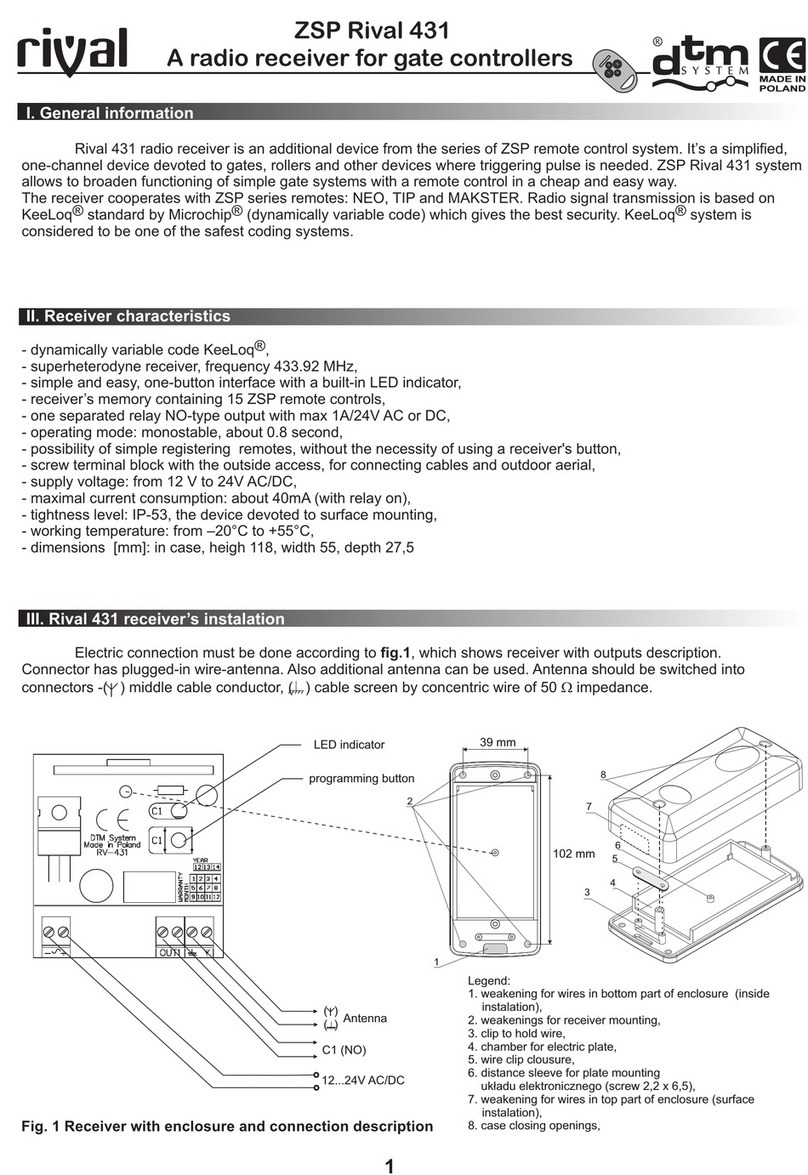2
Table of contents
1. General information ....................................................................................................................................................... 4
2. Technical parameters ..................................................................................................................................................... 5
3. Installation and operating mode ..................................................................................................................................... 6
4. Simple assigning /removing of the remote ...................................................................................................................... 7
4.1. ast assigning of the remote button to the channel of the receiver ........................................................................... 7
4.2. ast removing of the connection between the remote button and the channel of the receiver .................................. 7
4.3. Remote assigning of the remote in the radio range of the receiver ........................................................................... 7
4.4. Adding a remote control with the Galactic function ................................................................................................. 8
5. Programming –receiver menu ........................................................................................................................................ 9
5.1. PP option – remote programming /edition ............................................................................................................. 10
5.1.1. New remote programming .............................................................................................................................. 10
5.1.2. Owned remote edition .................................................................................................................................... 10
5.1.3. Remote control edition without its physical presence....................................................................................... 11
5.1.4. CP option – copying of the remote settings from the other remote programmed earlier .................................. 12
5.1.5. Pn option – assigning of the receiver channels to the remote buttons .............................................................. 13
5.1.6. Bc option – individual blockade of remote assigning function .......................................................................... 14
5.1.7. UP sub option – removing the remote from the receiver memory ..................................................................... 15
5.2. PC option –receiver channels programming ........................................................................................................... 16
5.2.1. Bistable and monostable (connection time) programming mode ..................................................................... 16
5.2.2. PC.CH – Pulse mode programming ...................................................................................................................17
5.2.3. PC.2P – Double click function programming .................................................................................................... 18
5.3. LP option –the number of remotes assigned to the receiver ................................................................................... 19
5.4. bd option – main menu access blockade of the receiver (PIN code) ........................................................................ 20
5.5. bc option – global blockade of the remote assigning function ................................................................................. 23
5.6. Sr option - receiver INPUT settings. Manual control mode and status signaling mode. ........................................... 24
5.6.1. Setting of INPUT parameters .......................................................................................................................... 24
5.6.2. Manual control mode ...................................................................................................................................... 24
5.6.3. Status signaling mode ..................................................................................................................................... 24
5.7. Et option – settings of ethernet network ................................................................................................................ 29
5.8. GA option - setting the Galactic function authentication code ................................................................................ 32
5.8.1 Galactic function on / off. Manual input of the authentication code to the receiver ............................................ 32
5.8.2 Setting the Galactic authentication code using the remote control with Galactic function ................................ 32
5.9. HA option - disabling schedules ............................................................................................................................. 34
5.10. Id option – displaying receiver identification ......................................................................................................... 34
5.11. P option – deleting of memory and factory reset. ................................................................................................ 36
6. M2 module ....................................................................................................................................................................37
7. REL-2 / REL-2 PWR optional module ..............................................................................................................................37
7.1. General information ................................................................................................................................................37
7.2. Technical and service data ......................................................................................................................................37