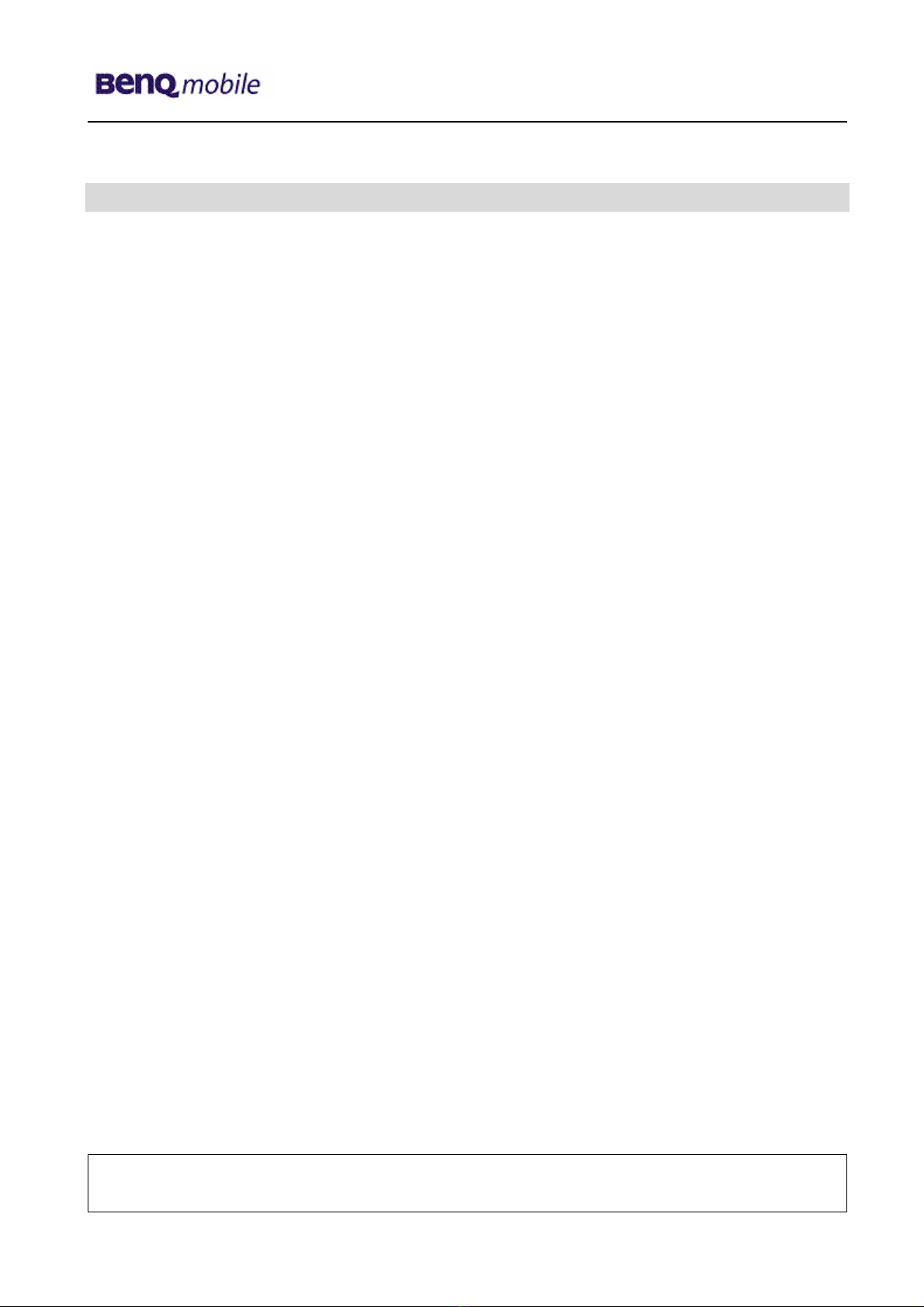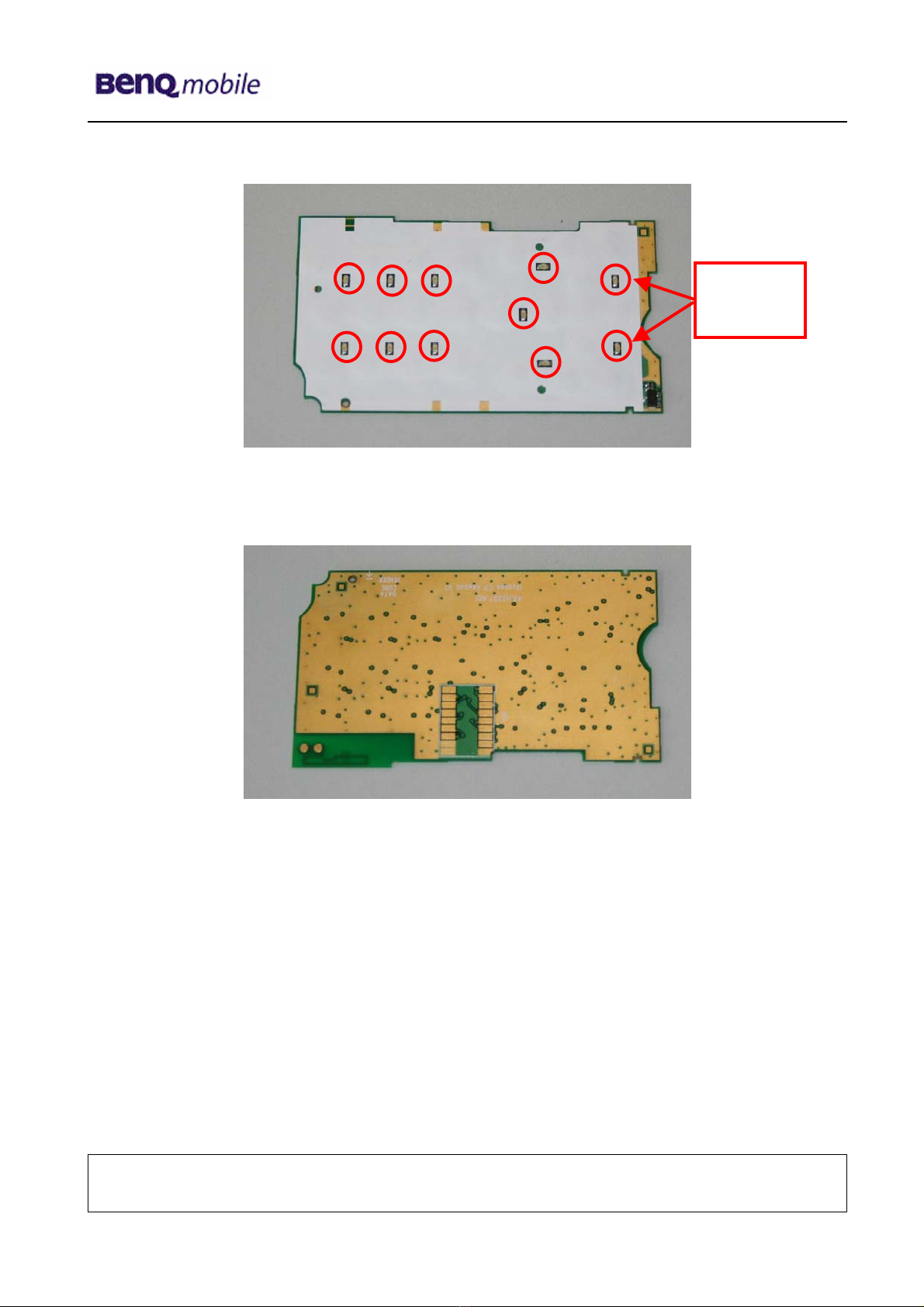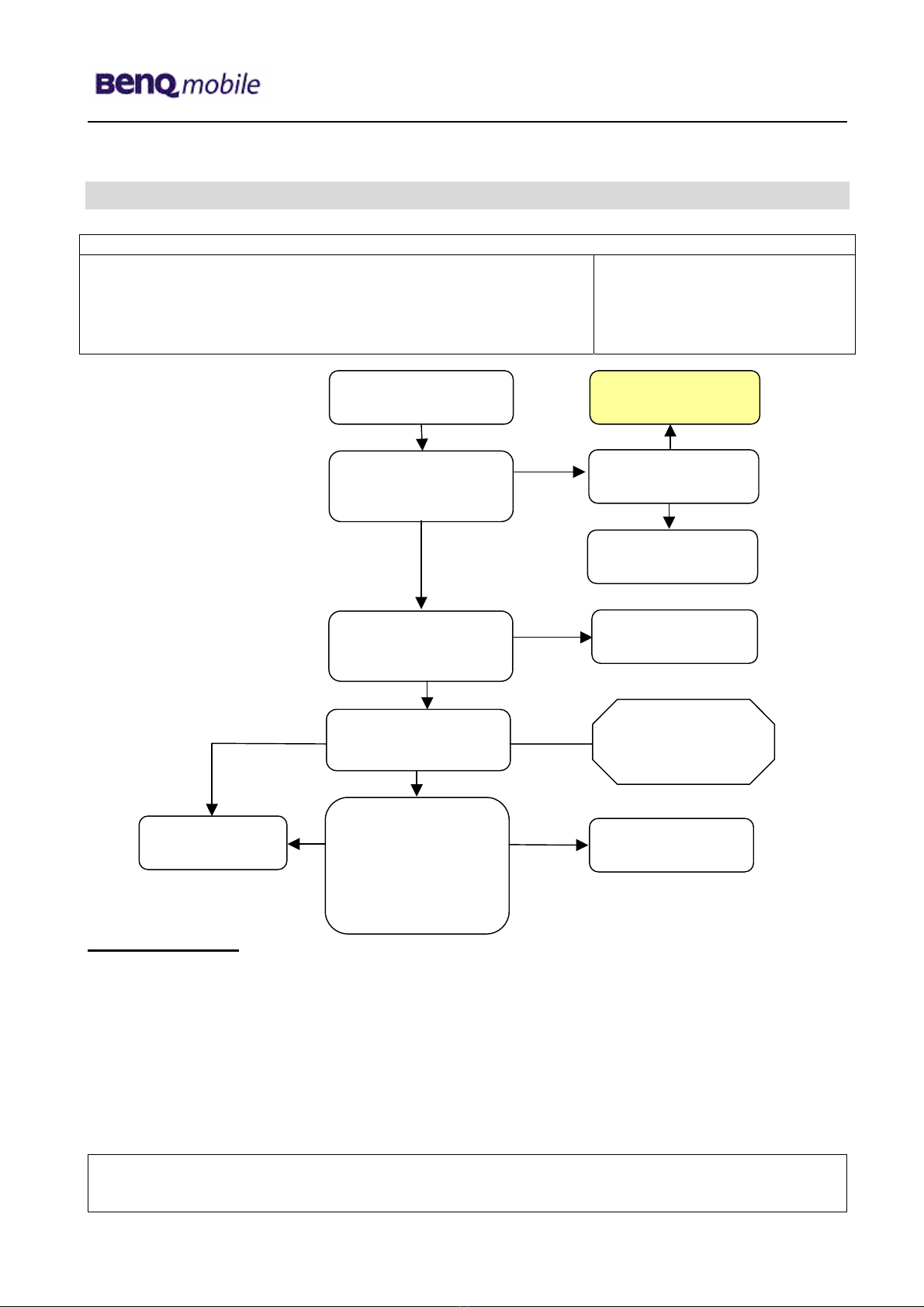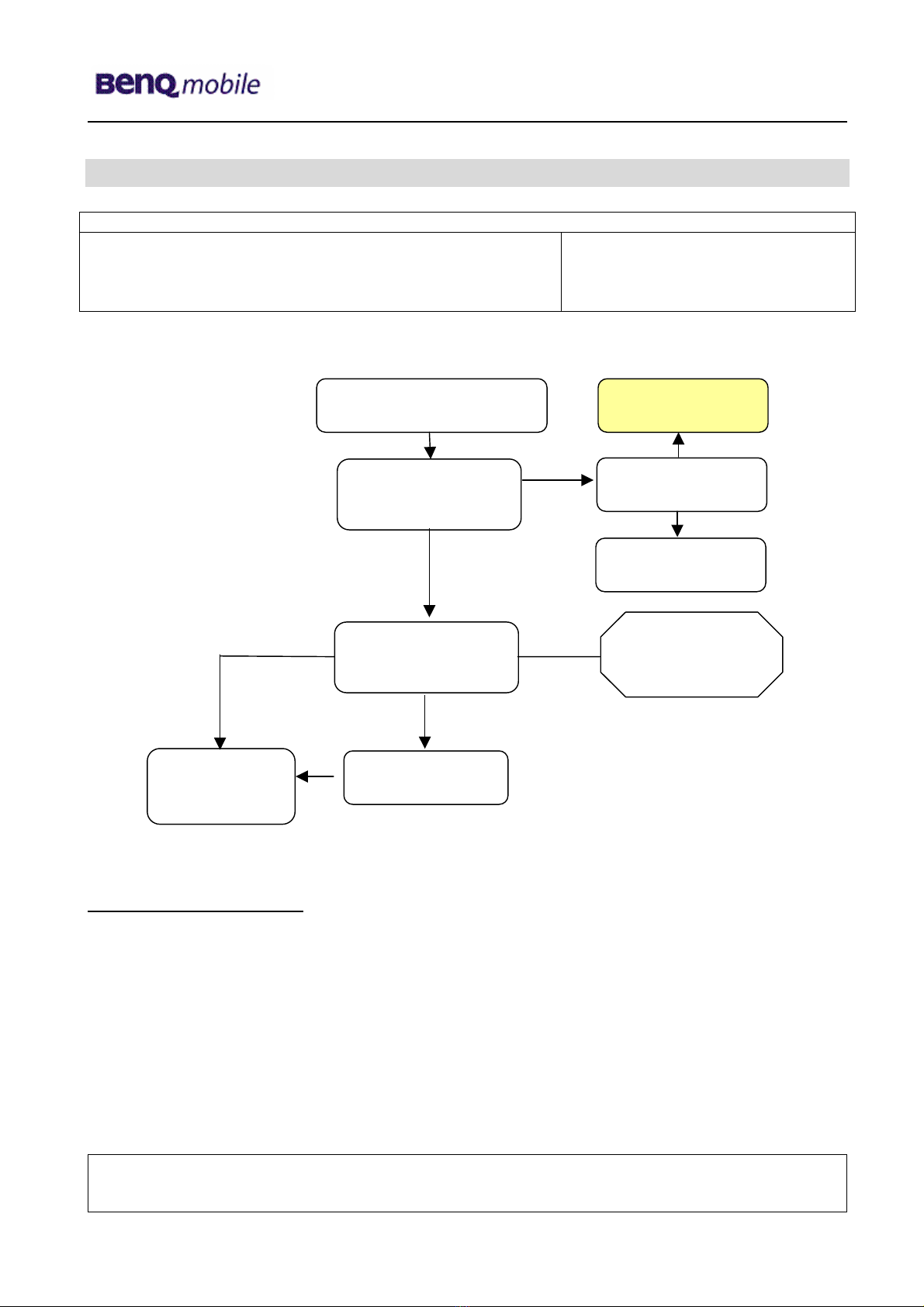Release 1.0
Technical Documentation 10/2005
TD_Repair_L2.5L_S80_R1.0.pdf Page 2 of 18
Table of Content
1Introduction ...............................................................................................................................3
1.1 PURPOSE ...............................................................................................................................3
1.2 SCOPE ...................................................................................................................................3
1.3 TERMS AND ABBREVIATIONS ...................................................................................................3
2List of available level 3 basic parts..........................................................................................4
3Hardware requirements ............................................................................................................4
4S80 Board layout.......................................................................................................................5
5SIM Card Problems ...................................................................................................................7
6IO Connector Problems ............................................................................................................8
7B to B connector (upper slider part) problems.....................................................................10
8Main keypad illumination problems.......................................................................................11
9Connector Battery...................................................................................................................12
10 Connector RF Internal Antenna .............................................................................................13
11 Connector Mini SD ..................................................................................................................14
12 Connector Vibra ......................................................................................................................15
13 Fuse..........................................................................................................................................16
14 Connector Sidekeys................................................................................................................17
15 Connector MMI ........................................................................................................................18
Company Confidential
2005©BenQ