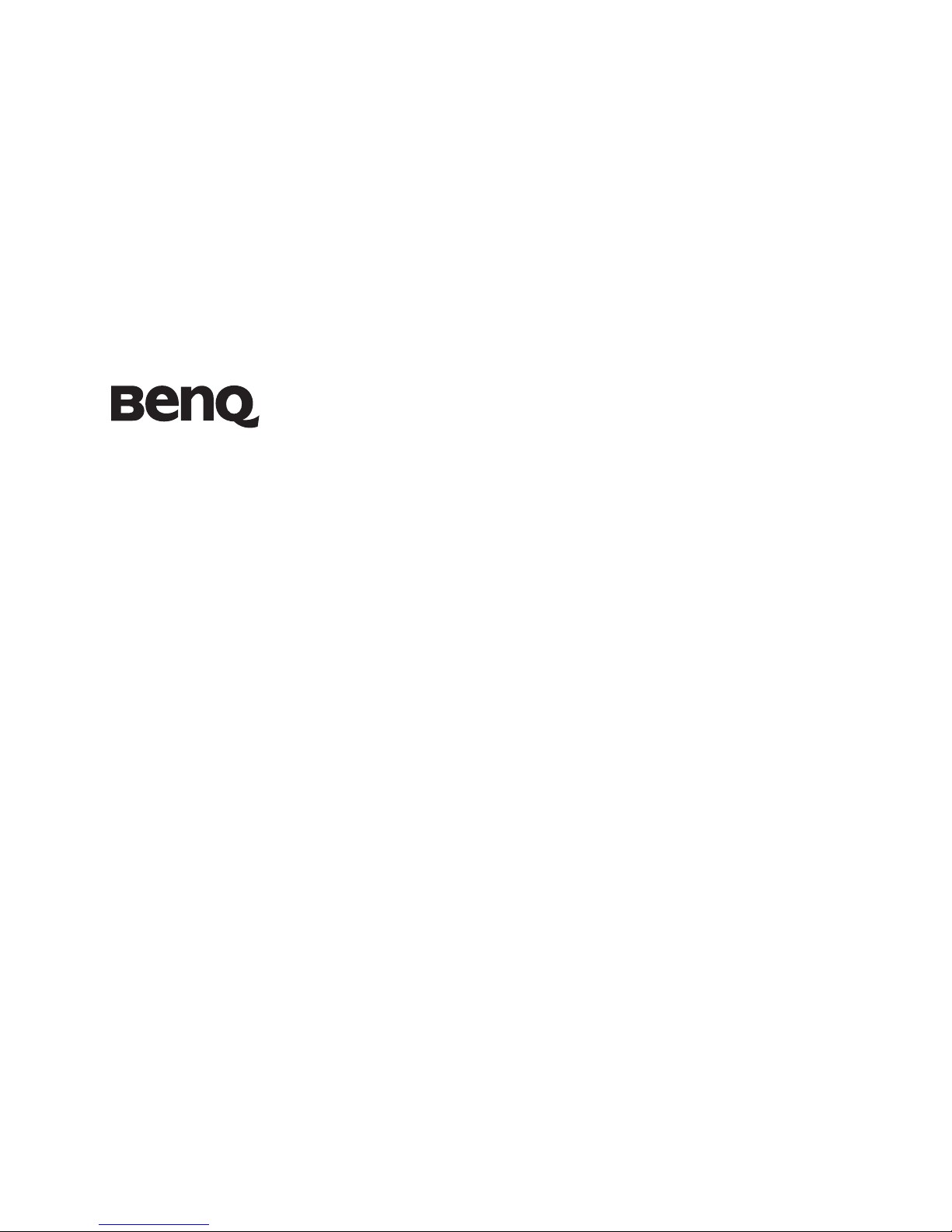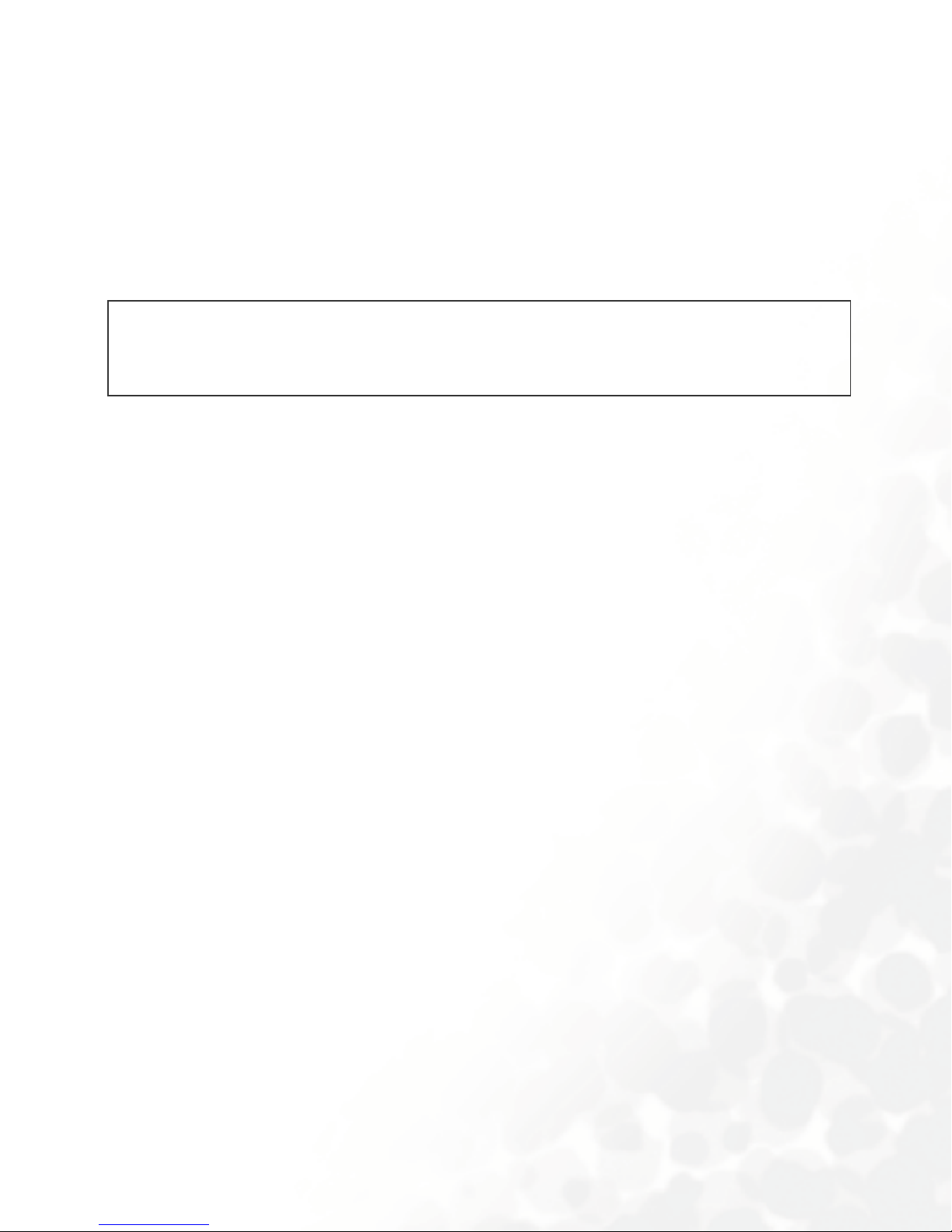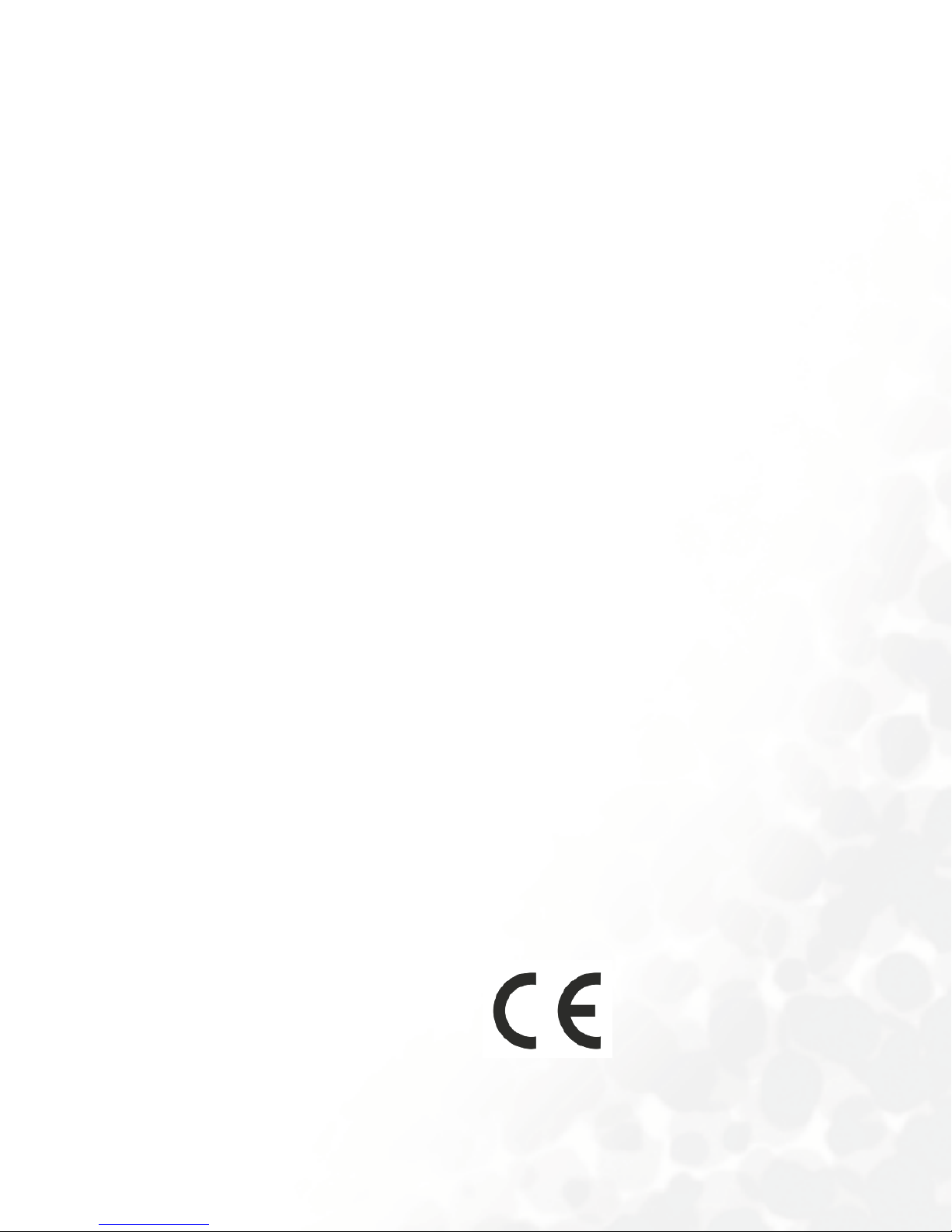viii Table of Contents
Speed dialing...........................................................................16
Listening to voicemails...........................................................16
Voice dialing ...........................................................................16
Operations during a call.........................................................17
Using the phone book ........................................................ 22
Adding contacts to the phone book ......................................22
Finding contacts in the phone book......................................25
Last missed, dialed, and received calls............................... 26
Using the silent profile ....................................................... 27
Using the camera ................................................................ 28
Taking a photo........................................................................28
Adjusting the camera settings................................................30
Viewing the photos.................................................................31
Using the camcorder .......................................................... 34
Shooting a video .....................................................................34
Playing back a video ...............................................................36
Using the MP3 player......................................................... 38
Setting up the Play List...........................................................38
Playing the music ...................................................................38
MP3 player settings ................................................................40
Using the recorder.............................................................. 40
Messages.............................................................................. 42
SMS .........................................................................................42
MMS........................................................................................45
Cell Broadcast.........................................................................50
Voicemail ................................................................................51
Memory Status .......................................................................51