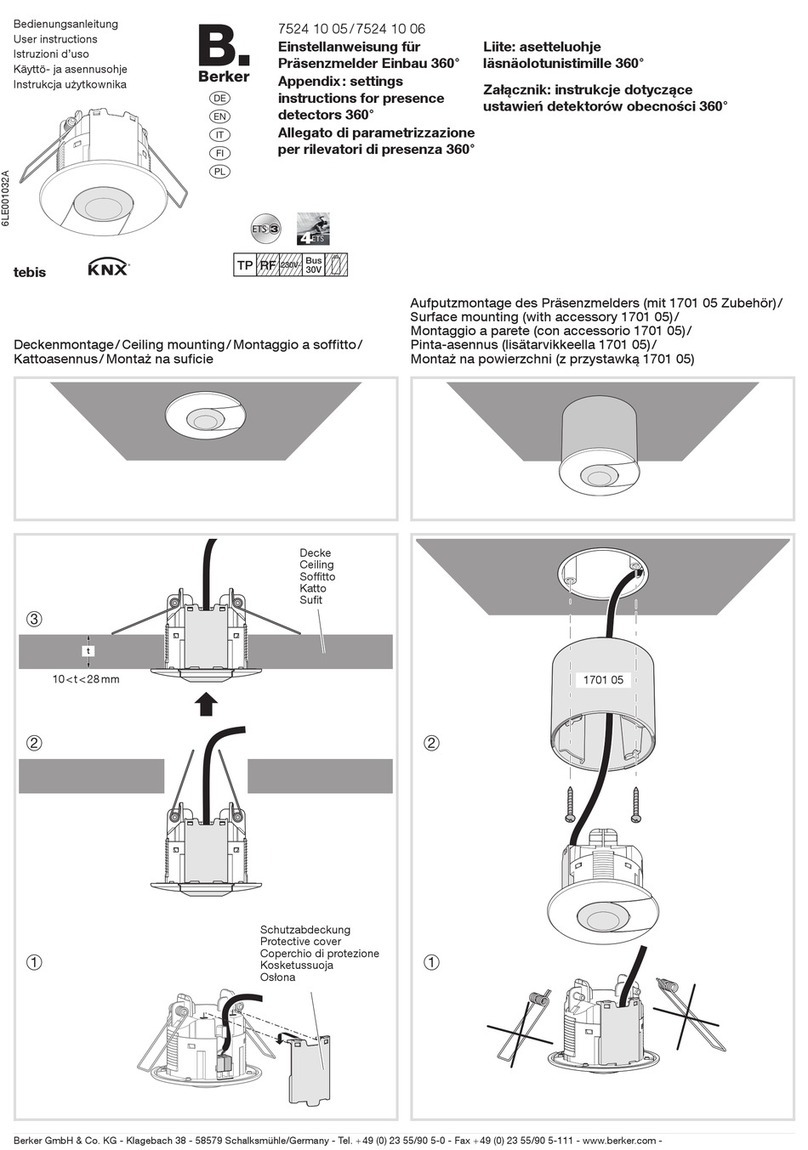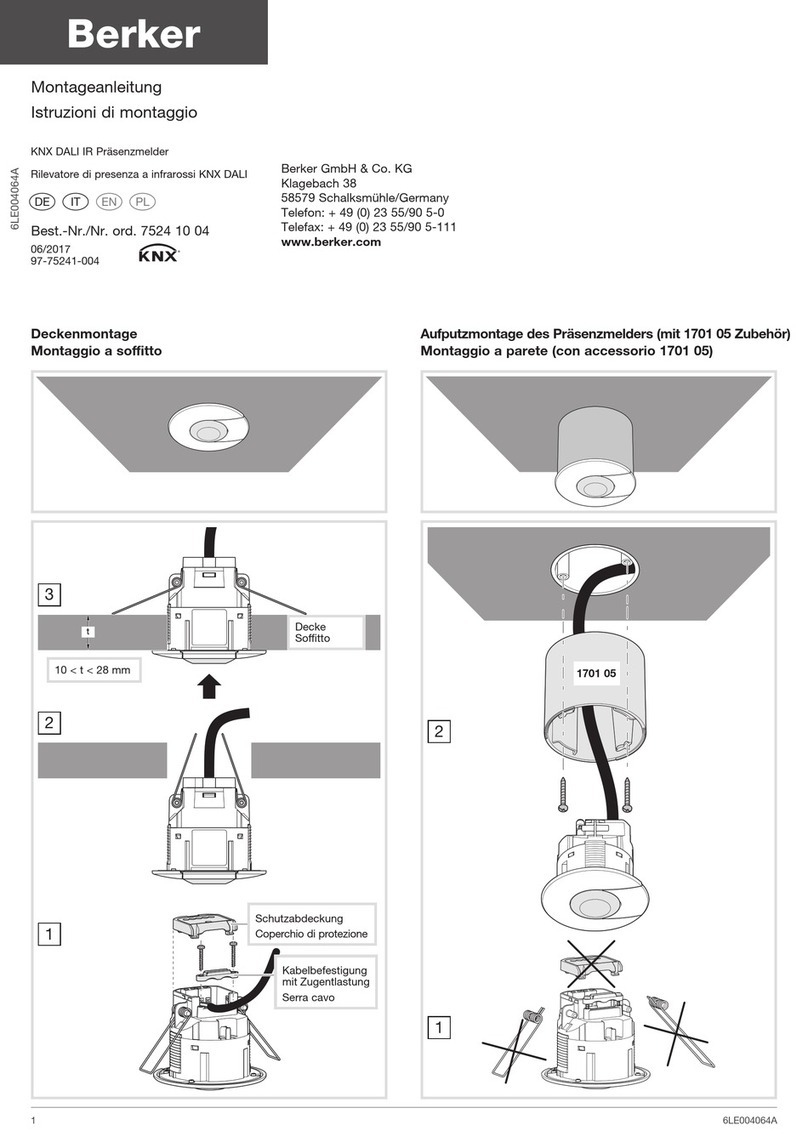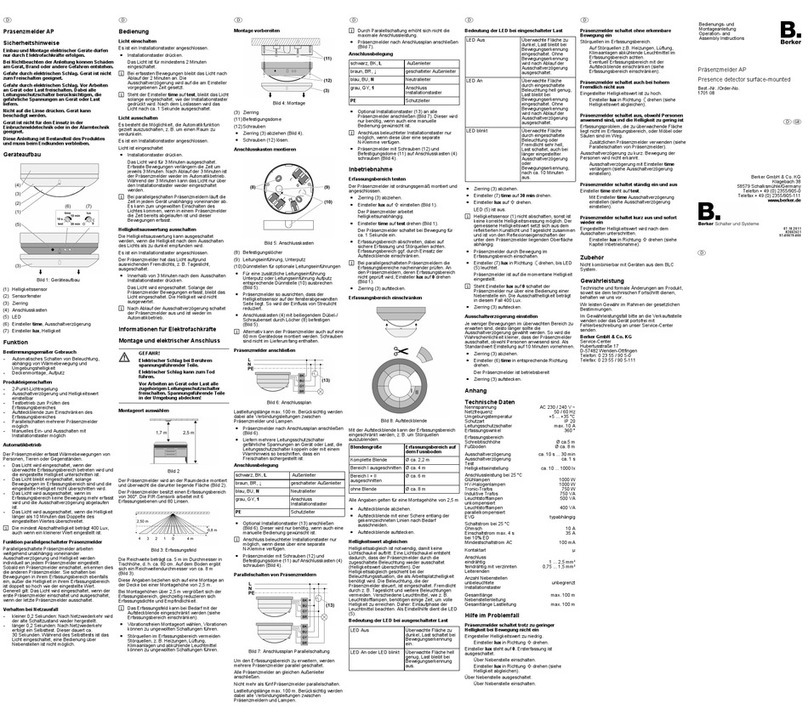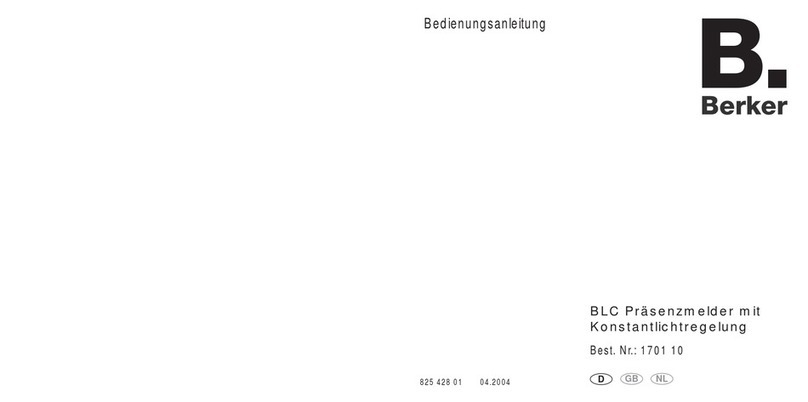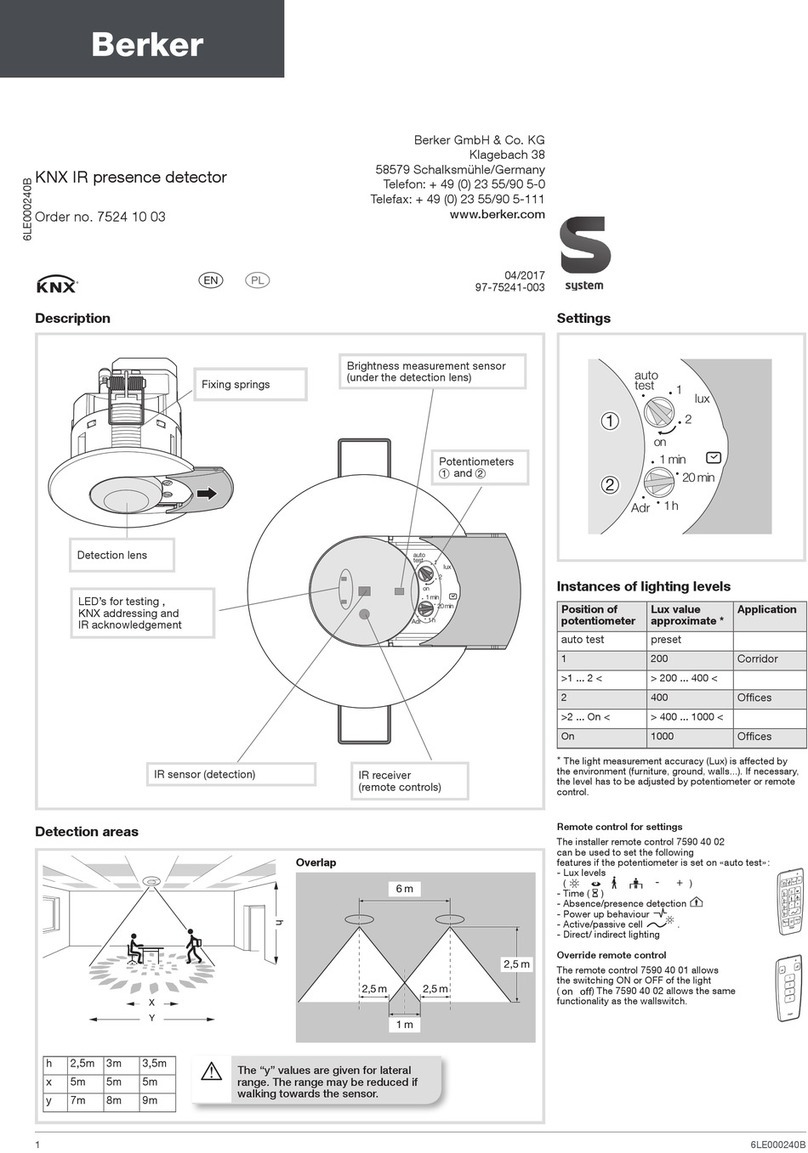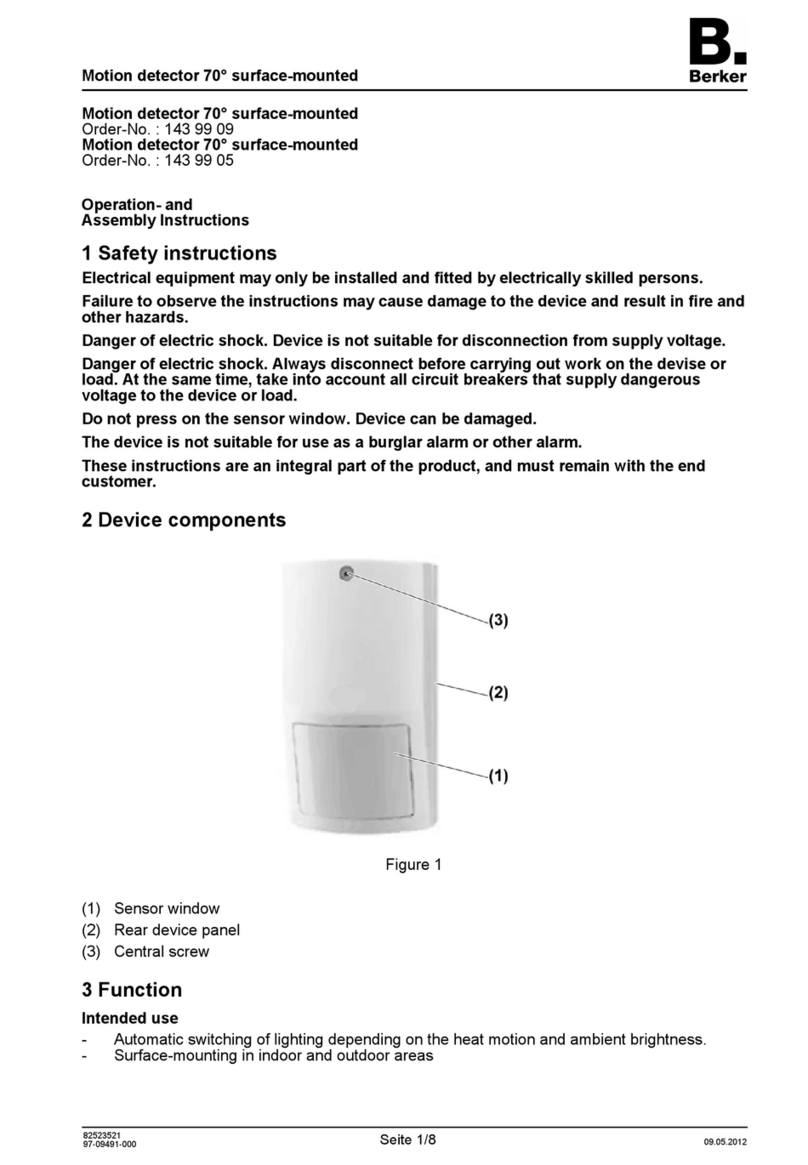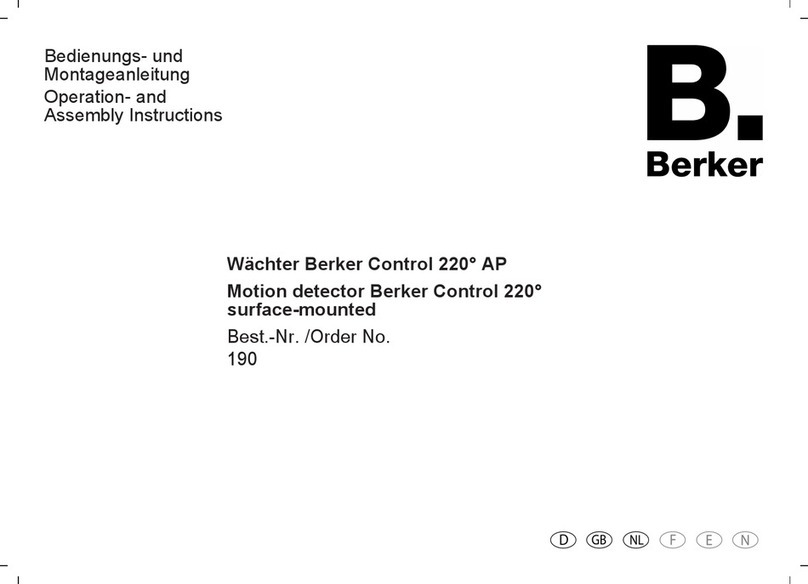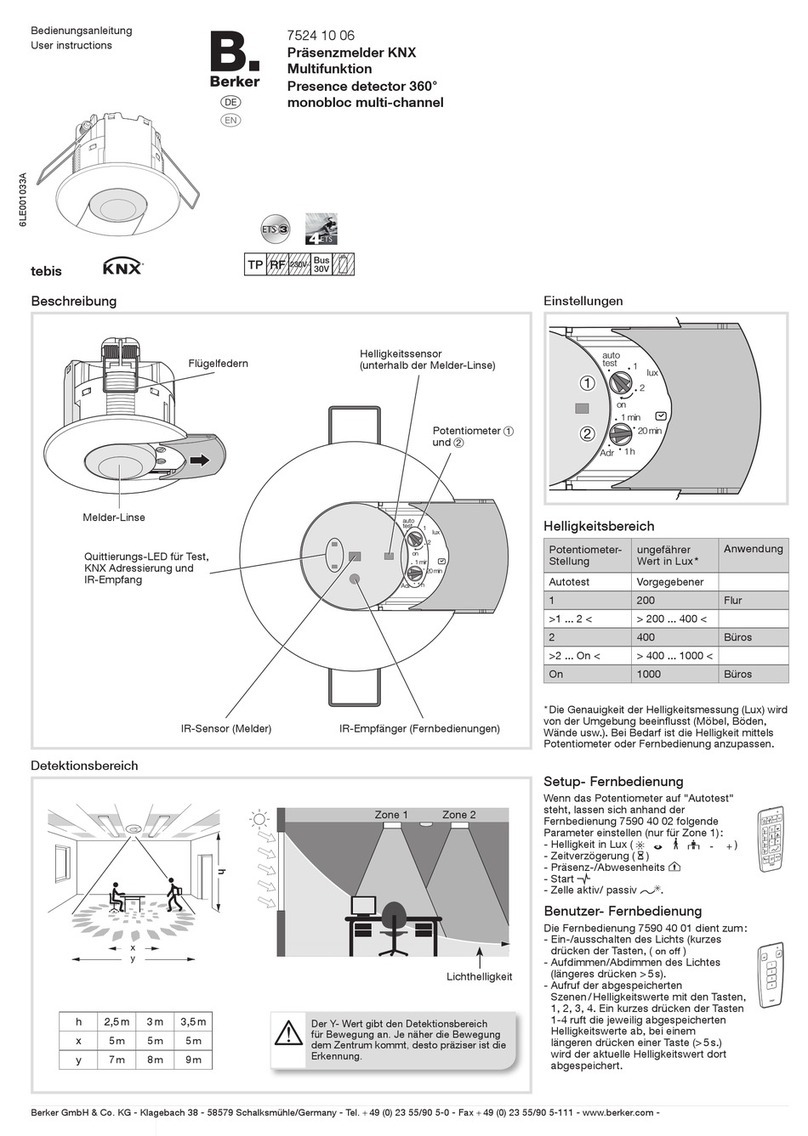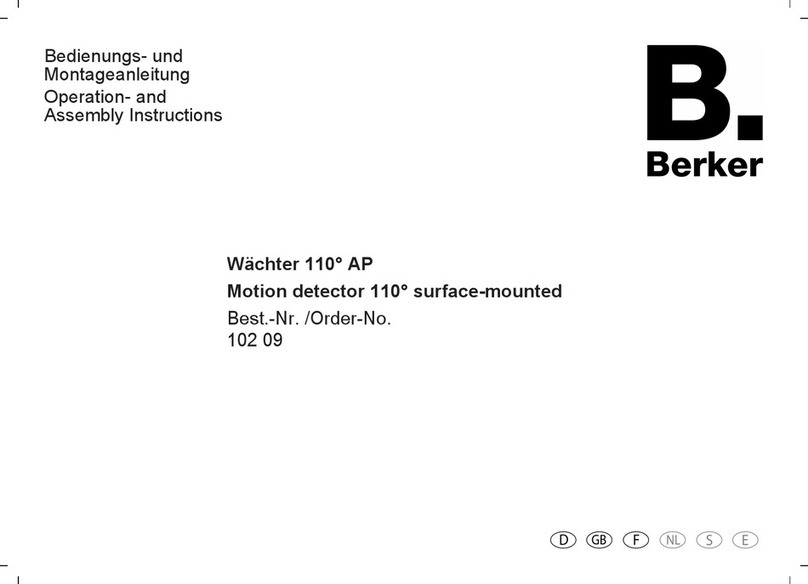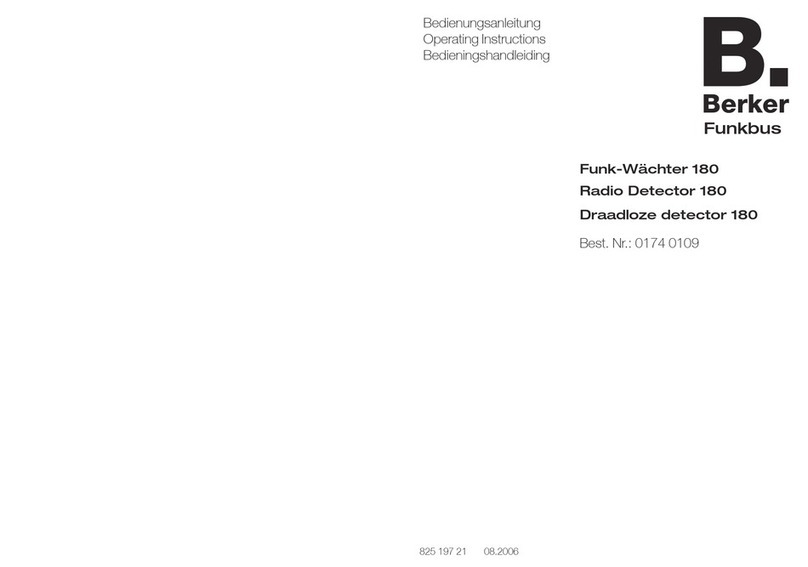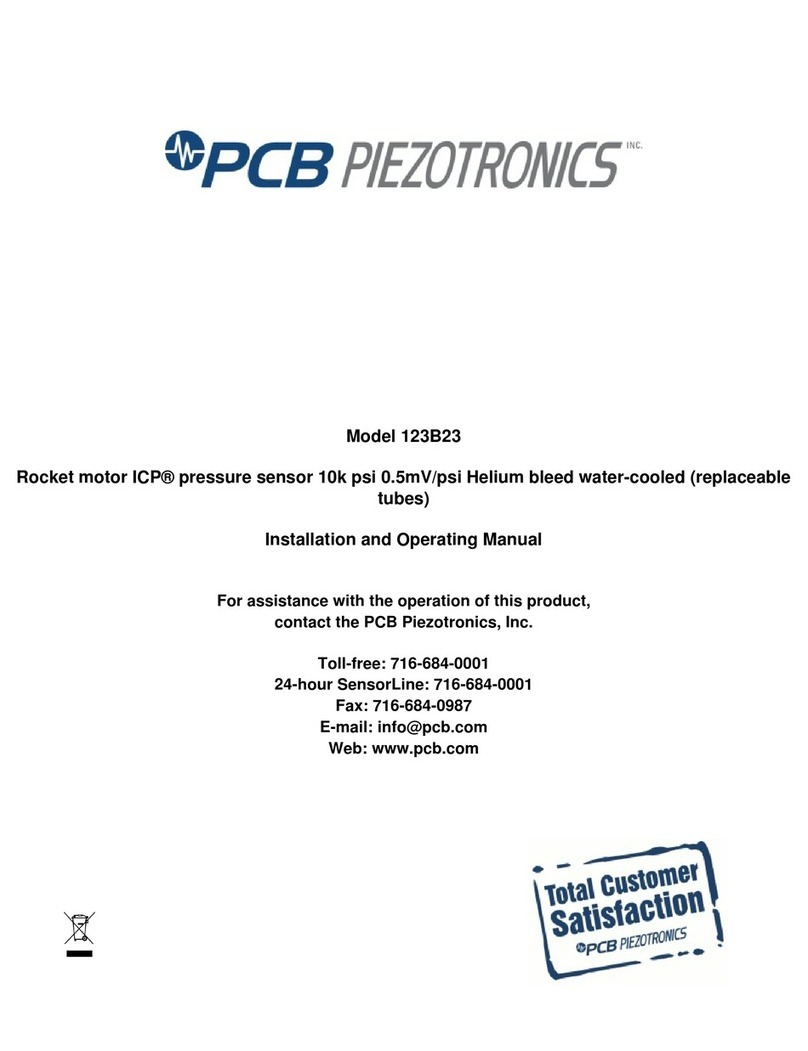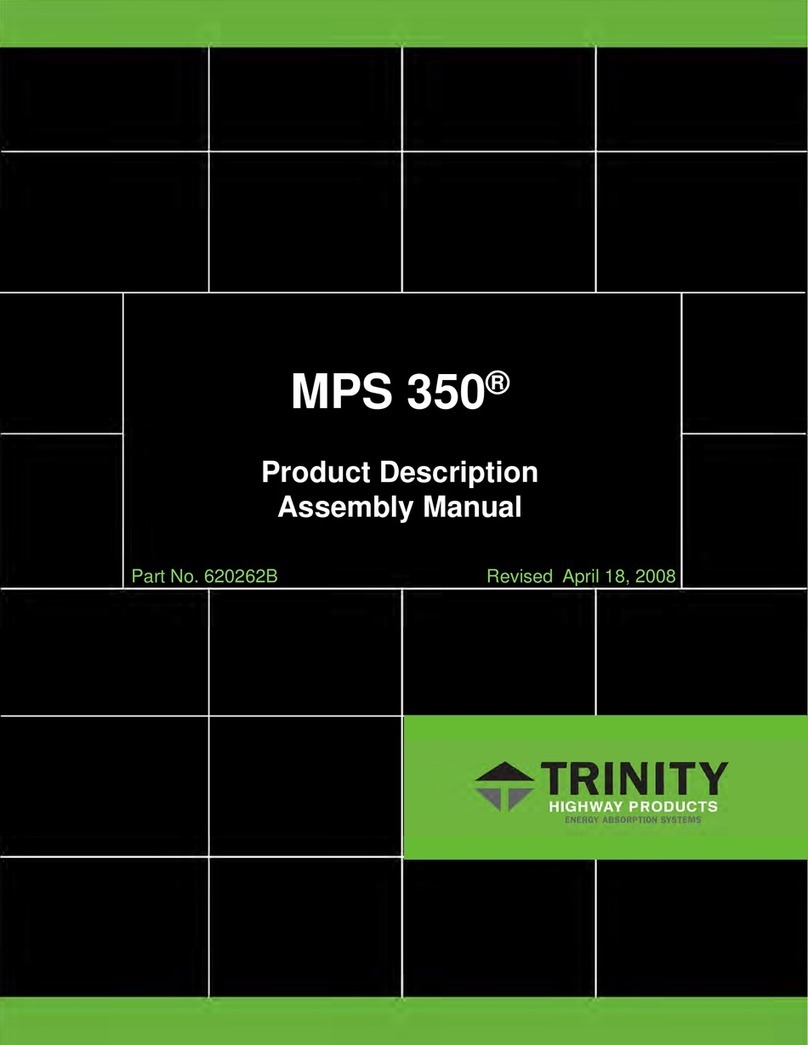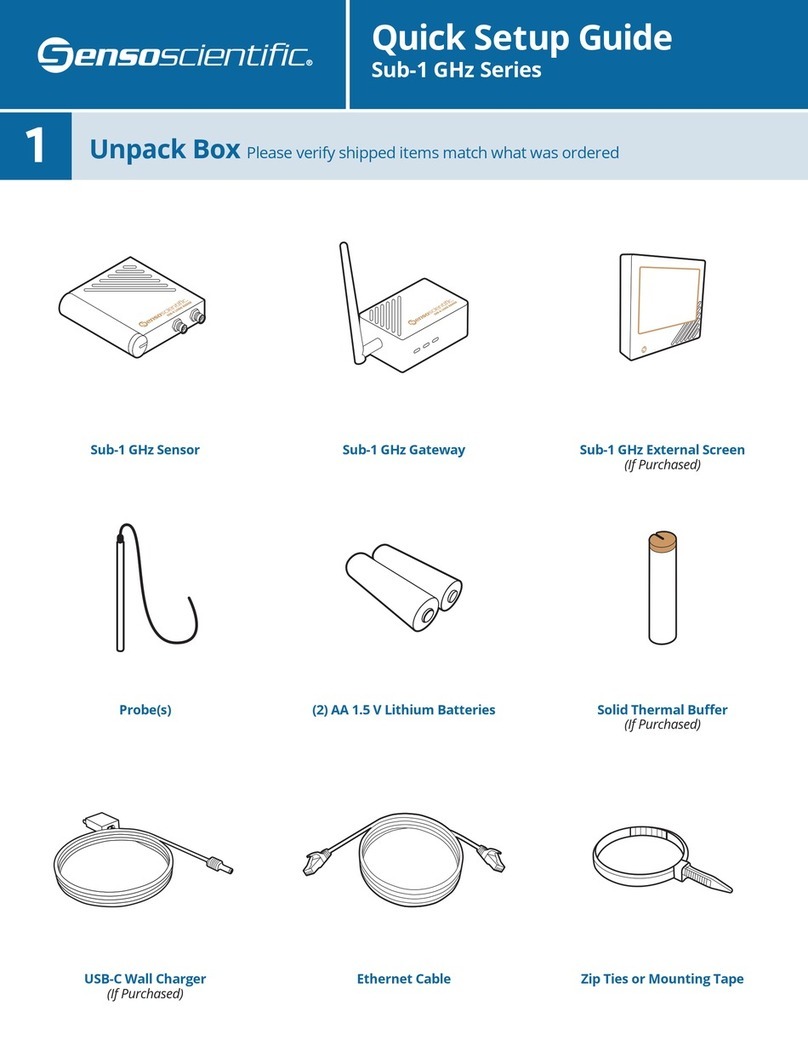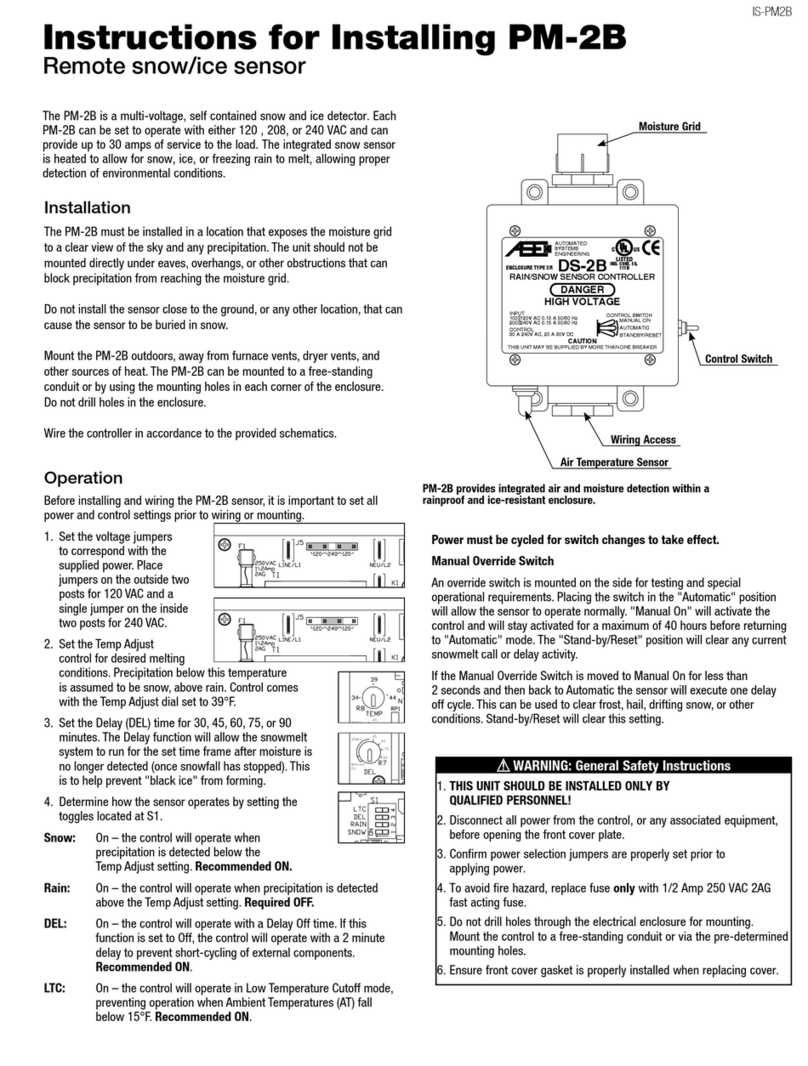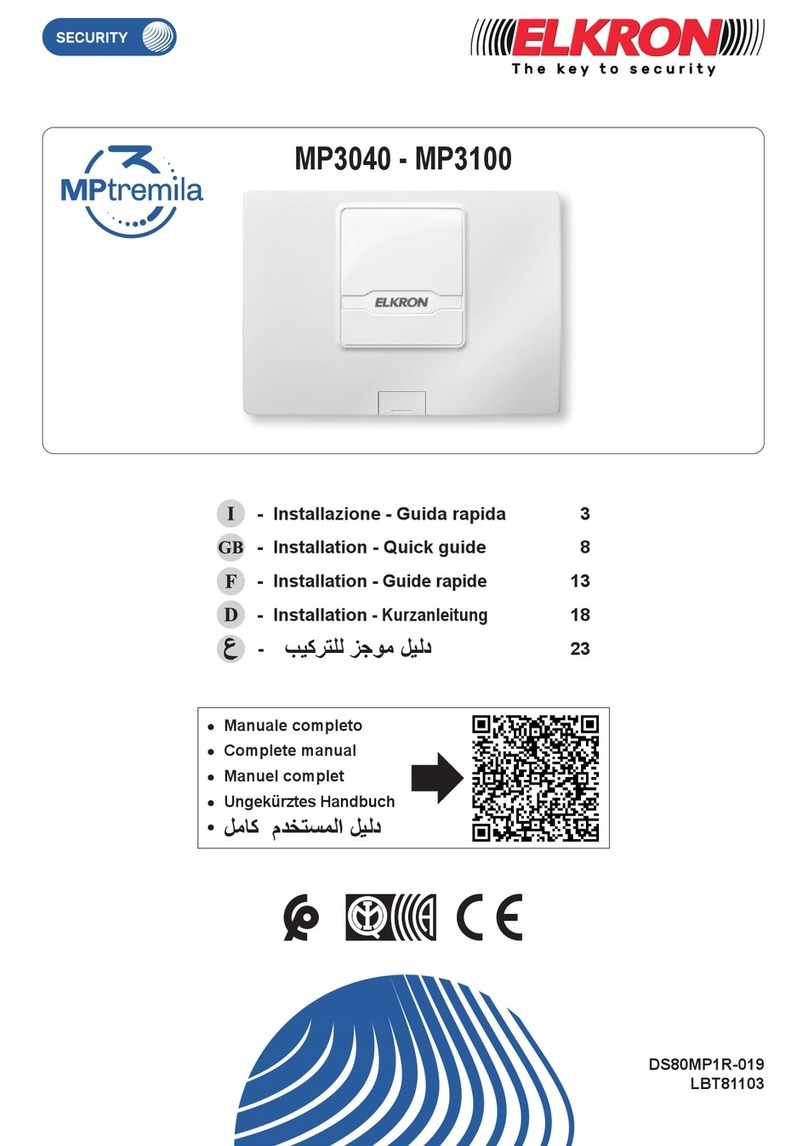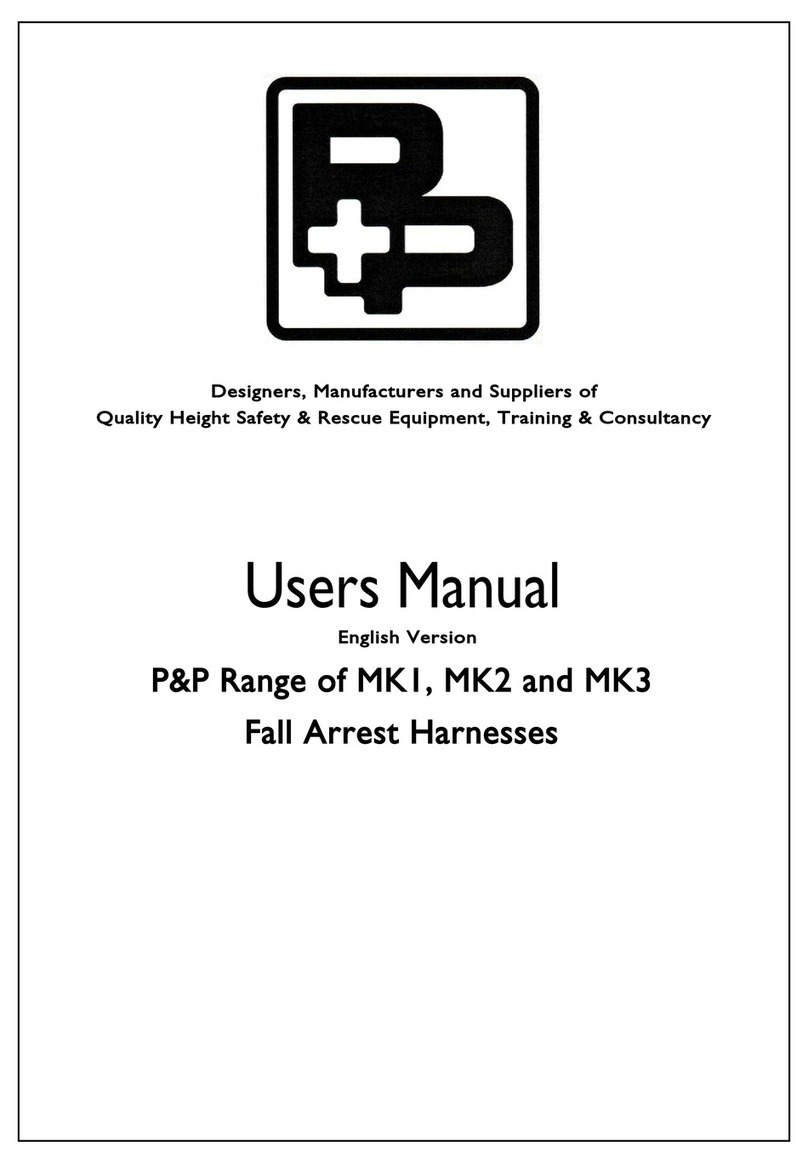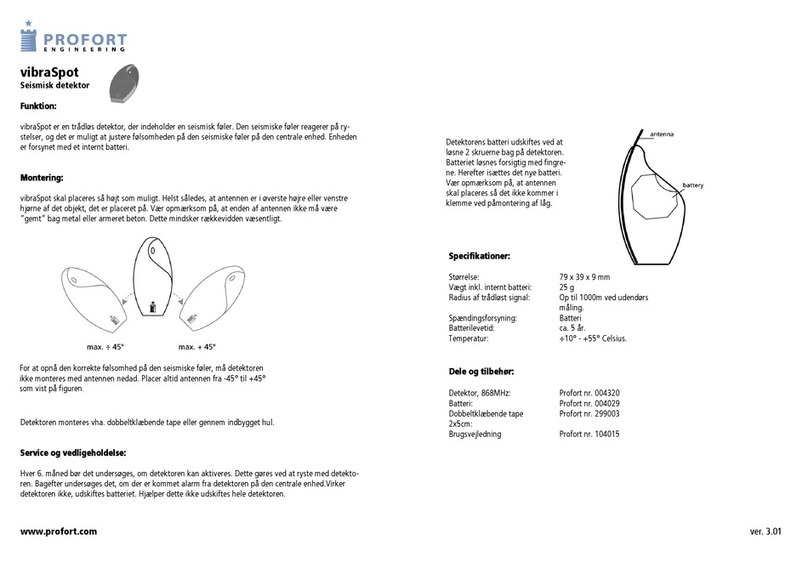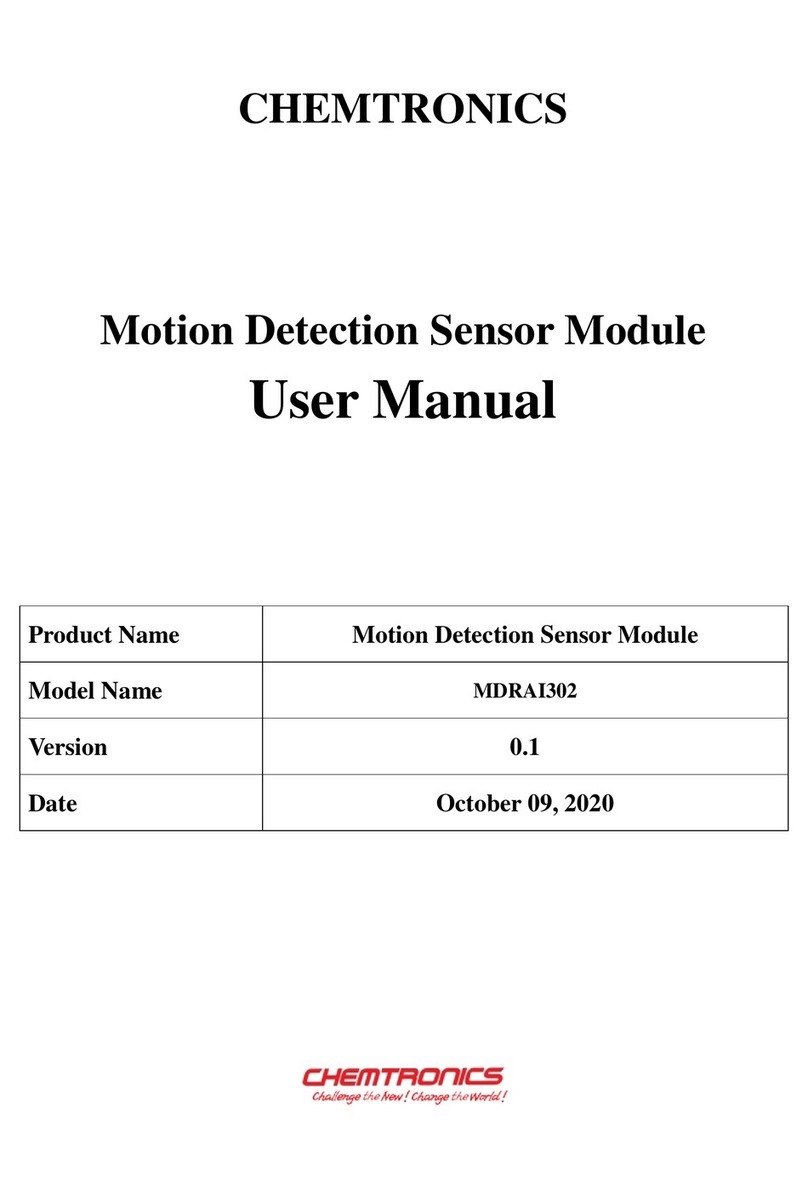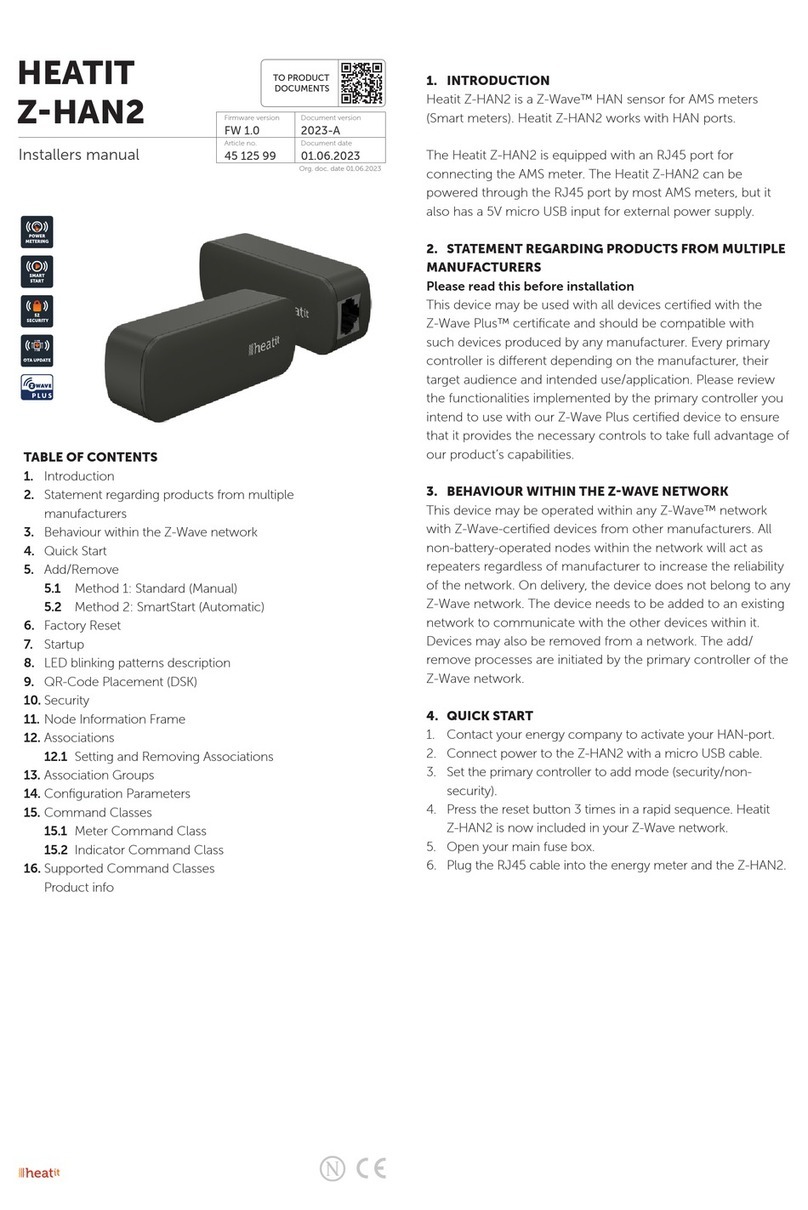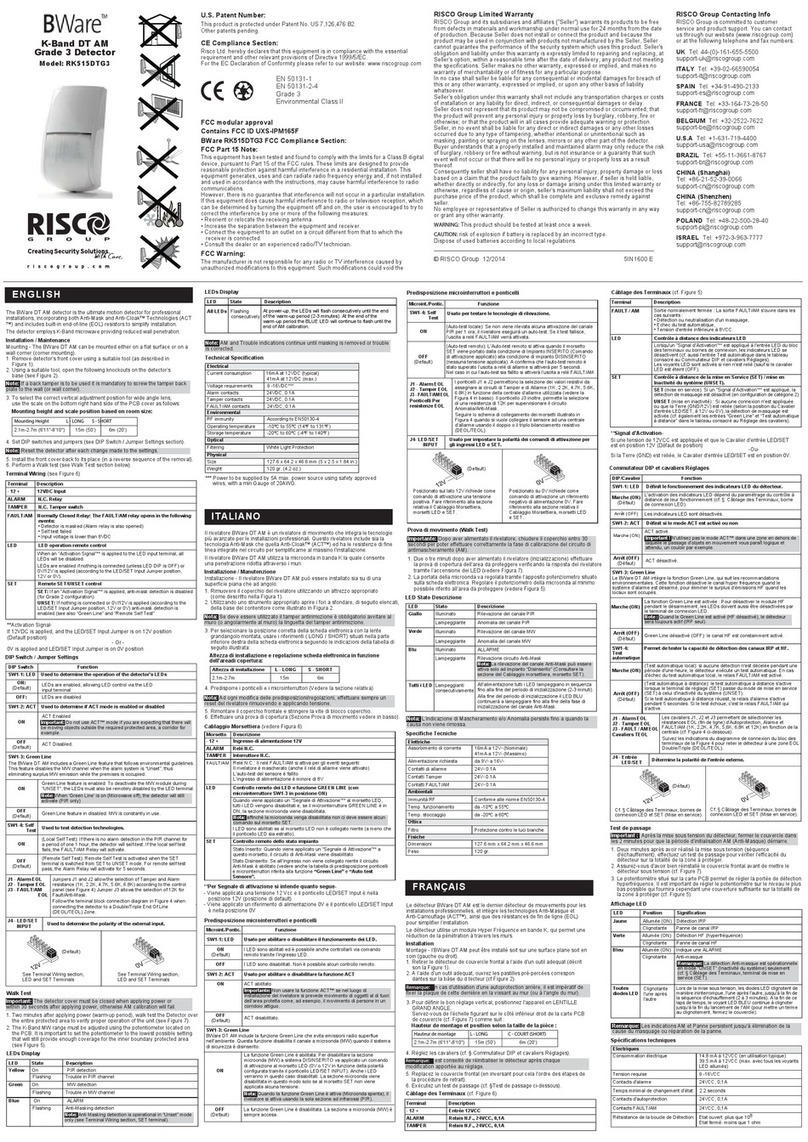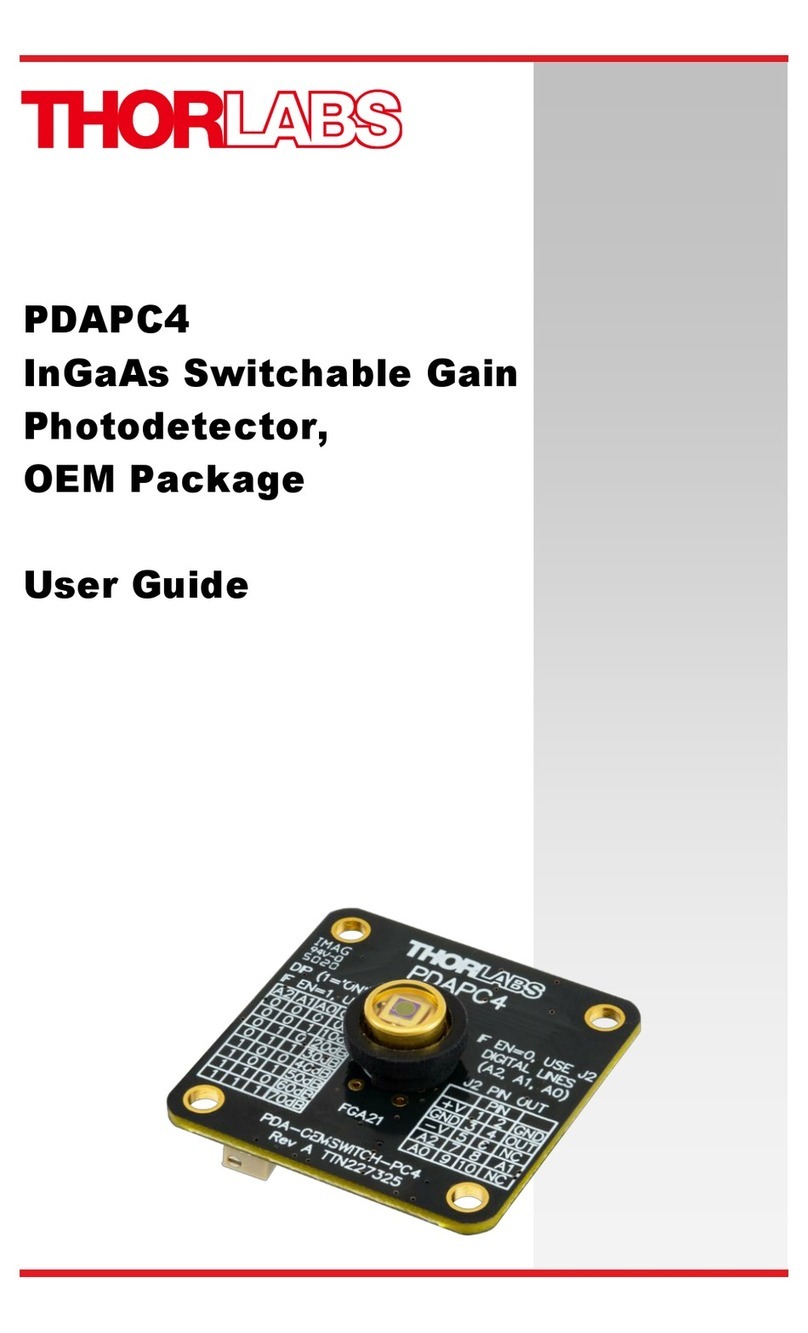Operating and assembly
instructions
Bedienings- en
montagehandleiding
2995
Motion detector 1.1 m
(2-conductor)
Bewegingsmelder 1,1 m
(2-geleiders)
2996
Motion detector 1.1 m
(3-conductor)
Bewegingsmelder 1,1 m
(3-geleiders)
z
i
Berker GmbH & Co. KG - Klagebach 38 - 58579 Schalksmühle/Germany - Telefon: + 49 (0) 23 55/90 5-0 - Telefax: + 49 (0) 23 55/90 5-3111 - www.berker.com - 6LE001078C - 10/2017
Safety instructions
Electrical equipment may only be installed and
assembled by a qualifi ed electrician in accor-
dance with the relevant installation standards,
regulations, directives and safety and accident
prevention directives of the country.
Failure to comply with these installation in-
structions may result in damage to the device,
fi re or other hazards.
Due to its detection behaviour the device is not
suitable for use in burglary detection or alarm
systems.
Not suitable for the installation of stair light
switches.
These instructions are an integral component
of the product and must be retained by the end
user.
Figure 1: Design and layout of the device
Design and layout of the device
Figure 1
(1) Motion detector
(2) Frame (not within scope of delivery)
(3) Intermediate ring
(4) Design cover
(5) Retaining lug
Function
Correct use
- Automatic switching of lighting depending on
heat motion and ambient brightness
- Can only be used as individual unit
- Only suitable for use in indoor areas with no
drip and no spray water
Product characteristics
- Integrated button for selecting operating mode
and switch-off pre-warning
- Operating mode - automatic mode, permanent
ON, permanent OFF can be selected
- LED for displaying the operating mode signal-
ling overload and overheating
- Potentiometer for adjusting the response bright-
ness and detection sensitivity
- Delay time: 3 minutes (preset)
- Electronic short circuit protection
- Electronic overload and overheating protection
Automatic mode
The motion detector detects heat motion caused
by people, animals, or objects.
- The light will be switched on for the delay time,
if movements are detected in the detection area
and the set brightness threshold is undershot.
Each additional movement in the detection area
restarts the delay time.
- Switch-off pre-warning: the connected lighting
fl ashes 30 s and 15 s 1 x respectively before
the delay time has elapsed. Each movement
detected during the switch-off pre-warning re-
starts the delay time.
- The light will be switched off if no more motion
is detected within the detection area and the
delay time and switch-off time have elapsed.
Performance after mains breakdown/return of
mains supply
- Mains breakdown shorter than 0.2 s:
The function is not impaired.
- Mains breakdown longer than 0.2 s:
There is no function during the mains break-
down.
- Return of mains supply:
The motion detector executes an initialisation
for approx. 30 s, during which the lighting will
be switched on. After the initialisation phase
has elapsed, the motion detection starts. The
load will be switched off if no more motions are
detected in the detection area.
Operation
Fig. 2: Operating and display elements
(6) Status LED behind the cover
(7) Button
Operation is executed by pushing the button (7) on
the motion detector:
- A short press of the button switches the opera-
ting modes. The operating mode is displayed
via the status LED behind the optics cover of
the motion detector.
- Holding down the button activates the switch-off
pre-warning. The switch-off pre-warning is dis-
played via the status LED behind the optics
cover of the motion detector (see Table 2).
Selecting the operating mode
Repeated short press on button until the
desired operating mode is selected.
LED display Operating
mode
Performance
- AUTO Motion-dependent
and brightness-
dependent on/off
switch of the load
red PERMANENT
OFF
PERMANENT
ON
Load is perma-
nently switched
off.
Load is perma-
nently switched
on.
Table 1: Display of operating modes
Deactivating switch-off pre-warning
The motion detector is in the factory setting
(switch-off pre-warning activated).
Keep button pressed for approx. 5 s.
LED display fl ashes 1x.
Quickly press button 1x.
LED display fl ashes 2x.
To confi rm, keep button pressed for approx. 2 s.
The switch-off pre-warning is deactivated.
LED display Switch-off pre-warning
flashes 1x activated (factory setting)
flashes 2x deactivated
Table 2: Selection of the switch-off pre-warning
Information for
electricians
Installation and electrical connection
DANGER!
Electrical shock when live parts are
touched.
An electric shock can be lethal.
Disconnect the connecting cables before
working on the device and cover all live
parts in the area!
Selecting installation location
Observe the motion orientation: a distinction is
made between „direct approach“ and „trans-
verse motion“. Motions transverse to the motion
detector can be detected better than motions
toward the motion detector (Fig. 3).
Select an installation location that is free of vi-
bration. Vibrations can cause undesired swit-
ching.
Avoid sources of interference in the detection
area. Sources of interference, e.g. heating ele-
ments, ventilation systems, air conditioners and
lamps that are cooling down can cause un-
desired switching (Fig. 3).
To avoid disturbing influences, the detection
field can be restricted (see Restriction of the
detection field).
180°
çç
1,1 m
1,1 m
Fig 3: Installation location of the motion detectors
Connecting and installing the motion detectors
Controller sensor (2-conductor)::
L Outer conductor
Outer conductor switched
Motion detector (3-conductor):
L Outer conductor
Outer conductor switched
NNeutral conductor
The lead is protected by means of a circuit breaker
(max 16 A).
Connect motion detector 1.1 m according to the
circuiting diagram (Fig. 4 or 5).
Observe permissible connected load.
Connect motion detector 1.1 m (2-conductor):
only connect dimmable loads.
Not suitable for the installation of stair light
switches.
Insert motion detector (1) into wall box, connec-
ting terminals must be at the bottom.
Place frame (2) diagonally over both retaining
lugs (5) from below.
Press down the frame and fasten with the inter-
mediate ring (3).
Snap design cover (4) onto the motion detector.
The motion detector 1.1 m is connected and
ready for operation.
Fig. 4: Motion detector 1.1 m (2-conductor)
Fig. 5: Motion detector 1.1 m (3-conductor)
Start-up
Overview of adjustment elements
Fig. 6: Operation and adjustment elements
(8) Response brightness potentiometer
(9) Sensitivity potentiometer
Setting the detection performance
Test mode must be used to test the detection per-
formance. In test mode, the motion detector works
independent of brightness. Each detection swit-
ches on the lighting and status LED for 3 seconds.
Thereafter motion detection will be deactivated for
2 seconds.
The motion detector is connected and ready for
operation.
Setting the test mode. To do this, set the re-
sponse brightness potentiometer (Fig. 6, 8) to
the Tposition.
Leave the detection area and observe the swit-
ching behaviour.
If the motion detector switches on without moti-
on in the detection fi eld, then sources of interfe-
rence (see Installation location) are present or
the sensitivity is set too high.
Reduce the sensitivity if necessary and blank
out or remove any sources of interference by
restricting the detection fi eld (see Limiting the
detection fi eld).
Check the detection area using a detection test
and adjust if necessary.
If no motions are detected within 3 minutes, the
motion detector switches to automatic mode
(Factory setting: Response brightness 150 Lux
and maximum sensitivity).
Setting the response brightness
The response brightness is the brightness value
saved in the motion detector; when this value is
undershot the motion detector switches the con-
nected load if movements are detected. The re-
sponse brightness can be set between approx.
5 ( ) over 150 Lux (factory setting) to daytime
operation ( ). The symbol stands for indepen-
dent of brightness switching. The response bright-
ness can be variably adjusted in the intermediate
areas.he response brightness can be set variably
in the intermediate areas.
To control the lighting in stairwells in accor-
dance with DIN EN12464-1, 2003-3, select the
150 Lux potentiometer setting.
Turn the response brightness potentiometer
(Fig. 6, 8) to the desired position.
Setting the sensitivity
Detection is factory-set to maximum sensitivity. If
frequent incorrect detections occur, the sensitivity
can be reduced. The sensitivity can be set bet-
ween approx. 10 % (-) to approx. 100 % (+).
Turn the sensitivity potentiometer (Fig. 6, 9) to
the desired position.
Limiting the detection fi eld
The detection fi eld is limited with self-adhesive
masking fi lm (see accessories) (Fig. 7).
Unpack masking fi lm and cut out the detection
area required .
For orientation, the fi lm is marked at 45°, 90°
and 135°.
Stick the masking fi lm carefully onto the optical
cover .
In the masked area, heat motions are not regi-
stered by the motion detector.
Fig. 7: Attaching the masking fi lm for limiting the
detection fi eld
Appendix
Technical data
Operating voltage 230 V~
Rated frequency 50/60 Hz
Power consumption (Standby)
- Motion detector 2-conductor < 300 mW
- Motion detector 3-conductor < 350 mW
Switching capacity of motion detector 2-conductor:
- 230 V incandescent lamps and halogen lamps
25 ... 200 W
- Dimmable conventional transformers25 ... 150 VA
- Dimmable electronic
and dual-mode transformers 25 ... 150 W
- Compact fluorescent lamps 12 ... 48 W
- Dimmable 230 V LED lamps 8 ... 40 W
Switching capacity controller sensor 3-conductor:
- 230 V incandescent lamps and halogen lamps
max. 1000 W
- Conventional transformers max. 1000 VA
- Electronic and dual-mode transformers
max. 1000 W
- Fluorescent lamps max. 200 VA
- Compact fluorescent lamps max. 350 W
- 230 V LED lamps max. 350 W
- Motors for cos phi 0.6 max. 1 A
Interlock time 2 s
Detection area approx. 10 x 12 m
Detection angle 180 °
Response brightness adjustable
approx. 5 ... 1000 lx/daytime operation
Sensitivity approx. 10 ... 1000 %
Delay time, preset 3 min
Operating temperature -5 ... +45 °C
Storage temperature -20 ... +60 °C
Relative humidity 0 ... 90 % (without
condensation)
Protection class II
(for complete installation)
Degree of protection IP 20
Impact resistance IK 04
Installation height 1.1 m
Installation depth 32 mm
Screw terminals for max. 2 x 1.5 ... 2.5 mm²
Troubleshooting
After removing a fault, the motion detector is
reactivated by pressing button (7). Alternatively,
the device can be switched off briefly.
Motion detector does not switch on
Cause 1: The ambient brightness is greater than
the set brightness value.
Adjust brightness value.
Cause 2: Motion detector does not detect any
motions.
Increase sensitivity.
Motion detector switches on without any
motions
Cause: Sources of interference in the detection
area.
Remove any sources of interference if possible.
Reduce sensitivity.
Limit detection area.
Motion detector switches on and off constantly
during motion
Cause: Test mode is switched on.
Adjust the response brightness.
Motion detector switches off despite motion
Cause: The motion detector does not detect any
motions.
Increase sensitivity.
Motion detector does not switch off
Cause: Sources of interference in the detection
field, motion detector detects motions constantly.
Remove any sources of interference if possible.
Reduce sensitivity.
Limit detection area.
Status LED flashes repeatedly 3x at a rapid
cycle rate
Cause: Overload.
Reduce connected load.
Status LED flashes repeatedly 4x at a rapid
cycle rate
Cause: Overheating.
Check installation conditions.
Observe the operating temperature.
Status LED flashes repeatedly 5x at a rapid
cycle rate
Cause: Overvoltage.
Check electrical installation.
Accessories
Design cover Order no. 1190 ..
Warranty
We reserve the right to make technical and formal
changes to the product in the interest of technical
progress.
Our products are under guarantee within the scope
of the statutory provisions.
If you have a warranty claim, please contact the
point of sale or ship the device postage free with a
description of the fault to the appropriate regional
representative.
z
(1)
(2)
(3)
(4)
(5)
(8)
(9)
(6)
(7)