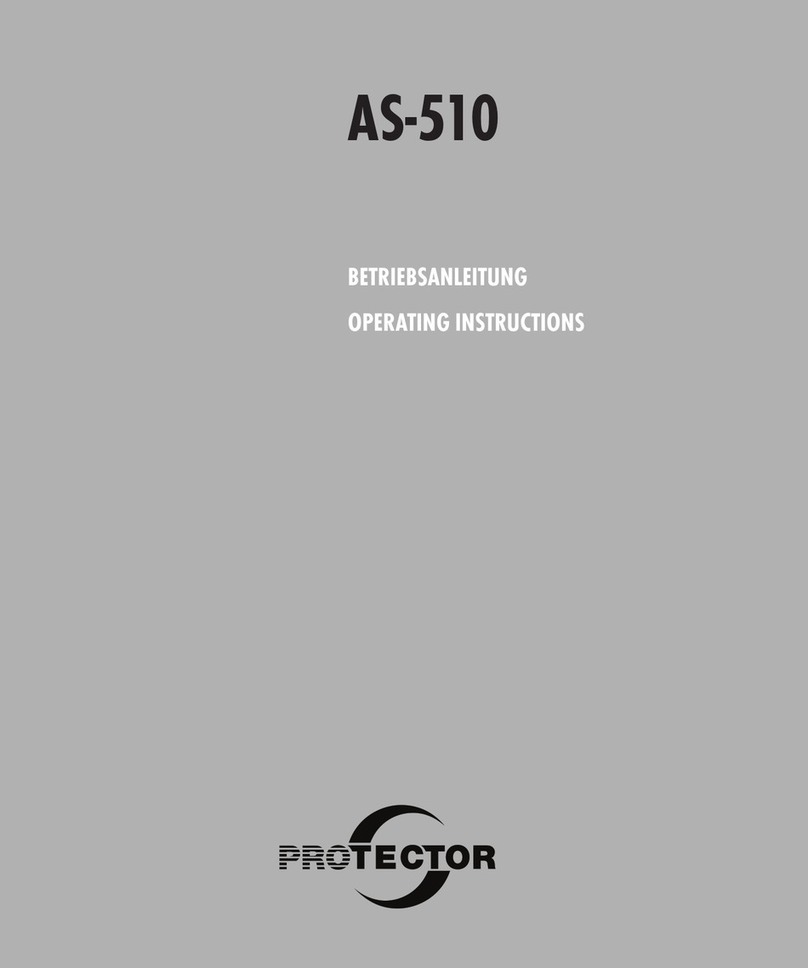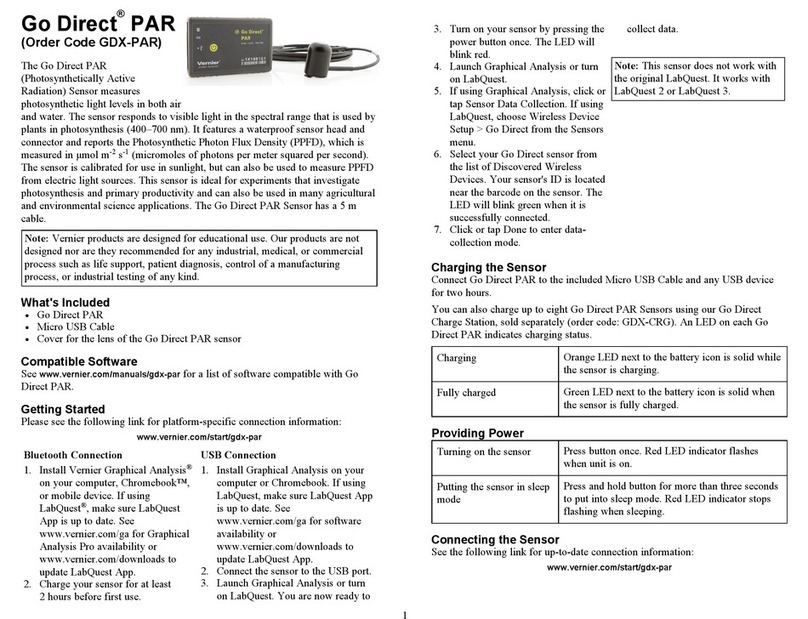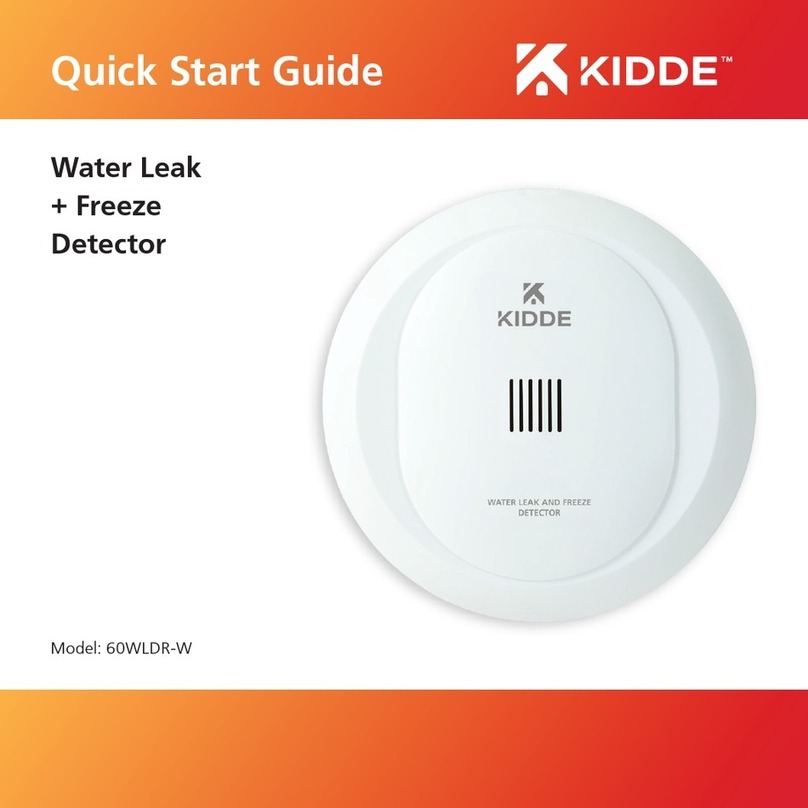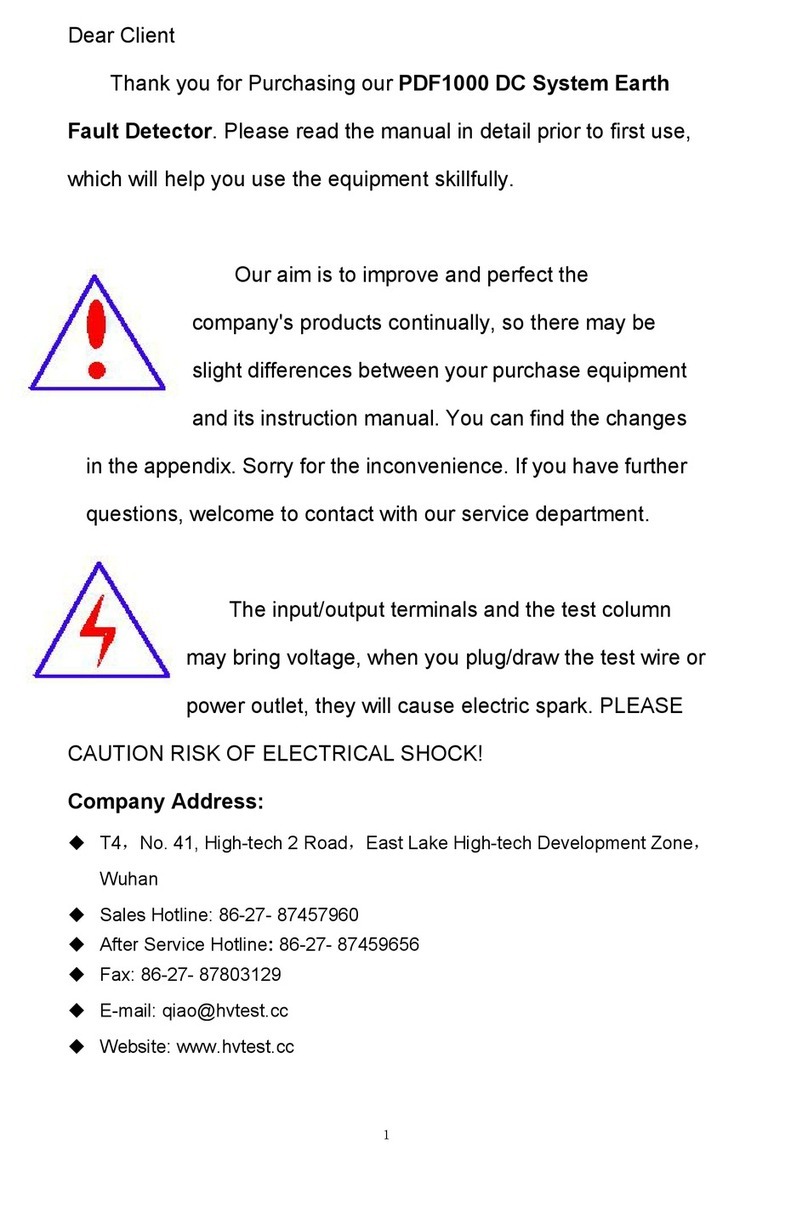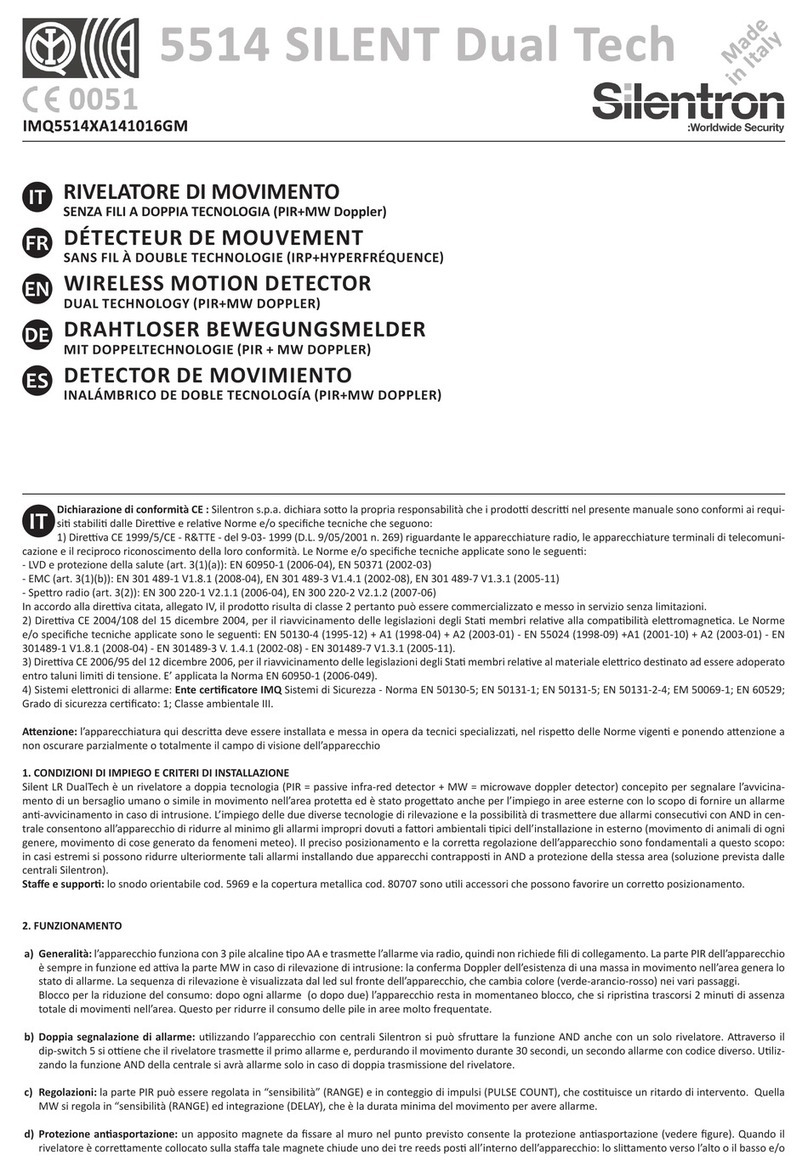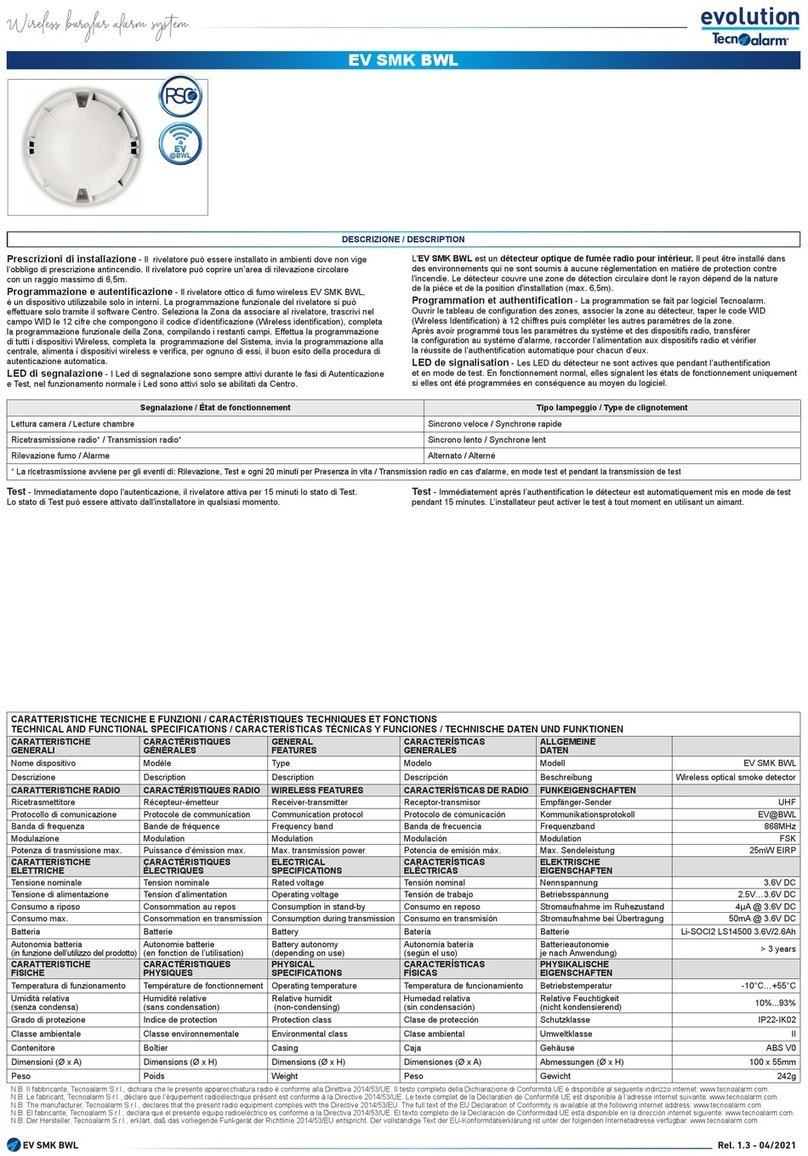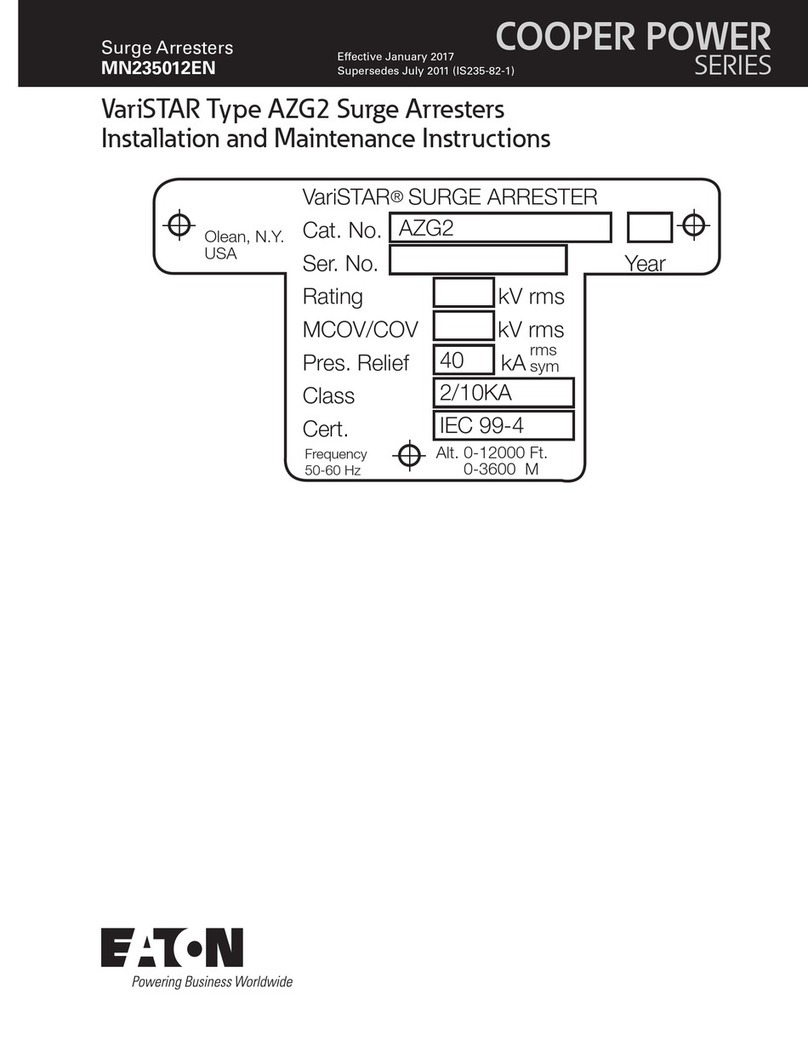Berker Control 220 Service manual




















This manual suits for next models
1
Table of contents
Other Berker Security Sensor manuals

Berker
Berker 174 01 09 Service manual
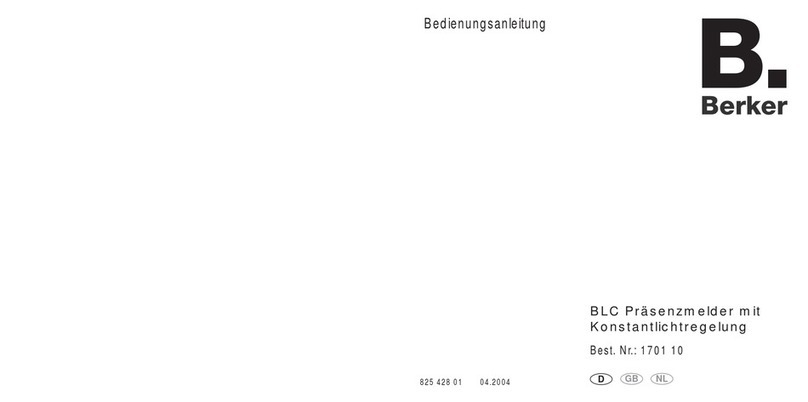
Berker
Berker BLC User manual
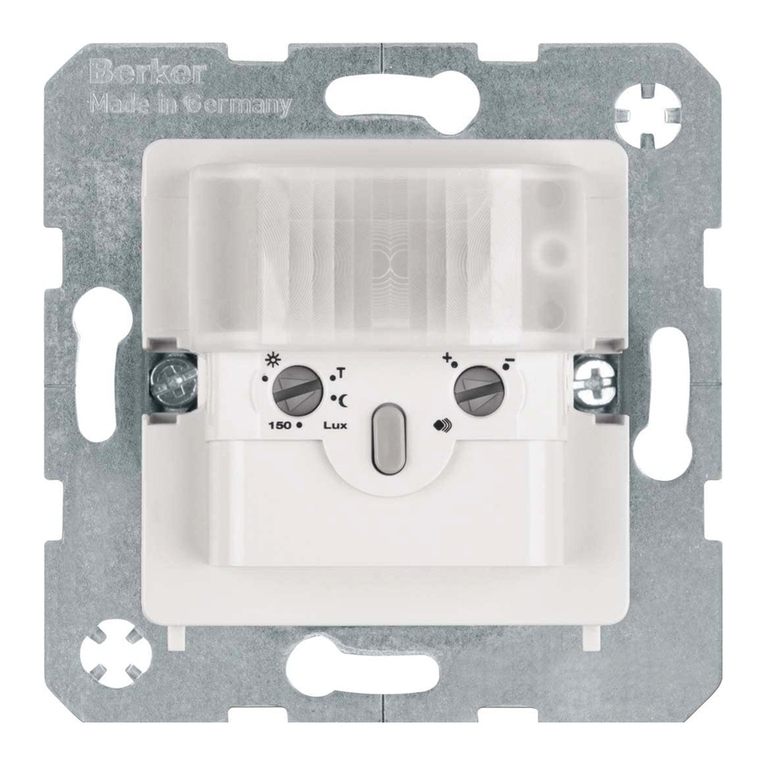
Berker
Berker 2996 User manual

Berker
Berker 1701 11 Service manual
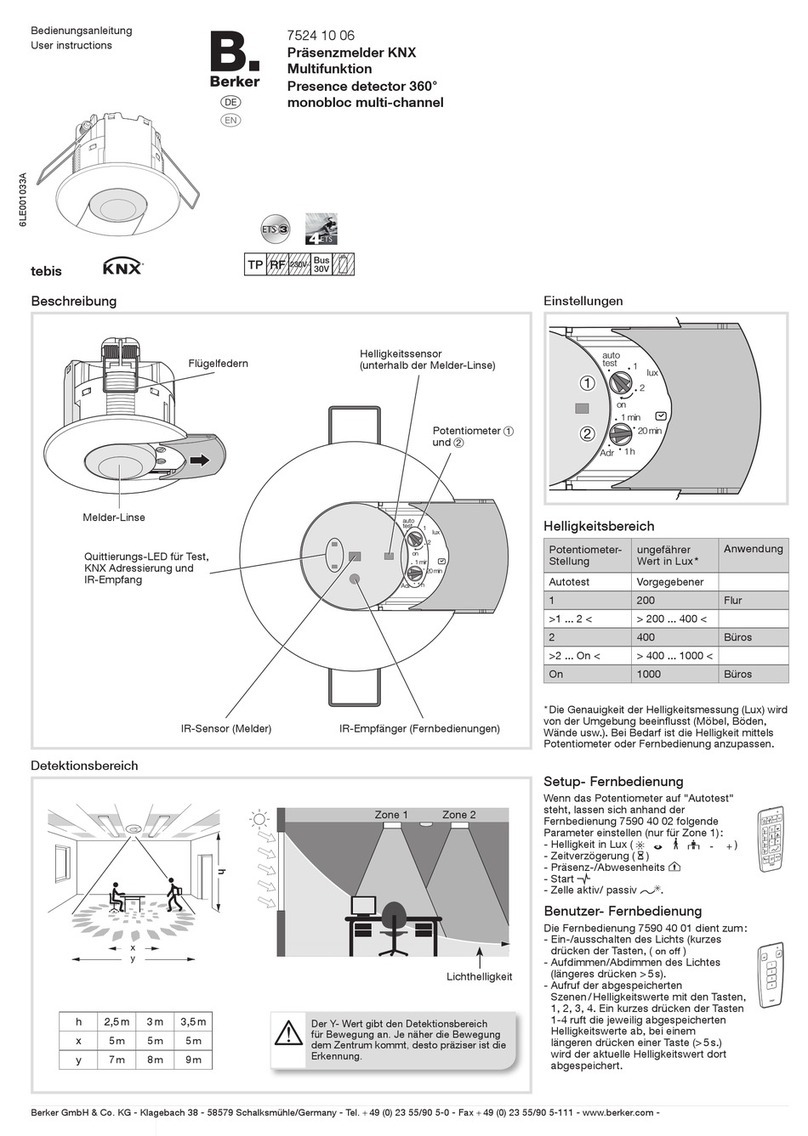
Berker
Berker 7524 10 06 User manual

Berker
Berker 85801100 User manual

Berker
Berker BLC Service manual

Berker
Berker 1701 10 Service manual
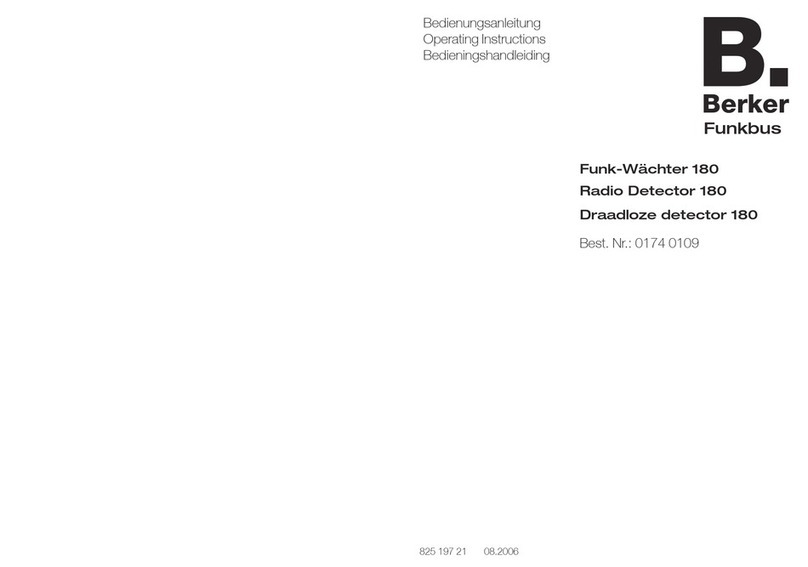
Berker
Berker Radio Detector 180 User manual
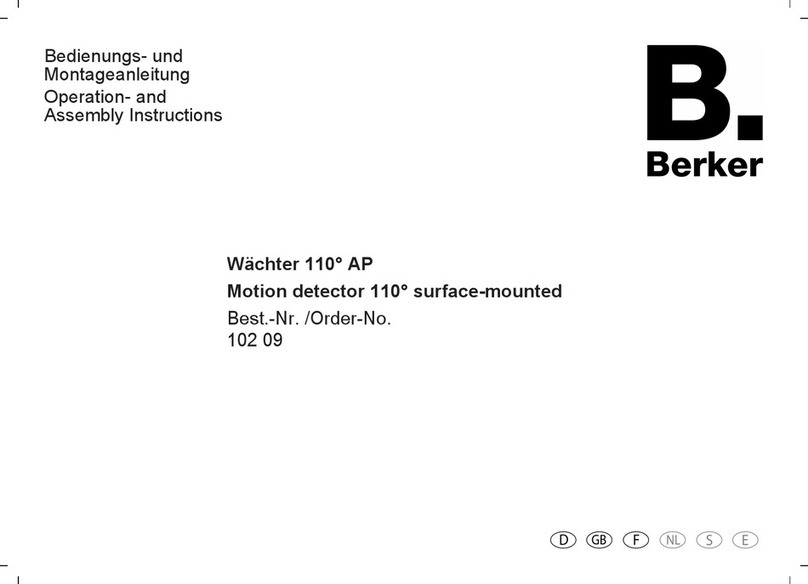
Berker
Berker 102 09 Service manual

Berker
Berker 9420 Series User manual
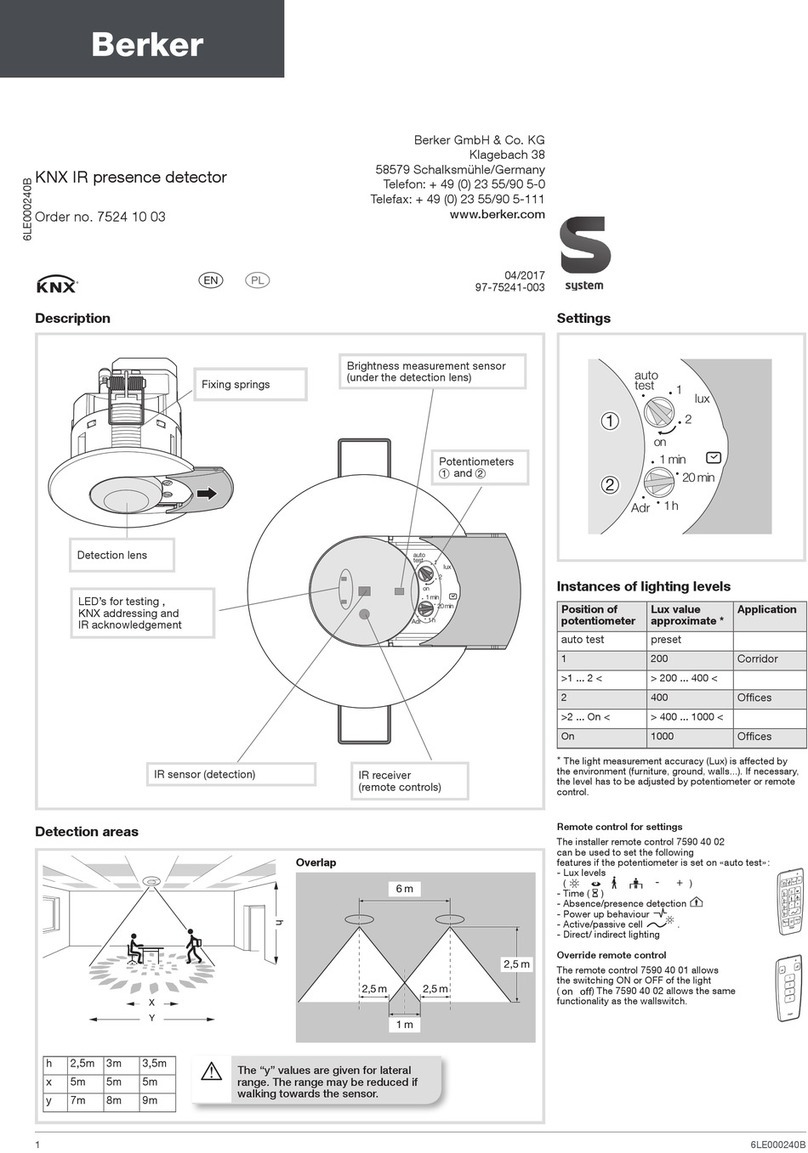
Berker
Berker 7524 10 03 User manual
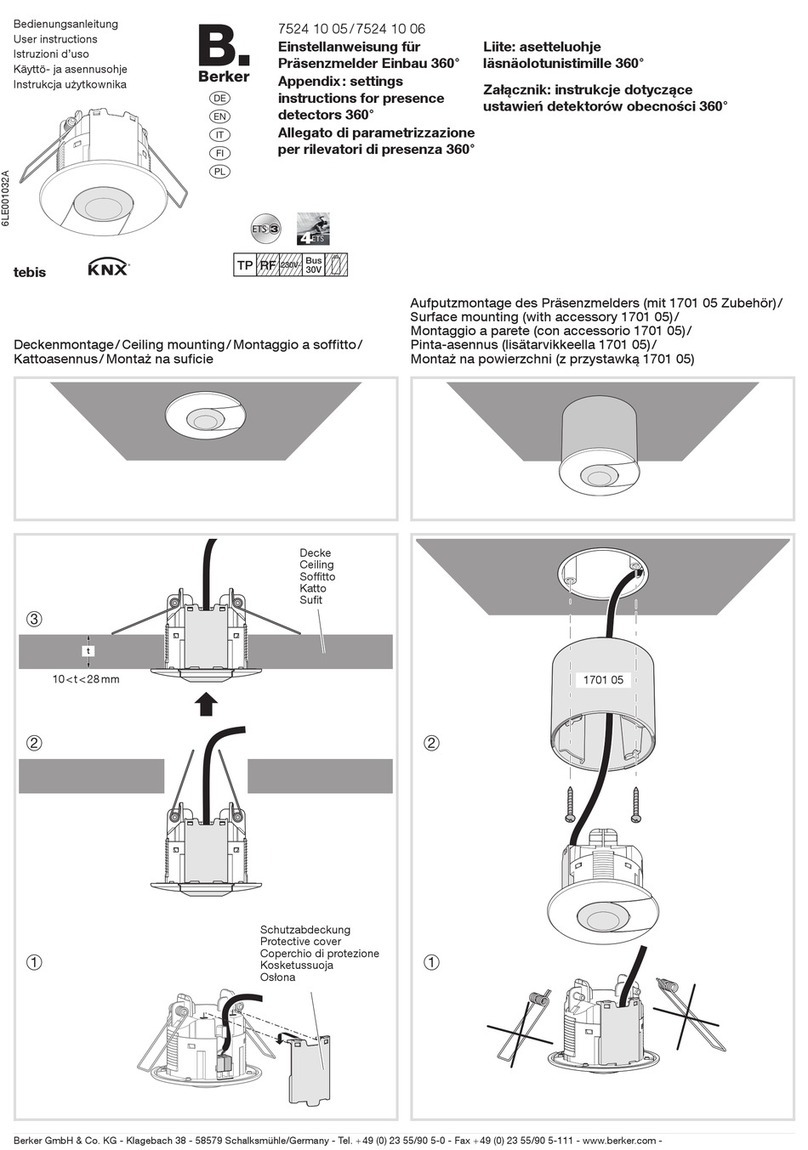
Berker
Berker 7524 10 05 Operating manual

Berker
Berker BLC 360 User manual

Berker
Berker 1701 08 User manual
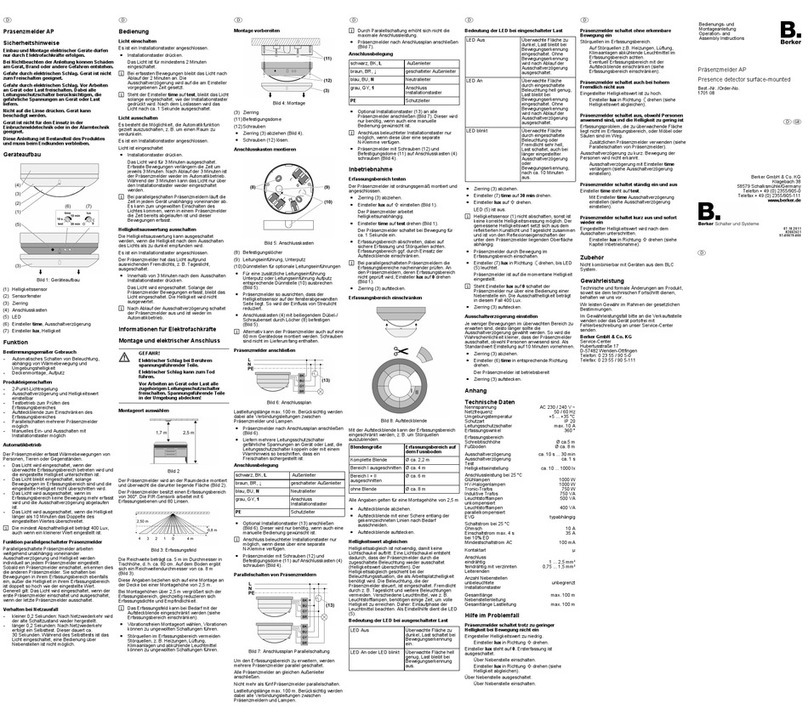
Berker
Berker 1701 08 Service manual
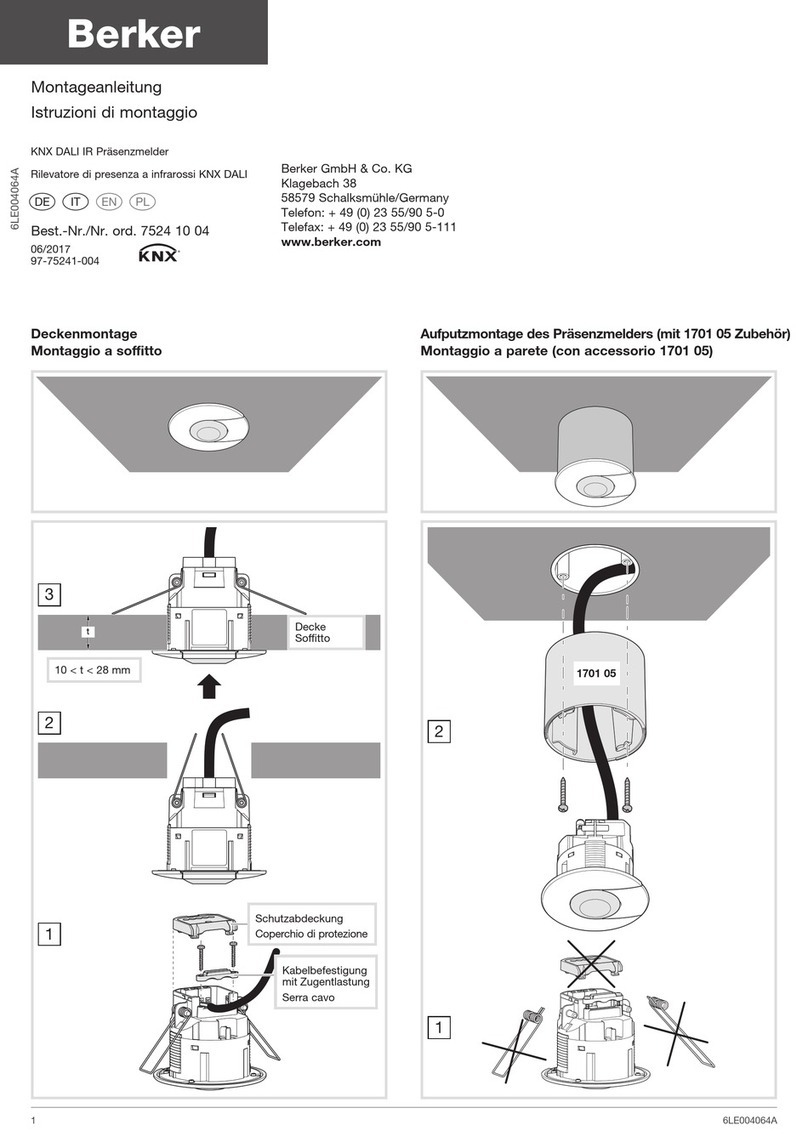
Berker
Berker 7524 10 04 User manual
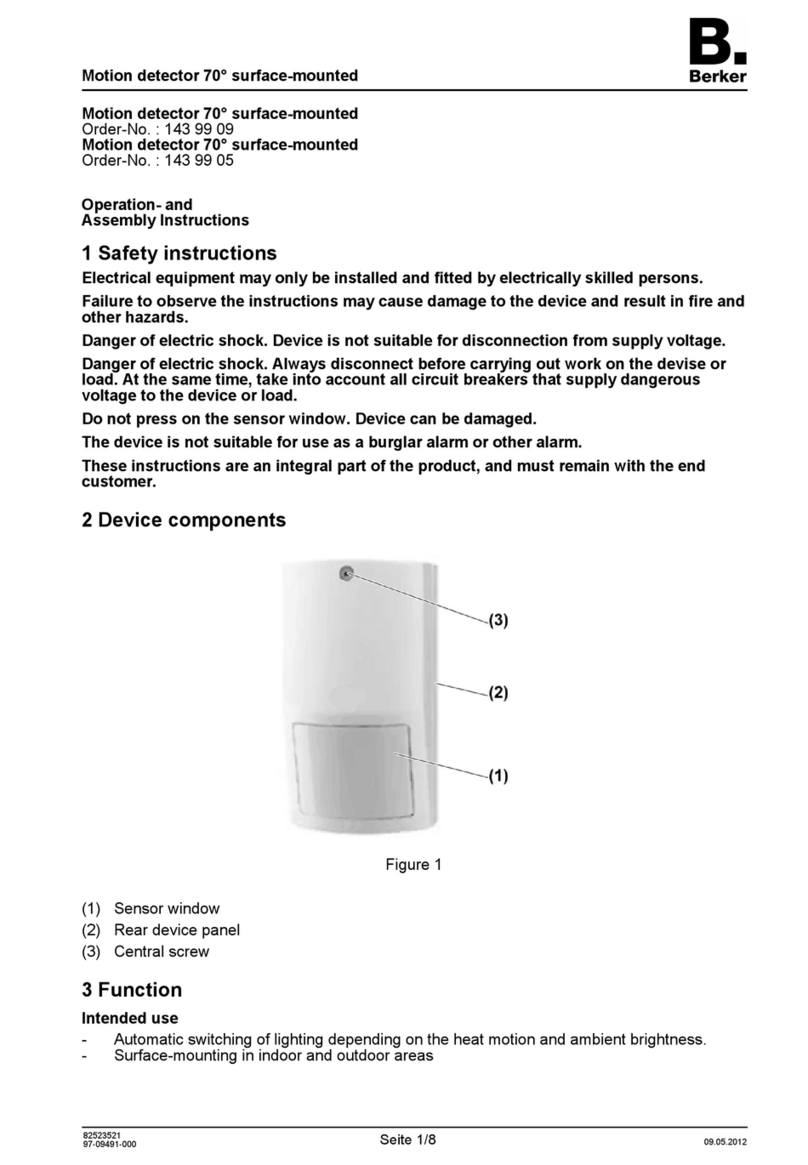
Berker
Berker 143 99 09 Service manual

Berker
Berker BLC 1784 Series Service manual

Berker
Berker 9420 Series Service manual
Popular Security Sensor manuals by other brands

Ponpe
Ponpe BX615 user manual
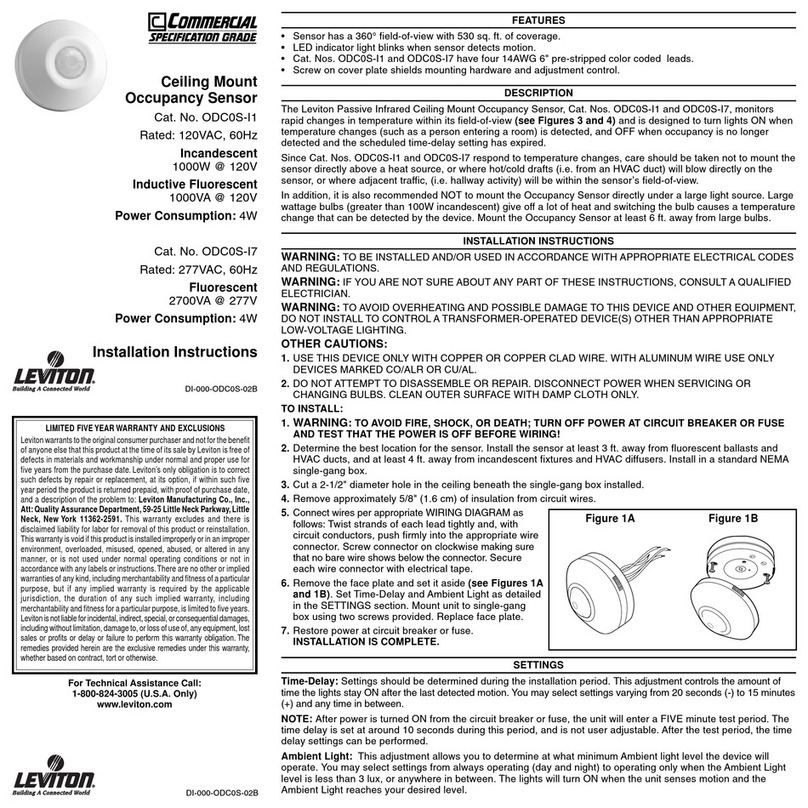
Leviton
Leviton ODC Series installation instructions
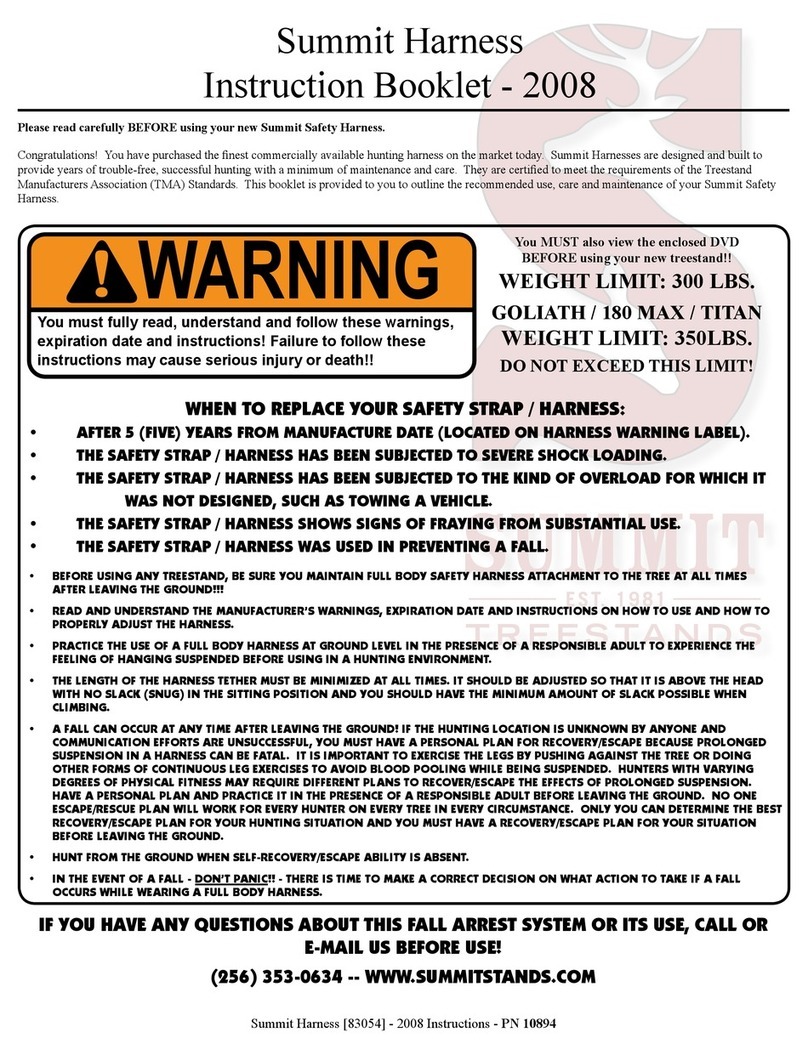
Summit Treestands
Summit Treestands Summit Instruction booklet

Honeywell
Honeywell Miller Revolution Instruction and use manual

UTC Fire and Security
UTC Fire and Security Interlogix DDV1016 Installation sheet

Steren
Steren CCTV-2120 manual