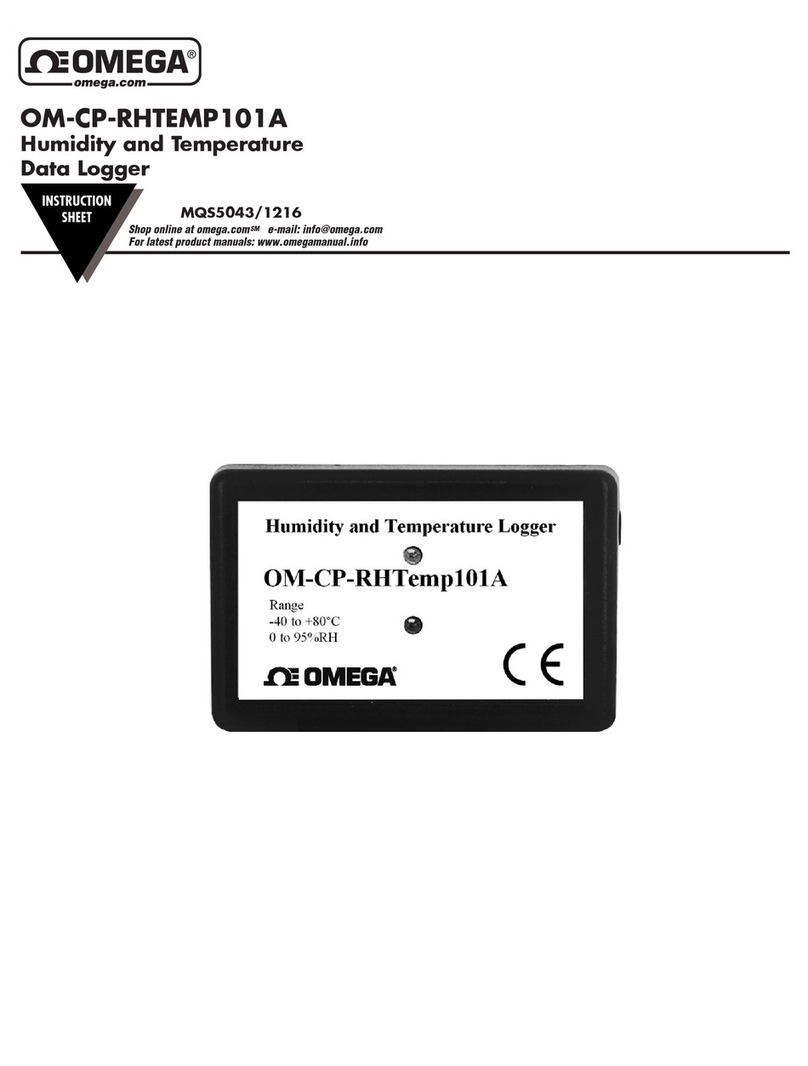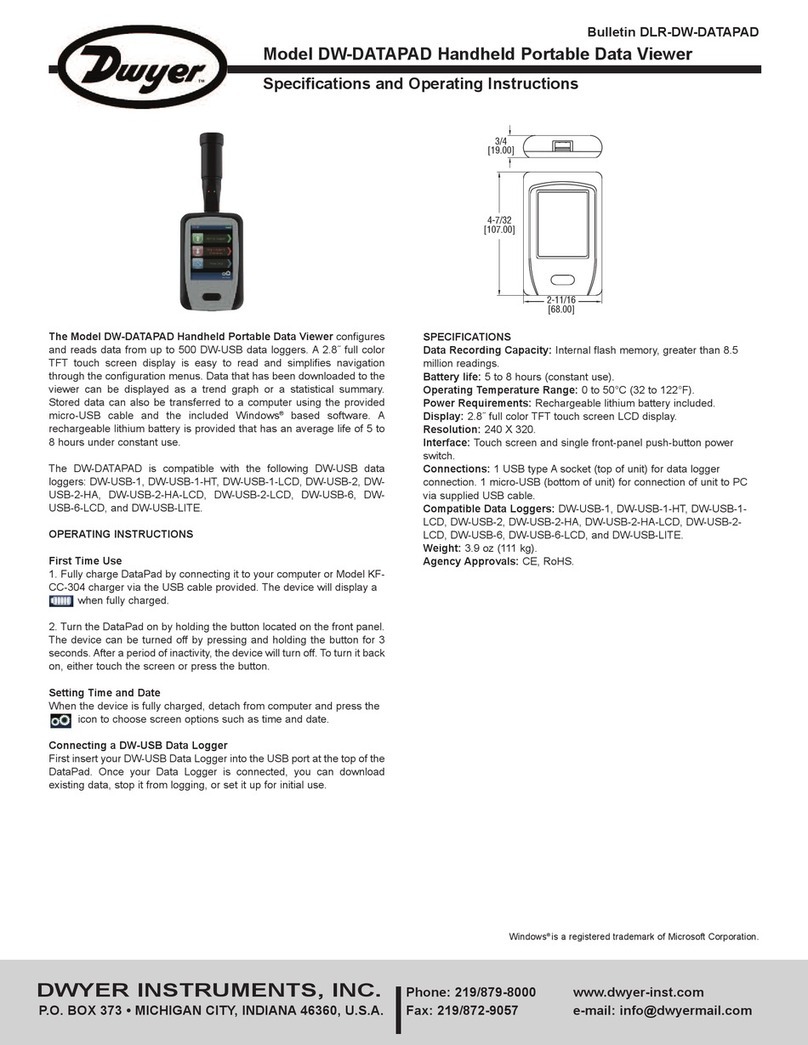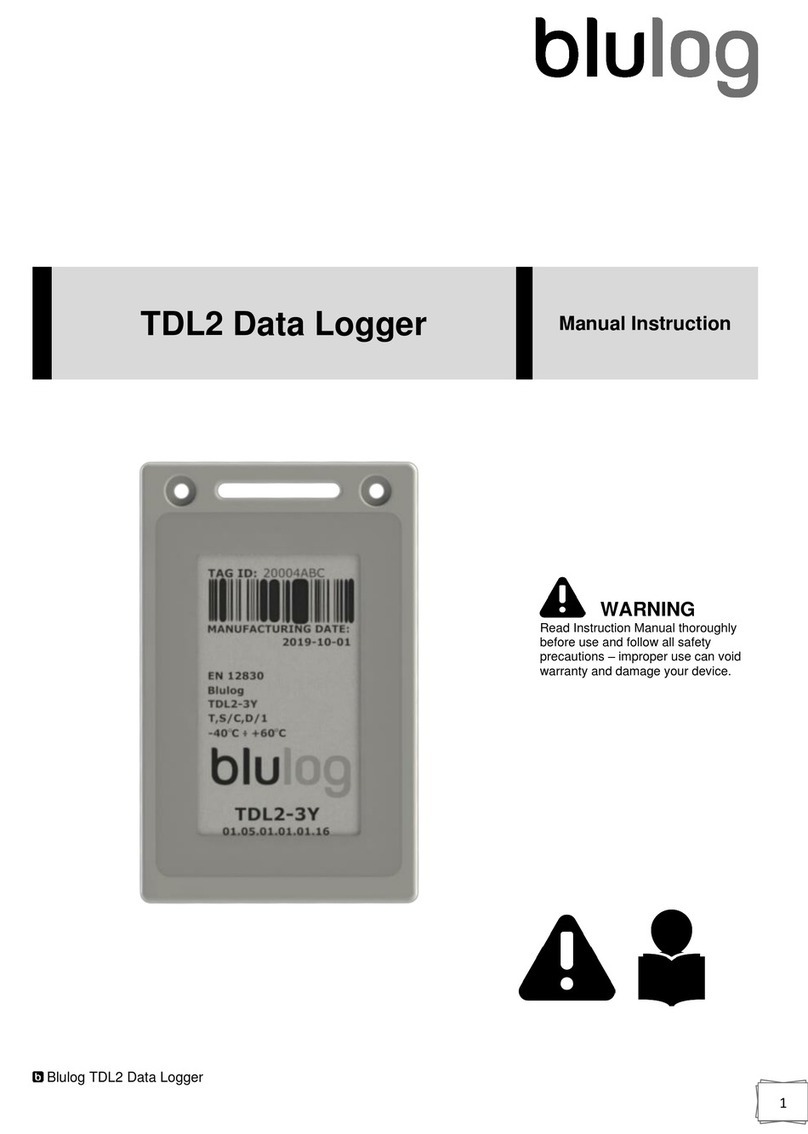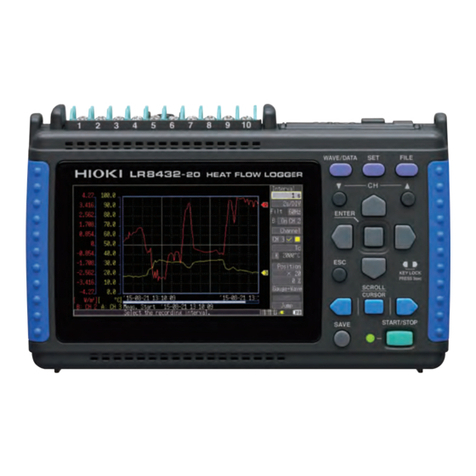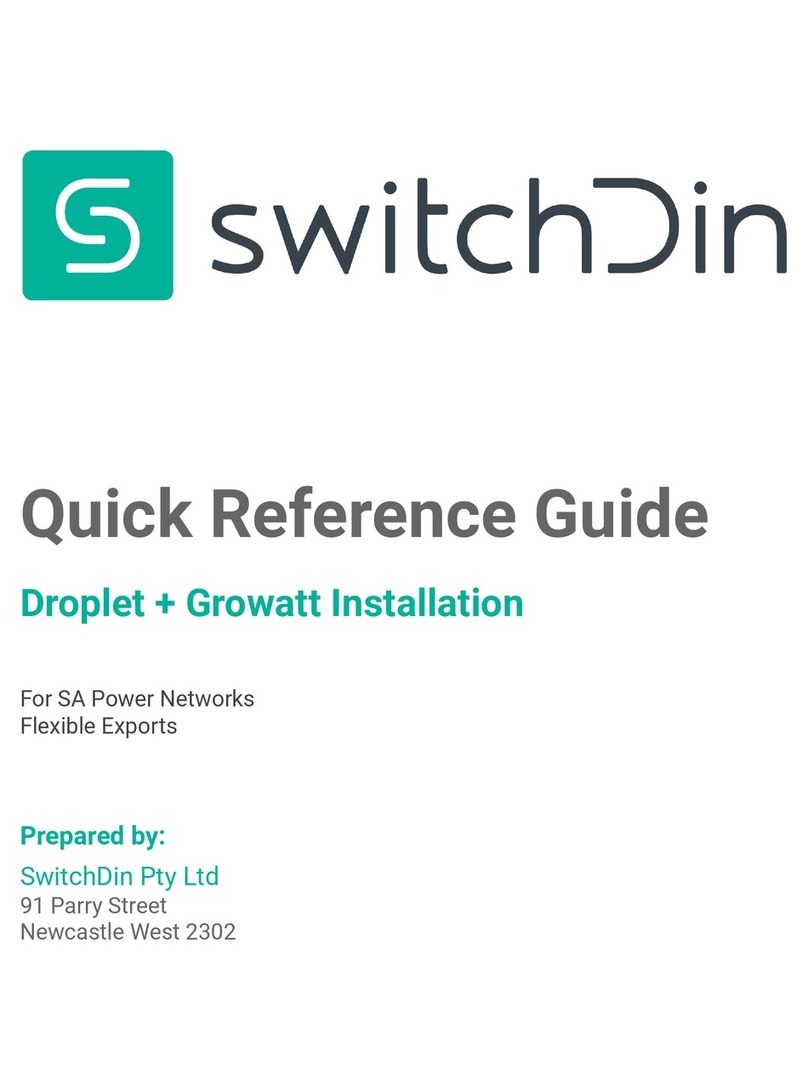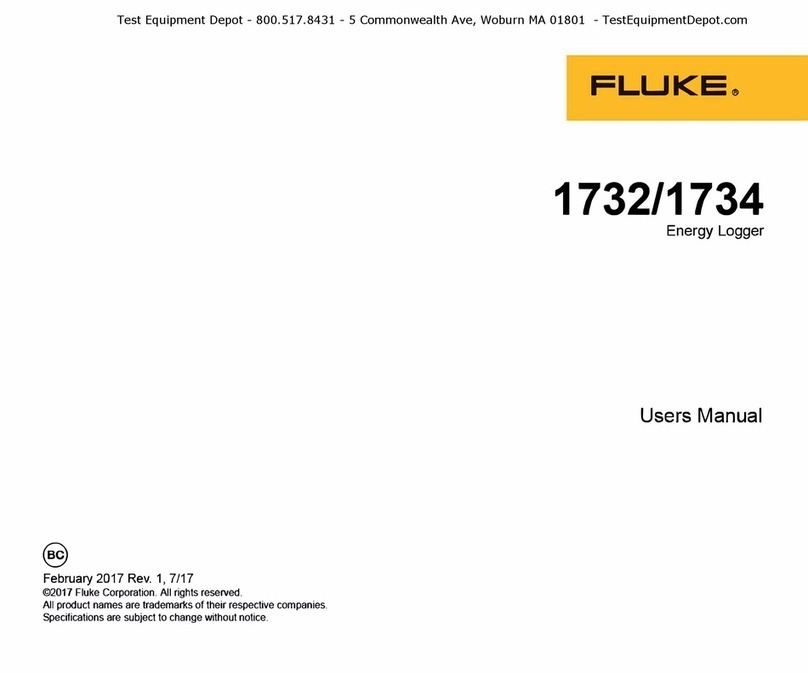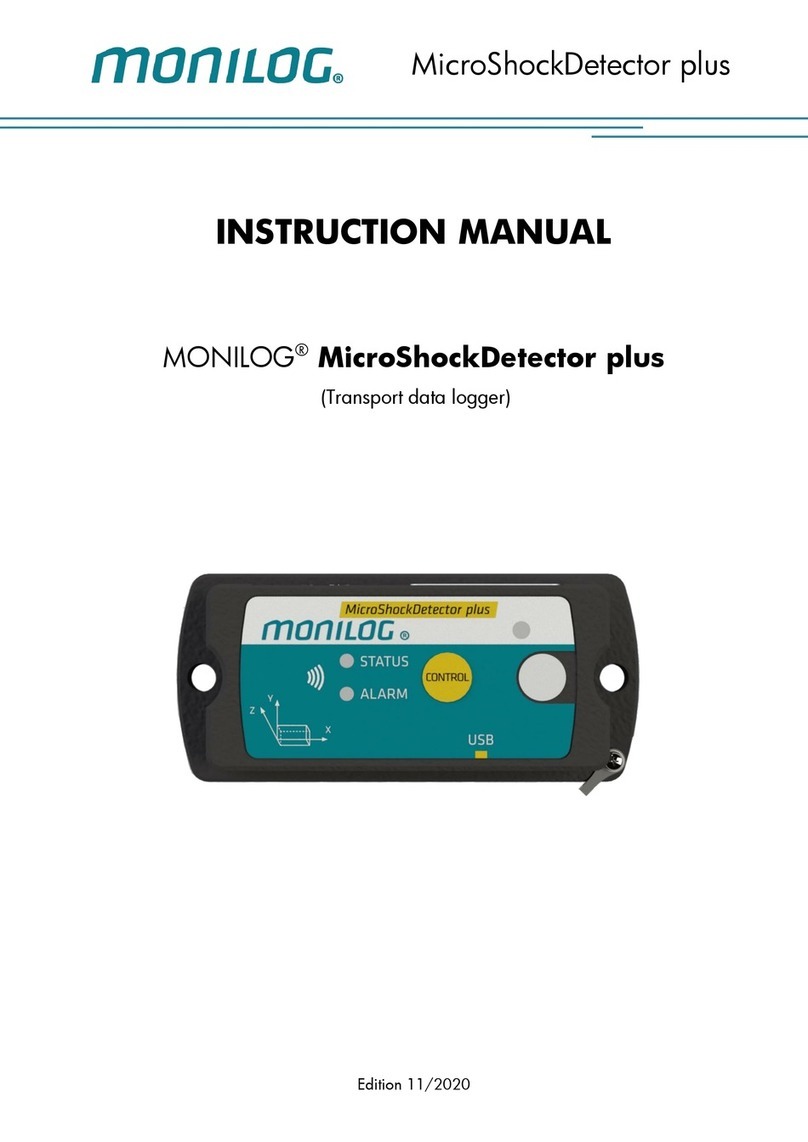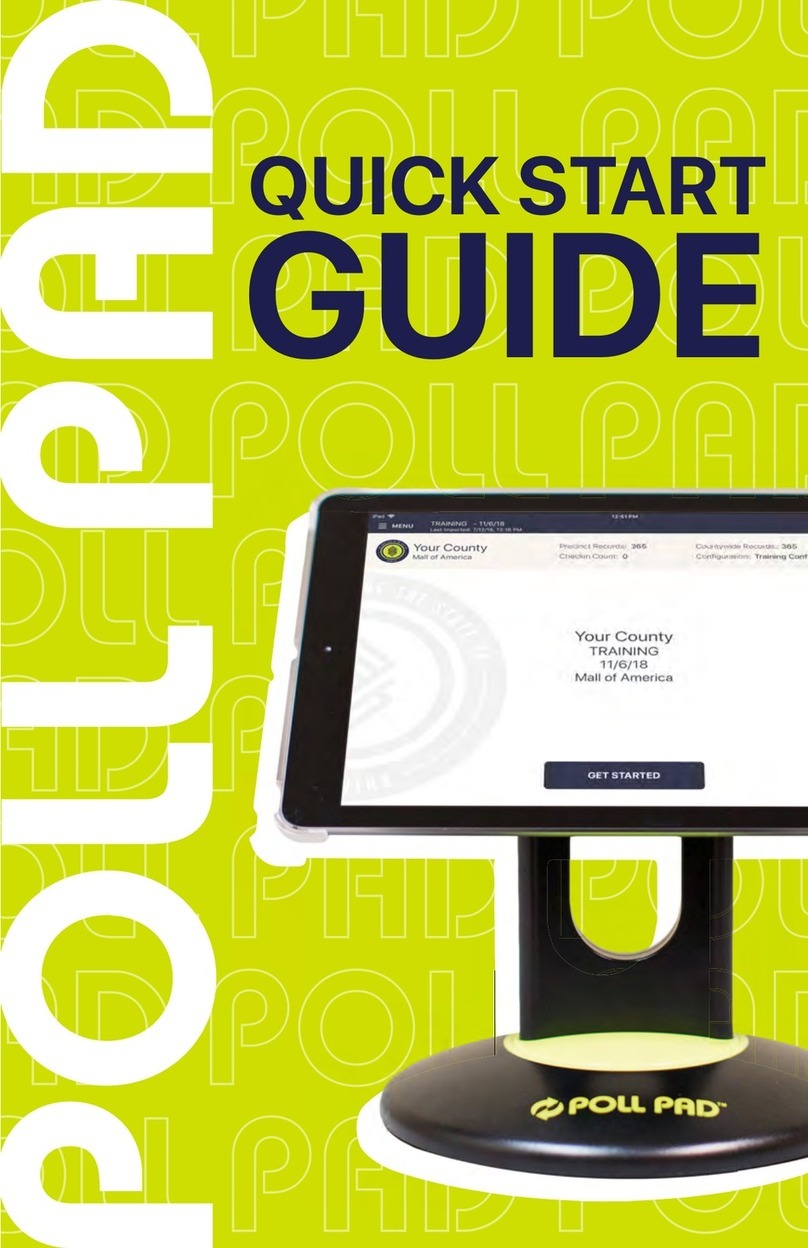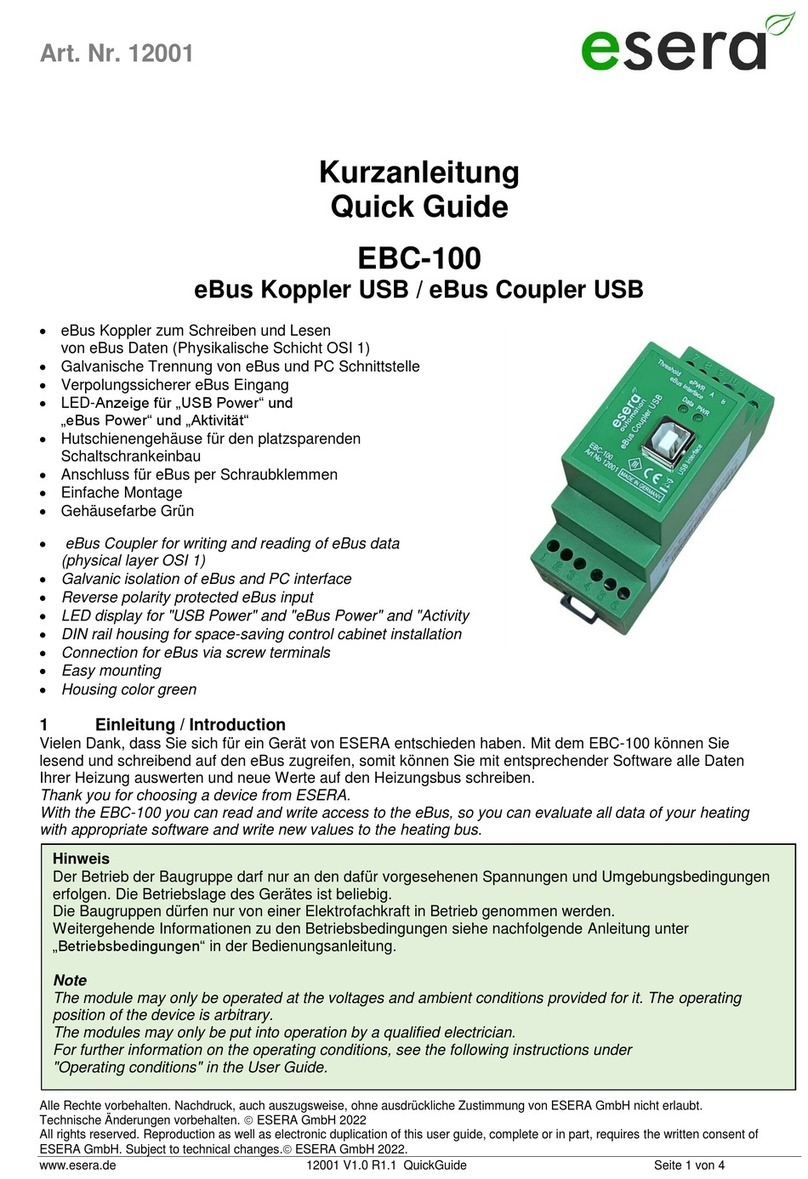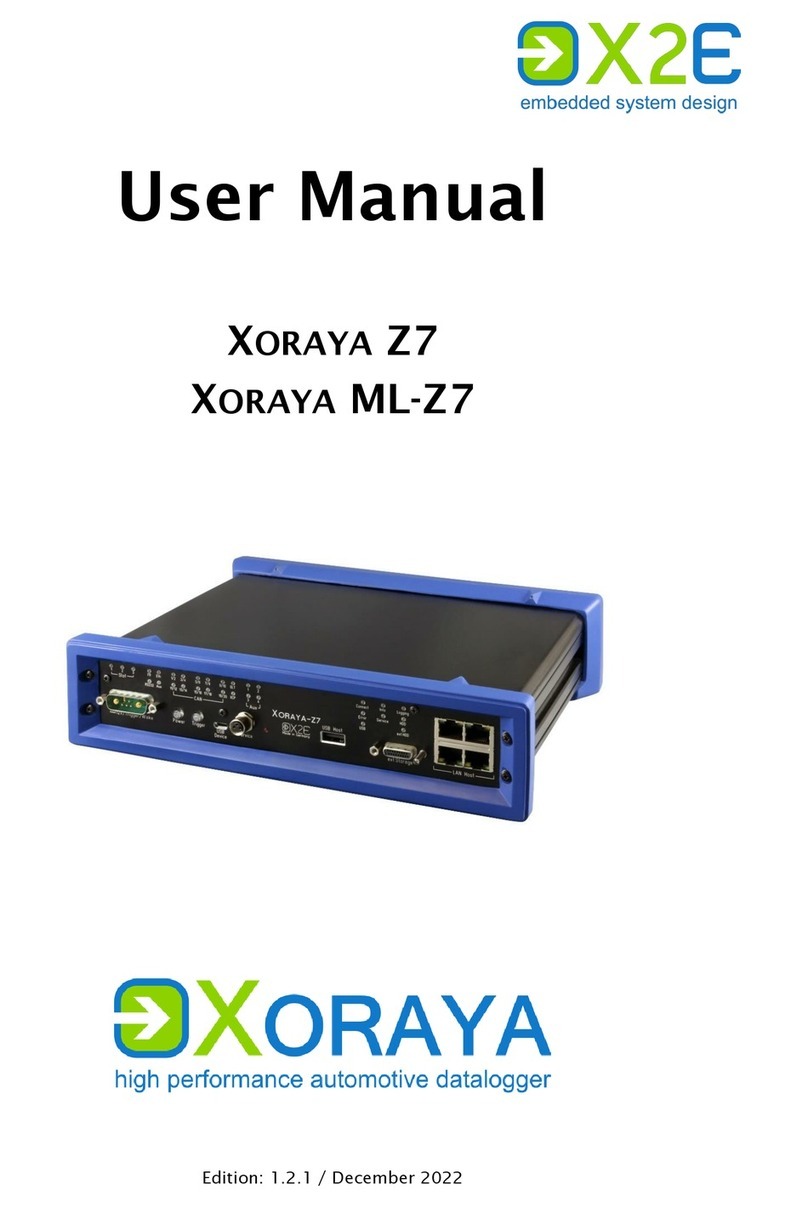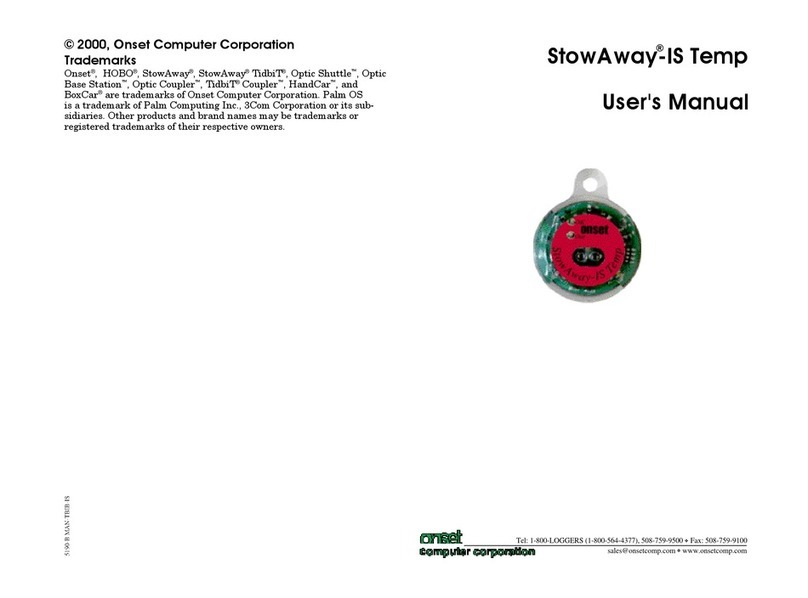berlinger Fridge-tag 2 User manual

USER MANUAL Fridge-tag 2 | 2 E Page 2 www.berlinger.com
Technical Informaon
Intelligent Fridge-Monitor
Fridge-tag 2
The Fridge-tag 2 measures the ambient
temperature every minute and immedia-
tely issues an alert when your alarm limit
is exceeded.
• Robust housing design
• Easily readable display
WHO PQS
E006/020
Technical informaon:
fridgetag2
Addional device informaon:
www.berlinger.com/fridge-tag2
Fridge-tag 2 E
The Fridge-tag 2 E measures the ambient
temperature every minute and immedia-
tely issues an alert when your alarm limit
is exceeded.
•
• Robust housing design
• Easily readable display
WHO PQS
E006/040
Technical informaon:
fridgetag2e
Addional device informaon:
www.berlinger.com/fridge-tag2e
Device and Display informaon
SET
Alarm
state
expl.
Last
30 days
history
USB to
read out
report
READ
Logger
ID
Port
to insert
external
Sensor
Alarm
state
indicator
Current
Temp.
Alarm
indicator
ENGLISH

USER MANUAL Fridge-tag 2 | 2 E Page 3 www.berlinger.com
Content
1. 4
2.
3.
4. Placing the Fridge-tag 7
Use of READ and SET 10
6.
mistakes 20
21
7. Screen displays during measurement 23
Example OK display – during measurement 23
Example alarm display – during measurement 23
Single-event alarm triggering 24
Reading the history / Readout mode 30
(30-day history) 30
10.
11.
12.
Page
ENGLISH

USER MANUAL Fridge-tag 2 | 2 E Page 4 www.berlinger.com
1. Display explanaons
!
1-888
8808 2888
8888
min.
max. °F
°C
Int.SensorSensor
Ext.
Daily HIGH / LOW alarm indicators
!
Date and text display
Display of measured minimum / maximum
temperature
Temperature display
Int. = internal sensor
Note
ENGLISH

USER MANUAL Fridge-tag 2 | 2 E Page 5 www.berlinger.com
2. State of delivery / sleep mode
Temperature (min/max)
< 8°C
(15min)
> 25°C
(15min)
0123456789012
-27d
-25d
-23d
-21d
-19d
-17d
-15d
-13d
-11d
-9d
-7d
-5d
-3d
yesterd.
-29d
-28d
-26d
-24d
-22d
-20d
-18d
-16d
-14d
-12d
-10d
-8d
-6d
-4d
-2d
today
Time / Alarm duration
Alarm state
= OK
= ALARM
Fridge-tag
®
dd.mm.yyyy
The Fridge-tag is shipped in sleep mode.
3. Read out informaon prior to acvaon
(in sleep mode)
sleep mode.
Note
on the Fridge-tag the devices goes back into sleep mode; the
display is blank again.
Temperature (min/max)
< 8°C
(15min)
> 25°C
(15min)
0123456789012
-27d
-25d
-23d
-21d
-19d
-17d
-15d
-13d
-11d
-9d
-7d
-5d
-3d
yesterd.
-29d
-28d
-26d
-24d
-22d
-20d
-18d
-16d
-14d
-12d
-10d
-8d
-6d
-4d
-2d
today
Time / Alarm duration
Alarm state
= OK
= ALARM
Fridge-tag
®
dd.mm.yyyy
Press repeatedly
READ to gather
ENGLISH

USER MANUAL Fridge-tag 2 | 2 E Page 6 www.berlinger.com
Temperature(min/max)
< 8°C
(15min)
>25°C
(15min)
0123456789012
-27d
-25d
-23d
-21d
-19d
-17d
-15d
-13d
-11d
-9d
-7d
-5d
-3d
yesterd.
-29d
-28d
-26d
-24d
-22d
-20d
-18d
-16d
-14d
-12d
-10d
-8d
-6d
-4d
-2d
today
Time / Alarm duration
Alarm state
= OK
=ALARM
Fridge-tag
®
dd.mm.yyyy
8
101 2026
P SS4n
Aer 2nd pressing of READ
Temperature(min/max)
< 8°C
(15min)
>25°C
(15min)
0123456789012
-27d
-25d
-23d
-21d
-19d
-17d
-15d
-13d
-11d
-9d
-7d
-5d
-3d
yesterd.
-29d
-28d
-26d
-24d
-22d
-20d
-18d
-16d
-14d
-12d
-10d
-8d
-6d
-4d
-2d
today
Time / Alarm duration
Alarm state
= OK
=ALARM
Fridge-tag
®
dd.mm.yyyy
C1d
0000 0 0
1 342
Aer 4th pressing of READ
-
Temperature(min/max)
< 8°C
(15min)
>25°C
(15min)
0123456789012
-27d
-25d
-23d
-21d
-19d
-17d
-15d
-13d
-11d
-9d
-7d
-5d
-3d
yesterd.
-29d
-28d
-26d
-24d
-22d
-20d
-18d
-16d
-14d
-12d
-10d
-8d
-6d
-4d
-2d
today
Time / Alarm duration
Alarm state
= OK
=ALARM
Fridge-tag
®
dd.mm.yyyy
80
1H
d r
u
1 000
°C
Aer 5th pressing of READ
-
Temperature(min/max)
< 8°C
(15min)
>25°C
(15min)
0123456789012
-27d
-25d
-23d
-21d
-19d
-17d
-15d
-13d
-11d
-9d
-7d
-5d
-3d
yesterd.
-29d
-28d
-26d
-24d
-22d
-20d
-18d
-16d
-14d
-12d
-10d
-8d
-6d
-4d
-2d
today
Time / Alarm duration
Alarm state
= OK
=ALARM
Fridge-tag
®
dd.mm.yyyy
-05
0L
d r
u
0 001
°C
Aer 6th pressing of READ
The display is blank again.
Temperature(min/max)
< 8°C
(15min)
>25°C
(15min)
0123456789012
-27d
-25d
-23d
-21d
-19d
-17d
-15d
-13d
-11d
-9d
-7d
-5d
-3d
yesterd.
-29d
-28d
-26d
-24d
-22d
-20d
-18d
-16d
-14d
-12d
-10d
-8d
-6d
-4d
-2d
today
Time / Alarm duration
Alarm state
= OK
=ALARM
Fridge-tag
®
dd.mm.yyyy
Aer 10th pressing of READ
Aer 7th pressing of READ
Temperature(min/max)
< 8°C
(15min)
>25°C
(15min)
0123456789012
-27d
-25d
-23d
-21d
-19d
-17d
-15d
-13d
-11d
-9d
-7d
-5d
-3d
yesterd.
-29d
-28d
-26d
-24d
-22d
-20d
-18d
-16d
-14d
-12d
-10d
-8d
-6d
-4d
-2d
today
Time / Alarm duration
Alarm state
= OK
=ALARM
Fridge-tag
®
dd.mm.yyyy
0500 00
3491
S
Serial number of the device
Aer 8th pressing of READ
Temperature(min/max)
< 8°C
(15min)
>25°C
(15min)
0123456789012
-27d
-25d
-23d
-21d
-19d
-17d
-15d
-13d
-11d
-9d
-7d
-5d
-3d
yesterd.
-29d
-28d
-26d
-24d
-22d
-20d
-18d
-16d
-14d
-12d
-10d
-8d
-6d
-4d
-2d
today
Time / Alarm duration
Alarm state
= OK
=ALARM
Fridge-tag
®
dd.mm.yyyy
0484 13
0051
PCb
PCB number
Aer 9th pressing of READ
Temperature(min/max)
< 8°C
(15min)
>25°C
(15min)
0123456789012
-27d
-25d
-23d
-21d
-19d
-17d
-15d
-13d
-11d
-9d
-7d
-5d
-3d
yesterd.
-29d
-28d
-26d
-24d
-22d
-20d
-18d
-16d
-14d
-12d
-10d
-8d
-6d
-4d
-2d
today
Time / Alarm duration
Alarm state
= OK
=ALARM
Fridge-tag
®
dd.mm.yyyy
CP
4
n
100.0
-
Aer 3rd pressing of READ
Temperature (min/max)
< 8°C
(15min)
> 25°C
(15min)
0123456789012
-27d
-25d
-23d
-21d
-19d
-17d
-15d
-13d
-11d
-9d
-7d
-5d
-3d
yesterd.
-29d
-28d
-26d
-24d
-22d
-20d
-18d
-16d
-14d
-12d
-10d
-8d
-6d
-4d
-2d
today
Time / Alarm duration
Alarm state
= OK
= ALARM
Fridge-tag
®
dd.mm.yyyy
58
°C
Int.Sensor
Temperature (min/max)
< 8°C
(15min)
> 25°C
(15min)
0123456789012
-27d
-25d
-23d
-21d
-19d
-17d
-15d
-13d
-11d
-9d
-7d
-5d
-3d
yesterd.
-29d
-28d
-26d
-24d
-22d
-20d
-18d
-16d
-14d
-12d
-10d
-8d
-6d
-4d
-2d
today
Time / Alarm duration
Alarm state
= OK
= ALARM
Fridge-tag
®
dd.mm.yyyy
258
°C
Sensor
Ext.
Temperature (min/max)
< 8°C
(15min)
> 25°C
(15min)
0123456789012
-27d
-25d
-23d
-21d
-19d
-17d
-15d
-13d
-11d
-9d
-7d
-5d
-3d
yesterd.
-29d
-28d
-26d
-24d
-22d
-20d
-18d
-16d
-14d
-12d
-10d
-8d
-6d
-4d
-2d
today
Time / Alarm duration
Alarm state
= OK
= ALARM
Fridge-tag
®
dd.mm.yyyy
!
8101 2026
--.-
°C
1 218
Temperature (min/max)
< 8°C
(15min)
> 25°C
(15min)
0123456789012
!
1-888
8808 2888
8888
min.
max. °F
°C
Int.Sensor
Ext.
Aer 1st pressing of READ
ENGLISH

USER MANUAL Fridge-tag 2 | 2 E Page 7 www.berlinger.com
4. Placing the Fridge-tag
Placing the Fridge-tag with an internal sensor
recommended and important to place the device in the center
Please do not place the device into a freezer as the screen will
Placing the Fridge-tag with an external sensor
-
ed and important to place the external sensor in the center of
-
External sensor
Flat cable
Fridge-tag
1
2
3
1
2
3
ENGLISH

USER MANUAL Fridge-tag 2 | 2 E Page 8 www.berlinger.com
5. Acvaon process
5.1. Overview: sequences of acvaon
Note
started from the beginning.
mistakes.”
State of delivery
format
ENGLISH

USER MANUAL Fridge-tag 2 | 2 E Page 9 www.berlinger.com
Temperature (min/max)
< 8°C
(15min)
> 25°C
(15min)
0123456789012
-27d
-25d
-23d
-21d
-19d
-17d
-15d
-13d
-11d
-9d
-7d
-5d
-3d
yesterd.
-29d
-28d
-26d
-24d
-22d
-20d
-18d
-16d
-14d
-12d
-10d
-8d
-6d
-4d
-2d
today
Time / Alarm duration
Alarm state
= OK
= ALARM
Fridge-tag
®
dd.mm.yyyy
yyyd y__d
simultaneously during at least 3 seconds.
Note
anymore.
5.3. Seng the calendar format
Opon 1
Press SET to save the calendar
format.
Temperature (min/max)
< 8°C
(15min)
> 25°C
(15min)
0123456789012
-27d
-25d
-23d
-21d
-19d
-17d
-15d
-13d
-11d
-9d
-7d
-5d
-3d
yesterd.
-29d
-28d
-26d
-24d
-22d
-20d
-18d
-16d
-14d
-12d
-10d
-8d
-6d
-4d
-2d
today
Time / Alarm duration
Alarm state
= OK
= ALARM
Fridge-tag
®
dd.mm.yyyy
yyyd y__d
5.2. Acvaon of the device
Temperature (min/max)
< 8°C
(15min)
> 25°C
(15min)
0123456789012
-27d
-25d
-23d
-21d
-19d
-17d
-15d
-13d
-11d
-9d
-7d
-5d
-3d
yesterd.
-29d
-28d
-26d
-24d
-22d
-20d
-18d
-16d
-14d
-12d
-10d
-8d
-6d
-4d
-2d
today
Time / Alarm duration
Alarm state
= OK
= ALARM
Fridge-tag
®
dd.mm.yyyy
ENGLISH

USER MANUAL Fridge-tag 2 | 2 E Page 10 www.berlinger.com
Temperature (min/max)
< 8°C
(15min)
> 25°C
(15min)
0123456789012
-27d
-25d
-23d
-21d
-19d
-17d
-15d
-13d
-11d
-9d
-7d
-5d
-3d
yesterd.
-29d
-28d
-26d
-24d
-22d
-20d
-18d
-16d
-14d
-12d
-10d
-8d
-6d
-4d
-2d
today
Time / Alarm duration
Alarm state
= OK
= ALARM
Fridge-tag
®
dd.mm.yyyy
yyy_ ydd_
1
2
Opon 2
Then press SET to save the
calendar format.
Press READ to change
the calendar format.
5.4. Using the READ and the SET buons
Temperature (min/max)
< 8°C
(15min)
> 25°C
(15min)
0123456789012
-27d
-25d
-23d
-21d
-19d
-17d
-15d
-13d
-11d
-9d
-7d
-5d
-3d
yesterd.
-29d
-28d
-26d
-24d
-22d
-20d
-18d
-16d
-14d
-12d
-10d
-8d
-6d
-4d
-2d
today
Time / Alarm duration
Alarm state
= OK
= ALARM
Fridge-tag
®
dd.mm.yyyy
Temperature (min/max)
< 8°C
(15min)
> 25°C
(15min)
0123456789012
-27d
-25d
-23d
-21d
-19d
-17d
-15d
-13d
-11d
-9d
-7d
-5d
-3d
yesterd.
-29d
-28d
-26d
-24d
-22d
-20d
-18d
-16d
-14d
-12d
-10d
-8d
-6d
-4d
-2d
today
Time / Alarm duration
Alarm state
= OK
= ALARM
Fridge-tag
®
dd.mm.yyyy
the number.
Note
ENGLISH

USER MANUAL Fridge-tag 2 | 2 E Page 11 www.berlinger.com
Temperature (min/max)
< 8°C
(15min)
> 25°C
(15min)
0123456789012
-27d
-25d
-23d
-21d
-19d
-17d
-15d
-13d
-11d
-9d
-7d
-5d
-3d
yesterd.
-29d
-28d
-26d
-24d
-22d
-20d
-18d
-16d
-14d
-12d
-10d
-8d
-6d
-4d
-2d
today
Time / Alarm duration
Alarm state
= OK
= ALARM
Fridge-tag
®
dd.mm.yyyy
8101 2026
1
1
2
Press SET to save.
digit.
The 1st digit is
The 2nd digit is
appears as the
second digit.
Temperature (min/max)
< 8°C
(15min)
> 25°C
(15min)
0123456789012
-27d
-25d
-23d
-21d
-19d
-17d
-15d
-13d
-11d
-9d
-7d
-5d
-3d
yesterd.
-29d
-28d
-26d
-24d
-22d
-20d
-18d
-16d
-14d
-12d
-10d
-8d
-6d
-4d
-2d
today
Time / Alarm duration
Alarm state
= OK
= ALARM
Fridge-tag
®
dd.mm.yyyy
8101 2026
5.5. Seng the date
2
Press SET to save.
ENGLISH

USER MANUAL Fridge-tag 2 | 2 E Page 12 www.berlinger.com
appears as the third
digit.
appears as the fourth
digit.
“1” appears as the
seventh digit.
The 4th digit is
The 7th digit is
The 3rd digit is
Temperature (min/max)
< 8°C
(15min)
> 25°C
(15min)
0123456789012
-27d
-25d
-23d
-21d
-19d
-17d
-15d
-13d
-11d
-9d
-7d
-5d
-3d
yesterd.
-29d
-28d
-26d
-24d
-22d
-20d
-18d
-16d
-14d
-12d
-10d
-8d
-6d
-4d
-2d
today
Time / Alarm duration
Alarm state
= OK
= ALARM
Fridge-tag
®
dd.mm.yyyy
8101 2026
Temperature (min/max)
< 8°C
(15min)
> 25°C
(15min)
0123456789012
-27d
-25d
-23d
-21d
-19d
-17d
-15d
-13d
-11d
-9d
-7d
-5d
-3d
yesterd.
-29d
-28d
-26d
-24d
-22d
-20d
-18d
-16d
-14d
-12d
-10d
-8d
-6d
-4d
-2d
today
Time / Alarm duration
Alarm state
= OK
= ALARM
Fridge-tag
®
dd.mm.yyyy
8101 2026
Temperature (min/max)
< 8°C
(15min)
> 25°C
(15min)
0123456789012
-27d
-25d
-23d
-21d
-19d
-17d
-15d
-13d
-11d
-9d
-7d
-5d
-3d
yesterd.
-29d
-28d
-26d
-24d
-22d
-20d
-18d
-16d
-14d
-12d
-10d
-8d
-6d
-4d
-2d
today
Time / Alarm duration
Alarm state
= OK
= ALARM
Fridge-tag
®
dd.mm.yyyy
8101 2026
1
1
2
2
2
Press SET to save.
Press SET to save.
Press SET to save.
Note
1
ENGLISH

USER MANUAL Fridge-tag 2 | 2 E Page 13 www.berlinger.com
appears as the eighth
digit.
Temperature (min/max)
< 8°C
(15min)
> 25°C
(15min)
0123456789012
-27d
-25d
-23d
-21d
-19d
-17d
-15d
-13d
-11d
-9d
-7d
-5d
-3d
yesterd.
-29d
-28d
-26d
-24d
-22d
-20d
-18d
-16d
-14d
-12d
-10d
-8d
-6d
-4d
-2d
today
Time / Alarm duration
Alarm state
= OK
= ALARM
Fridge-tag
®
dd.mm.yyyy
8101 2026
1
2
Press SET to save.
Aer seng the date, the rst digit of the me will start
ashing.
5.6. Seng the me
Note
digit.
The 1st digit is
Temperature (min/max)
< 8°C
(15min)
> 25°C
(15min)
0123456789012
-27d
-25d
-23d
-21d
-19d
-17d
-15d
-13d
-11d
-9d
-7d
-5d
-3d
yesterd.
-29d
-28d
-26d
-24d
-22d
-20d
-18d
-16d
-14d
-12d
-10d
-8d
-6d
-4d
-2d
today
Time / Alarm duration
Alarm state
= OK
= ALARM
Fridge-tag
®
dd.mm.yyyy
8101 2026
1 000
1
2
Press SET to save.
ENGLISH

USER MANUAL Fridge-tag 2 | 2 E Page 14 www.berlinger.com
“3” appears as the
second digit.
The 2nd digit is
Temperature (min/max)
< 8°C
(15min)
> 25°C
(15min)
0123456789012
-27d
-25d
-23d
-21d
-19d
-17d
-15d
-13d
-11d
-9d
-7d
-5d
-3d
yesterd.
-29d
-28d
-26d
-24d
-22d
-20d
-18d
-16d
-14d
-12d
-10d
-8d
-6d
-4d
-2d
today
Time / Alarm duration
Alarm state
= OK
= ALARM
Fridge-tag
®
dd.mm.yyyy
8101 2026
1 003
1
“4” appears as the
third digit.
“7” appears as the
fourth digit.
The 3rd digit is
The 4th digit is
Temperature (min/max)
< 8°C
(15min)
> 25°C
(15min)
0123456789012
-27d
-25d
-23d
-21d
-19d
-17d
-15d
-13d
-11d
-9d
-7d
-5d
-3d
yesterd.
-29d
-28d
-26d
-24d
-22d
-20d
-18d
-16d
-14d
-12d
-10d
-8d
-6d
-4d
-2d
today
Time / Alarm duration
Alarm state
= OK
= ALARM
Fridge-tag
®
dd.mm.yyyy
8101 2026
1 403
Temperature (min/max)
< 8°C
(15min)
> 25°C
(15min)
0123456789012
-27d
-25d
-23d
-21d
-19d
-17d
-15d
-13d
-11d
-9d
-7d
-5d
-3d
yesterd.
-29d
-28d
-26d
-24d
-22d
-20d
-18d
-16d
-14d
-12d
-10d
-8d
-6d
-4d
-2d
today
Time / Alarm duration
Alarm state
= OK
= ALARM
Fridge-tag
®
dd.mm.yyyy
8101 2026
1 473
1
1
2
2
2
Press SET to save.
Press SET to save.
Press SET to save.
ENGLISH

USER MANUAL Fridge-tag 2 | 2 E Page 15 www.berlinger.com
5.7. Seng the alarm limits
(not standard, only if preset by factory)
number.
Press SET to
1. and 3. Seng the HI and LO alarm duraons, they are
completed in the same manner
1. Seng the duraon of the upper alarm limit
2. Seng the temperature of the upper alarm limit
3. Seng the duraon of the lower alarm limit
4. Seng the temperature of the lower alarm limit
Temperature (min/max)
< 8°C
(15min)
> 25°C
(15min)
0123456789012
-27d
-25d
-23d
-21d
-19d
-17d
-15d
-13d
-11d
-9d
-7d
-5d
-3d
yesterd.
-29d
-28d
-26d
-24d
-22d
-20d
-18d
-16d
-14d
-12d
-10d
-8d
-6d
-4d
-2d
today
Time / Alarm duration
Alarm state
= OK
= ALARM
Fridge-tag
®
dd.mm.yyyy
1H
d r
u
0 001
1
2
number.
Temperature (min/max)
< 8°C
(15min)
> 25°C
(15min)
0123456789012
-27d
-25d
-23d
-21d
-19d
-17d
-15d
-13d
-11d
-9d
-7d
-5d
-3d
yesterd.
-29d
-28d
-26d
-24d
-22d
-20d
-18d
-16d
-14d
-12d
-10d
-8d
-6d
-4d
-2d
today
Time / Alarm duration
Alarm state
= OK
= ALARM
Fridge-tag
®
dd.mm.yyyy
1H
d r
u
0 002
1
2Press SET to
Note
As soon as the last digit of the me seng is conrmed, the
acvaon is completed.
Internal sensorNow place the Fridge-tag according to chapter
4.
External sensor
-
played on the screen.
ENGLISH

USER MANUAL Fridge-tag 2 | 2 E Page 16 www.berlinger.com
the number.
Temperature (min/max)
< 8°C
(15min)
> 25°C
(15min)
0123456789012
-27d
-25d
-23d
-21d
-19d
-17d
-15d
-13d
-11d
-9d
-7d
-5d
-3d
yesterd.
-29d
-28d
-26d
-24d
-22d
-20d
-18d
-16d
-14d
-12d
-10d
-8d
-6d
-4d
-2d
today
Time / Alarm duration
Alarm state
= OK
= ALARM
Fridge-tag
®
dd.mm.yyyy
1H
d
r
u
0 001
1
2
Press SET to
the number.
The duraon of the alarm limit is now set.
Temperature (min/max)
< 8°C
(15min)
> 25°C
(15min)
0123456789012
-27d
-25d
-23d
-21d
-19d
-17d
-15d
-13d
-11d
-9d
-7d
-5d
-3d
yesterd.
-29d
-28d
-26d
-24d
-22d
-20d
-18d
-16d
-14d
-12d
-10d
-8d
-6d
-4d
-2d
today
Time / Alarm duration
Alarm state
= OK
= ALARM
Fridge-tag
®
dd.mm.yyyy
1H
d r
u
0 001
2
Press SET to
First you have to choose the range of the desired tempera-
range is indicated.
2. and 4. Seng the HI and LO alarm temperatures, they are
completed in the same manner
Internal sensor
External sensor
Note
chapter
1
ENGLISH

USER MANUAL Fridge-tag 2 | 2 E Page 17 www.berlinger.com
Instrucon for seng a posive temperature limit between
0°C/0°F and +50°C/+122°F (internal sensor) or 0°C/0°F and
+55°C/+131°F (external sensor)
display shows
sign.
Temperature (min/max)
< 8°C
(15min)
> 25°C
(15min)
0123456789012
-27d
-25d
-23d
-21d
-19d
-17d
-15d
-13d
-11d
-9d
-7d
-5d
-3d
yesterd.
-29d
-28d
-26d
-24d
-22d
-20d
-18d
-16d
-14d
-12d
-10d
-8d
-6d
-4d
-2d
today
Time / Alarm duration
Alarm state
= OK
= ALARM
Fridge-tag
®
dd.mm.yyyy
80
1H
°C 1
2
-
ture are set.
a leading “1” is
display.
the limit
Instrucon for seng a posive Fahrenheit temperature limit
equal or above +100°F
all digits of the alarm temperature limit are set.
Note
available for temperatures in Fahrenheit.
Temperature (min/max)
< 8°C
(15min)
> 25°C
(15min)
0123456789012
-27d
-25d
-23d
-21d
-19d
-17d
-15d
-13d
-11d
-9d
-7d
-5d
-3d
yesterd.
-29d
-28d
-26d
-24d
-22d
-20d
-18d
-16d
-14d
-12d
-10d
-8d
-6d
-4d
-2d
today
Time / Alarm duration
Alarm state
= OK
= ALARM
Fridge-tag
®
dd.mm.yyyy
11 80 0
1H
°F
1
2
ENGLISH

USER MANUAL Fridge-tag 2 | 2 E Page 18 www.berlinger.com
Seng a negave temperature limit below 0°C/0°F
“-
Temperature (min/max)
< 8°C
(15min)
> 25°C
(15min)
0123456789012
-27d
-25d
-23d
-21d
-19d
-17d
-15d
-13d
-11d
-9d
-7d
-5d
-3d
yesterd.
-29d
-28d
-26d
-24d
-22d
-20d
-18d
-16d
-14d
-12d
-10d
-8d
-6d
-4d
-2d
today
Time / Alarm duration
Alarm state
= OK
= ALARM
Fridge-tag
®
dd.mm.yyyy
-80
°C
1H
Press SET to set the
1
2
temperature limits are set.
As soon as the parameters of the upper alarm limit are set,
the rst digit of the duraon of the lower alarm limit will start
ashing. Proceed the same way as you did with the upper alarm
limit.
Internal sensor
Now place the Fridge-
tag according to chapter 4.
External sensor
device with the external sensor.
Note
5.8. LOC funcon (internal sensor only)
The Fridge-tag does not measure temperatures under the
•
•
•
recordings of data which could be caused by heat while holding
ENGLISH

USER MANUAL Fridge-tag 2 | 2 E Page 19 www.berlinger.com
5.9. Connecon error (external sensor only)
Temperature (min/max)
< 8°C
(15min)
> 25°C
(15min)
0123456789012
-27d
-25d
-23d
-21d
-19d
-17d
-15d
-13d
-11d
-9d
-7d
-5d
-3d
yesterd.
-29d
-28d
-26d
-24d
-22d
-20d
-18d
-16d
-14d
-12d
-10d
-8d
-6d
-4d
-2d
today
Time / Alarm duration
Alarm state
= OK
= ALARM
Fridge-tag
®
dd.mm.yyyy
!
8101 2026
--.-
°C
1 218
Sensor
Ext.
How to x the connecon error
Please check the following two points
1. Is the external sensors properly connected with the device?
2. Does the external sensor cable have any defects?
Note
temperature is displayed on the screen.
new temperature records will not be captured.
Display status
external sensor error
•
a report to a computer. The whole LOC period will start again
• -
Temperature (min/max)
< 8°C
(15min)
> 25°C
(15min)
0123456789012
-27d
-25d
-23d
-21d
-19d
-17d
-15d
-13d
-11d
-9d
-7d
-5d
-3d
yesterd.
-29d
-28d
-26d
-24d
-22d
-20d
-18d
-16d
-14d
-12d
-10d
-8d
-6d
-4d
-2d
today
Time / Alarm duration
Alarm state
= OK
= ALARM
Fridge-tag
®
dd.mm.yyyy
L0C
8101 2026
1347
between the device and the external sensor the whole display
starts blinking. Pressing READ will stop the display from blinking.
Temperature (min/max)
< 8°C
(15min)
> 25°C
(15min)
0123456789012
-27d
-25d
-23d
-21d
-19d
-17d
-15d
-13d
-11d
-9d
-7d
-5d
-3d
yesterd.
-29d
-28d
-26d
-24d
-22d
-20d
-18d
-16d
-14d
-12d
-10d
-8d
-6d
-4d
-2d
today
Time / Alarm duration
Alarm state
= OK
= ALARM
Fridge-tag
®
dd.mm.yyyy
810
1
2
026
56
1 278
°C
Sensor
Ext.
ENGLISH

USER MANUAL Fridge-tag 2 | 2 E Page 20 www.berlinger.com
6.1. Overview: menu
Note:If you scroll through the menu and you reach the LOC
change and return to menu mode for the 2nd change.
6. Read and change sengs /
How to correct seng mistakes
internal sensor
SET DATE
external sensor
OUTSIDE
SET DATE
ENGLISH
Other manuals for Fridge-tag 2
9
This manual suits for next models
1
Table of contents
Languages:
Other berlinger Data Logger manuals

berlinger
berlinger Fridge-tag Ultra Low User manual
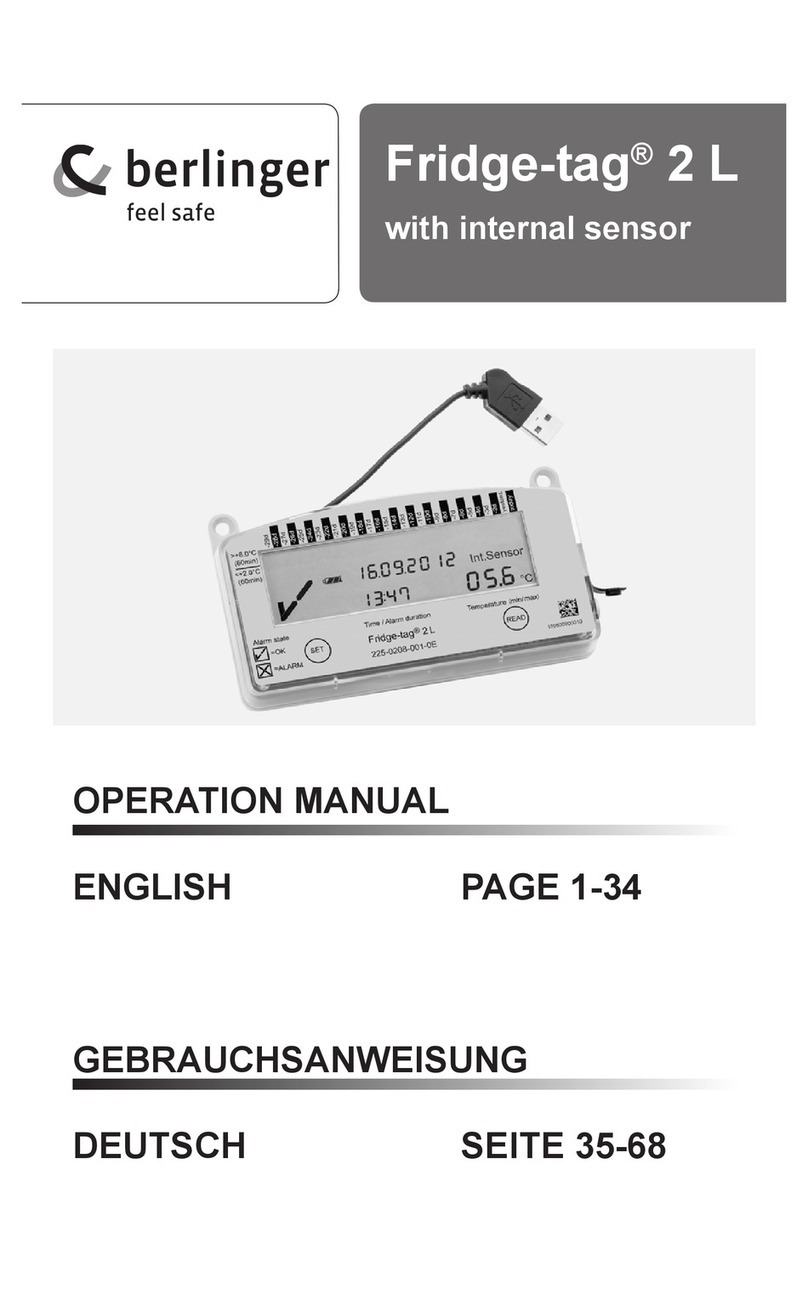
berlinger
berlinger Fridge-tag 2 L User manual
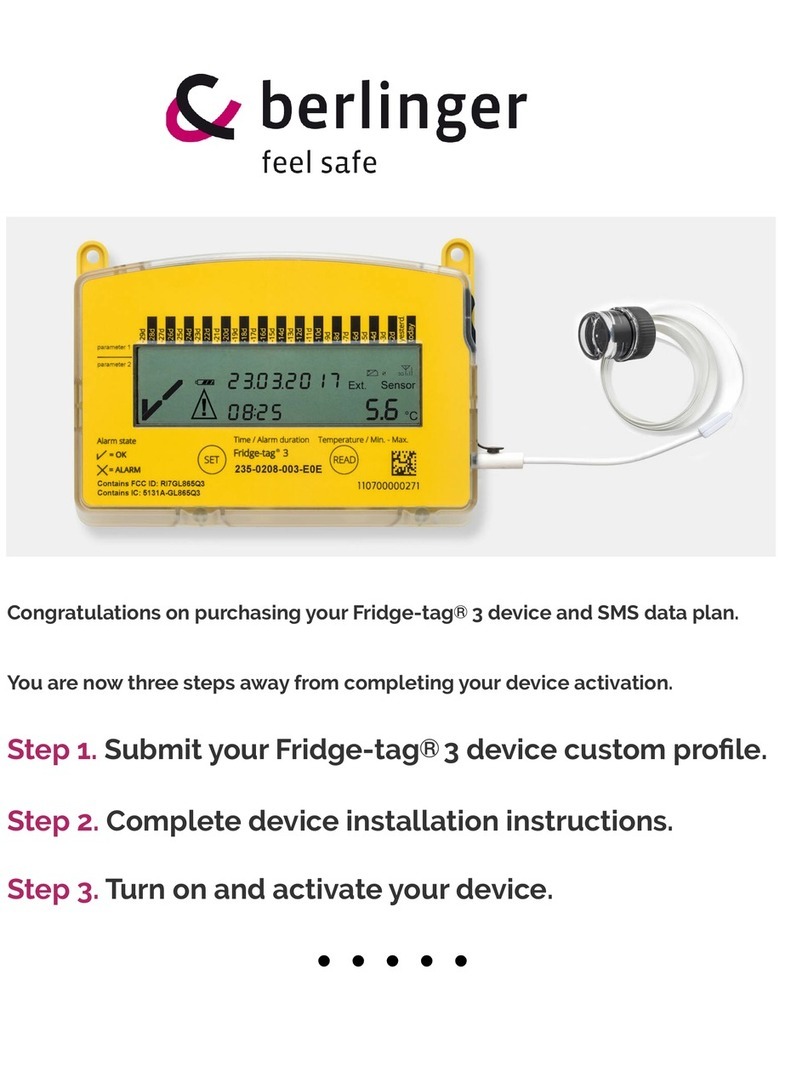
berlinger
berlinger Fridge-tag 3 User manual

berlinger
berlinger Fridge-tag 2 Instruction Manual

berlinger
berlinger Fridge-tag 2 L Manual

berlinger
berlinger SmartSystem SITE L User manual

berlinger
berlinger Fridge-tag 2 User manual

berlinger
berlinger Q-tag CLm doc User manual
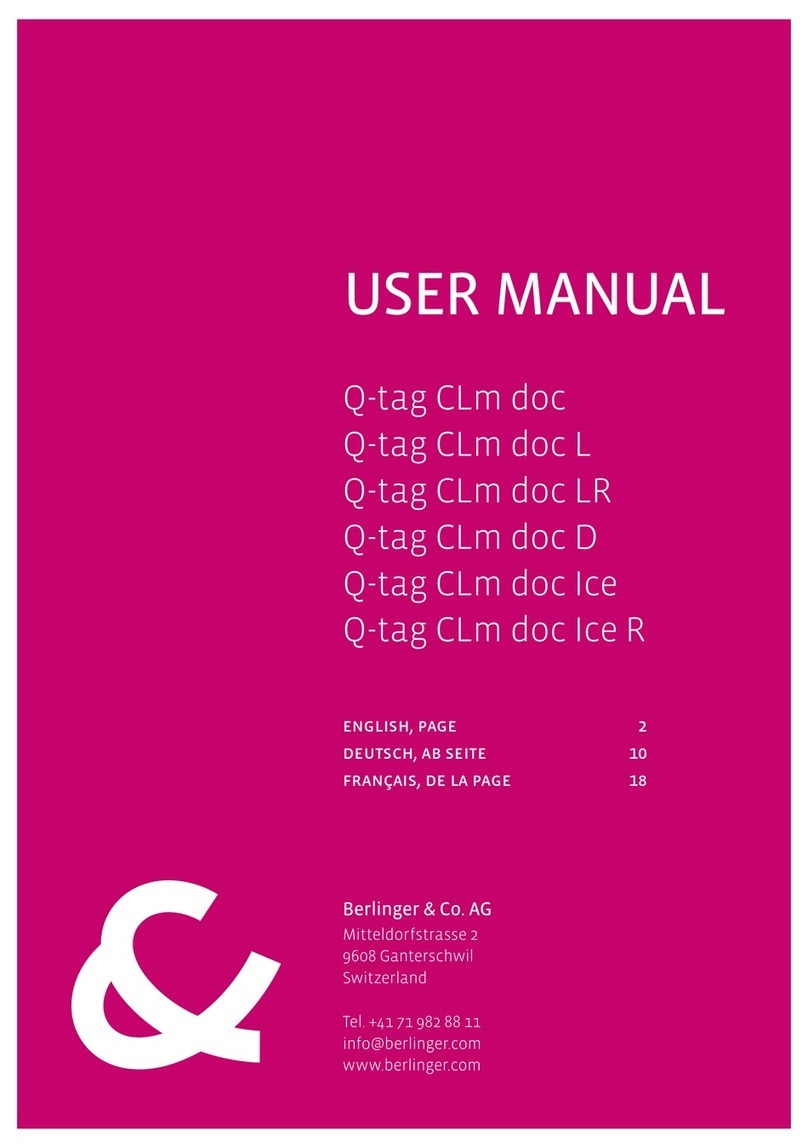
berlinger
berlinger Q-tag CLm doc User manual

berlinger
berlinger Fridge-tag Ultra Low User manual