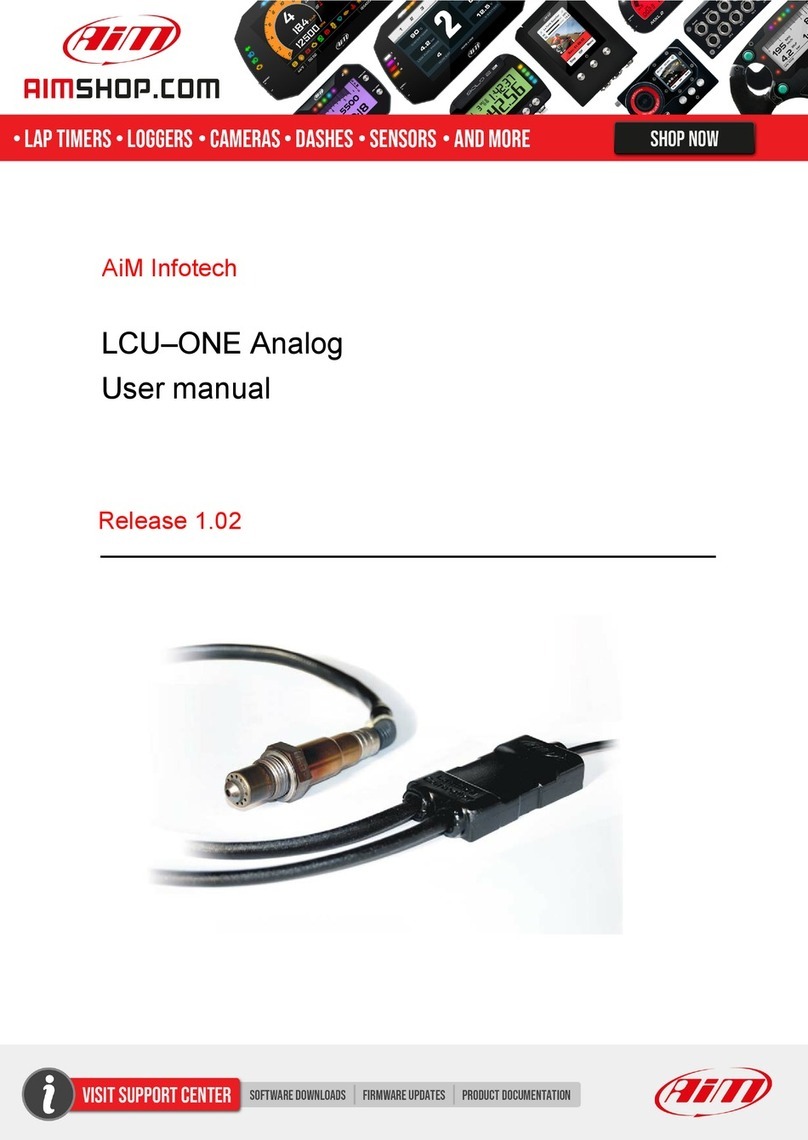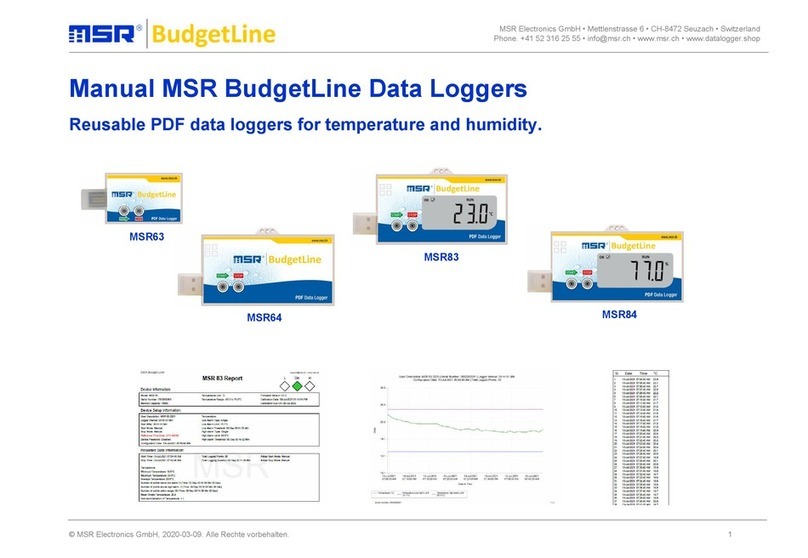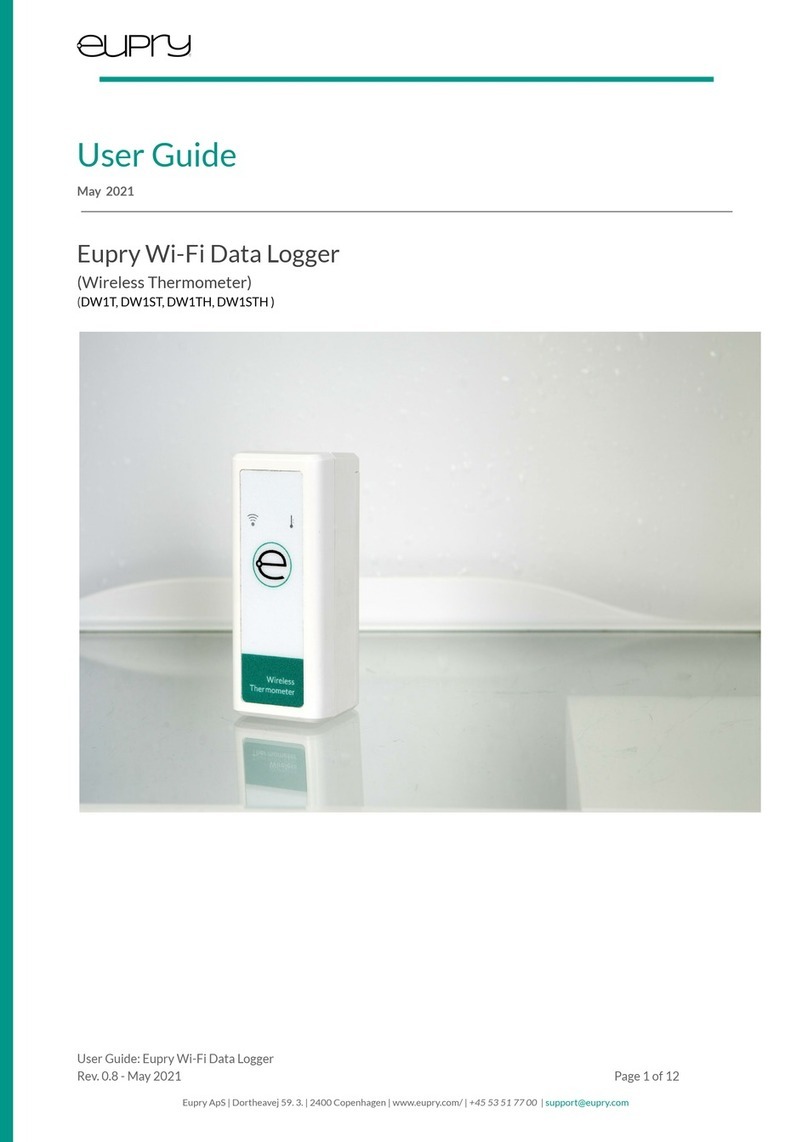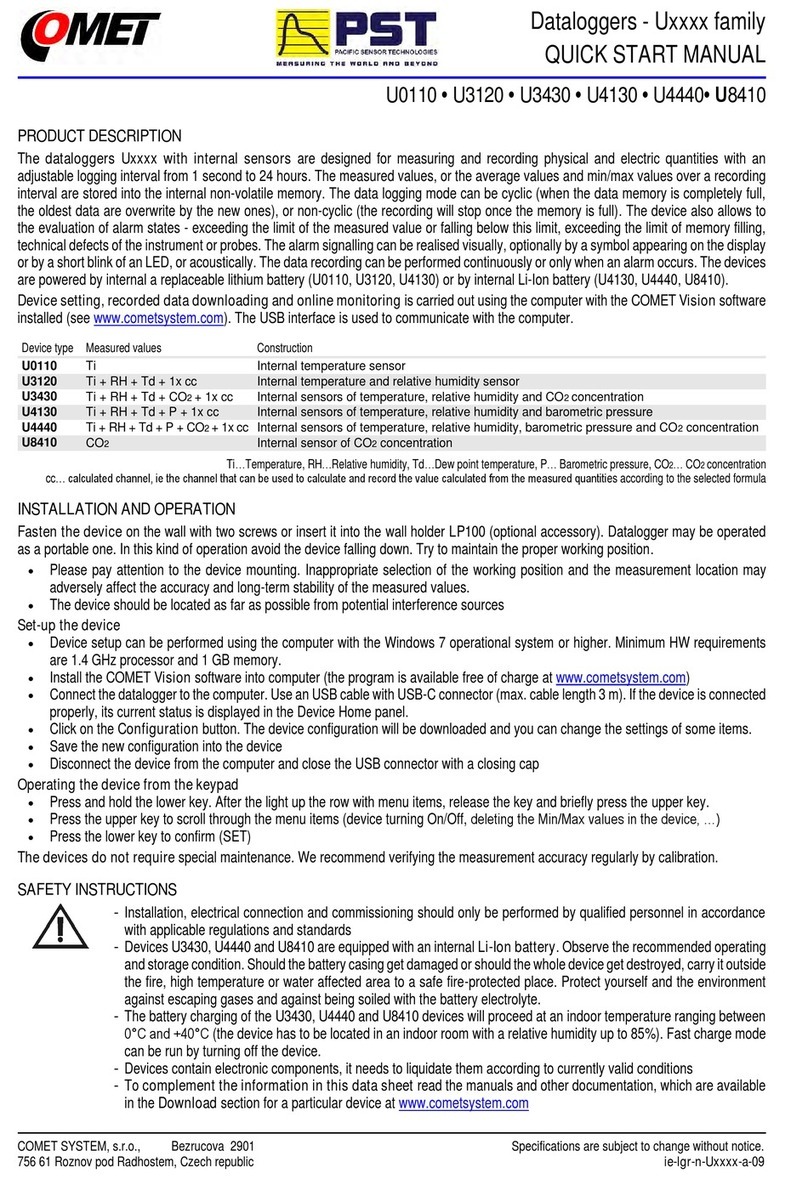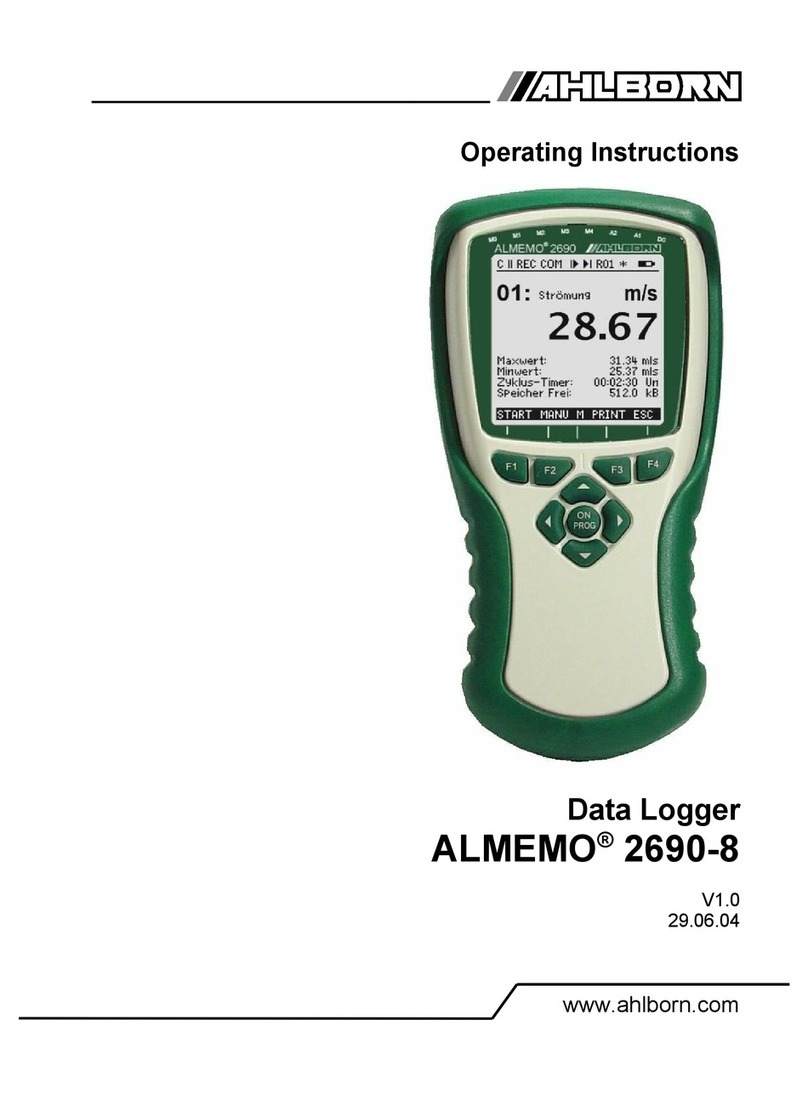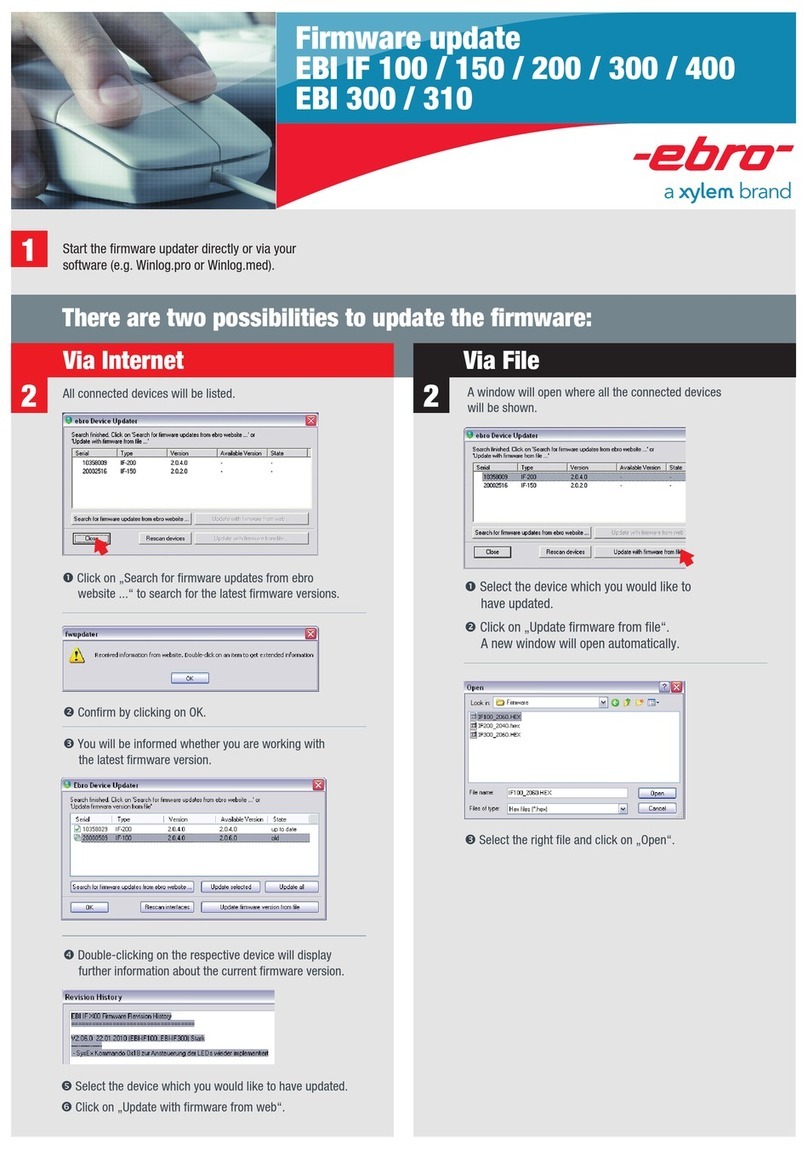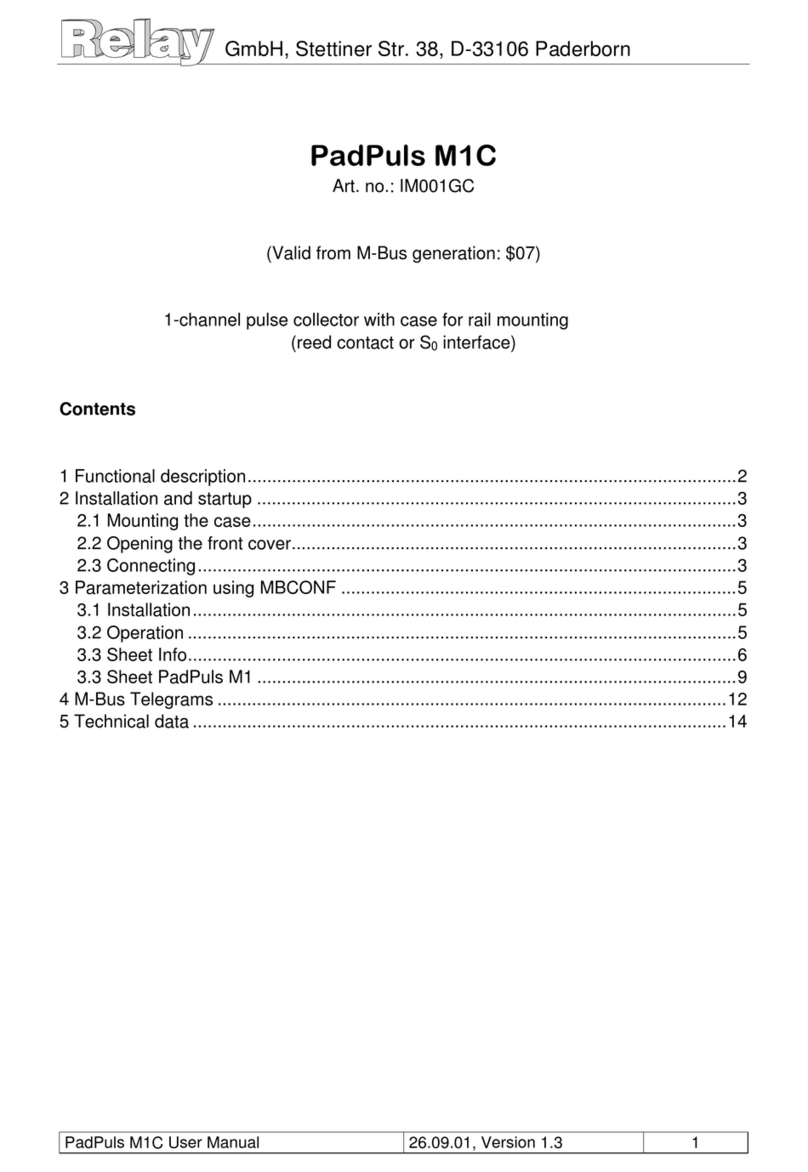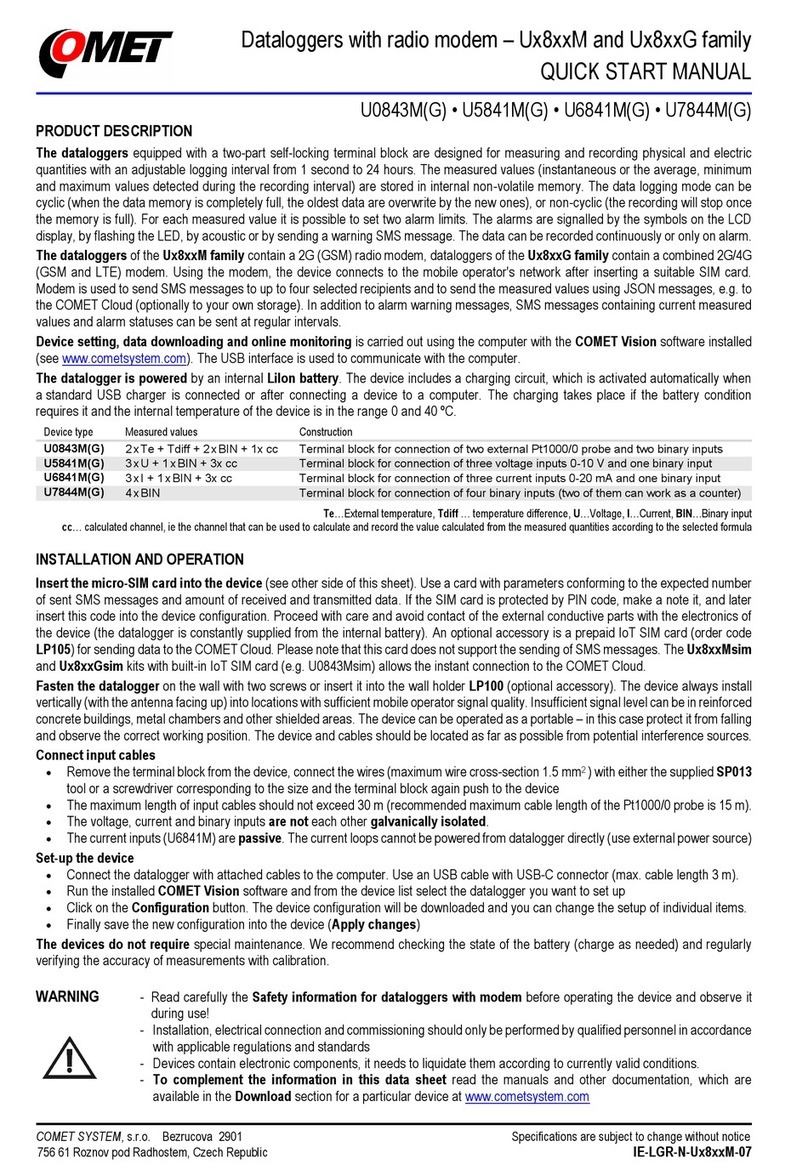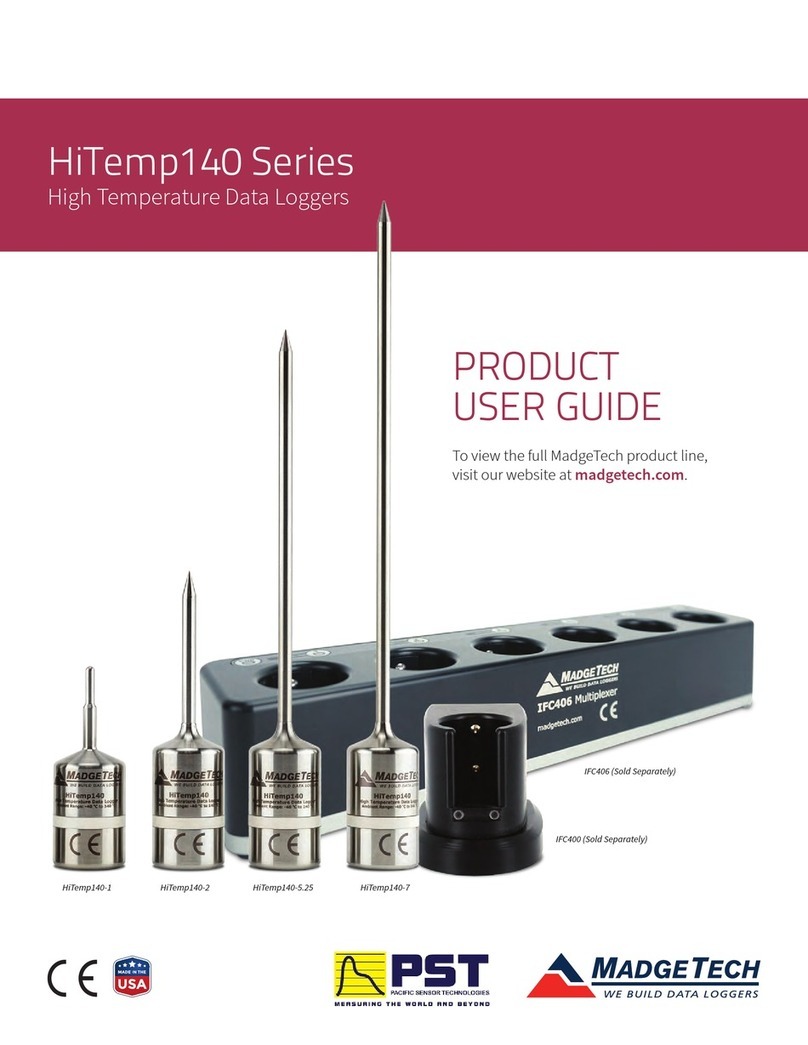berlinger Fridge-tag 2 L Manual

For more informaon download the whole
user manual from
www.berlinger.com/user-manuals.
Note: Time and date adjustments have no eect on the
alarm records. Adjustments can only be made for date
and me sengs and for changing the temperature
measurement unit. Once the device is acvated, it
cannot be stopped. The number of me adjustments
during the same day is unlimited. Aer an adjustment
has been made, the Fridge-tag 2 L will be locked for 24
hours from the following midnight (e.g. changes on 15
September., device locked from 00:01 am on the 16
September unl 00:01 am on the 17 September). This
is for security reasons.
Aer 10 minutes (factory standard) without a connec-
on between the device and the external sensor the
following display appears and:
• The buzzer will beep twice at intervals of three min-
utes for a maximum of 168 hours (7 days).
• The whole display starts blinking.
• Any conrmaon will stop the display from blinking.
• The buzzer only stops if the connecon error is cor-
rected. If the error sll exists, the buzzer connuously
beeps at a three-minute interval for 168 hours (7
days).
If you made a mistake or wish to change the sengs of
the date, the me or the temperature measurement
unit please proceed as follows:
Then repeat the steps as described in chapter
“
Seng
the date and me”.
Note: If you scroll through the menu and you reach the
display of the measuring mode, you need to restart
from the beginning by accessing the menu.
In order to adjust more than one seng (e.g. me and
Celsius to Fahrenheit) you must complete each change
and return to menu mode for the 2nd change.
The temperature unit is now changed and the
measuring will connue.
Please check the following two points:
1. If the external sensor is properly connected with
the device?
2. Does the external sensor cable have any defects?
Note: As soon as the error(s) have been cleared, the
measuring will connue and the connecon error buzz-
er stops automacally. During max. 1 minute aer the
connecon no temperature is displayed on the screen.
Fix the connecon error before stopping the warn-
ing. Otherwise new temperature records will not be
captured. During a connecon error no data will be
recorded.
!
8101 2026
1 218
--.-
°C
Ext. Sensor
yyyd y__d
yyyd y__d
1) Press and
connue to
hold SET ...
2) ... then
press READ
shortly ...
3) ... and release
both buons.
yyyd y__d
1) Press READ unl
“CELS FAHR” is dis-
played on the screen ...
2) ...then press SET
to access the menu
“CELS FAHR”.
yyyd y__d
1) Press READ unl
the desired unit “°C”
or “°F” appears on the
display.
2) Press SET to save
the temperature
unit.
The screen will display “SET DATE“ (internal sensor) and
“OUTSIDE” (external sensor) indicang that you have
entered the change mode and you may choose the item to
be changed:
Opon 1: change the date or me sengs
Opon 2: change the temperature unit °C/°F
1) Press READ unl “SET
DATE” is displayed on the
screen ...
2) ... then press SET to access
the menu “SET DATE”.
Quick Info - Set Up
EN
!
8101 2026
1 218
°C
Ext. Sensor
Berlinger & Co. AG
Mieldorfstrasse 2
9608 Ganterschwil
Switzerland
Tel. +41 71 982 88 11
www.berlinger.com
EN_QI_SU_FT2L_V1_052018
Connecon error (external sensor) Mistakes/change sengs
Set Up
Fridge-tag® 2 L
internal/external sensor

Note
READ
READ
READ
READ
SET
SET
yyyd y__d
yyy_ ydd_
81020201
810221 0
6
01 206 2 1 8
0001
yyyd y__d
State of delivery Acvaon of the device
Noteexternal
sensor,
sleep mode.
Note
SETREAD
3 seconds
dd.mm.yyyy.
Note
Packaging content
Seng the calendar format
Seng the date
3
SET
1)READ
SET
Seng the me
2)SET
2)SET
2)SET
1)READ
“ ”
1)READ
“6”
1)READ
“ ”
Two hours
Acvaon completed
Placing the Fridge-tag

Note
READ
READ
READ
READ
SET
SET
yyyd y__d
yyy_ ydd_
81020201
810221 0
6
01 206 2 1 8
0001
yyyd y__d
State of delivery Acvaon of the device
Noteexternal
sensor,
sleep mode.
Note
SETREAD
3 seconds
dd.mm.yyyy.
Note
Packaging content
Seng the calendar format
Seng the date
3
SET
1)READ
SET
Seng the me
2)SET
2)SET
2)SET
1)READ
“ ”
1)READ
“6”
1)READ
“ ”
Two hours
Acvaon completed
Placing the Fridge-tag

Note
READ
READ
READ
READ
SET
SET
yyyd y__d
yyy_ ydd_
81020201
810221 0
6
01 206 2 1 8
0001
yyyd y__d
State of delivery Acvaon of the device
Noteexternal
sensor,
sleep mode.
Note
SETREAD
3 seconds
dd.mm.yyyy.
Note
Packaging content
Seng the calendar format
Seng the date
3
SET
1)READ
SET
Seng the me
2)SET
2)SET
2)SET
1)READ
“ ”
1)READ
“6”
1)READ
“ ”
Two hours
Acvaon completed
Placing the Fridge-tag

Note
READ
READ
READ
READ
SET
SET
yyyd y__d
yyy_ ydd_
81020201
810221 0
6
01 206 2 1 8
0001
yyyd y__d
State of delivery Acvaon of the device
Noteexternal
sensor,
sleep mode.
Note
SETREAD
3 seconds
dd.mm.yyyy.
Note
Packaging content
Seng the calendar format
Seng the date
3
SET
1)READ
SET
Seng the me
2)SET
2)SET
2)SET
1)READ
“ ”
1)READ
“6”
1)READ
“ ”
Two hours
Acvaon completed
Placing the Fridge-tag

Note
READ
READ
READ
READ
SET
SET
yyyd y__d
yyy_ ydd_
81020201
810221 0
6
01 206 2 1 8
0001
yyyd y__d
State of delivery Acvaon of the device
Noteexternal
sensor,
sleep mode.
Note
SETREAD
3 seconds
dd.mm.yyyy.
Note
Packaging content
Seng the calendar format
Seng the date
3
SET
1)READ
SET
Seng the me
2)SET
2)SET
2)SET
1)READ
“ ”
1)READ
“6”
1)READ
“ ”
Two hours
Acvaon completed
Placing the Fridge-tag

For more informaon download the whole
user manual from
www.berlinger.com/user-manuals.
Note: Time and date adjustments have no eect on the
alarm records. Adjustments can only be made for date
and me sengs and for changing the temperature
measurement unit. Once the device is acvated, it
cannot be stopped. The number of me adjustments
during the same day is unlimited. Aer an adjustment
has been made, the Fridge-tag 2 L will be locked for 24
hours from the following midnight (e.g. changes on 15
September., device locked from 00:01 am on the 16
September unl 00:01 am on the 17 September). This
is for security reasons.
Aer 10 minutes (factory standard) without a connec-
on between the device and the external sensor the
following display appears and:
• The buzzer will beep twice at intervals of three min-
utes for a maximum of 168 hours (7 days).
• The whole display starts blinking.
• Any conrmaon will stop the display from blinking.
• The buzzer only stops if the connecon error is cor-
rected. If the error sll exists, the buzzer connuously
beeps at a three-minute interval for 168 hours (7
days).
If you made a mistake or wish to change the sengs of
the date, the me or the temperature measurement
unit please proceed as follows:
Then repeat the steps as described in chapter
“
Seng
the date and me”.
Note: If you scroll through the menu and you reach the
display of the measuring mode, you need to restart
from the beginning by accessing the menu.
In order to adjust more than one seng (e.g. me and
Celsius to Fahrenheit) you must complete each change
and return to menu mode for the 2nd change.
The temperature unit is now changed and the
measuring will connue.
Please check the following two points:
1. If the external sensor is properly connected with
the device?
2. Does the external sensor cable have any defects?
Note: As soon as the error(s) have been cleared, the
measuring will connue and the connecon error buzz-
er stops automacally. During max. 1 minute aer the
connecon no temperature is displayed on the screen.
Fix the connecon error before stopping the warn-
ing. Otherwise new temperature records will not be
captured. During a connecon error no data will be
recorded.
!
8101 2026
1 218
--.-
°C
Ext. Sensor
yyyd y__d
yyyd y__d
1) Press and
connue to
hold SET ...
2) ... then
press READ
shortly ...
3) ... and release
both buons.
yyyd y__d
1) Press READ unl
“CELS FAHR” is dis-
played on the screen ...
2) ...then press SET
to access the menu
“CELS FAHR”.
yyyd y__d
1) Press READ unl
the desired unit “°C”
or “°F” appears on the
display.
2) Press SET to save
the temperature
unit.
The screen will display “SET DATE“ (internal sensor) and
“OUTSIDE” (external sensor) indicang that you have
entered the change mode and you may choose the item to
be changed:
Opon 1: change the date or me sengs
Opon 2: change the temperature unit °C/°F
1) Press READ unl “SET
DATE” is displayed on the
screen ...
2) ... then press SET to access
the menu “SET DATE”.
Quick Info - Set Up
EN
!
8101 2026
1 218
°C
Ext. Sensor
Berlinger & Co. AG
Mieldorfstrasse 2
9608 Ganterschwil
Switzerland
Tel. +41 71 982 88 11
www.berlinger.com
EN_QI_SU_FT2L_V1_052018
Connecon error (external sensor) Mistakes/change sengs
Set Up
Fridge-tag® 2 L
internal/external sensor

For more informaon download the whole
user manual from
www.berlinger.com/user-manuals.
Note: Time and date adjustments have no eect on the
alarm records. Adjustments can only be made for date
and me sengs and for changing the temperature
measurement unit. Once the device is acvated, it
cannot be stopped. The number of me adjustments
during the same day is unlimited. Aer an adjustment
has been made, the Fridge-tag 2 L will be locked for 24
hours from the following midnight (e.g. changes on 15
September., device locked from 00:01 am on the 16
September unl 00:01 am on the 17 September). This
is for security reasons.
Aer 10 minutes (factory standard) without a connec-
on between the device and the external sensor the
following display appears and:
• The buzzer will beep twice at intervals of three min-
utes for a maximum of 168 hours (7 days).
• The whole display starts blinking.
• Any conrmaon will stop the display from blinking.
• The buzzer only stops if the connecon error is cor-
rected. If the error sll exists, the buzzer connuously
beeps at a three-minute interval for 168 hours (7
days).
If you made a mistake or wish to change the sengs of
the date, the me or the temperature measurement
unit please proceed as follows:
Then repeat the steps as described in chapter
“
Seng
the date and me”.
Note: If you scroll through the menu and you reach the
display of the measuring mode, you need to restart
from the beginning by accessing the menu.
In order to adjust more than one seng (e.g. me and
Celsius to Fahrenheit) you must complete each change
and return to menu mode for the 2nd change.
The temperature unit is now changed and the
measuring will connue.
Please check the following two points:
1. If the external sensor is properly connected with
the device?
2. Does the external sensor cable have any defects?
Note: As soon as the error(s) have been cleared, the
measuring will connue and the connecon error buzz-
er stops automacally. During max. 1 minute aer the
connecon no temperature is displayed on the screen.
Fix the connecon error before stopping the warn-
ing. Otherwise new temperature records will not be
captured. During a connecon error no data will be
recorded.
!
8101 2026
1 218
--.-
°C
Ext. Sensor
yyyd y__d
yyyd y__d
1) Press and
connue to
hold SET ...
2) ... then
press READ
shortly ...
3) ... and release
both buons.
yyyd y__d
1) Press READ unl
“CELS FAHR” is dis-
played on the screen ...
2) ...then press SET
to access the menu
“CELS FAHR”.
yyyd y__d
1) Press READ unl
the desired unit “°C”
or “°F” appears on the
display.
2) Press SET to save
the temperature
unit.
The screen will display “SET DATE“ (internal sensor) and
“OUTSIDE” (external sensor) indicang that you have
entered the change mode and you may choose the item to
be changed:
Opon 1: change the date or me sengs
Opon 2: change the temperature unit °C/°F
1) Press READ unl “SET
DATE” is displayed on the
screen ...
2) ... then press SET to access
the menu “SET DATE”.
Quick Info - Set Up
EN
!
8101 2026
1 218
°C
Ext. Sensor
Berlinger & Co. AG
Mieldorfstrasse 2
9608 Ganterschwil
Switzerland
Tel. +41 71 982 88 11
www.berlinger.com
EN_QI_SU_FT2L_V1_052018
Connecon error (external sensor) Mistakes/change sengs
Set Up
Fridge-tag® 2 L
internal/external sensor

For more informaon download the whole
user manual from
www.berlinger.com/user-manuals.
Note: Time and date adjustments have no eect on the
alarm records. Adjustments can only be made for date
and me sengs and for changing the temperature
measurement unit. Once the device is acvated, it
cannot be stopped. The number of me adjustments
during the same day is unlimited. Aer an adjustment
has been made, the Fridge-tag 2 L will be locked for 24
hours from the following midnight (e.g. changes on 15
September., device locked from 00:01 am on the 16
September unl 00:01 am on the 17 September). This
is for security reasons.
Aer 10 minutes (factory standard) without a connec-
on between the device and the external sensor the
following display appears and:
• The buzzer will beep twice at intervals of three min-
utes for a maximum of 168 hours (7 days).
• The whole display starts blinking.
• Any conrmaon will stop the display from blinking.
• The buzzer only stops if the connecon error is cor-
rected. If the error sll exists, the buzzer connuously
beeps at a three-minute interval for 168 hours (7
days).
If you made a mistake or wish to change the sengs of
the date, the me or the temperature measurement
unit please proceed as follows:
Then repeat the steps as described in chapter
“
Seng
the date and me”.
Note: If you scroll through the menu and you reach the
display of the measuring mode, you need to restart
from the beginning by accessing the menu.
In order to adjust more than one seng (e.g. me and
Celsius to Fahrenheit) you must complete each change
and return to menu mode for the 2nd change.
The temperature unit is now changed and the
measuring will connue.
Please check the following two points:
1. If the external sensor is properly connected with
the device?
2. Does the external sensor cable have any defects?
Note: As soon as the error(s) have been cleared, the
measuring will connue and the connecon error buzz-
er stops automacally. During max. 1 minute aer the
connecon no temperature is displayed on the screen.
Fix the connecon error before stopping the warn-
ing. Otherwise new temperature records will not be
captured. During a connecon error no data will be
recorded.
!
8101 2026
1 218
--.-
°C
Ext. Sensor
yyyd y__d
yyyd y__d
1) Press and
connue to
hold SET ...
2) ... then
press READ
shortly ...
3) ... and release
both buons.
yyyd y__d
1) Press READ unl
“CELS FAHR” is dis-
played on the screen ...
2) ...then press SET
to access the menu
“CELS FAHR”.
yyyd y__d
1) Press READ unl
the desired unit “°C”
or “°F” appears on the
display.
2) Press SET to save
the temperature
unit.
The screen will display “SET DATE“ (internal sensor) and
“OUTSIDE” (external sensor) indicang that you have
entered the change mode and you may choose the item to
be changed:
Opon 1: change the date or me sengs
Opon 2: change the temperature unit °C/°F
1) Press READ unl “SET
DATE” is displayed on the
screen ...
2) ... then press SET to access
the menu “SET DATE”.
Quick Info - Set Up
EN
!
8101 2026
1 218
°C
Ext. Sensor
Berlinger & Co. AG
Mieldorfstrasse 2
9608 Ganterschwil
Switzerland
Tel. +41 71 982 88 11
www.berlinger.com
EN_QI_SU_FT2L_V1_052018
Connecon error (external sensor) Mistakes/change sengs
Set Up
Fridge-tag® 2 L
internal/external sensor

For more informaon download the whole
user manual from
www.berlinger.com/user-manuals.
Note: Time and date adjustments have no eect on the
alarm records. Adjustments can only be made for date
and me sengs and for changing the temperature
measurement unit. Once the device is acvated, it
cannot be stopped. The number of me adjustments
during the same day is unlimited. Aer an adjustment
has been made, the Fridge-tag 2 L will be locked for 24
hours from the following midnight (e.g. changes on 15
September., device locked from 00:01 am on the 16
September unl 00:01 am on the 17 September). This
is for security reasons.
Aer 10 minutes (factory standard) without a connec-
on between the device and the external sensor the
following display appears and:
• The buzzer will beep twice at intervals of three min-
utes for a maximum of 168 hours (7 days).
• The whole display starts blinking.
• Any conrmaon will stop the display from blinking.
• The buzzer only stops if the connecon error is cor-
rected. If the error sll exists, the buzzer connuously
beeps at a three-minute interval for 168 hours (7
days).
If you made a mistake or wish to change the sengs of
the date, the me or the temperature measurement
unit please proceed as follows:
Then repeat the steps as described in chapter
“
Seng
the date and me”.
Note: If you scroll through the menu and you reach the
display of the measuring mode, you need to restart
from the beginning by accessing the menu.
In order to adjust more than one seng (e.g. me and
Celsius to Fahrenheit) you must complete each change
and return to menu mode for the 2nd change.
The temperature unit is now changed and the
measuring will connue.
Please check the following two points:
1. If the external sensor is properly connected with
the device?
2. Does the external sensor cable have any defects?
Note: As soon as the error(s) have been cleared, the
measuring will connue and the connecon error buzz-
er stops automacally. During max. 1 minute aer the
connecon no temperature is displayed on the screen.
Fix the connecon error before stopping the warn-
ing. Otherwise new temperature records will not be
captured. During a connecon error no data will be
recorded.
!
8101 2026
1 218
--.-
°C
Ext. Sensor
yyyd y__d
yyyd y__d
1) Press and
connue to
hold SET ...
2) ... then
press READ
shortly ...
3) ... and release
both buons.
yyyd y__d
1) Press READ unl
“CELS FAHR” is dis-
played on the screen ...
2) ...then press SET
to access the menu
“CELS FAHR”.
yyyd y__d
1) Press READ unl
the desired unit “°C”
or “°F” appears on the
display.
2) Press SET to save
the temperature
unit.
The screen will display “SET DATE“ (internal sensor) and
“OUTSIDE” (external sensor) indicang that you have
entered the change mode and you may choose the item to
be changed:
Opon 1: change the date or me sengs
Opon 2: change the temperature unit °C/°F
1) Press READ unl “SET
DATE” is displayed on the
screen ...
2) ... then press SET to access
the menu “SET DATE”.
Quick Info - Set Up
EN
!
8101 2026
1 218
°C
Ext. Sensor
Berlinger & Co. AG
Mieldorfstrasse 2
9608 Ganterschwil
Switzerland
Tel. +41 71 982 88 11
www.berlinger.com
EN_QI_SU_FT2L_V1_052018
Connecon error (external sensor) Mistakes/change sengs
Set Up
Fridge-tag® 2 L
internal/external sensor
Other manuals for Fridge-tag 2 L
4
Table of contents
Other berlinger Data Logger manuals

berlinger
berlinger Q-tag CLm doc User manual
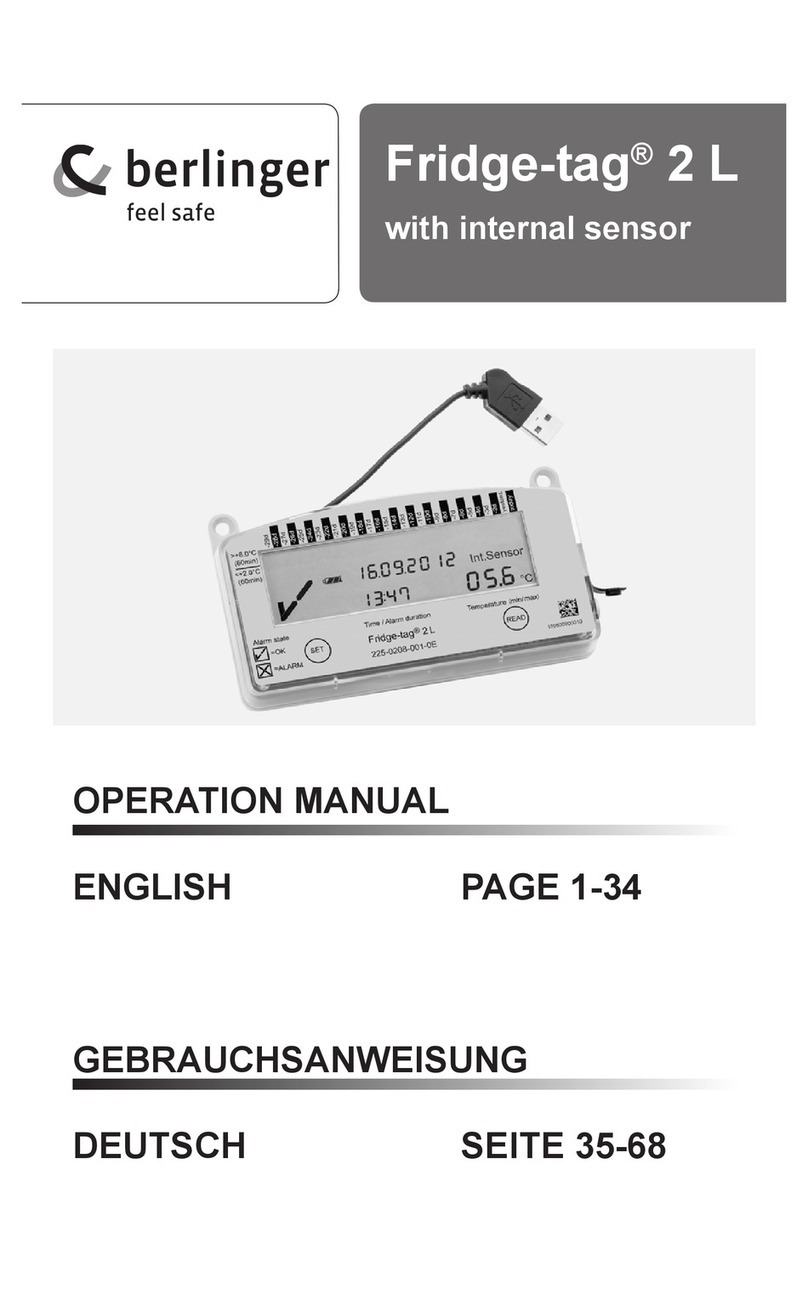
berlinger
berlinger Fridge-tag 2 L User manual

berlinger
berlinger SmartSystem SHIP L User manual
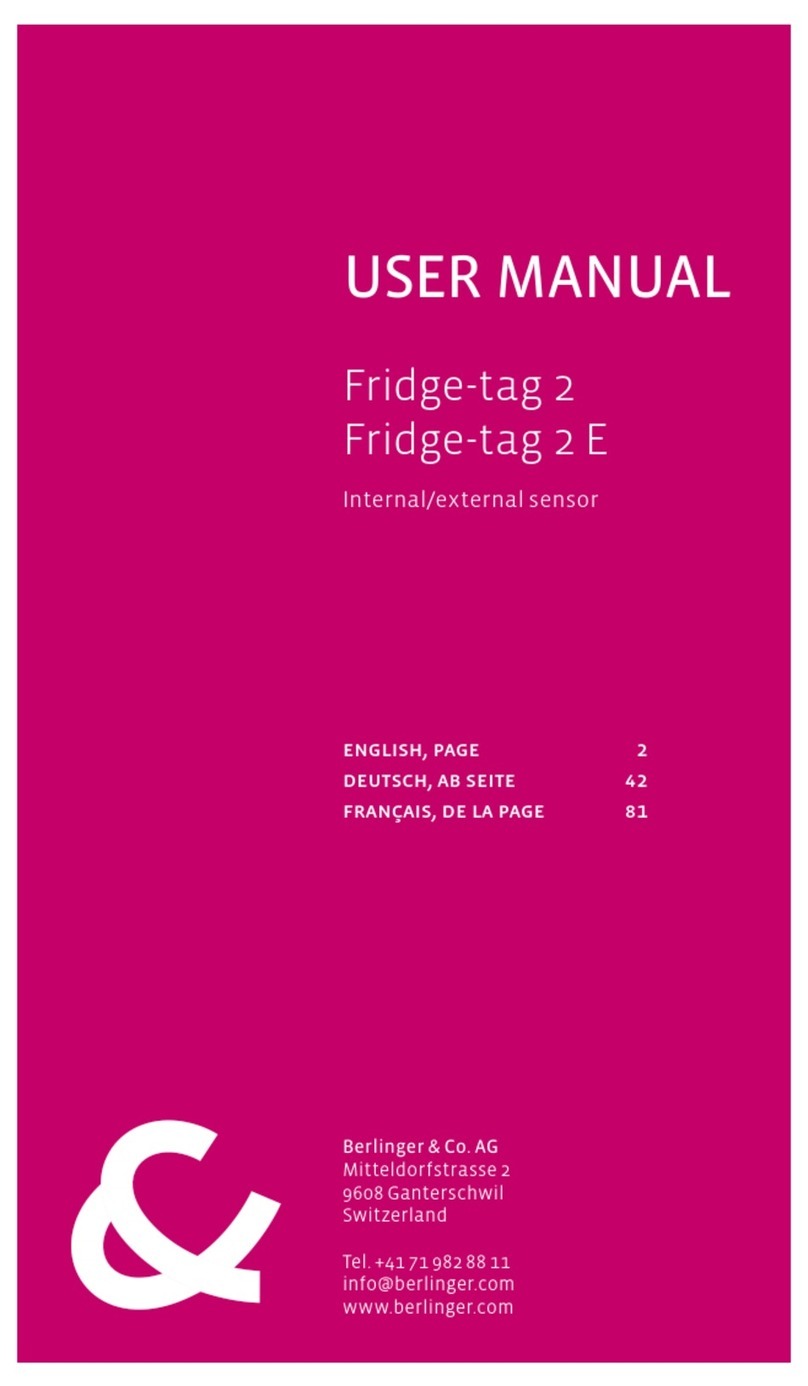
berlinger
berlinger Fridge-tag 2 User manual
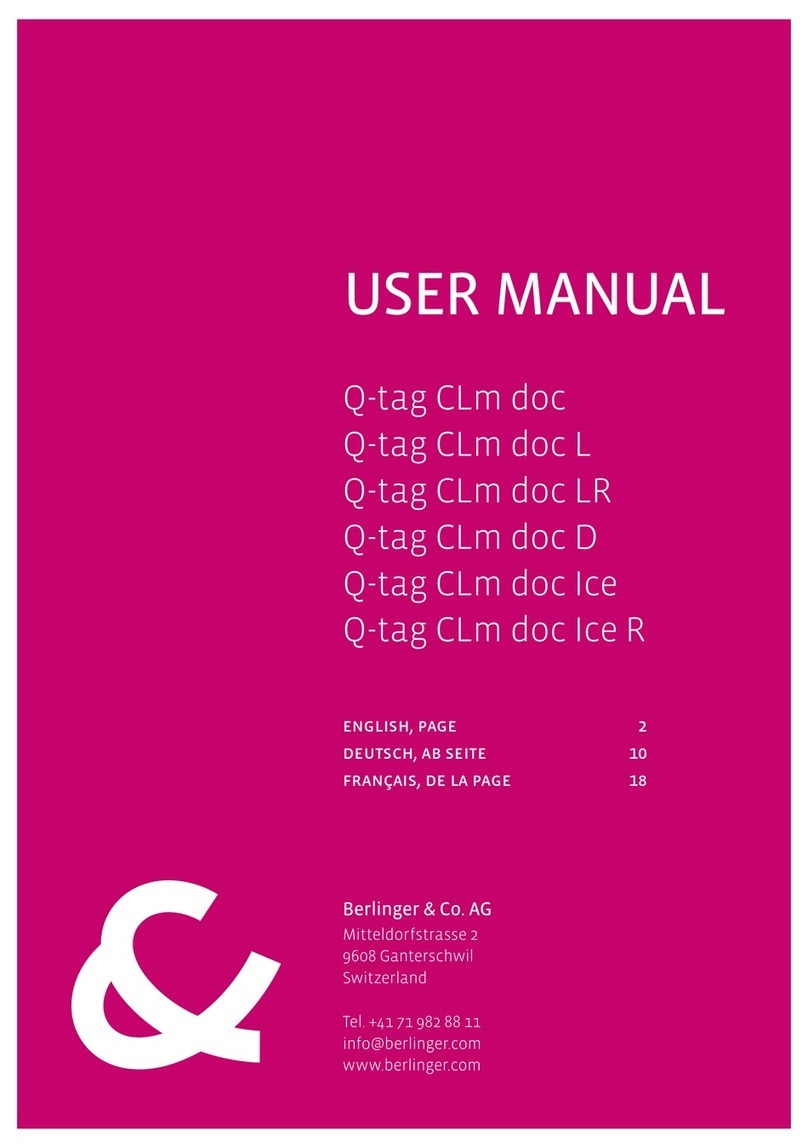
berlinger
berlinger Q-tag CLm doc User manual

berlinger
berlinger Fridge-tag Ultra Low User manual
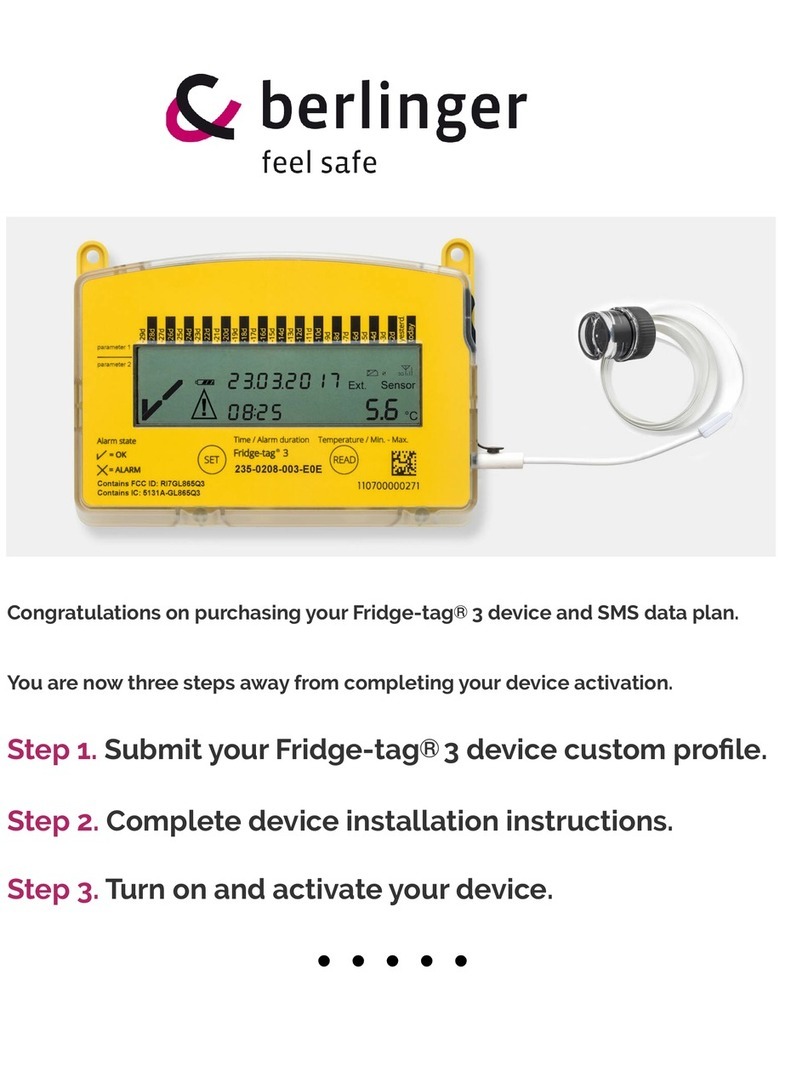
berlinger
berlinger Fridge-tag 3 User manual

berlinger
berlinger Fridge-tag 2 L Specification sheet

berlinger
berlinger Fridge-tag Ultra Low User manual

berlinger
berlinger Fridge-tag 2 User manual



![Lambrecht power[cube] 30.95800.015000 manual Lambrecht power[cube] 30.95800.015000 manual](/data/manuals/16/o/16oga/sources/lambrecht-power-cube-30-95800-015000-manual.jpg)