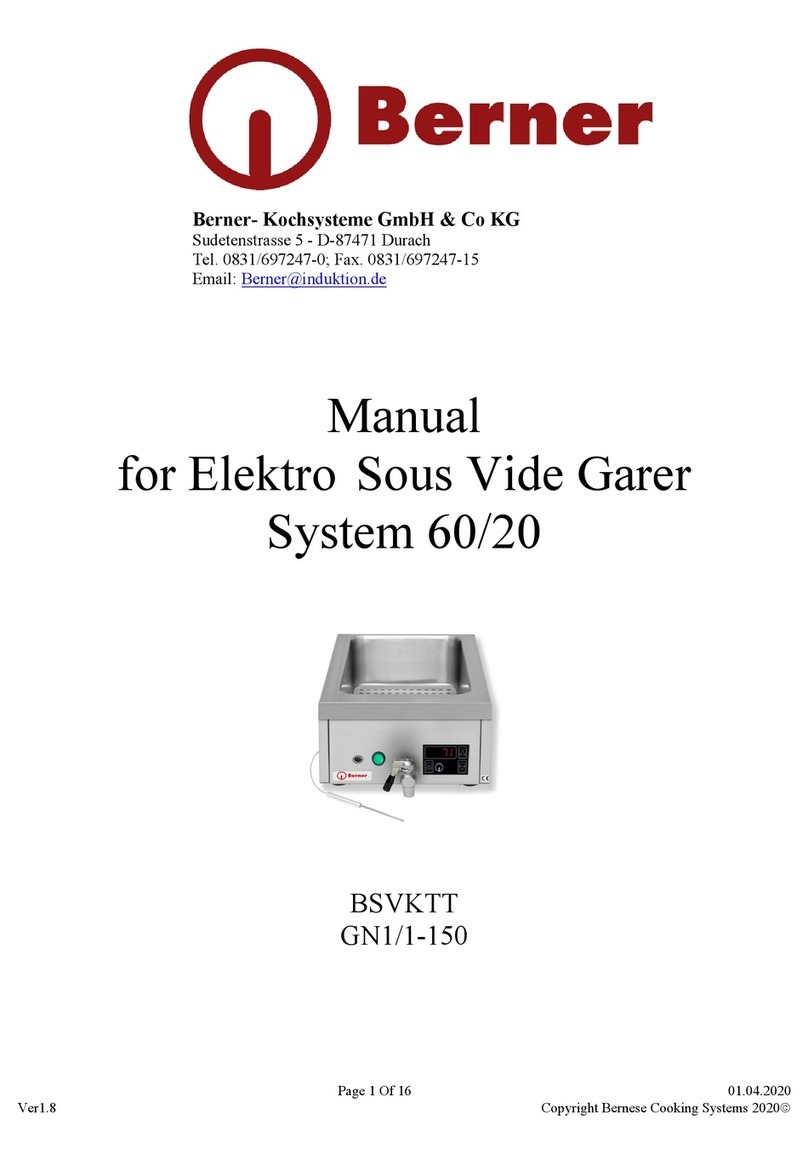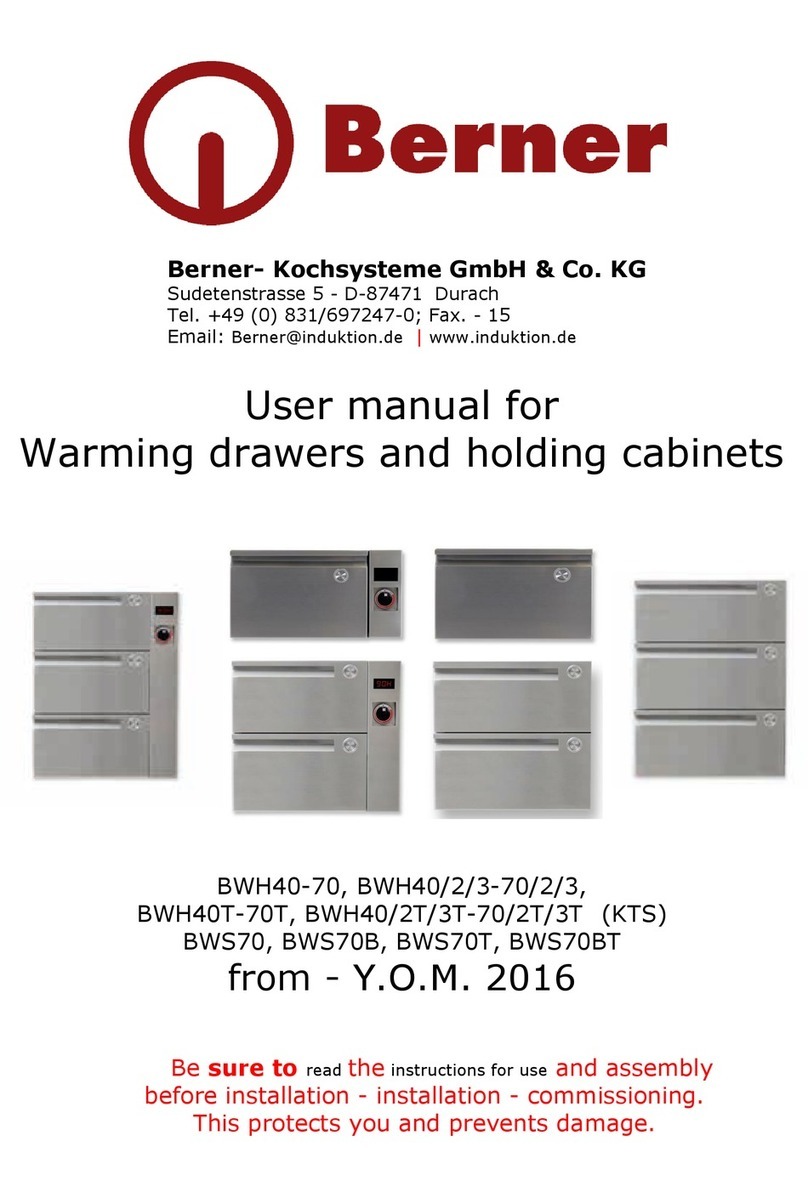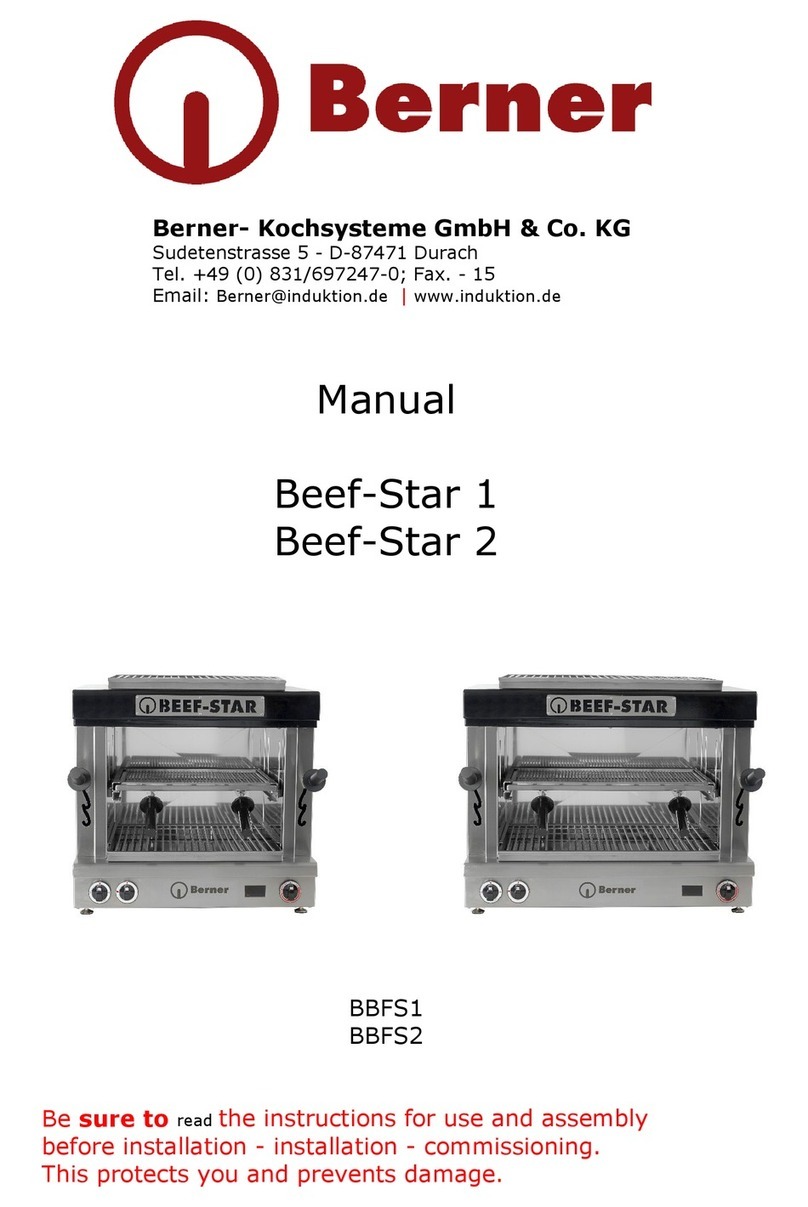side 1 from 34 08.11.2014
Ver. 2.9 © Berner cooking systems 2014
table of contents
table of contents ....................................................................................................................... 1
Safety...................................................................................................................................... 3
Safety regulations ..................................................................................................................... 4
Description of Hazard Symbols ................................................................................................. 4
Dangers in case ofnon-observance of safetyregulations ............................................................... 4
Safe use................................................................................................................................ 4
Improper operation................................................................................................................. 5
Changes / use of spare parts ................................................................................................... 5
Monitoring of the heating zone ................................................................................................. 6
Noise .................................................................................................................................... 6
General.................................................................................................................................... 6
application............................................................................................................................. 6
Product .................................................................................................................................... 6
products................................................................................................................................ 6
specifications ............................................................................................................................ 6
Operation and control .......................................................................................................... 6
Technical device data ........................................................................................................... 6
Functional conditions............................................................................................................ 6
Power tabe 1 channel (single generator BIPS) ............................................................................ 7
Power table 2 channel (double generator BIPDS)........................................................................ 7
installation ............................................................................................................................... 7
Electrical data of the devices.................................................................................................... 7
Devices by power (5 kW- BIPS) ............................................................................................. 7
Devices by power (10 kW- BIPDS) ......................................................................................... 7
Installation pre-conditions ....................................................................................................... 8
Installation regulations for the installation model..................................................................... 8
commissioning .......................................................................................................................... 9
assembly............................................................................................................................... 9
Devices on and off switch ...................................................................................................... 10
Standby function (optional) ................................................................................................... 10
How to use the standby function.......................................................................................... 10
Control with potentiometer and 4-digitr display .................................................................... 10
Control with touch control panel ............................................................................................. 11
Heating states (function key inactive) .................................................................................. 11
function key: ....................................................................................................................... 12
Heating states (function key active) ..................................................................................... 12
Residual heat indicator.......................................................................................................... 12
service................................................................................................................................... 13
Cooking process ................................................................................................................... 13
comfort ............................................................................................................................... 13
Software Version .................................................................................................................. 13
Meaning Decimal Point: ...................................................................................................... 13