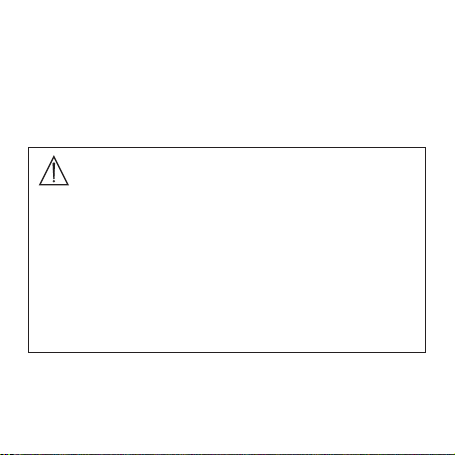8
• Do not touch the unit with wet hands while it is plugged
in; do not allow any water to be sprayed onto the unit.
Operate only when the unit is completely dry.
• In the event of defects or operational faults, switch the
device off and disconnect it immediately.
• Arrange the power cord so that no one will trip over it.
• Do not immerse the unit into water and do not use it in wet
rooms such as a bathroom, laundry room, or pool area.
• Do not cover or store the unit while it is warm.
• Keep the USB cable away from heated objects and flames.
• Protect the unit from strong impacts.
• Do not disconnect the device from the USB port by pulling
on the cable.
NOTICE:
• Protect the device from impacts, moisture, dirt, marked
temperature fluctuations, and direct sunlight.
• Do not drop the device.