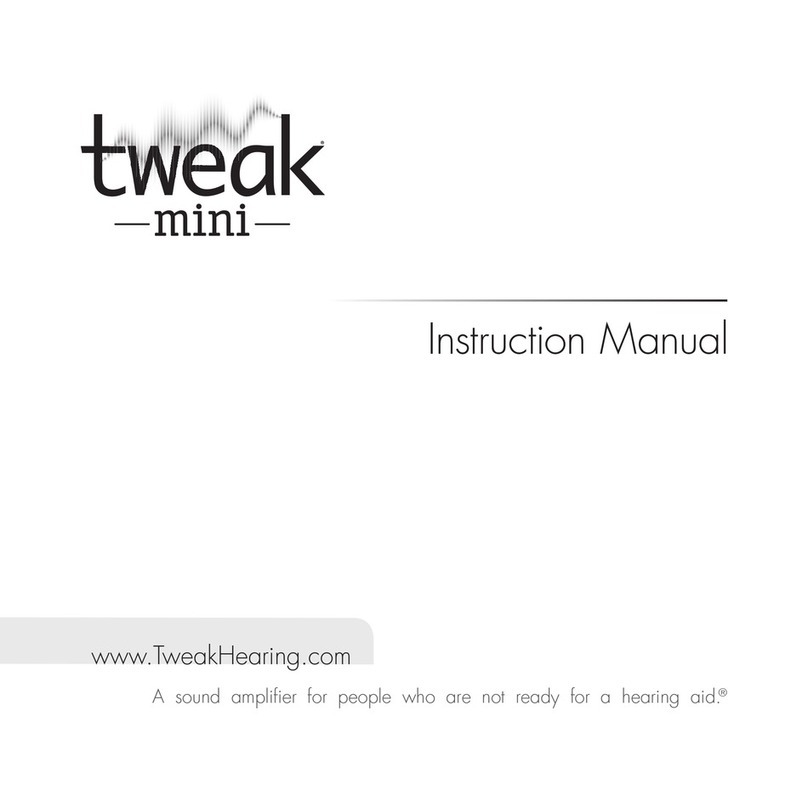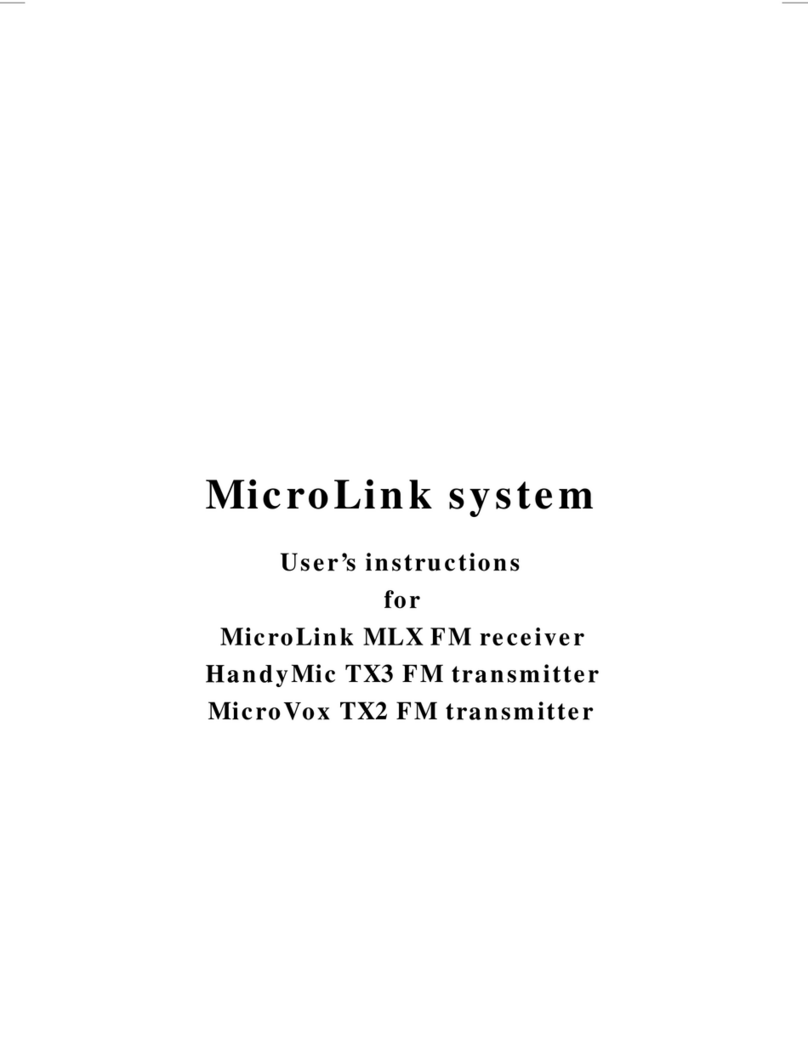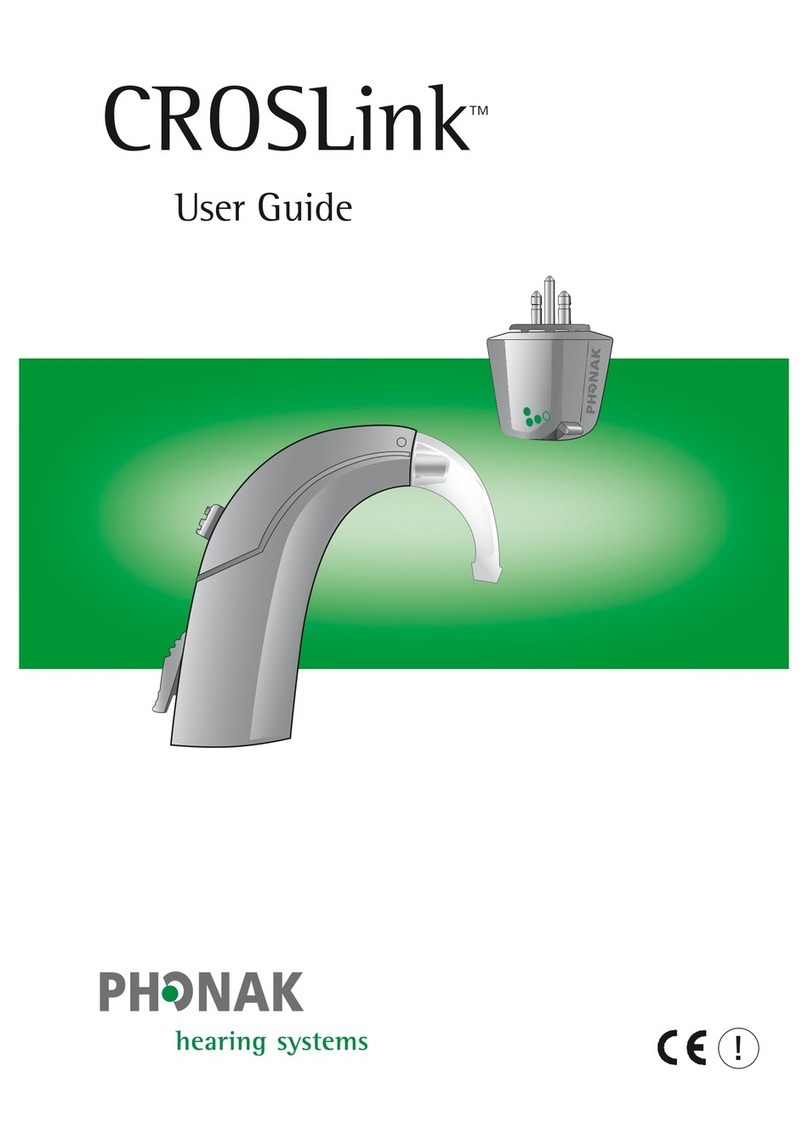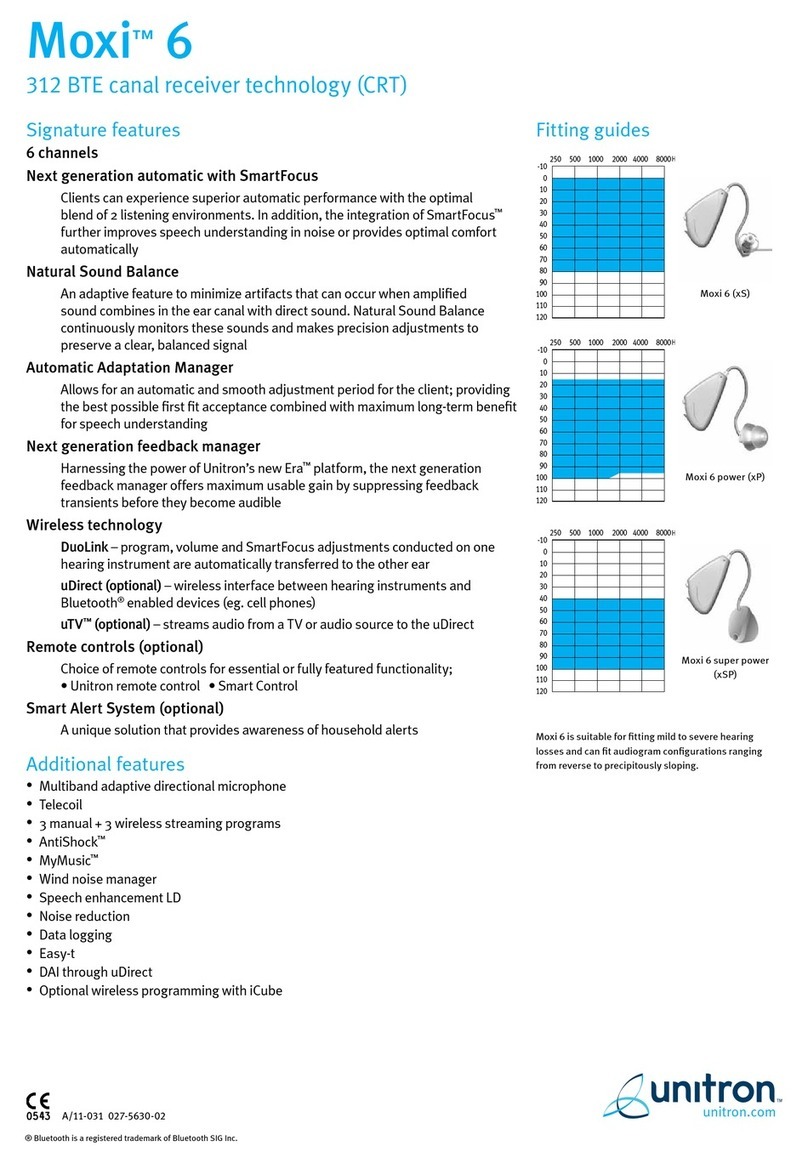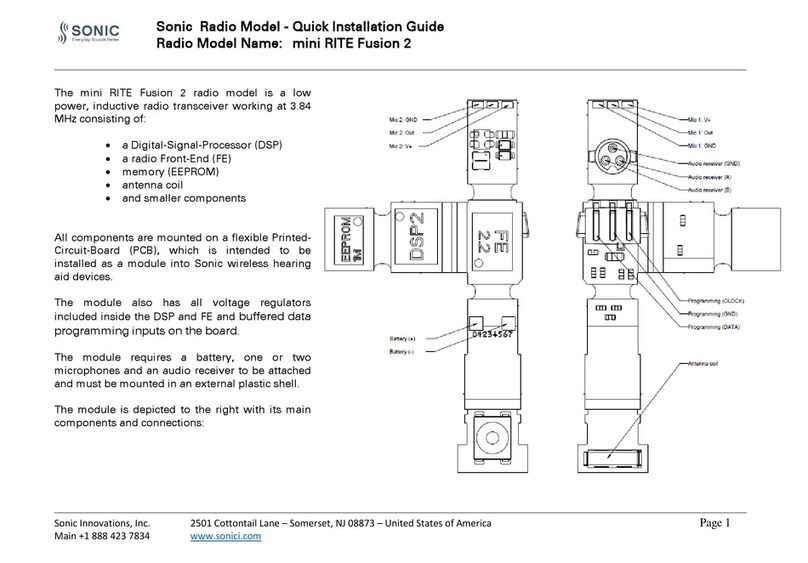BHM Apollon Installation instructions

Gebrauchsanweisung/User Instruction
Das tragbare Taschenhörsystem
The Portable Hearing System

20
User Instruction
Thank you very much for your decision to use
a quality product from BHM-Tech. The digital
bodyworn hearing system apollon is produ-
ced in Austria according to medical device
directive 93/42/EEC and has been developed
and manufactured according to the latest
audiological knowledge and state-of-the-art
technical innovations. It has the CE-mark and
follows therefore the newest requirement of
quality and safety regulations.
Intended Use: The hearing system is designed
in such a way as to compensate hearing
impairment by processing and amplifying the
sound as well as transferring it to the ear.
Users: The hearing system is intended to be
used by children and adults.
Indications: For moderate to severe hearing loss.
Contraindications: Irritated skin or pressure
marks possible.
If you follow the instruction for use in detail,
your digital bodyworn hearing system apollon
will be your reliable partner for many years.
Your digital bodyworn hearing system apollon
has been especially adapted to your individual
hearing loss by a qualified hearing aid expert.
Your hearing aid expert will also inform you
about the correct use, handling and operation
of apollon. Your hearing aid expert will also
supply you with information on regular main-
tenance measures.

21
User Instruction
Warning note for the hearing aid acoustician/
ENT specialist:
This hearing system can generate an output
sound pressure level of 132 dBSPL. Particular
care must be taken when adjusting the device
as there is a risk of damage to the user´s
residual hearing.
Swallowing of small parts of the hearing
system or batteries may be hazardous to
your health and may cause severe injuries
and even death!
READ THIS INSTRUCTION FOR USE CARE-
FULLY BEFORE USING THE DEVICE.
Please ensure that you have followed all the
relevant procedures within the instruction for
use before you attempt to operate the device.
The device should not be used if you suspect
that it is not functioning or damaged. Please
ensure that the hearing system does not have
any mechanical problems. If the instrument
has been dropped or otherwise damaged,
please send it to your acoustician or ENT to
review and repair. Never pass on your digital
bodyworn hearing system apollon to another
person and prevent unauthorized use.

22
User Instruction
Instruction after the use of the aid ................ 33
Maintenance of apollon..........................33
Dispose of apollon and batteries .............33
Instructions for cleaning
your hearing system ....................................... 34
General Warnings ............................................ 34
General Information ........................................ 36
Service & Repair .............................................. 37
Index
Parts of the aid................................................. 23
Commissioning of apollon.............................. 24
Cable – connections ..............................24
Assembling of the earmould ...................25
Fitting – Programming of apollon.................. 25
Before programming..............................25
Programming software...........................26
Post programming.................................26
Handling of apollon ......................................... 27
Battery type..........................................27
Insertion of the batteries ........................27
Volume control......................................29
Mode Control Switch..............................29
DAI (Direct Audio Input)..........................30
Line-In 3.5mm......................................31
Optical low battery warning – LED...........32
Receiver and receiver cable....................32
Shirt-clip..............................................32
Summary of signal tones........................33

23
User Instruction
1Volume control
2O-T-MT-M mode control switch
3Low battery warning LED
4Battery compartment
5Paediatric lock
6DAI
7Line-In
(3.5 mm)
8Shirt-clip
9Receiver cable
10 Earphone
11 Microphone
Technical data according IEC 60118-0
Max. output (dBSPL)
154
Max. gain (dB) 94
Current consumption (mA) 13.2 +-10% @ 3 V
Battery size AA
Average lifetime of the batteries (hours)
(at capacity of 2500 mAh)
Appr. 189 hours
Parts of the aid
21
3
5
4
8
9
10
6
7
21
3
5
4
8
9
10
6
7
21
3
5
4
8
9
10
6
7

24
User Instruction
Fig. 1
Fig. 2
Commissioning of apollon
Your ENT specialist or acoustician will in-
struct you in detail about the handling of the
hearing system and about the accessories.
TO ENSURE SAFETY AND FUNCTIONALITY OF
THE HEARING SYSTEM USE ONLY ACCESSO-
RIES APPROVED BY BHM-TECH.
Cable – connections
Plug in the 2-pin end into the socket of the
earphone and plug in the 3-pin end into the
3-pin socket at the aid-housing. Mind that
all connections are polarized and must be
plugged in right position!
See fig. 1 and 2.

25
User Instruction
Assembling of the earmould
Your individual earmould should be assembled
onto the earphone by an acoustician.
Your ENT specialist or hearing aid acoustician
will instruct you about the handling and daily
maintenance of your earmould. In case of un-
pleasant comfort or skin irritation contact your
ENT specialist or acoustician immediately.
Fitting – Programming
of apollon
(For the ENT specialist or acoustician only!)
Important information:
The aid is pre-configured as monaural sys-
tem by the factory!
1. Before programming
Remove the shirt-clip as shown in fig. 3a
and 3b.
Attention: During programming, batteries
must be inserted and the device must be
switched on.
Fig. 3a
Fig. 3b

26
User Instruction
2. Programming software
To ensure correct function of the aid,
use only the software and the equipment
approved by BHM-Tech.
3. Post programming
Unplug the programming cable and mount
the shirt-clip as shown in fig. 5 and 6.
Connect the programming cable to the aid
and to the programming interface.
Attention: Ensure that the cable is connected
properly according the markings on the cable
plugs and according the markings on the
sockets on the aid and on the programming
interface (see fig. 4).
Fig. 4

27
User Instruction
Handling of apollon
Battery type
Only use quality batteries Type AA, batteries
are not part of the delivery.
Insertion of the batteries
apollon is equipped with a paediatric lock
for the battery compartment. By sliding the
paediatric lock (5) to the right – the battery
compartment (4) is locked; sliding to the left
the battery compartment is unlocked (see fig.
7 and 8). Open the battery compartment by
sliding it from the housing as shown in fig. 10
and 11. Insert the batteries polarized correctly.
Hint: Remove the batteries when the aid is
not in use for longer time. In case a 5 times
warning signal sounds and the low battery
warning LED continuously lights up, change
the batteries (see fig. 7-11).
Fig. 5
Fig. 6

28
User Instruction
Fig. 7
Fig. 9
Fig. 8 Fig. 10
Fig. 11
open locked
Low battery
warning LED

29
User Instruction
Volume control
With the volume control (1) (see fig. 12) you
can adjust the volume for your convenience.
Adjusting range: 1 … low volume
MAX … maximum volume
Fig. 12
Hint: Before switching on the aid, changing
the modes, or connecting external devices to
the aid, always turn the volume control (1) to
“1” (lowest volume). Afterwards adjust the
volume according to your convenience.
Recommendation: For your convenience,
fit the volume of the aid in accordance with
your environment.
Mode Control Switch
apollon is equipped with a 4 position
O-T-MT-M switch (2) (see fig. 13).
The chosen mode will be indicated with
peep-tones. The signal-tones can be set and
deactivated by using the “Setting” function in
the fitting software. You can find more infor-
mation about the signal-tones on page 33.
Position O: Aid is switched OFF
Position T: Aid is in telecoil mode
Position MT: Aid is in telecoil &
microphone mode
Position M: Aid is in microphone mode
Fig. 13

30
User Instruction
Switching on
After switching on the aid, the battery-status
will be checked and the LED-lamp (3) lights
up shortly when the batteries are in good
condition.
Microphone mode
Switching to the “M” position, the input si-
gnal from the internal microphone is used to
receive acoustic signals, which are amplified
by the device and forwarded to the ear.
Telecoil mode
Switching to the “T” position, the input
signal from the internal Telecoil is used to
receive inductive signals. The “T”-mode
can be used for phone calls, in official
buildings, cinemas, theatres, equipped with
inductive system or at home with inductive-
accessories. It enables you to listen without
disturbance.
Microphone-telecoil mode
Switching to the “MT” mode you are in the
combined telecoil-microphone mode. You can
hear signals from the integrated microphone
and from the integrated telecoil at the same
time.
Switching OFF
To turn OFF the aid move the switch (2) to
position “O”.
DAI (Direct Audio Input)
apollon is equipped with a DAI (6). It enables
you to use hearing aid accessories like blue-
tooth link to your cell-phone, table micro-
phone and so on via Bluetooth neckloop or
adapter. Before connecting to DAI, make
sure that the volume control is on position
“1”! Consult your acoustician about the
possibilities.

31
User Instruction
Hint: To ensure safety and functionality of
the hearing system use only external devices
approved by authorized hearing aid manufac-
turer or BHM-Tech. The use of unauthorized
devices may be hazardous to your health.
Line-In 3.5mm
apollon is equipped with an external audio
input (7). Before connecting an external de-
vice on the external audio input, make sure
that the volume control is on position “1”!
Your acoustician or ENT-specialist will advise
you about the opportunities of useful and
available external accessory devices.
Hint: To ensure safety and functionality of
the hearing system use only external devices
approved by authorized hearing aid manufac-
turer or BHM-Tech. The use of unauthorized
devices may be hazardous to your health.
Hint for the use of external audio input and
DAI:
In case an external accessory device is
connected to external audio input or DAI, the
hearing device apollon is switching automati-
cally to line-in or DAI-mode. Microphone and
telecoil are deactivated.
Audio input and DAI cannot be used at the
same time. In case of trying to use both ex-
ternal inputs, the external audio input will be
automatically preferred.
Consult your acoustician or ENT-specialist
about the opportunities of external accessory
devices and their applications.

32
User Instruction
Optical low battery warning – LED
apollon is equipped with an optical battery
warning (3) (see fig. 14).
The batteries of apollon have to be replaced as
soon as the optical battery warning lights up
constantly.
Receiver and receiver cable
apollon is equipped with a receiver (10) and
a receiver cable (9).
Your hearing aid expert will advise you in
handling and maintenance of receiver and
receiver cable.
Hint: To ensure safety and functionality of
the hearing system use only receivers and
receiver cables approved by BHM-Tech. The
use of unauthorized receivers and receiver
cables may be hazardous to your health.
Shirt-clip
apollon is equipped with a shirt-clip (8). Your
acoustician or ENT specialist will advise you
about the wearing opportunities with this
shirt-clip.
Optical
low battery
warning LED
Fig. 14

33
User Instruction
Summary of signal tones
Microphone 1-time beep
Microphone/Telecoil 2-times beep
Telecoil 3-times beep
DAI 4-times beep
ext. audio input (Line-In) 5-times beep
Instruction after the
use of the aid
Maintenance of apollon
Perspiration and humidity should be removed
daily from your hearing system. Use a clea-
ning brush or soft tissue to remove debris
from around the switches, microphone and
battery compartment. Always take off your
hearing system before taking a shower or
washing your hair, before going to the sauna
or in a steam bath.
Dispose of apollon and batteries
Your hearing system apollon, accessories and
batteries are parts that belong to the group
of products of modern technology which
have to be especially disposed of according
to environmental protection. Please make
sure that you discard your hearing system
properly as hazardous waste. Your hearing
aid expert will be glad to assist you in this
matter.

34
User Instruction
Instructions for cleaning
your hearing system
In order to ensure the warranty and guarantee of
your hearing system, please note that your hear-
ing system must be cleaned thoroughly and
properly at least once a day. Wipe your hearing
device with a clean, dry cloth: please make sure
that your fingers are also clean and dry. This en-
ables you to remove sweat and moisture from
your hearing device. Furthermore, it is neces-
sary to remove the batteries from your hearing
system at night after cleaning. Store overnight
with the battery compartment open so that
any moisture in the device can evaporate.
Remove your hearing device before showering,
bathing or using the sauna, and before you put
on body care products, hairspray or make-up
powder. Such deposits can also soil the
hearing device, thus impairing or damaging the
flawless functioning of your hearing system.
General Warnings
Incorrect use of your hearing instrument
apollon, accessories and batteries may
be hazardous to your health. Please read
following points carefully.
The basic adjustment of the hearing system
apollon is carried out by an authorized
hearing aid expert according to the hearing
loss of the patient. The end user is kindly
requested only to operate those control
elements designed for his or her easily
accessible use according to instructions.
Switch off your hearing system in mines or
other areas where explosions could take
place.

35
User Instruction
Always bear in mind that your hearing
system apollon will not perform properly,
if e.g. the battery is low. This is a especially
hazardous, if you move in traffic or are
otherwise dependent on warning signals.
Remove the batteries completely when
apollon is not in use.
Store batteries and parts of the hearing
system apollon out of reach of babies and
small children.
Never change batteries of the hearing
system apollon in the presence of babies
and small children.
Keep apollon and any parts of it, which you
have taken off, out of reach of other persons
or children!
Never try to recharge a disposable battery!
Swallowing of batteries may be hazardous to
your health and may cause severe injuries
and even death. For this reason, never store
batteries together with medicine. Immedia-
tely consult a doctor, if a battery has been
swallowed.
Incorrect manipulation or rough handling
of the hearing system apollon may cause
detachment of small components of the
hearing system. If any small parts are
swallowed by mistake or inserted into the
ear or nose please contact your doctor.
The hearing system apollon is able to trans-
mit signals of very high volume. The fitting
of the device must be carried out by an
authorized hearing aid expert.

36
User Instruction
General Information
It is absolutely necessary that a defective
hearing aid must be repaired by an expert.
Never try to open the hearing device by
yourself. Improper handling and operation
will lead to the loss of guarantee. If your
hearing system becomes defective, please
consult your hearing aid expert. Regular
maintenance and check-ups by your hearing
aid expert may prevent the need for repairs.
Never expose your hearing system to
extreme weather conditions, like strong
wind, hot sun (e.g. behind the windshield
of a car), direct heat (do not put it on a
radiator) or severe cold (overnight in a cold
car) and avoid contact with chemicals and
strong detergents.
If you are in an area that may have electro-
magnetic interference fields, such as a radio
transmitter, the audio quality of your hearing
system may be affected.
Consult a doctor in case of skin irritations of
the ear or head.
Be aware that devices which are connected to
the line-in input of apollon has to comply with
the safety requirements of EN 60601-1-1 or
EN 60065.

37
User Instruction
Service & Repair
If your hearing system does not work, it must
be repaired by a qualified service technician.
Do not try to open the hearing system casing,
as this will void the guarantee and warranty.
Please contact your hearing aid acoustician/
doctor if your hearing system needs repair.

Änderungen des Inhaltes im Sinne einer technischen Verbesserung vorbehalten.
Content may be changed without notice in order to improve product performance.
BHM-Tech Produktionsgesellschaft mbH
Grafenschachen 242
7423 Grafenschachen, Austria
www.bhm-tech.at
nach EU-Richtlinie 93/42/EWG
Qualitätsmanagementsystem nach DIN EN ISO 134850297
According to EU directive 93/42/EEC
Quality management system according to DIN EN ISO 13485
Version 2.0 - 01/2018 Design: Rabold und Co. / Foto: Shutterstock
-20°C
+60°C
10%
95%
Table of contents
Other BHM Hearing Aid manuals

BHM
BHM Pan Series User manual

BHM
BHM contact forte User manual

BHM
BHM contact mini User manual

BHM
BHM contact forte User manual

BHM
BHM contact star evo1 Installation instructions

BHM
BHM AN-Evo1 Installation instructions
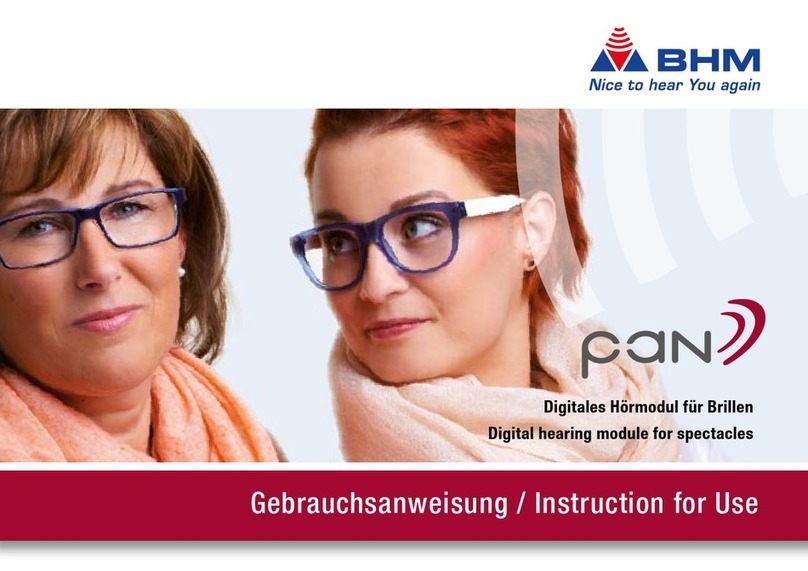
BHM
BHM pan duo User manual

BHM
BHM contact mini User manual

BHM
BHM pan eco User manual

BHM
BHM Viper 170P User manual