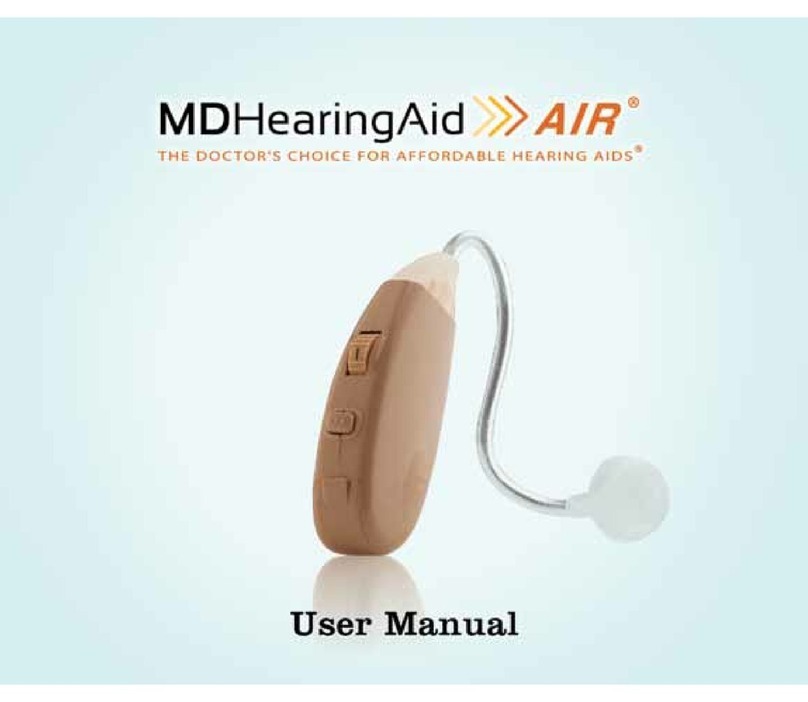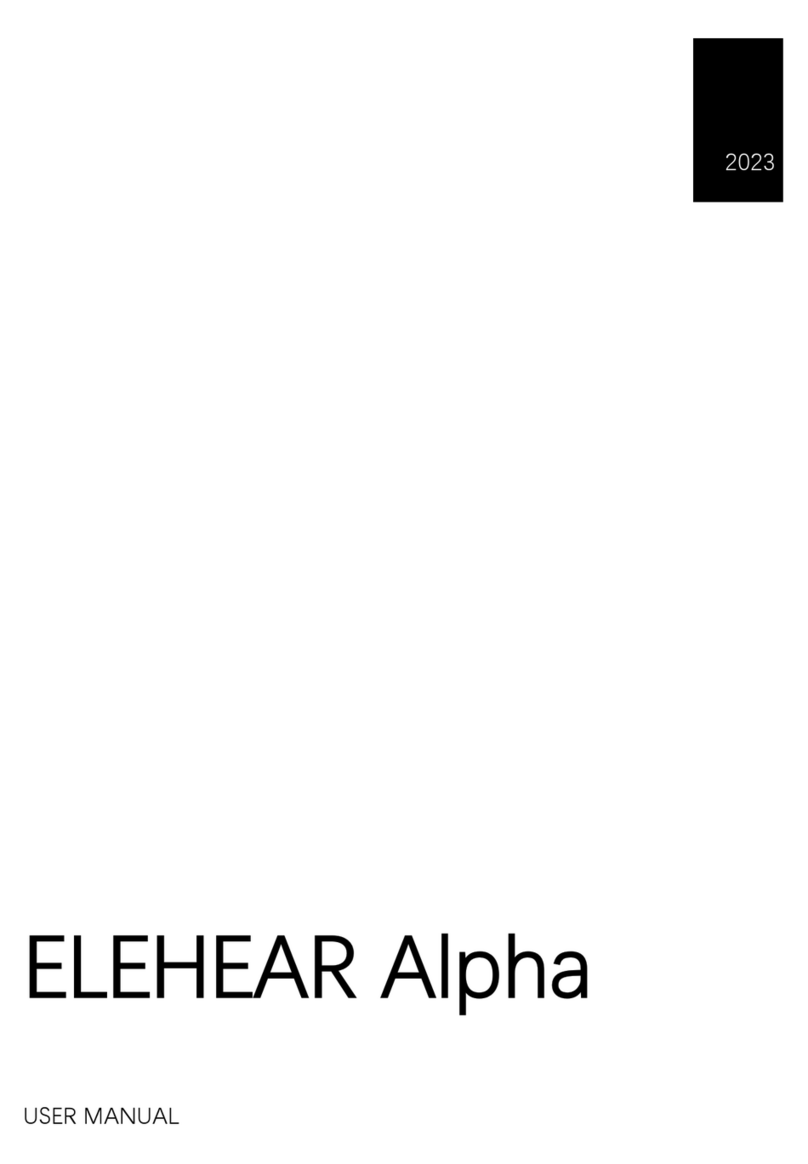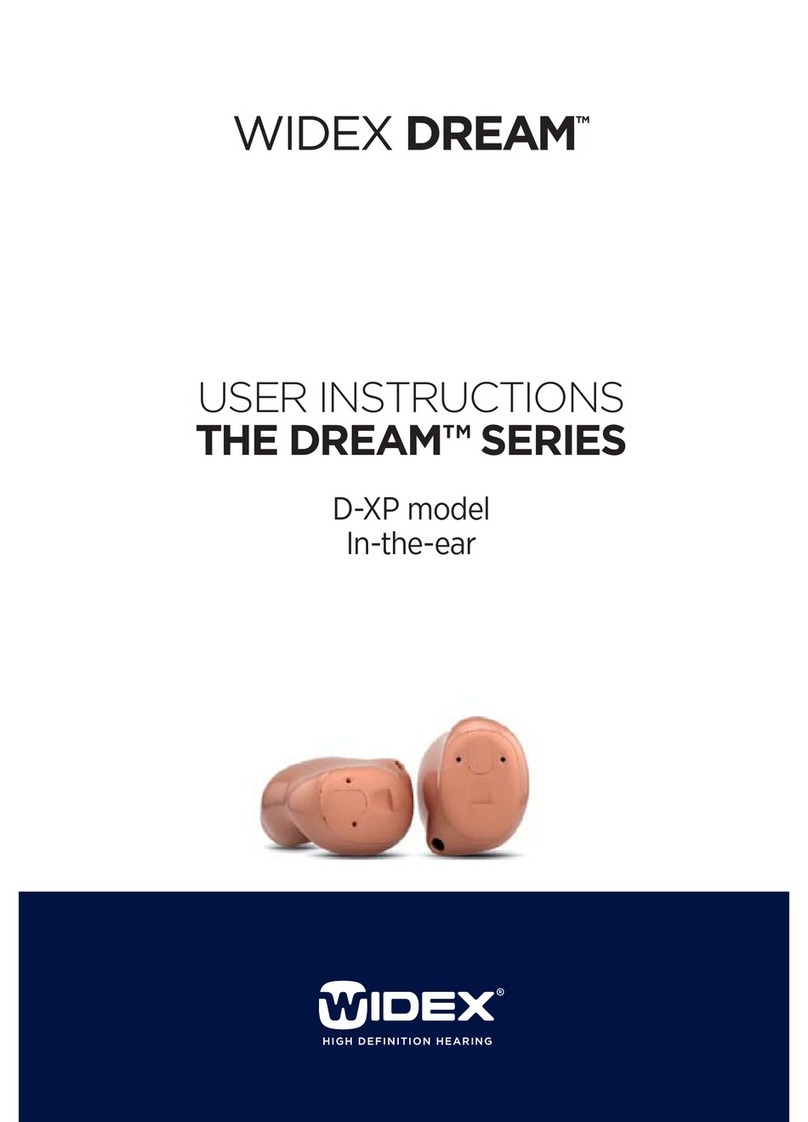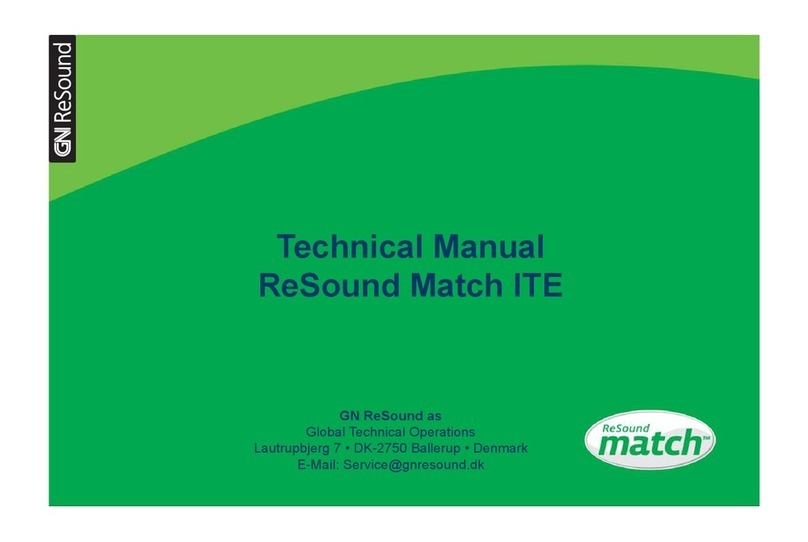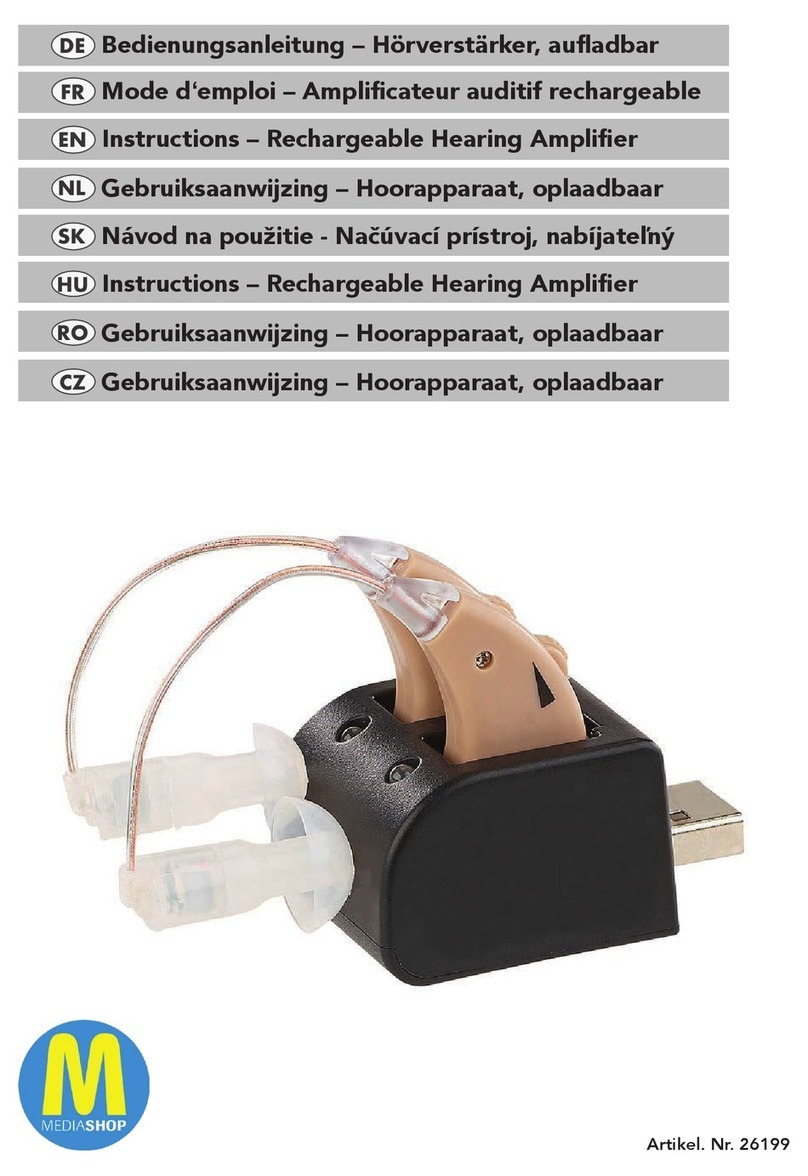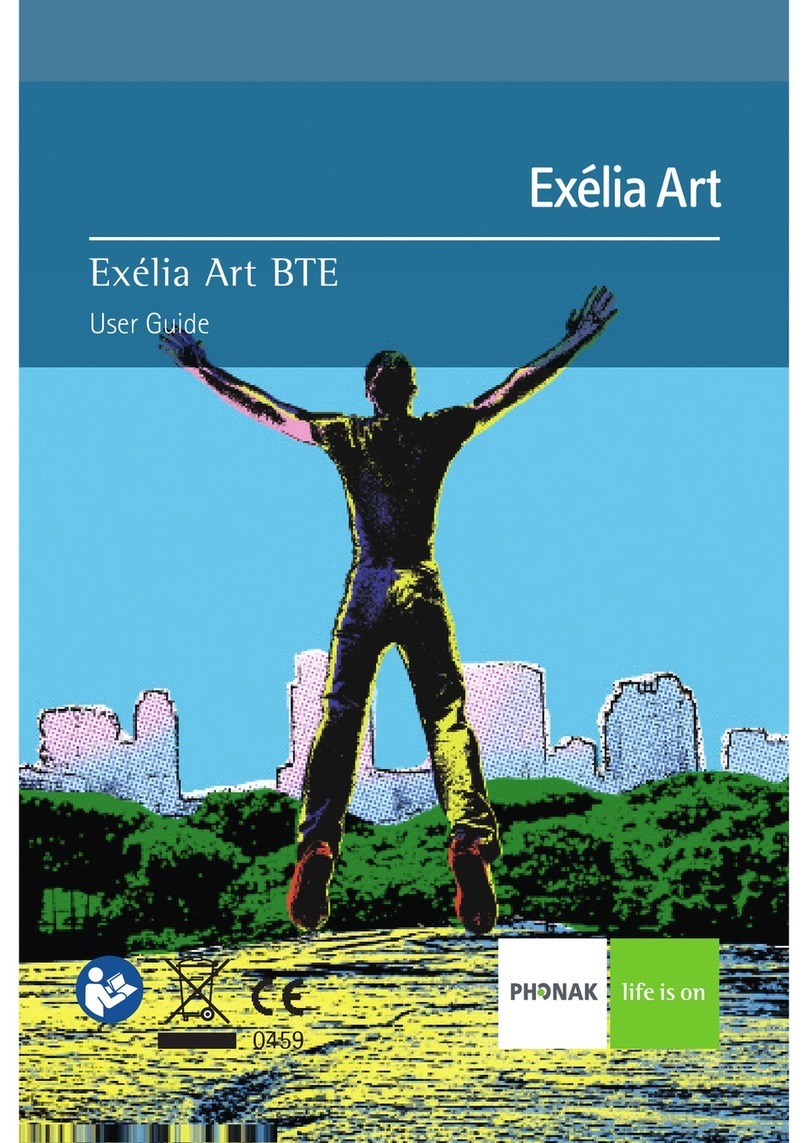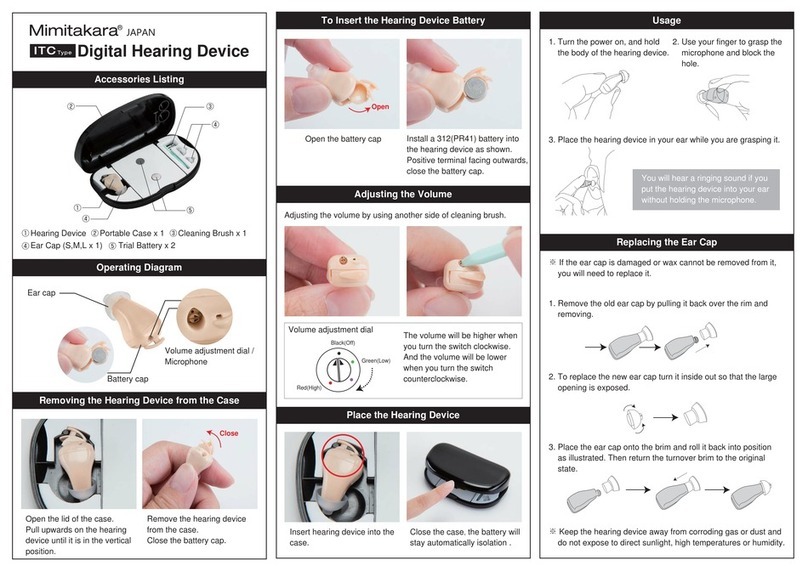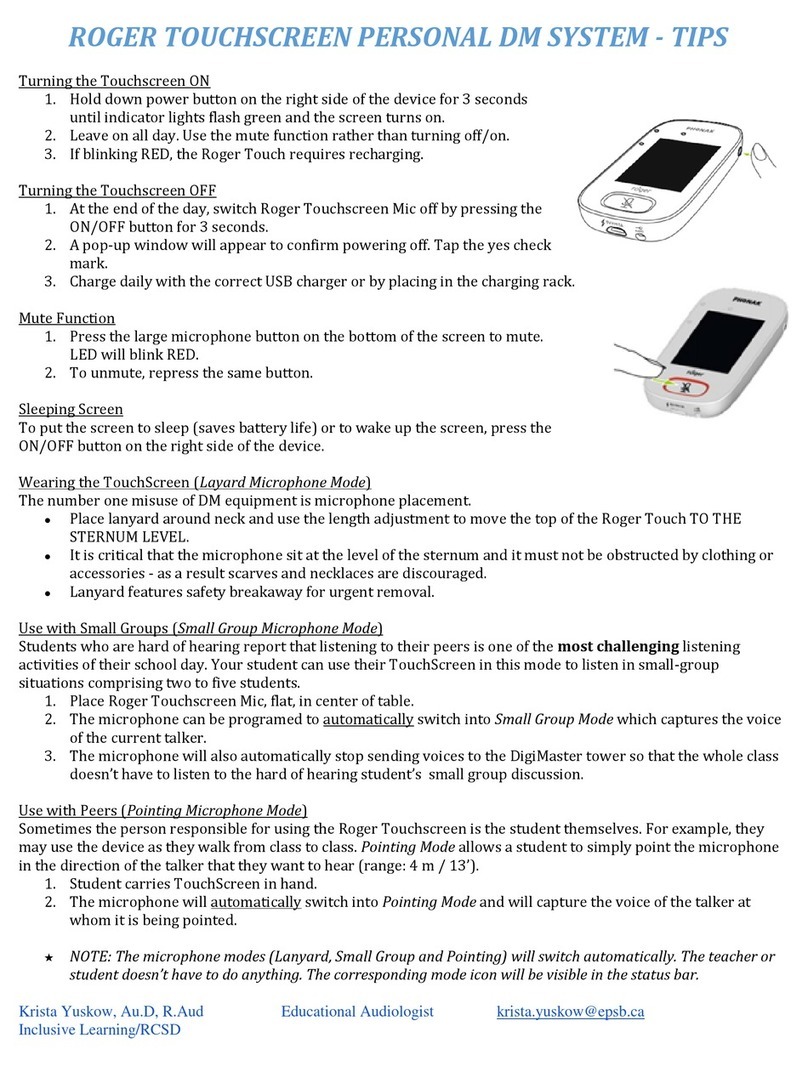BHM Viper 170P User manual

Gebrauchsanweisung/User Instruction
Hochleistungs-HdO-Hörgerät mit MPO
Super Power BTE Hearing
Instrument with MPO
Viper 170P

16
User Instruction
CONTENTS:
Viper 170P / Technical data....................17
Battery compartment .............................18
Changing the battery .............................18
Warnings concerning the battery .............18
User-operated controls...........................19
Volume control......................................19
Mode switch.........................................19
On/off operation.............................. 19, 20
Audio input...........................................20
Pre-set controls ....................................21
Battery compartment lock.......................21
Instructions for cleaning your hearing system...22
Ear mould ...................................... 22, 23
Telephone use.......................................23
Induction loop systems..................... 23, 24
Safety precautions.................................24
Service & Repair ...................................24
Technical data ......................................25
Troubleshooting guide............................25
The VIPER 170P hearing aid is a smart desi-
gned analog device, equipped with the latest
technology to compensate individual hearing
loss. Please read the instruction manual
carefully in order to obtain the maximum
benefit from your new hearing aid.
Before using the new hearing aid it is very
important to spend some time to become
acquainted with the essential user operated
controls on.
Warning!
This device can reach sound pressure levels
above 132 dB SPL!
If used without attention this can cause
impairments of hearing!
Hearing aids, their component parts and
batteries can be dangerous if swallowed or
improperly used, and can result in severe
injury or death.

17
User Instruction
1Battery Compartment
2Battery
3Mode switch
4Pre-set controls
behind cover
5Volume control
6Hook
7Sound outlet
Technical data according to DIN EN 60118-0
Max. Full-on gain (50 dB SPL input)
82 dB
Max. Output (90 dB SPL input) 145 dB SPL
Current consumption in mA 2,8 mA at 1,35 V
Battery size 675
Average duration of performance / h
zinc/air (capacity 640 mAh)
228 hrs
VIPER 170P
1
2
3
4
5
6
7

18
User Instruction
your safety and environment protection. Keep
used batteries at a safe place and return them
to a Hearing Aid Professional for recycling. Do
NOT attempt to recharge batteries which are
not specifically designated as rechargeable.
Non chargeable batteries, set under voltage
can leak or explode. Do NOT attempt to
dispose batteries by burning. Keep batteries
away from babies and children. If a battery is
swallowed, consult a doctor immediately.
Battery Compartment
Before using your aid open the swing-out
battery compartment and make sure that a
new battery is inserted.
Changing the battery
Insert the new battery with the +side
facing the +symbol inside the battery
compartment. Before inserting a new battery,
remove old battery first. Always use type 675
batteries. Please note: weak batteries might
reduce the performance of the hearing aid.
Warnings concerning
the battery
Batteries contain dangerous substances and
should be kept in safe custody in the interest of
Battery Battery
compartment

19
User Instruction
the microphone signal is not audible.
MT: Both, microphone and induction
(telecoil) signal are on, this position
should be used for listening via a loop
system, e.g. in churches, theatres etc.
or at home while still retaining the
microphone signal is audible. For
example in the theatre while listening
to the stage performance and additional
listening to other sound sources or have
a conversation with your companion.
Please consult your Hearing Aid Professional
if you have any questions regarding the use of
telecoil operating in different situations.
On/off operation
The battery compartment operates in a de-
fined setting as an On/Off switch. It allows to
turn the device on and off without changing
User-operated controls
Volume control
Volume is adjusted by means of an easy to
use rotary control marked from »1« (minimum
level) to »4« (maximum level). Start in position
»1« and turn up the volume control until you
reach the volume most comfortable to you.
Mode switch
The mode switch is located on the back of
the aid below the volume control and selects
between different listening options:
M: Microphone signal is on. Set the switch
in this position for normal use.
T: Telecoil (induction) is on. This position
should be used for undisturbed listening
via a loop system, e.g. in public buildings,
like churches, theatres etc., or at home.
Telecoil can also be used with telephones
if a strong magnetic field is generated.
With the function switch in »T« position

20
User Instruction
the setting of the mode switch.
When the battery compartment is fully closed,
the device is turned on. To turn the aid off,
press the tab on the base of the device with
your fingertip. The battery compartment opens
a bit and the aid is turned off. Whenever you
are not wearing the aid remember to turn it
off in order to reduce battery consumption.
Audio input
VIPER 170P offers the opportunity to connect
television, radio, a handheld microphone or
a wireless communication system via the
audio input directly to the hearing aid. The
audio shoe is the connector between the
hearing aid and various signal sources. For
more details please contact your Hearing Aid
Professional. Before you can use the audio
input, please make sure that your Hearing
Aid Professional has removed the small co-
ver on the bottom, so that 3 golden contacts
are visible. To activate the audio input, set
the Mode switch to »T« or »MT«.
In the position »T«, only the external signal
from the audioinput is audible, at »MT«
position the microphone is switched on
additionally.
Volume control
Mode
switch
On/Off switch
Device
Off

21
User Instruction
Battery compartment lock
To prevent babies and children from swallo-
wing the battery the hearing aid includes a
battery compartment lock. The lock prevents
the compartment from opening. The battery
compartment can only be opened with a spe-
cial key tool. Please see the illustrations for
opening and locking directions.
If the key gets lost the lock can also get un-
locked with the tip of a pen/pencil. Neverthe-
less, we recommend that you contact your
Hearing Aid Professional for a new key tool.
Pre-set controls
Pre-set controls are placed behind the cover
on the back of the device. The cover should
always remain closed to prevent dirt and
moisture from intruding. If the cover gets
lost, contact your Hearing Aid Professional.
The pre-set controls will be adjusted by the
Hearing Aid Professional during your fitting
session. The setting of the controls is done
according to the individual characteristics of
particular hearing loss of the user.
The control settings
should therefore
NOT BE CHANGED
or readjusted
except by your
Hearing Aid
Professional.
Pre-set
controls
Key for battery
compartment
lock
Open Locked

22
User Instruction
Instructions for cleaning
your hearing system
Keep your hearing aid clean. Wipe it off with
a soft cloth or tissue after use and remove
grease and moisture. Remove any accumu-
lated cerumen from the sound outlet, for
example with a small brush. Never rinse
the device in water or other liquids since
this may cause permanent damage to the
electronic. Keep your hearing aid dry. If the
device has been exposed to high humidity
or perspiration, put it in a sealed container
(desiccator) together with a drying agent
overnight. Consult your Hearing Aid Professi-
onal concerning which drying agent to use.
• Do never attempt to dry the hearing aid
with a hair dryer, or in a microwave, etc.
• Protect your hearing aid from rough handling.
• Avoid dropping it on hard surfaces or floors.
• Do not leave the hearing aid near direct
heat or sunlight.
Excessive heat can damage the hearing aid
and even deform the housing.
Ear mould
The ear mould transmits the amplified sound
from the hearing aid into the ear. It is important
that the ear mould fits correctly into the ear
without irritating or hurting the ear. If the ear
mould irritates the ear in any way and prevents
you from wearing the hearing aid, please
contact your Hearing Aid Professional to adjust
the ear mould on the ear. Never attempt to
modify the shape of the ear mould by yourself.
The ear mould should be cleaned every day.
Remove the ear mould and the silicone tubing
from the hearing aid before cleaning the ear
mould. Lukewarm water should be enough
to remove impurities from the ear mould.
Never immerse the ear mould into disinfectant
liquids, such as alcohol since this will damage

23
User Instruction
with the induction coil in the hearing aid and it
will therefore not operate in the »T« position.
If your telephone is not compatible with the
induction coil, you can still use the hearing aid
with the mode switch set in »M« position. Place
the telephone receiver close to the microphone
of the hearing aid, but not directly on the micro-
phone. If you are in doubt about the compatibi-
lity of telephones in your area, please don‘t hesi-
tate to contact your Hearing Aid Professional.
Induction loop systems
To take advantage of a induction loop system,
move the mode switch either to »MT« or
»T« position. In »MT« position you will be
able to hear both induction loop signal and
microphone signal. If the aid does not work in
»MT« or »T« position the reason can be that
the induction loop system doesn‘t operate.
If the theatre or your church does not have
the tube. If cerumen is stuck in the sound ca-
nal of the ear mould, a syringe with lukewarm
water can easily be used to “wash“ the ceru-
men out. The connecting silicone tube between
ear mould and hearing aid should be changed
if the tubing becomes stiff or brittle. To ensure
that ear mould and tube are in good condition,
please contact your Hearing Aid Professional.
Telephone use
To telephone while wearing your hearing aid
requires some practice. Many hearing aids will
whistle when the phone is near the hearing aid.
To avoid this problem, the VIPER 170P is equip-
ped with an induction coil. By switching the
mode switch to »T« position, the hearing aid will
only receive the sound from the telephone. You
can increase the volume at the volume control
so that the signal is comfortably loud.
Unfortunately not all telephones are compatible

24
User Instruction
an induction loop system, be as close as
possible to the event. For further information
about the possibilities, please do not hesitate
to contact your Hearing Aid Professional.
Safety precautions
• Consult a doctor if you have foreign
particles in the ear canal, if skin irritation
appears or if excessive cerumen appears
with the use of the hearing aid.
• Different types of radiation, e.g. from MRI or
CT scanners, may damage the hearing aid.
Therefore, do not wear the hearing aid during
these or other scanning procedures. Other
types of radiation (burglary alarms, room
surveillance systems, radio equipment, mobile
telephones, etc) emit low energy and will not
damage the hearing aid. Such radiations only
impact the sound quality or can cause
strange sounds by the hearing aid.
Warning: Do not wear the hearing aid in
mines or other explosive areas, unless those
areas are certified for hearing aid use.
Warning for Hearing Aid Professional:
The device can reach sound pressure levels
above 132 dB SPL! If used without attention
this can cause impairments of hearing!
Service & Repair
If your hearing system does not work, it must
be repaired by a qualified service technician.
Do not try to open the hearing system
casing, as this will void the guarantee and
warranty. Please contact your hearing aid
acoustician/doctor if your hearing system
needs repair.

25
User Instruction
Technical data
Maximum output 142 dB SPL
(2ccm Coupler/DIN EN 60118-7) (Typical)
Troubleshooting guide
If there are any other problems not menti-
oned in this instruction, please contact your
Hearing Aid Professional.
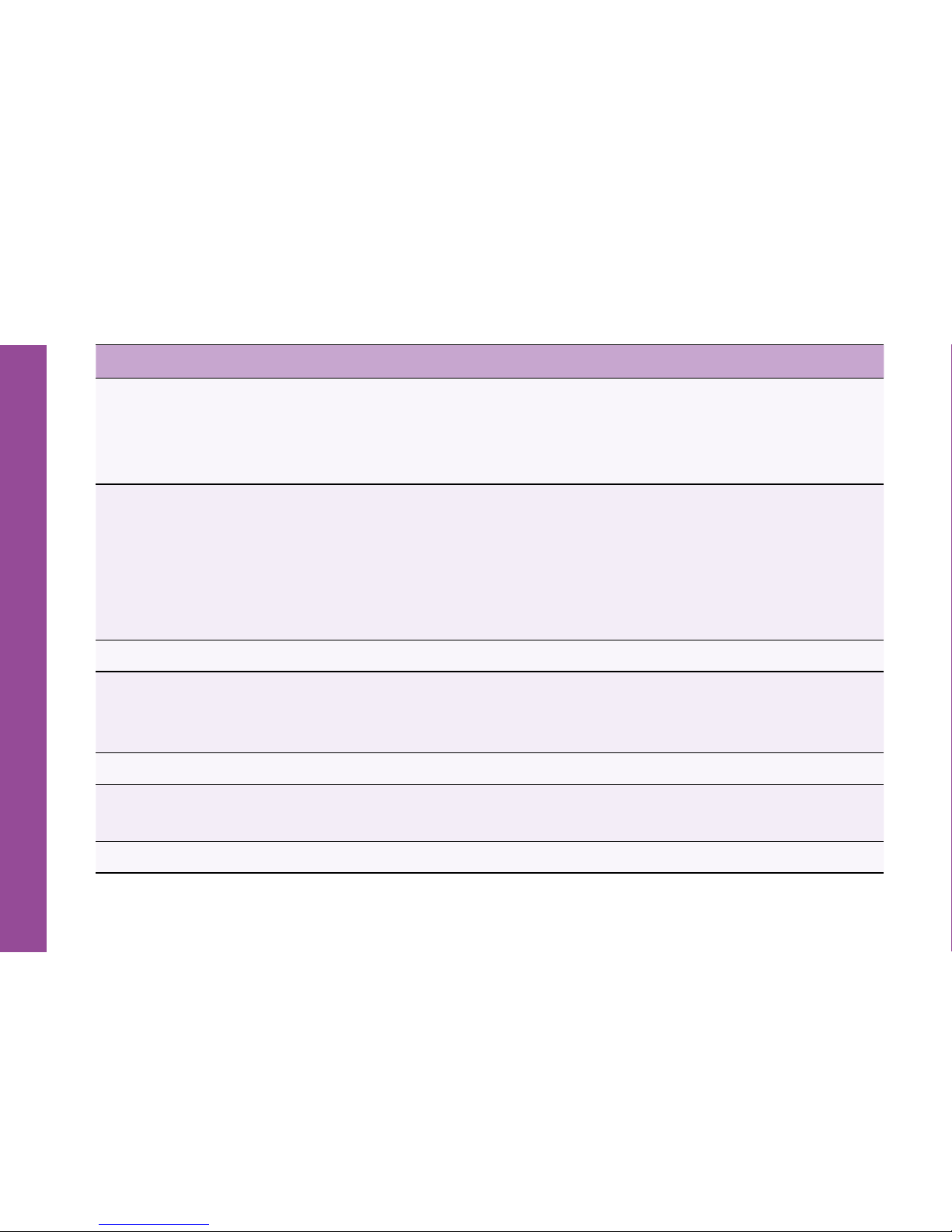
26
User Instruction
SYMPTOM POSSIBLE CAUSE POSSIBLE SOLUTION
No operation • Not turned on
• Weak/low battery
• Battery inserted incorrectly
• Blocked ear mould
• Turn on
• Replace battery
• Insert battery correctly
• Clean ear mould
Not loud enough • Volume set too low
• Low battery
• Loose ear mould
• Plugged ear mould
• Change in hearing
• Excessive cerumen
• Increase volume
• Replace battery
• Reinsert ear mould carefully
• Clean ear mould
• Consult your Hearing Aid Professional
• Consult your ENT doctor
Intermittent • Low battery • Replace battery
Whistles • Loose ear mould
• Too small ear mould
• Volume set too high
• Remove and reinsert
• New ear mould required
• Reduce volume
Crackling noise • Low battery • Replace battery
Not clear, distorted • Low battery
• Poor fitting ear mould
• Replace battery
• Consult your Hearing Aid Professional
Weak telephone coil • Volume set too low • Increase volume when using telephone coil

Änderungen des Inhaltes im Sinne einer technischen Verbesserung vorbehalten.
Content may be changed without notice in order to improve product performance.
BHM-Tech Produktionsgesellschaft mbH
Grafenschachen 242
7423 Grafenschachen, Austria
www.bhm-tech.at
nach EU-Richtlinie 93/42/EWG
Qualitätsmanagementsystem nach DIN EN ISO 134850297
According to EU guidelines 93/42/EEC
Quality management system according to DIN EN ISO 13485
Version 2.0 - 05/2017 Design: Rabold und Co. / Foto: Fotolia
-20°C
+60°C
10%
95%
Table of contents
Other BHM Hearing Aid manuals
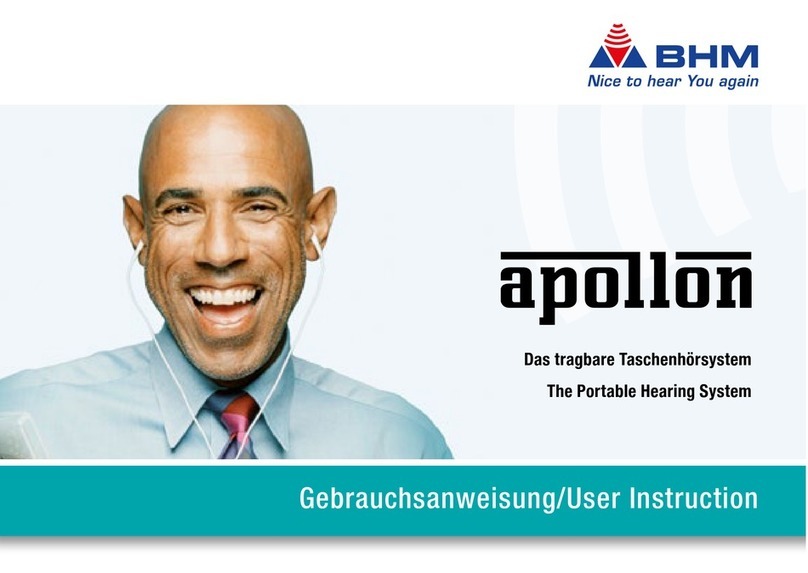
BHM
BHM Apollon Installation instructions

BHM
BHM contact forte User manual

BHM
BHM contact forte User manual

BHM
BHM contact star evo1 User manual

BHM
BHM contact star evo1 Installation instructions

BHM
BHM contact mini User manual

BHM
BHM contact mini User manual

BHM
BHM pan eco User manual
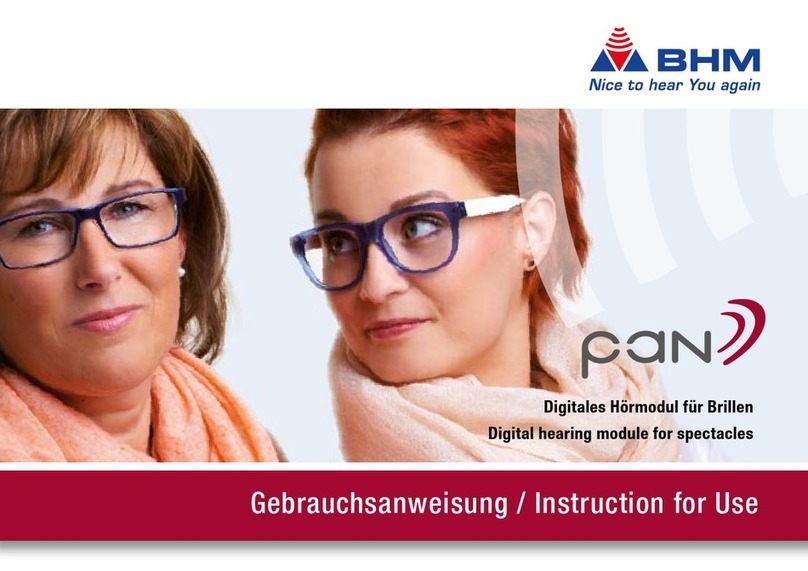
BHM
BHM pan duo User manual

BHM
BHM AN-Evo1 Installation instructions