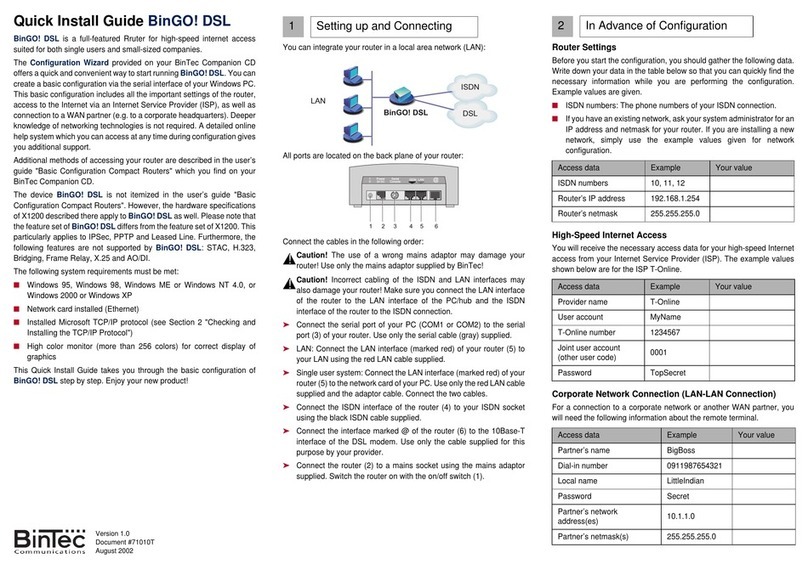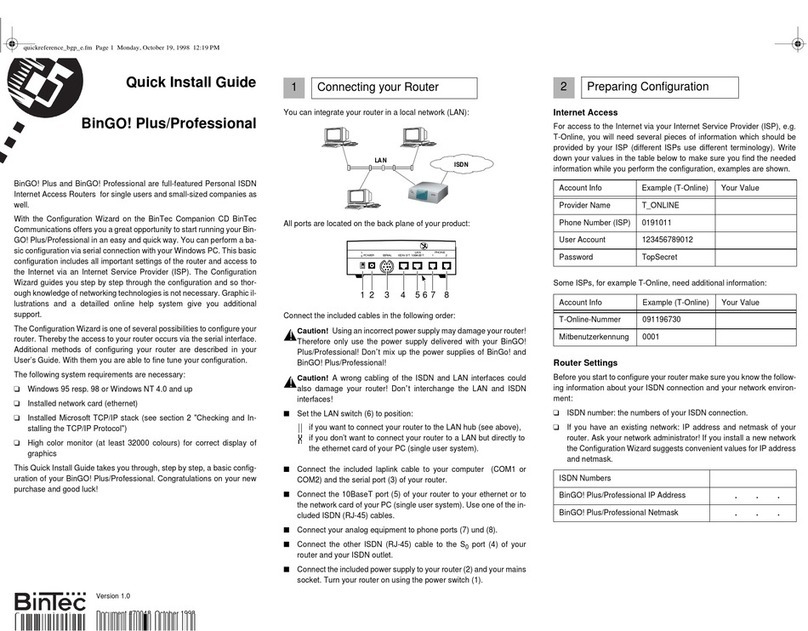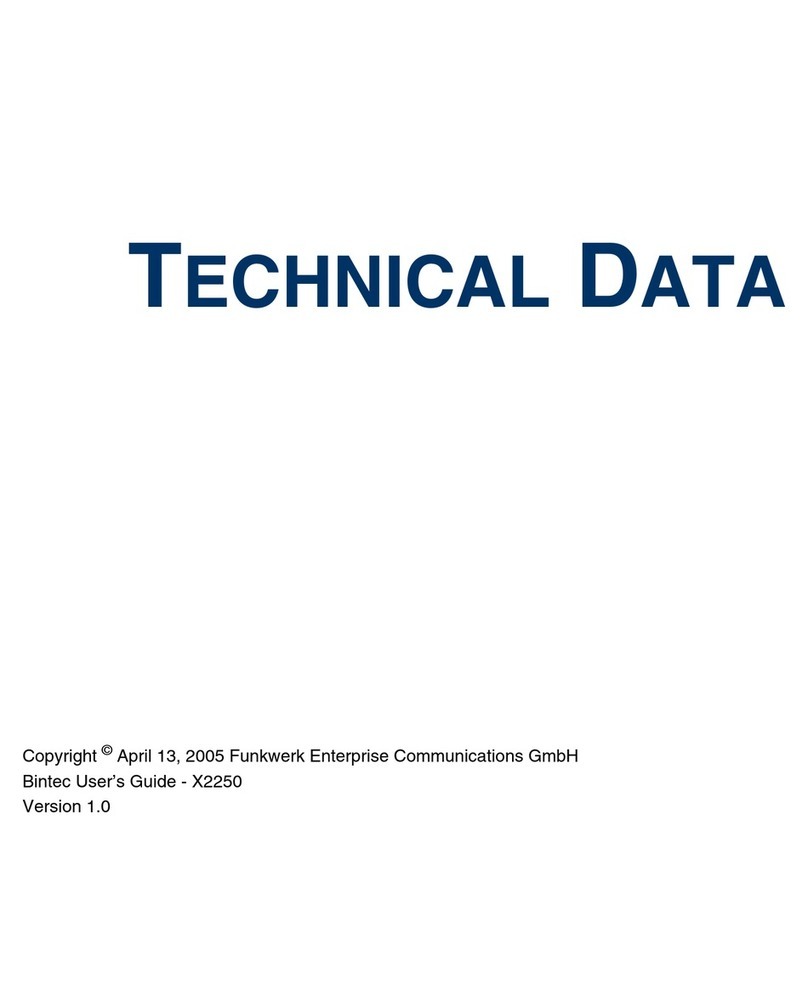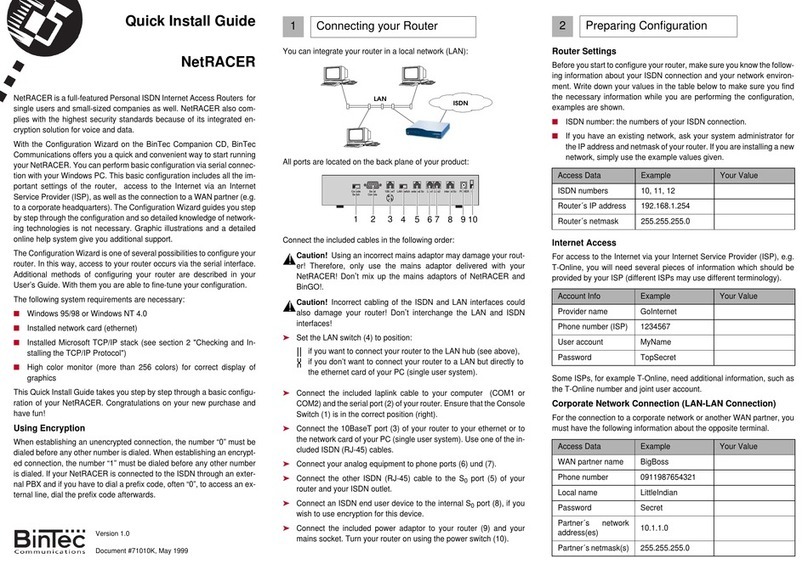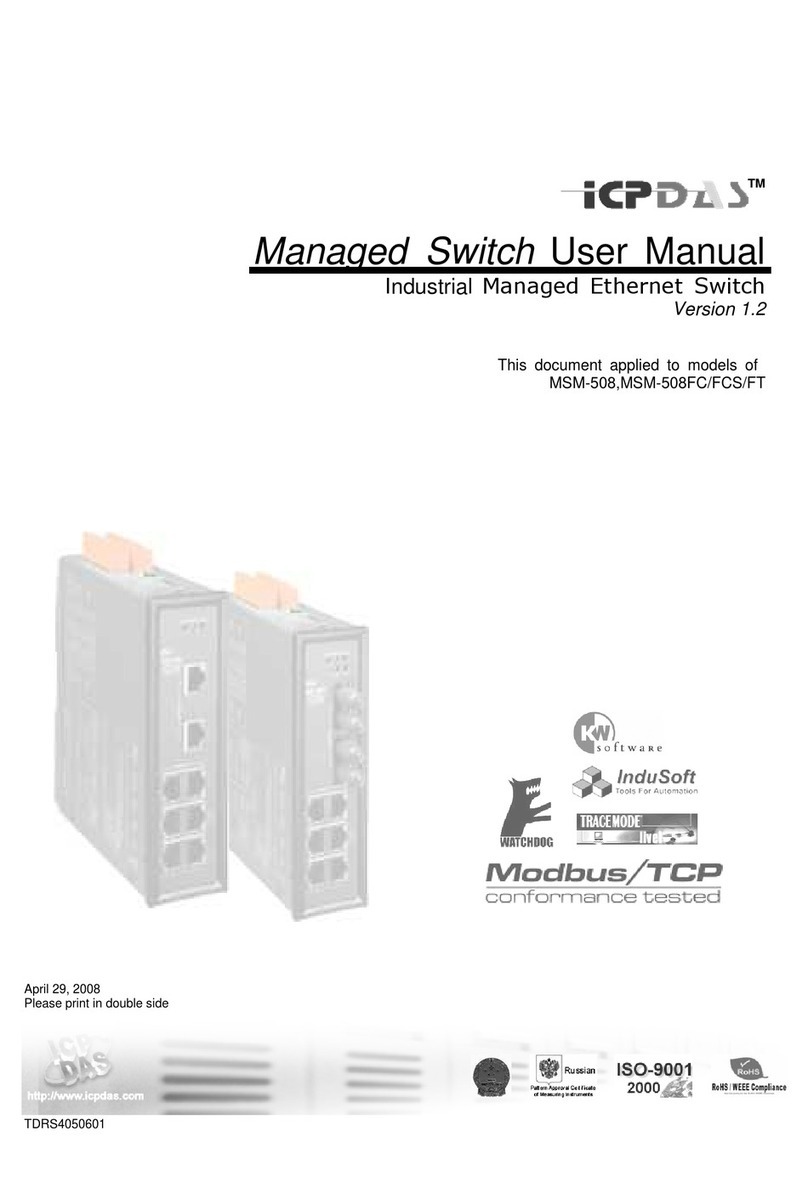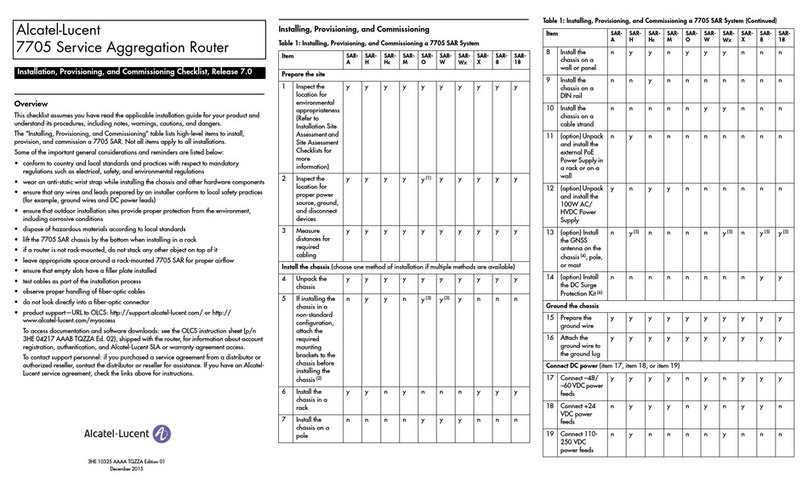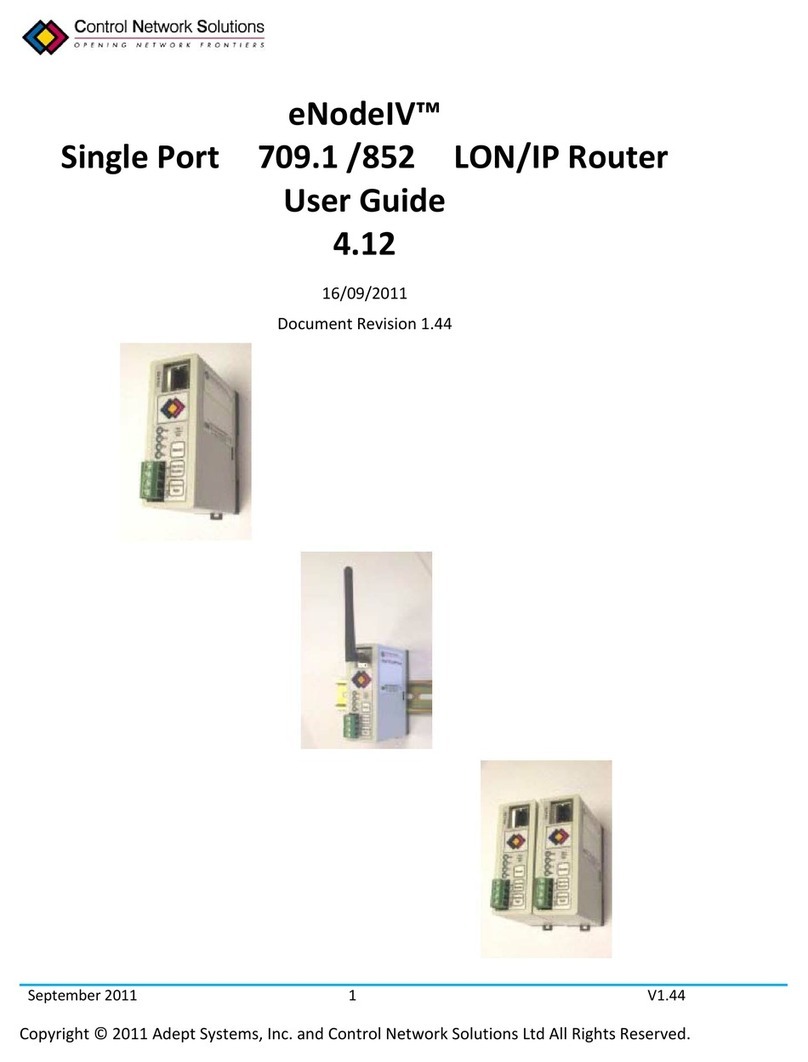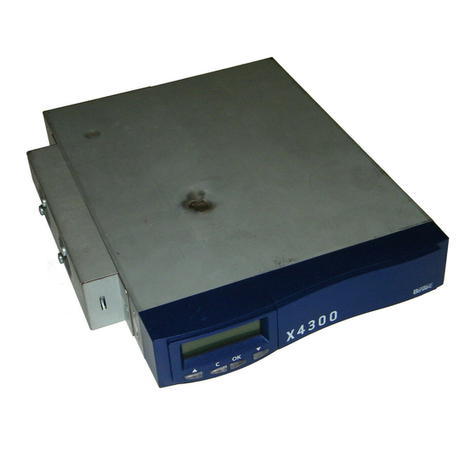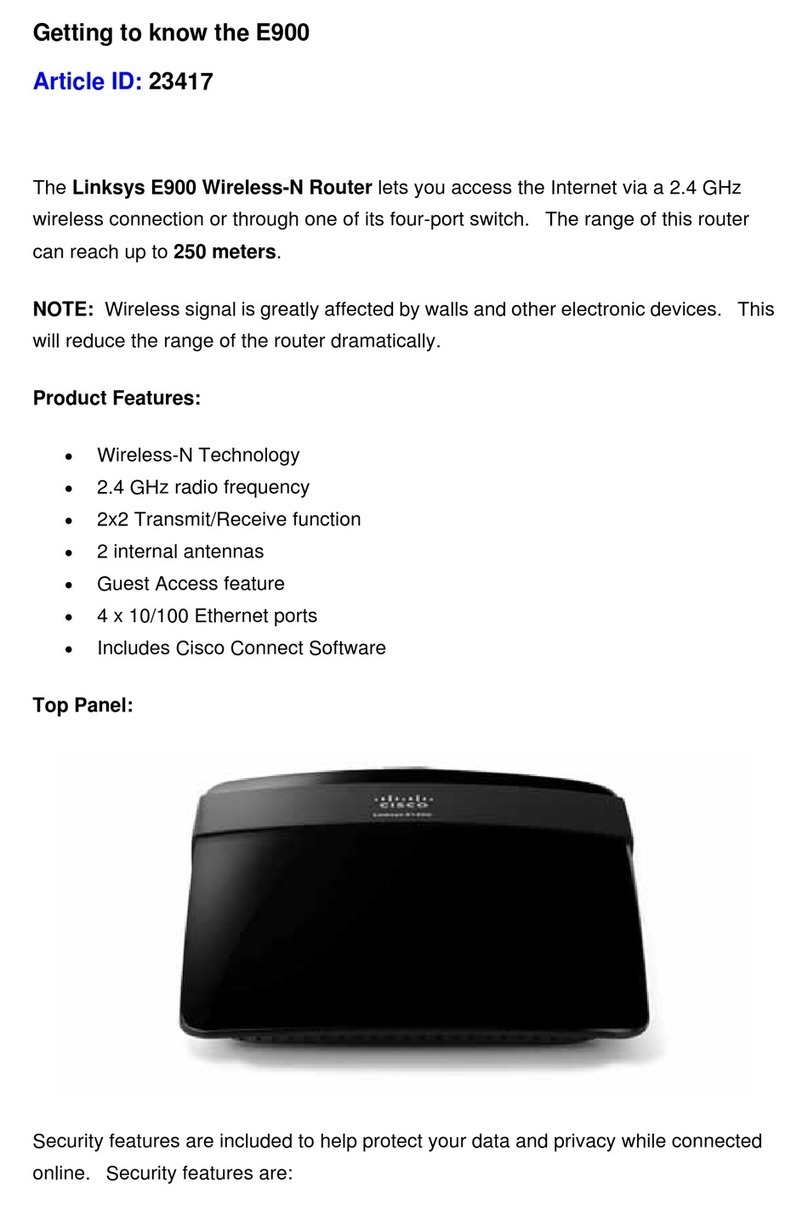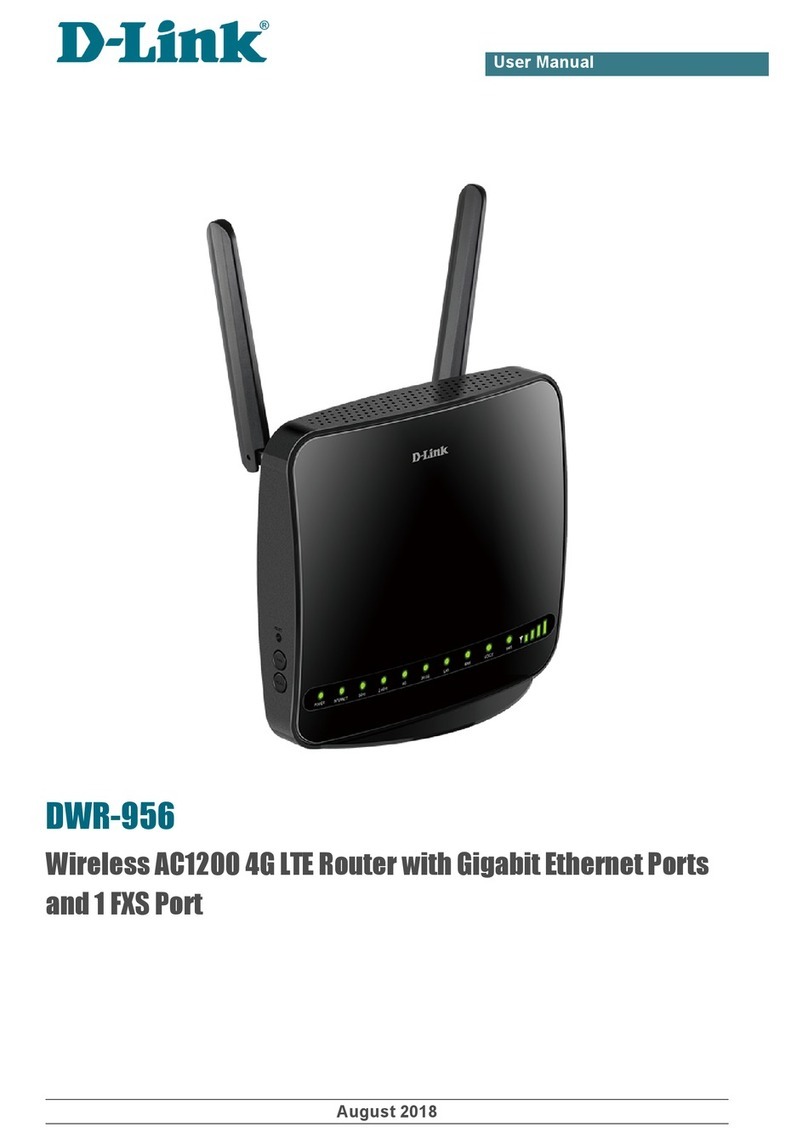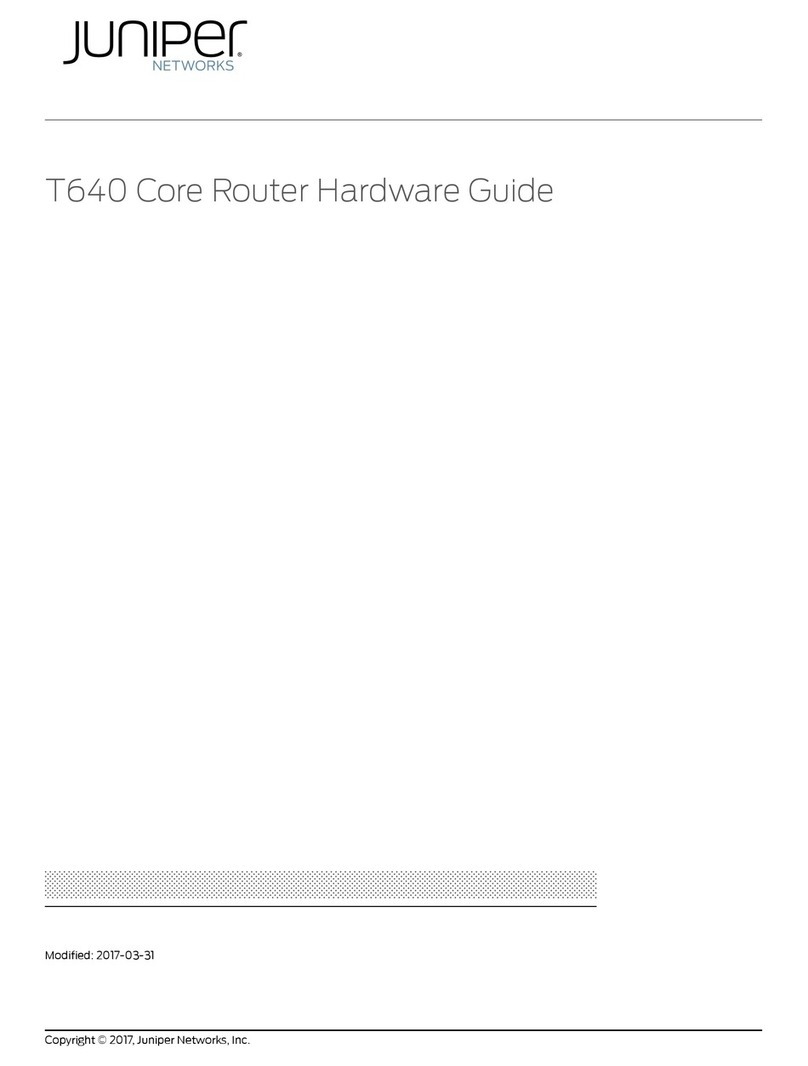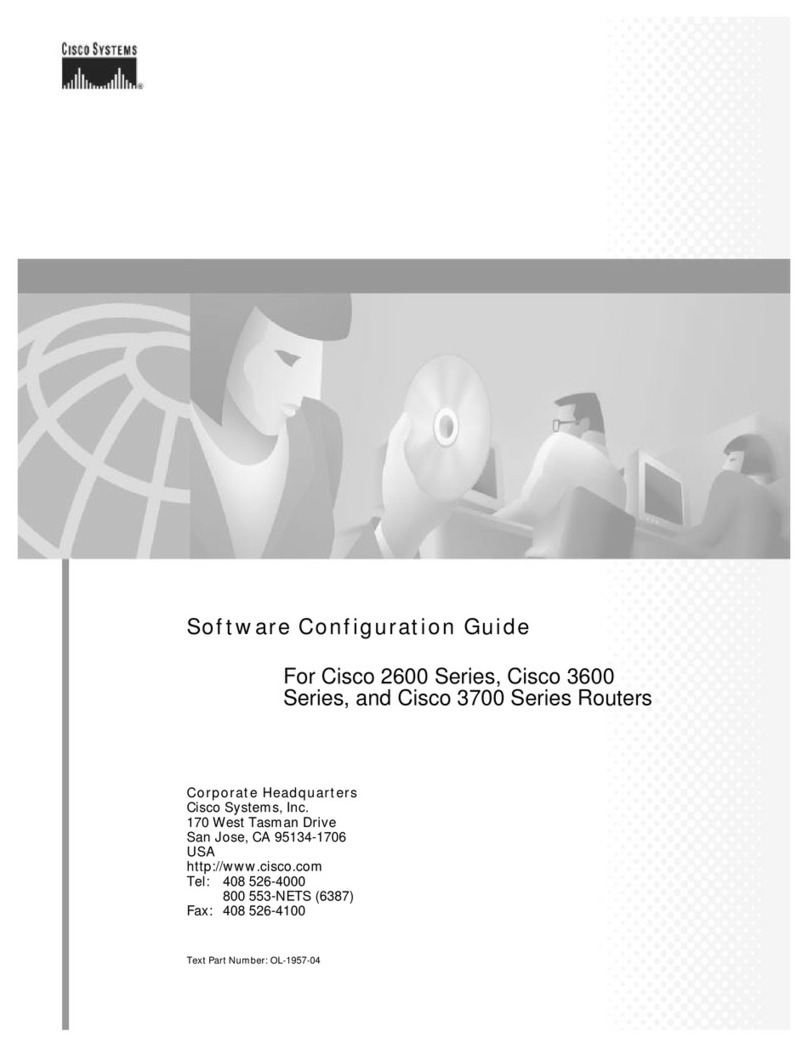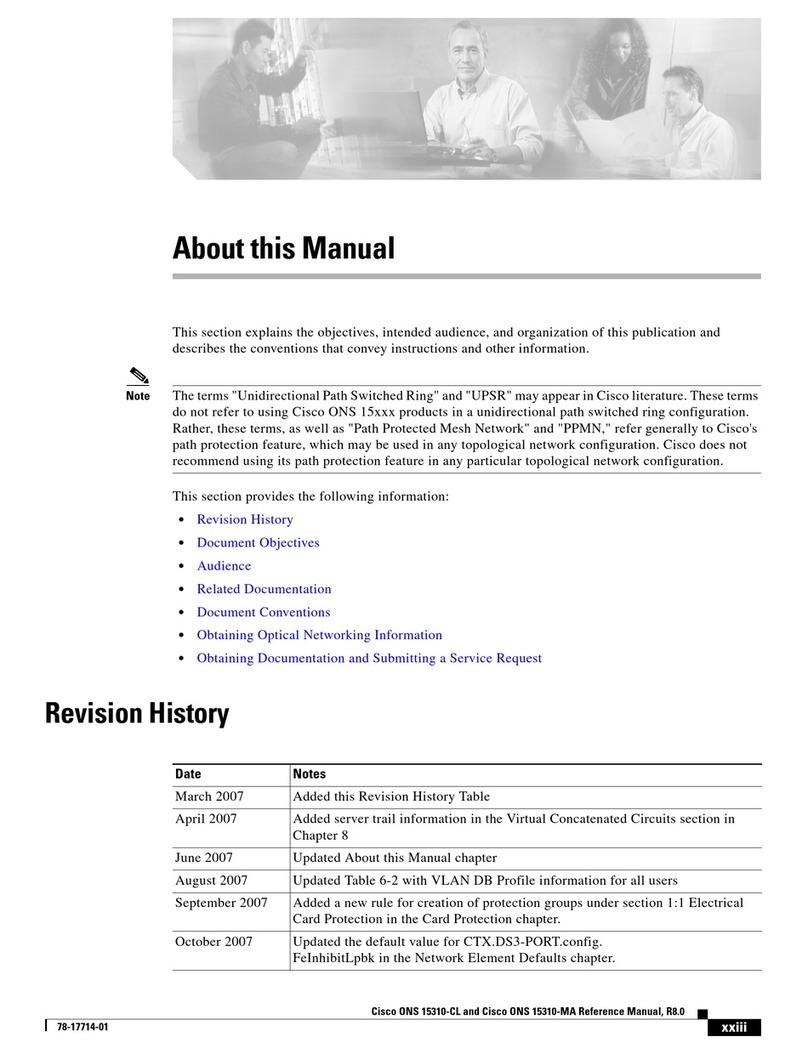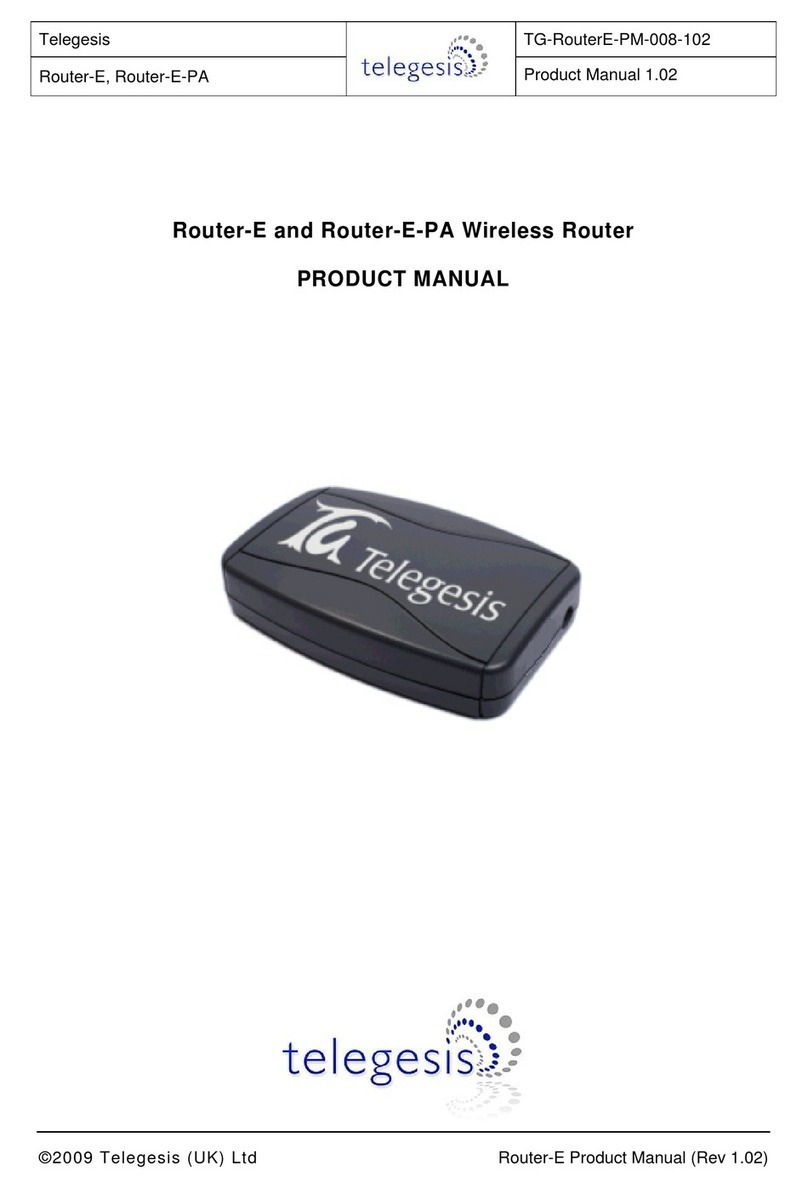·Only terminals with SELV and/or which comply with ETS 300047 may be connected to the PABX
system. This regulation is fulfilled when approved terminal devices are used as intended.
·Find an appropriate installation location. The distance from the network termination (ISDN con-
nection) of your service provider and the 230 V AC outlet should not exceed 1. 5 meters.
·Water or heating pipes near the installation location can be used to install functional grounding.
Ensure that these lines are connected to the grounding circuit connector of your house service
connection.
·The PABX is powered by a 230 V AC utility outlet. Please ensure that the electrical outlet (groun-
ding outlet) for the PABX (and for additional devices where required) is installed such that it is
freely accessible at all times and that it is installed by a qualified electrician to prevent any risks of
personal or material injury/damage! Where at all possible, provide a separate power circuit for
the 230 V AC connection of your PABX system. This protects your PABX from short-circuits that
may occur in other in-house equipment.
·We recommend installing an overload protection to protect your PABX against surge that can so-
metimes occur during thunderstorms. For further information please contact your local electrici-
an.
·To prevent mutual interference, do not install your PABX system in the immediate vicinity of
electronic devices such as stereo equipment, electronic office equipment or microwave units.
Avoid installing your PABX near sources of excessive heat, e.g. radiators or in rooms with exces-
sive humidity.
The ambient temperature must not exceed 40° C.
Cleaning
Please observe the following points: You can clean your PABX without any difficulties. Use a slightly moistened cloth
or an anti-static cloth for this. Do not use any solvents! Never use a dry cloth; Electrostatic charges could damage the
electronics in the system. Always ensure, however, that no moisture penetrates into your PABX, as this could result
in damage to the PABX.
Loss of power
On loss of power (230 V AC power supply) the PABX is not operational, meaning that you can make neither internal
nor external calls. An ISDN terminal device with emergency power capabilities can continue to be operated however.
On return of power, functions which have been configured by the user, e. g. internal and external connections, are not
active. The features configured using setup programmeming are unaffected by a loss of power.
Symbols
Please note: Different terminal devices will not necessarily have the same dial tones, ringing signals or procedures for
use.
For further information on clock frequency and length, please refer to the assembly instructions.
Symbols used
bLiftupthehandset of yourtelephone.
gThissymbolindicates thecallstatus.You haveliftedthe handsetofyourtelephone.
aReplacethehandsetofyourphone in thecarriage,or the telephone isidle.
lIndicates signaling at a terminaldevice, for example your phone rings.
tYoucandialthe desired number.
1x0,
*#
Oneofthesesymbols indicates thatyoushould dial thedigitshown,or a certaincharacter.
Symbols Cleaning
2