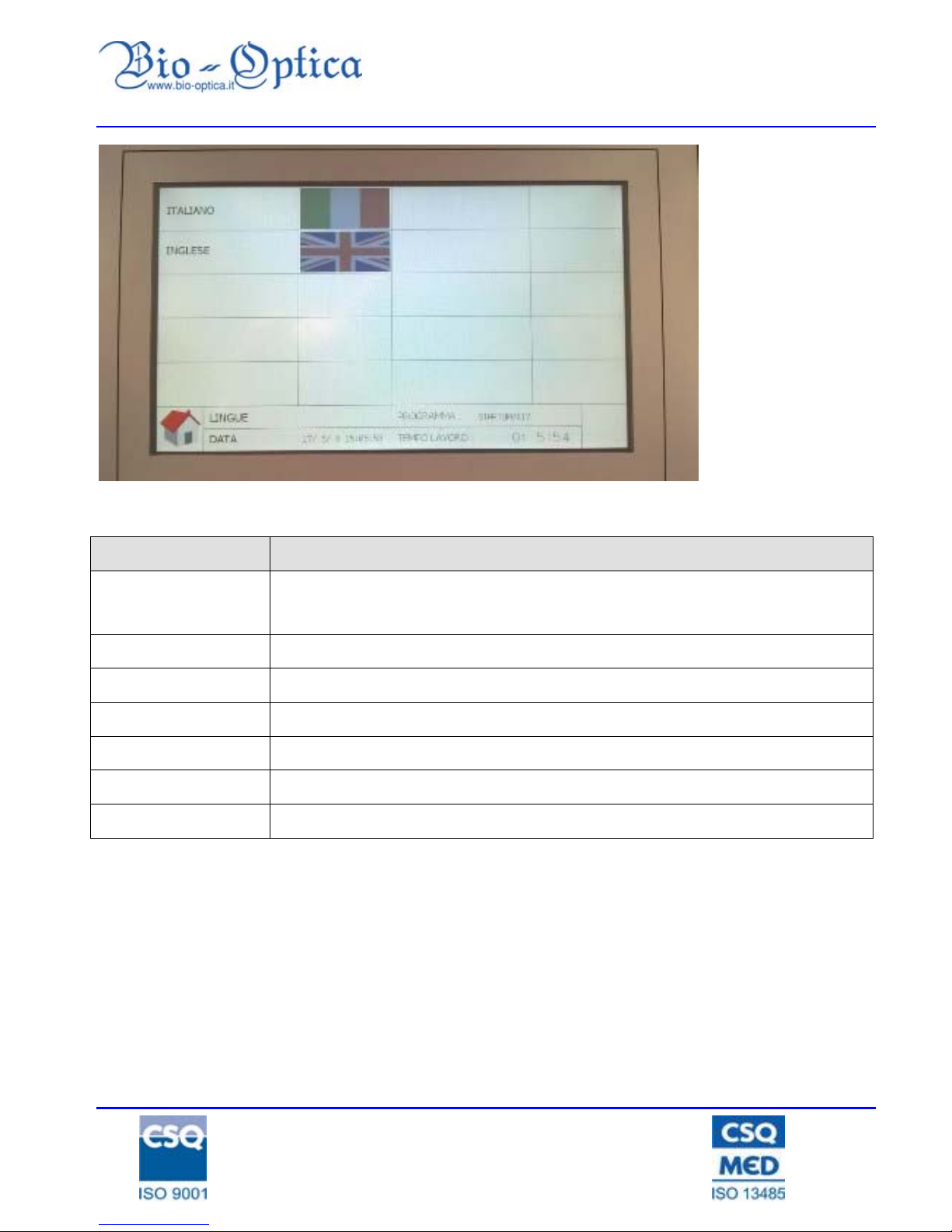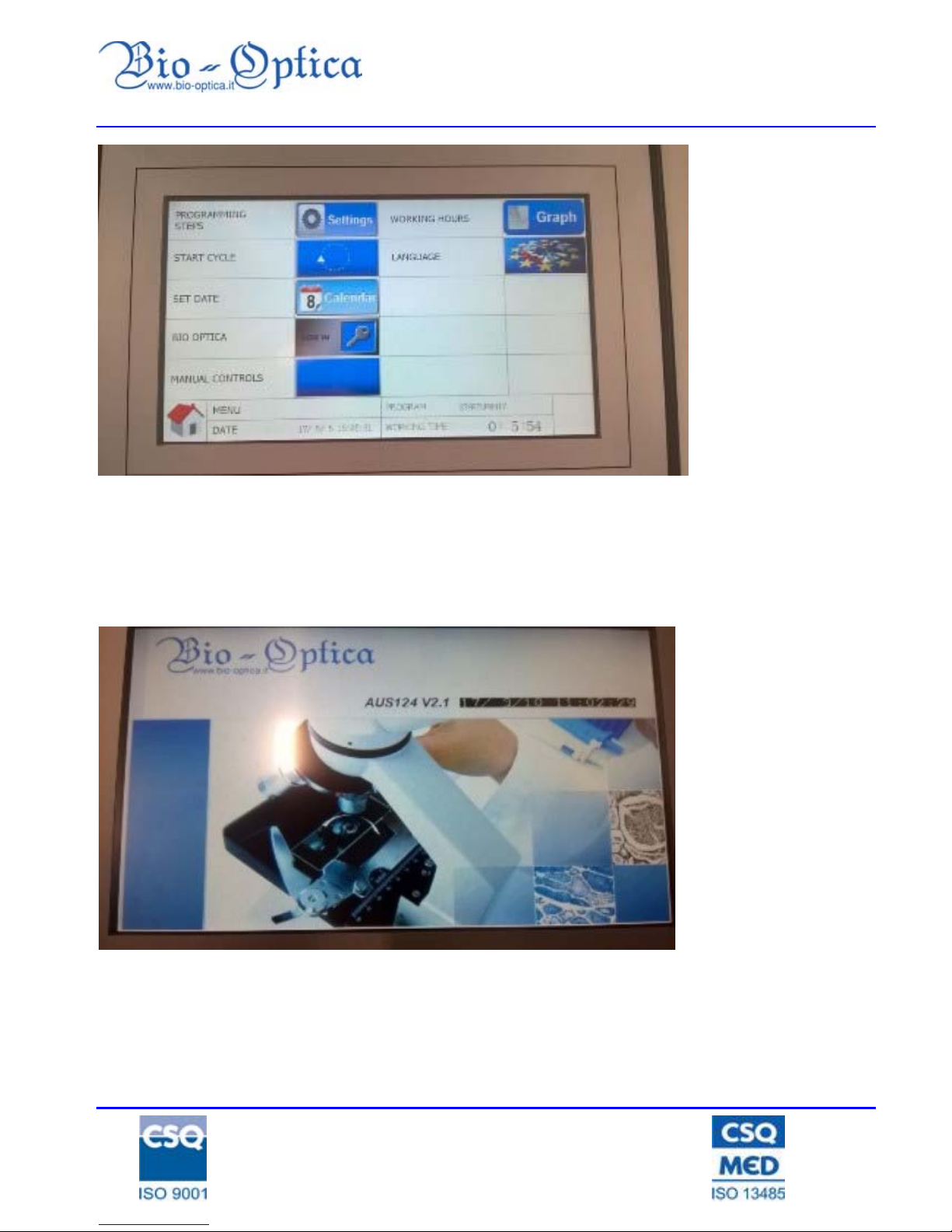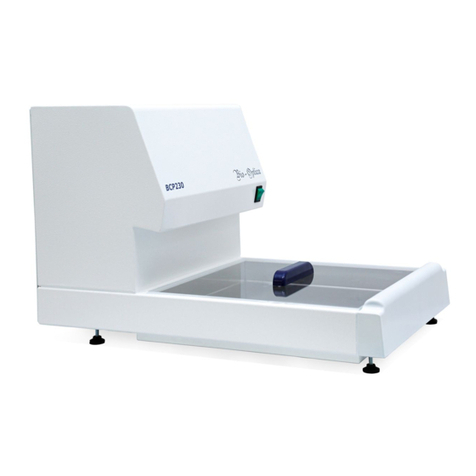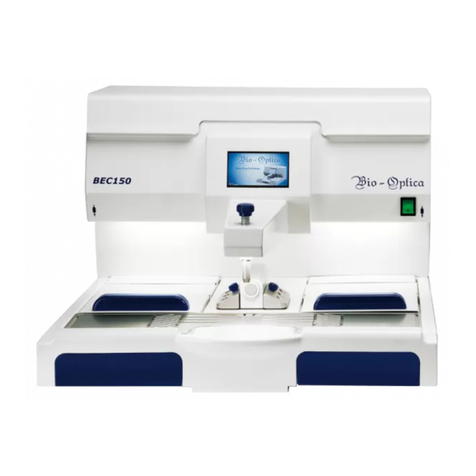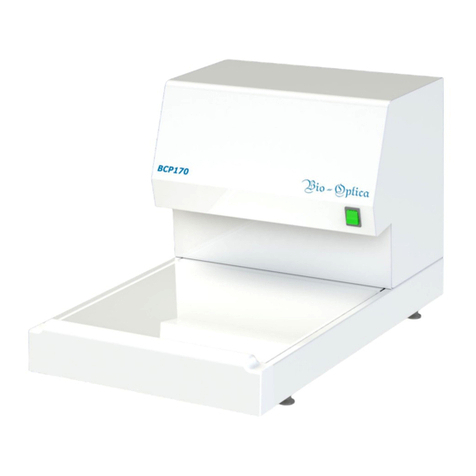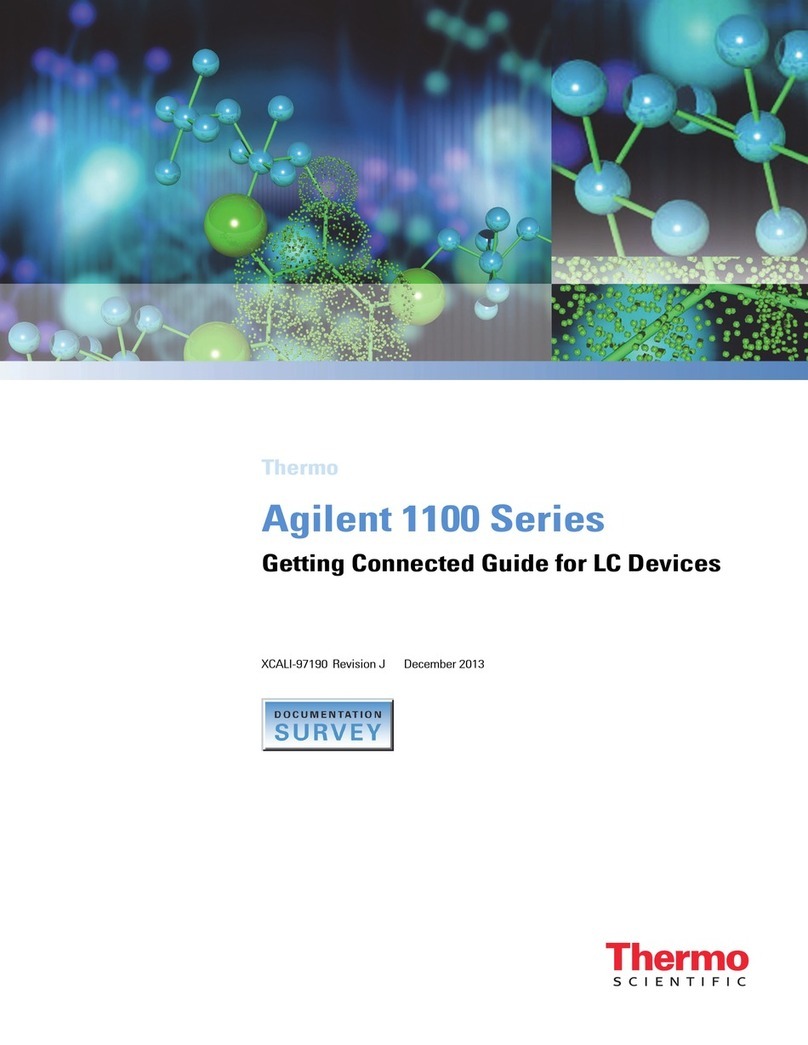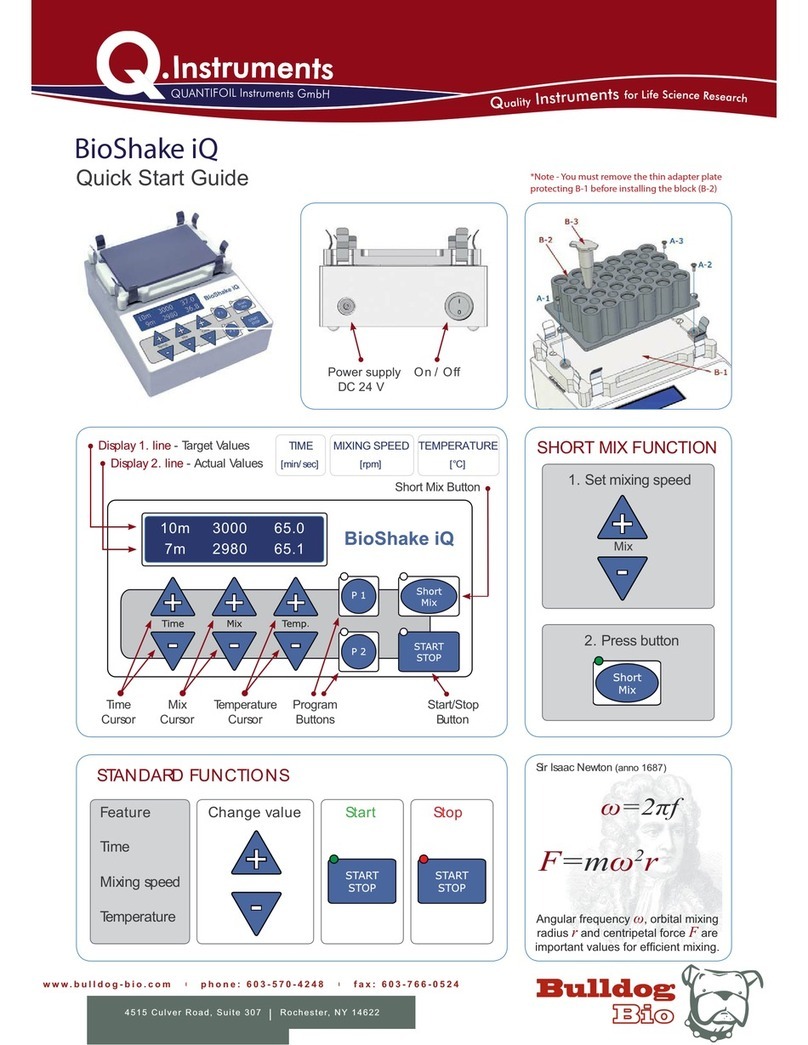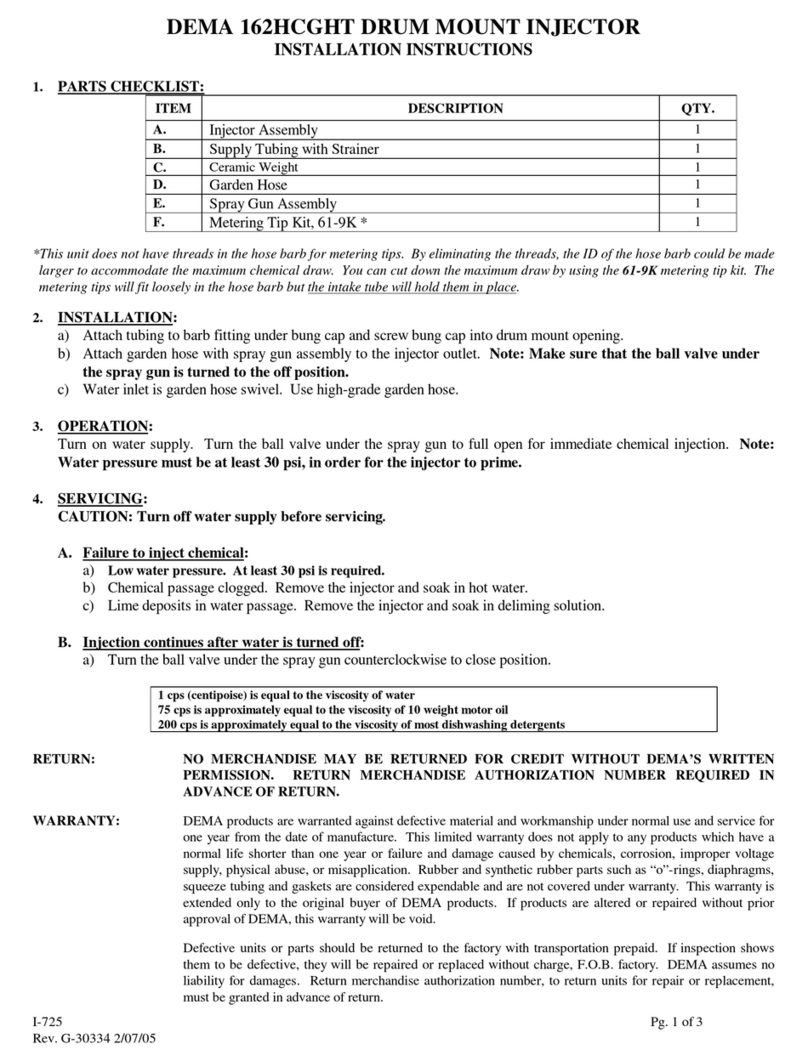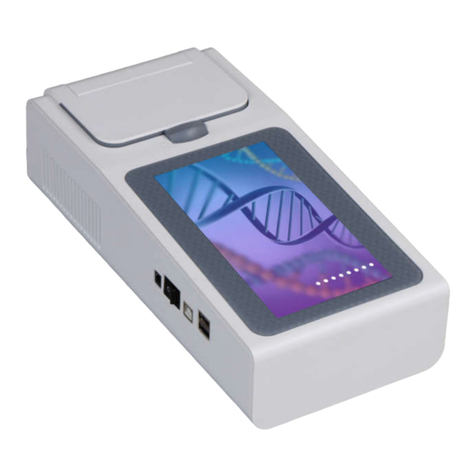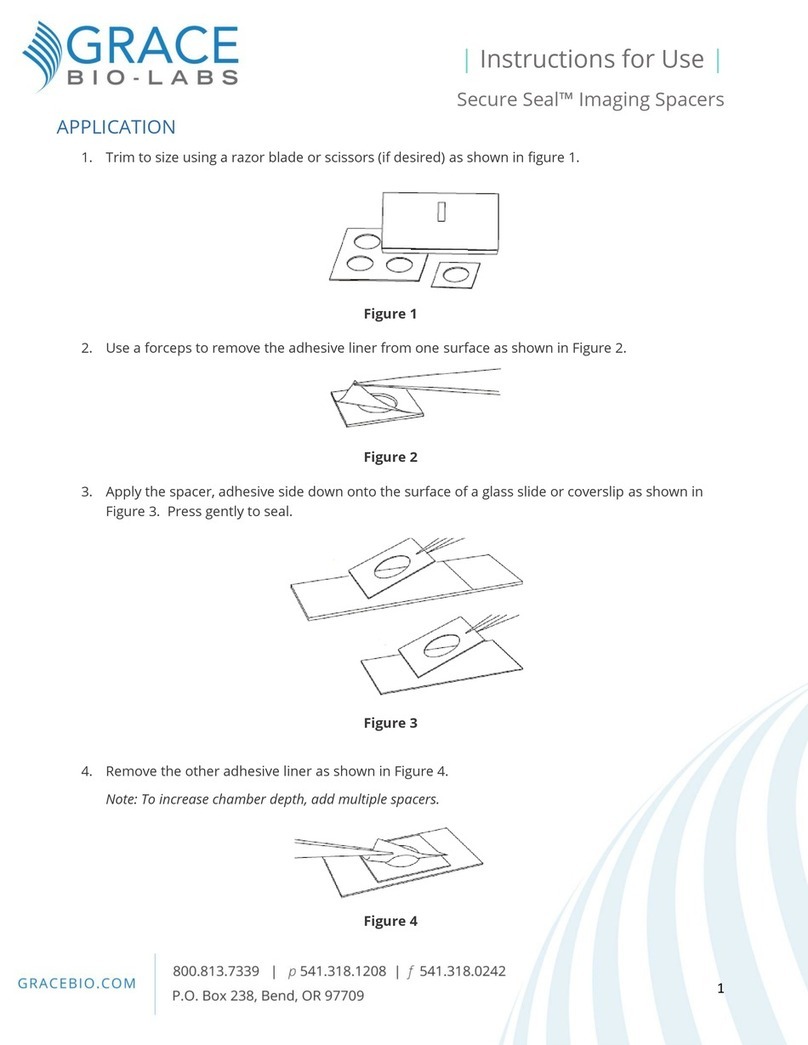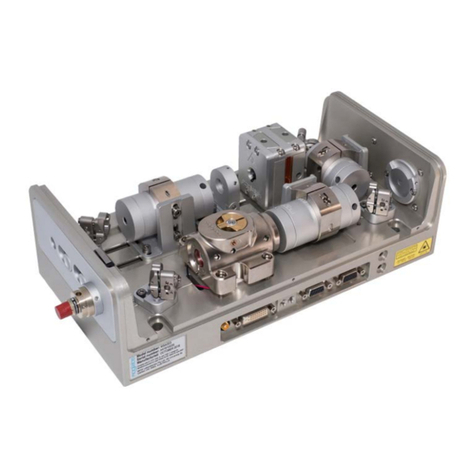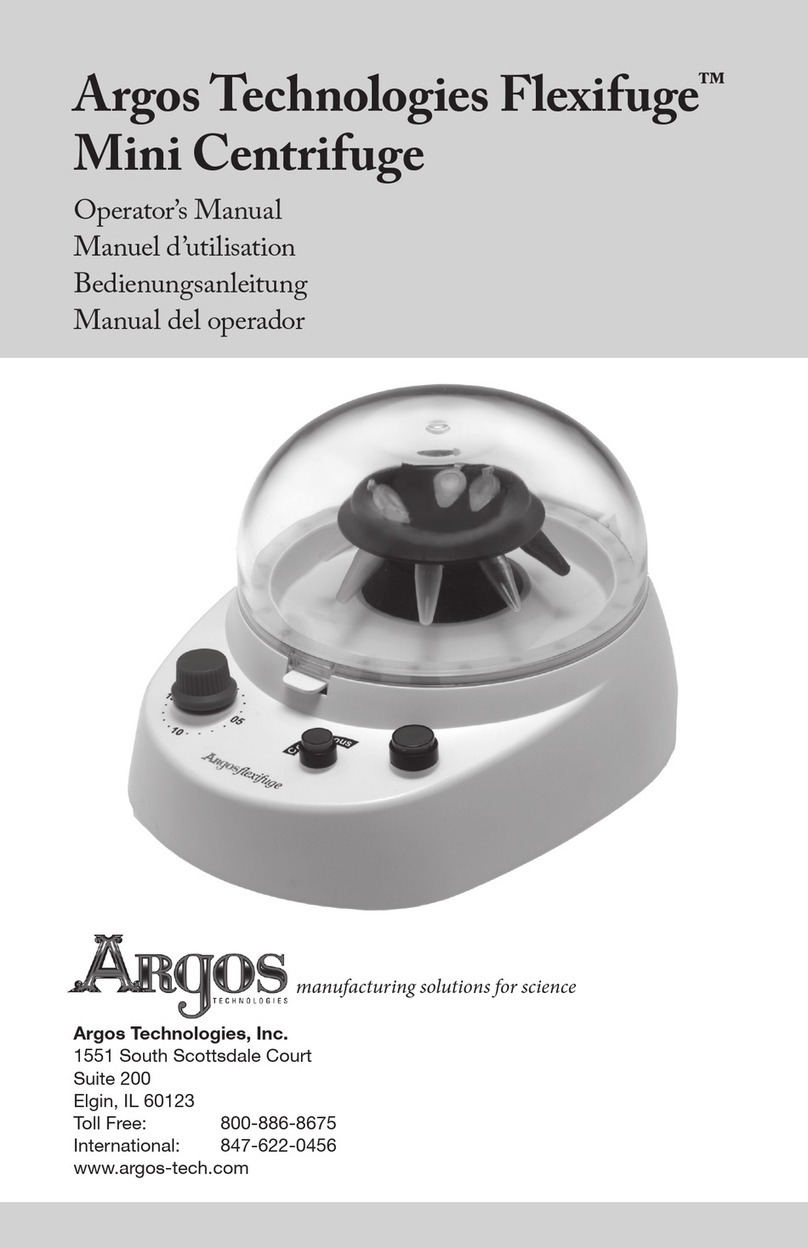User and service manual Stainer AUS124 from sn 101711486
Bio Optica Milano S.p.A. via San Faustino 58 I-20134 Milano
Tel. +39 02.21.27.13.1 Fax Acquisti/Export +39 02.21.54.155
Fax Assistenza/Contabilità +39 02.26.41.74.48 Fax Vendite +39 02.21.53.000
Revision 170517 of 17/05/17
Page 2 of 41
USE PRECAUTIONS
Before using the instrument, read carefully the instructions and warnings contained in this
manual and keep it for further reference. They supply important indications regarding the
functions and safety for installing, using and maintaining the instrument.
Bio-Optica Milano S.p.A. cannot be held responsible for any damage caused by improper or
incorrect use and by the non-observance of any of the prescription provided in this manual
and by the safety regulations in force.
1. After unpacking, make sure that the instrument is complete and not damaged by transport.
2. Before connecting the instrument to the power supply make sure that its rating corresponds to that of the power
supply.
3. This instrument must only be used for the purpose for which it was designed, that is, as automatic stainer for
laboratory use. Any other use is to be considered improper and therefore hazardous.
4. The instrument must only be used by authorized and professionally qualified technician.
5. The electrical safety of this instrument can be guaranteed only if it is correctly connected to an efficient earth circuit
as indicated by current electrical safety regulations. It is necessary to check this fundamental safety prerequisite, and if
in doubt, ask to check the circuit. The instrument is provided with a power supply cable having 2 wires + ground tap that
have to be connected to the power supply socket.
6. Do not remove the chassis or parts of it during operation. Switch off the instrument and disconnect the power supply
cable before opening it. This operation must to be effected only by authorized and professionally qualified technician.
7. To eliminate instrument malfunctioning risks, do not work near strong magnetic fields and do not use transmitters
such as cellular phones near the instrument. In case of serious malfunctioning switch off the instrument and contact the
Technical Assistance Service.
8. All waste material, both infectious and radioactive, deriving from the appliance working cycle must be disposed in
compliance with the regulation in force.
This appliance is marked from this symbol, in compliance with EU directive 2002/96/CE regarding
electric and electronic appliances waste. This mean that the instrument, at the end of its useful life, must be collected
separately from other refuse. The user must deliver it to the special differentiated refuse collection centres, that are
predisposed by the public authority.
9. The contents of this manual is subject to change without further notice.
10. Please find enclosed the declaration of conformity.