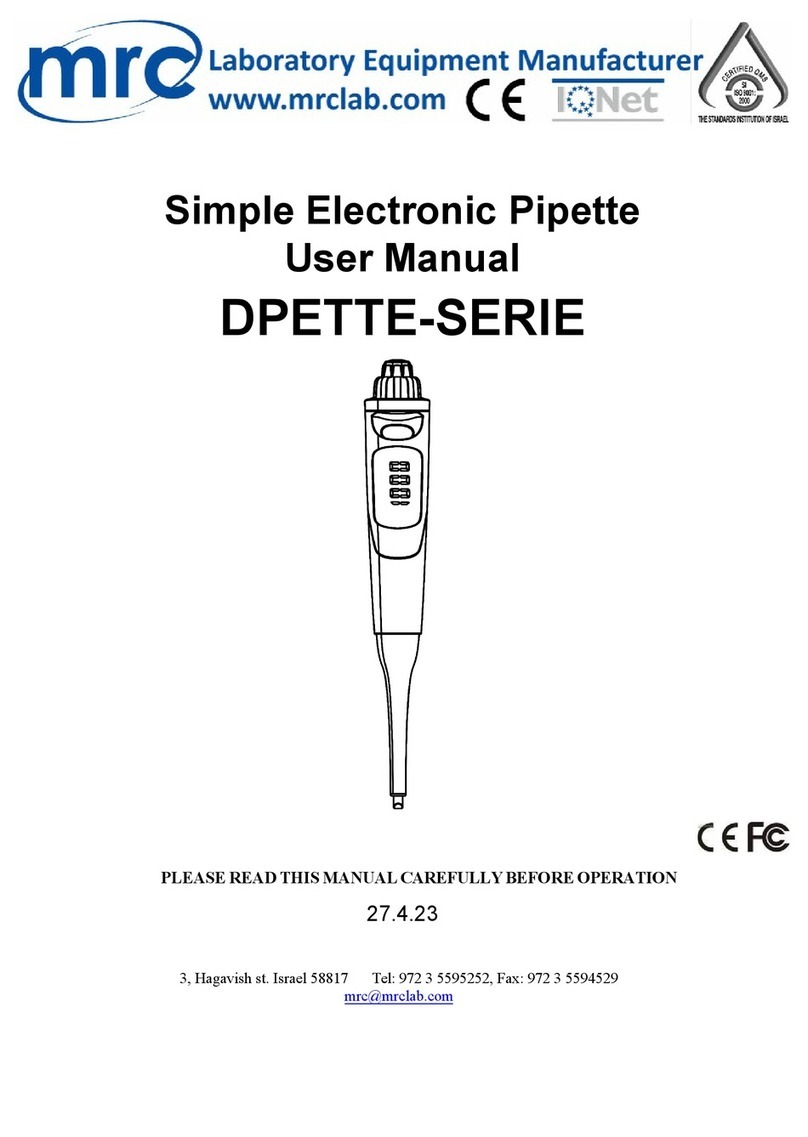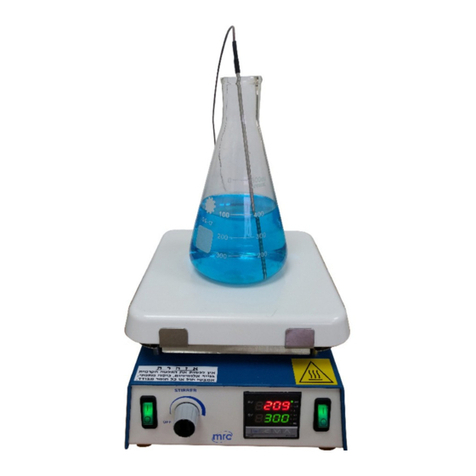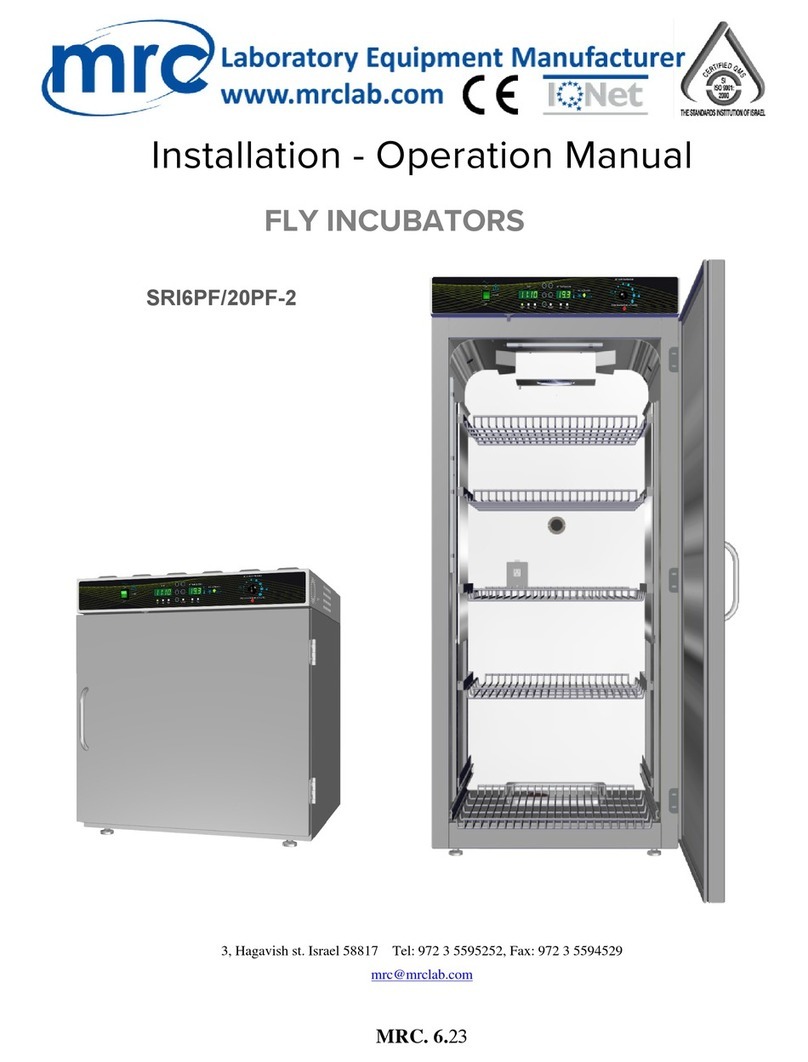The sample holder and heat lid are hot and may cause the scald
when the instrument is working, please make sure the
temperature is cool when you touching them.
The instrument should be kept in a place with low humidity and
dust. Away from water, direct sunlight and strong light source. The
room should be well ventilated, free of corrosive gases or strong
magnetic field interference, away from the heating furnace and
other heating sources.
The air vents on this instrument are designed for ventilation. To
avoid overheating, do not block or cover it. When many
instruments are used at the same time, the distance between each
instrument should be more than 30cm.
Placed the instrument on the horizontal and stable platform where
away from water and dust during the outdoors using. The
instrument should be kept in a cool, clean place and avoid directly
sunlight, strong light to make sure Fluorescence detection can be
used normally.
When using lithium battery, make sure the ambient temperature is
not too high, ambient humidity within allowable range, and in the
place where with less dust and away from water sources (eg:
pool, water pipe).
Power off when you finish the work. Pull off the connector plug
when there’s long time no use of the Instrument and cover it with a
soft cloth or plastic paper to prevent from dust.
Pull the connector plug from the jack at once in the following cases,
and contact the distributor or manufacturer:
There is some liquid flowing into the Instrument, drenched or fire
burned.
Abnormal operation: such as abnormal sound or smell.
Instrument dropping or outer shell damaged. The function has
obviously changed.