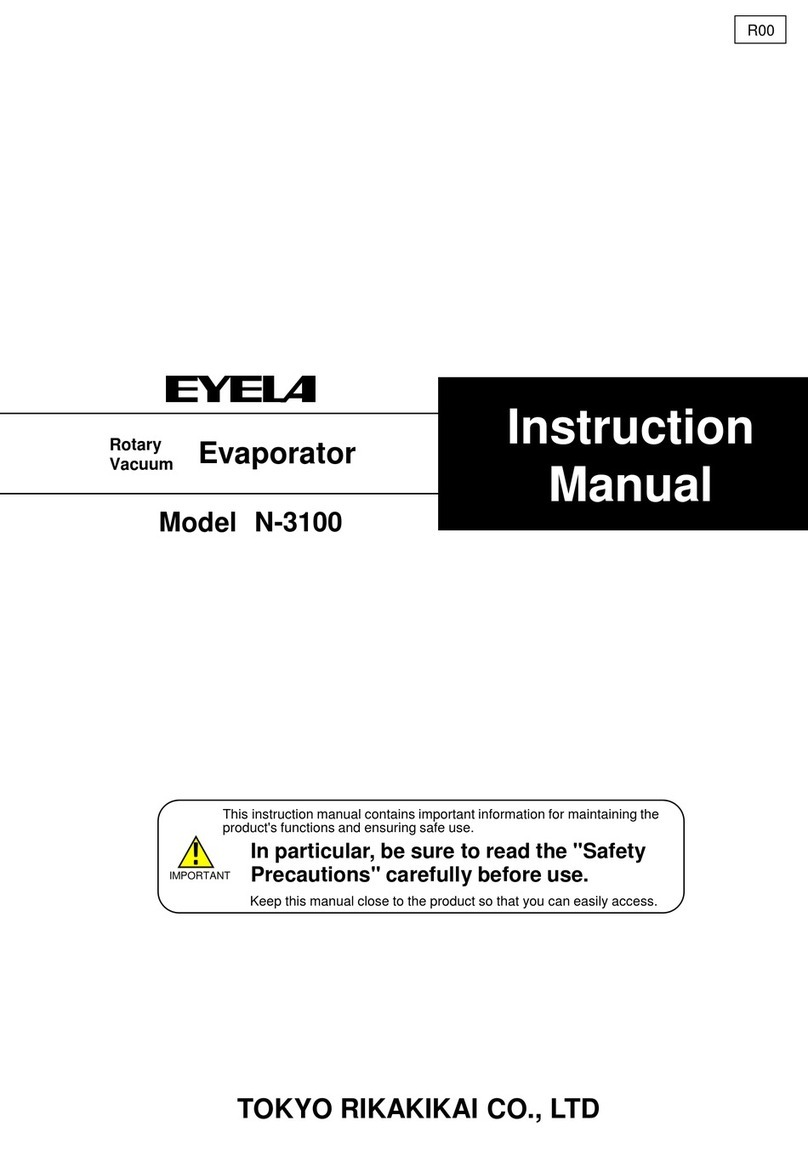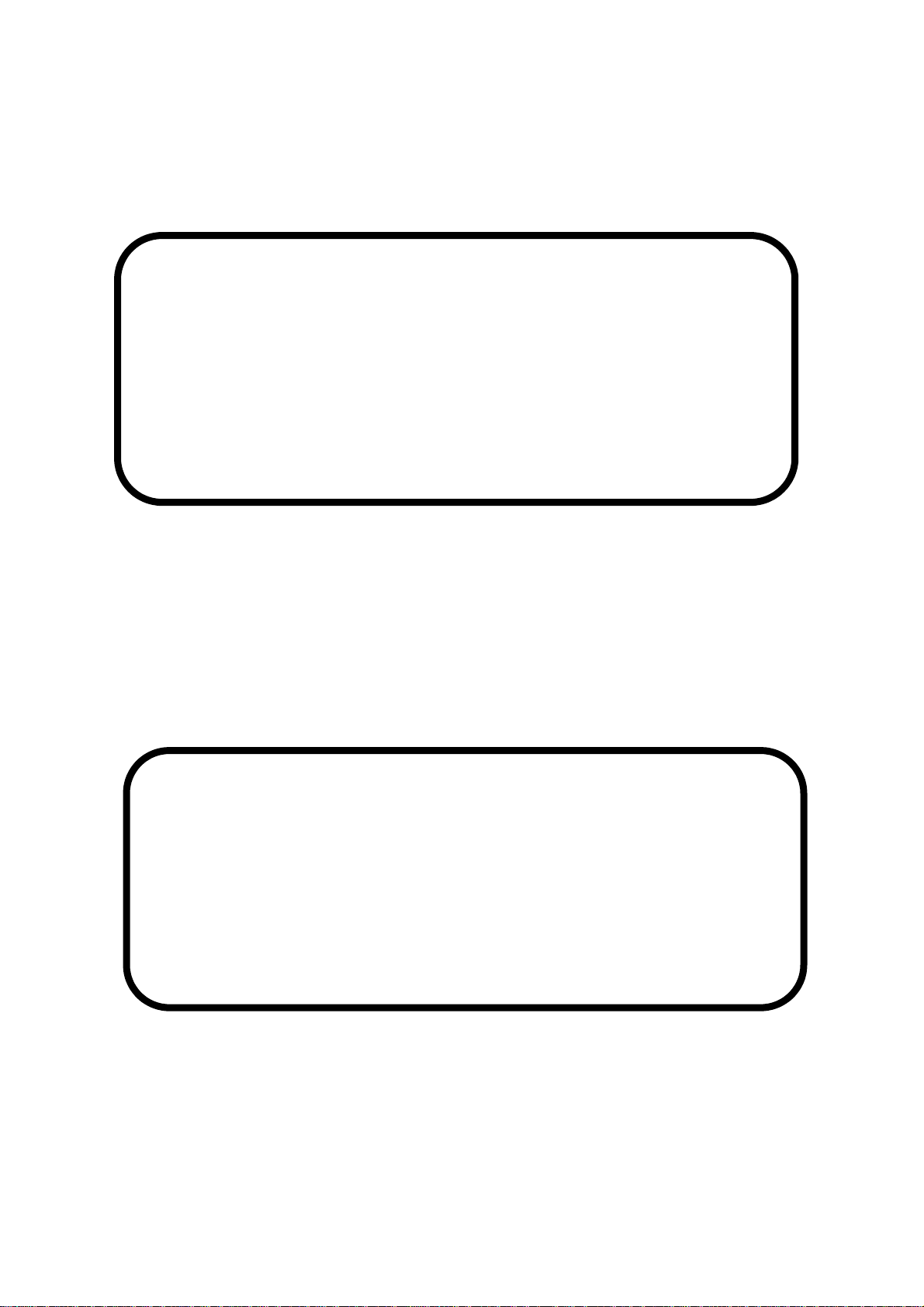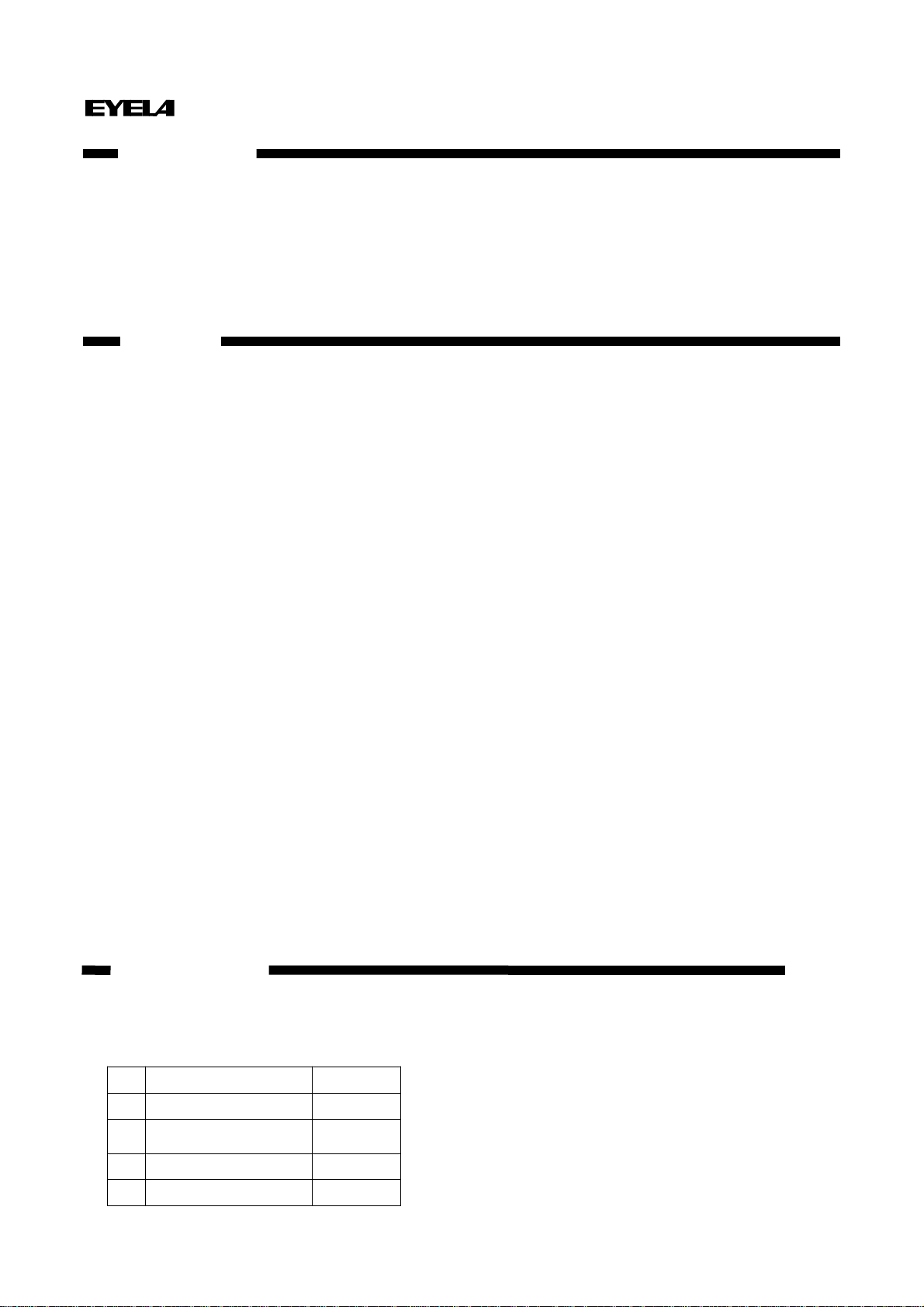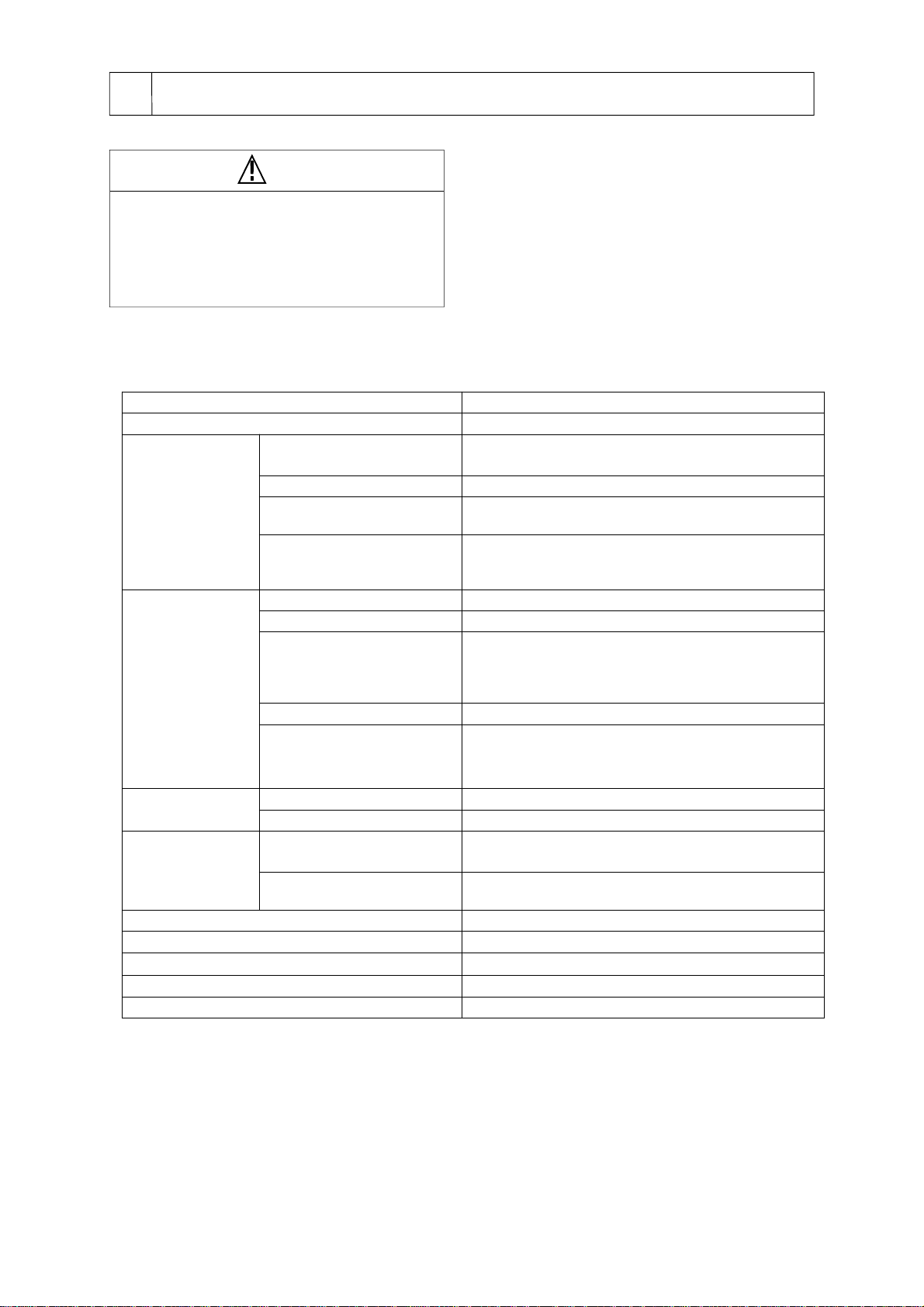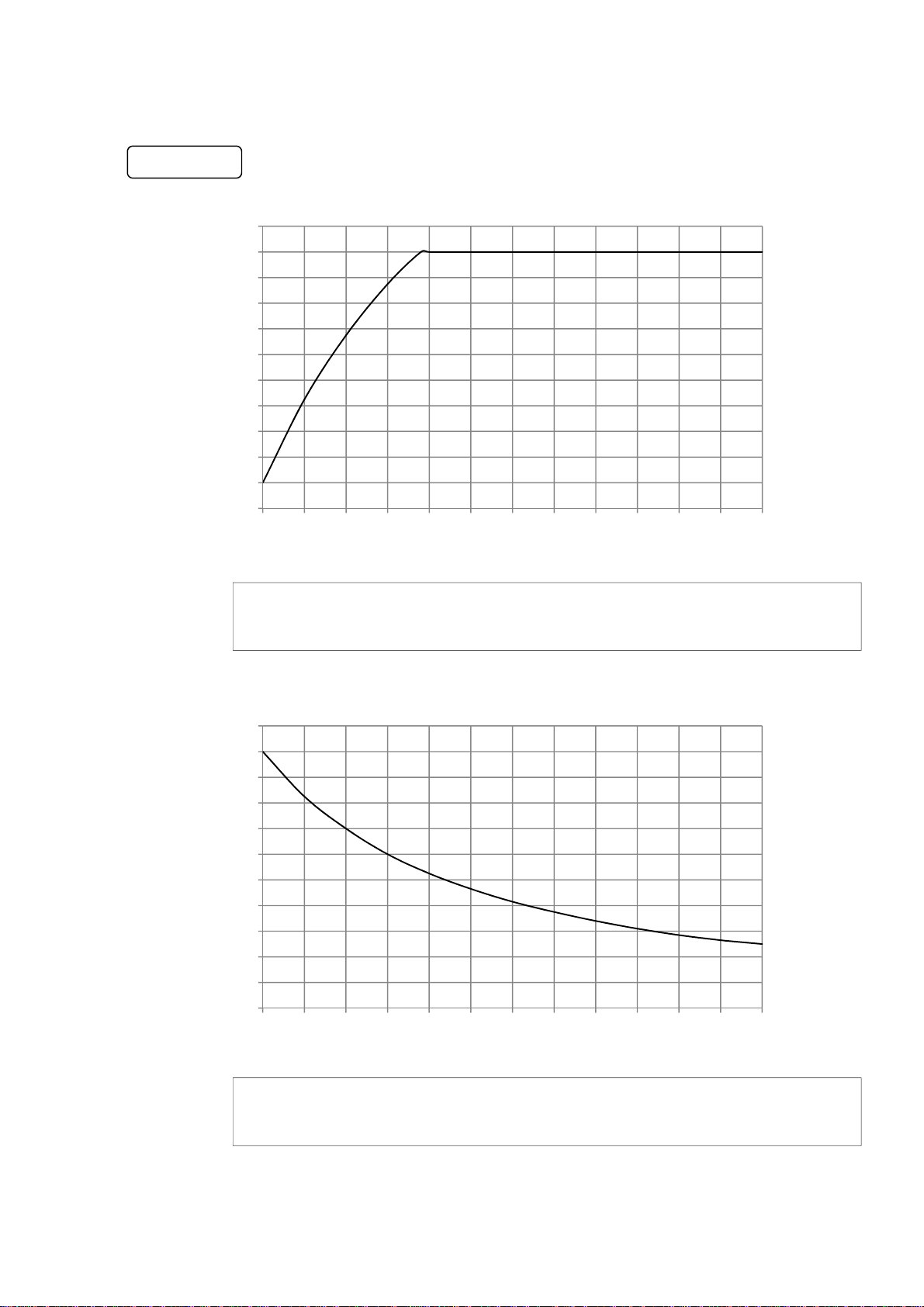This product is a dry and clean thermostat
without using water or oil and is suitable for
condensing a hydrophobic sample such as
moisture.
2-1 Usage
Do not remodel the product.
Make sure that it should not
be used out of intended use.
2-2 仕様
Outline of the product
2
Warning
Product name Aluminum block thermostat
Model MG-3100
Performance
Range of temperature control
(Range of temperature setting) Room temperature +5.0 to 200.0℃
(10.0 to 200.0℃)
Accuracy of temperature control *1 ±0.1℃~
Required time for rising
temperature *1 20→100℃Approx. 15 min.
20→200℃Approx. 40 min.
Range of temperature distribution
*2
5.0℃200℃(When setting up 200℃)
3.0℃(When setting up 120℃)
2.0℃(When setting up 37℃)
Function
Temperature control PIDcontrol with auto-tuning
Setting up temp. • display Sheet key input, digital display
Attached function *3
Auto Stop, Auto Start,
8-step program,
Compensating temperature display, auto tuning, setup for
recovery from power failure, setup for buzzer
Setup time for timer 0 min. to 99 hrs. 59 min.
Safety functions
Self-diagnosis function (
Upper limit temperature limiter, loop abnormality,
Sensor disconnection) Fuse, fixed temperature overheat
prevention device)
Composition Temperature sensor Platinum resistance temperature detectorPt100Ω
Heater Maika heater 235 W
Specification/Standard Block dimensions *4 Model MGBH: 90W x 62.5D x 70H
Model MGB: 90W x 125D x 70H
Number of blocks *4 Model MGBH: 2
Model MGB: 1
Ambient temperature range in use 5 ~ 35℃
Outer dimensions (mm) 200W x 315D x 125H
Mass *5 About3.9kg
Power input 2.5A 250VA
Rated power AC100V 50/60Hz
*1 Room temperature at 20ºC, rated power supply-voltage, regular block model MGB-1524, without
sample/container, without sample temperature sensor.
* 2 Temperature in aluminum block
*3 If sample temperature sensor is used, it may not be controllable under the conditions that the sample thermal
capacity is large, the container thermal conductivity is small, etc.
*4 Aluminum block is one of the optional accessories (sold separately).
As for the types of aluminum block, please refer to “Options” on page 37.
*5 Weight of aluminum block is not included.
-2-
Remodeling and improper use may
cause electric shock or breakdown.