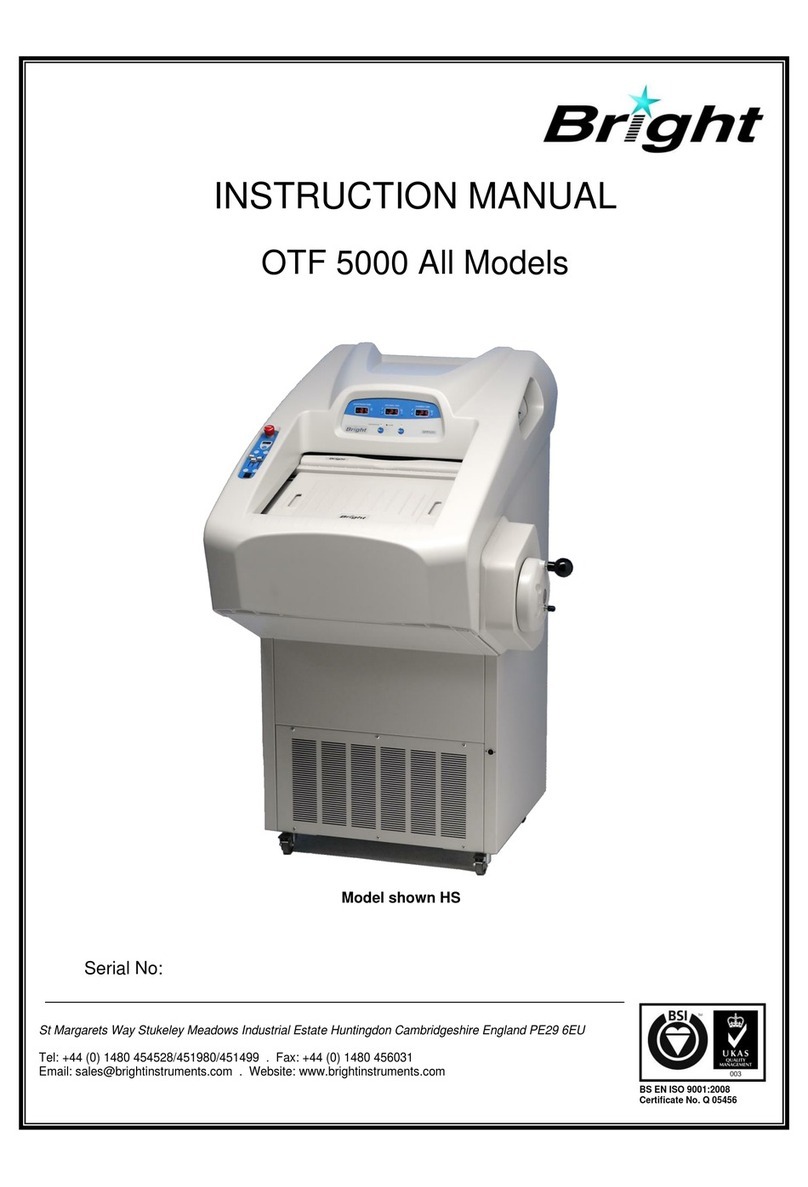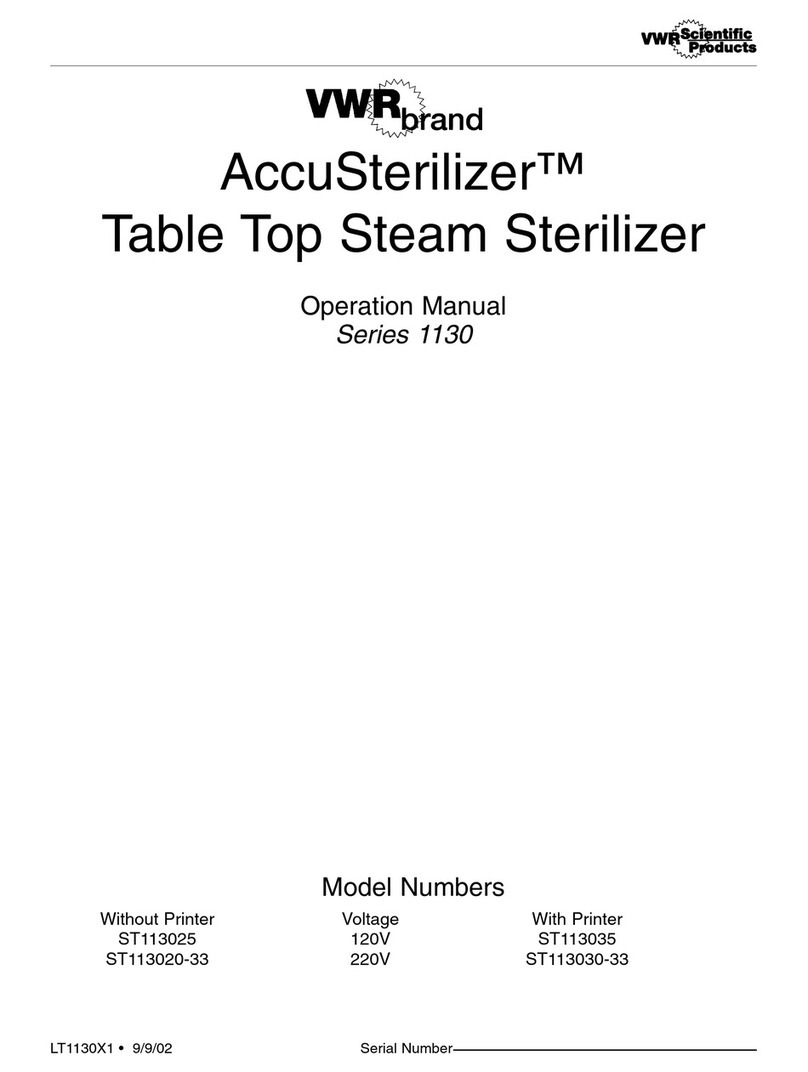biochrom EZ Read 400 User manual

Biochrom EZ Read 400 User’s Manual Version 2.1 1
Biochrom EZ Read 400
Microplate Reader
User’s Manual
Biochrom Ltd
22 Cambridge Science Park,
Milton Rd, Cambridge CB4 0FJ UK
Tel: +44 (0)1223 423723
Fax: +44 (0)1223 420164
www.biochrom.co.uk
Biochrom US
84 October Hill Road,
Holliston, MA 01746-1388 USA
Tel: (Toll free): 877-BIO-CHROM (877-246-2476)
Fax: 508-429-5732
Email: [email protected]

Biochrom EZ Read 400 User’s Manual Version 2.1 2
Table of Contents
Table of Contents ............................................................................................................. 2
1Declaration of Conformity for Biochrom Manufactured Products ............................... 4
2Introduction and Intended Use .................................................................................. 5
2.1 What to expect from the user’s manual .....................................................................5
2.2 Instrument Use............................................................................................................5
3Safety Information..................................................................................................... 6
3.1 Electrical Safety ...........................................................................................................6
3.2 Chemical and Biological Safety ...................................................................................6
3.3 Safety issues regarding the use of a PC with the instrument: ....................................7
3.4 Safety concerns regarding moving parts: ...................................................................7
3.5 Instrument Inputs and Outputs ..................................................................................8
3.6 Instrument Validation .................................................................................................9
3.7 Table 1: Rated Operating Conditions ..........................................................................9
3.8 Unpacking the EZ Read 400.......................................................................................10
3.9 Powering up the EZ Read 400 Microplate Reader ....................................................10
3.10 Cleaning and Disinfecting the Instrument ................................................................11
3.11 Emergency Instructions............................................... Error! Bookmark not defined.
3.12 Safe Disposal of the Instrument................................................................................11
3.13 Regular Maintenance ................................................................................................12
4Software Installation and Use .................................................................................. 13
4.1 Software Installation .................................................................................................13

Biochrom EZ Read 400 User’s Manual Version 2.1 3
4.2 Endpoint Measurements...........................................................................................14
4.3 Kinetic Measurements ..............................................................................................14
4.4 Multiwavelength Measurements..............................................................................15
4.5 Additional Features ...................................................................................................15
4.6 Calibrating the Instrument........................................................................................16
5General features...................................................................................................... 17
5.1 Measurement modes................................................................................................17
5.2 Integrated quality control .........................................................................................17
5.3 Scope of supply .........................................................................................................17
5.4 Liability ......................................................................................................................17
6Ordering Information and Accessories ..................................................................... 18
7Contact Information ................................................................................................ 19
7.1 Table 3 Contact Information .....................................................................................19
8Appendix:................................................................................................................ 20
8.1 Helpful Hints for Successful Microplate Assays ........................................................20
8.2 Quick Start Guide ......................................................................................................21
8.3 Troubleshooting and Frequently Asked Questions...................................................23

Biochrom EZ Read 400 User’s Manual Version 2.1 4
1Declaration of Conformity for Biochrom Manufactured Products
This is to certify that the following Biochrom manufactured products conform to the
requirements of the following Directives:
EZ Read 400 Elisa (80-4001-40), EZ Read 400 Research (80-4001-41) and EZ Read 400 Flexi
(80-4001-42)
2006/95/EC Low voltage equipment safety directive
2004/108/EC EMC directive
2002/96/EC & 2003/108/EC EC Directive on Waste Electrical and Electronic Equipment
(WEEE)
2002/95/EC ROHS directive
98/79/EC In Vitro Diagnostic Medical Devices Directive
Standards to which conformity is declared, where relevant, are as follows
EN61010-1:2010 Safety requirements for electrical equipment for
measurement, control and laboratory use. General
requirements
EN61326-1:2006 Electrical equipment for measurement, control and
laboratory use -EMC Requirements
EN 12100-1,2:2003 (+A1:2009) Safety of machinery –Basic concepts, general principles for
design
EN 14121-1:2007 Safety of machinery, Risk assessment
For further information, including unpacking, positioning and installation of the products,
please refer to the user manual.
Signed:
Brian Clarkstone
Technical Director
Biochrom Ltd

Biochrom EZ Read 400 User’s Manual Version 2.1 5
2Introduction and Intended Use
2.1 What to expect from the user’s manual
This manual will allow the user to:
Understand who should operate the instrument and why would be used.
Understand all the important safety information when operating the instrument.
How to safely unpack and install the instrument.
Scope of supply
Technical specifications
A diagram of the outside of the instrument.
A technical explanation of the workings of the instrument.
How to use the instrument and the reader control software to perform basic
measurements.
Optional software and accessories that may be used with the instrument.
Helpful hints for obtaining the best measurements using the instrument.
2.2 Instrument Use
The Biochrom EZ Read 400 Microplate Reader is used for microplate-based applications
requiring endpoint or kinetic absorbance measurements from 400-750 nm in optically clear,
flat-bottomed 96-well plates.
Only trained laboratory personnel should operate the Biochrom EZ Read 400 Microplate
Reader. The Biochrom EZ Read 400 Microplate Reader is intended for general laboratory and
research use only.

Biochrom EZ Read 400 User’s Manual Version 2.1 6
3Safety Information
This symbol indicates that a potential for safety risk. Please carefully review
the safety information provided below. If the instrument is used in a manner
not specified by the manufacturer, the protection provided by the equipment
may be impaired.
3.1 Electrical Safety
To prevent electrically related injuries and property damage, properly inspect all electrical
equipment prior to use and immediately report any electrical deficiencies. Contact a Biochrom
service representative for instrument service requiring the removal of covers or panels.
3.1.1 Please note these particular electrical safety concerns:
Voltages dangerous to human life are present in this device. Before removing any
covers or panels disconnect the power supply from the power source.
Ensure that only the power supply supplied with the unit is used.
The power supply may only be inserted in a socket outlet provided with a protective
ground (earth) contact. Use only the supplied mains lead cords with the instrument.
The mains cord should be positioned in a way that enables disconnection in the
event of an emergency
Extensions cords should not be used with the instruments.
Only a qualified service engineer should adjust or repair the instrument.
Use the equipment only in the intended manner.
3.2 Chemical and Biological Safety
Normal operation of the Biochrom EZ Read 400 Microplate Reader may involve the use of
materials that are toxic, flammable, infectious or otherwise biologically harmful. This general
purpose laboratory equipment could be used with IVD samples and as such can be considered
to be IVD medical equipment.
This symbol denotes the potential for bio-hazardous material on or around
the instrument. When using such materials, observe the following
precautions:

Biochrom EZ Read 400 User’s Manual Version 2.1 7
Handle infectious samples or dangerous materials in accordance with good
laboratory practices.
Wear protective clothing when using the instrument including but not limited to
laboratory gloves, laboratory coat and safety glasses
Observe all cautionary information printed on the original solutions containers prior
to their use.
Dispose of all waste solutions safely and in accordance with the policies and
practices of your facility.
Operate the Biochrom Anthos Microplate Reader in accordance with the instructions
outlined in this manual.
Use appropriate precautions when using pathological, toxic, or radioactive materials.
Consult the MSDS of all materials used in the laboratory.
Use an appropriately contained environment when using hazardous materials.
Wash your hands thoroughly after handling test fluids. If equipment has been in
contact with hazardous substances, it must be disinfected prior to shipment in
accordance with the effective provisions. (See 6.4 Decontamination Instructions).
3.3 Safety issues regarding the use of a PC with the instrument:
This equipment may be connected and controlled from a PC. To preserve the integrity of the
measuring equipment it is essential that the attached PC itself conforms to basic safety and
EMC standards and is set up in accordance with the manufacturers’ instructions. If in doubt
consult the information that came with your PC. In common with all computer operation the
following safety precautions are advised.
To reduce the chance of eye strain, set up the PC display with the correct viewing
position, free from glare and with appropriate brightness and contrast settings.
To reduce the chance of cross contamination from biological samples, use
appropriate personnel protection measures and disinfectant wipes on keyboard and
mouse.
3.4 Safety concerns regarding moving parts:
Do not touch the plate or the instrument during movement of the plate transport
(risk of injury to the user or damage to the instrument).
Keep the area around the microplate reader clear of clutter

Biochrom EZ Read 400 User’s Manual Version 2.1 8
Safety Symbols
Place plate here prior to measurement.
Power Supply Input
Safety Symbols
3.5 Instrument Inputs and Outputs
Note the presence of Biohazardous and General safety signs present on the instrument.
Review the safety information available in sections 2.1 and 2.2.
USB A to B cable Input
Figure 1 Front of the EZRead 400 Microplate Reader
Figure 2 Back of the EZREAD 400 Microplate Reader
On/Off Switch

Biochrom EZ Read 400 User’s Manual Version 2.1 9
3.6 Instrument Validation
An optional check plate (see 6 Ordering Information for details) can be purchased to ensure
that the instrument is operating correctly. Validation with a check plate does not preclude the
use of controls on the plate.
3.7 Table 1: Rated Operating Conditions
Table 1: Rated Operating Conditions
Ambient light
Precaution, avoid direct sunlight
Ambient temperature
15 °C to +40 °C operation
-25 °C to +50 °C storage
Height over sea level (operation):
up to 2000 m
Installation Category
II
Measurement unit
Voltage input 12 VDC
Current input 4 A
Power 50 VA
Noise
45 dB
PC connection
USB A to B cable
Pollution Degree
2
Power supply unit
Voltage input rating 100 VAC to 240 VAC 50 or 60Hz
Current max 1.5A @ 90 VAC & full rated output load
Voltage output 12 VDC
Current output maximum 5 A
Relative humidity (non condensing)
20% to 80% operation
10% to 90% storage
Spectral width at half maximum
intensity
8 nm
Ventilation
There are no special ventilation requirements
Warming-up time
None required
Wavelength accuracy
2 nm
Weight
<6 kg. Does not require any special lifting or carrying
instructions

Biochrom EZ Read 400 User’s Manual Version 2.1 10
3.8 Unpacking the EZ Read 400
Note: The original packing has been especially designed to protect the instrument during
transportation. It is therefore recommended to keep the original carton with its foam parts
and the accessories box for re-use in case of future shipments. Warranty claims may be void if
improper packing results in damage during transport.
1. Check the box for any visible damage during transportation. In case of damage inform
your supplier immediately and keep the damaged packing.
2. Place the device on a suitable working surface
3. Remove the transportation lock (foam part) from the plate holder
3.9 Powering up the EZ Read 400 Microplate Reader
1. Connect the USB A to B cable from the PC to the instrument.
2. Connect mains lead to the instrument mains inlet.
Please Note:Keep the area around the instrument free from clutter to allow for easy
access to the mains lead.
3. Connect the mains lead to the power supply. Ensure the mains lead is completely
connected to the power supply.
4. Connect the power supply to the mains socket.
5. Switch on the mains socket and then switch on the power to the instrument (at the back
of the instrument).
6. The power indicator is located on the front left side of the unit.

Biochrom EZ Read 400 User’s Manual Version 2.1 11
3.10 Cleaning and Disinfecting the Instrument
For disinfection, please follow the procedure below. Only authorized trained personnel using
personal protective equipment should perform the cleaning and disinfection procedures.
Ensure cleaning and disinfection occurs in a well-ventilated room.
Please Note: Before the reader can be returned to base for service, it must be disinfected and
a disinfection certificate must be completed (see 7.3 Returns procedure for more details).
1. Switch off the reader and disconnect it from the mains power supply and the PC.
2. Carefully wipe off the entire reader with lint-free tissues that have been moistened
in a protein degrading mild detergent or a saline solution.
3. Carefully wipe off the entire reader with non-lint tissues that have been moistened
in ethanol or a chlorine solution.
4. Soak non-lint tissues that have been moistened in ethanol or a chlorine solution
onto the plate transport mechanism and let it soak for ± 30 minutes.
5. If a chlorine solution has been used, carefully wipe off the entire reader with non-
lint tissues that have been soaked in water.
6. Dry the reader by wiping it off with non-lint tissues.
3.11 Emergency Instructions
In the event of an emergency the instrument should be disconnected from the power supply,
power source and PC.
3.12 Safe Disposal of the Instrument
This symbol can be found on the outside of the instrument. It means that the
Biochrom EZ Read 400 microplate reader cannot be disposed of in municipal
waste. The instrument must be decontaminated as detailed in part 2.8 of
this section.

Biochrom EZ Read 400 User’s Manual Version 2.1 12
3.13 Regular Maintenance
The EZ Read 400 microplate reader does not require regular maintenance for successful use
unless it is used in a manner that is outside of the recommendations laid out in this manual or
stored in an environment that is excessively dusty or humid. Please contact your distributor
for any questions or concerns regarding the performance of the instrument.

Biochrom EZ Read 400 User’s Manual Version 2.1 13
4Software Installation and Use
4.1 Software Installation
ADAP Basic is supplied with all EZ Read 400 instruments. The software can be used to control
the reader to perform endpoint, kinetic and multiwavelength assays. Data analysis options
are available with a software upgrade to ADAP Plus or ADAP Expert (See www.biochrom.co.uk
for more information regarding ADAP Microplate Software).
1. To turn on the instrument: Connect instrument to a power source using the appropriate
main lead to the power supply. Turn on the instrument using the switch at the back of
the instrument.
2. To connect the instrument to a PC: Connect to the PC via serial port to serial port or a
serial to USB port adaptor. Determine the communication port (com) used by the
instrument. In the Start menu of the PC, go to Control Panel\System\Hardware\Device
Manager\Ports.
3. To connect instrument to ADAP software: Insert the CD supplied with the instrument
into PC, install ADAP. Open ADAP. ADAP will prompt for a user ID and password. Login
using the pre-set ID and password: sadmin/sadmin. Once logged in, specific user IDs,
passwords and administrative rights may be set.
4. Select Setup>Instrument in the menu bar. A dialogue box will open. Under the
Instrument tab, select:
Baudrate: 9600
COM Port: select port (as determined in step 2) or Auto
Sense
Instrument Type: EZRead400
5. To confirm that the instrument is connected with the computer, select the Read
Configuration button. The serial number of the instrument should now appear in the
Setup>Instrument dialogue box along with compatible plate types. Select File>Save to
save settings.
6. The instrument is now ready for use

Biochrom EZ Read 400 User’s Manual Version 2.1 14
4.2 Endpoint Measurements
1. To measure a plate: Go to Reading>Quick or select the R button in the menu bar.
In the Quick Read dialogue box: Confirm that the
correct format and plate type are selected.
Select All in Measurement Position to measure
the entire plate.
Select Endpoint Photometric for basic
measurements using a measurement and
reference filter.
Please Note: It is important to use a reference filter to account for optical inference resulting
from the plate surface.
2. Place plate in the plate transporter. Select Start. Absorbance measurements will appear in
the open matrix in ADAP. When prompted, enter a plate ID. Data can be exported to data
analysis software using the Copy icon. Data will paste as a matrix with filter wavelength, with
time and date.
4.3 Kinetic Measurements
The Quick Read menu is also used for other measurement modes, including kinetic reads. To
access these additional modes, select Quick Read: Select Kinetic Photometric from the
Measurement Mode drop-down menu.
Select Interval time (seconds) between successive
measurements (the minimum interval time is 45
seconds).
Select Cycles for the number of measurements that will
be made in total.
Select Data Reduction method for analysis and
Smoothing points, Upper and Lower Limit.*

Biochrom EZ Read 400 User’s Manual Version 2.1 15
Explanation of kinetics measurement data reduction methods including smoothing points and
limits are discussed in detail in the ADAP Operator’s Manual, Configuring the Data Reduction
Parameter.
4.4 Multiwavelength Measurements
The Quick Read menu can also be used to perform multiwavelength measurements. Up to 8
wavelengths can be selected if all 8 positions are installed with interference filters.
Select as many Measurement Filters as desired.
4.5 Additional Features
The Quick Read menu can also be used to measure only selected wells on the plate. Use the
Edit menu to select specific rows, columns for measurement. Specific wells can also be
selected by highlighting the desired wells and then selecting Set Selected Wells. If the
incorrect wells were selected simply select De-select all wells to start again.

Biochrom EZ Read 400 User’s Manual Version 2.1 16
4.6 Calibrating the Instrument
The EZ Read 400 performs an automatic calibration of the lamp energy before it measures
each well. However if the user would like additional confirmation of the performance of the
instrument; a calibration plate containing a series of neutral density filters with known optical
density can be purchased to verify reader performance. See Section 6 Ordering for order
details

Biochrom EZ Read 400 User’s Manual Version 2.1 17
5General features
5.1 Measurement modes
Single, dual and multi-wavelength and kinetics measurements with absorbance data output in
OD on display.
5.2 Integrated quality control
Post-sample filtering to eliminate ambient light.
Automatic calibration prior to each measurement.
Plate centering system positions all flat-bottomed 96-well microplate conforming to
ANSI SBS 1_2004 accurately under the optical path.
5.3 Scope of supply
Instrument
CD containing user’s manual, ADAP Basic Software and ADAP operating manual
USB A to B cable
Dust cover
Power supply
Mains power cord
Please Note Only use the power supply and mains power cord supplied with the instrument.
5.4 Liability
In its original condition, the instrument meets all safety regulations for safe operation. If the
instrument is used in a manner not specified in this user’s manual, safety and performance
may be affected. Biochrom is not liable for damages or costs caused by unauthorized
alterations, repairs or modifications of the equipment.

Biochrom EZ Read 400 User’s Manual Version 2.1 18
6Ordering Information and Accessories
Table 2 Ordering Information
Table 2: ORDERING INFORMATION
80-4001-40
Biochrom EZ Read 400 ELISA Microplate Reader
80-4001-41
Biochrom EZ Read 400 Research Microplate Reader
80-4001-42
Biochrom EZ Read 400 Flexi Microplate Reader
B032082
ADAP Plus Software
B032083
ADAP Expert Software
S01087
Anthos 2010 Reader Check Plate
See www.biochrom.co.uk for a list of filters that are available for purchase.

Biochrom EZ Read 400 User’s Manual Version 2.1 19
7Contact Information
7.1 Table 3 Contact Information
Table 3: Contact Information
Department
Email contact
Telephone contact
Sales
+44 (0) 1223 423723
Technical Support
+44 (0) 1223 427890
Orders
+44 (0) 1223 427861
+44 (0) 1223 420 164 (Fax)
Returns
+44 (0) 1223 427861
Human Resources
Accounts
+44 (0) 1223 427816

Biochrom EZ Read 400 User’s Manual Version 2.1 20
8Appendix:
8.1 Helpful Hints for Successful Microplate Assays
Always insert the plate with well A1 on the upper left position.
Keep plates clean: measurements in microplates are made through the surface of
the plate and thus the surface should be as free as possible of debris, scratches and
smudges. Wipe the plate clean with a lint-free tissue if necessary.
Measurements may be affected by uneven or heterogeneous well contents. Visually
inspect the plate for foaming, uneven meniscuses, bubbles or particles in the well, all
of which can interfere with absorption. Centrifuge the plate if necessary to obtain a
homogeneous solution in the wells.
Use a reference measurement for reducing measurement error caused by
interference from the plate material or contamination. (Use a reference wavelength
at which your molecule of interest does not absorb. Many assays recommend a
reference measurement at 620 nm.
When using plate frames for column/row strips or single wells (breakable strips)
check that all strips and wells are pushed down completely and are level with the
frame.
Keep the bottom of the plate dry. If liquid has contaminated the well bottoms or if
condensation is present, dry the surface with a lint-free tissue.
Use optically clear microplates with flat wells for the best results. Other microplates
can be used as well: consult the Biochrom website for a list of microplates that are
approved for use with the Biochrom EZ Read 400 Microplate Reader.
Other manuals for EZ Read 400
2
Table of contents
Other biochrom Laboratory Equipment manuals

biochrom
biochrom ASYS EXPERT PLUS User manual

biochrom
biochrom ANTHOS MULTIREAD 400 User manual
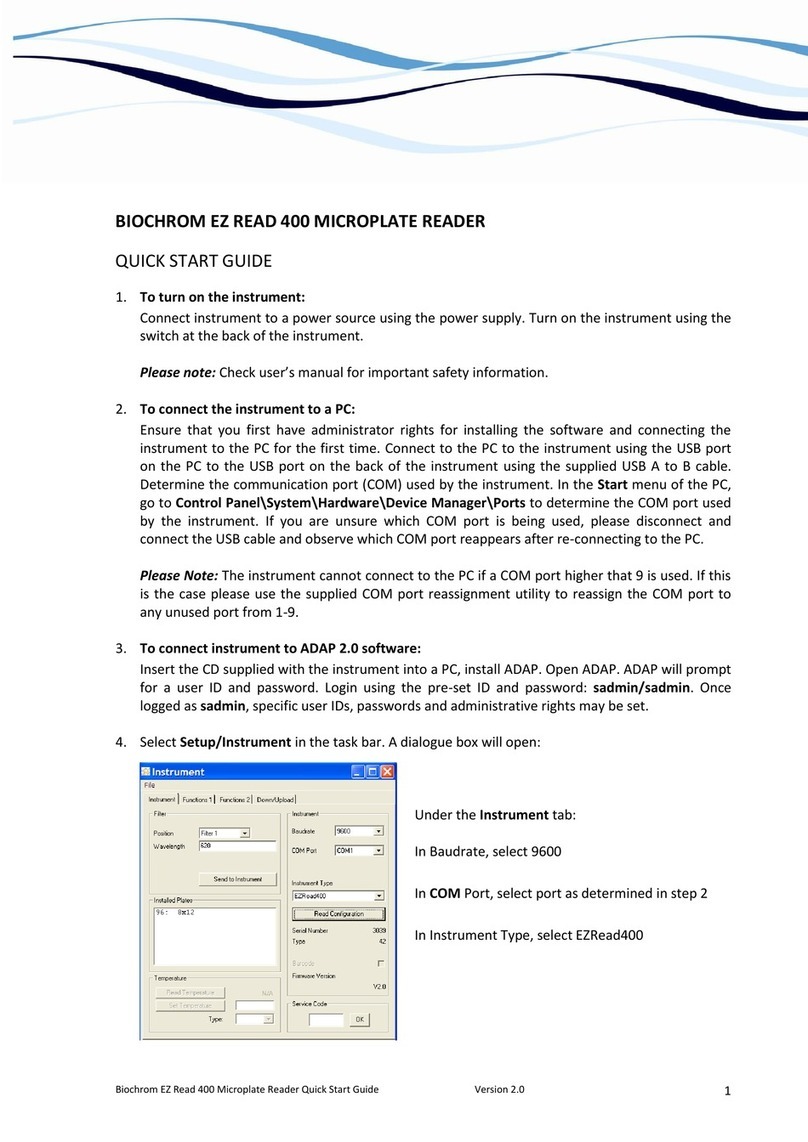
biochrom
biochrom EZ Read 400 User manual

biochrom
biochrom Anthos Fluido 2 User manual
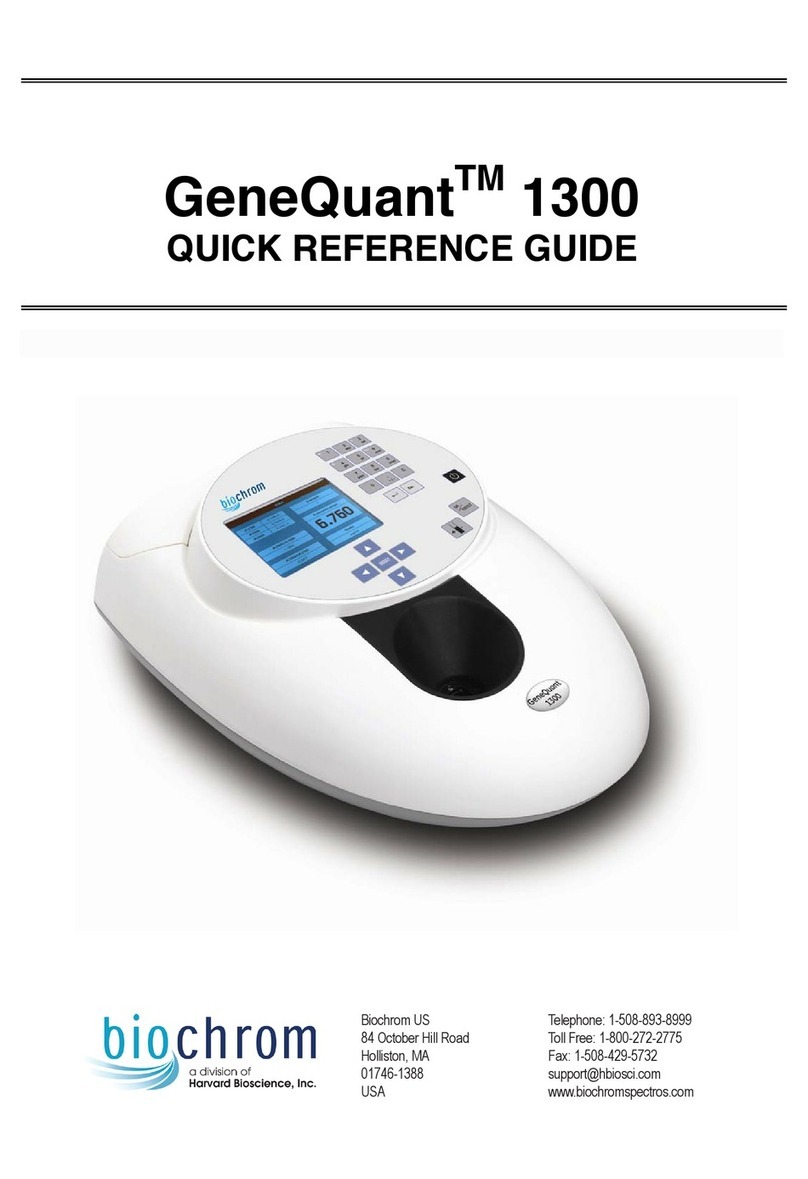
biochrom
biochrom GeneQuant 1300 User manual

biochrom
biochrom Libra S32 PC User manual
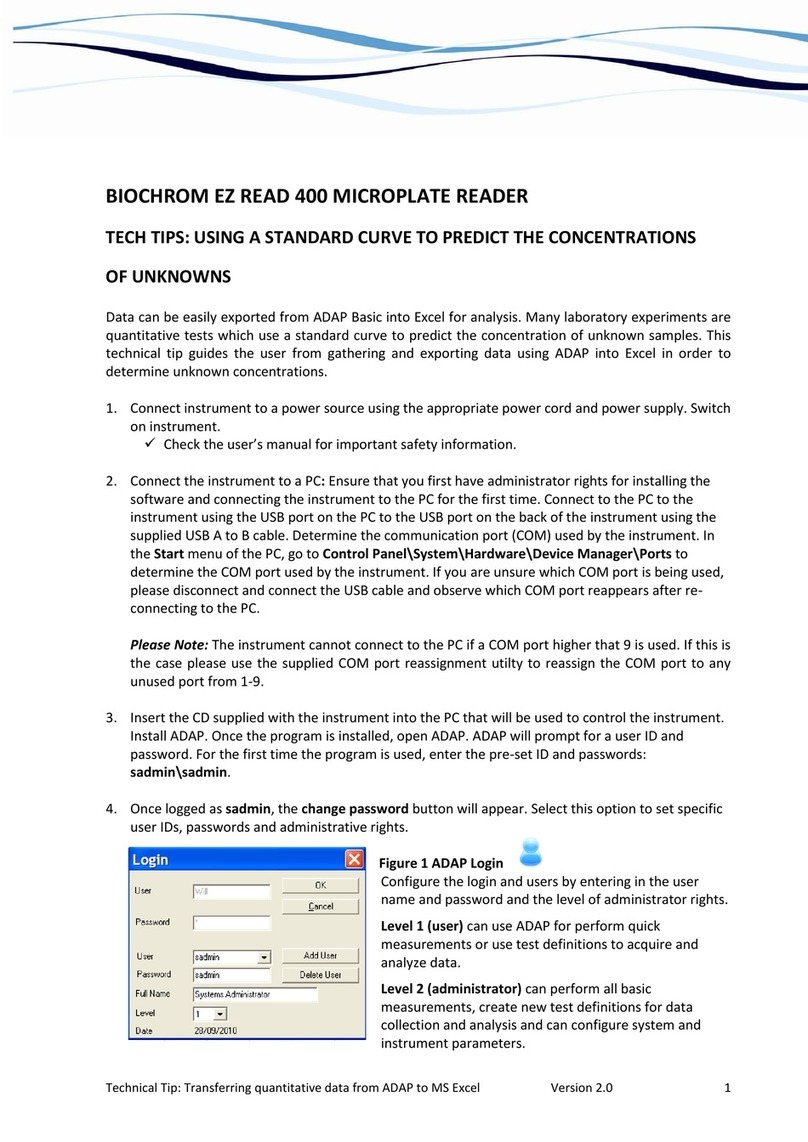
biochrom
biochrom EZ Read 400 User manual
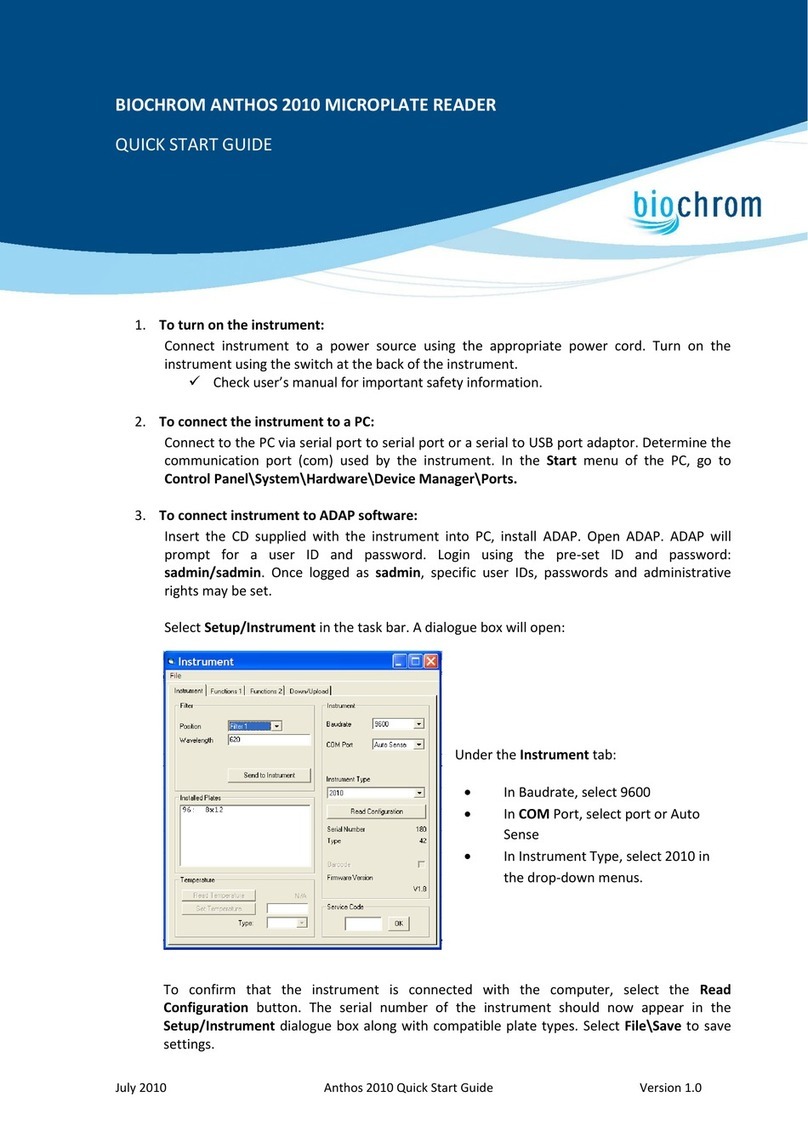
biochrom
biochrom Anthos 2010 User manual