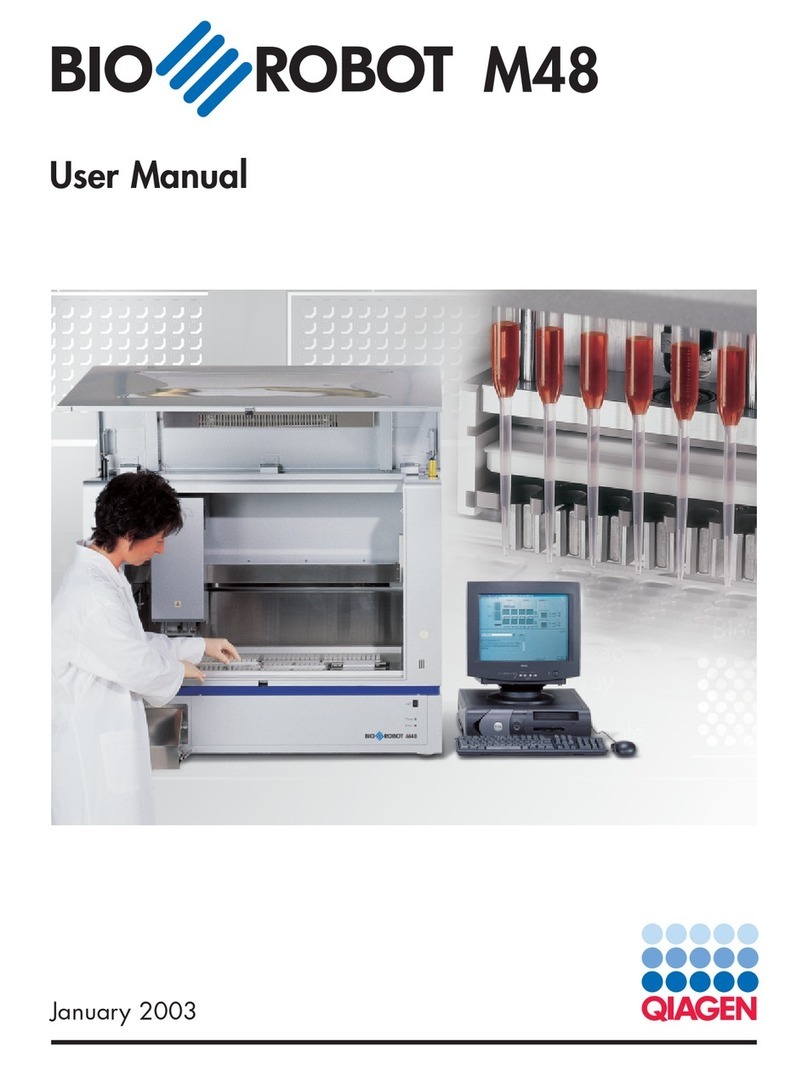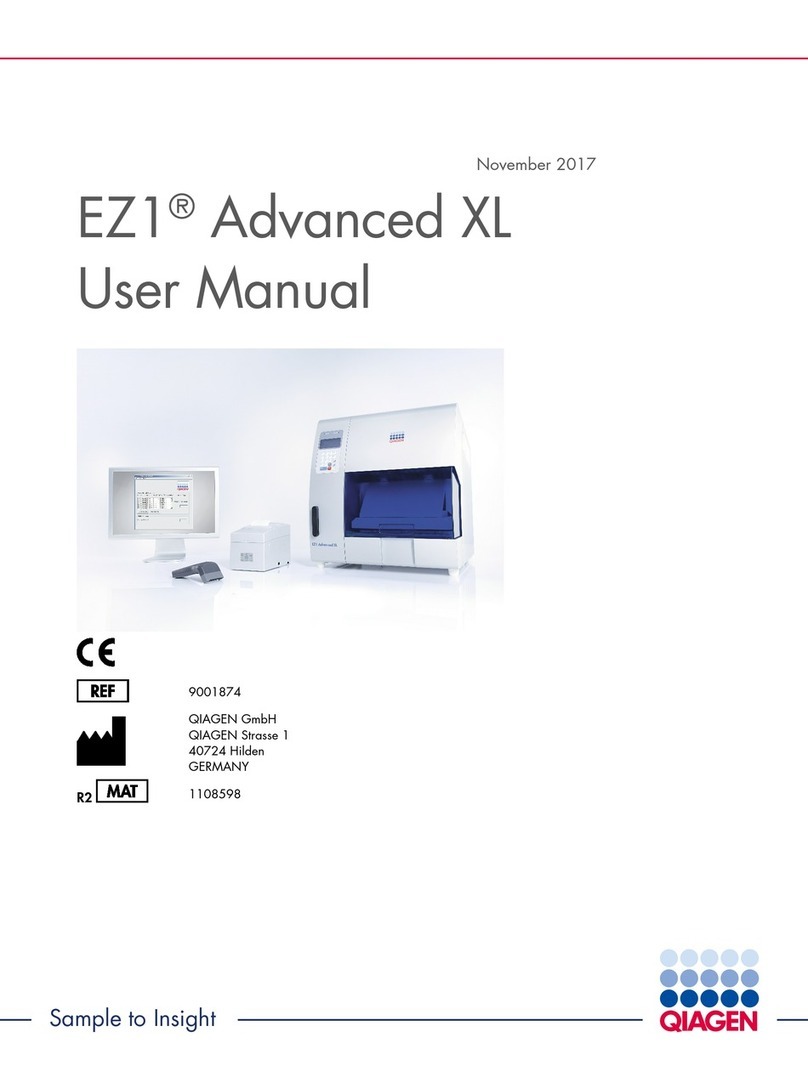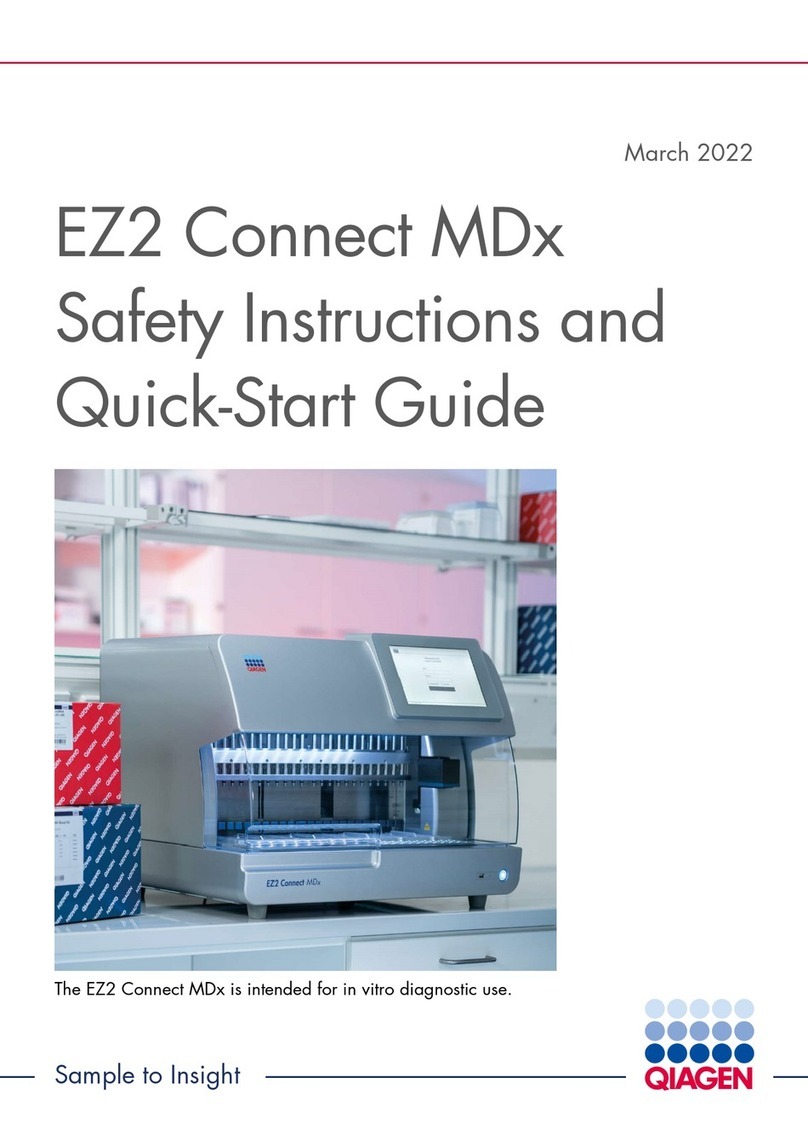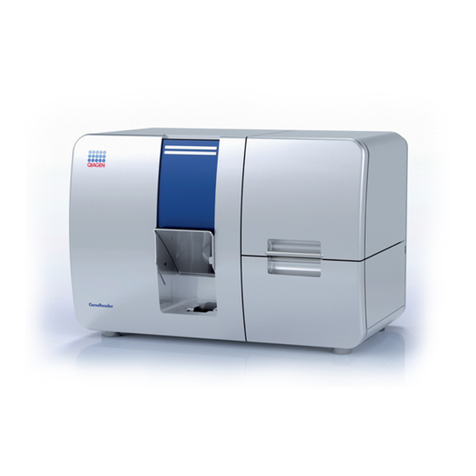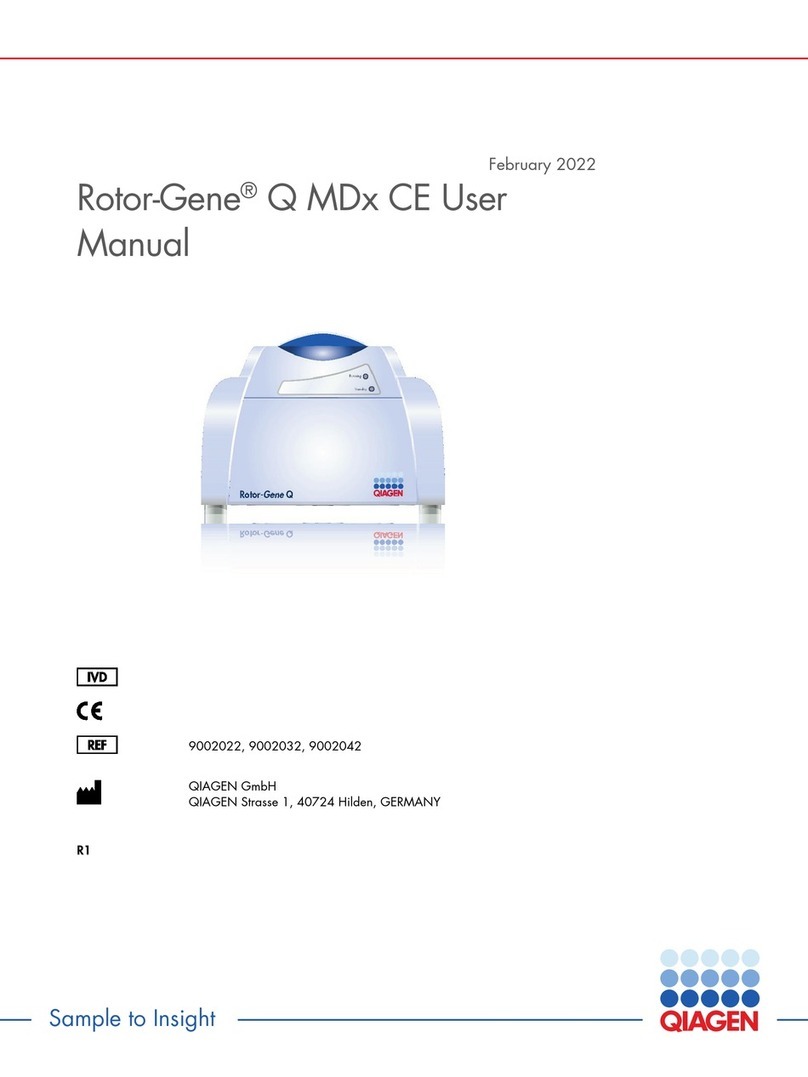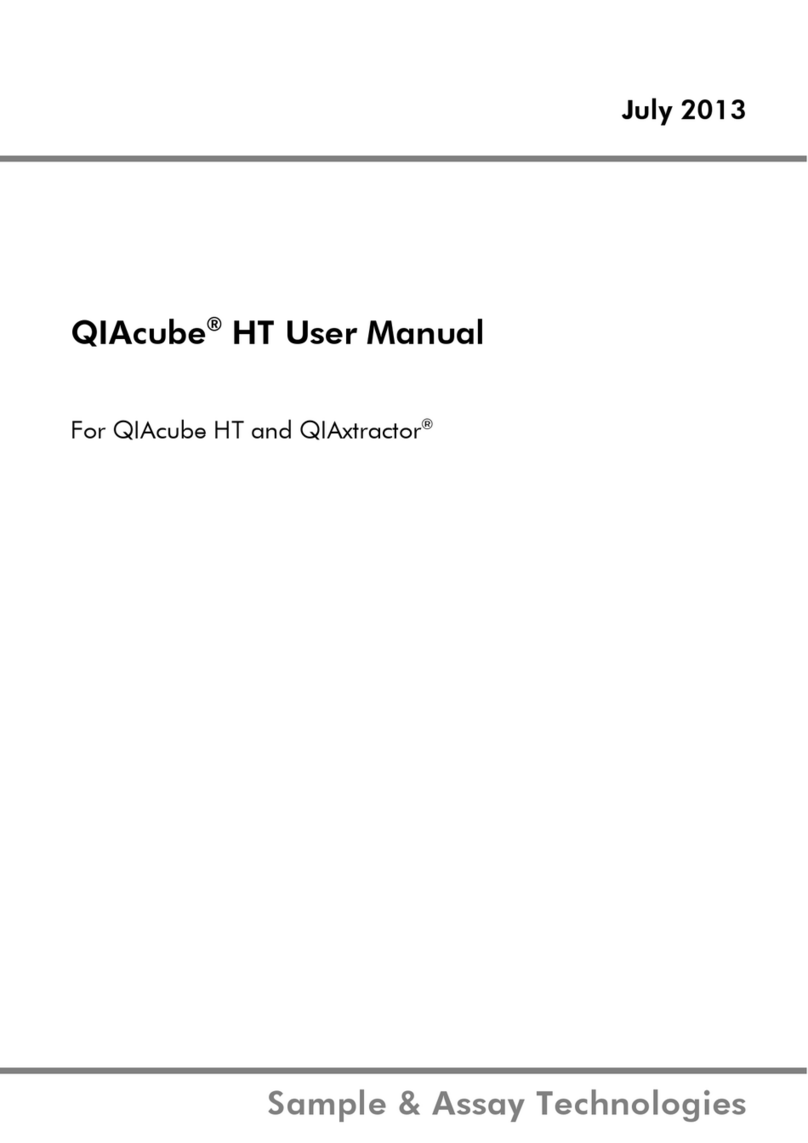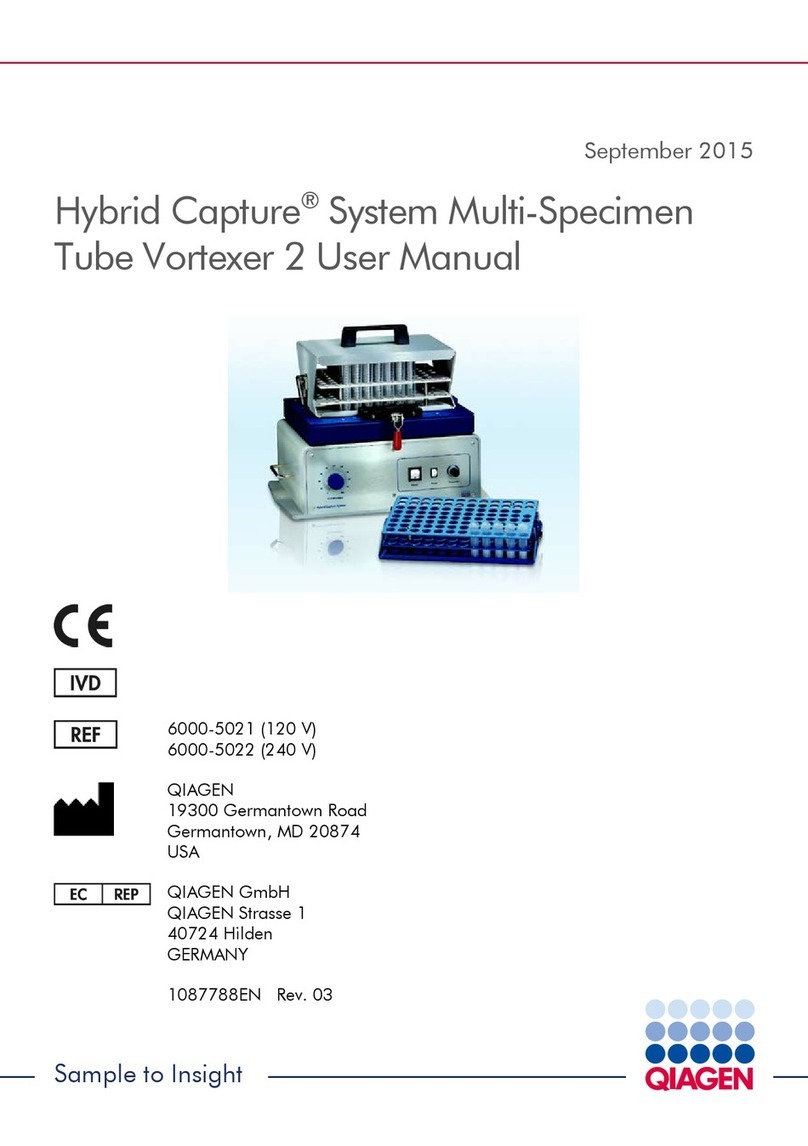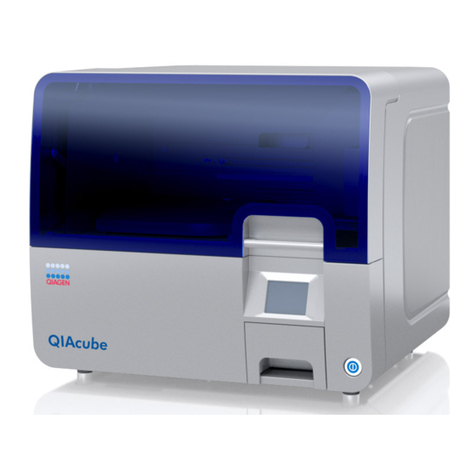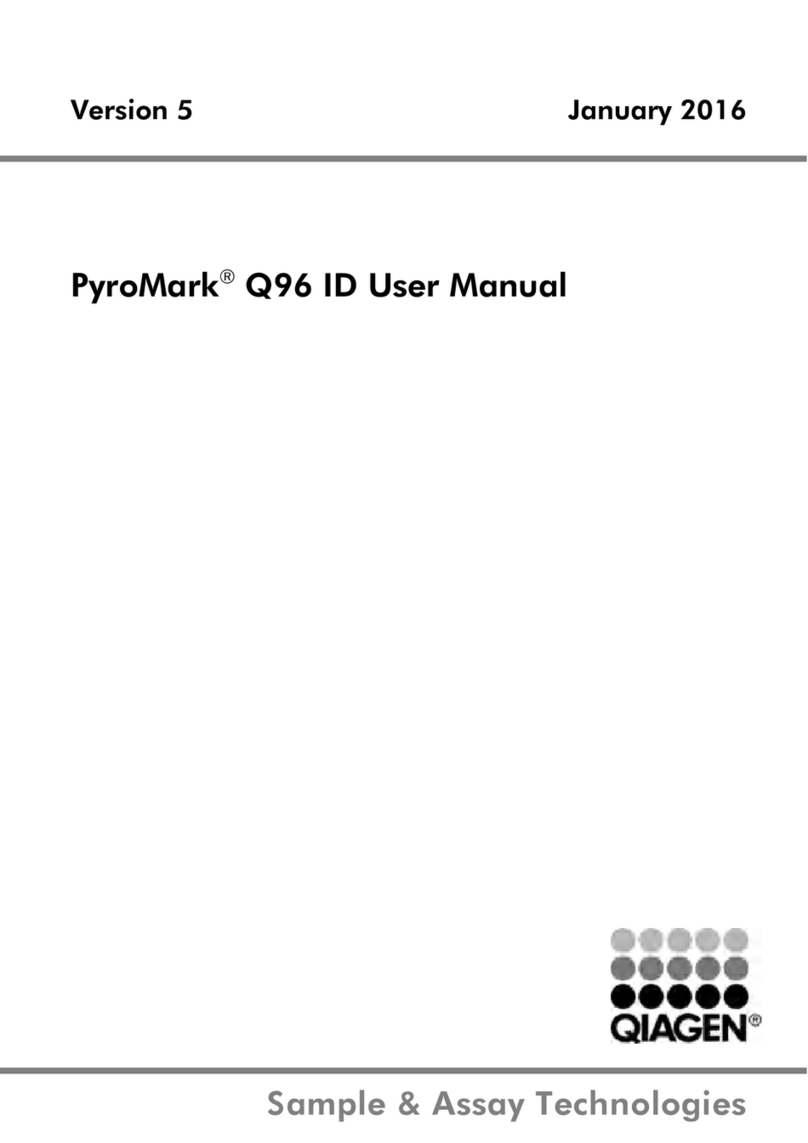QIAcuity User Manual 07/2020
Operating the QIAcuity Software Suite ...............................................................................87
Getting started.......................................................................................................87
Setting up an experiment ........................................................................................97
Defining General Data............................................................................................99
Setting up templates .............................................................................................117
Analysis..............................................................................................................120
Reports ...............................................................................................................178
Operating plates ............................................................................................................183
QIAcuity Nanoplate 26K 24-well...........................................................................183
QIAcuity Nanoplate 8.5K 24-well..........................................................................184
QIAcuity Nanoplate 8.5K 96-well..........................................................................184
Maintenance Procedures .................................................................................................187
Cleaning agents...................................................................................................187
Servicing.............................................................................................................190
Regular maintenance procedure of QIAcuity ...........................................................191
Periodic maintenance ...........................................................................................191
Decontaminating the QIAcuity ...............................................................................193
Regular maintenance procedure for QIAcuity Instrument Software..............................193
Regular maintenance procedure for QIAcuity Software Suite .....................................195
Troubleshooting..............................................................................................................196
General information .............................................................................................196
Contacting QIAGEN Technical Services..................................................................196
Performing a self-check on the QIAcuity instrument ...................................................196
Creating a support package with the QIAcuity instrument software ............................197
Creating a support package with the QIAcuity Software Suite ...................................200
Troubleshooting the instrument and software............................................................202
Accessing the system status and clearing errors .......................................................206
Glossary........................................................................................................................208
Appendix A – Technical Data ..........................................................................................209
Operating conditions............................................................................................209
Transport conditions .............................................................................................210