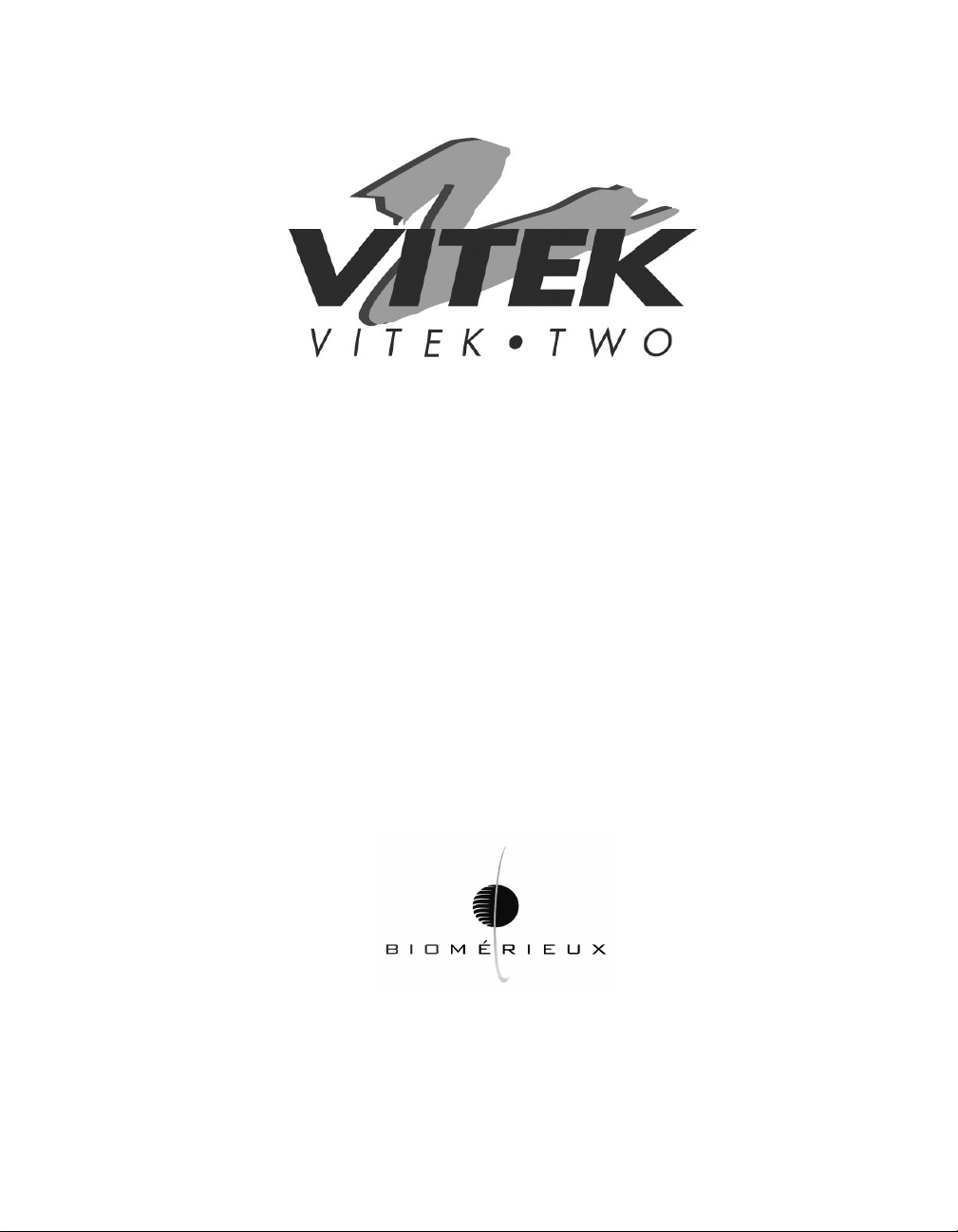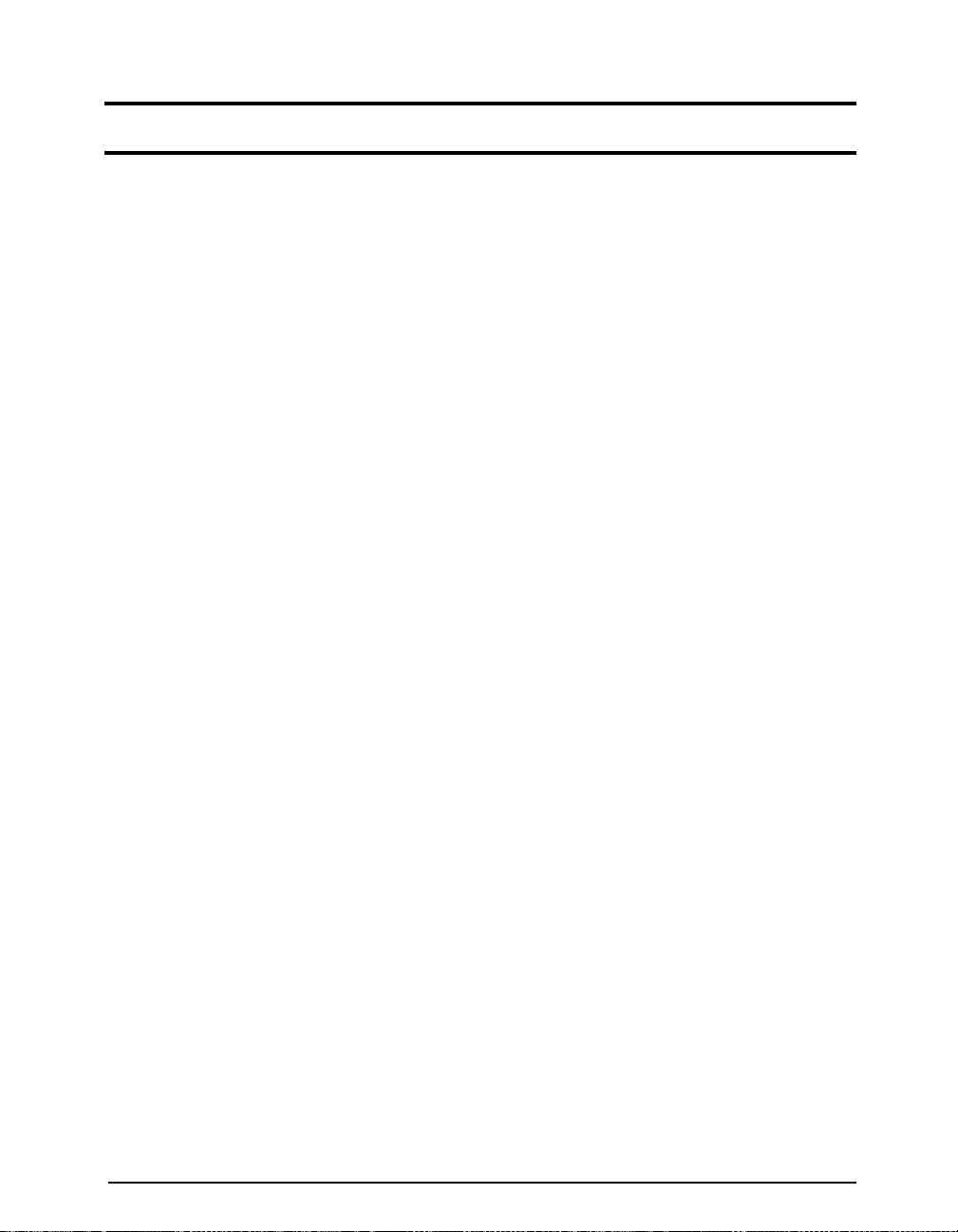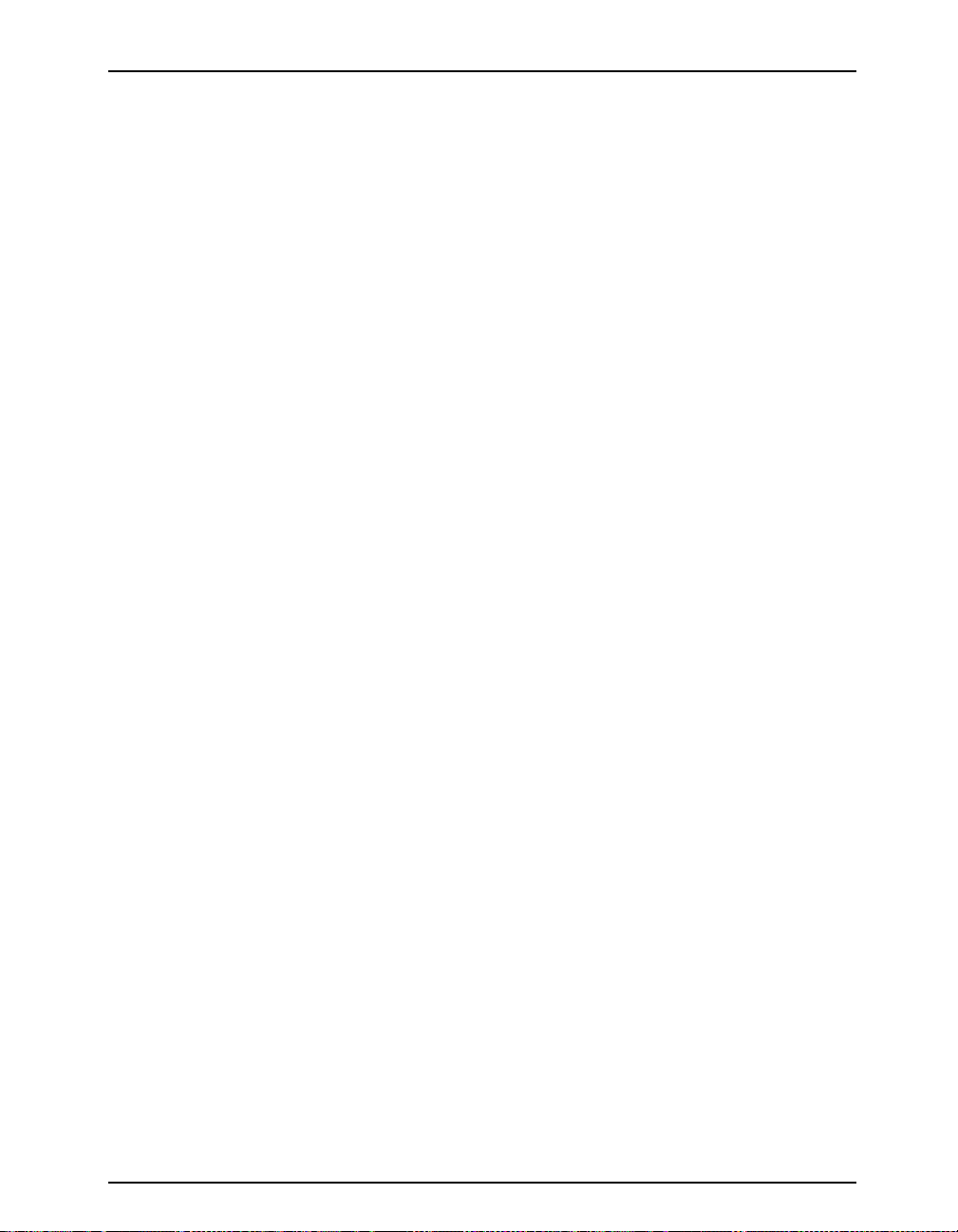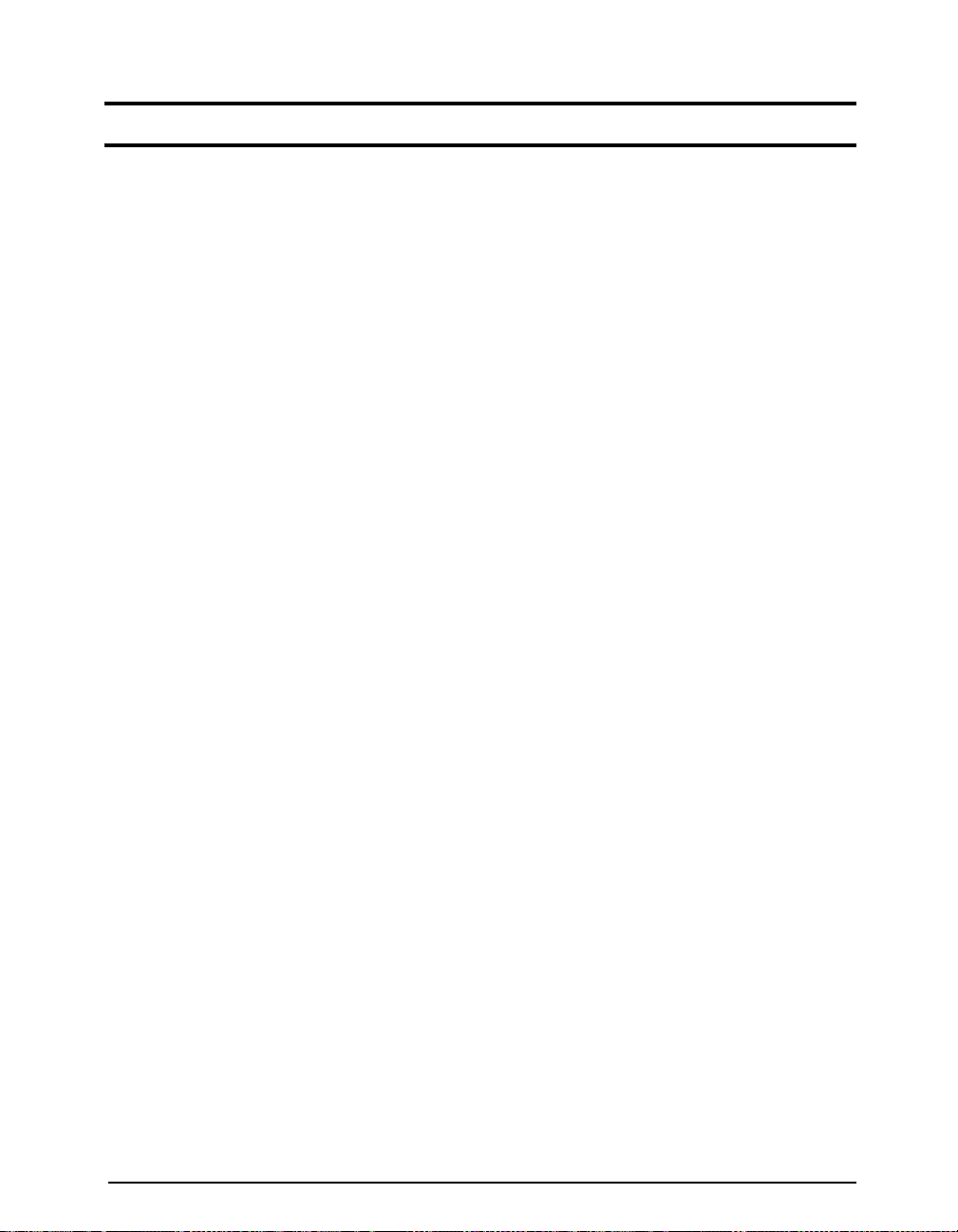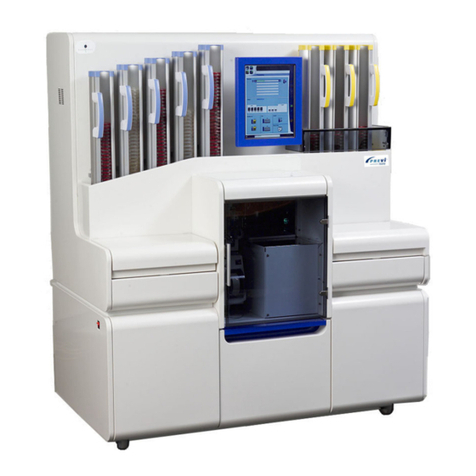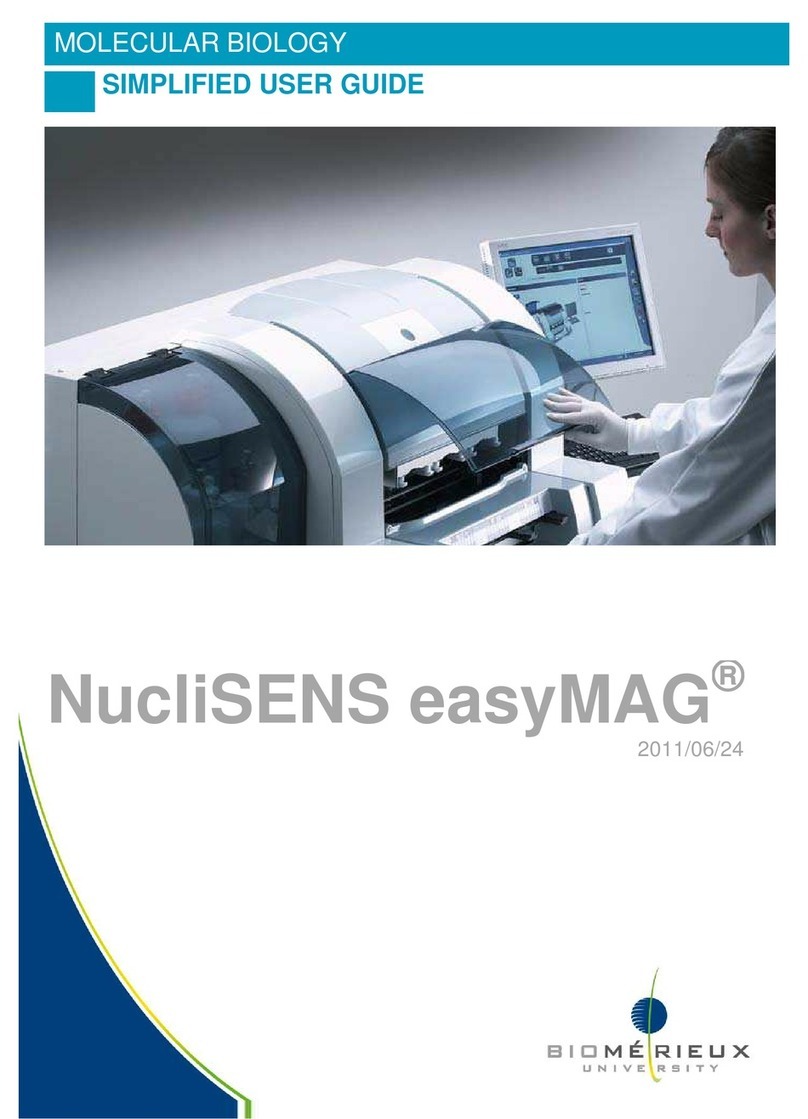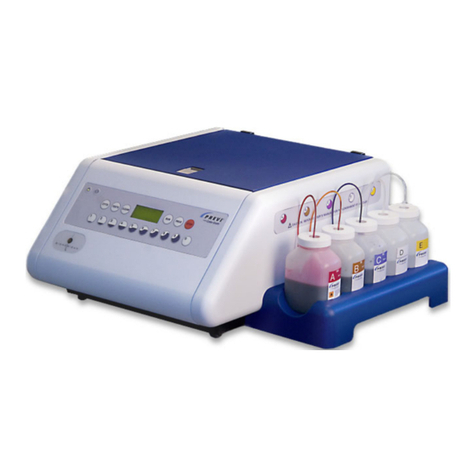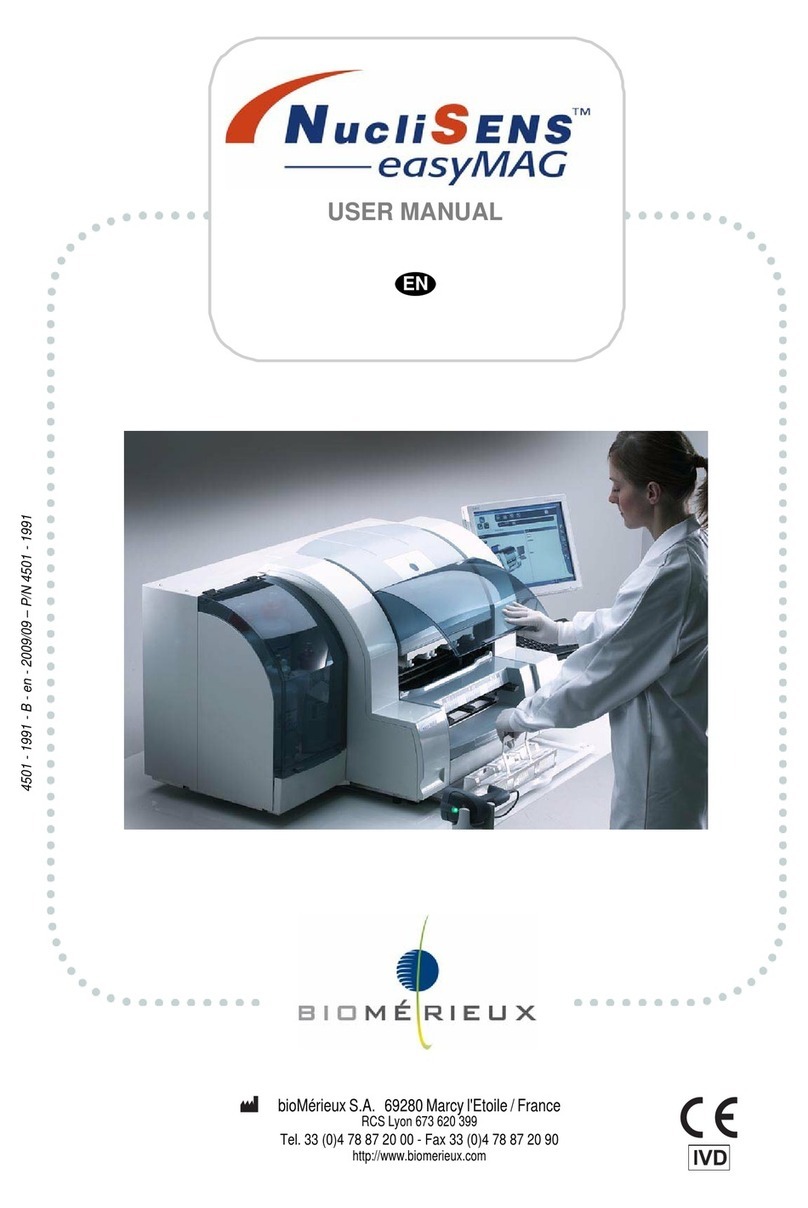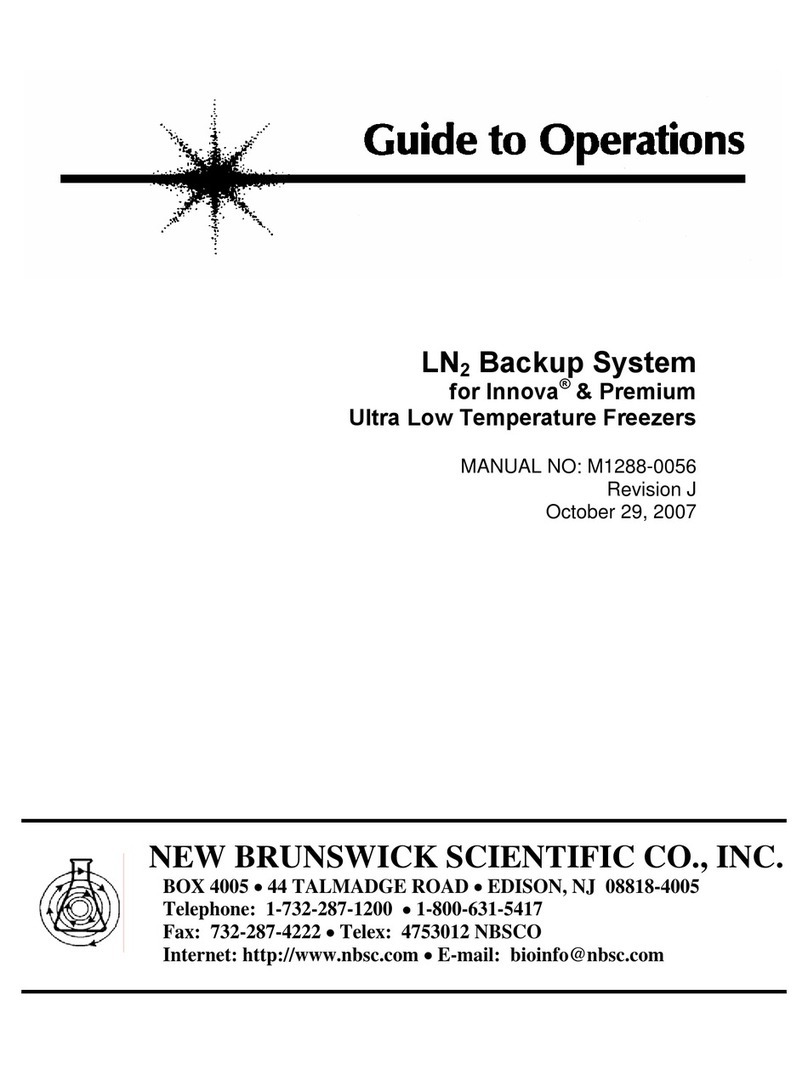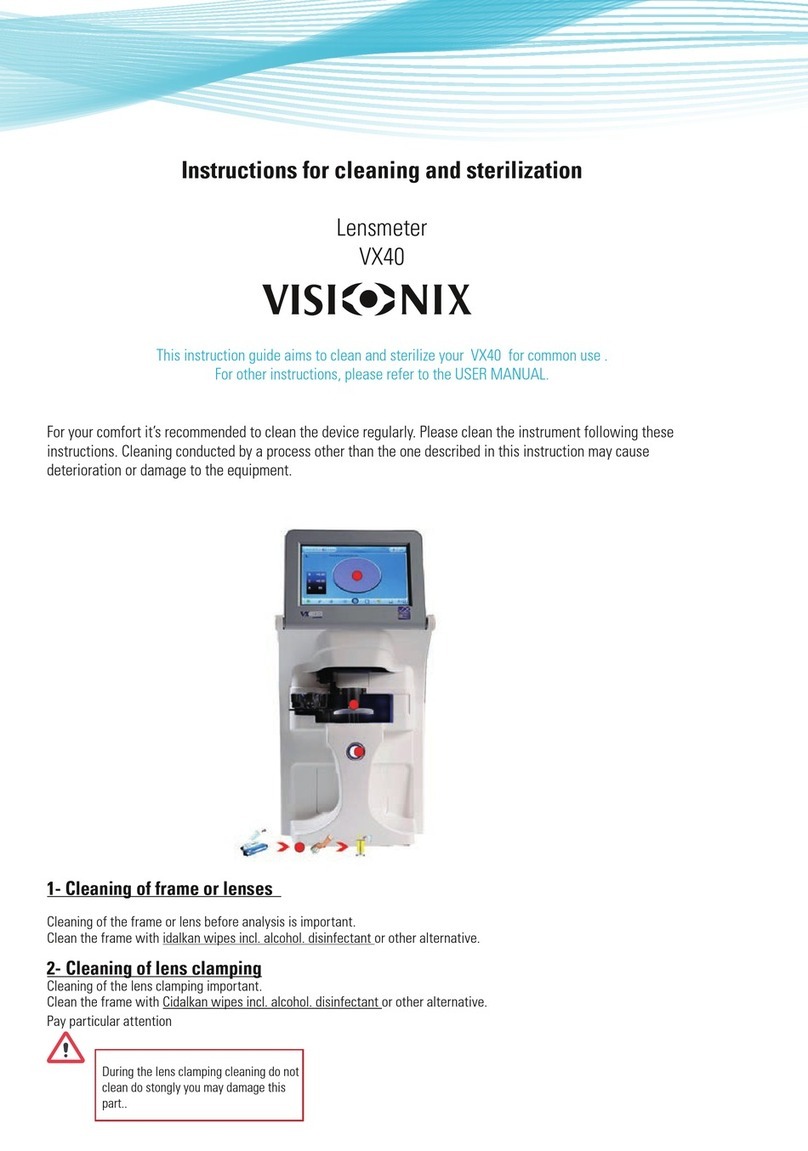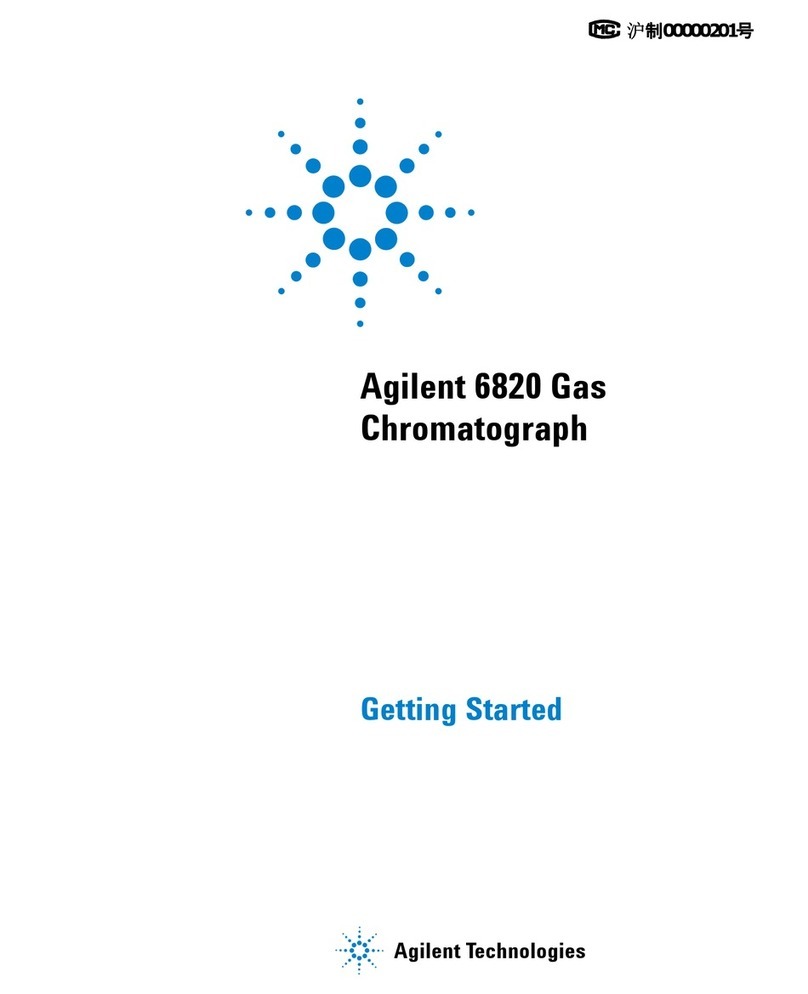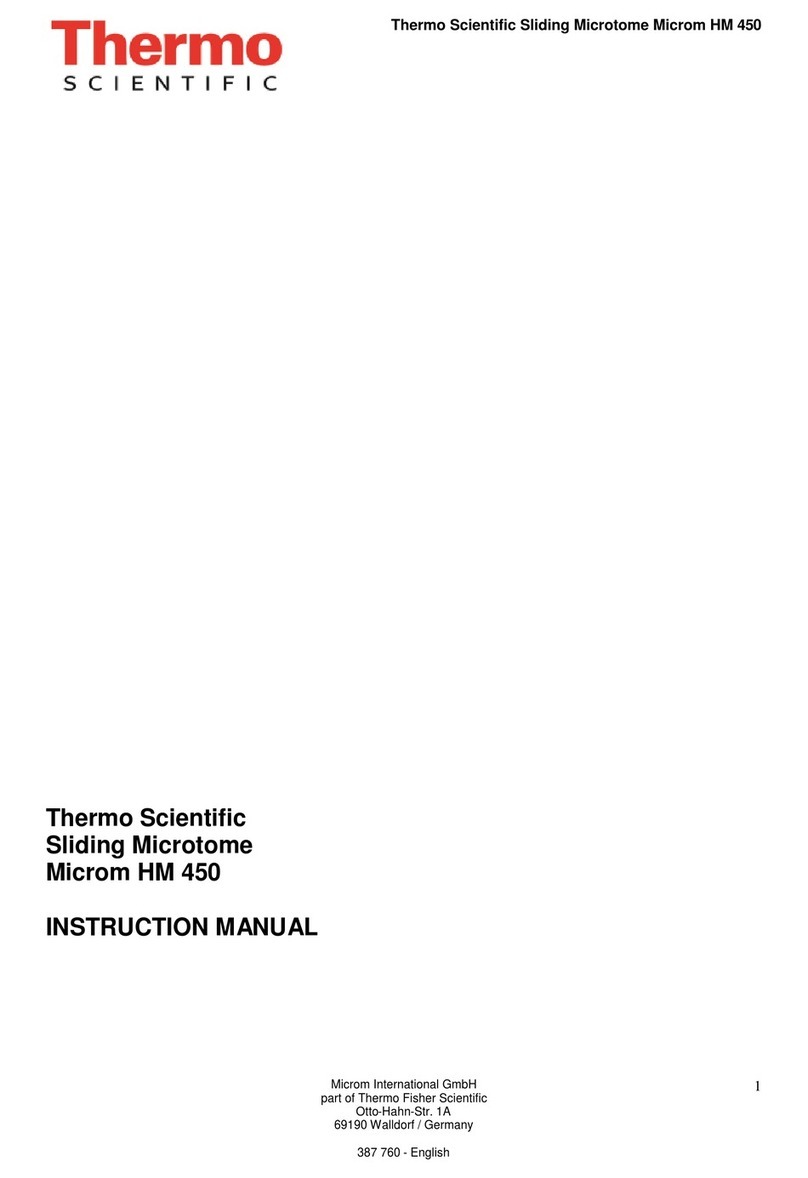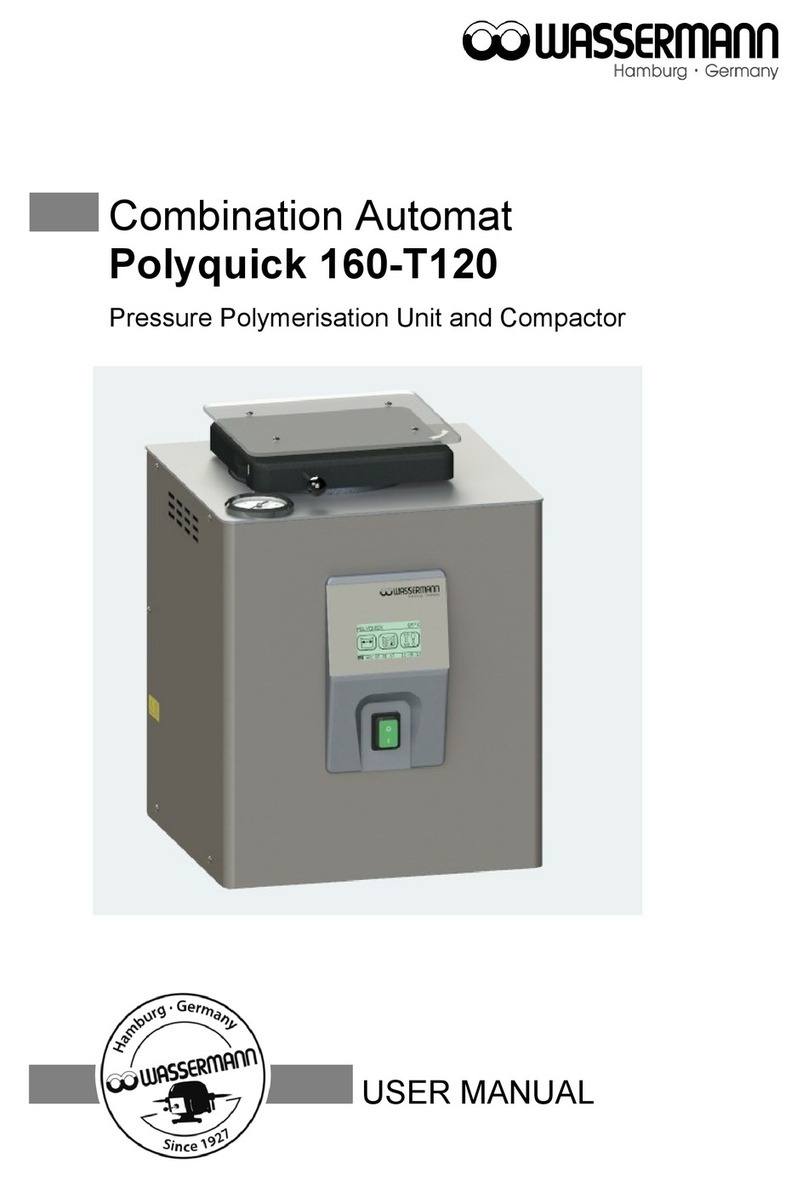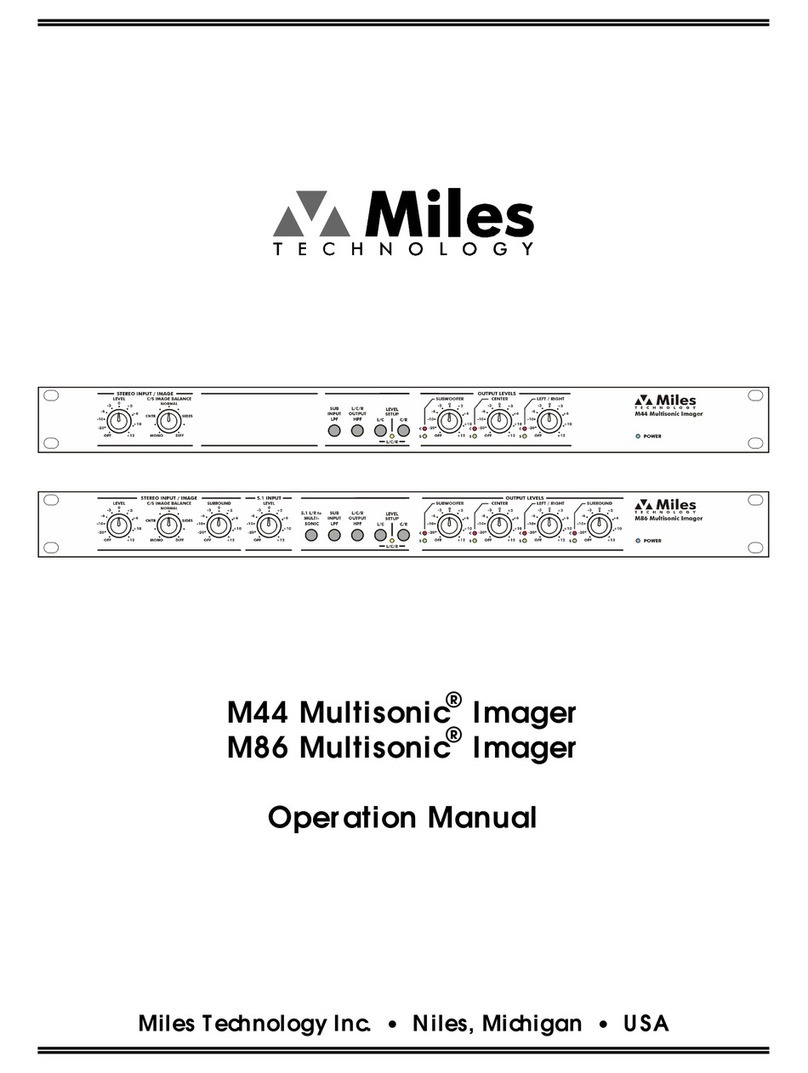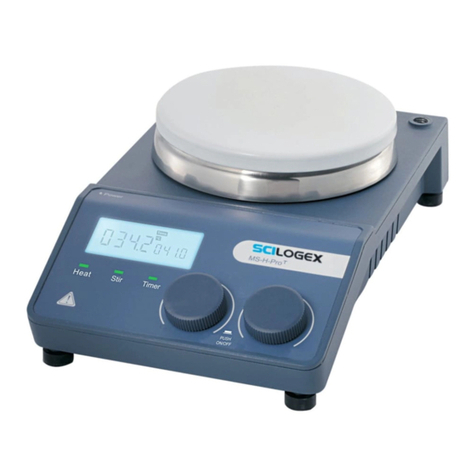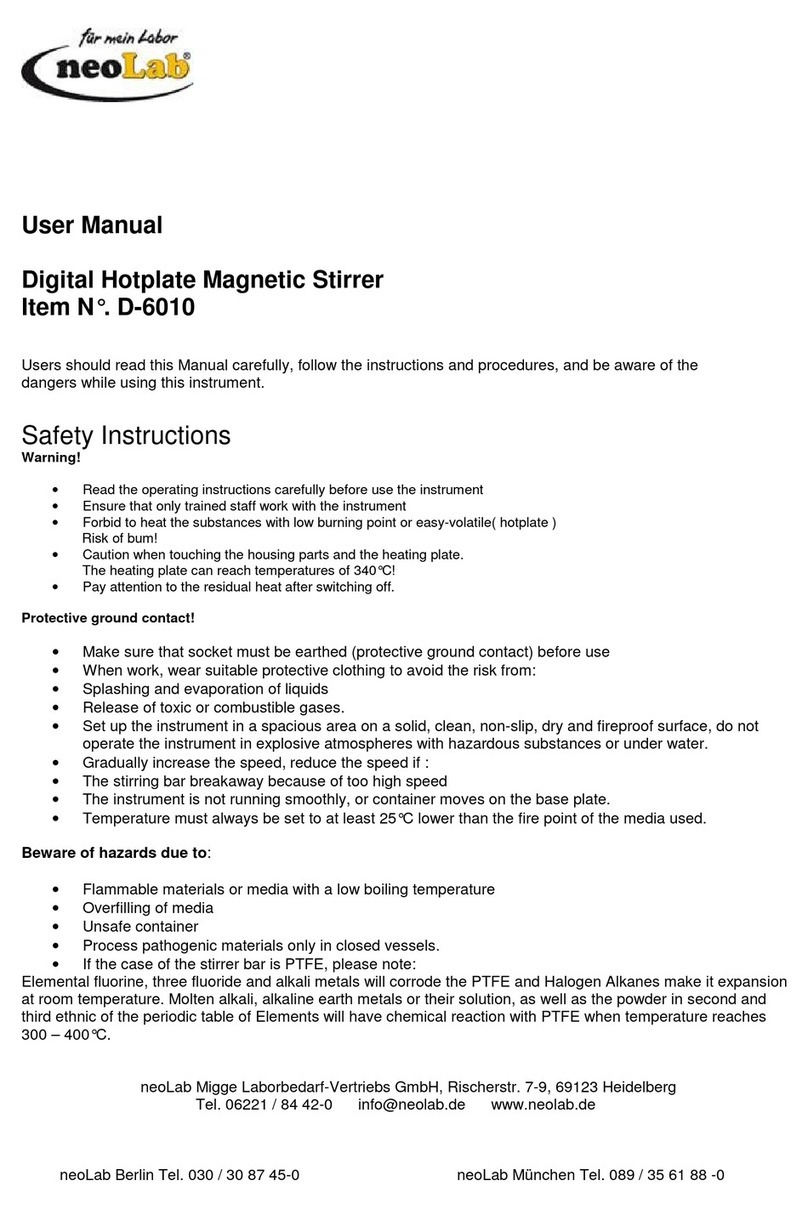Argentina
bioMérieux Argentina SA
Av. Congreso 1745
(C1428BUE) Capital Federal
Buenos Aires
tel. (54) 11 5555 6800
fax (54) 11 5555 6888
Australia
bioMérieux Australia Pty.Ltd.
Unit 25, Parkview Business Centre
1 Maitland Place
Baulkham Hills NSW 2153
tel. (61) 2.9899 4700
fax (61) 2.9899 1232
Austria
bioMérieux Austria GmbH
Eduard-Kittenberger-Gasse 97
A-1230 Wien
tel. (43) 1.86 50 650
fax (43) 1.86 50 661
Belgium
bioMérieux Benelux s.a./n.v.
rue Victor Hugostraat, 215 - 1030 Brux-
elles / Brussel
tel. (32) 2.743 01 70
fax (32) 2.733 55 97
Brazil
biolab Mérieux S/A
Estrada Mapuá
491 Jacarepaguá
CEP 22710 261 Rio de Janeiro R.J
tel. (55) 21.2444 1400
fax (55) 21.2455 6099
Canada
bioMérieux Canada, Inc.
4535, Dobrin
St Laurent - Québec H4R 2L8
tel. (1) 514 336 7321
fax (1) 514 336 6450
Chile
bioMérieux Chile SA
Seminario 131
Providencia, Santiago 6841416
tel. (56) 2 634 2092
fax (56) 2 634 2093
China
bioMérieux China Limited
Unit 1701-2, 17/F, Nanyang Plaza
No. 57 Hung To Road, Kwun Tong
Kowloon - Hong Kong
tel. (852) 2356 7033
fax (852) 2330 2085
Colombia
bioMérieux Colombia LTDA
Diagonal 109 # 20A-33
Bogotá
tel. (57) 1 619 64 70 / 619 65 70
fax (57) 1 619 69 10
Denmark
bioMérieux Danmark Aps
Literbuen 9, Postboks 48
2740 Skovlunde, Denmark
Tel; +45 44 84 68 00
Fax; +45 44 53 01 81
Finland
bioMérieux Suomi Oy
Rajatorpantie 41 C
01640 Vantaa
Tel; +358 9 8545 6050
Fax; +358 9 8545 6045
France
bioMérieux sa
69280 Marcy l’Etoile
tel. 33 (0)4 78 87 20 00
fax 33 (0)4 78 87 20 90
http://www.biomerieux.com
Germany
bioMérieux Deutschland GmbH
Weberstrasse 8 - D 72622 Nürtingen
tel. (49) 70 22/30 07-0
fax (49) 70 22/3 61 10
Greece
bioMérieux Gerolymatos s.a.
35 Mihalakopoulou Street,
11528 Athens
tel. (30) 1 72 24 904
fax (30) 1 72 93 855
India
bioMérieux India Pvt. Ltd
A-10 Green Park
New Delhi 110016
tel. (91) 11 656 99 92
fax (91) 11 651 2739
Italy
bioMérieux Italia S.p.A.
Via Fiume Bianco, 56
00144 Roma
tel. (39) 06 52308.1
fax (39) 06 52308.240
Japan
bioMérieux Japan, Ltd
Seizan Bldg.,
12-28 Kita-Aoyama 2-chome
Minato-ku, Tokyo 107-0061
tel. (81) 3.5411-8711
fax (81) 3.5411-8710
Korea
bioMérieux Korea Co., Ltd.
7th floor Yoo SUNG Building
# 830-67, Yeoksam-dong,
Kangnam-ku - Seoul
tel. (82) 2.547 6262
fax (82) 2.547 6263
Mexico
bioMérieux México S.A. de C.V.
Chihuahua 88, Col. Progreso
México 01080, D.F.
tel. (52) 5 550 39 73 / 550 39 75
fax (52) 5 616 22 45
The Netherlands
bioMérieux Benelux BV
PO box 23
5280 AA - Boxtel
tel. (31) 411 654888
fax (31) 411 654873
New Zealand
bioMérieux New Zealand
22/10 Airbourne Road
North Harbour, Auckland
tel. (64) 9 415 0601
fax (64) 9 415 0603
Norway
bioMérieux Norge AS
∅kernveien 145, N - 0580 Oslo
tel. (47) 23 37 55 50
fax (47) 23 37 55 51
Poland
bioMérieux Polska Sp. z o.o.
ul. Zeromskiego 17
01-882 Warszawa
tel. (48) 22 663 44 44
fax (48) 22 669 99 42
Portugal
bioMérieux Portugal Lda
Rua do Alto do Montijo, Lotes 1 e 2
2795 Carnaxide
tel. (351) 21 424 59 80
fax (351) 21 418 32 67
Russia
o.o.o. bioMérieux
Petrovsko-Razoumovskii proyezd, 29
Stroyeniye 2 - 127287 Moscow
tel. (7) 095 212 10 26
fax (7) 095 214 95 41
Sweden
bioMérieux Sverige AB
Hantverksvãgen 15 - 436 33 Askim
Tel; +46 31 68 84 90
Fax; +46 31 68 48 48
Spain
bioMérieux España s.a.
Manual Tovar, 36 - 28034 Madrid
tel. (34) 91.358 11 42
fax (34) 91.358 06 29
Switzerland
bioMérieux Suisse s.a.
51, avenue Blanc - 1202 Genève
tel. (41) 22.906 57 60
fax (41) 22.906 57 42
Thailand
bioMérieux Thailand Limited 193/52
Lake Rajada Office Complex
Unit 14-A-, Rachadaphisek Road
Klongtoey, Khet Klongtoey
Bangkok Metropolis, 10110
tel. (66-2) 264 03 90 /92 /93
fax (66-2) 264 03 91
Turkey
bioMérieux Diagnostik Malz. ve Hiz. A.S.
19 Mayis Mahallesi
Esin Sok. Hu-Ba Apt. N) : 9/6
81090 Kozyatagi - Istanbul
tel. (90) 216 302 84 30
fax (90) 216 302 84 32
United Kingdom
bioMérieux UK Limited
Grafton way, Basingstoke
Hampshire RG22 6HY
tel. (44) 1256.461881
fax (44) 1256.816863
USA
bioMérieux, Inc.
Box 15969
Durham, North Carolina 27704-0969
tel. (1) 800.682.2666