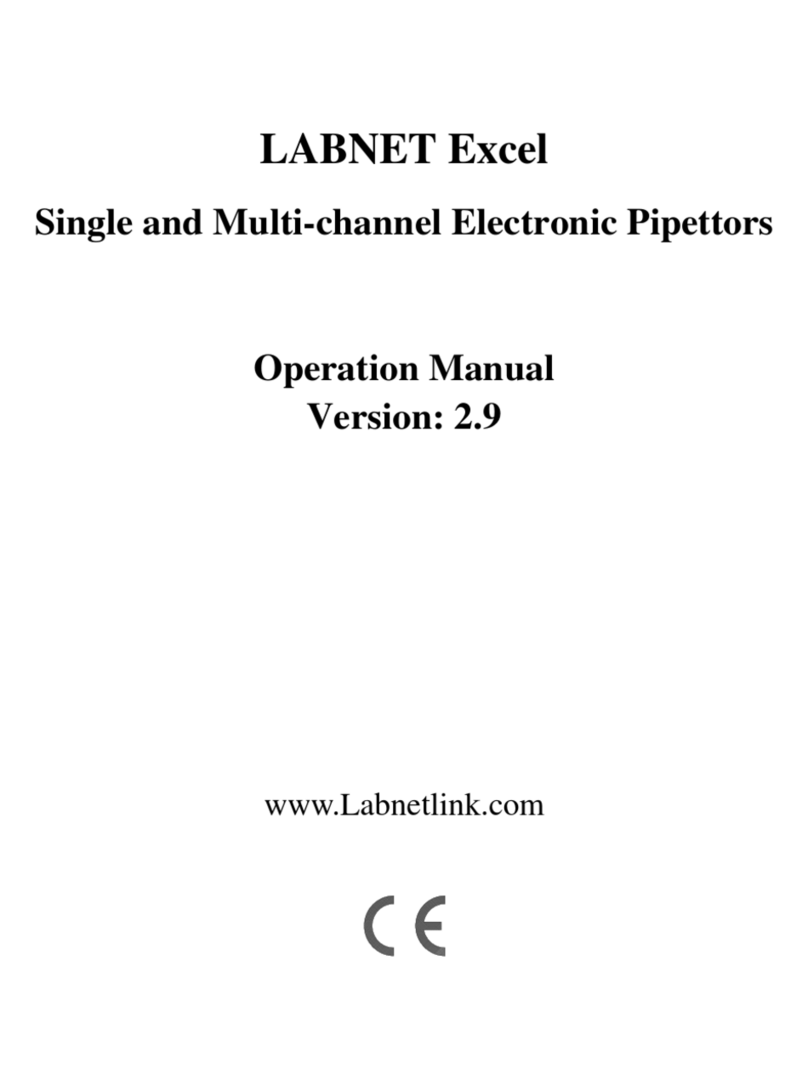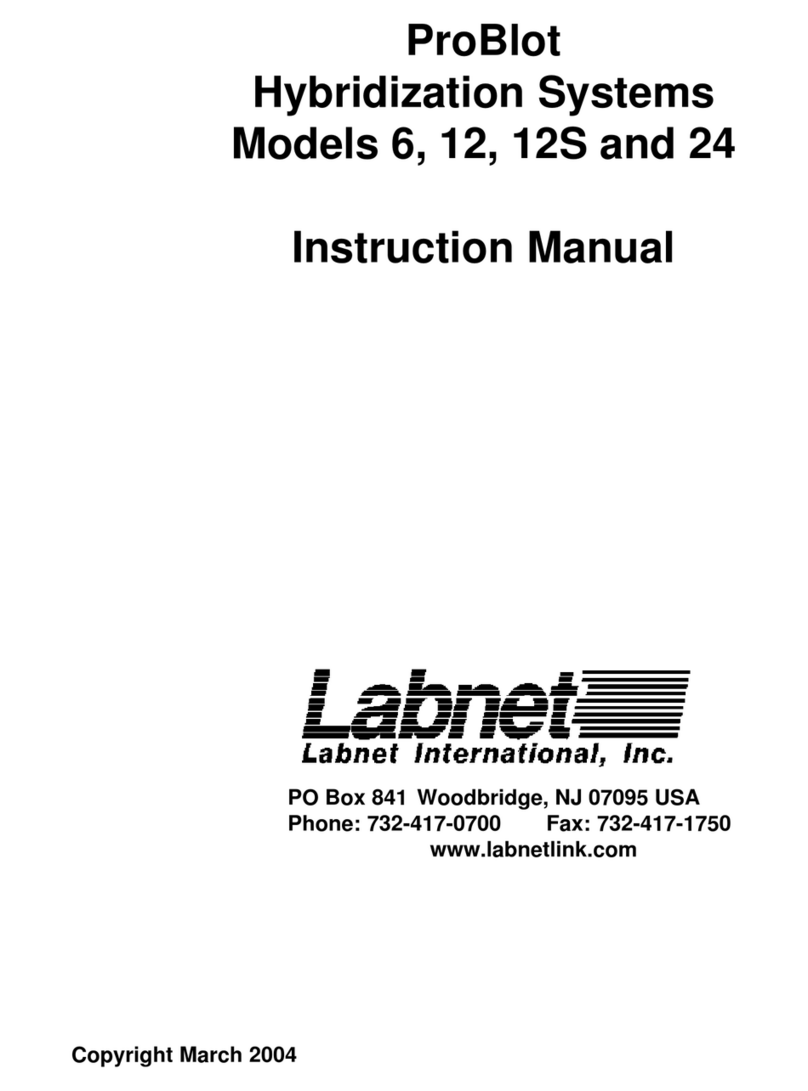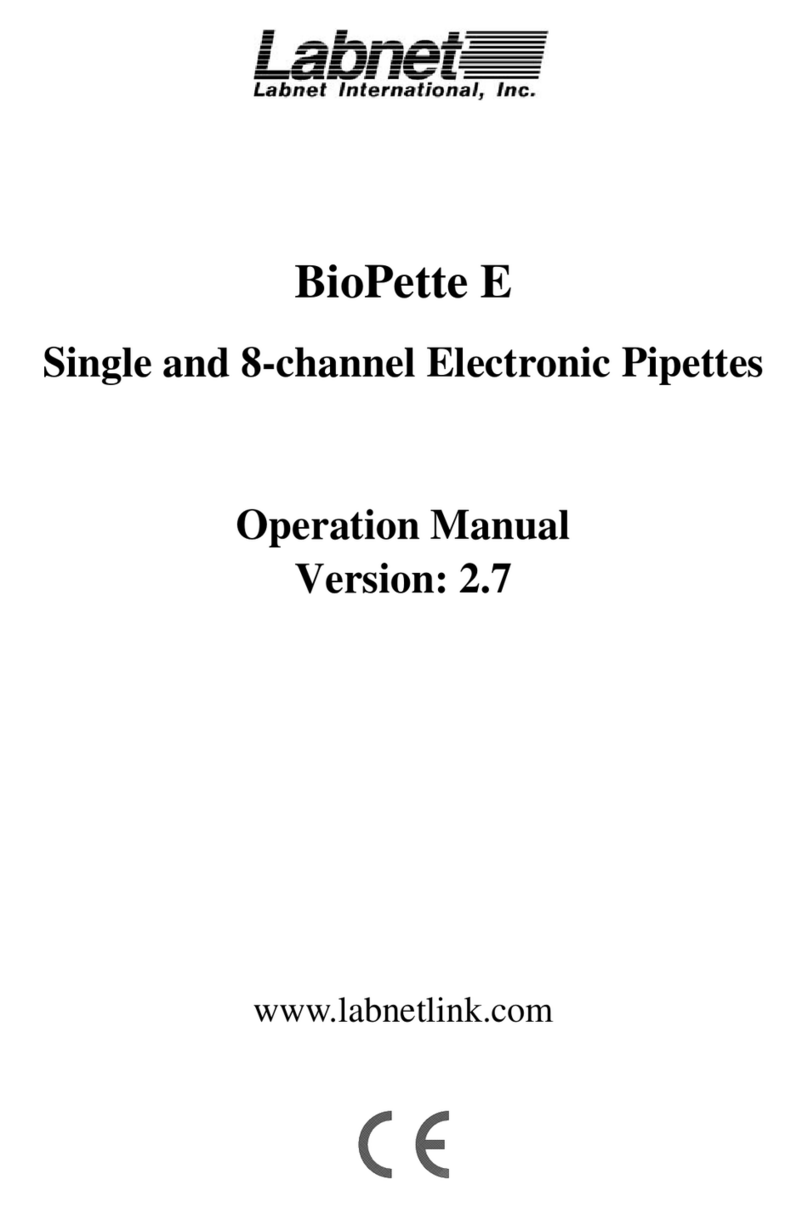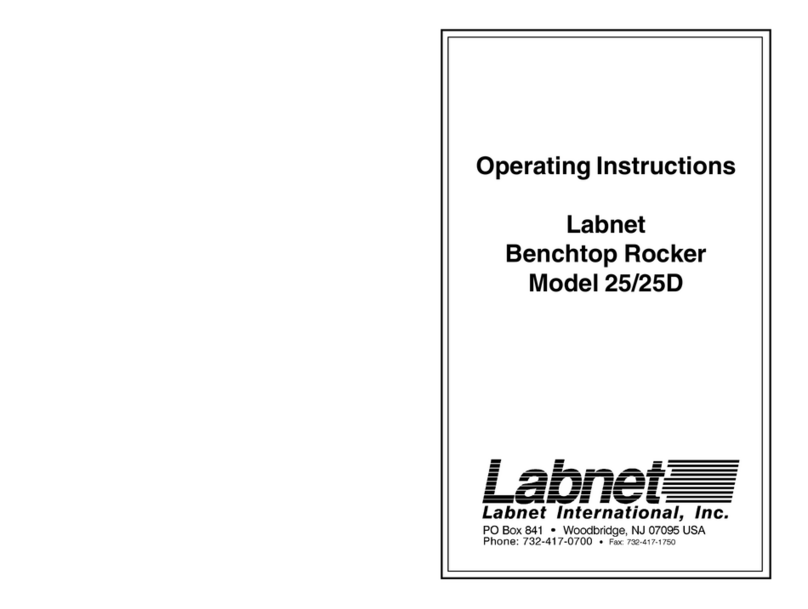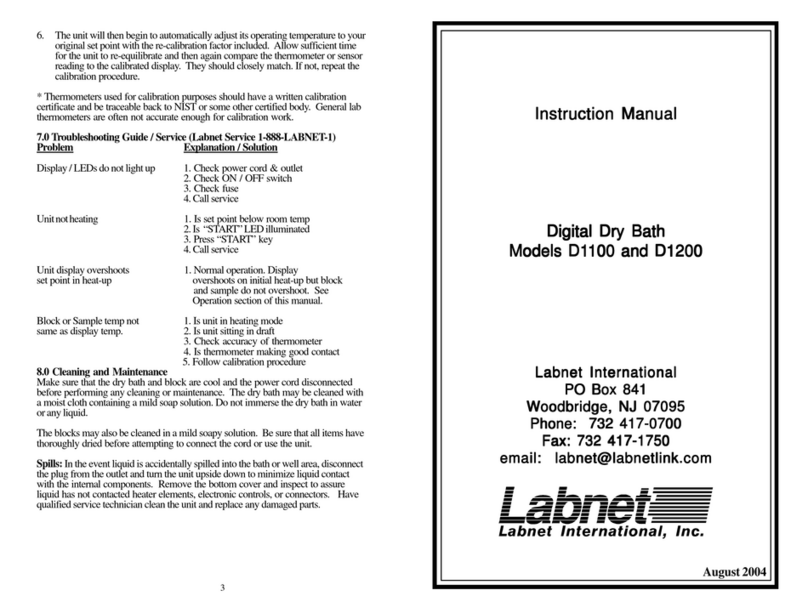IntroductionIntroduction
IntroductionIntroduction
Introduction
TheLabnet Vortex Mixeris ageneral purpose laboratoryvortexer. Mixing speed
is adjustable up to 3,400rpm. A three position switch allows the mixer to be
operatedcontinuously orby “touch” activation. The shaking mechanismis spe-
ciallydesigned tooffer enhancedstability undervarious loads. Themetal base-
plateand rubberfeet provideadditional stabilityand preventthe unitfrom “walk-
ing” across the bench, even at maximum speed.
Read this manual thoroughly before attempting to operate the Vortex Mixer. All
personsoperating thispiece of equipmentshould reviewthe SafetyPrecautions
section of this manual.
SpecificationsSpecifications
SpecificationsSpecifications
Specifications
SpeedRange 200-3400rpm(120V)
200-2850rpm(230V)
OperatingModes TouchorContinuous
AmbientOperatingRange +4ºc to 65ºc
Dimensions(w x d x h) 14 x 16 x 12 cm
Weight 2.2 Kg
Electrical 120V, 60Hz, 0.5A
230V, 50Hz, 1.0A
UnpUnp
UnpUnp
Unpacking the Vacking the V
acking the Vacking the V
acking the Vortex Mixerortex Mixer
ortex Mixerortex Mixer
ortex Mixer
Uponreceiptof the Vortex Mixer,examinethe exteriorcartonfordamages. In the
event of shipping damage, a claim must be filed with the transportation carrier
within 10 days of receipt. Save all packaging for inspection by the carrier.
Carefully unpack the unit and check for completeness. Included in the carton
shouldbe thefollowing:
Vortex mixerwith Combo-cuphead
Linecord
Instructionmanual
Warrantycard
If any of these items are missing, contact Labnet International’s Customer Ser-
viceDepartmentimmediately. Savethe originalpackaginguntilthe unit hasbeen
shownto beoperatingproperly.
Verifythatthe unitisrated fortheproper voltagebycheckingelectrical/ serialno.
label on the back.
InstallationInstallation
InstallationInstallation
Installation
Locatethemixer onalevel, stablesurfacenear agroundedelectrical outlet. The
surface should be clean and free of dust to ensure that the feet grip the surface
firmly. Allow sufficient clearance on all sides of the unit for proper ventilation.
With the power switch in the OFF position, plug the power cord into a grounded
receptacle.
Operating the VOperating the V
Operating the VOperating the V
Operating the Vortex Mixerortex Mixer
ortex Mixerortex Mixer
ortex Mixer
All operating controls are located on the front panel. The power switch,
locatedon the left side ofthe panel,has three positions- TOUCH,OFF and
ON. Whenset to the TOUCH position,the mixeris activated by depressing
the mixing head. When pressure is released from the mixing head, opera-
tion will stop. When set to the ON position, the mixer will operate continu-
ously until the switch is moved to either the OFF or TOUCH position.
The speed control, located on the right side of the panel, is continuously
adjustable. Oscillatingspeed increasesat anonuniform rateto amaximum
of 3,400rpm as the knob is turned clockwise. Before turning on the mixer,
set the speed control to the minimum.
Tobegin operation,movethe powerswitch toeither theTOUCHor ONposi-
tion and turn the speed control to the desired setting. If the power switch is
in the ON position, the shaking head will begin moving immediately. If the
powerswitchisin theTOUCHposition,operation willbeginwhenan objectis
placed on the shaking head and slight pressure is applied to depress the
head. Shakingwillceasewhenthe objectisremovedandpressurereleased.
Safety PrecautionsSafety Precautions
Safety PrecautionsSafety Precautions
Safety Precautions
The following precautions should be taken when operating or working near
the Vortex Mixer:
• Never operate the unit without a shaking head securely attached.Never operate the unit without a shaking head securely attached.
Never operate the unit without a shaking head securely attached.Never operate the unit without a shaking head securely attached.
Never operate the unit without a shaking head securely attached.
• Always wear shatterproof eye protection.Always wear shatterproof eye protection.
Always wear shatterproof eye protection.Always wear shatterproof eye protection.
Always wear shatterproof eye protection.
• Do not use or mix solventDo not use or mix solvent
Do not use or mix solventDo not use or mix solvent
Do not use or mix solvents and flammables on or near the mixers and flammables on or near the mixer
s and flammables on or near the mixers and flammables on or near the mixer
s and flammables on or near the mixer..
..
.
• Shake hazardous samples in appropriate containment vessels.Shake hazardous samples in appropriate containment vessels.
Shake hazardous samples in appropriate containment vessels.Shake hazardous samples in appropriate containment vessels.
Shake hazardous samples in appropriate containment vessels.
• Repair should be performed only by qualified individualsRepair should be performed only by qualified individuals
Repair should be performed only by qualified individualsRepair should be performed only by qualified individuals
Repair should be performed only by qualified individuals
AccessoriesAccessories
AccessoriesAccessories
Accessories
SeveraladditionalshakingheadsareavailablefortheVortexMixer. Tochange
heads, remove the combo-cup head by holding the housing securely while
pullinguponthe head. An optionalheadcanthenbe placedonthedrivepost
and secured by pressing down firmly on the head. When removing theWhen removing the
When removing theWhen removing the
When removing the
accessory heads, pull up on the black plastic connector onlyaccessory heads, pull up on the black plastic connector only
accessory heads, pull up on the black plastic connector onlyaccessory heads, pull up on the black plastic connector only
accessory heads, pull up on the black plastic connector only..
..
. Pulling
up on the foam or metal plate can cause damage to the accessory head.