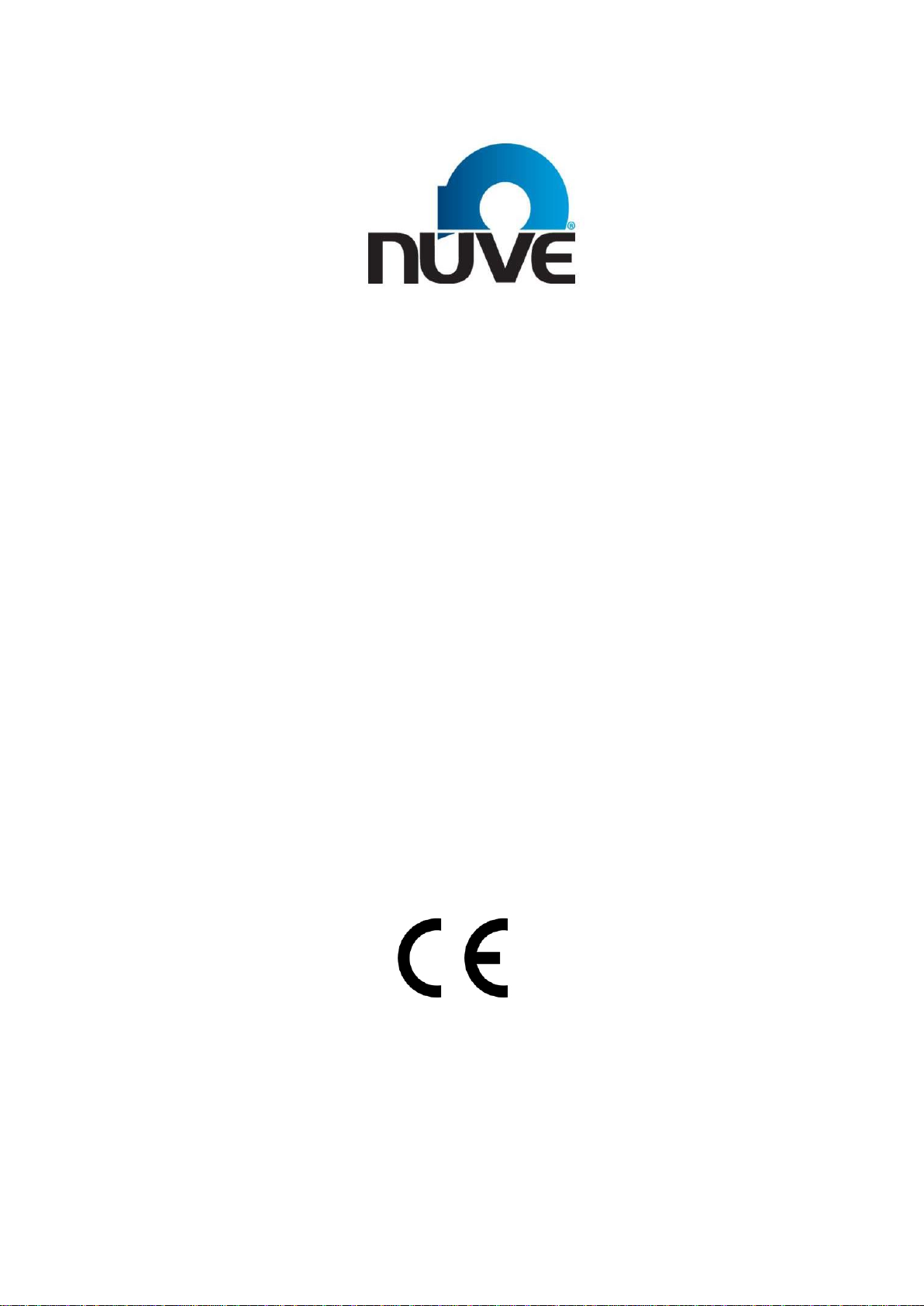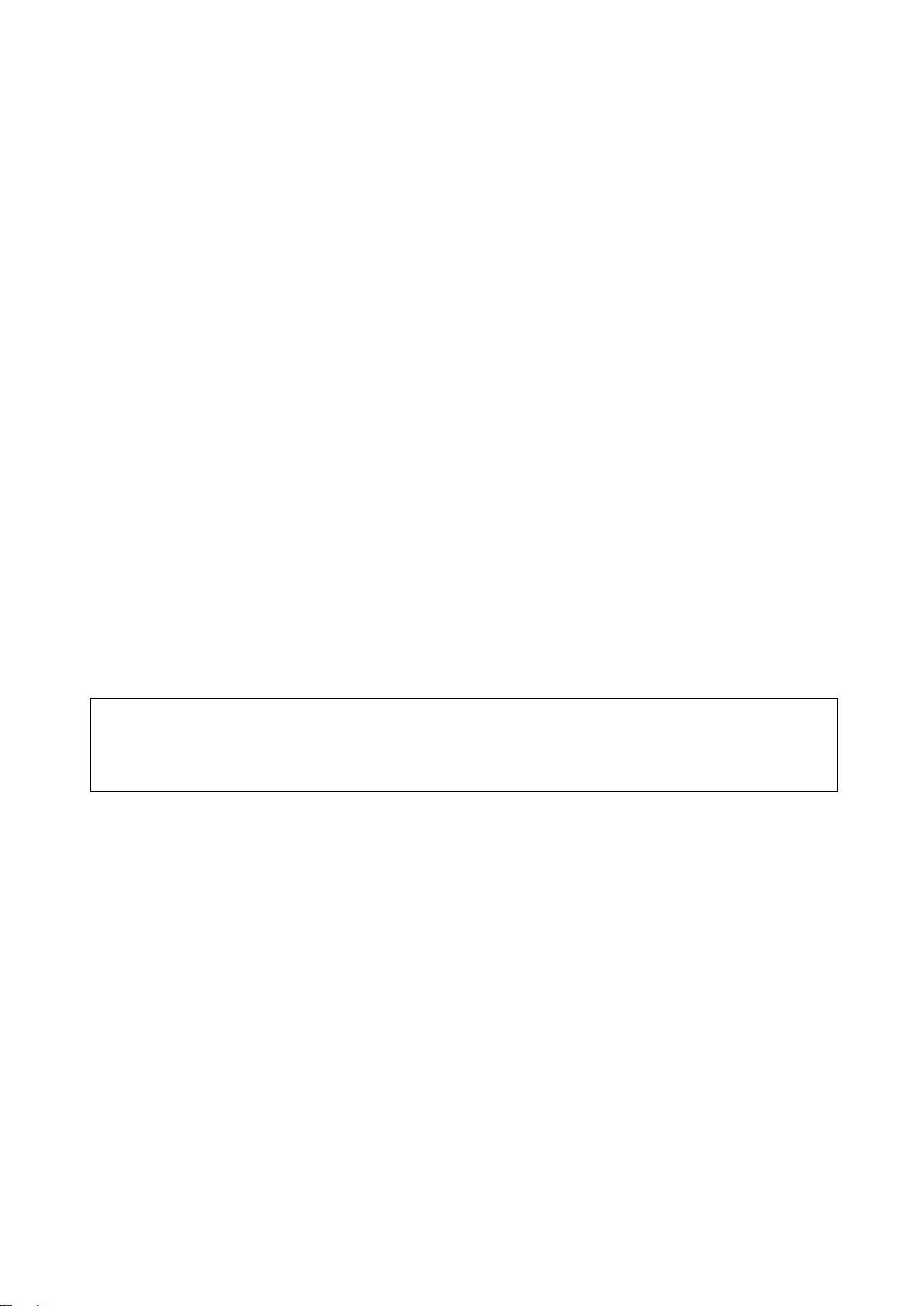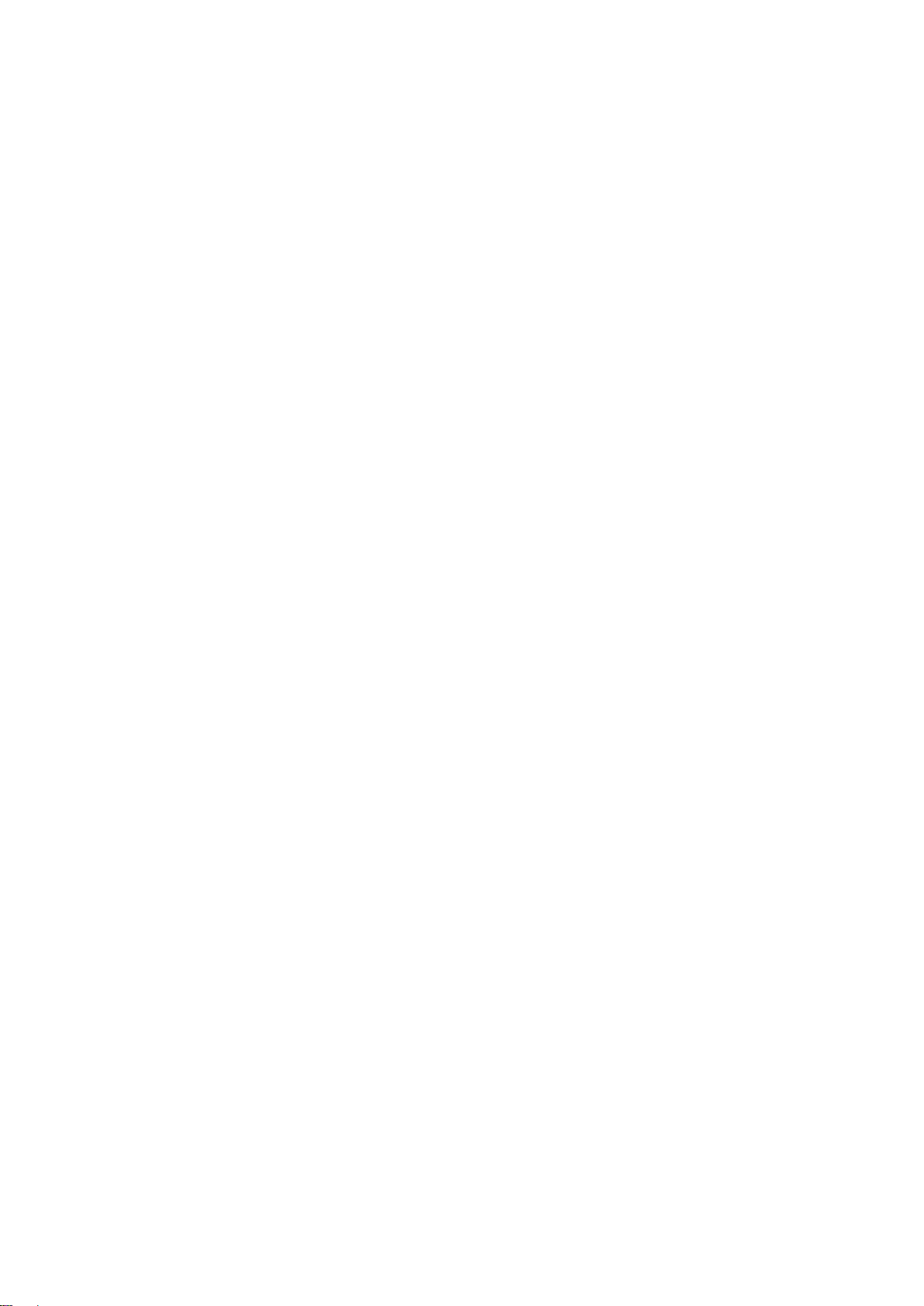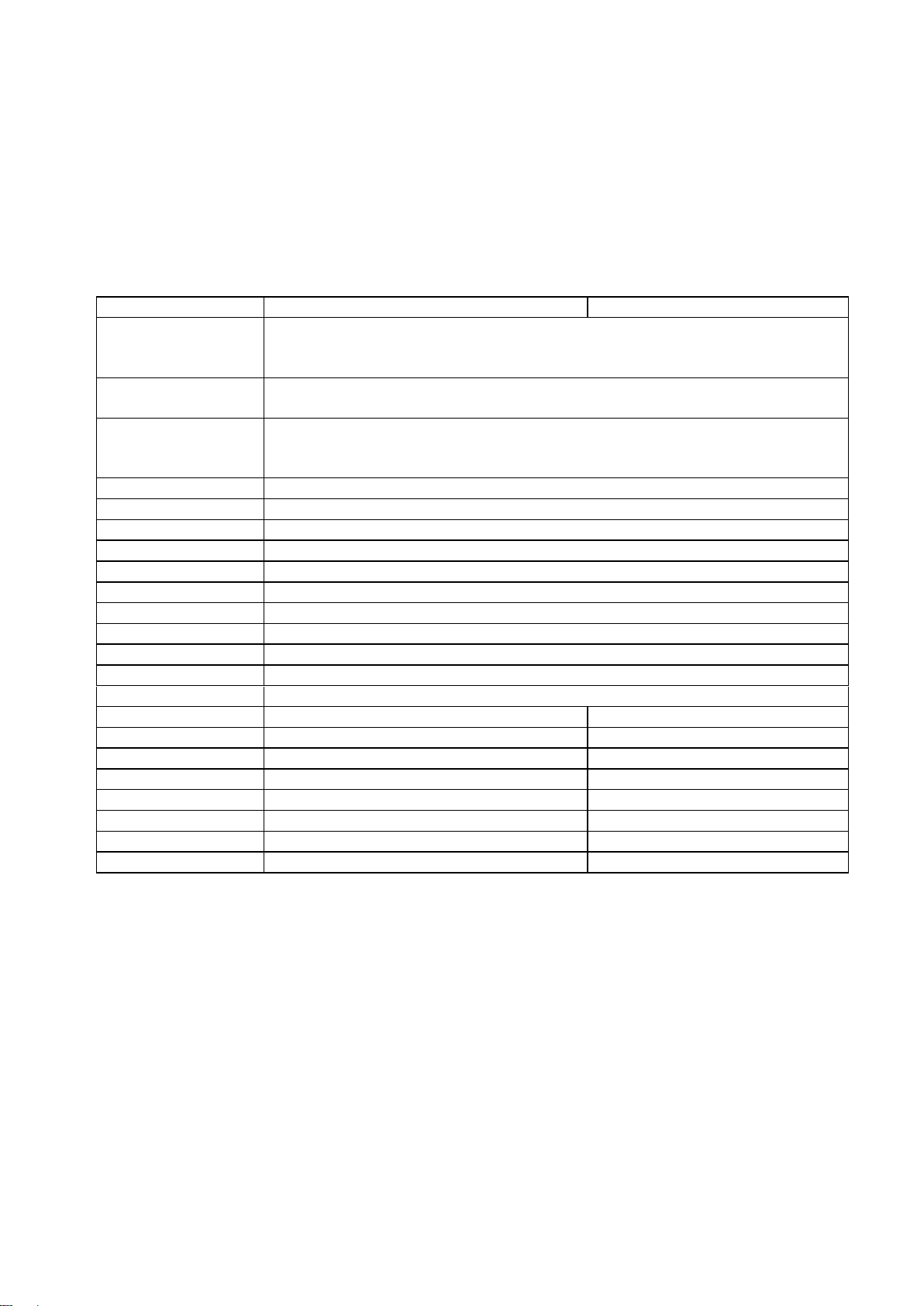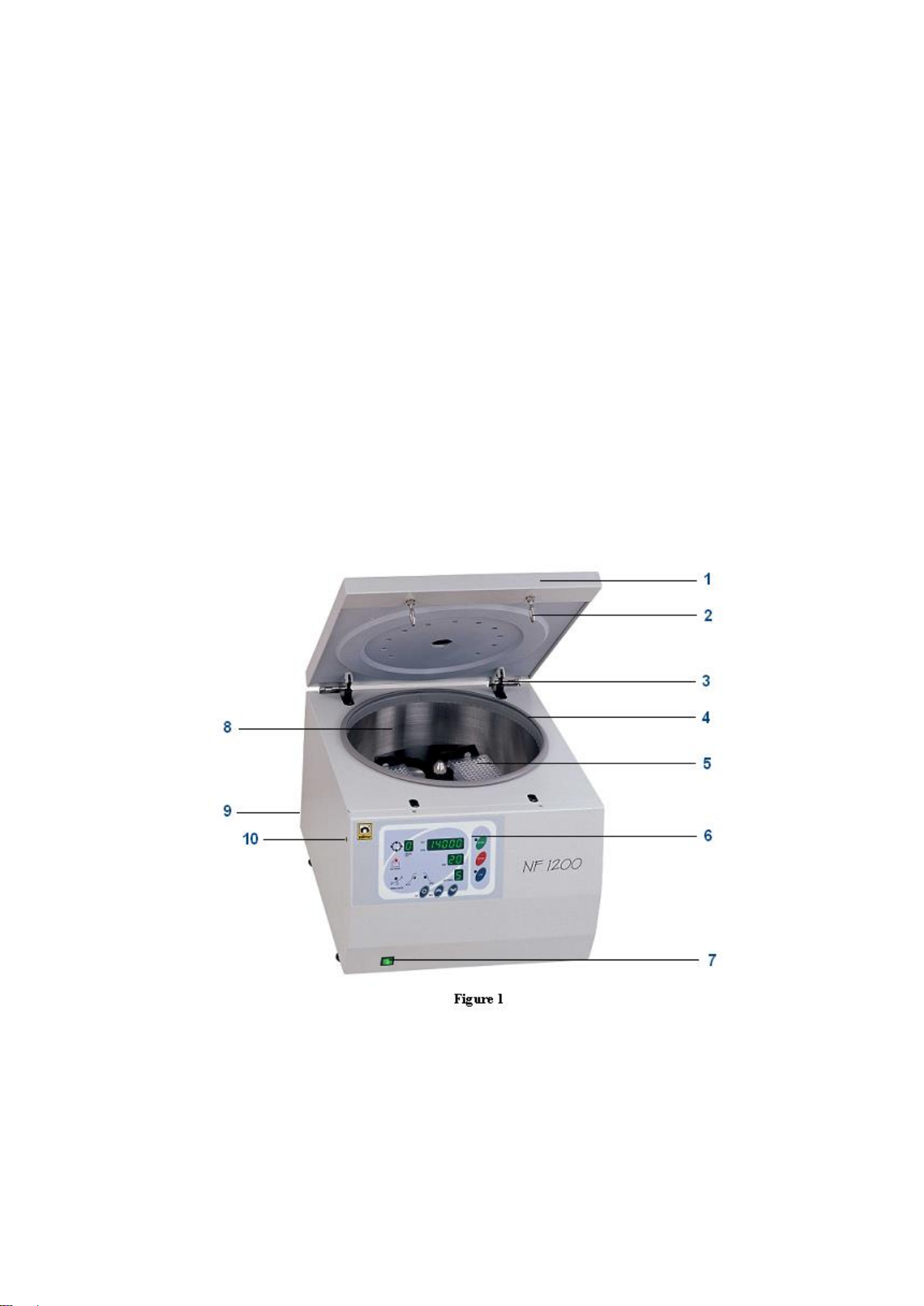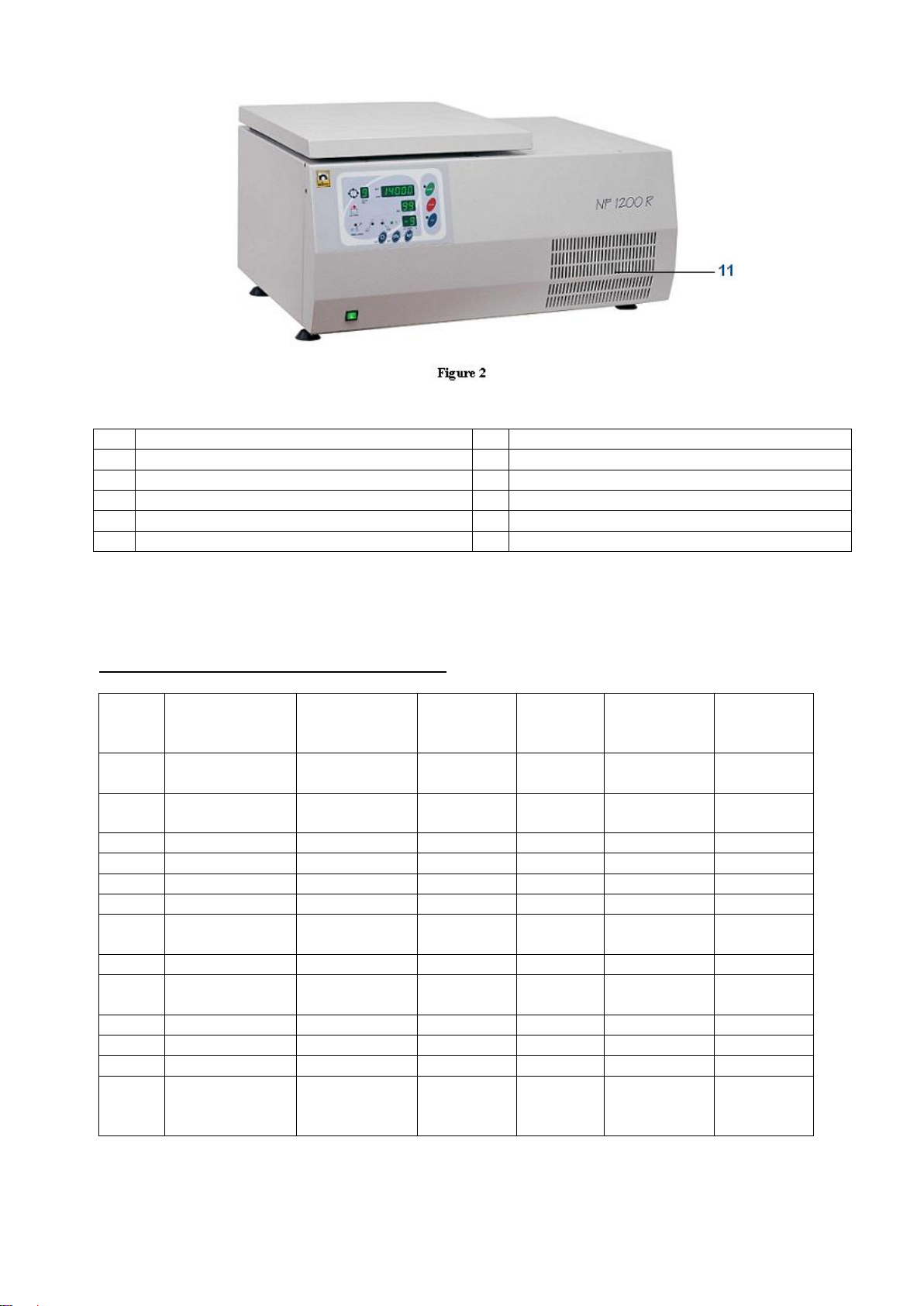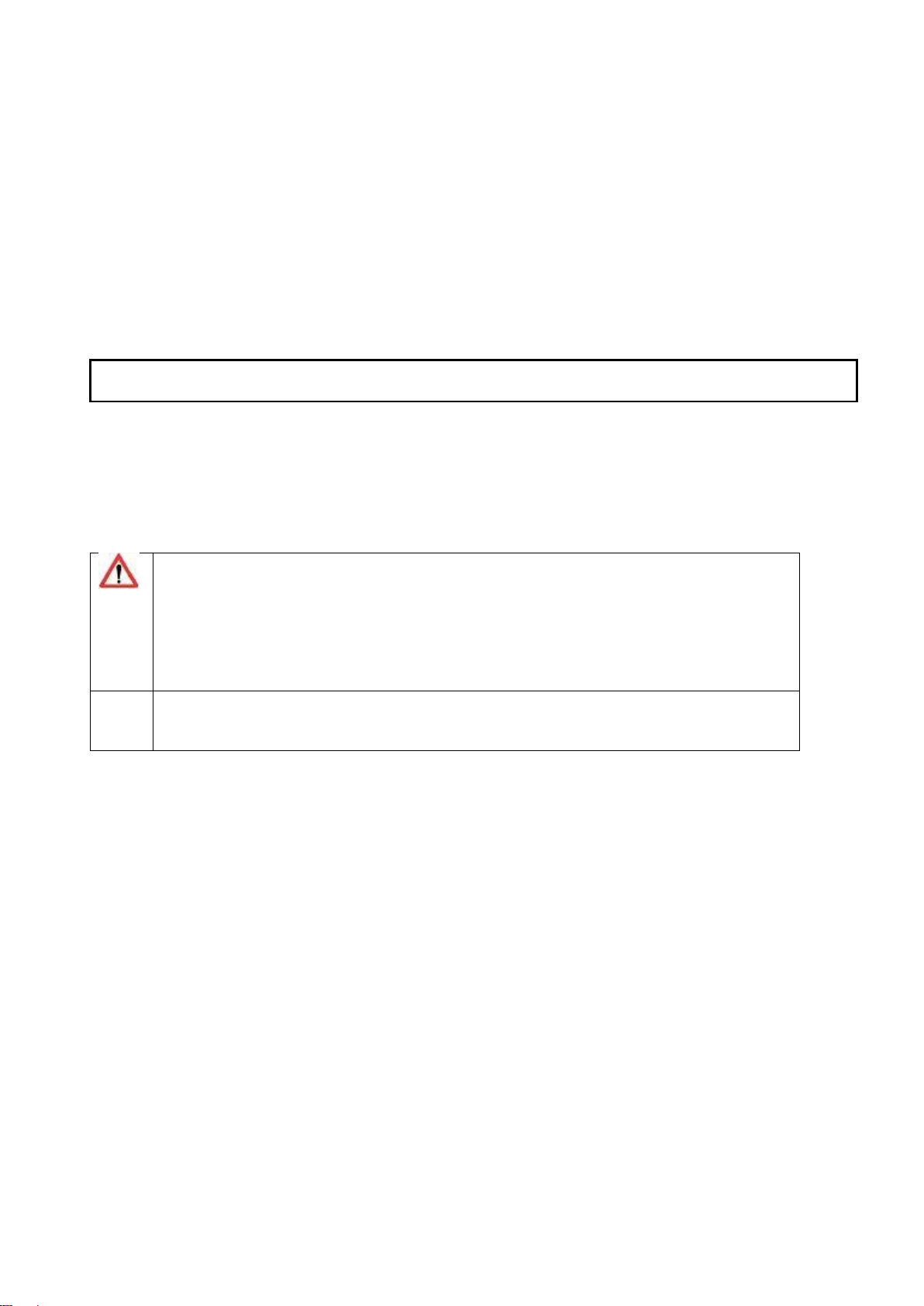3
TABLE OF CONTENTS
SECTION 1 ........................................................................................................................................................4
INTRODUCTION................................................................................................................................................4
1.1 USE AND FUNCTION .........................................................................................................................4
SECTION 2 ........................................................................................................................................................5
TECHNICAL SPECIFICATIONS.......................................................................................................................5
2.1 TECHNICAL SPECIFICATIONS TABLE.............................................................................................5
2.2 ACCESSORIES FOR NF 1200/1200R................................................................................................5
2.3 GENERAL PRESENTATION...............................................................................................................6
2.4 ROTOR SELECTION TABLE ..............................................................................................................7
2.5 PRECAUTIONS AND USAGE LIMITATIONS.....................................................................................8
SECTION 3 ........................................................................................................................................................9
SYMBOLS .........................................................................................................................................................9
SECTION 4 ........................................................................................................................................................9
OPERATING UNIT ............................................................................................................................................9
4.1. OPERATING........................................................................................................................................9
4.2. DISPLAYS AND CONTROL PANEL..................................................................................................10
4.2.1. Introduction to Control Display Panel Components and Functions............................................10
4.3. MAKING ANEW PROGRAM.............................................................................................................11
4.4. RUNNING THE PROGRAM ..............................................................................................................13
4.4.1. SELECTING THE MEMORIZED PROGRAM............................................................................13
4.5. SAFETY INTERLOCK SYSTEM........................................................................................................14
4.6. IMBALANCE DETECTION SYSTEM.................................................................................................14
4.7. MANUAL LID OPENING....................................................................................................................14
SECTION 5 ......................................................................................................................................................15
OPERATING PRINCIPLES.............................................................................................................................15
5.1. PREPARATION OF THE ROTORTO RUN.......................................................................................15
5.2. LOADING...........................................................................................................................................15
5.3. ROTOR INSTALLATION ...................................................................................................................16
5.4. DRIVE SYSTEM................................................................................................................................17
SECTION 6 ......................................................................................................................................................17
CLEANING AND PERIODIC MAINTENANCE ...............................................................................................17
6.1. PERIODIC MAINTENANCE..............................................................................................................17
6.2. STERILIZATION................................................................................................................................17
6.3. CORROSION INFORMATION ..........................................................................................................17
6.3.1. Chemical Corrosion....................................................................................................................18
6.4. STRESS CORROSION............................................................................................................................18
6.5. CLEANING ........................................................................................................................................18
6.6. ELECTRICITY ...................................................................................................................................18
SECTION 7 ......................................................................................................................................................19
DISPOSAL MANAGEMENT CONCEPT.........................................................................................................19
SECTION 8 ......................................................................................................................................................19
TROUBLESHOOTING.....................................................................................................................................19
SECTION 9 ......................................................................................................................................................20
ELECTRICAL CIRCUIT DIAGRAMS..............................................................................................................20
9.1. ELECTRICAL CIRCUIT DIAGRAM OF NF 1200...................................................................................20
9.2. ELECTRICAL CIRCUIT DIAGRAM OF NF 1200R ............................................................................21
SECTION 10 ....................................................................................................................................................22
WARNING LABEL...........................................................................................................................................22