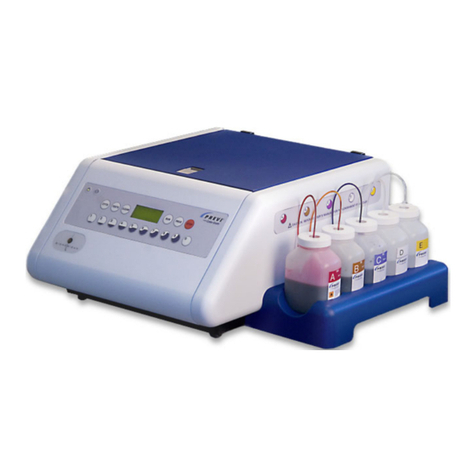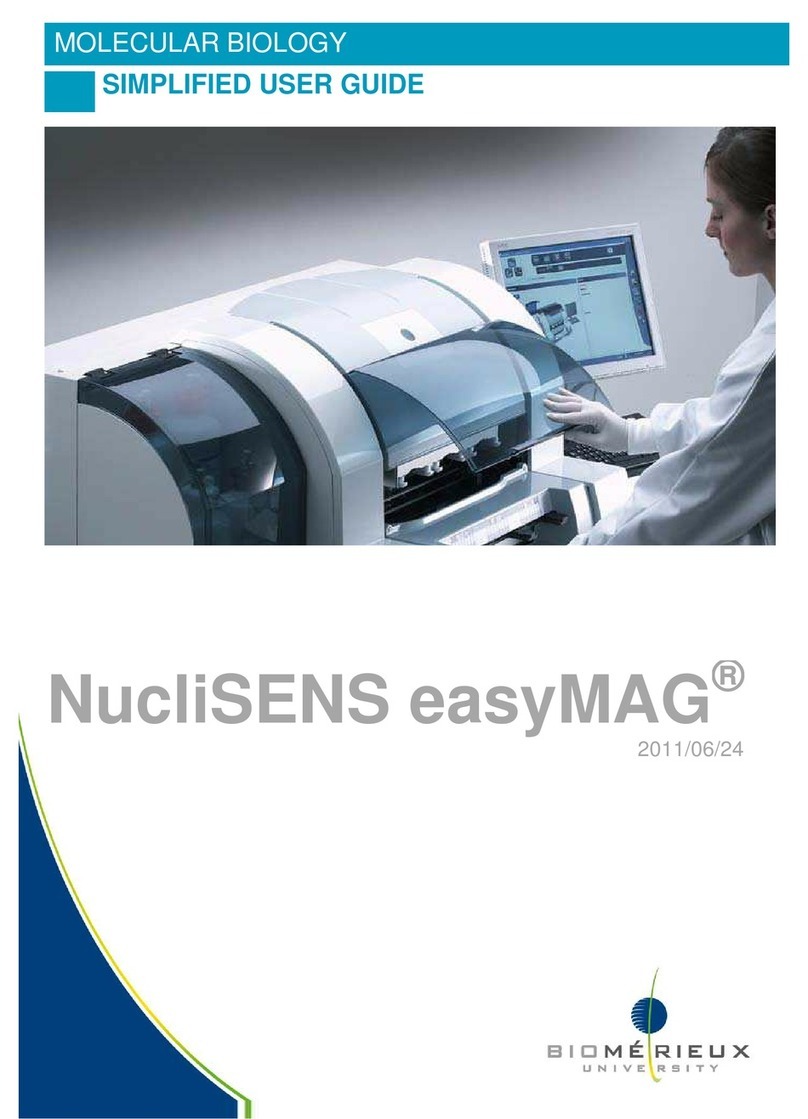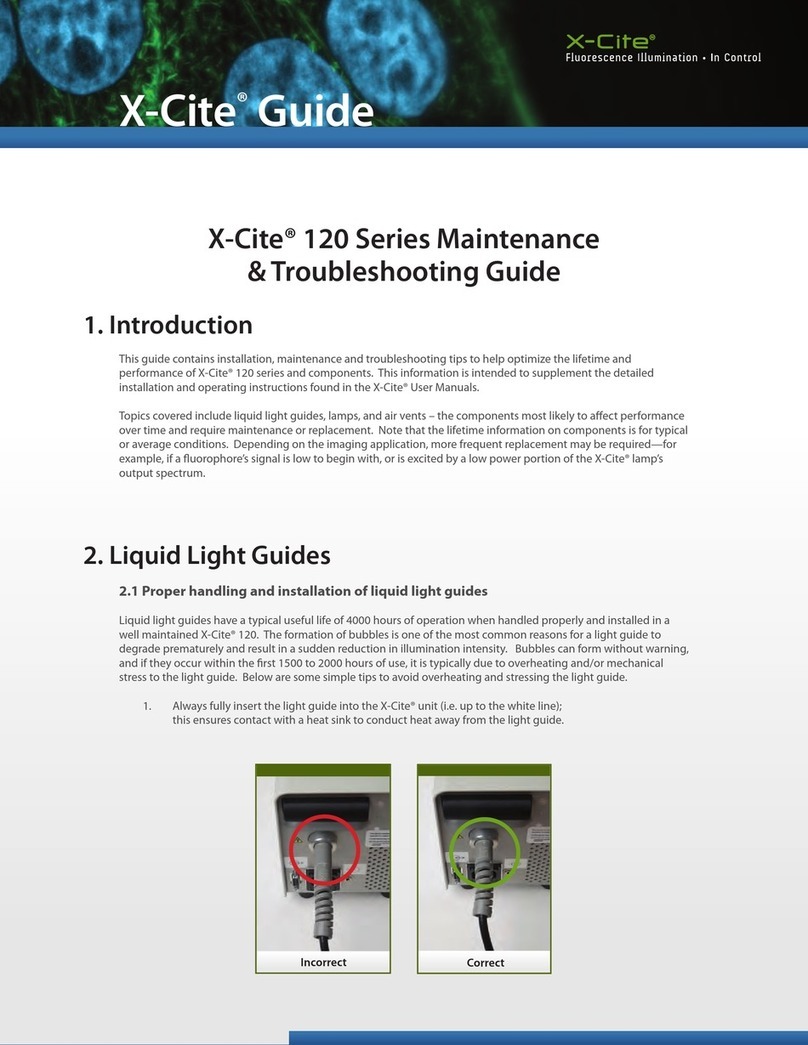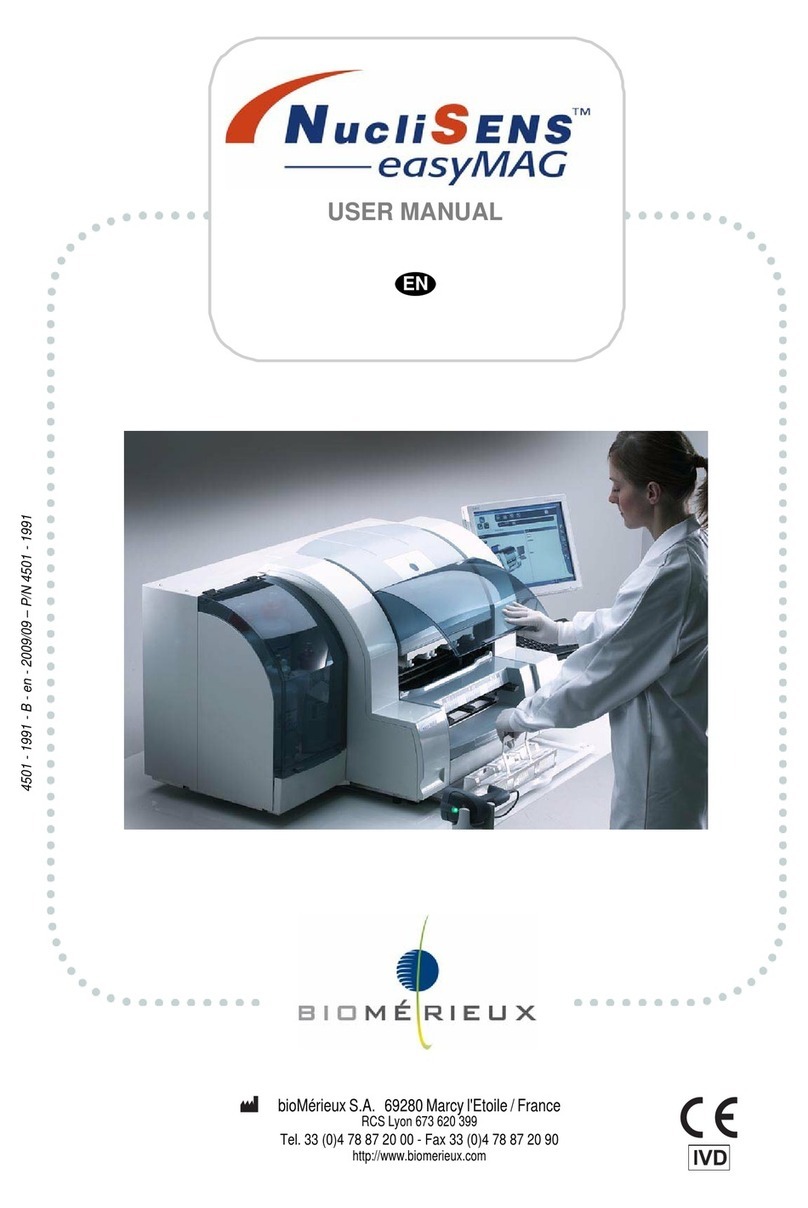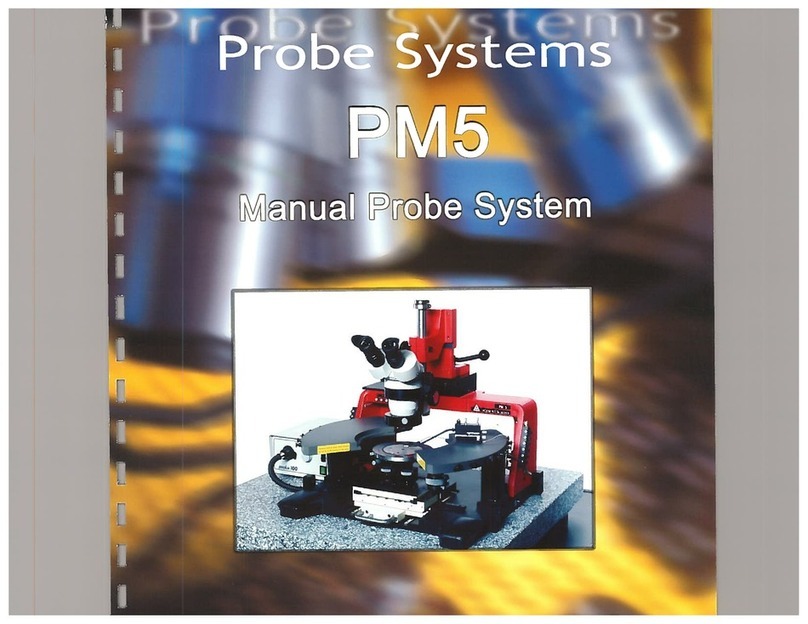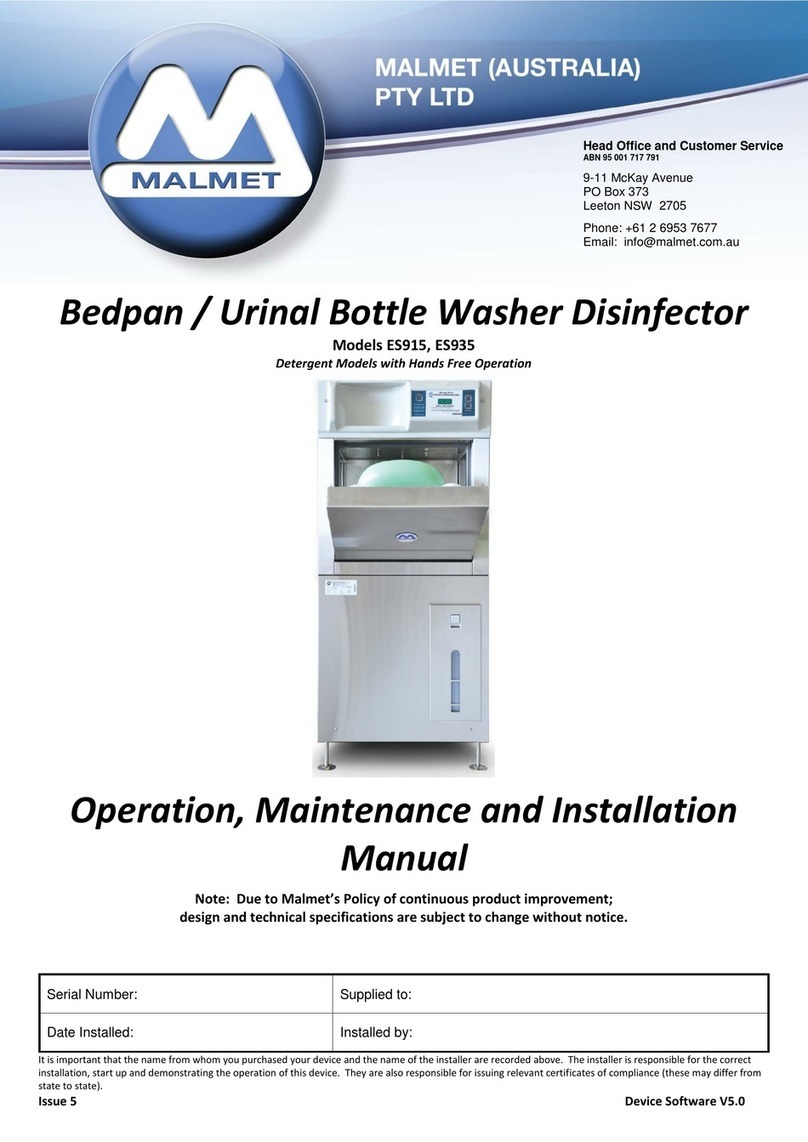Table of Contents
I-2 PREVITM Isola User Manual
Workstation Software .............................................................................................................................................. 2-23
Principle ........................................................................................................................................................... 2-23
General screen layout...................................................................................................................................... 2-23
Menu bar.......................................................................................................................................................... 2-24
Title and button bar .......................................................................................................................................... 2-24
Working area ................................................................................................................................................... 2-24
Status bar ........................................................................................................................................................ 2-24
Instrument Software................................................................................................................................................ 2-25
Main screen and general layout....................................................................................................................... 2-25
Alarm zone....................................................................................................................................................... 2-26
Title bar............................................................................................................................................................ 2-26
Status bar ........................................................................................................................................................ 2-26
Navigation/action bar ....................................................................................................................................... 2-27
Working area ................................................................................................................................................... 2-28
3Getting Started
Assembly and Installation ......................................................................................................................................... 3-1
Choosing a location ........................................................................................................................................... 3-1
Electrical connections ........................................................................................................................................ 3-1
Hazardous Magnetic Fields Precautions................................................................................................................... 3-1
Moving the Instrument............................................................................................................................................... 3-1
Barcode Reader Installation...................................................................................................................................... 3-1
Installation of the PREVI Isola and BCI .................................................................................................................... 3-2
Checking installation .......................................................................................................................................... 3-2
Powering up the Workstation .................................................................................................................................... 3-3
Connecting to BCI NET ..................................................................................................................................... 3-3
Connecting to BCI RS232.................................................................................................................................. 3-3
Starting the Workstation Software............................................................................................................................. 3-4
Entry of an incorrect user name or password .................................................................................................... 3-4
Changing work sessions .................................................................................................................................... 3-5
Inactivity timeout ................................................................................................................................................ 3-5
Defining Plate Panels................................................................................................................................................ 3-6
Creating a plate panel........................................................................................................................................ 3-7
Modifying a plate panel ...................................................................................................................................... 3-9
Deleting a plate panel ........................................................................................................................................ 3-9
Printing a plate panel ....................................................................................................................................... 3-10
Defining Plate Types ............................................................................................................................................... 3-11
Creating a plate type........................................................................................................................................ 3-11
Modifying a plate type ...................................................................................................................................... 3-12
Deleting a plate type ........................................................................................................................................ 3-12
Defining Incubation Types....................................................................................................................................... 3-13
Creating an incubation type ............................................................................................................................. 3-13
Modifying an incubation type ........................................................................................................................... 3-14
Deleting an incubation type.............................................................................................................................. 3-14
Assigning Plate Panels to Specimen Types............................................................................................................ 3-15
Printing plate panels assigned to specimen types ........................................................................................... 3-17
Automatically Assigning Plate Panels to Samples .................................................................................................. 3-18
Defining Plate Cassettes Configurations................................................................................................................. 3-19
Creating a plate cassettes configuration .......................................................................................................... 3-19
Modifying a plate cassettes configuration ........................................................................................................ 3-21
Deleting a plate cassettes configuration .......................................................................................................... 3-21
Assigning Plate Panels to Samples ........................................................................................................................ 3-22
Viewing and Printing Worklists................................................................................................................................ 3-24
General Settings ..................................................................................................................................................... 3-26