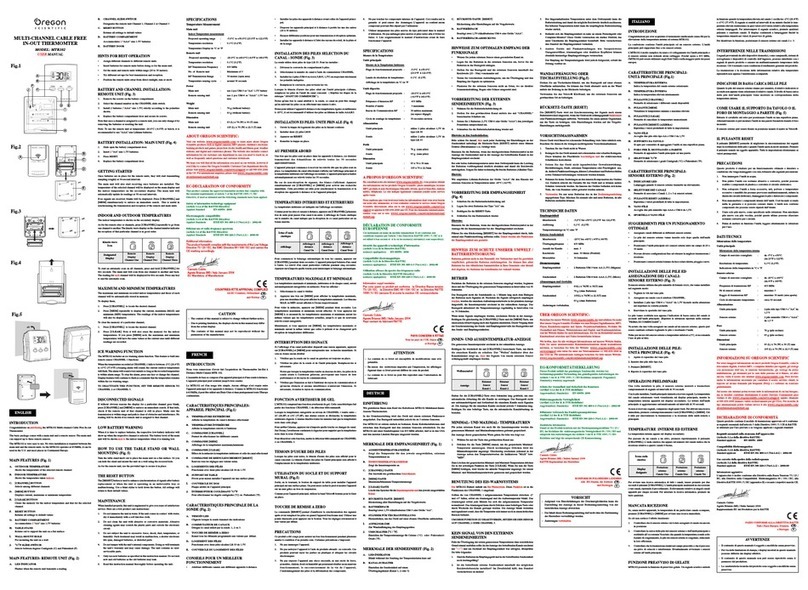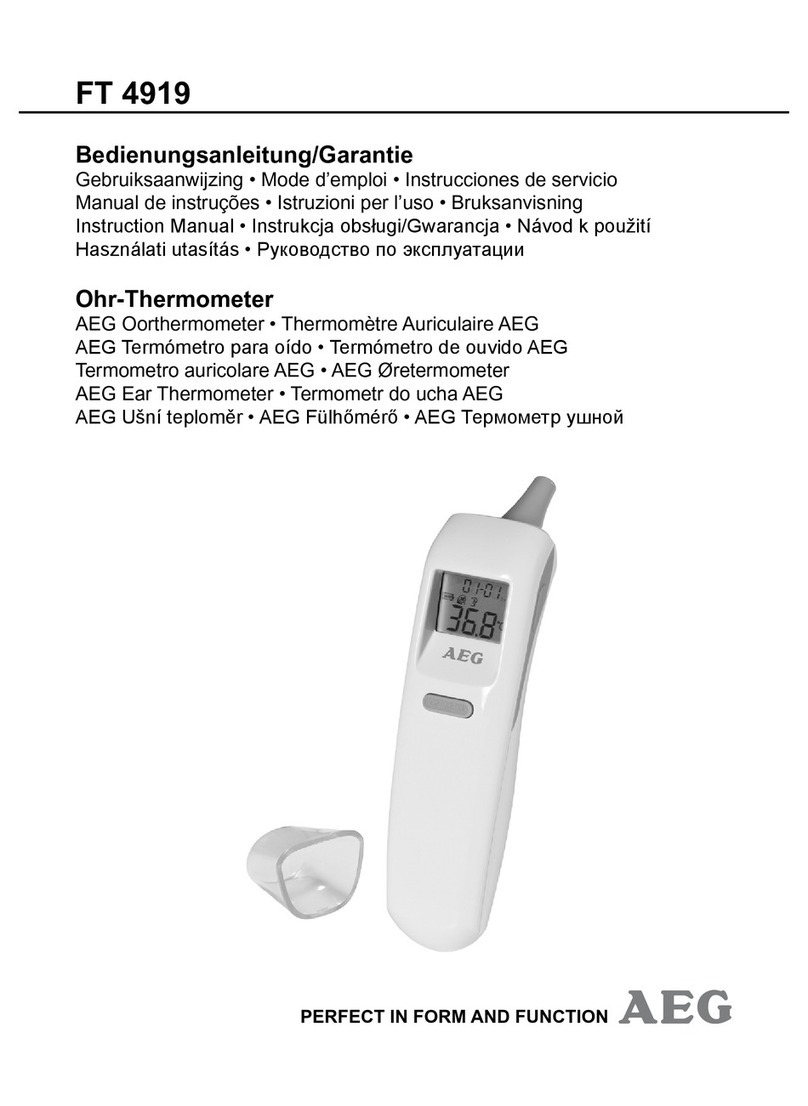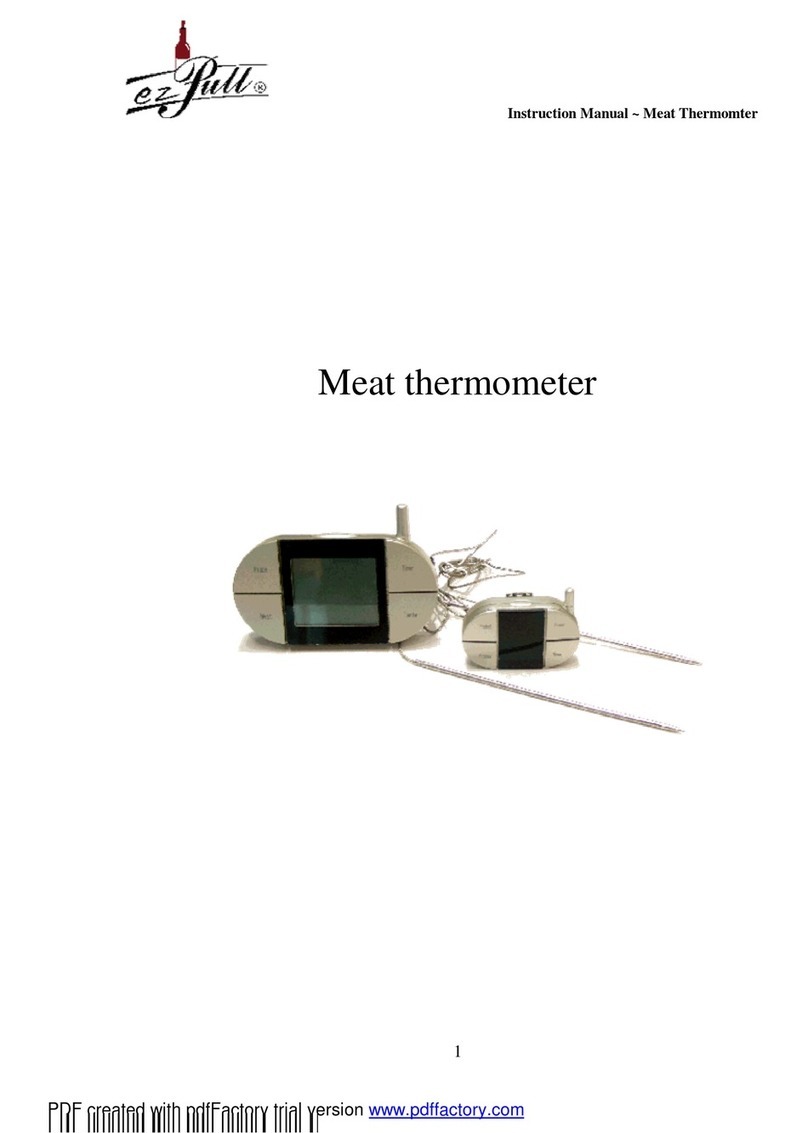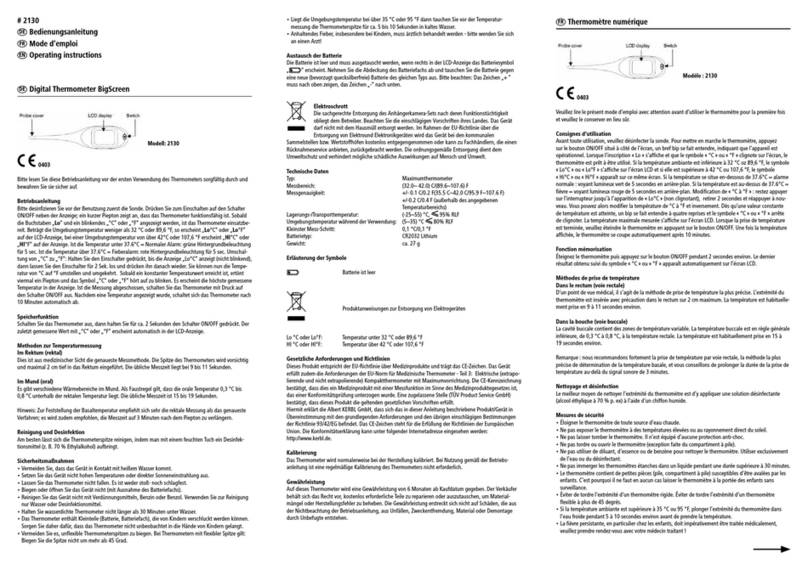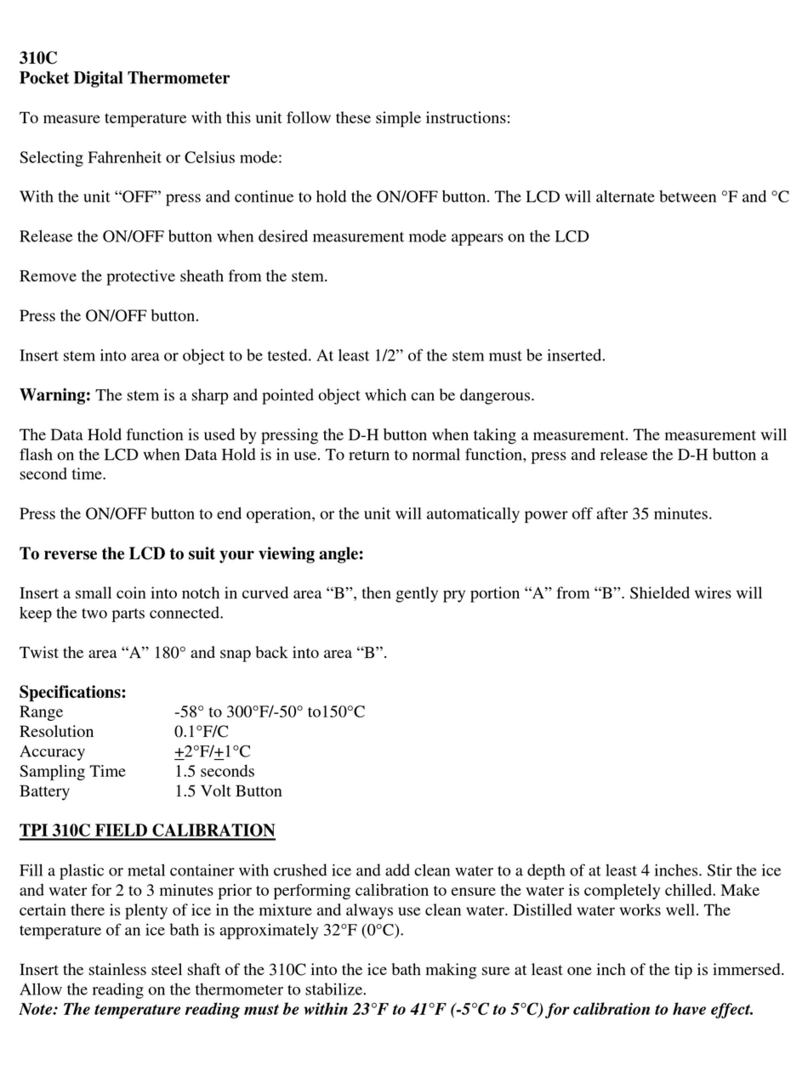BIOS Diagnostics 194DI User manual

BIOS
Diagnostics
™
BIOS
Diagnostics
™
EAR/FOREHEAd
THERMOMETER
INsTRUCTION
MANUAL
dUAL

Table of Contents
1 Important Safety Instructions
2 Product Diagram
3 How this Thermometer Measures Temperature
4 Directions for Use - Ear Mode
5 Directions for Use - Forehead Mode
6 Fever Alarm
7 Changing from Celsius to Fahrenheit
8 Memory Storage
9 Measuring Surface Temperatures
10 Care and Cleaning
11 Battery Replacement
12 Technical Specifications
13 Troubleshooting
14 Lifetime Warranty
194DI Dual Ear/Forehead Thermometer
Instruction Manual

Dual Ear/Forehead Thermometer
Thank you for purchasing the BIOS Diagnostics™ Dual Ear/Forehead
Thermometer.
The BIOS Diagnostics™ Dual Ear/Forehead Thermometer is a high quality
product incorporating the latest technology and tested in accordance with
international standards.
With its unique technology, this thermometer can provide safe, accurate and
reliable readings with each measurement on people over 2 years of age.
Features:
Multiple Uses (Wide Range Measurement)
This thermometer offers a wide measurement range feature from 0°C to
100.0°C (32.0°F to 212.0°F), meaning the unit can be used as a forehead
or an ear thermometer to measure body temperature or it can be used to
measure surface temperature of the following:
• Milk surface temperature in a baby’s bottle
• Surface temperature of a baby’s bath
• Ambient temperature
Measurement in a matter of seconds
The innovative infrared technology allows measurement of ear
temperature in only 1 second and forehead temperature in only 3 seconds.
Auto-Display Memory
The last reading is automatically displayed for 2 seconds when the unit is
switched ON.

Multiple Reading Recall
Users will be able to recall the last 12 readings when entering the recall
mode, enabling efficient tracking of temperature variations.
Fever Alarm
10 short beeps and a red LCD backlight alerts the patient that he/she may
have a temperature above 37.4°C/99.3°F.
Please read these instructions carefully before using this thermometer and keep
both in a safe place.
1. IMPORTANT SAFETY INSTRUCTIONS
This instrument may only be used for the purposes described in this booklet. The
manufacturer cannot be held liable for damage caused by incorrect application.
Never immerse this instrument in water or other liquids. For cleaning
please follow the instructions in the «Care and Cleaning» section.
• Do not use the instrument if there are any signs of damage. Do not attempt to
repair the instrument.
• Earwax in the ear canal may cause a lower temperature reading. Therefore it
is important to ensure the patient’s ear canal is clean.
• A basic physiological effect called vasoconstriction can occur in the early
stages of fever, resulting in a “cool skin effect”, which shows the recorded
temperature using a forehead thermometer may be suspiciously low.
• If the measurement result is not consistent with the patient’s finding or
suspiciously low, repeat the measurement every 15 minutes or double check
the result by another core body temperature measurement.
3

4
• This thermometer consists of high quality precision parts. Do not drop this
instrument. Protect it from severe impact and shock.
• Keep the thermometer away from direct exposure to the sun and keep it in a
dust-free dry area.
• If the instrument is not going to be used for a prolonged period the battery
should be removed.
WARNING:
• Use of this thermometer is not intended as a substitute for consultation with
your physician.
• Ensure that children do not use the instrument unsupervised; some parts are
small enough to be swallowed.
• It is not recommended to use infrared thermometers on children under 2 years
of age.
• Infrared thermometers should not be used to manage important health
concerns, and therefore parents should not rely solely on temperature
readings to evaluate the status of your child’s health. If you have any
concerns, consult with your doctor.

2. PRODUCT DIAGRAM
START Button
ON/OFF Button
LCD Display
Cap
Measuring Sensor
3. HOW THIS THERMOMETER MEASURES TEMPERATURE
Forehead Measurement
The thermometer measures infrared energy radiated from the skin above the
eyebrow area and the surrounding tissue. This energy is collected through the
lens and converted to a temperature value.
Temperature readings obtained by scanning above the eyebrow area will provide
the greatest accuracy.
Ear Measurement
This thermometer measures infrared energy radiated from the eardrum and the
surrounding tissue. This energy is collected through the lens and converted to
a temperature value. The measured reading obtained directly from the eardrum
(Tympanic Membrane) ensures the most accurate ear temperature. 5

Measurements taken from the surrounding tissue of the ear canal generate
lower readings and may result in misdiagnosis of fever.
4. DIRECTIONS FOR USE - EAR MODE
IMPORTANT: If using the thermometer for the first time, remove the plastic
strip located in the battery compartment.
1. If the forehead probe is attached, remove to setup thermometer in Ear Mode.
2. Switch on the thermometer by pressing the ON/OFF button. The last
measurement reading will automatically be shown on the display for 2
seconds with the “M” icon.
3. The thermometer is ready for use after you see the “ ” icon on the display
screen and one beep is heard.
4. Straighten the ear canal by gently pulling the middle of the ear back and up.
5. Place the probe firmly into the ear canal, press the START button and keep
the probe in the ear until the thermometer beeps to signal the completion of
the measurement.
Ages 2 years to adult
NOTE:
• Always insert the thermometer in the same ear with the same direction and
depth.
6

• Always clean the probe accordingly before and after each use (See Care and
Cleaning).
• It is recommended that you measure the temperature 3 times in the same ear.
If the 3 measurements are different, select the highest one. (Allow 30 seconds
between each measurement).
• Before measurements, remain in a stable environment and avoid exercise and
bathing for 30 minutes.
5. DIRECTIONS FOR USE - FOREHEAD MODE
1. If probe is not attached, attach following the steps below:
Attaching Forehead Probe: underneath the measuring probe you will see a
small silver button. When attaching the forehead probe line up the silver
button with the extended plastic piece on the inside of the forehead probe.
2. Press the ON/OFF button.The last measurement reading will automatically be
shown on the display for 2 seconds with the “M” icon.
3. When the “ ” icon is displayed on the screen and a beep sound is heard, the
thermometer is ready for measurement.
4. Place the probe gently onto the area approximately 1 cm above the center of
the eyebrow. If the eyebrow area is covered with hair, sweat or dirt, please
remove the obstacle beforehand to improve the reading accuracy.
º
C
7

5. Press the START button once and release it. Start to move the instrument
steadily from 1 cm above the center of the eyebrow to the temple area. A
long beep sound will emit after 3 seconds to acknowledge the completion of
measurement. If the probe movement is too slow to reach the temple area
before the long beep sound is heard, repeat the measurement as described
above, but simply move the probe a little quicker this time.
6. Read the recorded temperature from the LCD display.
NOTE:
• Don’t take a measurement while or immediately after nursing a baby.
• Don’t use the thermometer in high humidity environments.
• Don’t move the measurement device from the measuring area before hearing
the thermometer beep.
• Always take the temperature in the same location, since temperature readings
may vary according to location.
• Before measurement, remain in a stable environment and avoid exercise and
bathing for 30 minutes prior.
• Always clean the probe accordingly (see Care and Cleaning) before and after
each use.
• It is not recommended to use infrared thermometers on children under 2 years
of age.
• Use of this thermometer is not intended as a substitute for consultation with
your physician.
8

6. FEVER ALARM
If the thermometer detects a body temperature greater than 37.4°C/99.3°F, it
will make 10 short beeping sounds and the LCD will light up RED, indicating a
potential fever.
7. CHANGING BETWEEN CELSIUS AND FAHRENHEIT
This thermometer can display temperature measurements in either Celsius or
Fahrenheit. To switch the display between °C and °F, simply turn OFF the unit,
press and hold the START button for 5 seconds; after 5 seconds, the current
measurement scale (°C or °F icon) will flash on the display
. Change the measurement scale between °C and °F by pressing
the START button. When the measurement scale has been chosen, wait for 5
seconds and the unit will automatically enter the ready for measuring mode.
8. MEMORY STORAGE
This thermometer recalls the last 12 readings.
• Recall mode :
Press the START button to enter Recall mode when the power is off. The
memory icon << M>> will flash.
• Reading 1 - the last reading :
Press and release the START button to recall the last reading. Display 1 alone
with memory icon.
9

• Reading 12 - reading in succession:
Press and release the START button consecutively to recall the last 12
readings in succession.
Pressing and releasing the START button after the last 12 readings have been
recalled will resume the above sequence from reading 1.
9. MEASURING SURFACE TEMPERATURES
1. Remove the forehead probe.
2. Press the ON/OFF button, after one beep sounds the thermometer is ready for
use.
3. Aim the thermometer probe at the desired surface and press the START
button.
10. CARE AND CLEANING
Use an alcohol swab or cotton tissue moistened with alcohol (70% Isopropyl)
to clean and disinfect the thermometer casing and the measuring probe.
Ensure that no liquid enters the interior of the thermometer. Never use abrasive
cleaning agents, thinners or benzene for cleaning and never immerse the
instrument in water or other cleaning liquids. Take care not to scratch the
surface of the probe lens and the display.
10

11. BATTERY REPLACEMENT
This instrument is supplied with one lithium battery type, CR2032.
Replace with a new CR2032 battery when the flashing battery symbol
appears on the display.
Remove the battery cover by sliding it in the direction shown. Remove the
battery and replace with a new one.
12. TECHNICAL SPECIFICATIONS
Type : Dual Ear/Forehead Mode Thermometer 194DI
Measurement range: Ear Mode: 0°C to 100.0°C/32°F to 212.0°F
Forehead Mode: 34°C to 42.2°C/93.2°F to 108.0°F
Resolution: 0.1°C/°F
Measurement accuracy: Laboratory:
+/- 0.2°C, 32°C to 42.2°C/
+/-0.4°F, 89.6°F to 108.0°F
Display: Liquid Crystal Display, 4 digits plus special icons
11

Acoustic: • The unit is turned ON and ready for the
measurement: 1 short beep
• Complete the measurement:
1 long beep (1 second) if the reading is less than
37.5°C/99.5°F, 10 short beeps sound, if the
reading is equal to or greater than 37.5°C/99.5°F
• System error or malfunction: 3 short beep sounds
Memory: • Auto-Display the last measured temperature
• 12 readings recall in the Memory Mode
Backlight: • The display light will be GREEN for 4 seconds,
when the unit is turned ON.
• The display light will be GREEN for 5 seconds,
when a measurement is completed with a
reading less than 37.5°C/99.5°F
• The display light will be RED for 5 seconds,
when a measurement is completed with a
reading equal to or higher than 37.5°C/99.5°F
Operating Temperature: Ear Mode: 5°C to 40°C/41°F to 104°F
Forehead Mode: 16°C to 40.0°C/60.8°F to 104.0°F
Storage Temperature: -25°C to 55°C/-13°F to 131°F
Automatic Switch-off: Approximately 1 minute after last measurement has
been taken.
Battery: CR2032 Battery 3V - at least 1,000 measurements
Dimensions: 107 (L) x 50 (W) x 34 (H) mm
Weight: 55 g (with battery), 52 g (without battery)
Reference to Standards: Complies with ASTM E-1965 requirements
12

13. TROUBLESHOOTING
Error Message Problem Solution
The system is not
functioning properly.
Unload the battery, wait
for 1 minute and repower
it.
Temperature taken is higher
than 100.0°C/212.0°F
in the ear mode or
42.2°C/108.0°F in the
forehead mode.
Temperature taken is lower
than 0°C/32.0°F in the ear
mode or 34.0°C/93.2°F in
the forehead mode.
Ambient temperature is
higher than 40.0°C/104.0°F.
Ambient temperature is
lower than 16.0°C/60.8°F.

Please check if the steady
battery icon is the only
symbol shown on the
display.
Battery should be replaced
immediately.
Please check if the battery
has been loaded correctly.
Reinstall the battery.
Check the polarity of the
battery.
14. LIFETIME WARRANTY
This product is warranted to be free from defects in material or workmanship
for the life of the original owner. It will be repaired or replaced without charge
upon receipt of the unit prepaid with $5.00 to cover handling, packaging and
return postage to the address below. Please include your full name, address and
daytime phone number or email address.
Thermor Ltd.
16975 Leslie Street
Newmarket, ON
L3Y 9A1
www.biosexactly.com
TH1827_194DI
042710
Table of contents
Other BIOS Diagnostics Thermometer manuals

BIOS Diagnostics
BIOS Diagnostics 240DI User manual
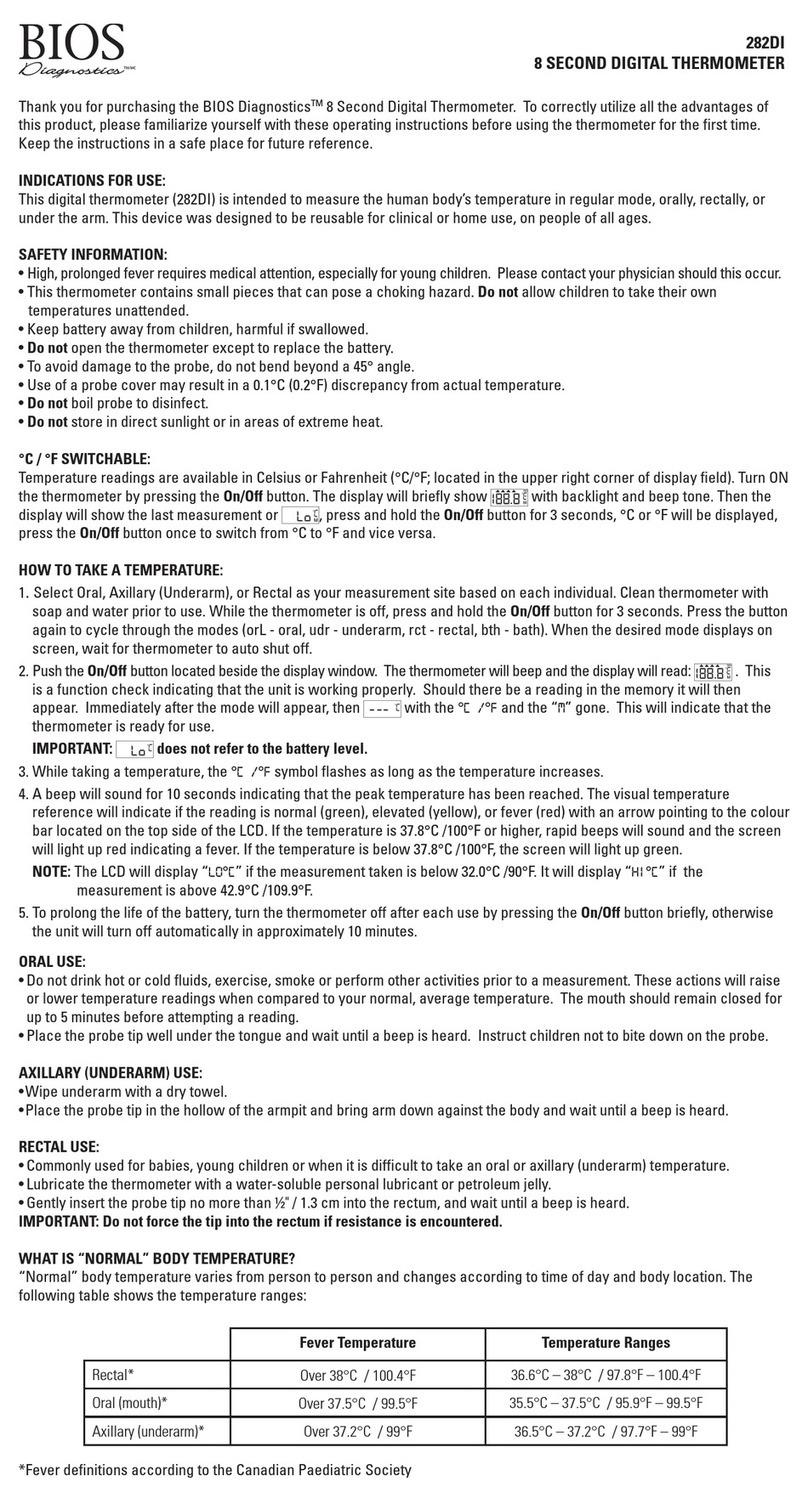
BIOS Diagnostics
BIOS Diagnostics 282DI User manual

BIOS Diagnostics
BIOS Diagnostics 33302 User manual

BIOS Diagnostics
BIOS Diagnostics PrecisionTemp1 240DI User manual
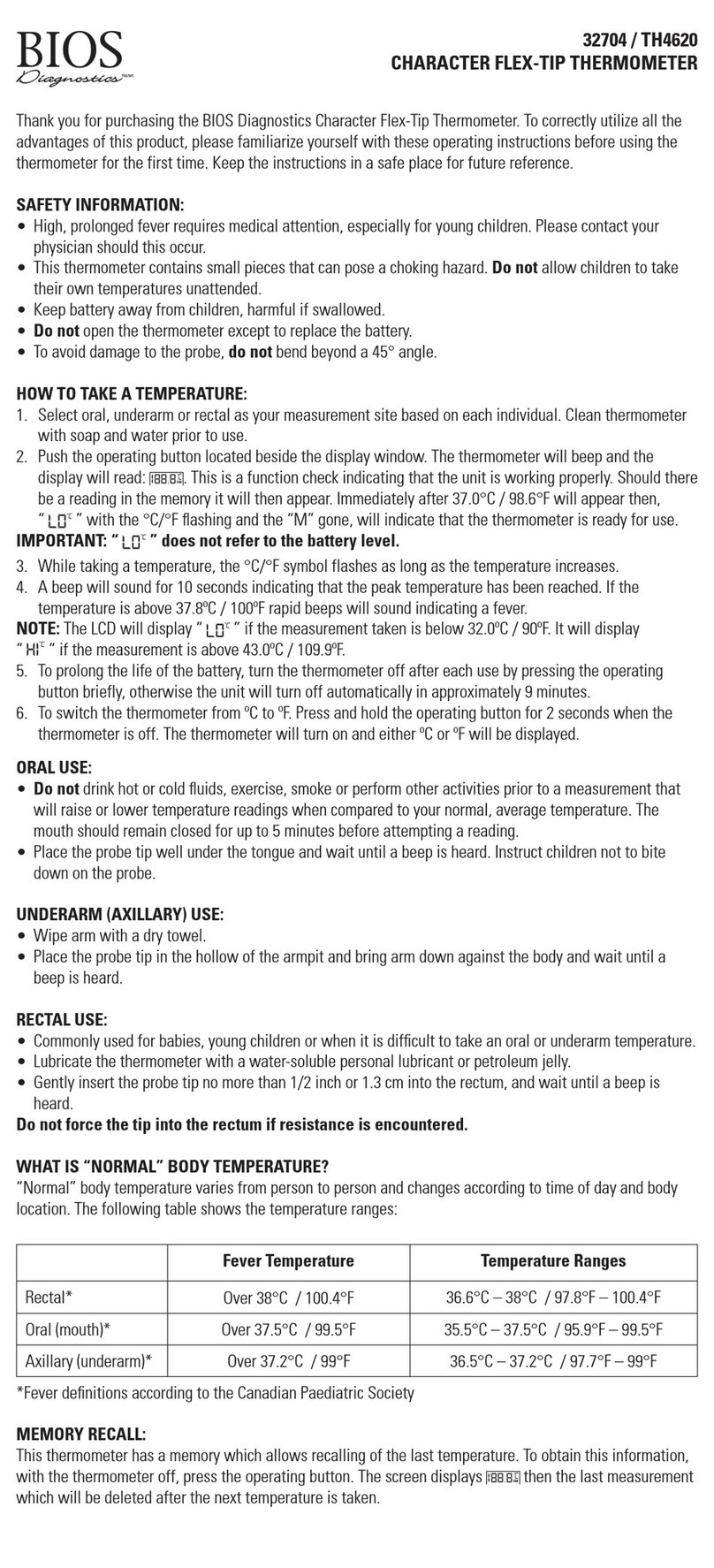
BIOS Diagnostics
BIOS Diagnostics TH4620 User manual
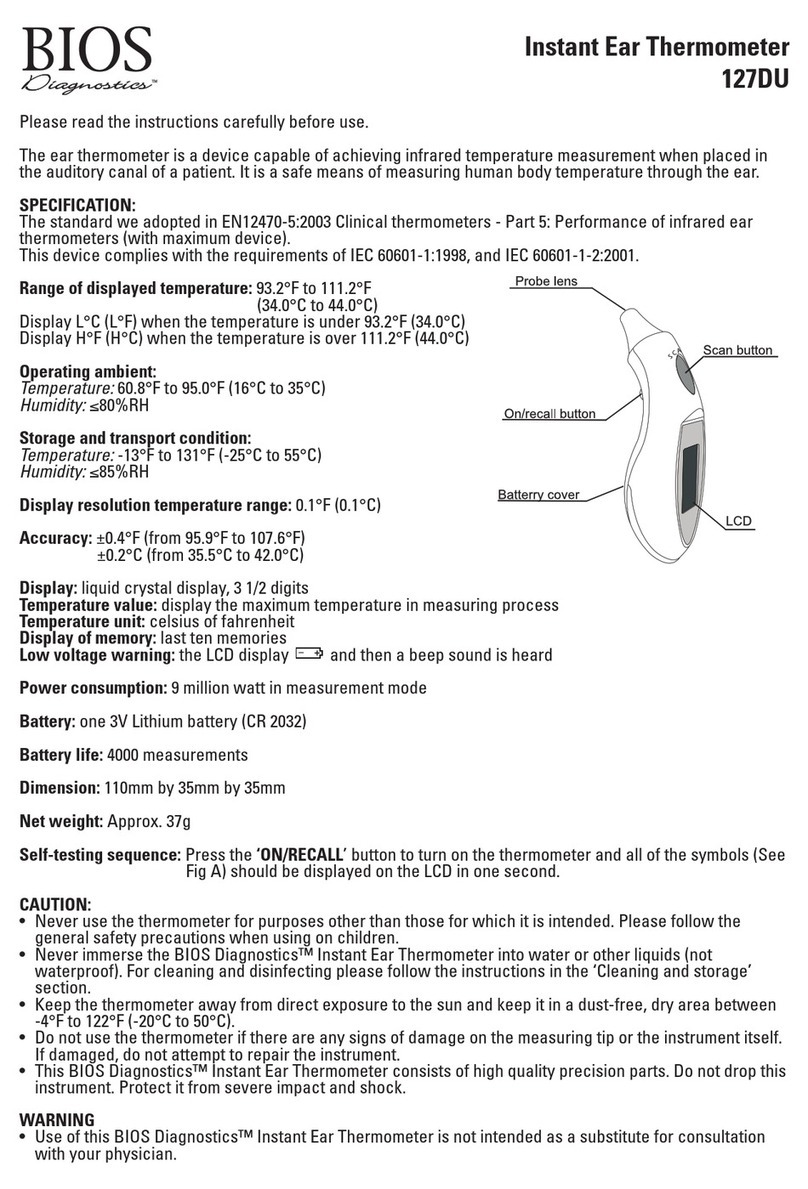
BIOS Diagnostics
BIOS Diagnostics 127DU User manual

BIOS Diagnostics
BIOS Diagnostics BD802 User manual

BIOS Diagnostics
BIOS Diagnostics 120DC User manual
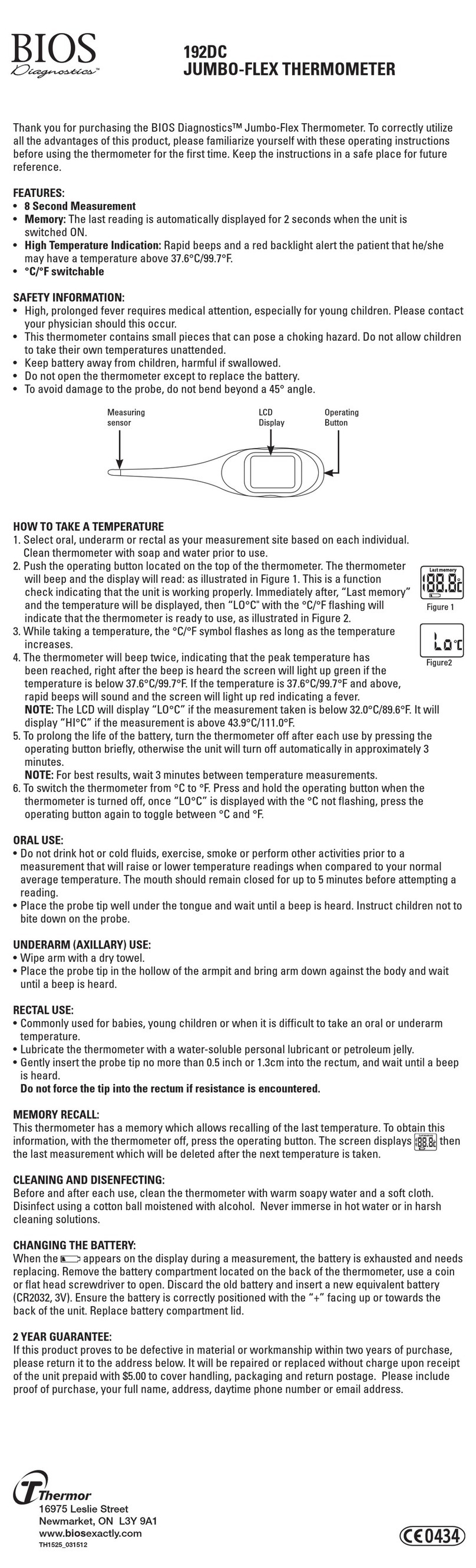
BIOS Diagnostics
BIOS Diagnostics 192DC User manual
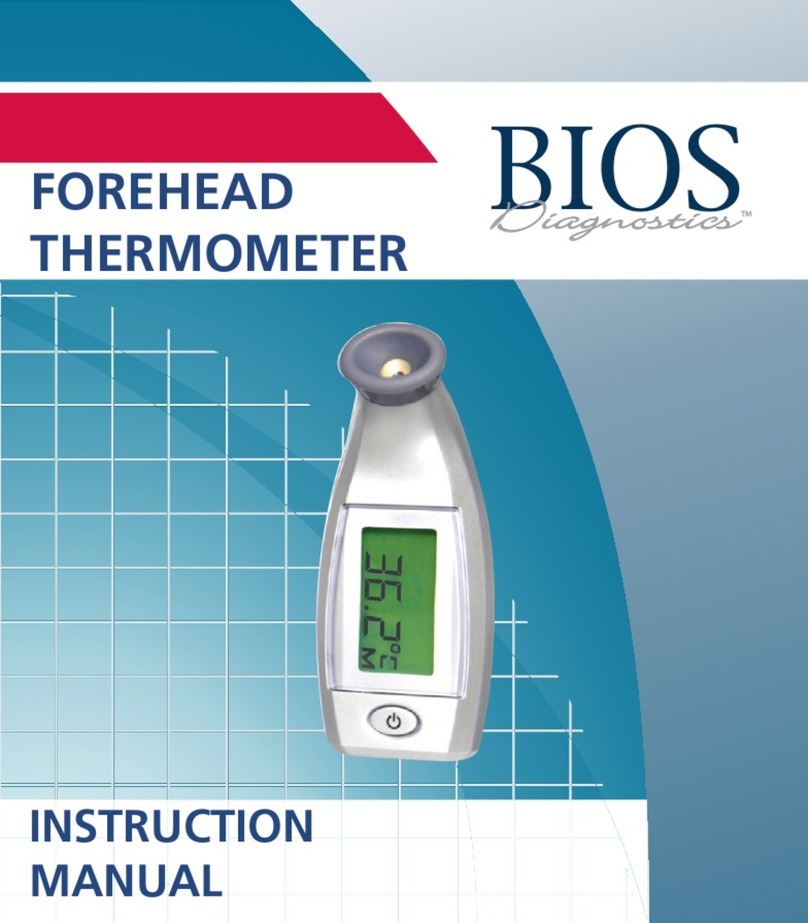
BIOS Diagnostics
BIOS Diagnostics 100DC User manual