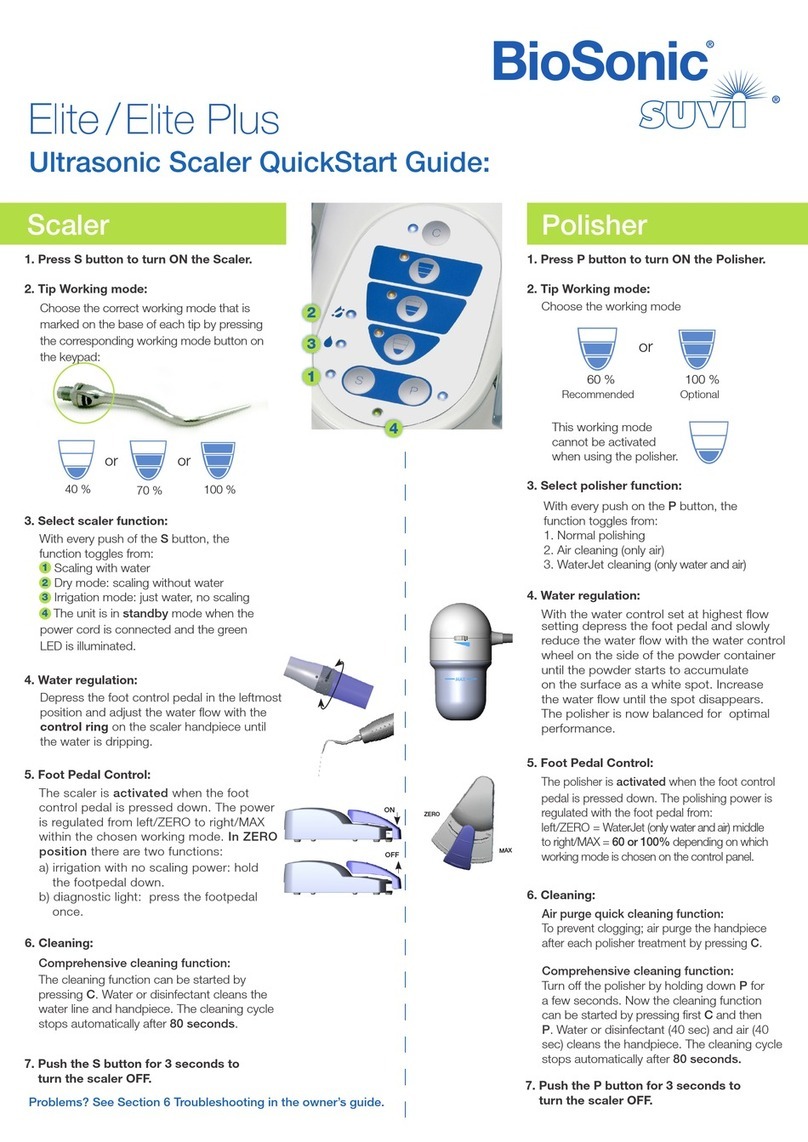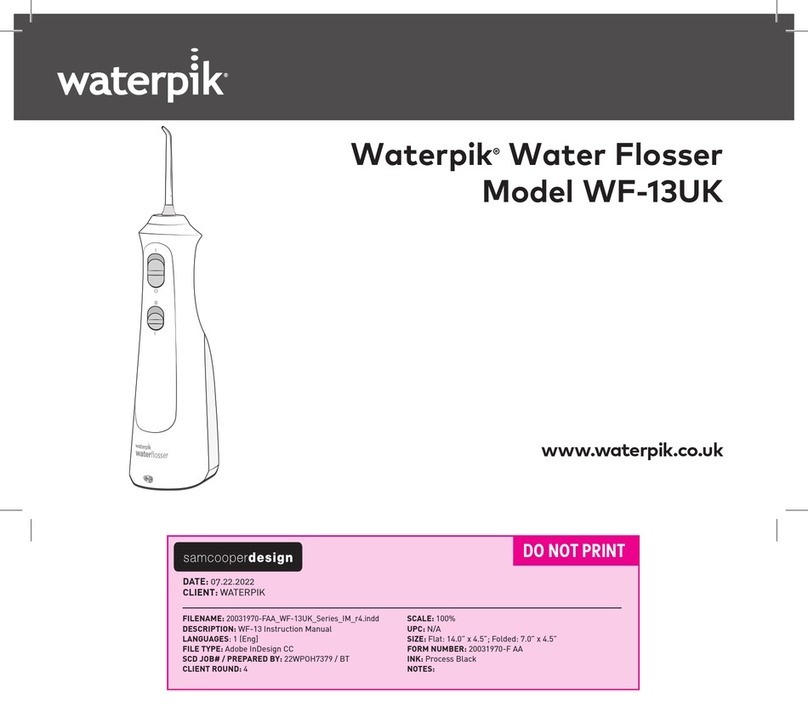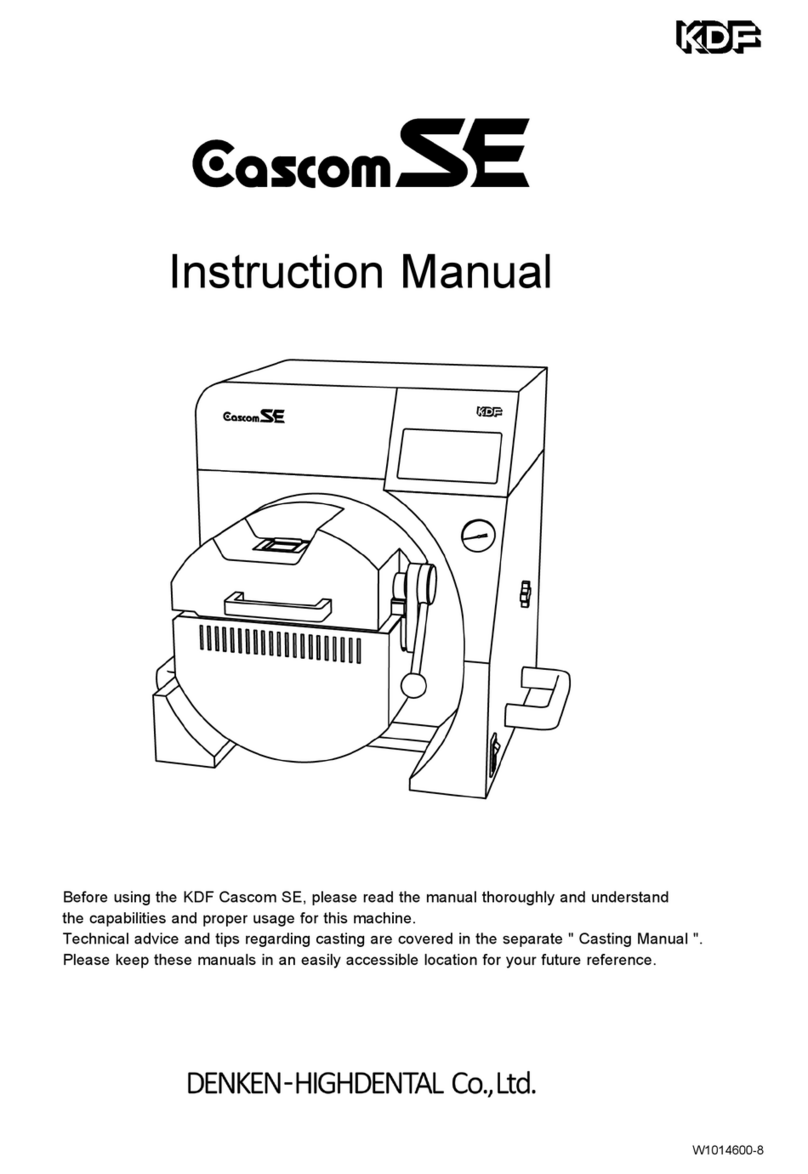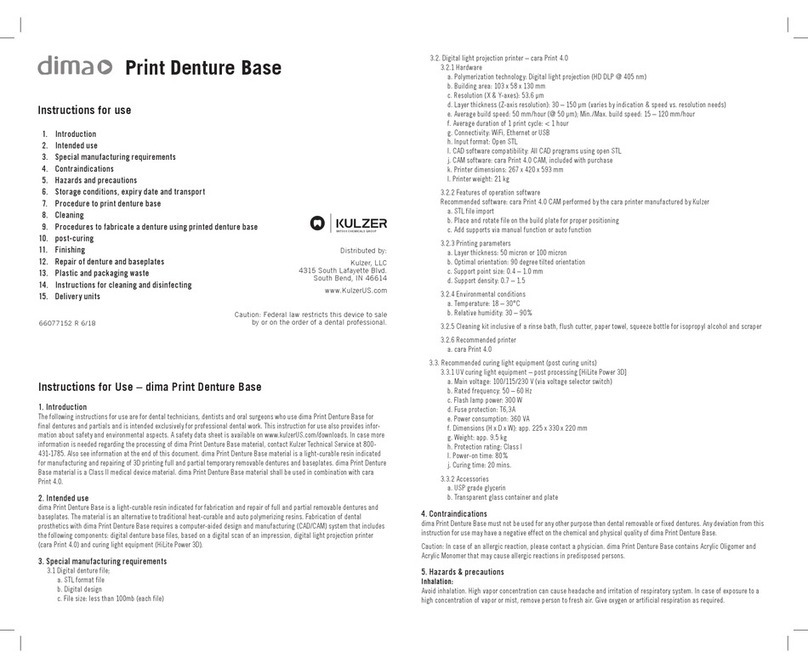Biosonic Suvi Premier User manual
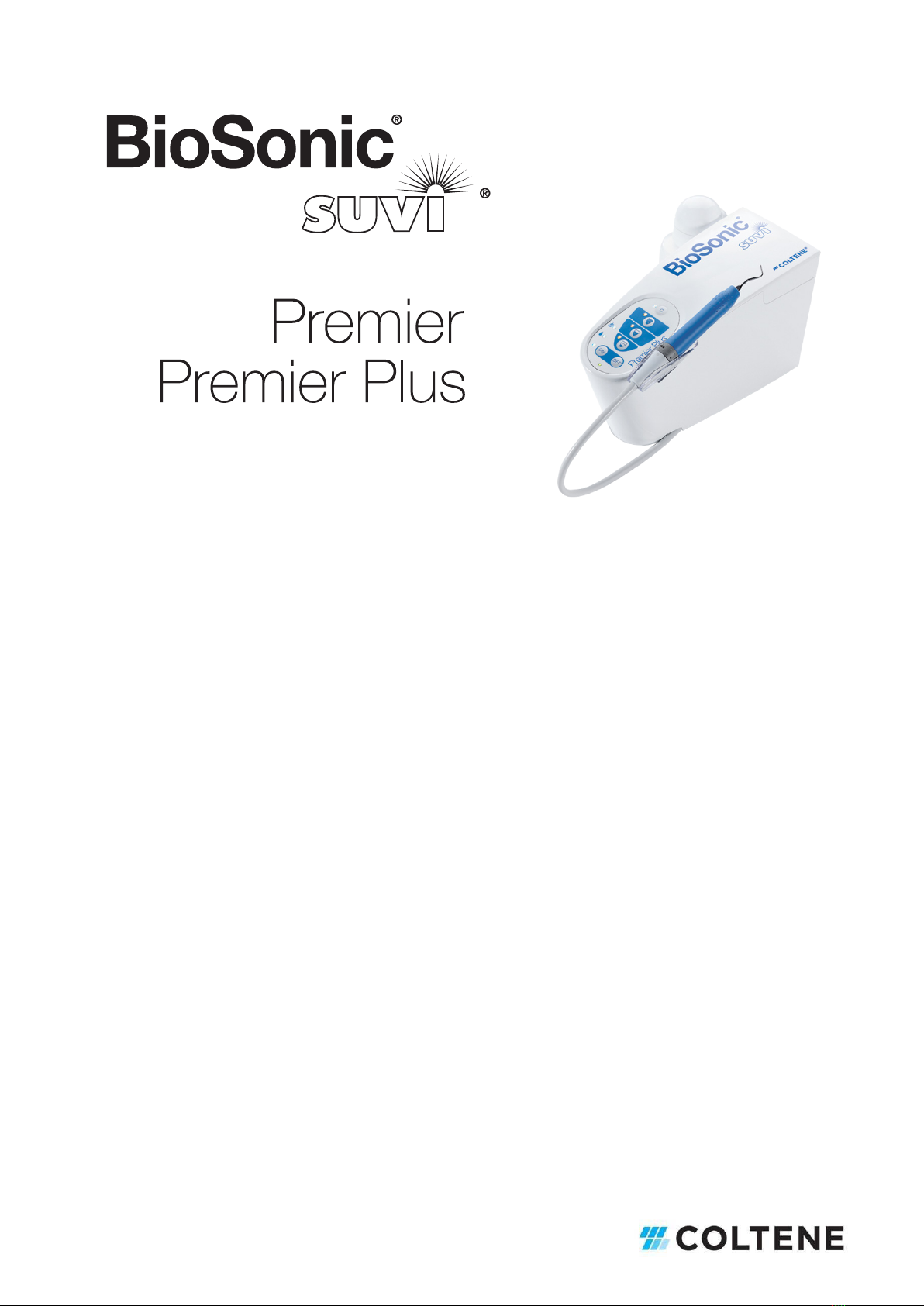
Ultrasonic Piezo Scaler
[ Place Disk ]
Owner’s Guide
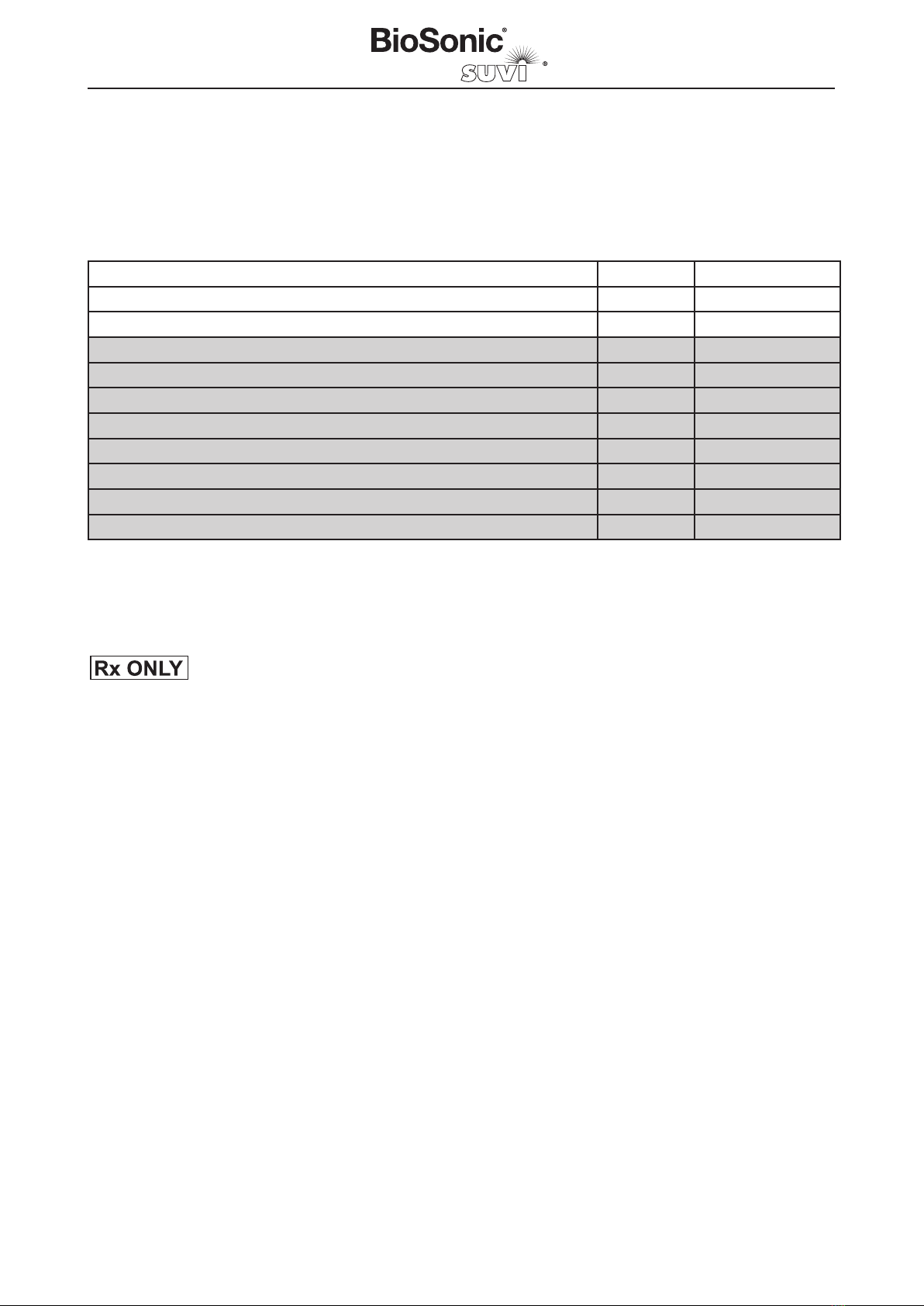
Premier / Premier Plus
2
Important!
Alternate options for accessing Instructions for Use:
copy or visit www.coltene.com
This manual covers the following products:
Description Voltage Catalog Number
BioSonic Suvi Premier (tap water) USA Plug Type B 115 60014237
BioSonic Suvi Premier Plus (Medicament feeder) USA Plug Type B 115 60014238
BioSonic Suvi Premier (tap water) Japan Plug Type B 100 60014241
BioSonic Suvi Premier Plus (Medicament feeder) Japan Plug Type B 100 60014242
BioSonic Suvi Premier (tap water) Euro Plug Type F 230 60014245
BioSonic Suvi Premier Plus (Medicament feeder) Euro Plug Type F 230 60014246
BioSonic Suvi Premier (tap water) UK Plug Type G 230 60014249
BioSonic Suvi Premier Plus (Medicament feeder) UK Plug Type G 230 60014250
BioSonic Suvi Premier (tap water) AUS Plug Type I 230 60014253
BioSonic Suvi Premier Plus (Medicament feeder) AUS Plug Type I 230 60014254
* Shaded and italicized items in the table above are not currently offered for sale.
Important!
Read this manual carefully before using the product.
Caution: Federal (USA) law restricts these units to sale on or by the order of a dentist.
How to read this manual
Each chapter starts with a section with general instructions, which is followed by sections with
additional information. First read the general section and then proceed to the section that applies
to your product.
If there are any questions regarding the contents of this manual, please contact Coltène/Whaledent Inc.
Manufactured for:
Coltène/Whaledent Inc.
235 Ascot Parkway
Cuyahoga Falls, OH 44223 / USA
Tel. USA & Canada + 1 800 221 3046
+ 1 330 916 8800
Fax +1 330 916 7077
Internet: www.coltene.com
Copyright
Copyright 2016 Coltène/Whaledent Inc. All rights reserved. The contents of this manual may
be changed without notice. No part of this manual may be reproduced in any form or by any means
without permission in writing from Coltène/Whaledent Inc.

Premier / Premier Plus
3

Premier / Premier Plus
4
Contents
Safety ............................................................................. 6
1Unpacking ............................................................................. 8
1.1 Contents ................................................................................. 8
1.2 Contents of Introkit ................................................................. 8
2 Equipment Description ........................................................ 9
2.1 General description ................................................................ 9
2.2 Control panel ........................................................................... 10
2.3 Foot control pedal ................................................................... 11
2.4 Medicament bottle .................................................................. 12
2.5 Symbols on the equipment ..................................................... 13
3 Installation ............................................................................ 15
3.1 General installation instructions ............................................. 15
3.2 Version for tap water ............................................................... 15
3.3 General installation instructions, continued ............................ 16
4 Operating Instructions...............................................................17
4.1 Preparations......................................................................17
4.2 How to use the scaler........................................................19
4.3 After treatment...................................................................19
Automatic cleaning function..............................................19
5 Cleaning and Maintenance ........................................................20
5.1 Cleaning of the equipment and components.....................20
Cleaning ............................................................................20
Disinfecting........................................................................20
Drying ................................................................................20
Sterilizing...........................................................................21
5.2 Routine cleaning procedures.............................................21
Beginning of the day..........................................................21
After each treatment..........................................................21
End of the day ...................................................................21
Weekly...............................................................................21
5.3 Maintenance......................................................................22
Power cord ........................................................................22
O-rings...............................................................................22
Tips....................................................................................22
Exchanging fuses ..............................................................22
6 Troubleshooting .........................................................................23
7 Technical Data Premier/Premier Plus .......................................26
8 Warranty and Declaration of Conformity .................................28
8.1 Warranty Terms .................................................................28
8.2 Certificate of Limited Warranty ..........................................29
8.3 EMC - Guidance and manufacturer’s declaration .............30
9 Order Infromation ......................................................................33

Premier / Premier Plus
5
Contents
Safety ............................................................................. 6
1Unpacking ............................................................................. 8
1.1 Contents ................................................................................. 8
1.2 Contents of Introkit ................................................................. 8
2 Equipment Description ........................................................ 9
2.1 General description ................................................................ 9
2.2 Control panel ........................................................................... 10
2.3 Foot control pedal ................................................................... 11
2.4 Medicament bottle .................................................................. 12
2.5 Symbols on the equipment ..................................................... 13
3 Installation ............................................................................ 15
3.1 General installation instructions ............................................. 15
3.2 Version for tap water ............................................................... 15
3.3 General installation instructions, continued ............................ 16
4 Operating Instructions...............................................................17
4.1 Preparations......................................................................17
4.2 How to use the scaler........................................................19
4.3 After treatment...................................................................19
Automatic cleaning function..............................................19
5 Cleaning and Maintenance ........................................................20
5.1 Cleaning of the equipment and components.....................20
Cleaning ............................................................................20
Disinfecting........................................................................20
Drying ................................................................................20
Sterilizing...........................................................................21
5.2 Routine cleaning procedures.............................................21
Beginning of the day..........................................................21
After each treatment..........................................................21
End of the day ...................................................................21
Weekly...............................................................................21
5.3 Maintenance......................................................................22
Power cord ........................................................................22
O-rings...............................................................................22
Tips....................................................................................22
Exchanging fuses ..............................................................22
6 Troubleshooting .........................................................................23
7 Technical Data Premier/Premier Plus .......................................26
8 Warranty and Declaration of Conformity .................................28
8.1 Warranty Terms .................................................................28
8.2 Certificate of Limited Warranty ..........................................29
8.3 EMC - Guidance and manufacturer’s declaration .............30
9 Order Infromation ......................................................................33

Premier / Premier Plus
6
Safety
Indications for Use
The BioSonic Suvi Premier/Premier Plus Ultrasonic Scaler is intended
for use in dental applications such as supra and subgingival scaling,
periodontal therapy, endodontic procedures, cavity preparation and
restorative dentistry.
General Requirements
Service of the product is only to be performed by authorized service
personnel. The product must be connected to an electrical and water
supply meeting the requirements specified in the Technical data sec-
tion 7.
The product needs special precautions regarding EMC (Electro- Mag-
netic Compatibility) and needs to be installed and put into service ac-
cording to the EMC information provided in section 8.2.
Portable and mobile RF (Radio Frequency) communications equipment
can affect the product.
Contraindications
Do not use the scaler on patients with cardiac pacemakers. The scaler
may disturb the function of the pacemaker.
General Precautions
• The product is not suitable for use in the presence of flammable
gases.
• Only use the product in combination with BioSonic Suvi
scaler tips.
• If the handpiece tubing is damaged or worn-out, it must immedi-
ately be replaced to avoid exposing the user or the patient to elec-
tric hazard.
• Use the original packaging when returning equipment for service.
Warnings
The product should not be used adjacent to or stacked with other
equipment.
If adjacent or stacked use is necessary, the product should be observed
to verify normal operation in the configuration in which it will be used.
Safety
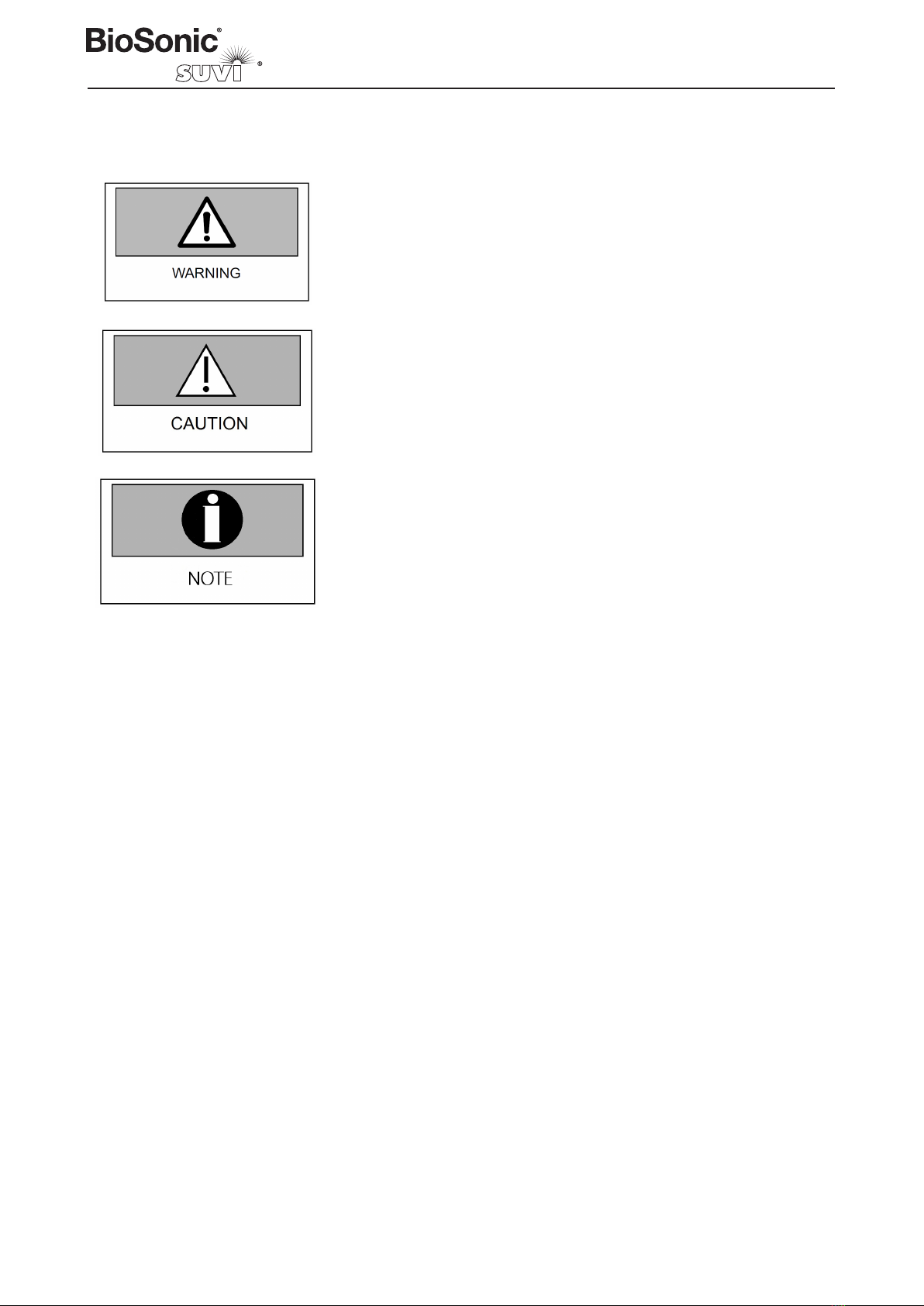
Premier / Premier Plus
7
Safety notices in this manual
Warning indicates a potentially dangerous
situation. Non-observance may lead to death
or injury.
Caution indicates a potentially harmful
situation. Non-observance may damage
the equipment.
Note indicates a situation where special
notice should be observed.
Safety
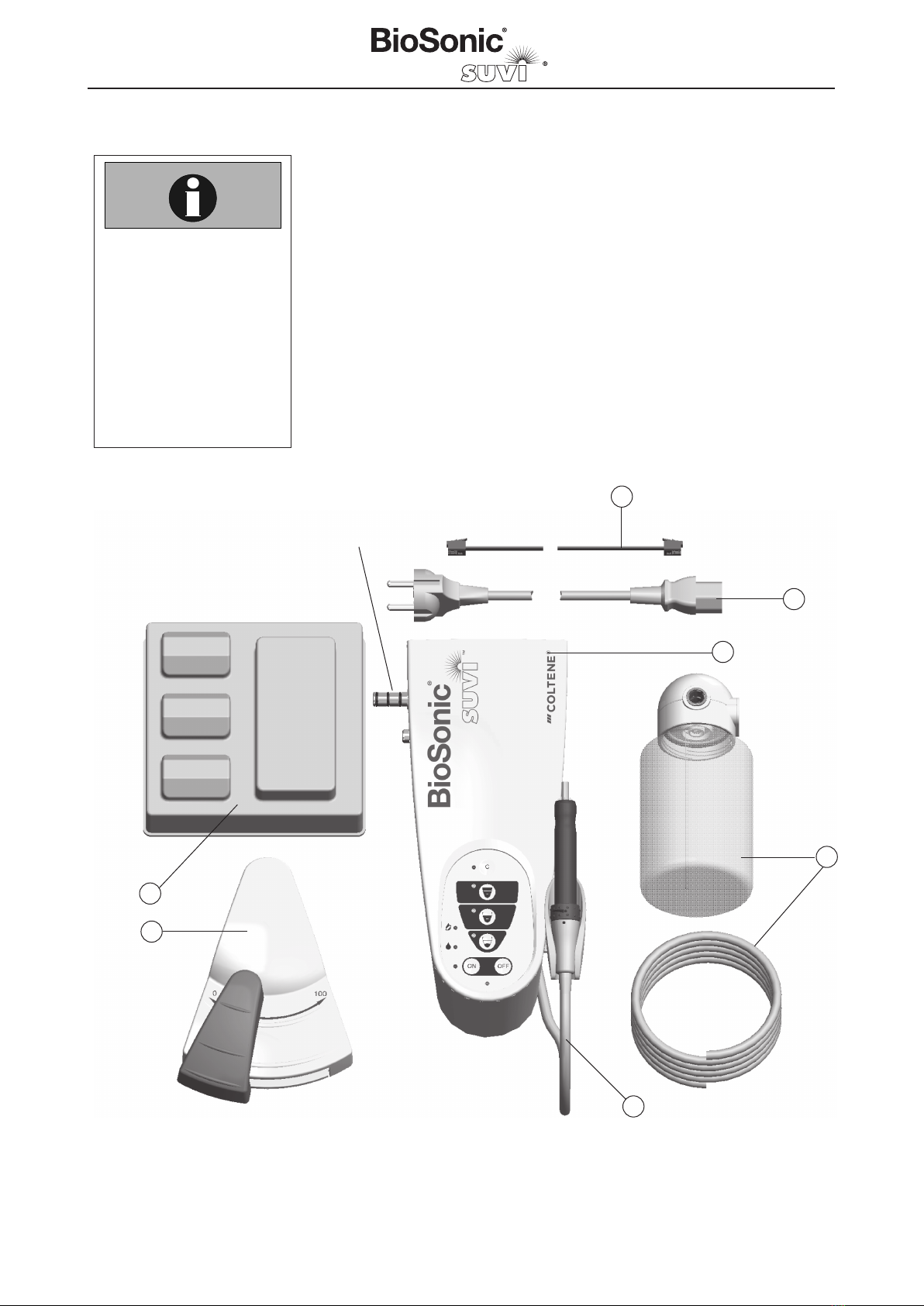
Premier / Premier Plus
8
Carefully unpack your BioSonic Suvi Premier / Premier Plus unit and
verify that all accessories and components are included according to
the content lists below:
1.1 General Content of Delivery
1 Unpacking
Note
This chapter describes the
components of the delivery
and can be used as a check-
list when unpacking. Con-
tact your place of purchase
if anything is missing. For
a description of the features
of the equipment, read
Equipment description
section 2.
6
Safety notices in this manual
Warning indicates a potentially
dangerous situation. Non-observ-
ance may lead to death or injury.
Caution indicates a potentially
harmful situation. Non-observ-
ance may damage the equipment.
Note indicates a situation where
special notice should be ob-
served.
WARNING
Caution
Note
Unpacking
1. BioSonic Suvi Premier/Premier Plus unit
2. Scaler handpiece connected to unit (1 O-ring on handpiece)
3. Scaler introkit (see section 1.2 )
4. 500 ml medicament bottle (Premier Plus) or water hose 6 mm (1/4”)
5. Foot control pedal
6. Foot pedal cable
7. Power cord
7
2
3
4
1
6
5
O-rings (3)
1.2 Contents of Introkit
2 x Scaler tips
2 x Grips
2 x Torque Wrenches
2 x Tip Check Cards

Premier / Premier Plus
9
2 Equipment Description
2.1 General Description
BioSonic Suvi Premier / Premier Plus is an effective piezoelectric
scaler in a versatile and ergonomic appliance.
The device’s LED lights, advanced electronics, quality, and the
BioSonic Suvi tips made from high-durability DuraGradeMAX™
steel enhances the execution of procedures which require great
precision.
Ergonomically designed grip handpieces with soft silicone
removable grips give the user a comfortable, relaxed grip as
well as an excellent feel.
BioSonic Suvi Premier / Premier Plus is highly adaptable to any
procedure or user approach. It is not only an outstanding scaling
and cleaning device, but it also brings power and versatility to
endodontics, implantology, restorative treatments, minimally
invasive treatments and apical procedures.
Equipment Description
1. Premier / Premier Plus Handpiece
(with a grip and a tip mounted)
2. Water flow control ring
3. Handpiece tubing
4. Control panel
5. Foot control pedal
6. Medicament bottle
7. Depressurization button
1
6
5
2
4
3
7
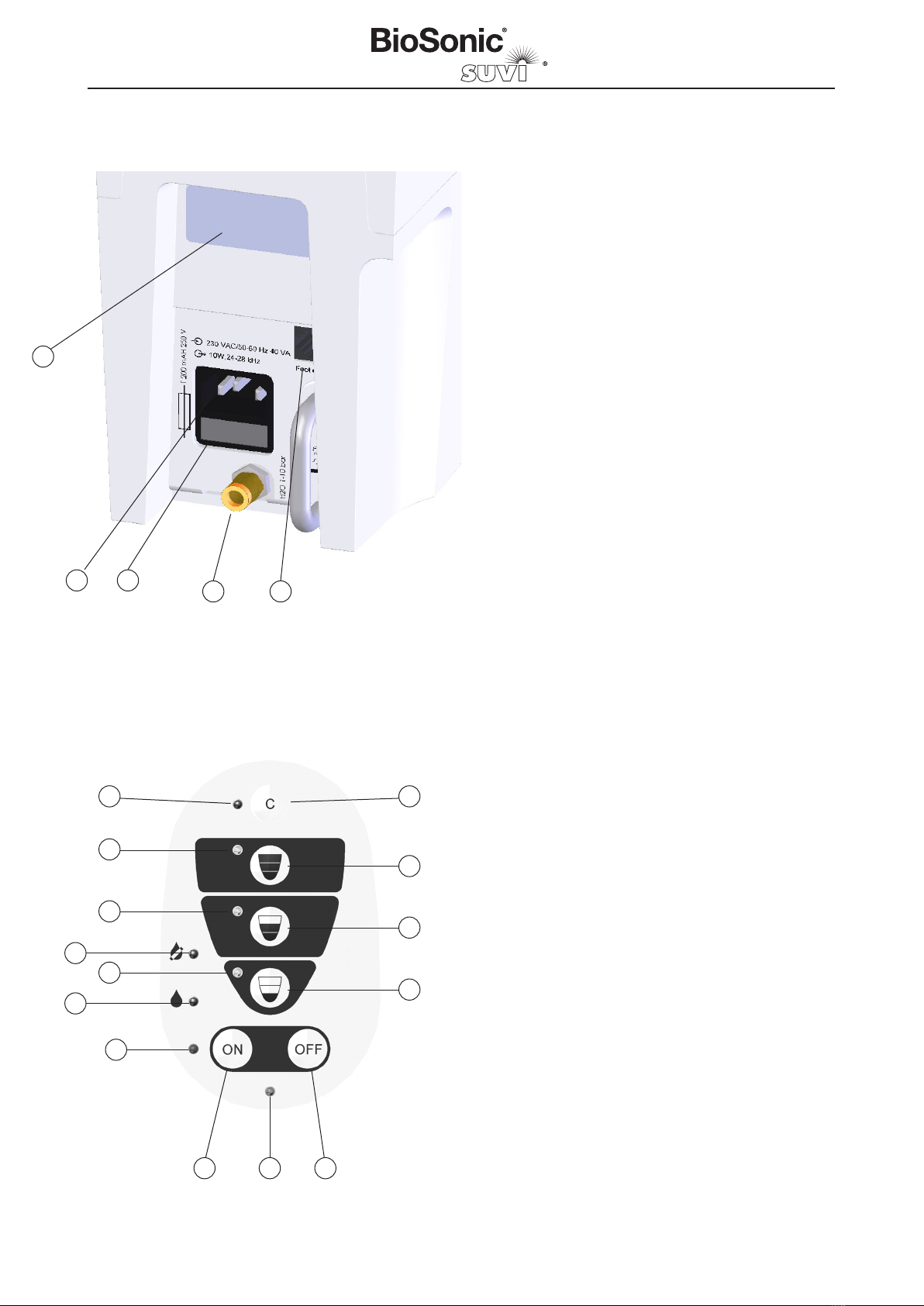
Premier / Premier Plus
10
1. AC power input
2. Fuse holder
3. Water hose coupling (optional)
4. Foot control pedal connection
5. Decal serial label
2.2 Control Panel
1. Cleaning key
2. POWER ON key
3. POWER OFF key
4. Working mode 1 key = 0 to 40% power
5. Working mode 2 key = 0 to 70% power
6. Working mode 3 key = 0 to 100% power
7. StandBy indicator
8. POWER ON indicator
9. Dry mode indicator
10. Irrigation mode indicator
11. Working mode 1 indicator
12. Working mode 2 indicator
13. Working mode 3 indicator
14. Cleaning mode indicator
Equipment Description
14
2 7 3
8
13
12
9
11
10
4
5
6
1
1 2 3 4
5
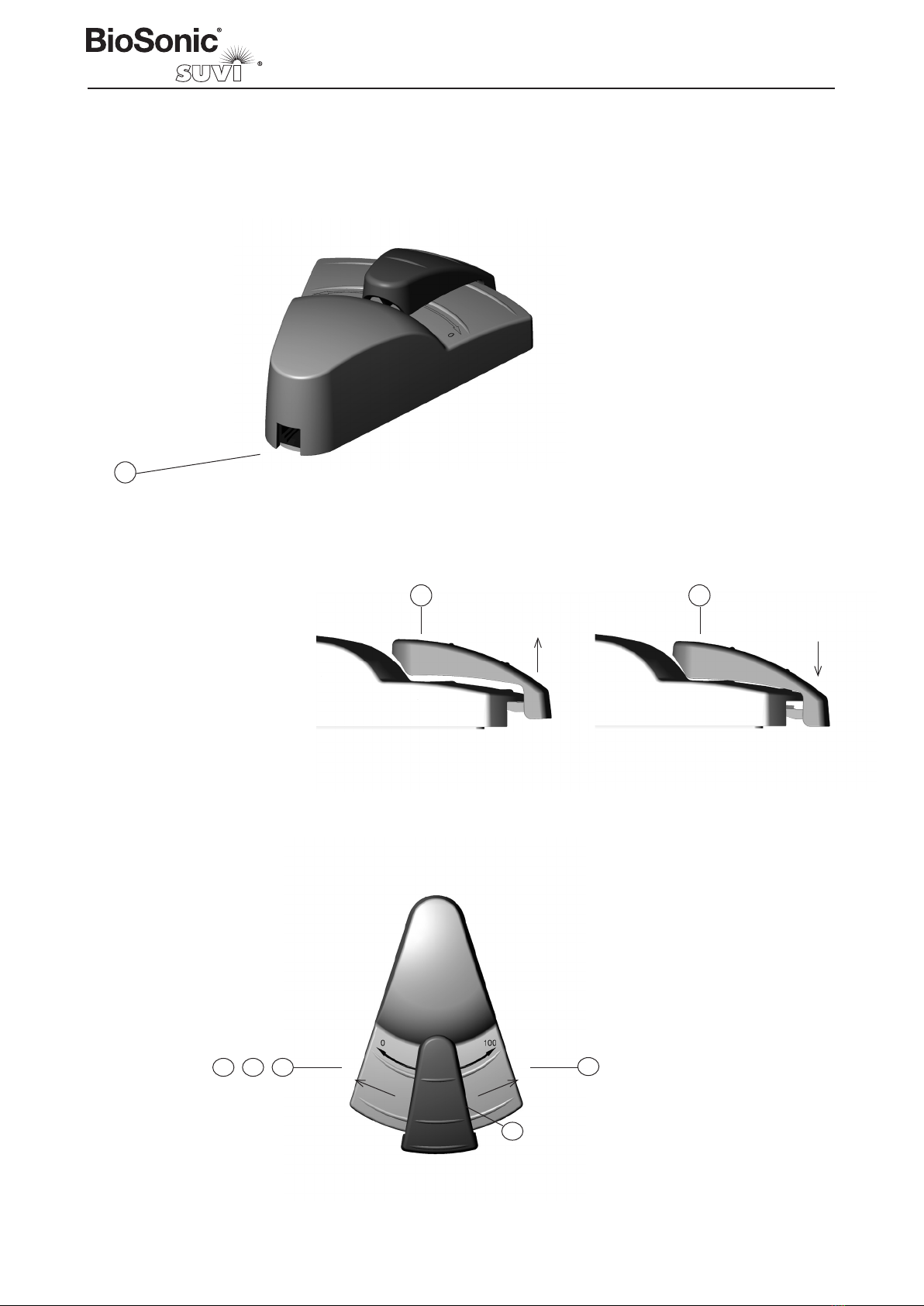
Premier / Premier Plus
11
11. Connection for foot control pedal cable
12. OFF position
13. ON position
14. Diagnostic function, turn LED light
ON or OFF by a single-click on the
pedal
15. Irrigation position
16. Zero power position
17. Maximum power position
18. Power regulation
1
Equipment Description
32
7
5 6
8
4
1
2.3 Foot Control Pedal
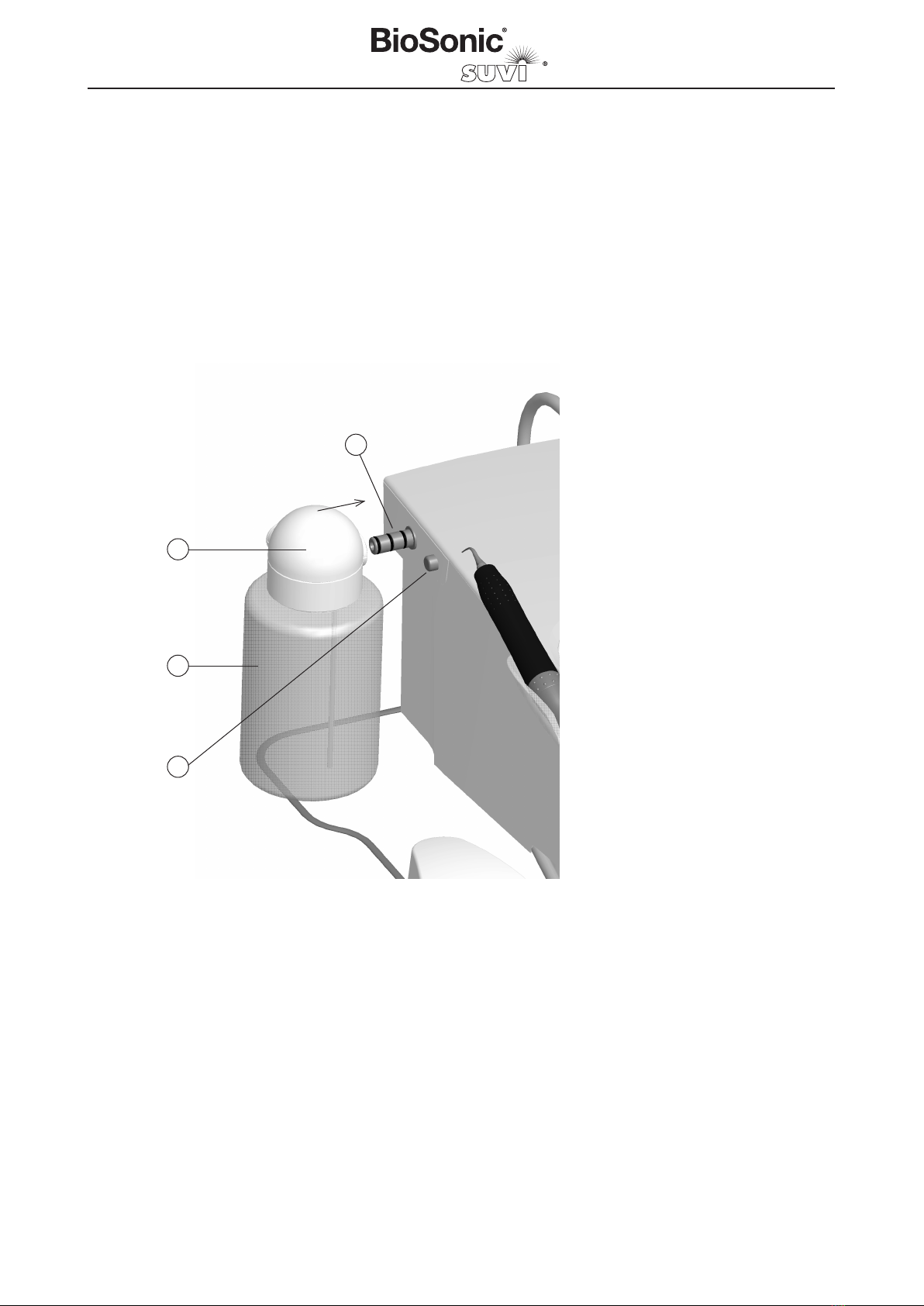
Premier / Premier Plus
12
2.4 Medicament Bottle (Premier Plus)
BioSonic Suvi Premier Plus has a medicament dispenser system, making the device
independent of a fixed water supply connection. The medicament bottle can be used
for either medicament solutions or ordinary clean water.
The unit contains an electrically driven air compressor. When operating the unit the
compressed air forces the fluid from the bottle through the hose to the handpiece and
the to tip/nozzle.
Equipment Description
2
1
3
4
1. Medicament bottle
2. Bottle connector
3. Depressurization button
4. O-rings (3)
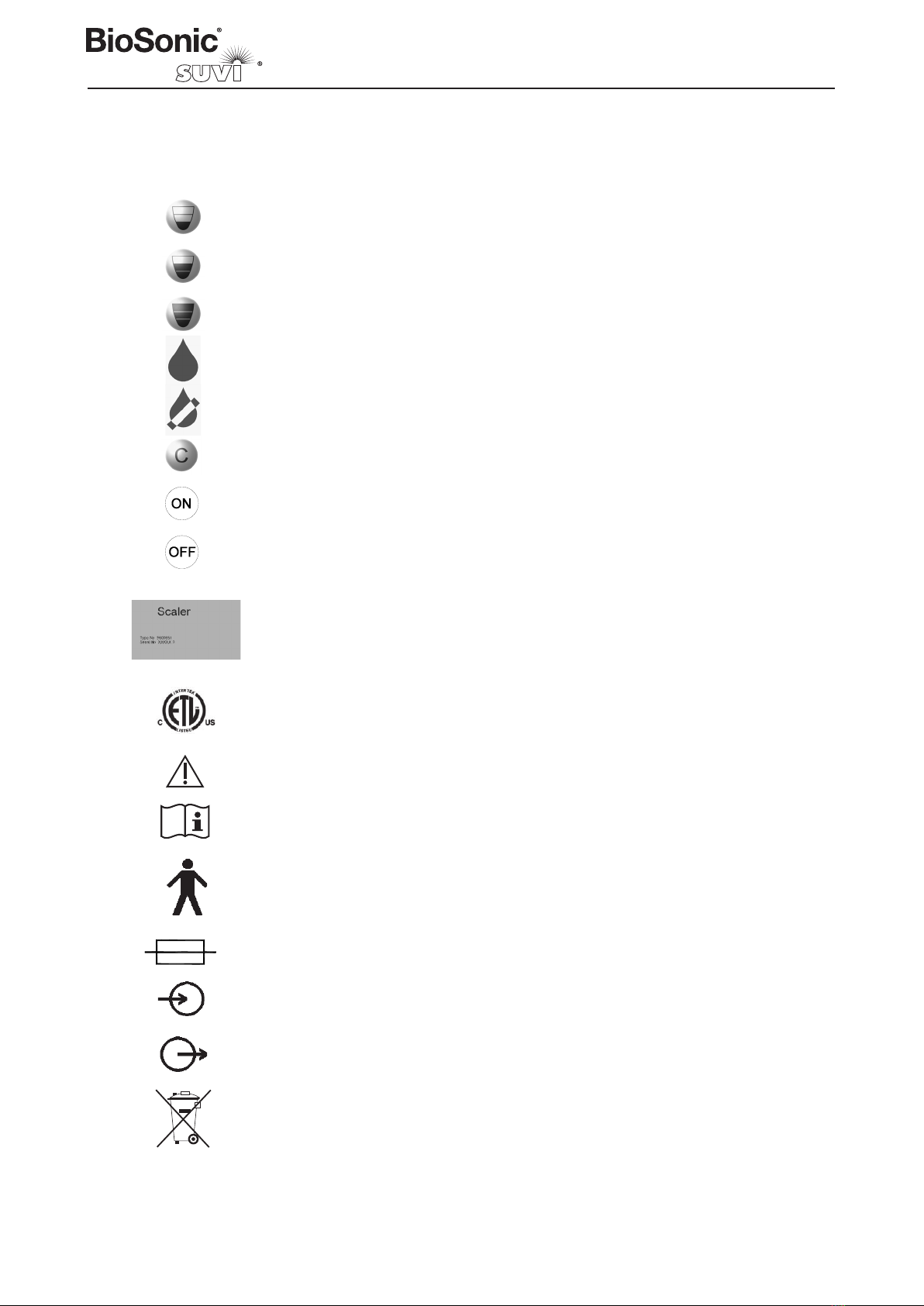
Premier / Premier Plus
13
Equipment Description
CLASSIFIED
9800163
Medical electrical equipment classied by ETL with respect to electric shock, re,
mechanical, and other specied hazards in accordance with the Safety Standards
ANSI/AAMI ES 60601-1 and CAN/CSA C22.2 No 60601-1:08
Working mode 1 = 0 to 40% power
Working mode 2 = 0 to 70% power
Working mode 3 = 0 to 100% power
Irrigation mode
Dry mode
Automatic cleaning function
Power ON
Power OFF
Example of decal serial label. The product serial label is placed on the back side of the scaler unit.
Caution
Consult accompanying documents.
Type B applied part according to the degree of protection against electrical shock.
Fuse
Input
Output
This appliance is labeled in accordance with European directive 2002/96/EC concerning used electri-
cal and electronic appliances (waste electrical and electronic equipment - WEEE). This guideline de-
termines the framework for the return and recycling of used appliances as applicable throughout the
EU. The symbol on the product, or on the documents accompanying the product, indicates that this
appliance may not be treated as household waste. Instead it shall be handed over to the applicable
collection point for the recycling of electrical and electronic equipment.
2.5 Symbols on the equipment
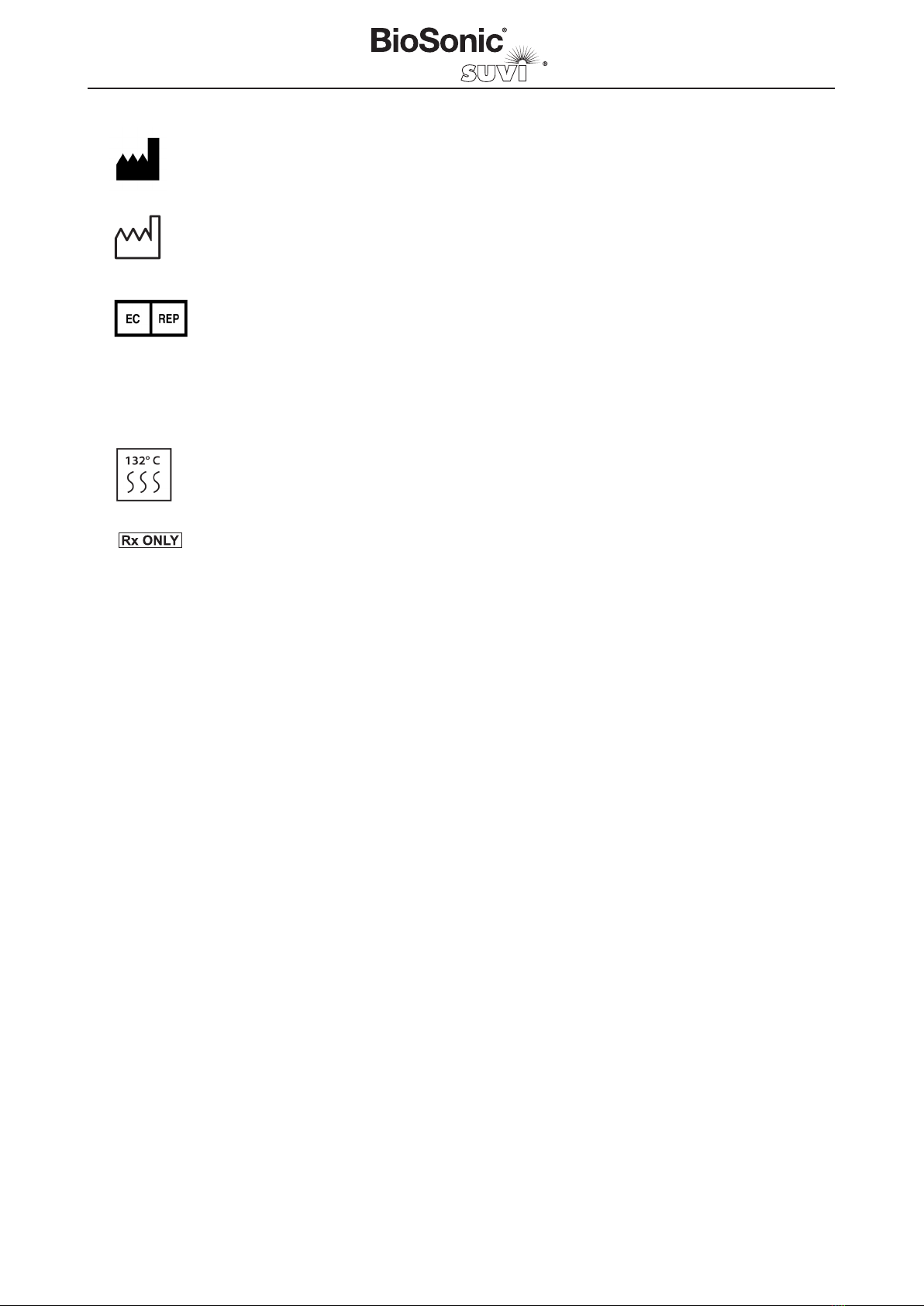
Premier / Premier Plus
14
Manufacturer
European Union Authorized Representative
IPX1 Ingress Protection Rating, Device has dripping water protection
Date of Manufacture
Autoclave at 132o C
Caution: Federal (United States) laws restricts this device to sale by or
on the order of a physician or dentist.
Equipment description
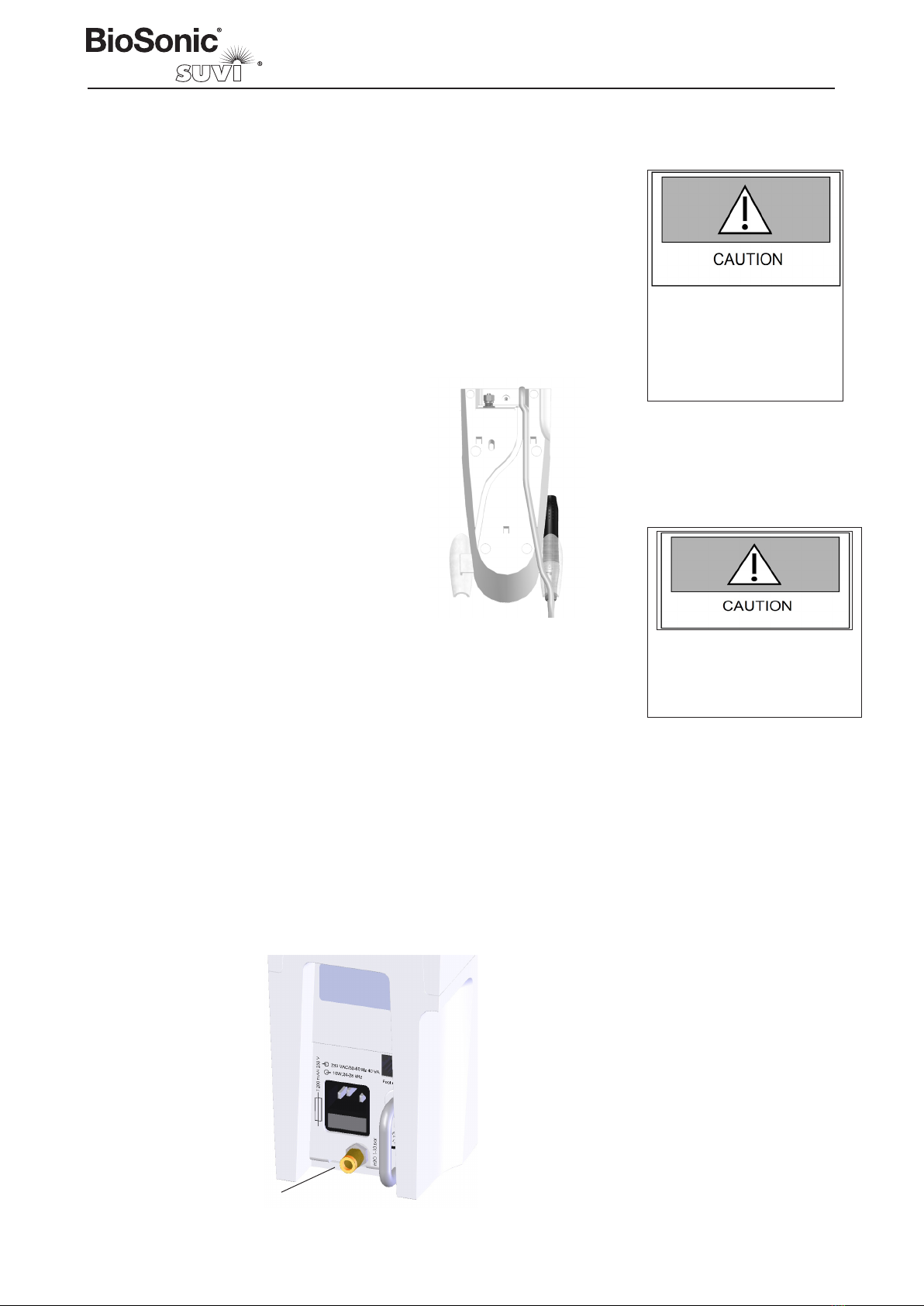
Premier / Premier Plus
15
Caution
Do not place the unit on or
next to a heat source. Ex-
cessive heat may damage
the electronics.
Consult a qualified technician
for connecting the scaler to the
water supply.
3 Installation
3.1 General Installation Instructions
Checklist
• Position the unit horizontally with the handpiece in the holder
and the hose hanging free.
• Position the unit where air is free to circulate on all sides and be-
neath it. Do not position the unit on a wall or next to a heat source.
• Avoid placing the unit in the immediate vicinity of sources of
electromagnetic radiation, for example the Perfect TCS II or
other electrosurgery equipment.
• Connect the foot pedal cable to
the foot control pedal and at the rear
side of the unit.
• Mount the scaler tubing in the
groove underneath the unit, as
indicated in picture.
3.2 Version for Tap Water (Premier)
Connecting to the water supply
1. Verify that the water supply can be turned off.
2. Verify that the water pressure conforms to the
data in the Technical data section 7.
3. Verify that the water supply fullls the medical
demands of hygiene.
4. Push the hose onto the quick
connect coupling.
5. Connect the other end of the
hose to the water supply.
Installation
Water Connection
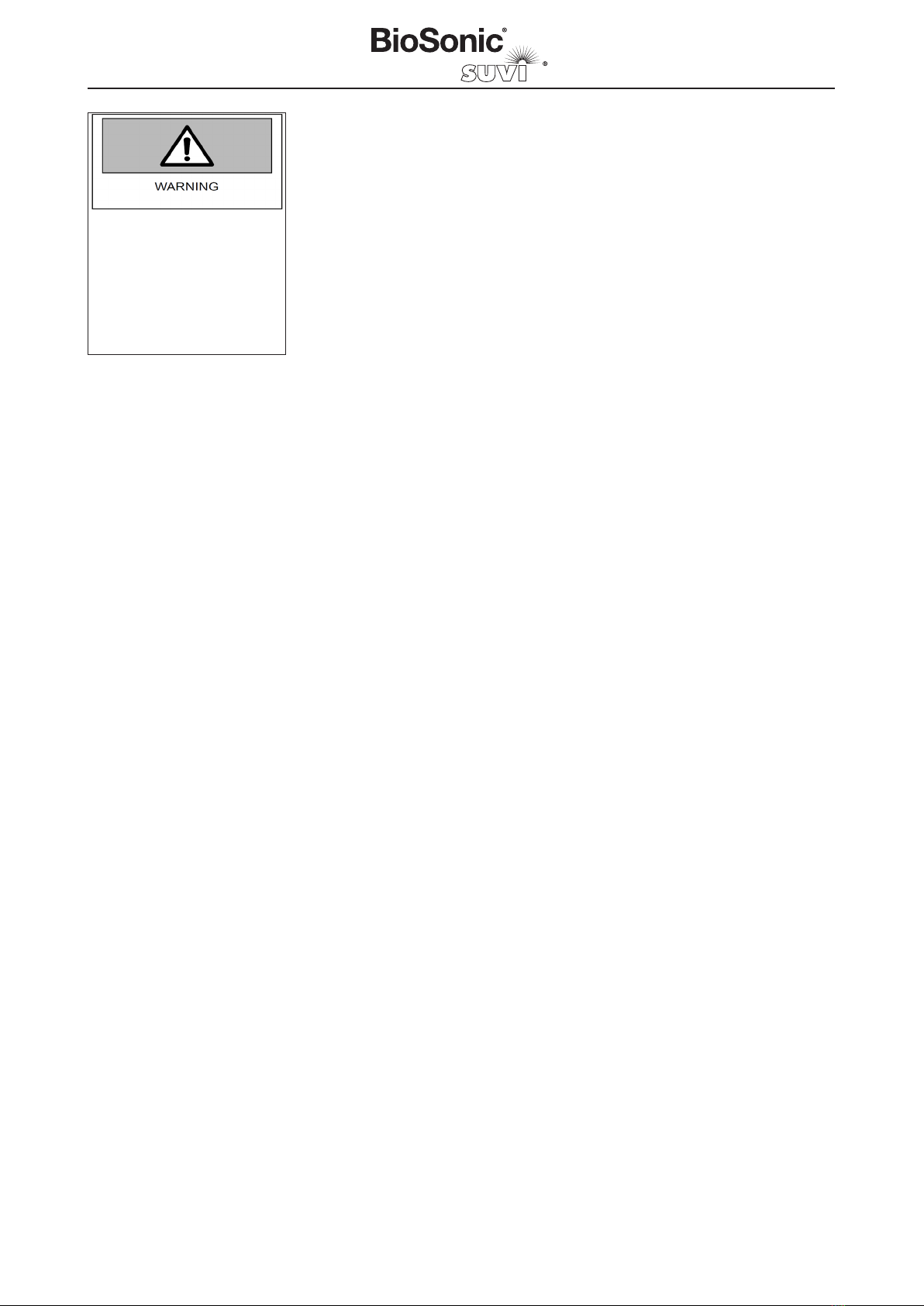
Premier / Premier Plus
16
Installation
WARNING
The unit must be connected
to an AC power outlet
provided with a protective
ground. USA and Canada:
The power cord and plug
must be classified as
”Hospital-Grade”.
• Verify that the voltage rating on the rear side matches the voltage
of the AC power outlet.
• Verify that the AC power outlet is provided with a protective
ground.
• Connect the power cord to the unit and the AC power outlet.
All indicator lights will illuminate for a short period during a self
check of the unit.
• The unit is in standby mode when the green indicator
light is illuminated.
General Installation Instructions,
continued
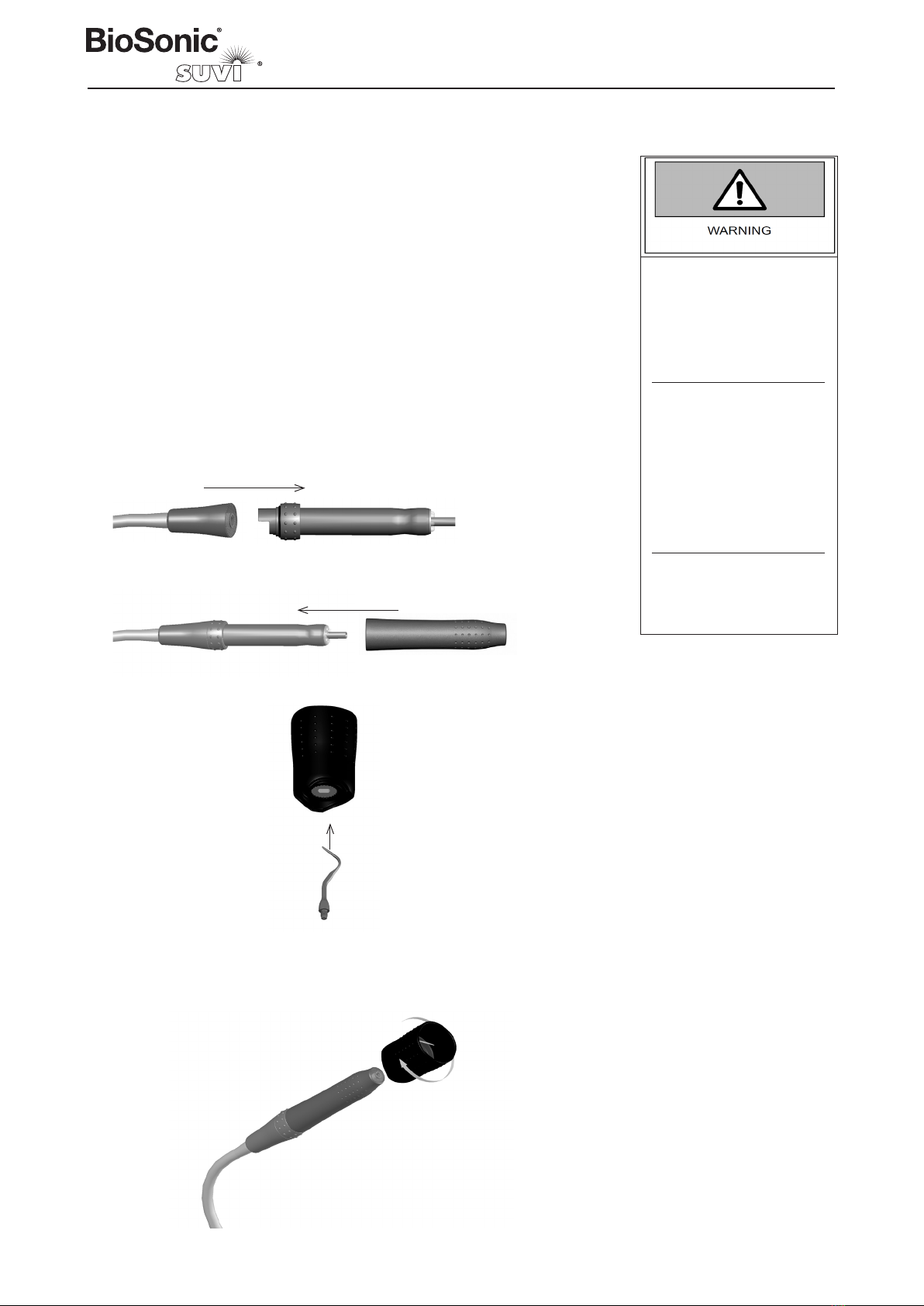
Premier / Premier Plus
17
Operating Instructions
4 Operating Instructions
Preparations (Premier Plus)
1. Fill the medicament bottle with water or medicament solution
according to the Medicaments that can be used, listed on page 26.
2. Screw the bottle connector onto the bottle and push it onto the con-
nector. See picture in section 2.4
3. Check that the power cord is connected and the unit is in stand-by
mode, the green indicator light is illuminated.
WARNING
A tip that is bent, altered, or
worn more than 2 mm will
lose performance and must
be exchanged. Prolonged
use may cause tip breakage
and injury to the patient.
The operator should be
aware that ultrasonic
instruments with small
diameters are subject to
breakage at any time. If not
used correctly or with too
much power or force the
instrument WILL break.
Do not use nickel-titanium
files, since they easily break
at high frequencies.
1a. Attach handpiece cord onto the scaler handpiece.
1b. Gently slide the grip onto the scaler handpiece.
2. Carefully place the tip in the torque wrench.
3. Use the torque wrench and screw the tip clockwise onto
the scaler handpiece. Tighten until resistance and the torque
wrench slides. The torque wrench prevents the tip from being
overtightened.
4.1 Scaler
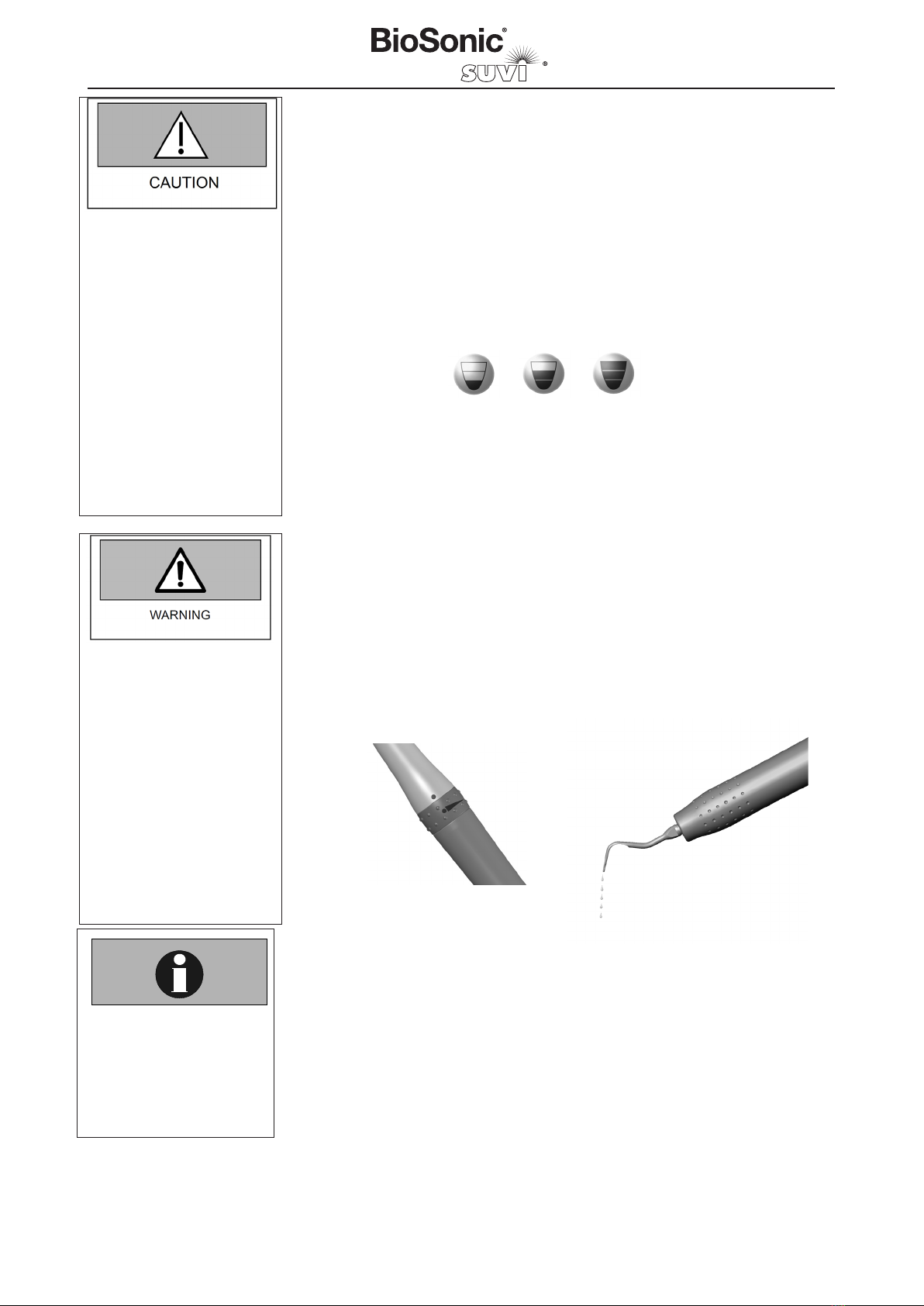
Premier / Premier Plus
18
10. Keep the patient’s lips, cheeks and tongue out of the way of thetip and
perform treatment according to “How to use the Premier/Premier Plus
scaler” section on next page.
Note
At low power settings there
will be no spray.
Increase the water flow if the
handpiece feels too warm.
6
Safety notices in this manual
Warning indicates a potentially
dangerous situation. Non-observ-
ance may lead to death or injury.
Caution indicates a potentially
harmful situation. Non-observ-
ance may damage the equipment.
Note indicates a situation where
special notice should be ob-
served.
WARNING
Caution
Note
4. Turn on the Premier / Premier Plus scaler by pressing the ON key on
the control panel. The blue indicator light illuminates and the scaler is
activated.
5. The indicator lights next to the working modes are ashing to
remind that a working mode has to be selected. If several blue
indicator lights are ashing instead, check that the scaler handpiece is
connected. If the problem remains, check the troubleshooting
section. Check the recommended working mode that is marked on the
tip and choose the working mode by pressing the corresponding wor-
king mode key on the keyboard.
6. A second press of the “ON” button activates the dry mode for scaling
without water/medicament.
7. A third press of the “ON” button activates the irrigation mode.
The irrigation mode can also be activated in the scaling mode by pres-
sing down the foot control pedal in the leftmost position.
8. By pressing the “ON” button repeatedly, it will toggle between normal
scaling, dry and irrigation mode.
9. Keep the handpiece over the cuspidor bowl or sink and depress the foot
control pedal in the leftmost position and adjust the water ow with the
ring on the handpiece until the water is dripping from handpiece as in
picture below. Recommended ow: 20 ml/min.
WARNING
Remember to choose the
right working mode when
changing scaler tip during
the treatment.
New tips are not sterile upon
delivery. Sterilize before use
according to the Instructions
in Section 5.1.
Keep the patient’s lips,
cheeks, and tongue out of
the way of the activated tip,
since contact may cause
burns because of friction
heat.
Operating Instructions
For scaler tips without a fluid
flow channel run the unit in
”Dry Mode”.
Without cooling fluid, the
maximum operating time,
for the scaler handpiece, is
2 minutes followed by a
cooling-down period of 8
minutes. Operating without
cooling fluid for more than
2 minutes may cause over-
heating of the scaler hand-
piece.
After above cycle has been
repeated 2 times, the scaler
handpiece has to cool down
for at least 60 minutes.
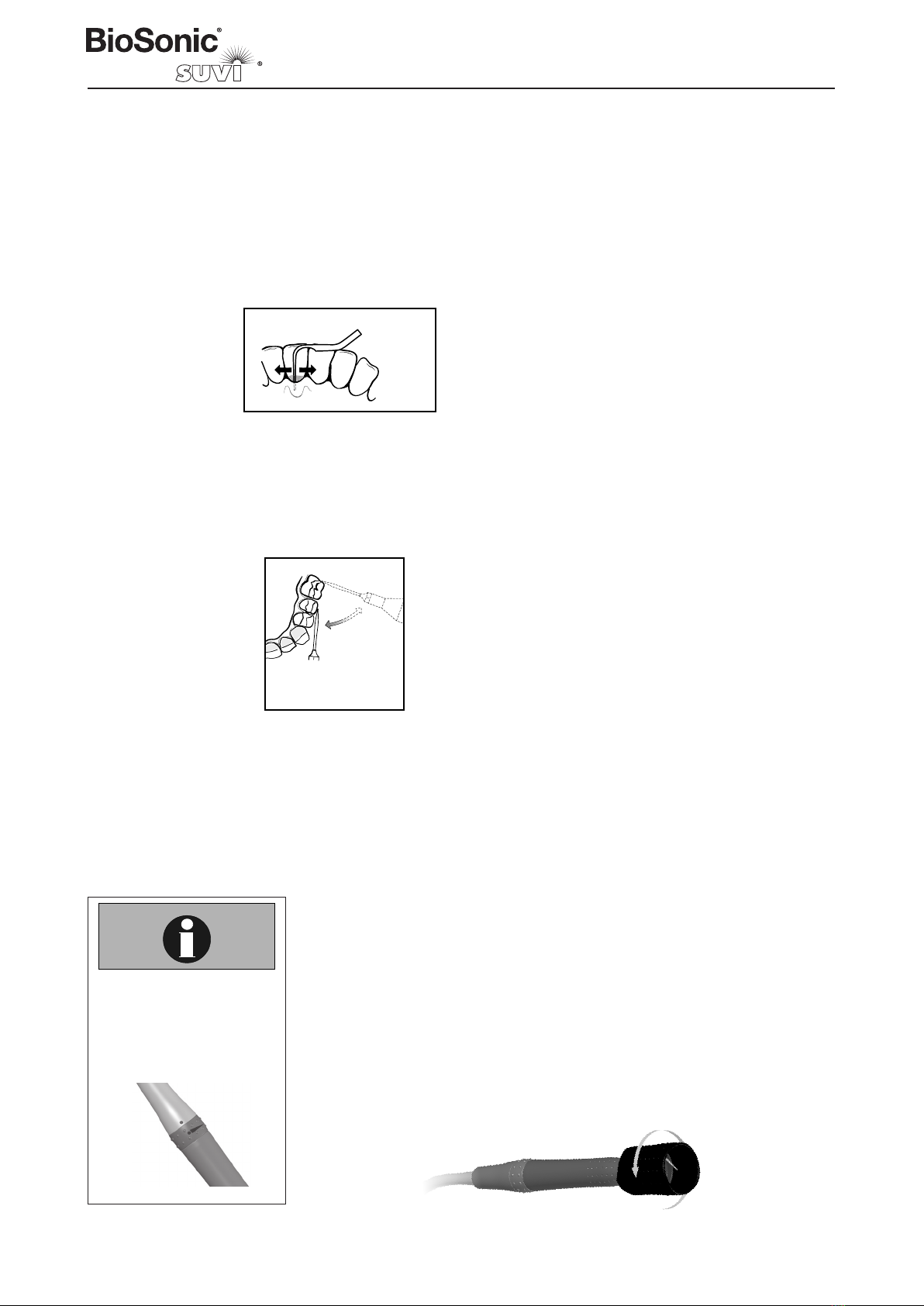
Premier / Premier Plus
19
Operating Instructions
4.2 How to use the Premier / Premier Plus Scaler
The side of the tip-end shall be applied to the tooth so that the movement of the tip is parallel to the
surface of the tooth. The first 2 mm of the tip are the most efficient. Place the tip on the tooth sur-
face before activating the foot control pedal. The power is regulated with the foot control pedal from
0 to 100% within each working mode.
Normal scaling rarely requires more than 50% power level of each working mode.
However, hard to remove calculus might require a higher power setting.
Normal scaling rarely requires more than 50% power level.
However, hard to remove calculus might require a higher power
setting.
The tip is normally aimed towards the toothpocket.
With the correct power setting, appropriate pressure against
the tooth (approx. 20 grams but not exceeding 50) and the tip
operating parallel to the surface, treatment will be gentle, quiet
and efcient.
If, during the treatment, a squeaking sound is heard (loud and
dominating), the pressure against the tooth might be too low
or the tip not parallel to the surface of the tooth.
To keep the tip working parallel
to the surface of each tooth, it is
important to follow the anatomy
of the tooth.
How to use the scaler
The side of the tip-end shall be applied to
the tooth so that the movement of the tip
is parallel to the surface of the tooth. The
rst 2 mm of the tip are the most efcient!
Place the tip on the tooth surface before
activating the foot switch.
Ensure that contact between
the tip and the tooth surface
is maintained during scaling.
Keep moving the tip slowly
back and forth and let the
instrument do the work.
Use short and long strokes
so that the whole surface of
each tooth is scaled.
Normal scaling rarely requires more than 50% power level.
However, hard to remove calculus might require a higher power
setting.
The tip is normally aimed towards the toothpocket.
With the correct power setting, appropriate pressure against
the tooth (approx. 20 grams but not exceeding 50) and the tip
operating parallel to the surface, treatment will be gentle, quiet
and efcient.
If, during the treatment, a squeaking sound is heard (loud and
dominating), the pressure against the tooth might be too low
or the tip not parallel to the surface of the tooth.
To keep the tip working parallel
to the surface of each tooth, it is
important to follow the anatomy
of the tooth.
How to use the scaler
The side of the tip-end shall be applied to
the tooth so that the movement of the tip
is parallel to the surface of the tooth. The
rst 2 mm of the tip are the most efcient!
Place the tip on the tooth surface before
activating the foot switch.
Ensure that contact between
the tip and the tooth surface
is maintained during scaling.
Keep moving the tip slowly
back and forth and let the
instrument do the work.
Use short and long strokes
so that the whole surface of
each tooth is scaled.
Ensure that contact between the tip and the tooth surface is maintained during scaling.
Keep moving the tip slowly back and forth and let the instrument do the work. Use short
and long strokes so that the whole surface of each tooth is scaled. The tip is normally
aimed towards the toothpocket.
To keep the tip working parallel to the surface of each tooth, it is important to follow
the anatomy of the tooth. With the correct power setting, appropriate pressure against
the tooth (approximately 20 grams but not exceeding 50) and the tip operating paral-
lel to the surface, treatment will be gentle, quiet and efficient. If, during the treatment,
a squeaking sound is heard (loud and dominating), the pressure against the tooth might
be too low or the tip is not parallel to the surface of the tooth.
4.3 After Treatment
Automatic cleaning function
1. Make sure the water control is fully open. Place the scaler handpiece
over the cuspidor bowl or sink and start the cleaning cycle by press-
ing the cleaning key “C”.
2. The cleaning cycle starts and stops automatically after 80 seconds.3.
After the cleaning cycle is finished, screw off the tip, counter
clockwise, with the torque wrench.
Note
Always set the water flow to
fully open before running the
cleaning cycle (dots in line,
see picture).
6
Safety notices in this manual
Warning indicates a potentially
dangerous situation. Non-observ-
ance may lead to death or injury.
Caution indicates a potentially
harmful situation. Non-observ-
ance may damage the equipment.
Note indicates a situation where
special notice should be ob-
served.
WARNING
Caution
Note
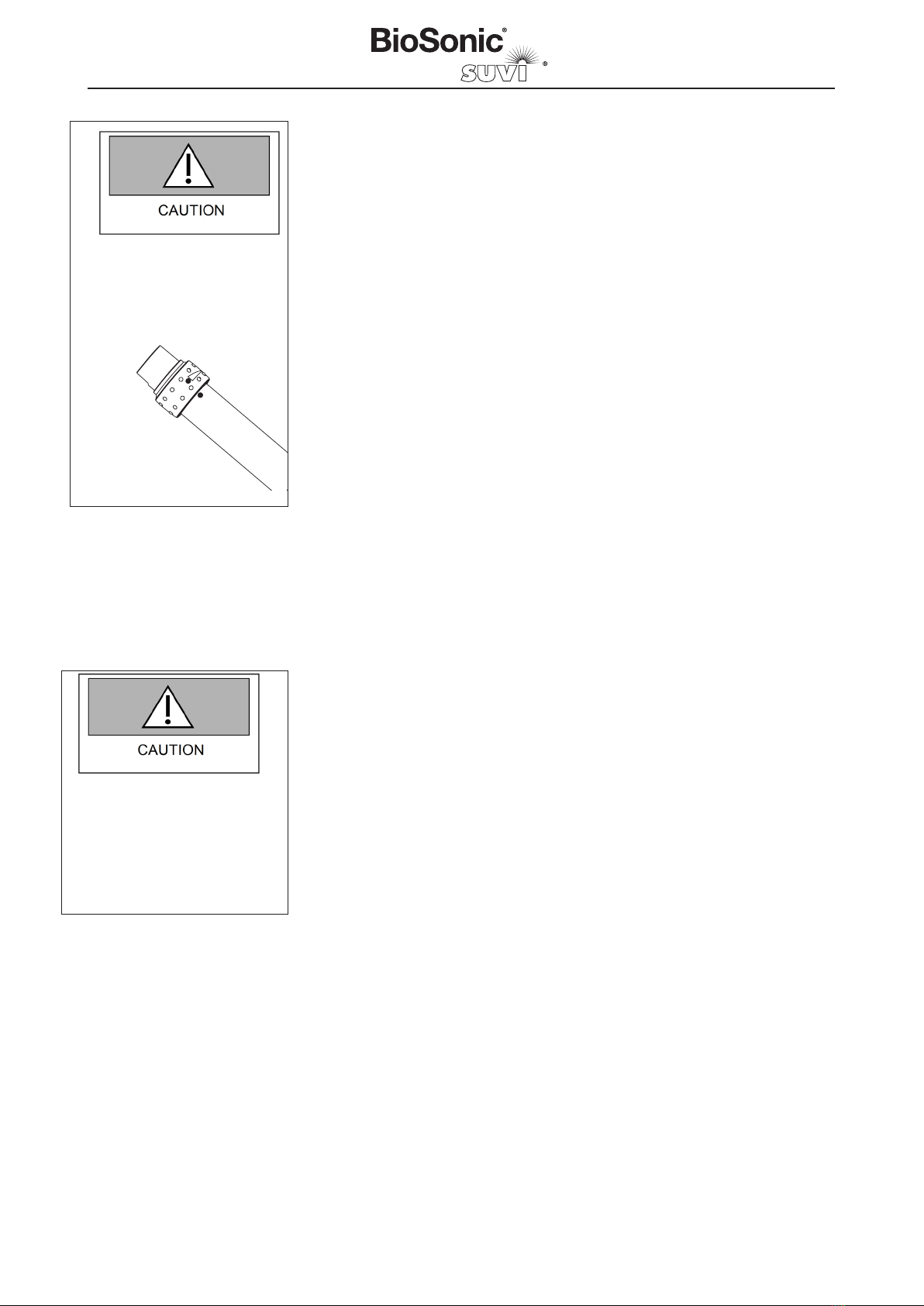
Premier / Premier Plus
20
4. Squeeze the grip gently at the top and at the same time slide it off the
handpiece. Do not squeeze the grip too hard as this can make the remo-
val difcult.
5. Press the depressurization button (Premier Plus).
6. Pull the medicament bottle from the unit (Premier Plus).
7. Clean, disinfect and sterilize the components according to the Cleaning
and maintenance section below.
Caution
Before cleaning and steriliz-
ing; the handpiece water
control ring must be set to
fully open (dots in line, see
picture).
Cleaning and Maintenance
5 Cleaning and Maintenance
5.1 Cleaning of the equipment/components
Cleaning:
1. Initial cleaning of the Piezo tips must begin immediately after use to
prevent drying of soil and contaminants in and on the device.
2. All exterior surafaces may be soaked in surface disinfectant to remove gross soil.
Examine the Piezo tip for damage and discard if excessive wear, broken tip or
distortion is noted.
3. Clean thoroughly using an ultrasonice cleaner such as the Coltène/Whaledent
BioSonic®Ultrasonic Cleaning System with BioSonic®UC32 Solution
Concentrate.
Disinfecting:
1. All exterior surfaces should be disinfected using a cloth soaked with a surface
disinfectant or wipe. Alternately, a 45% propanol and detergent solution can be
used.
2. Do not allow the disinfectant to invade the interior of the unit or components
since this may adversely affect the electronics (in the case of the handpiece).
3. Allow the surface disinfectant to reside on the surface for a minimum of three
minutes. Do not allow the disinfectant to dry on the surface.
4. Using clean tap water on a clean cloth, wipe away residual disinfectant.
Drying:
1. Use a clean dry cloth to dry exterior surfaces. Do not allow fluids to accumulate
(in the case of the handpiece) as this may adversely affect the electronics.
Isopropanol based disinfectants (ex. Caviwipes®*) are not recommended.
* CaviWipes®is not a registered trademark of Coltène/Whaledent.
Isopropanol based disinfectants
(ex. Caviwipes®*) are not recom-
mended.
This manual suits for next models
1
Table of contents
Other Biosonic Dental Equipment manuals
Popular Dental Equipment manuals by other brands

Acteon
Acteon SATELEC Newtron Booster user manual
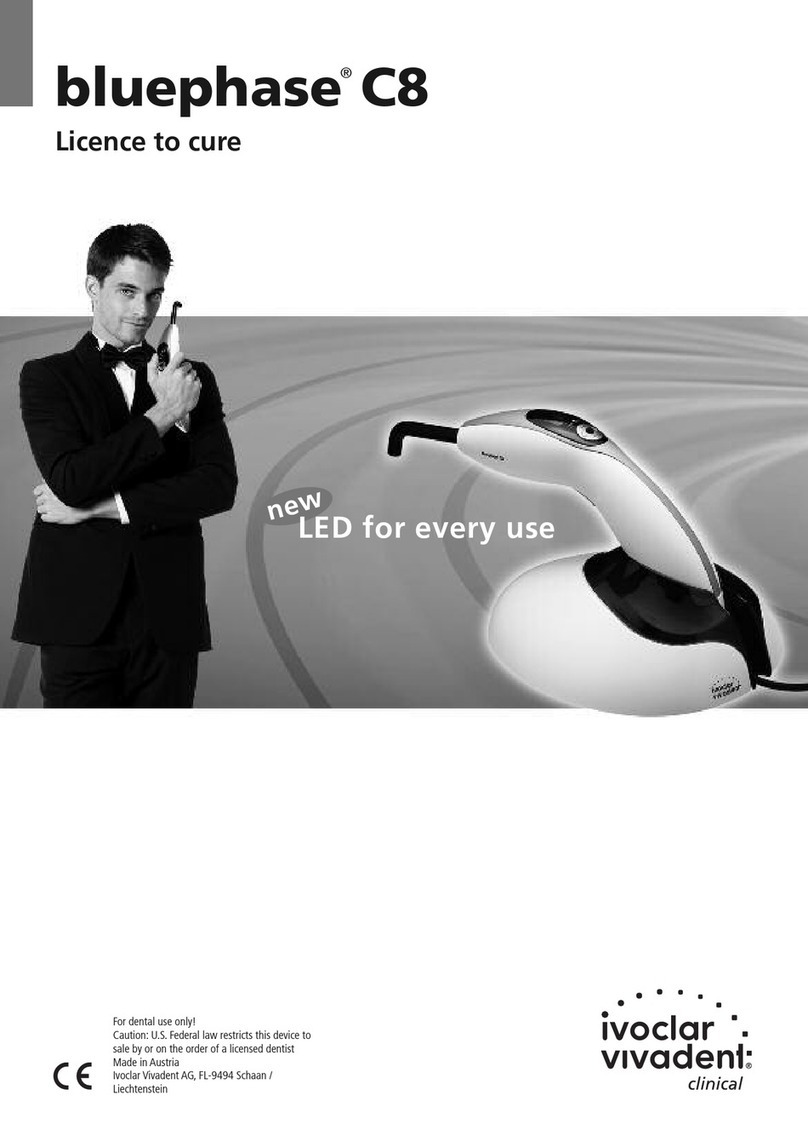
Ivoclar Vivadent
Ivoclar Vivadent bluephase C8 operating instructions

Dentsply Sirona
Dentsply Sirona Essix PLUS Plastic Directions for use
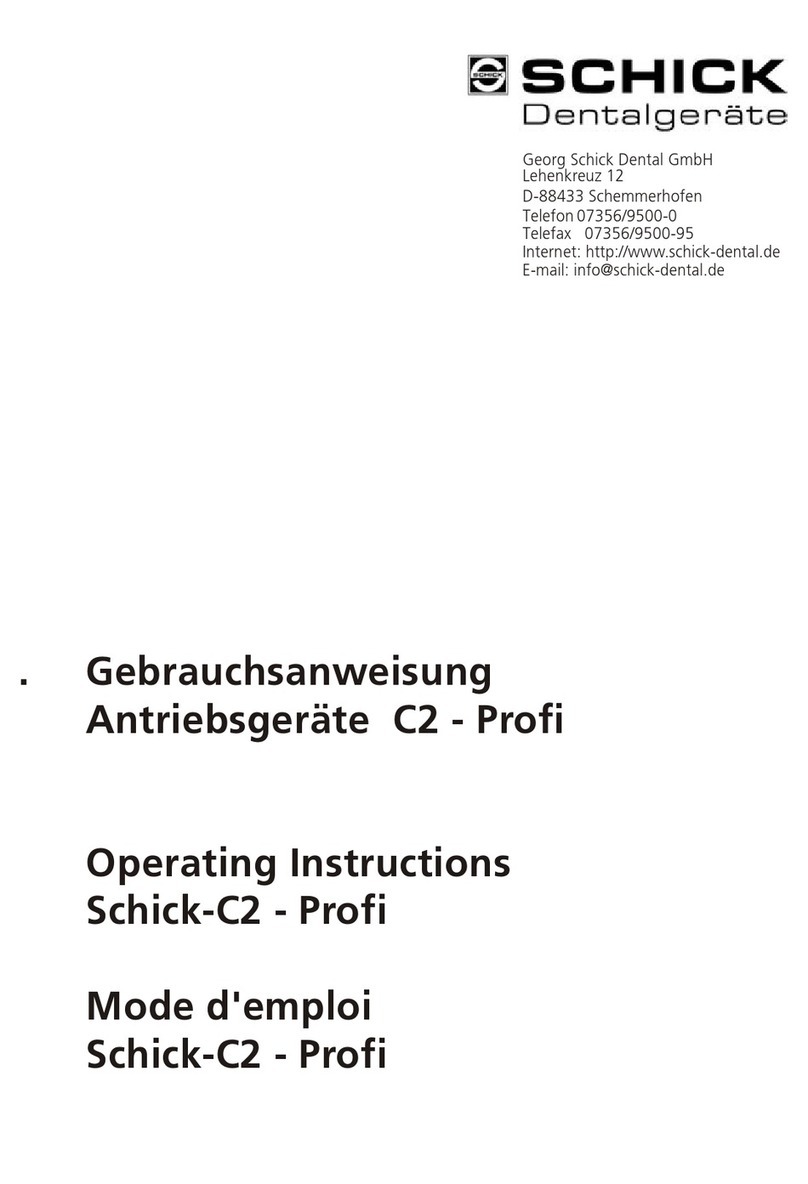
Schick
Schick C2 - Profi operating instructions
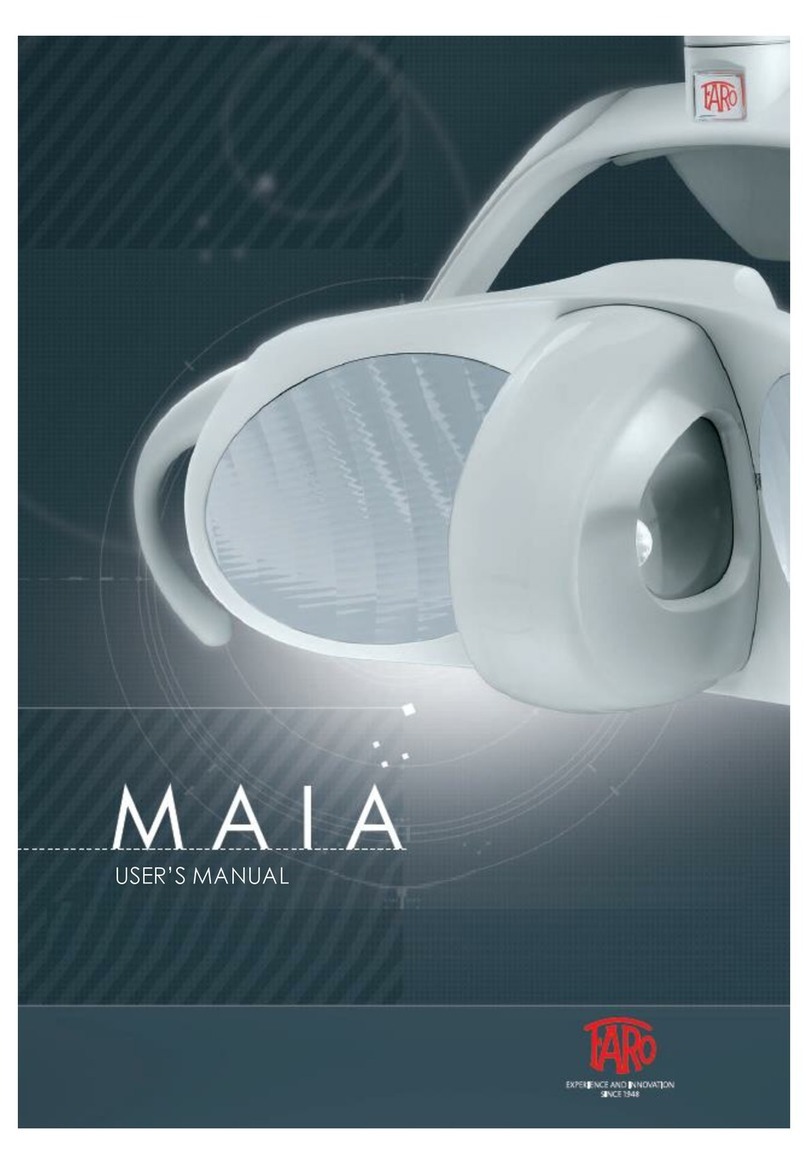
Faro
Faro MAIA user manual

KaVo
KaVo EXTRAmatic 9040 Instructions for use

POLYDENTIA
POLYDENTIA HY-DROP Instructions for use
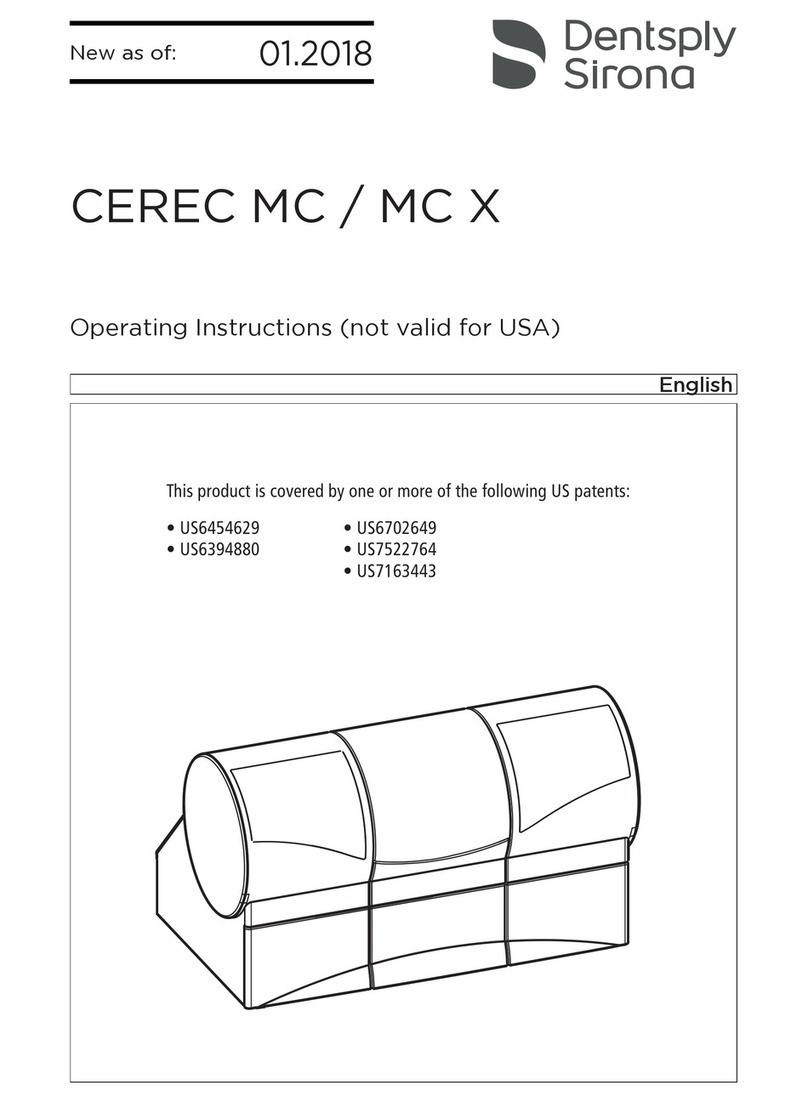
Dentsply Sirona
Dentsply Sirona CEREC MC operating instructions
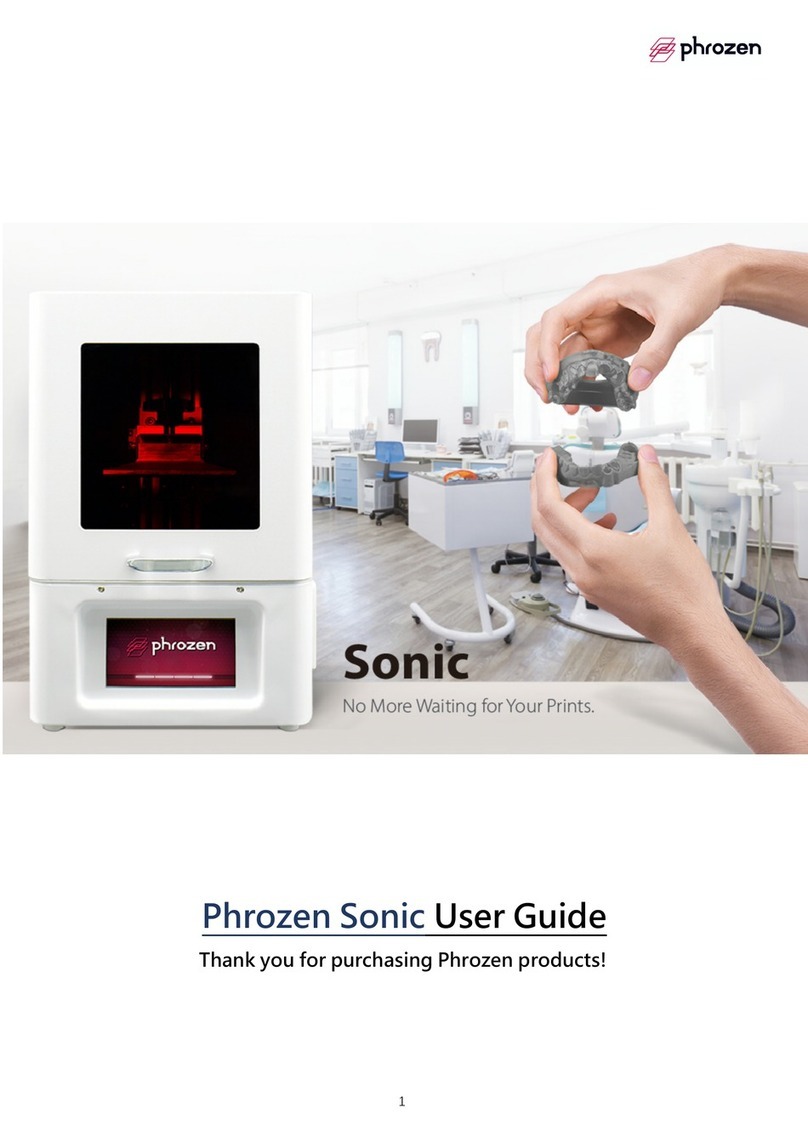
Phrozen
Phrozen Sonic user guide
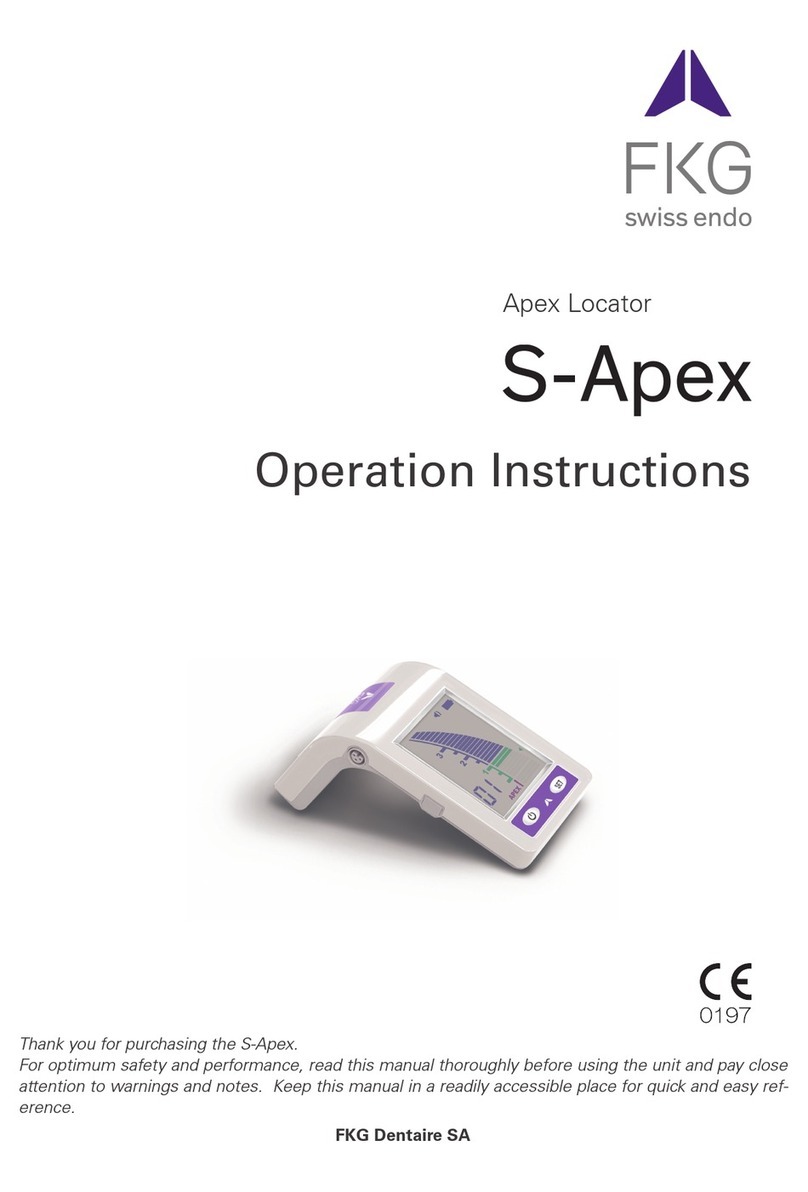
FKG
FKG S-Apex Operation instructions

Durr Dental
Durr Dental VistaScan Mini Easy 2.0 Installation and operating instructions
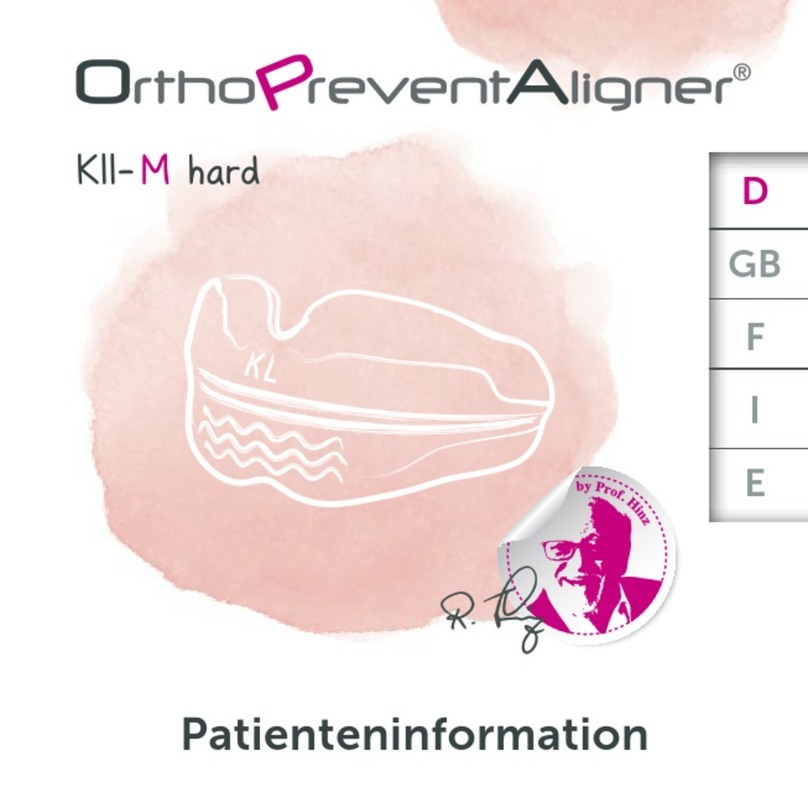
Dr. Hinz
Dr. Hinz OrthoPreventAligner Kill-M hard Patient Information