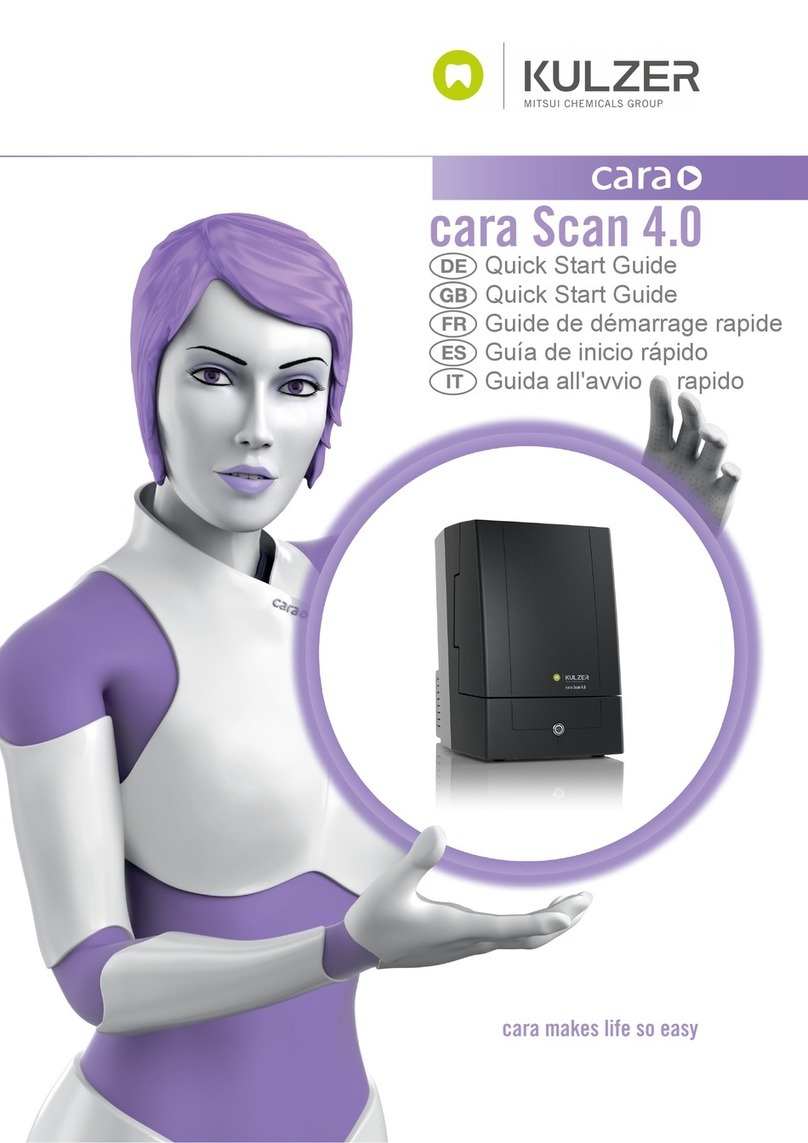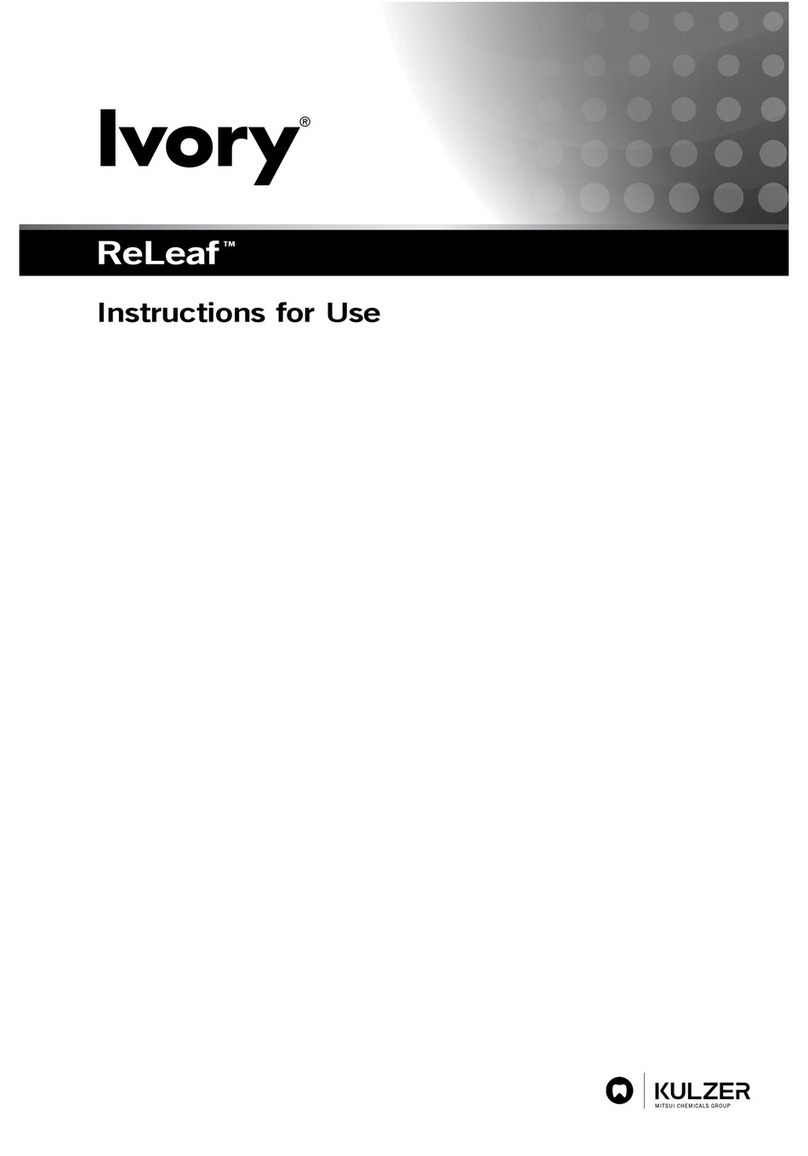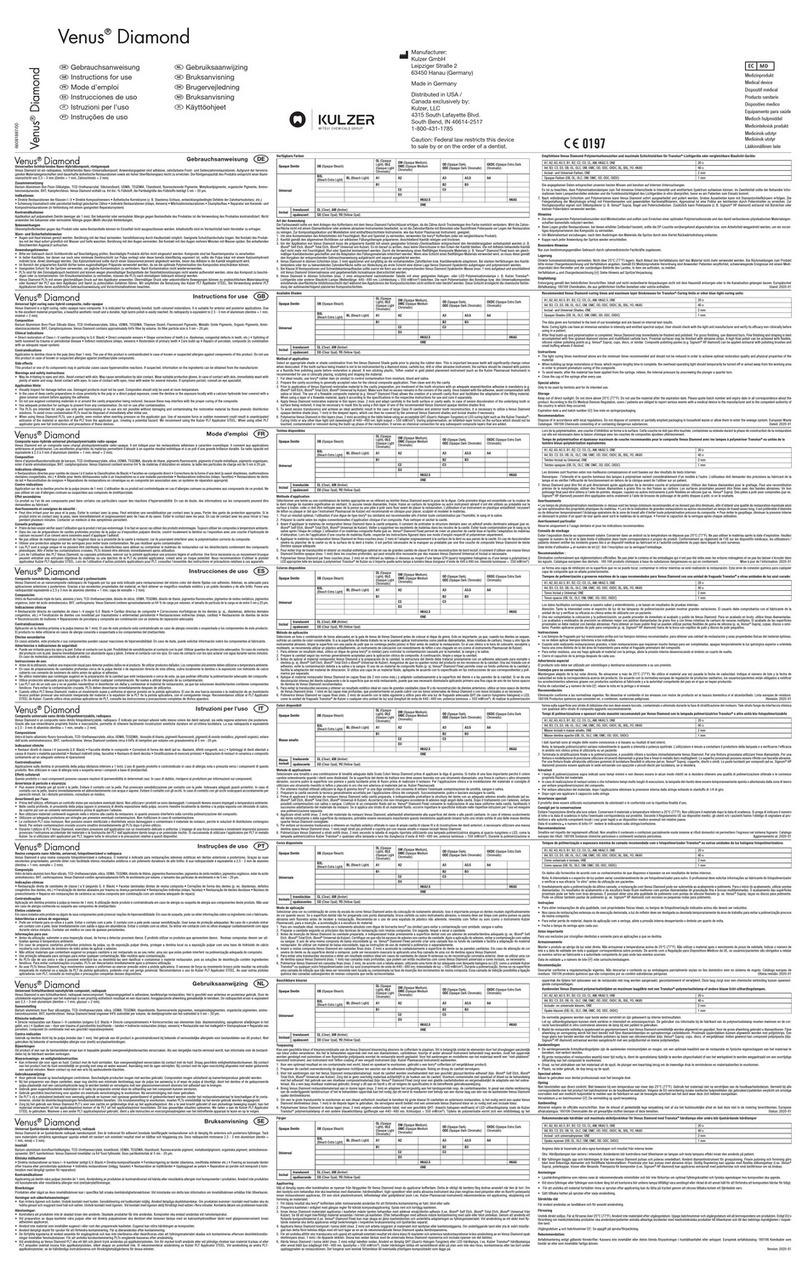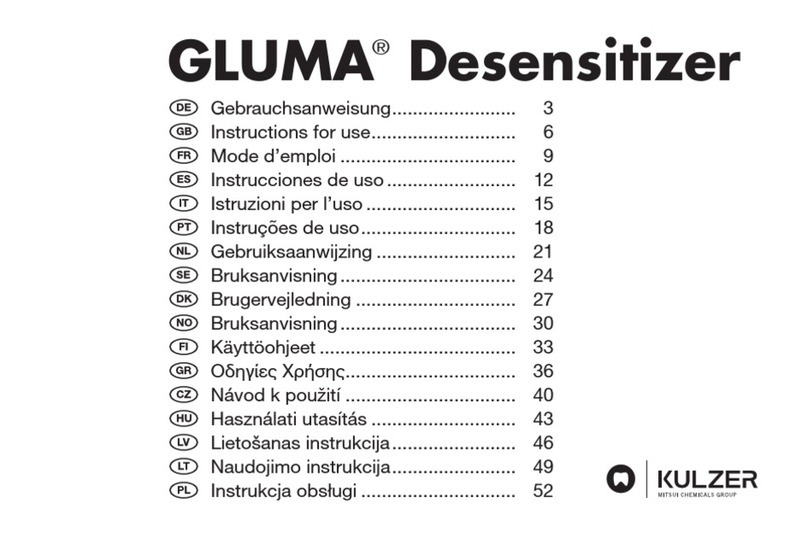Skin contact:
dima Print Denture Base contains polymerizable monomers which may cause skin irritation (allergic contact dermatitis) or other
allergic reactions in susceptible persons. If in contact with skin, wash thoroughly with soap and water. If skin sensitization
occurs, discontinue use. If dermatitis or other symptoms persist, seek medical assistance.
Eye contact:
Direct contact with eyes may cause possible corneal damage. Immediately flush eyes with plenty of clean water for at least 20
minutes and consult a physician.
Ingestion:
Contact your regional poison control center immediately.
Protection:
Wear protection when handling dima Print Denture Base liquid. Protective glasses and nitrile gloves are advised. Information
about the handling of the product can be found in the safety data sheet, which is available on www.kulzerUS.com/downloads.
Precautions:
When washing the printed denture bases with solvent or grinding the denture bases, it should be done in a properly ventilated
environment with proper protective masks and gloves.
Adverse reactions:
Direct contact with the uncured resin may induce skin sensitization in susceptible individuals.
Proper ventilation and personal protective equipment should be used when grinding denture base resins as the particulate
generated during grinding may cause respiratory, skin and eye irritation.
6. Storage conditions, expiry date, and transport
Store product in the original packaging at room temperature, in a dry and dark area, preferably not exceeding 15-25°C (60-
77°F). Close the packaging after each use. The expiry date of the product is mentioned on the product label. In case of
exceeding the expiry date, the product is no longer guaranteed to meet specifications and should not be used. Do not expose
to UV-light and moisture.
7. Procedure to print denture base
7.1. Printing preparation
a. Select the dima Print Denture Base liquid. (It is recommended to use a different resin tank for different shades)
b. Before using dima Print Denture Base, make sure to shake the product in the original packaging for approximately 5
minutes. Color deviations and print failures may occur when shaken insufficiently.
c. Open the 3D printer cover and fill the resin tank of the printer with fresh dima Print Denture Base up to the middle of
maximum fill line for two arches. (When filling the resin into the resin tank, use of gloves and a mask is recommended)
d. Close the printer cover.
7.2. Printing (for more information review current cara Print 4.0 printer IFU)
a. Load the denture model file in printer operation software, recommended by the printer manufacturer.
b. Use the software tool to rotate the STL file to find the optimal position.
c. Use auto-orientation or manual orientation to find its optimal position for printing. The recommended orientation is a
tilted orientation such as space diagonal from a 90°angle. If auto-orientation is not satisfied, rotate to make optimal
position. (For more information, please review the cara Print 4.0 application guide and CAM guide)
d. Generate supports on the file.
e. Slice the file.
f. Send the file to the printer via Ethernet, WiFi, or manually via a USB stick.
g. Make sure that the environmental conditions are as clean as possible. Dirty reservoirs or machines can cause
deformation and therefore failure of the printed objects.
h. Locate the file on the printer and start printer.
8. Cleaning
a. Detach the printed denture base from the build platform.
b. Place the platform on a cloth or paper towel with the built job facing upwards. The printed jobs can be removed from the
platform using the plastic scraper or spatula included with the cara Print 4.0 accessory kit.
c. Rinse the printed jobs twice with isopropanol (at least 71% alcohol) to remove any excess material. Use an ultrasonic
bath and make sure to properly dry the appliance after each bath cycle. Rinse the first time for three minutes, second
time for 2 minutes. The second rinse must be with clean isopropanol. Rinsing with alcohol solution should not exceed
longer than 5 minutes, as this may cause defects in the printed denture.
d. After cleaning make sure the printed denture is dry and free of solvent residues. Remove support structures.
9. Procedures to fabricate a denture using printed denture base
Bonding the printed teeth to the printed denture base. Attention: Use dima Teeth to fabricate a denture with dima Print Denture
Base. Attention: Do not post-cure base or teeth prior to bonding step. Prepare, before post-cured, the printed teeth and printed
denture base with socket shapes to receive printed teeth (tooth sockets).
Place the dima teeth into the corresponding tooth sockets on the printed denture base and check teeth fitting.
Apply the small amount of light curable adhesive into the tooth sockets and bond teeth by exposing into UV light until the teeth
set in position. Recommend to use dima Denture Base for bonding. If necessary, apply small amount of dima Denture Base for
bonding using an applicator to smooth the edges of the denture base and cure it.
10. Post-curing
a. Cure the final denture by sinking into the glycerin container (glycerin temperature should be greater than 60oC) for at
least 20 min under recommended Post-Curing Unit. For half of the post-curing time tissue side up and for another half of
the time tissue side down.
b. Place the printed denture into the HiLite Power 3D for final polymerization. The final properties and the final color depend
on the post curing process. Post-curing is a UV-light treatment that ensures dima Print materials obtain full polymer
conversion. Through this the residual monomer content is reduced to a minimum and the highest mechanical properties
are achieved. This procedure is a necessary step to produce a biocompatible denture. We strongly advise use of the Kulzer
HiLite Power 3D device.
The specifications of the dima Print Denture Base are determined on the basis of test plates, produced on our cara Print
4.0 with the corresponding settings registered in the software. The print job is post-cured with the HiLite Power 3D for 10
minutes on each side, for a total of 20 minutes. Please notice that the light sources and the printing machine need routine
maintenance following the device instructions.
11. Finishing
Remove remaining support structures and finish polishing if necessary, using conventional methods. Differences in color
nuance may occur due to production in batches of the raw material and product or inadequate shaking of the original packaging
before use or insufficient post-curing.
12. Repair of denture and baseplates
Note: This process is only applied to temporary repair cases. It is recommended to remake the whole denture using an original
design file.
Prepare a cast made of a putty using a broken denture. Prepare the fracture area by grinding to open more and roughing the
outer side of fracture area.
Prime the roughened surfaces of the repair area with dima Denture Base. Place the broken denture on the cast.
Apply the dima Denture Base resin to cover the roughed and fracture areas and cure the areas by exposing light curing machine
until the resin is solidified. Place the denture on the cast in the post-curing machine for 30 min. Carefully remove the denture
from the cast and cure the tissue side for 30 min. Grind, polish and finish.
13. Plastic and packaging waste
The dima Print Denture Base in its polymerized form is not harmful for the environment. Residual waste material in its liquid
state should be disposed of in accordance to the safety data sheet.
14. Instructions for cleaning and disinfecting
Polymerized dima Print Denture Base printing material should be cleaned with non-chemical products. If disinfecting is
required before intended use, an ethanol solution can be used. Follow instructions for disinfection that accompanies the
solution from the solution manufacturer. Do not use a dishwasher or thermal disinfector.
15. Delivery units
The dima Print Denture Base is available in the following packaging size: 1000 grams.
Material Total time (min.) Post-Curing Device Procedure
dima Print Denture Base 20 (2 x 10) HiLite power 3D Turnobjectsafter10minutes
dima print Denture Teeth 20 (2 x 10) HiLite power 3D Turnobjectsafter10minutes