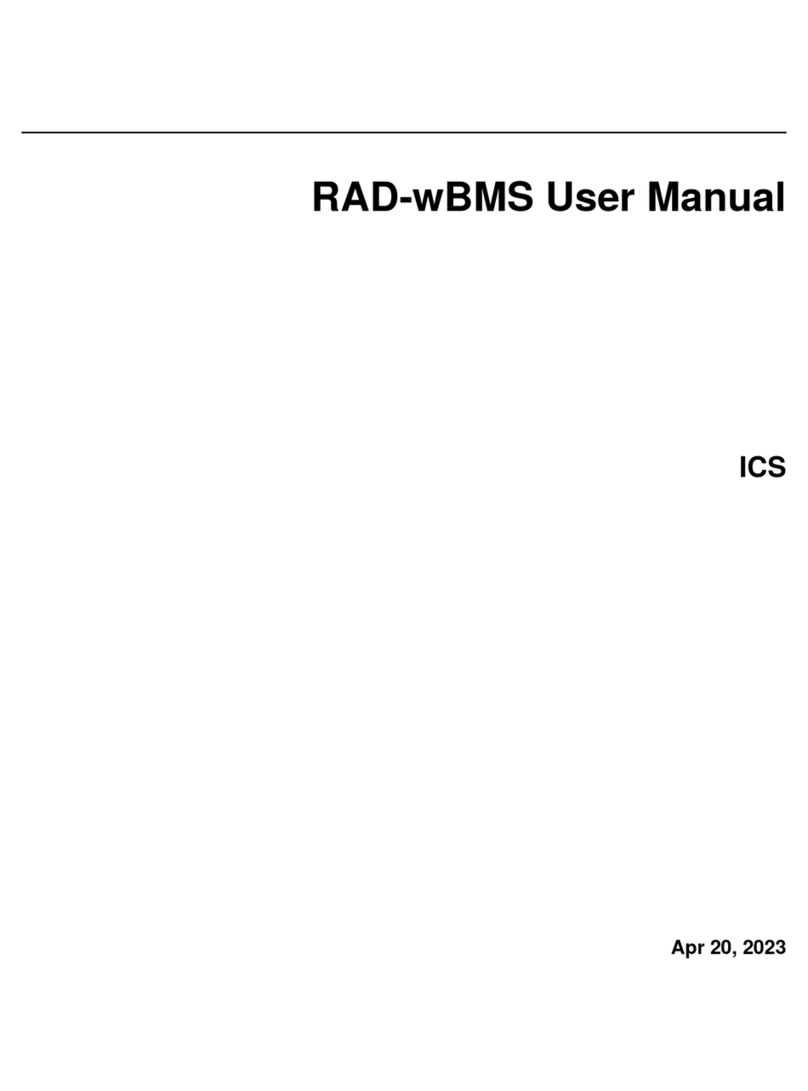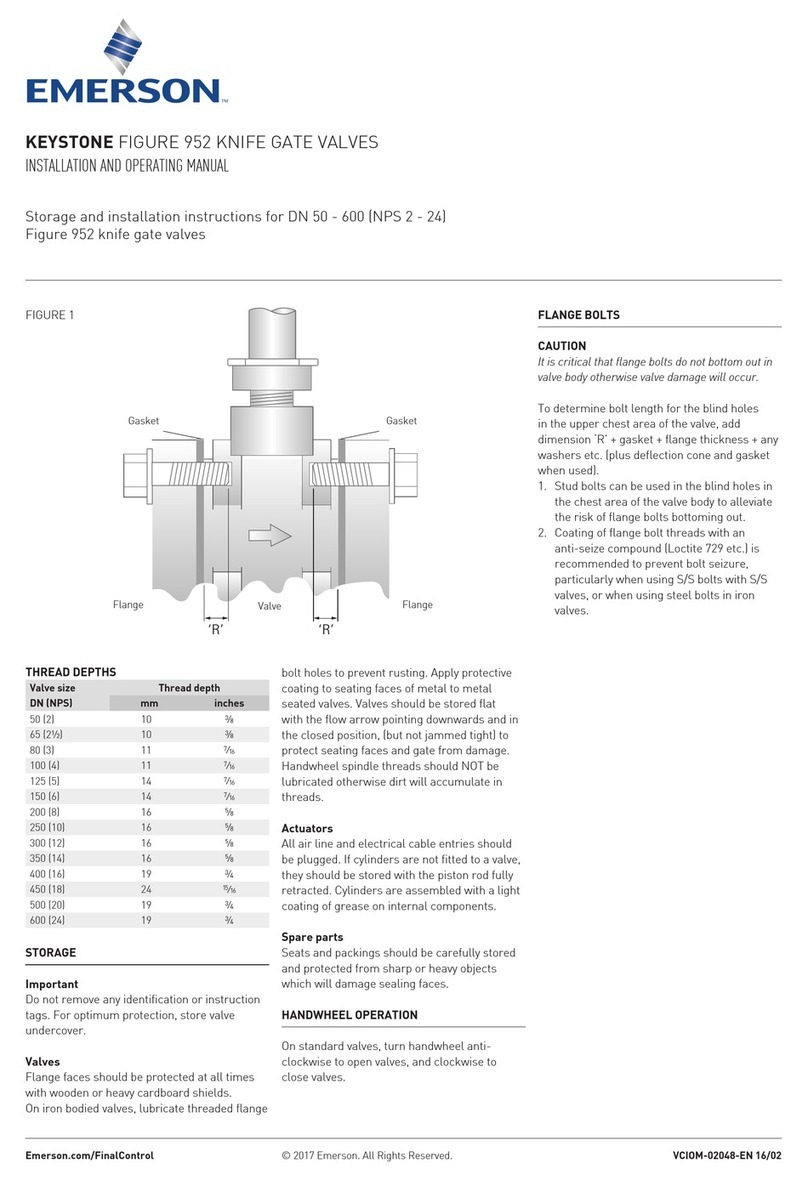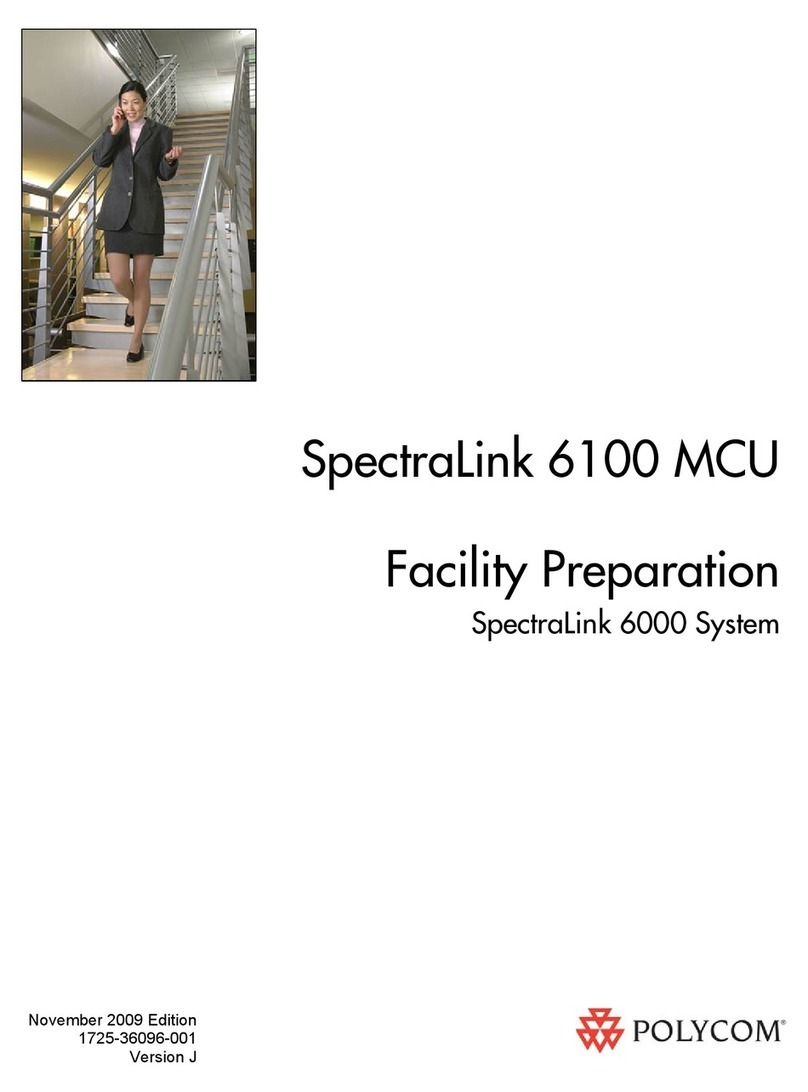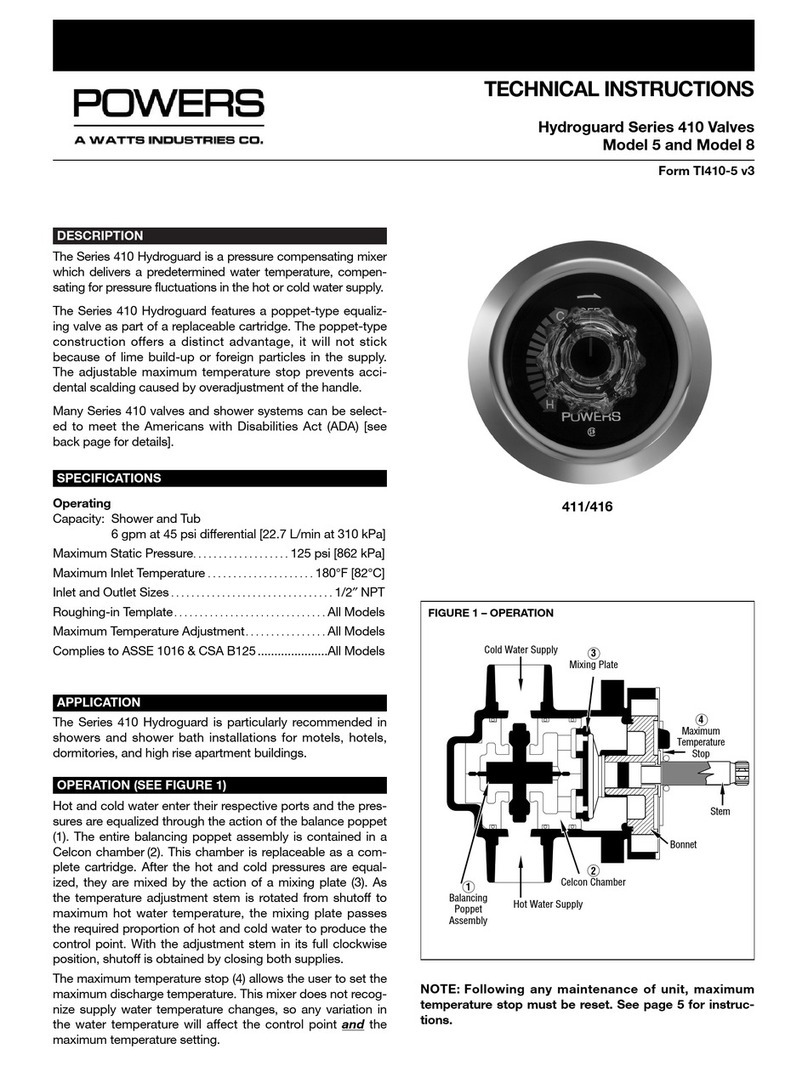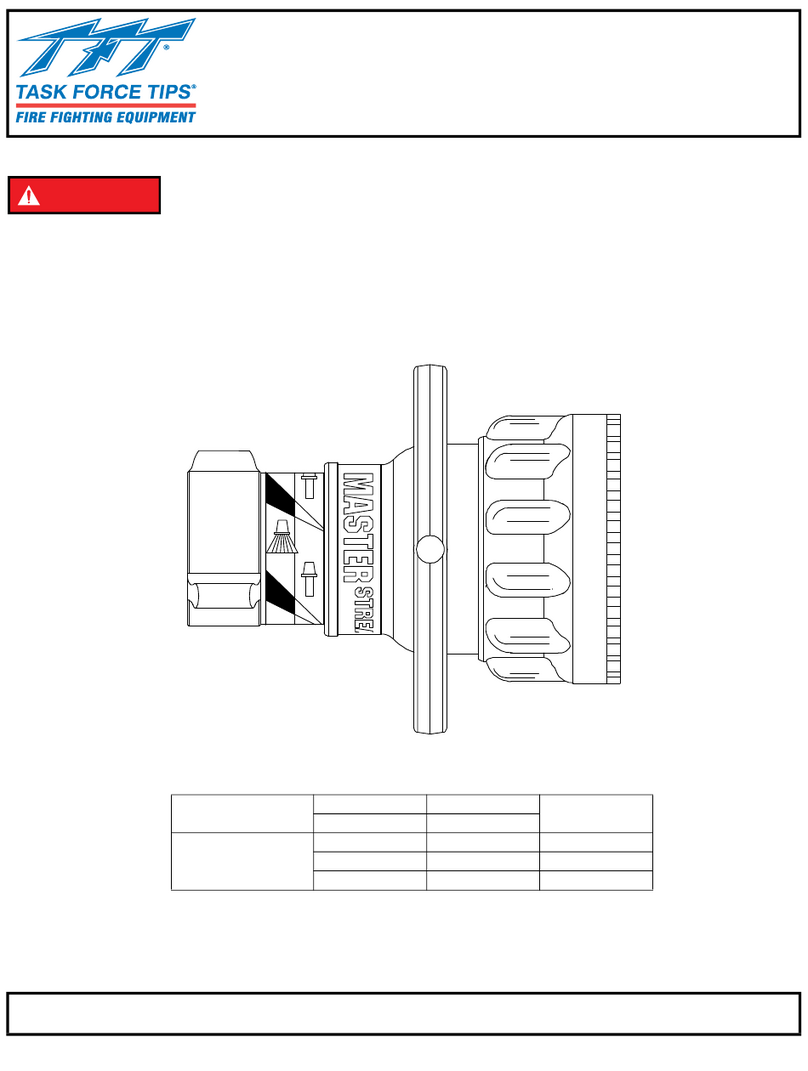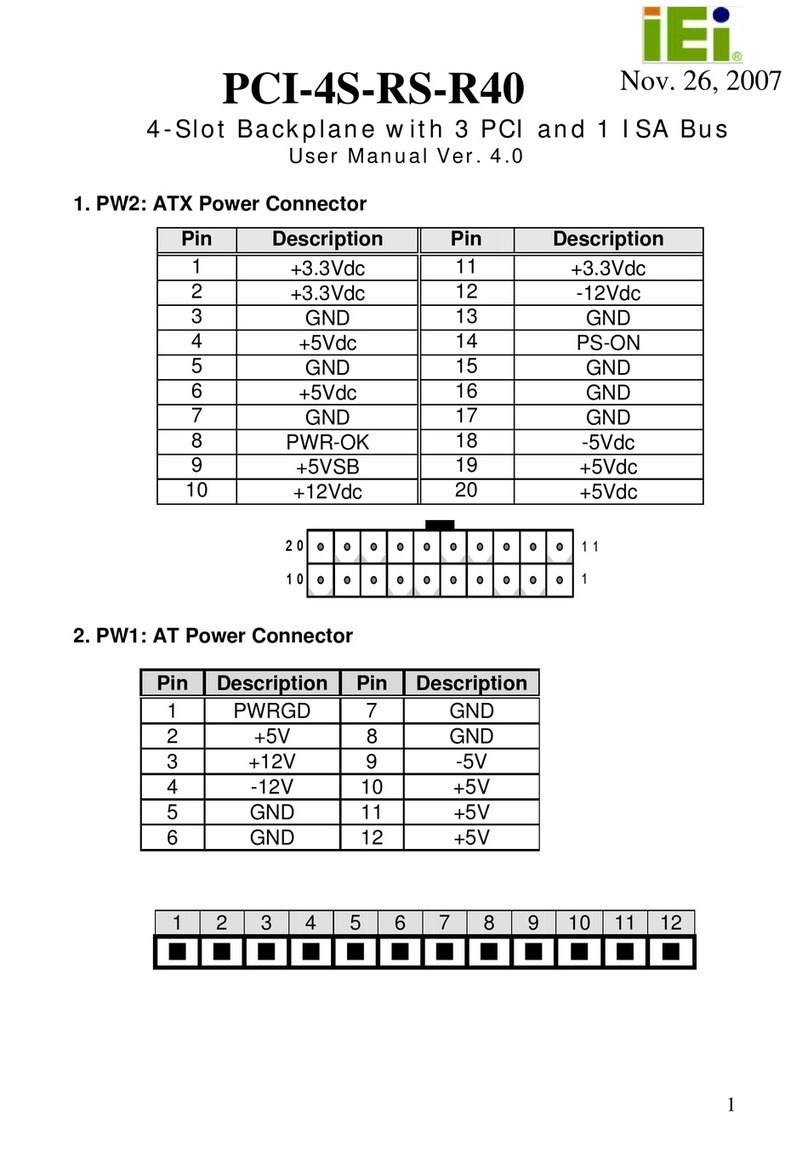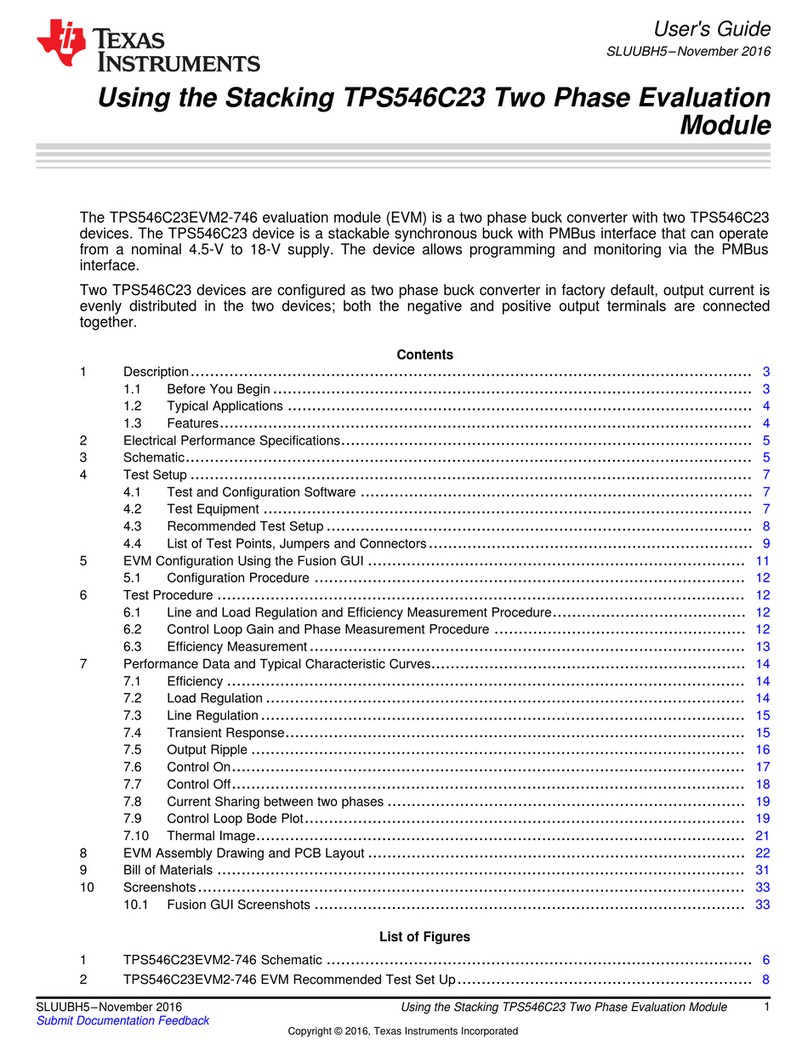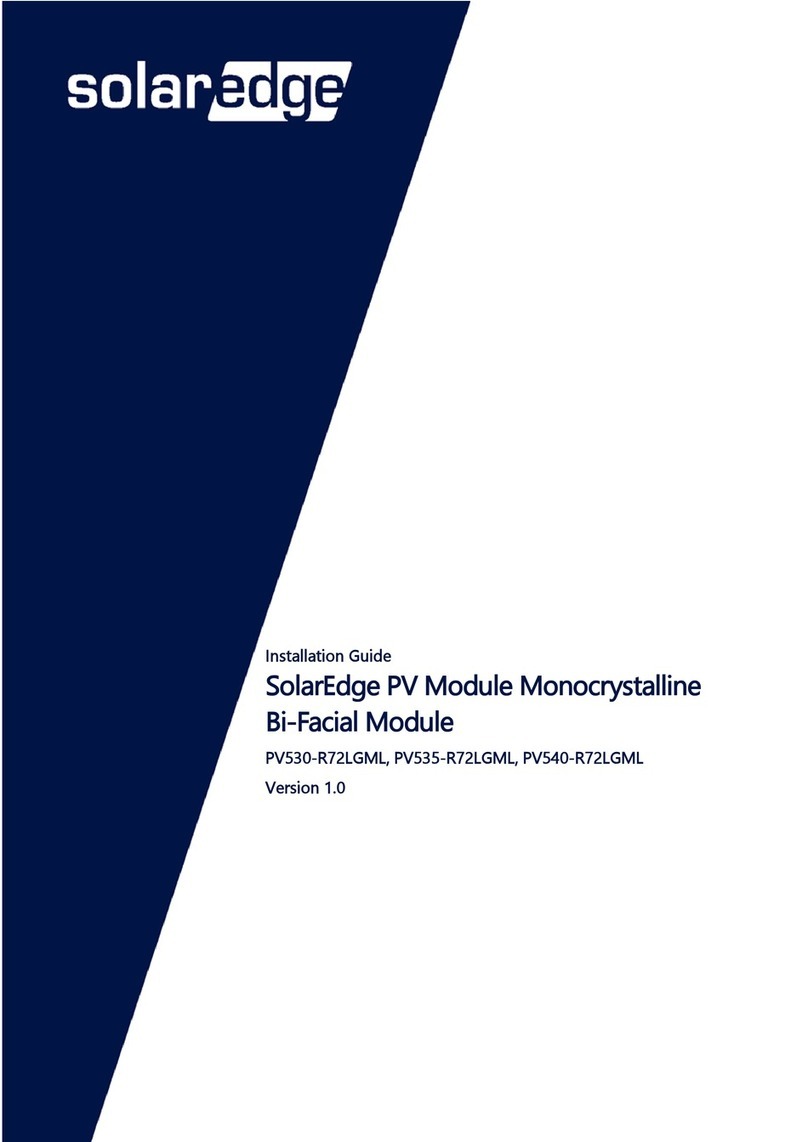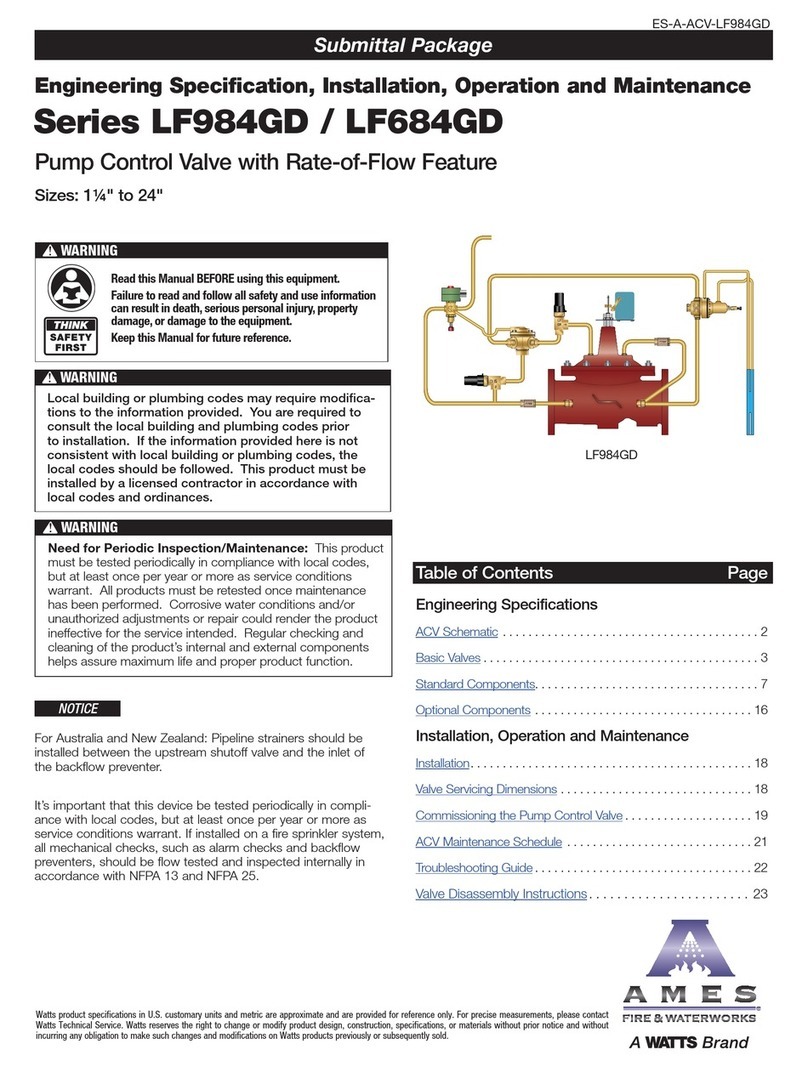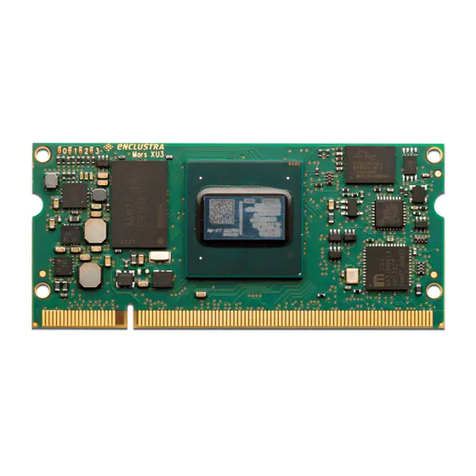603 "L" Street, Lincoln, NE 68508 800-637-7968 Fax: 800-638-0698 www.IPIbyBison.com
Press ENTER, the number in top right corner will flash.
Type in gym equipment number using keypad
(Refer to GCS EQUIPMENT LEGEND for correct
number)
EXAMPLE: To lower basketball backstop #1
1) ENTER access code ****
2) Press Scroll Right to Basketball Select Equipment
3) Press ENTER
4) Number flashes
5) Type number 1 using keypad
6) Press ENTER - The number 1 will stop flashing *
7) Press “DOWN” and hold down (to lower) to playing
position
* You must press ENTER or the system will not work properly.
To continue with other units or components just repeat
steps 2 –7 until all units you wish are in the position you
wish. To prevent unauthorized personnel from operating,
the LCD screen will reset after 30 seconds of inactivity
and code must be re-entered.
Personnel authorized for operation (List Name and Date Trained):
Cleaning: Clean only the outside with a damp cloth. Make sure no liquid gets inside the housing.
Warranty: IPI by Bison warrants their equipment to be free from all defects in workmanship for one
year for the date of final completion of product installation. This warranty does not cover misuse of
equipment, vandalism, or normal wear and tear. All replacement parts must be obtained from or
approved by IPI by Bison. Failure to review the replacement part requirements with IPI by Bison will
void the warranty.
Warnings: Before raising or lowering gymnasium equipment make sure area is clear of people. Do
not allow anyone to enter areas until the equipment is in full raised or lowered position and all motion
stopped. Allow gymnasium equipment to come to a complete stop before reversing direction.
Service:
Date installed _____________________________________________________________________
Installer/Phone ___________________________________________________________________
Address ________________________________________________________________________
Distributor/Phone _________________________________________________________________
Address ________________________________________________________________________