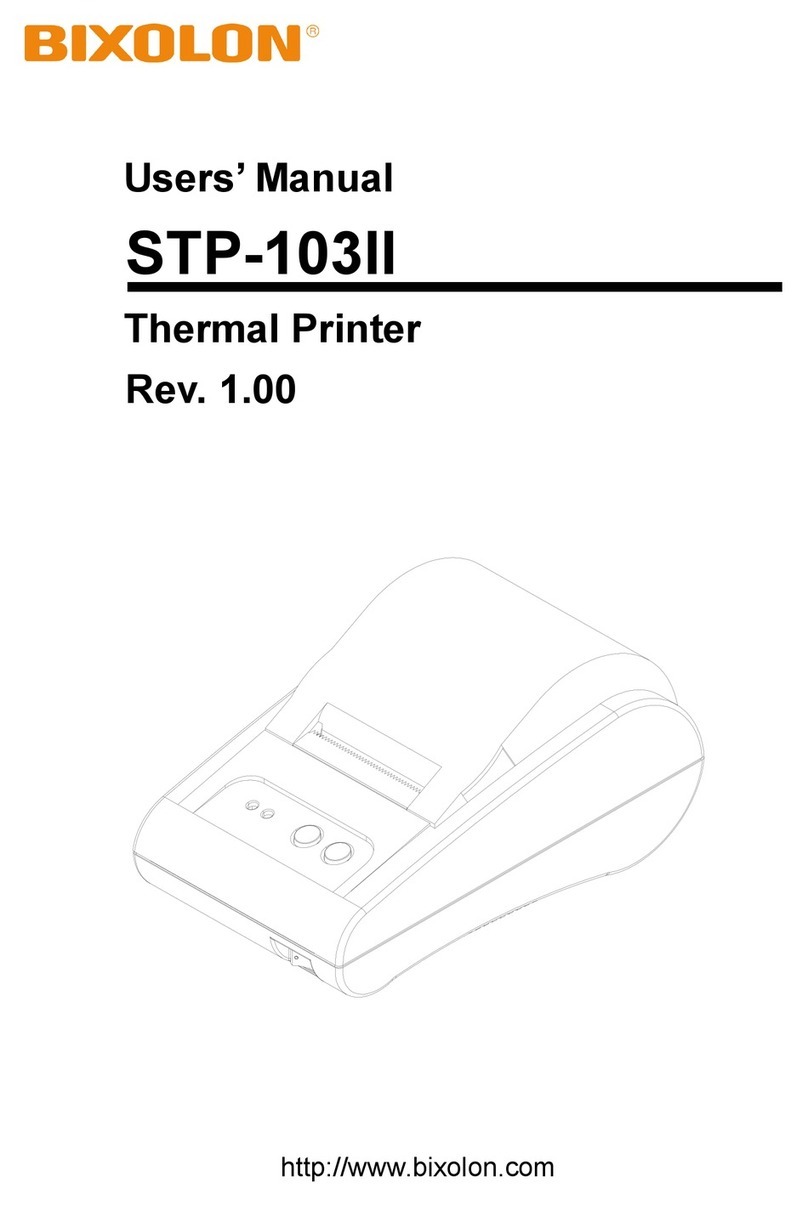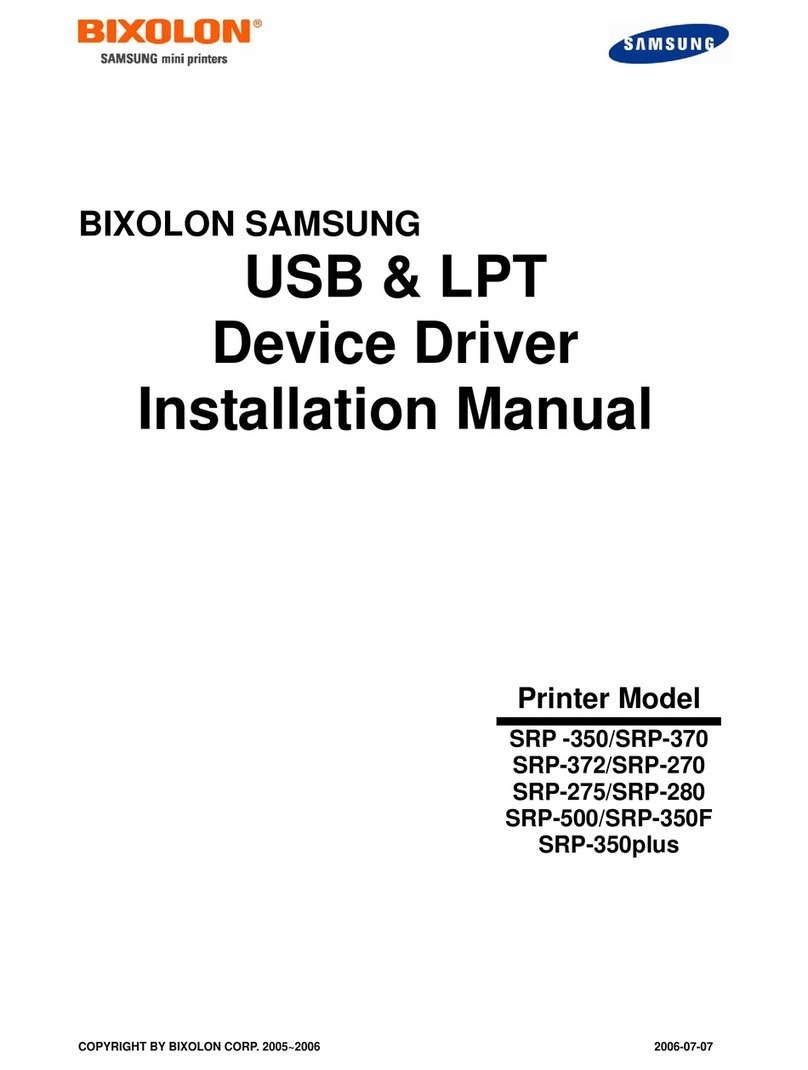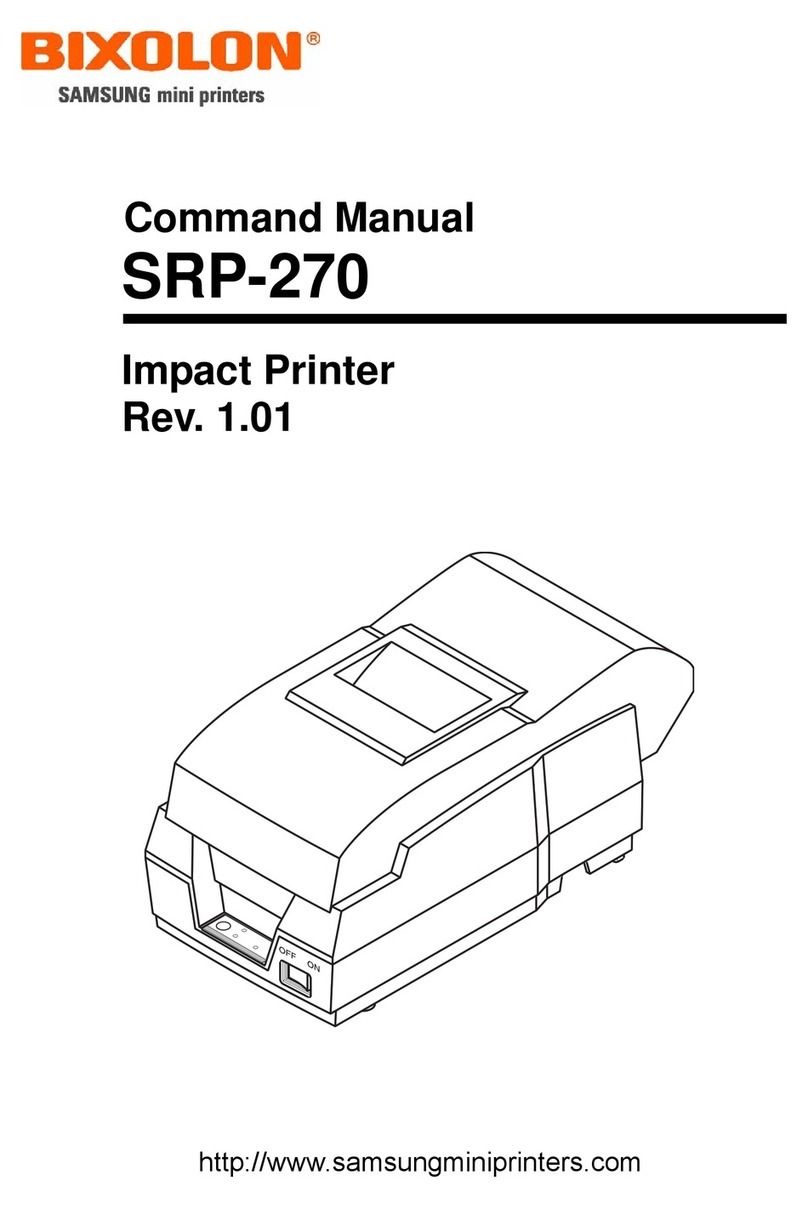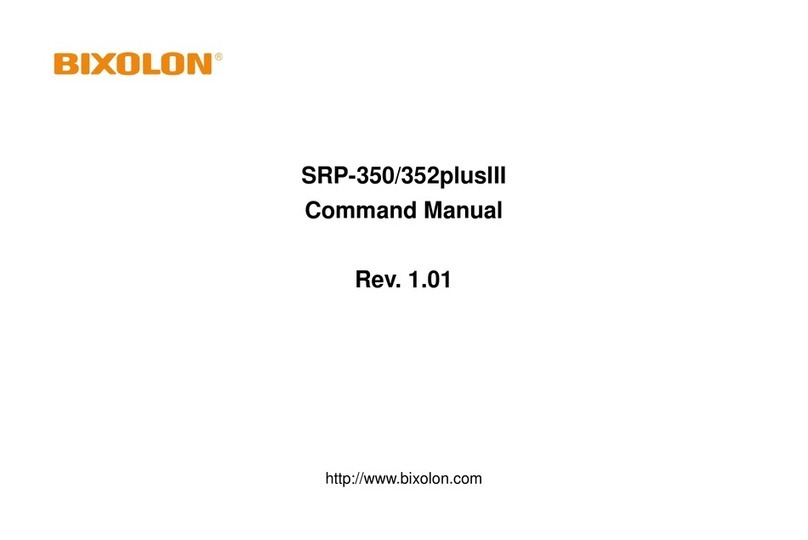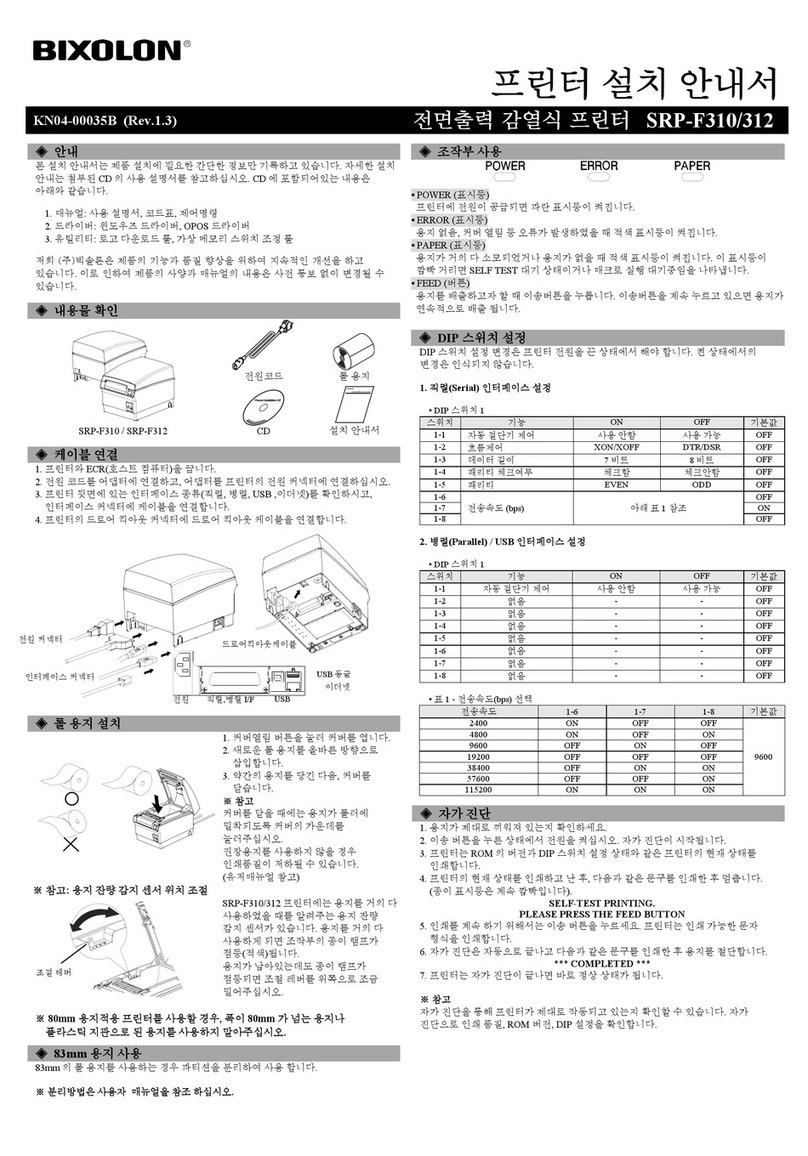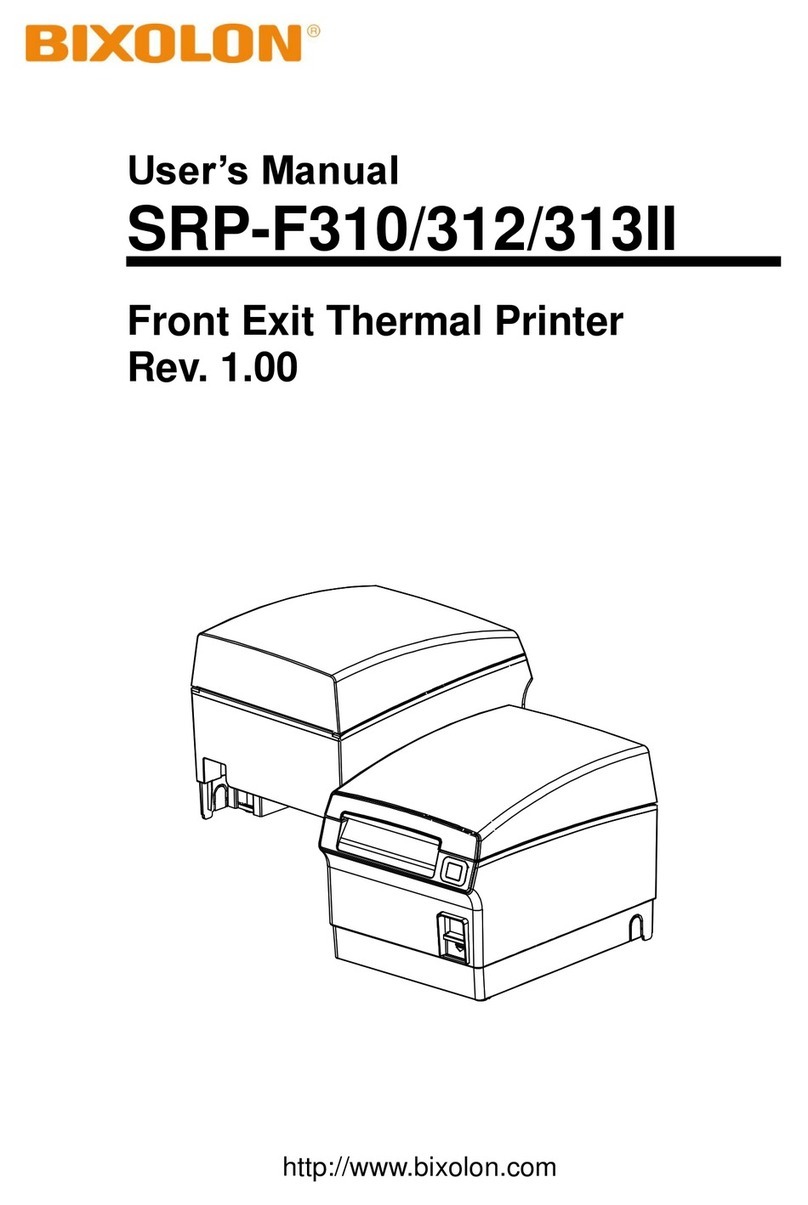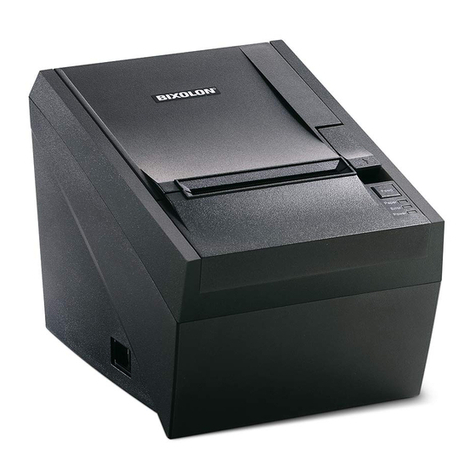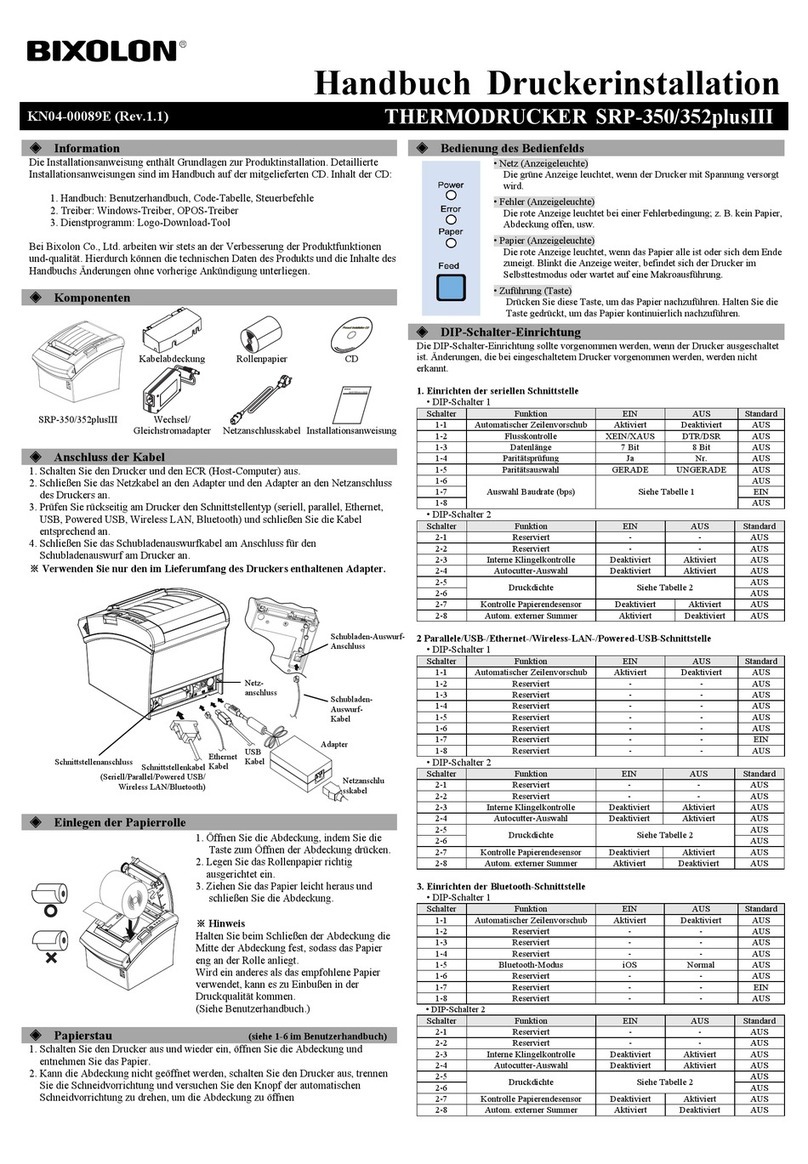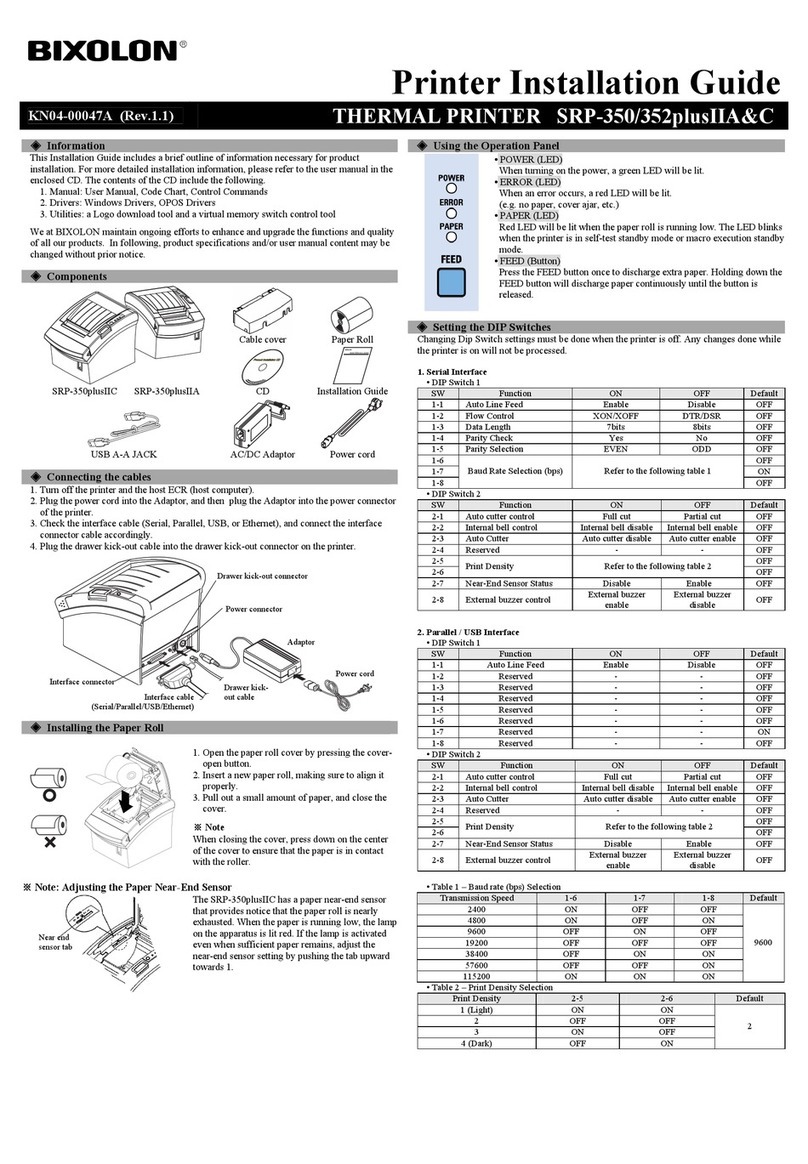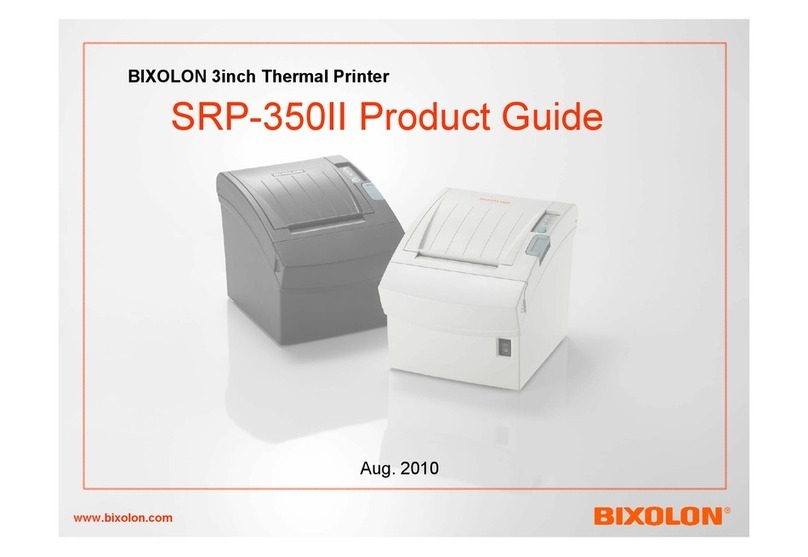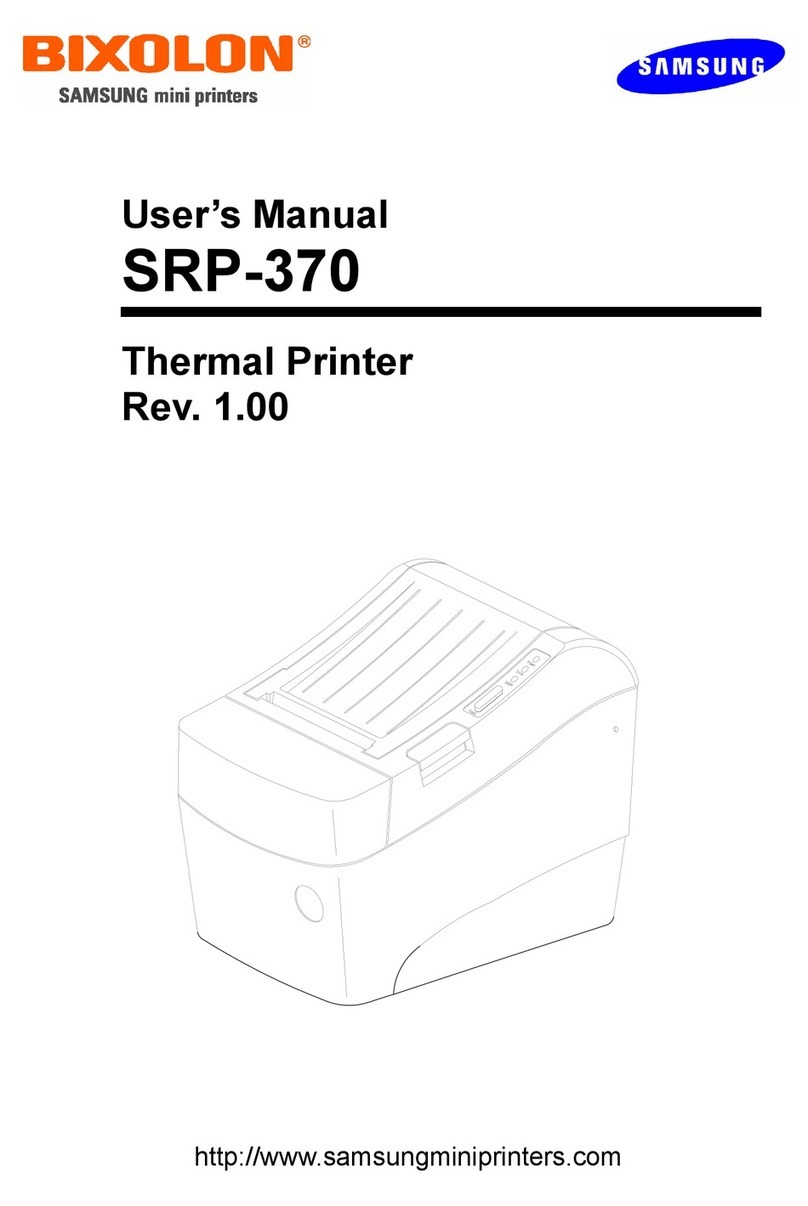◈Serial (RS-232C) Interface Model
Windows Driver Installation
1. After installing the product installation CD, execute Thermal Printer > SRP-150 >
Drivers > Windows Driver > Drivers folder > SRP-150_WIN_Vx.x.x.exe .
2. Select the Next button in the initial installation window.
3. Select the Install button in the Ready to Install the Program window.
4. Select the Serial Port 1 (COM1) in Serial Port setting in Select Port Type window and
select the Next button.
5. Reboot the computer by selecting the Yes button from the Question window.
6. After rebooting, select Start> Setting > Printers and Faxes > BIXOLON SRP-150 Icon
> Right mouse click > Properties.
7. Select Port tab and then Port Configuration from the Properties window and set the
settings same as the result shown in the self test, and select the OK button.
(Fig 1)
8. Select the General tab and then Print Test Page from the Properties window, and check
whether the printer is working correctly.
◈Parallel (IEEE1284) Interface Model
Windows Driver Installation
1. After installing the product installation CD, execute Thermal Printer > SRP-150 >
Drivers > Windows Driver > Drivers folder > SRP-150_WIN_Vx.x.x.exe.
2. Select the Next button in the initial installation window.
3. Select Install in the Ready to Install the Program window.
4. Select the Parallel Port 1 (LPT1) in the Select Port Type window and select the Next
button. (Refer to Fig. 1)
5. Reboot the computer by selecting the Yes button in the Question window.
6. After rebooting, select Start> Setting > Printers and Faxes > BIXOLON SRP-150 Icon
> Right mouse click > Properties.
7. Select Port tab and then Port Configuration from the Properties window and set the
settings same as the result shown in the self test, and select the OK button.
◈USB Interface Model Windows Driver Installation
1. After installing the product installation CD, execute Thermal Printer > SRP-150 >
Drivers > Windows Driver > Drivers folder > SRP-150_WIN_Vx.x.x.exe.
2. Select the Next button in the initial installation window.
3. Select Install in the Ready to Install the Program window.
4. Select USB from the Select Port Type window and select the Next button (refer to Fig. 1)
5-1. If using Windows 98/ME
①Follow the procedure and reboot the computer after completing the installation.
②Turn the printer off and on after rebooting.
③When the New Hardware Search window pops up, keep selecting the Next button to
install the USB driver, and reboot the computer one more time after installing the USB
driver.
5-2. If using Windows 2000/VISTA/2008 Server/7
①When the Information window pops up, turn the printer off and on and select the OK
button.
②Reboot the computer after completing the installation.
5-3. If using XP/2003 Server
①When the Information window pops up, turn the printer off and on and select the OK
button.
②When the New Hardware Search window pops up, keep selecting the Next button to
install the USB driver, and reboot the computer one more time after installing the USB
driver.
※Note
Click OK or Continue Anyway when digital certificate messages pop up during the
installation.
6. After rebooting, select Start > Setting > Printers and Faxes > BIXOLON SRP-150
Icon > Right mouse click > Properties.
7. Select the General tab and then Print Test Page from the Properties window, and check
that the printer is working correctly.
◈有毒有害物质或元素名称及含量标识样式
部件名称
有毒有害物质或元素
铅
(Pb)
汞
(Hg)
镉
(Cd)
六价铬
(Cr+6)
多溴联苯
(PBB)
多溴二苯醚
(PBDE)
塑料机壳 O O O O O O
金属框 O O O O O O
主板
(排除集成电路)O O O O O O
自动切纸机 O O O O O O
马达 O O O O O O
滚轴 / 电线
/ 电源插头 O O O O O O
手册 / 激光唱片 O O O O O O
包卷纸 O O O O O O
热敏打印头 X O O O O O
集成电路 X O O O O O
黄铜 X O O O O O
适配器 X O O O O O
注1"O" 表示: 对应部品的均质物质内有害物质在 SJ/T 11363-2006 的最大允许范围以下时。
注2"X" 表示: 对应部品的均质物质内有害物质超过 SJ/T 11363-2006 的最大允许范围时。
本表表示该部品内含有有害物质,部品别有害物质情报是以供应商提供的报告和公司
内部检验结果为依据制订的。部分部品含有的有害物质是现在的技术水平下无法替
代,并且 BIXOLON 也是为替代此部分而努力。
◈WEEE (Waste Electrical and Electric Equipment)
This marking shown on the product or its literature, indicates that is should not be
disposed of with other household wastes at the end of its working life, To prevent
ossible harm to the environment or human health from uncontrolled waste disposal,
please separate this from other types of wastes and recycle it responsibly to promote
the sustainable reuse of material resources. Household users should contact either
the retailer where they purchased this product, or their local government office, for
details of where and how they can take this item for environmentally safe recycling.
Business users should contact their supplier and check the terms and conditions of
the purchase contract. This product should not be mixed with other commercial
wastes for disposal.
☎BIXOLON Co., Ltd.
●Website http://www.bixolon.com
●Korea Headquarters
(Add) 7th~8th FL, Miraeasset Venture Tower, 685, Sampyeong-dong,
Bundang-gu, Seongnam-si, Gyeonggi-do, 463-400, Korea
(Tel.) +82-31-218-5500
●China Factory
(Add) (CA3)#11 Luyi 2 Road, Tangxia Town, Dongguan City,
Guangdong Province, P.R.China
(Tel.) +86 769 8262 0704~07
●U.S. Office
(Add) BIXOLON America Inc., 3171 Fujita St, Torrance, CA 90505
(Tel.) +1-858 764 4580
●Europe Office
(Add) BIXOLON Europe GmbH, Tiefenbroicher Weg 35 40472 Düsseldorf
(Tel.) +49 (0)211 68 78 54 0