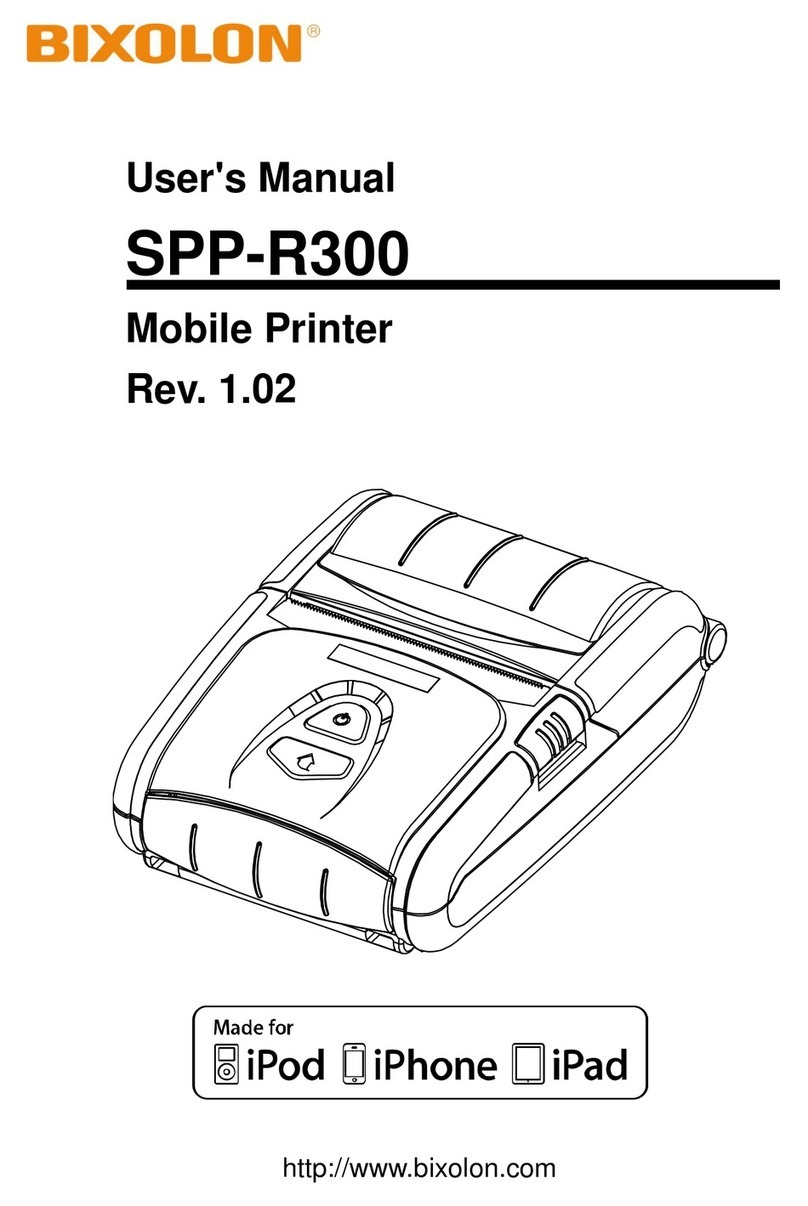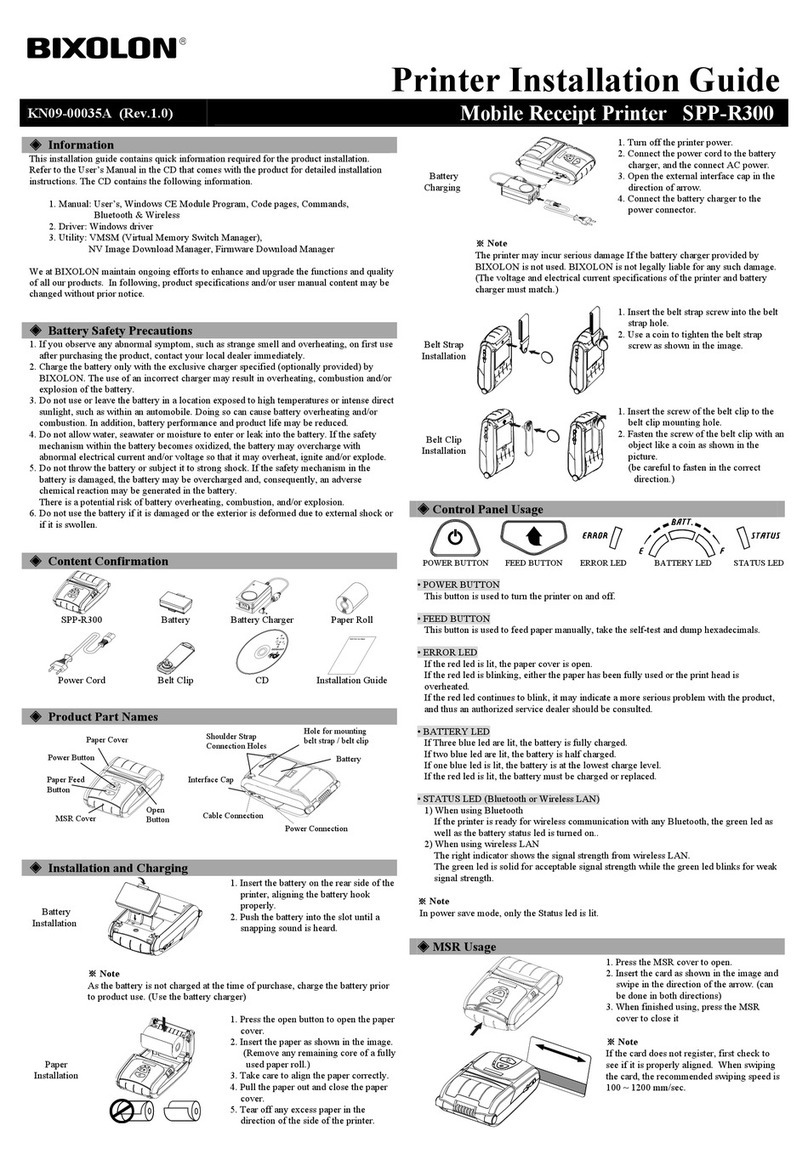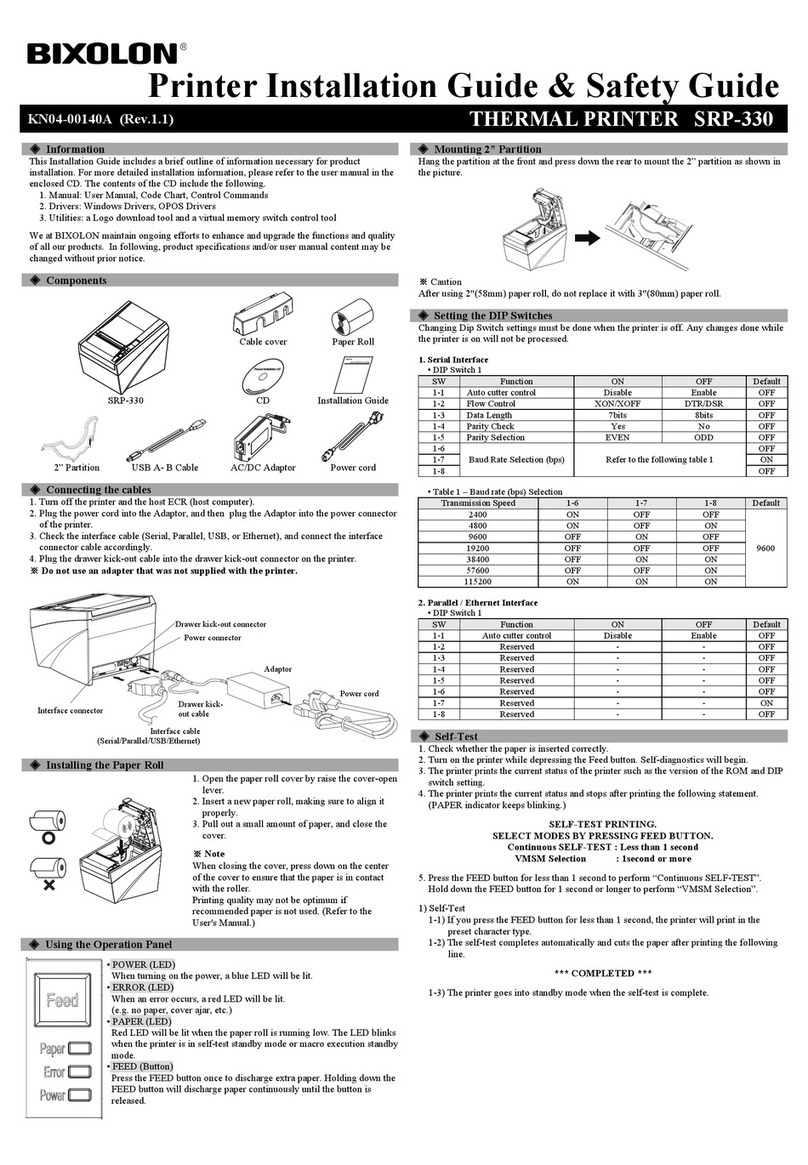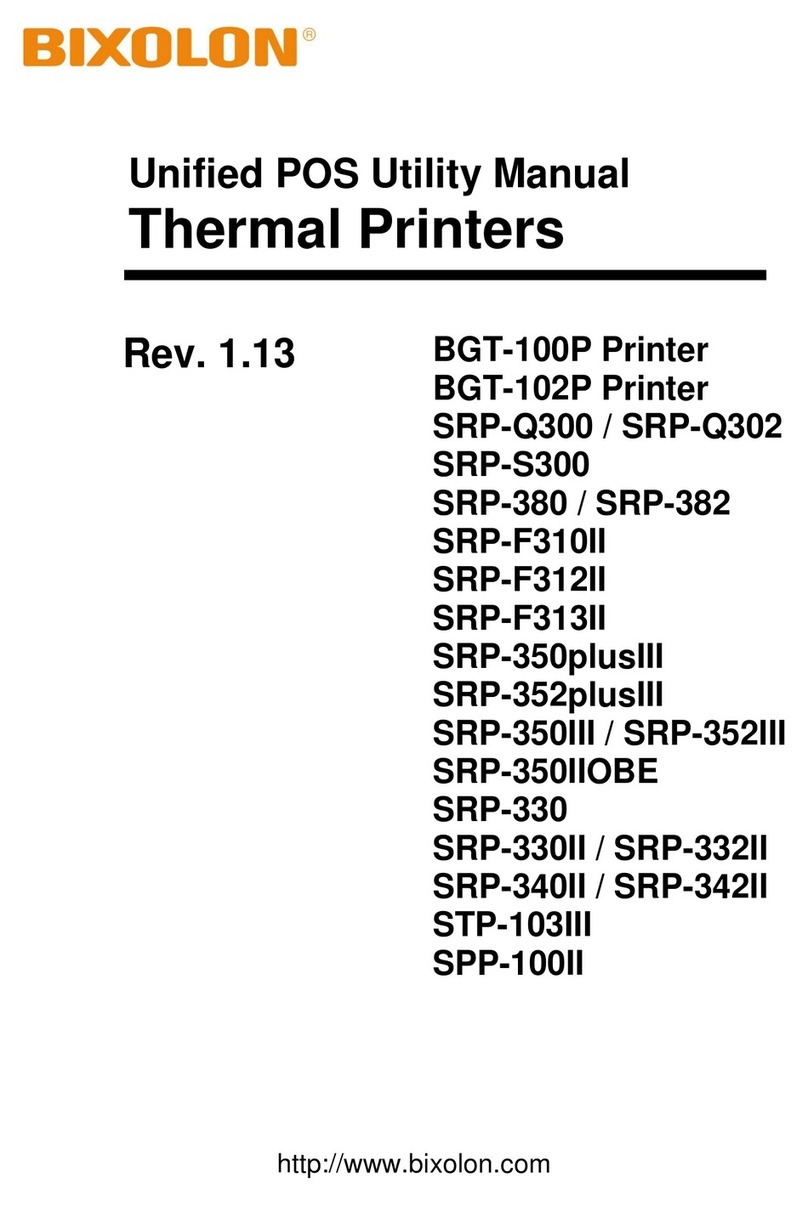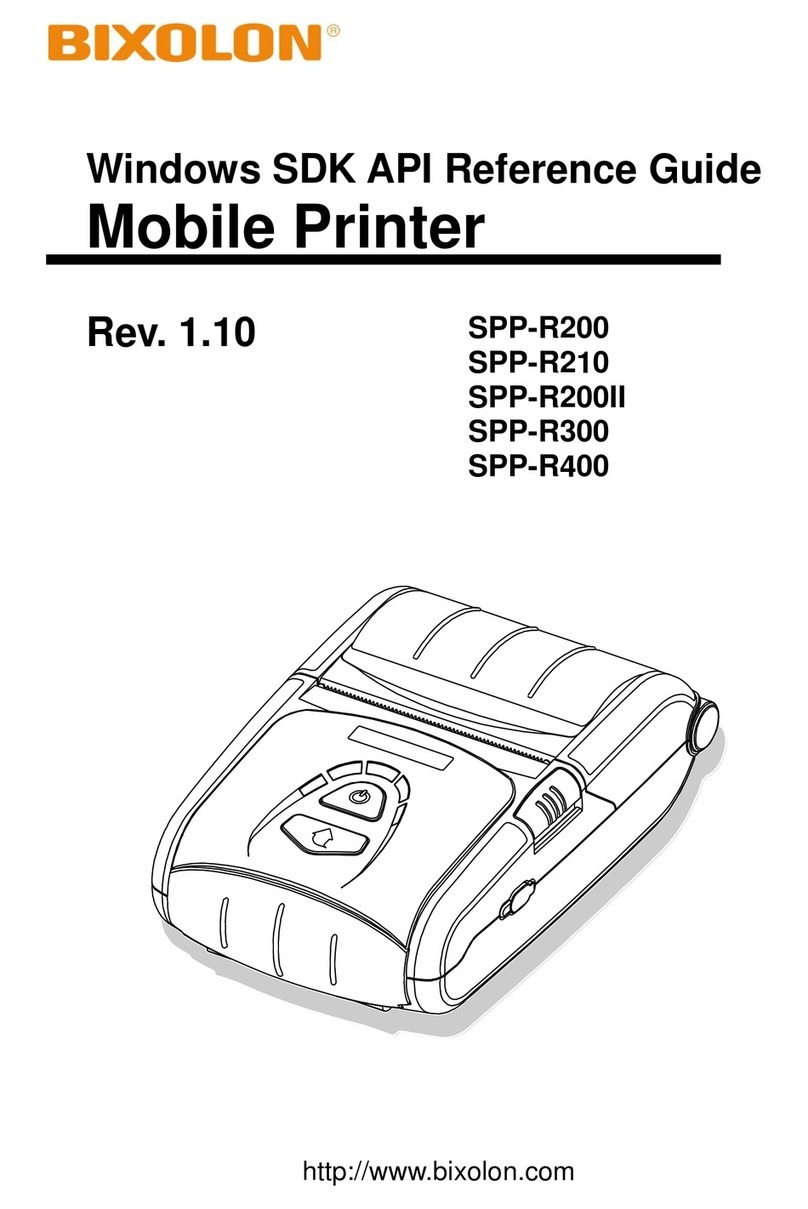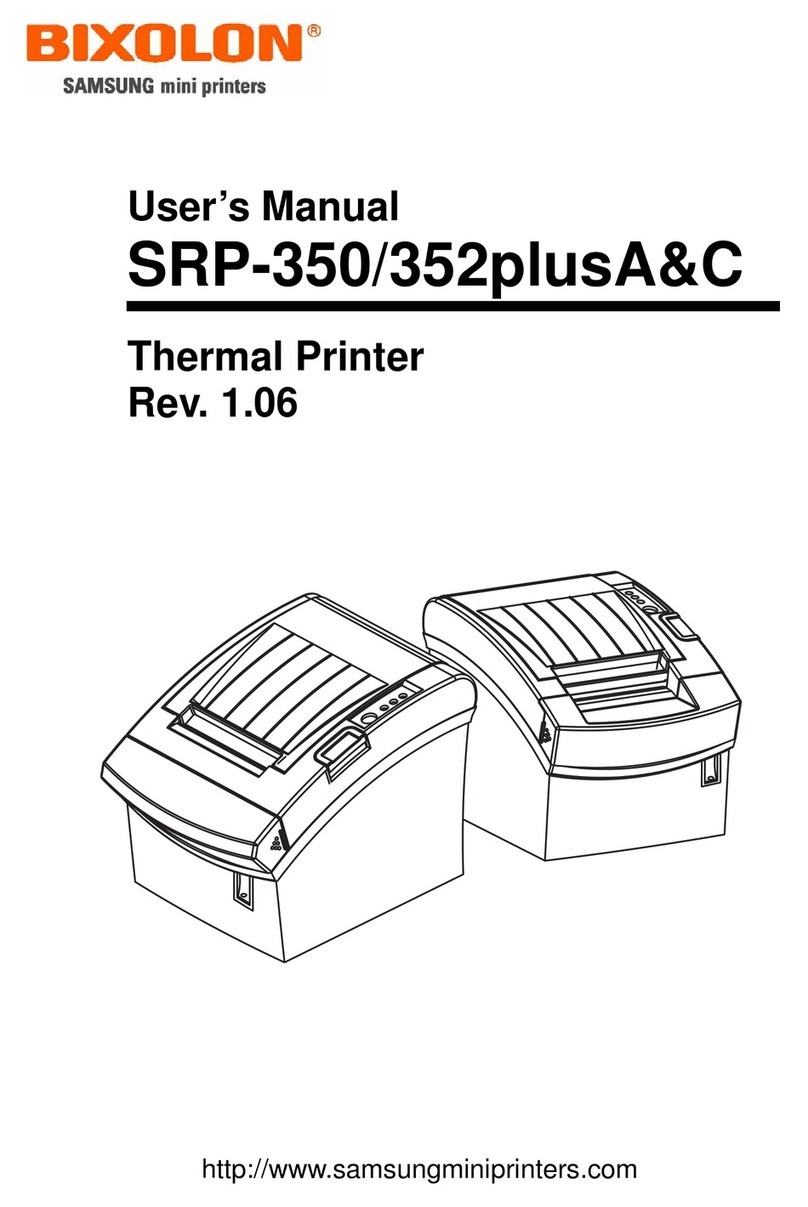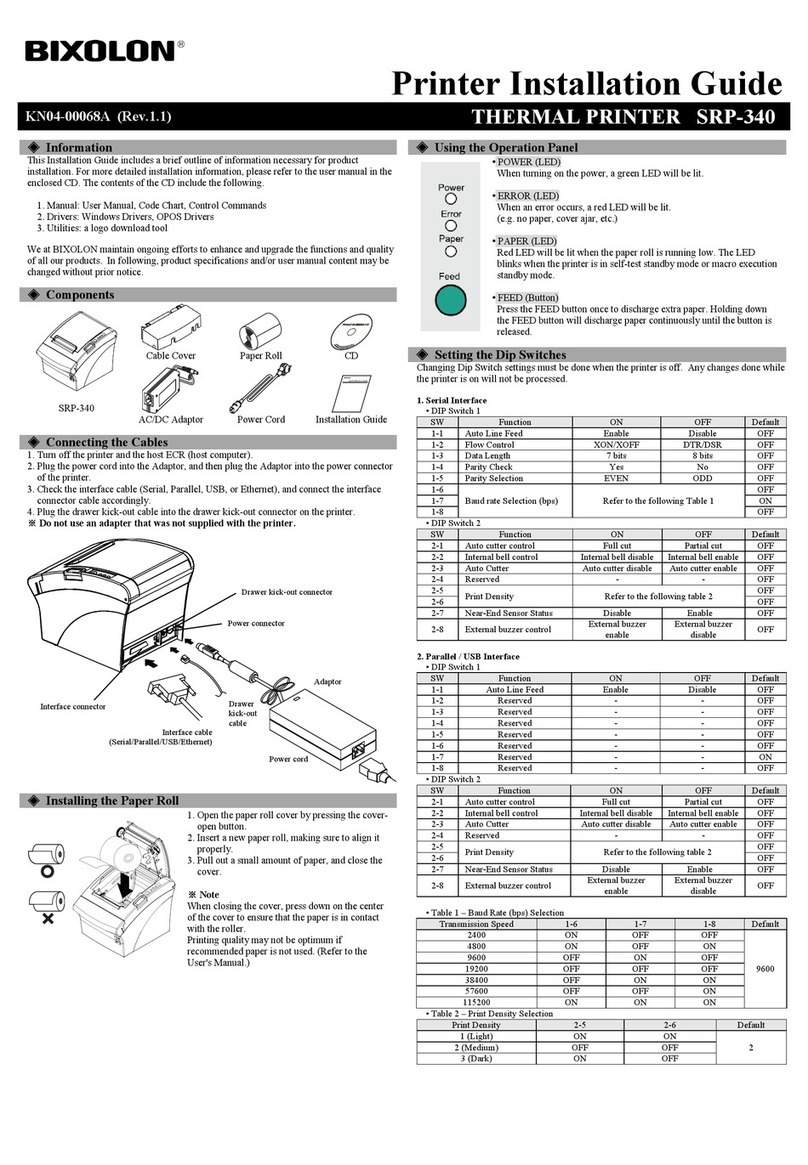■Table of Contents
1. Setting Up the Printer..................................................................................................8
1-1 Unpacking.................................................................................................................8
1-2 Interface....................................................................................................................9
1-2-1 USB Interface...............................................................................................9
1-2-2 Ethernet Interface.........................................................................................9
1-2-3 Serial Interface (RS-232C) .........................................................................10
1-2-3-1 Single Interface..................................................................................10
1-2-3-2 Dual Interface.....................................................................................10
1-2-4 Parallel Interface (IEEE1284).....................................................................12
1-2-5 Powered USB Interface..............................................................................13
1-2-6 Bluetooth / WLAN Interface........................................................................13
1-2-6-1 Bluetooth Interface.............................................................................13
1-2-6-2 Wireless LAN Interface ......................................................................14
1-3 Connecting the Drawer...........................................................................................14
1-4 Setting the Dip Switches.........................................................................................15
1-4-1 Serial Interface ...........................................................................................15
1-4-2 Parallel / USB / Ethernet / Wireless LAN / Powered USB Interface............15
1-4-3 Bluetooth Interface .....................................................................................15
1-5 Installing or Replacing the Paper............................................................................16
1-6 Using 83mm Paper.................................................................................................18
1-7 Recommended Papers...........................................................................................18
1-8 Adjustments and Settings.......................................................................................19
1-9 Using the Printer.....................................................................................................19
1-10 Connecting the Computer.....................................................................................20
1-11 Connecting the Power Supply...............................................................................20
2. Self Test......................................................................................................................21
3. Hexadecimal Dumping ..............................................................................................22
4. Specification ..............................................................................................................23
5. Appendix ....................................................................................................................24
5-1 Cleaning Printer......................................................................................................24