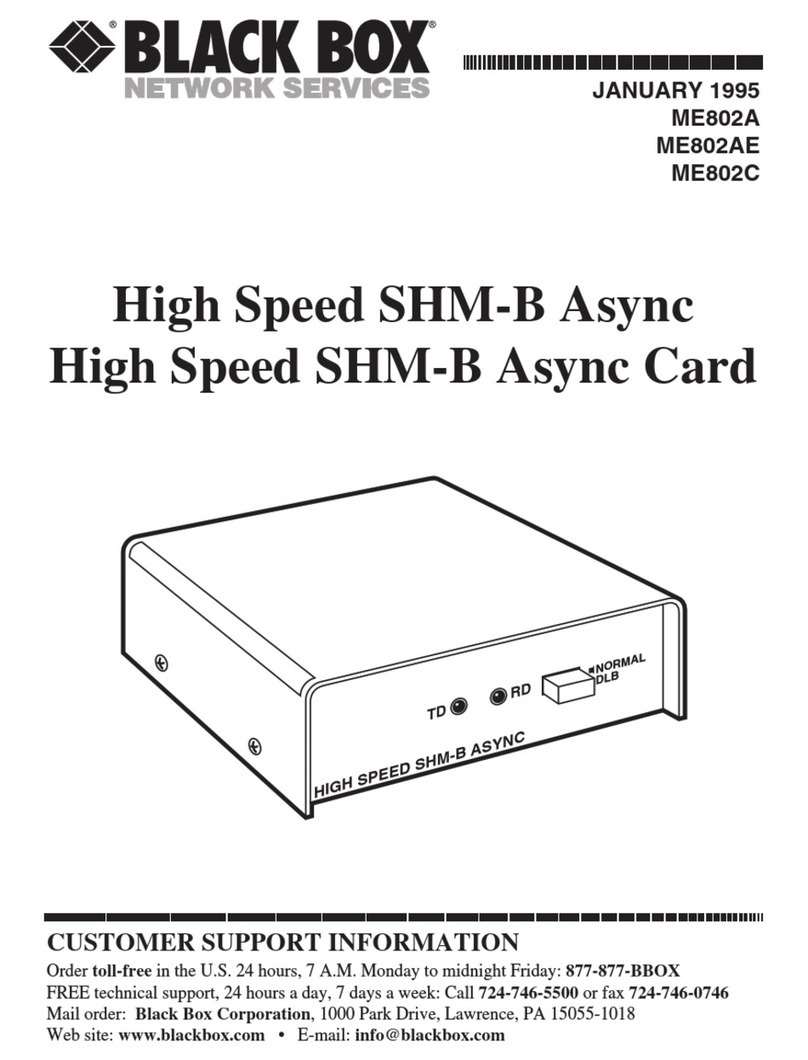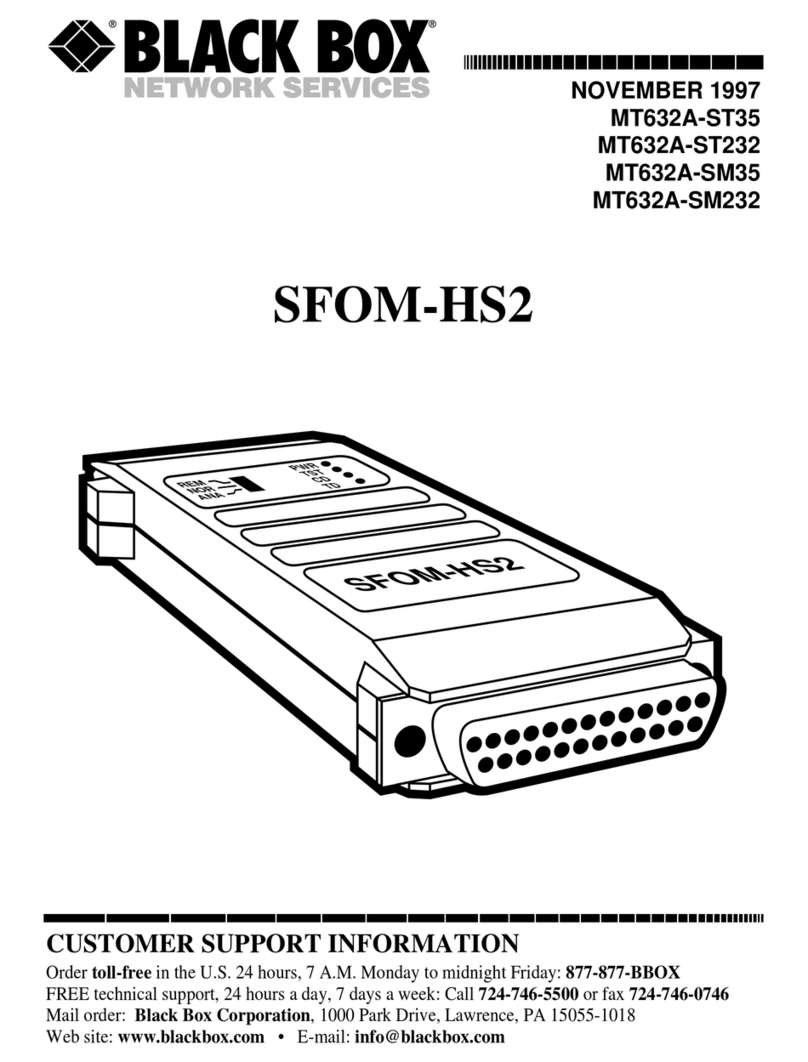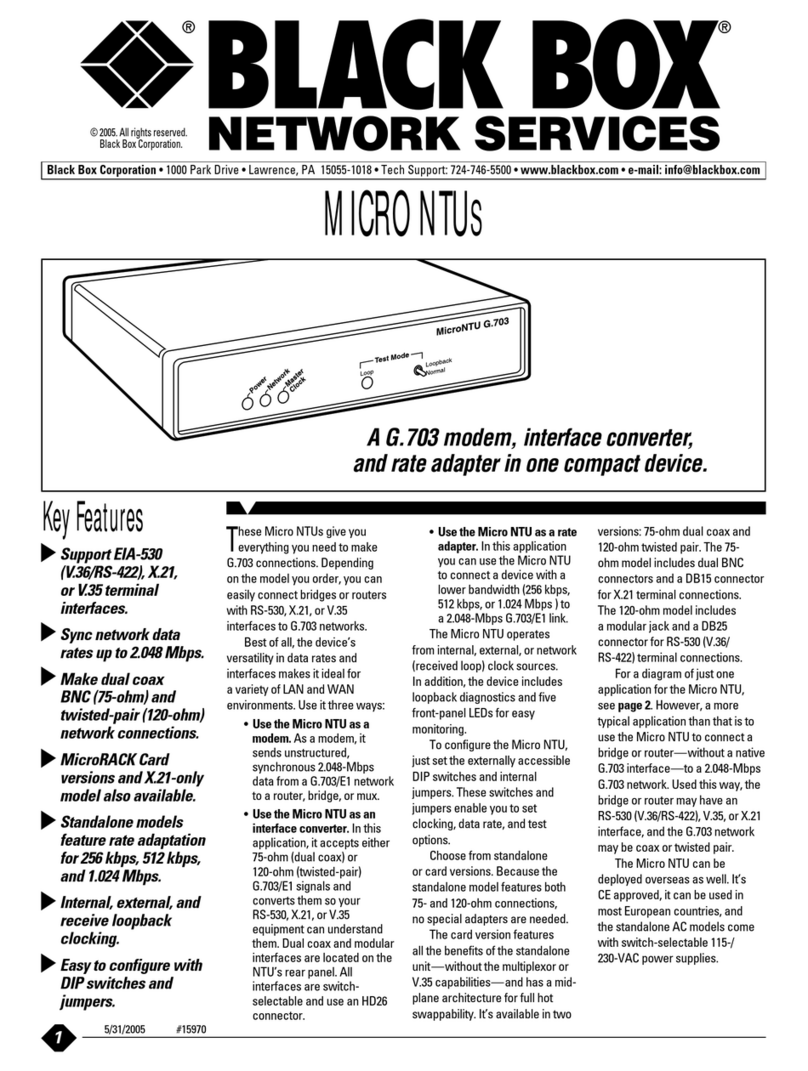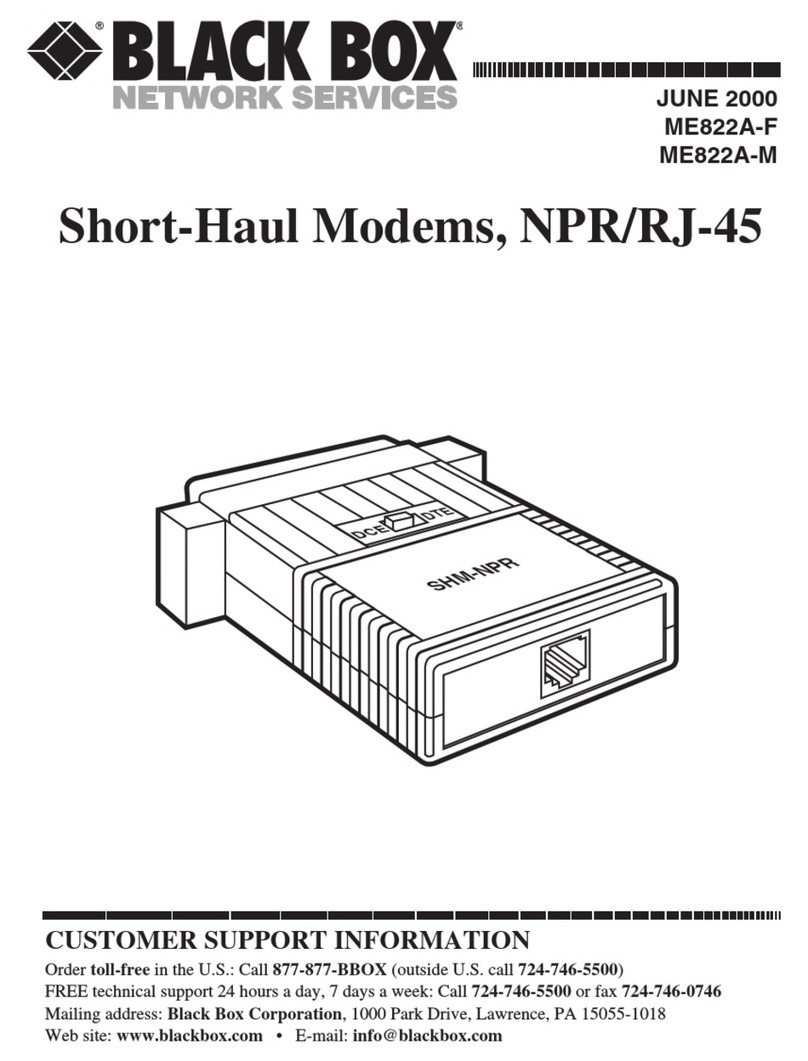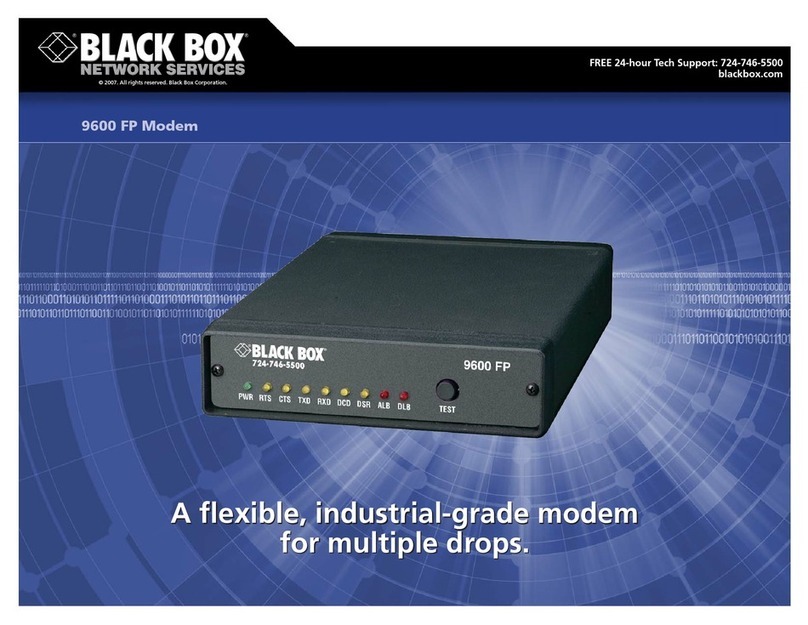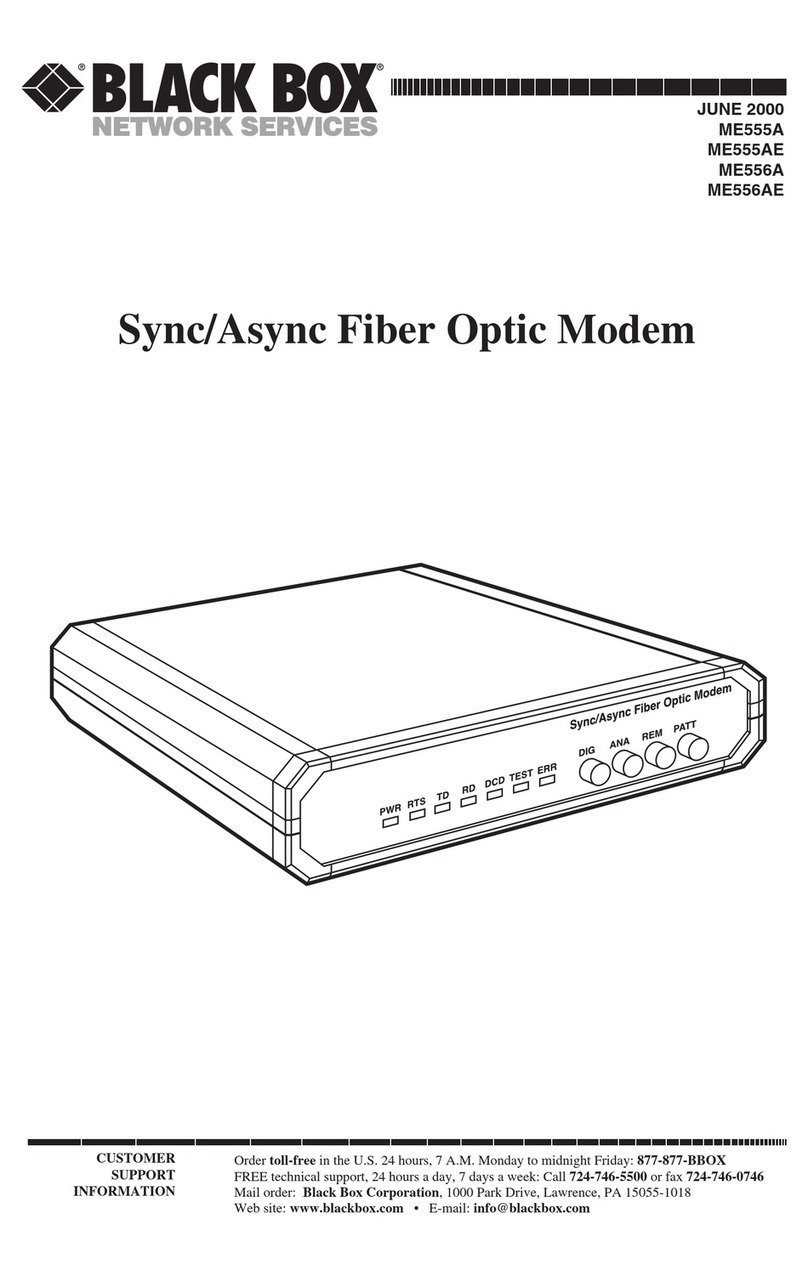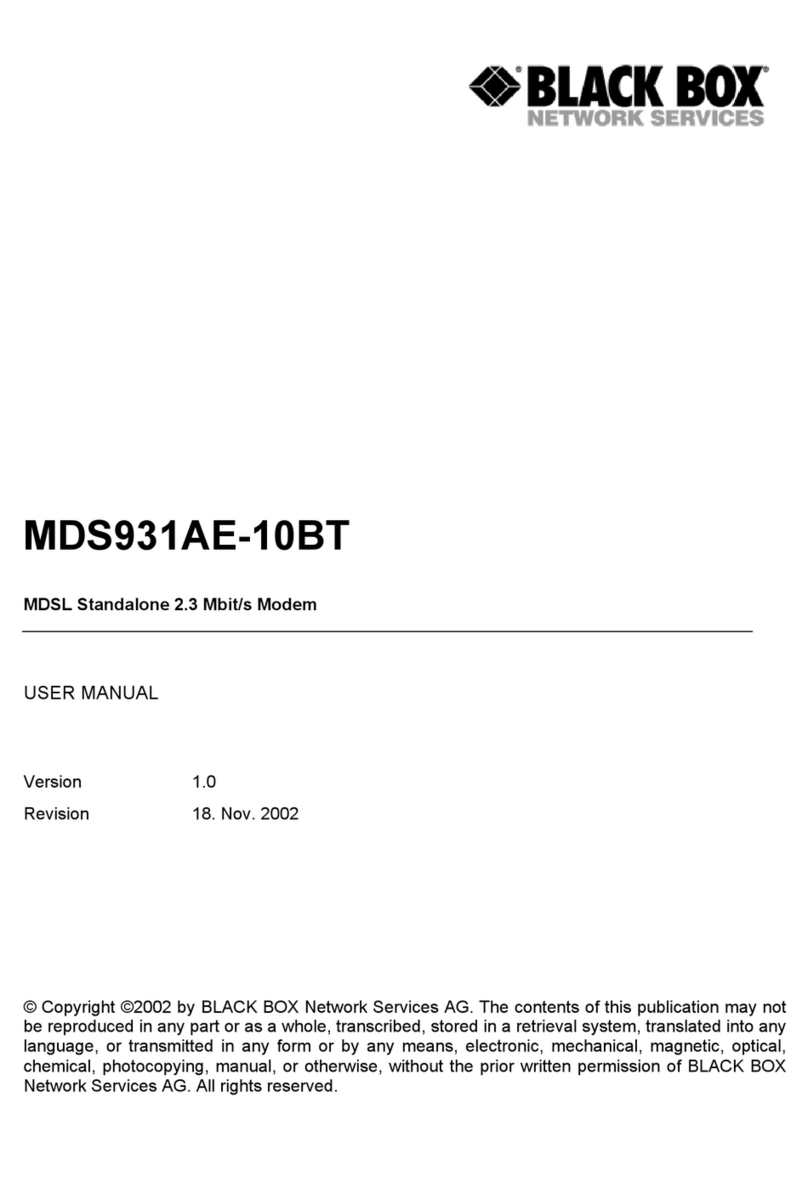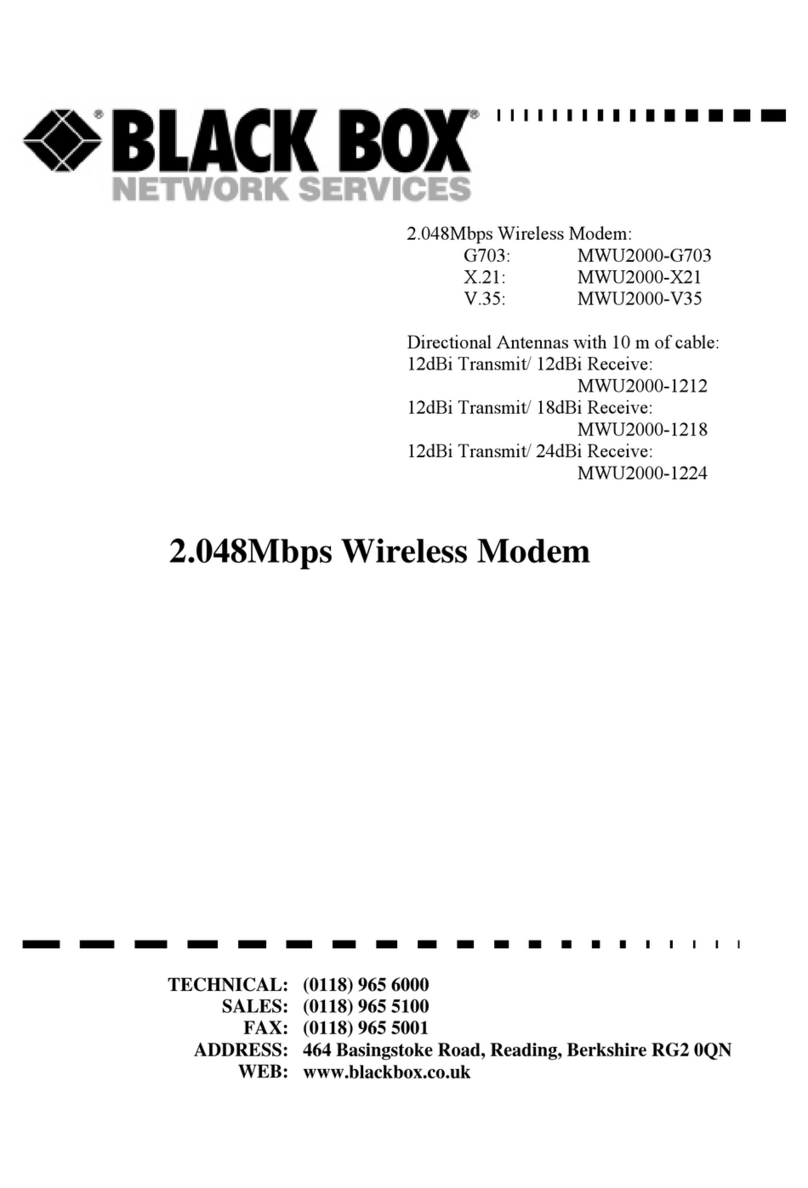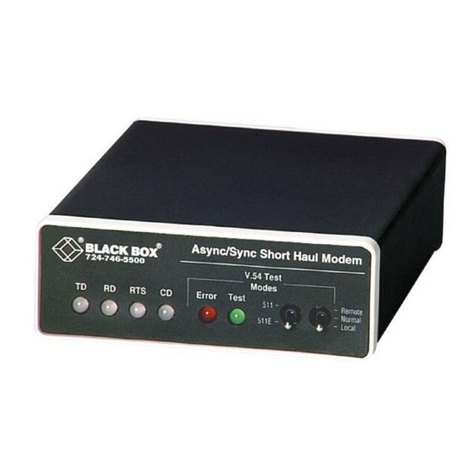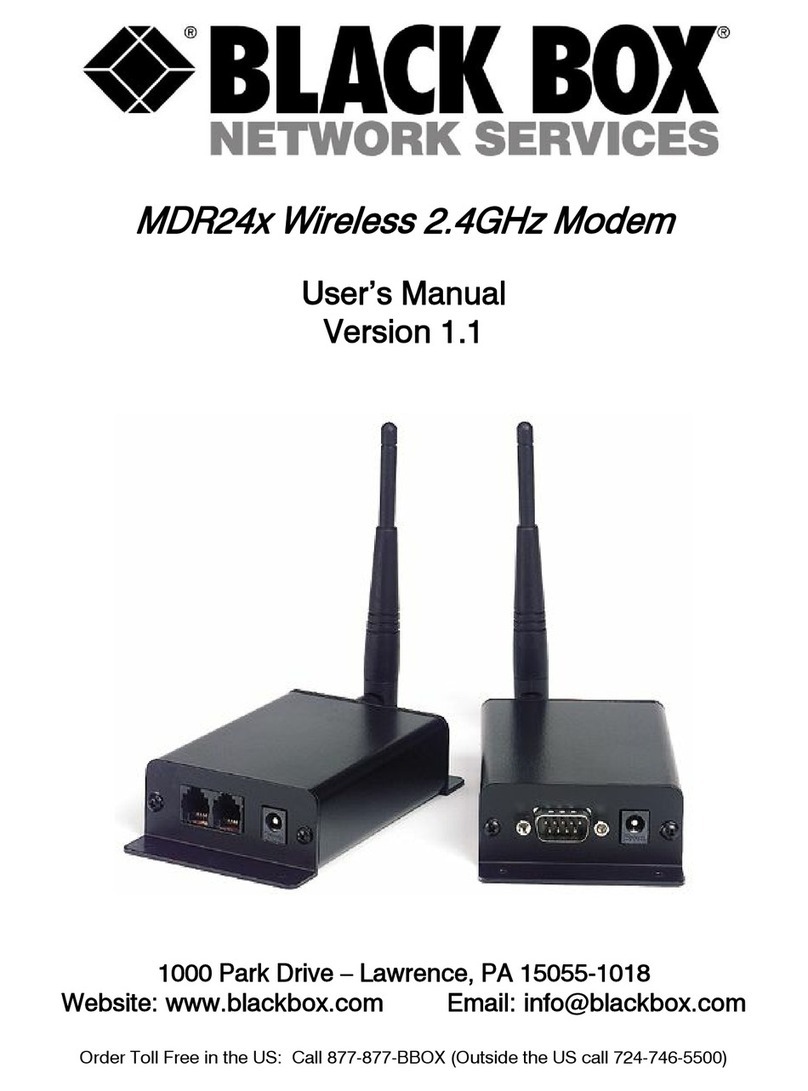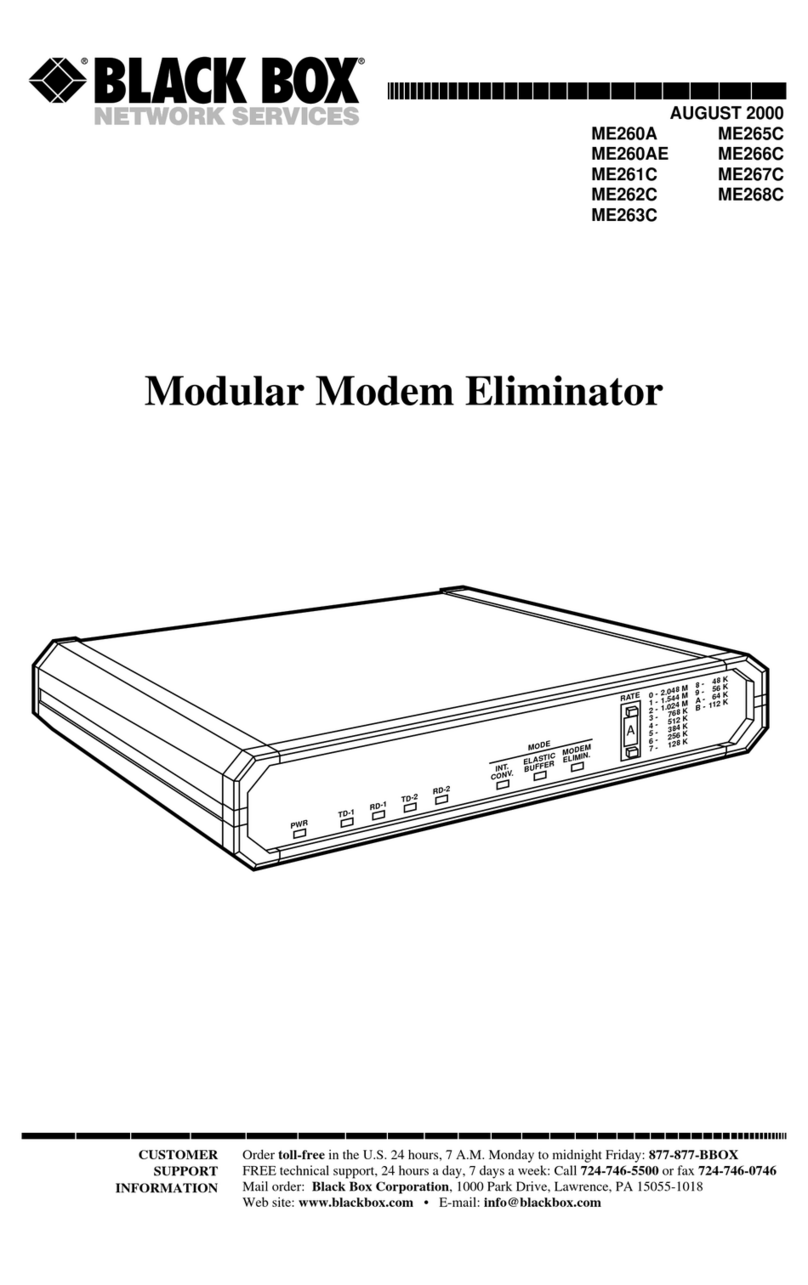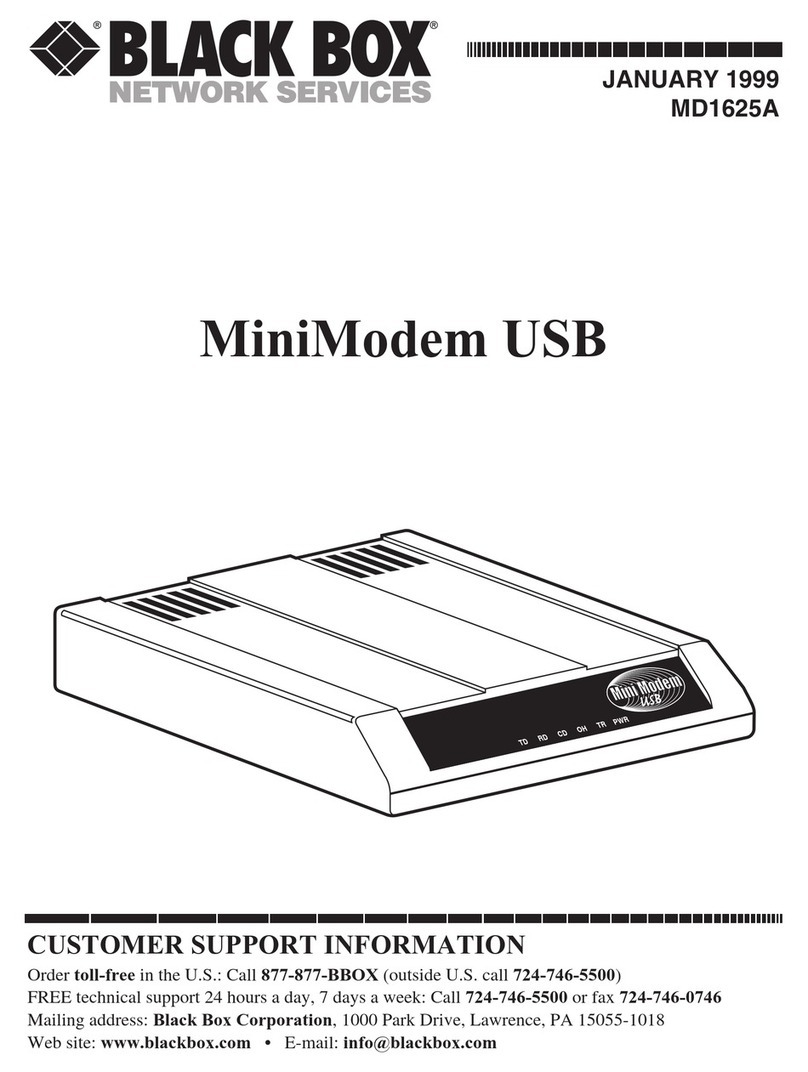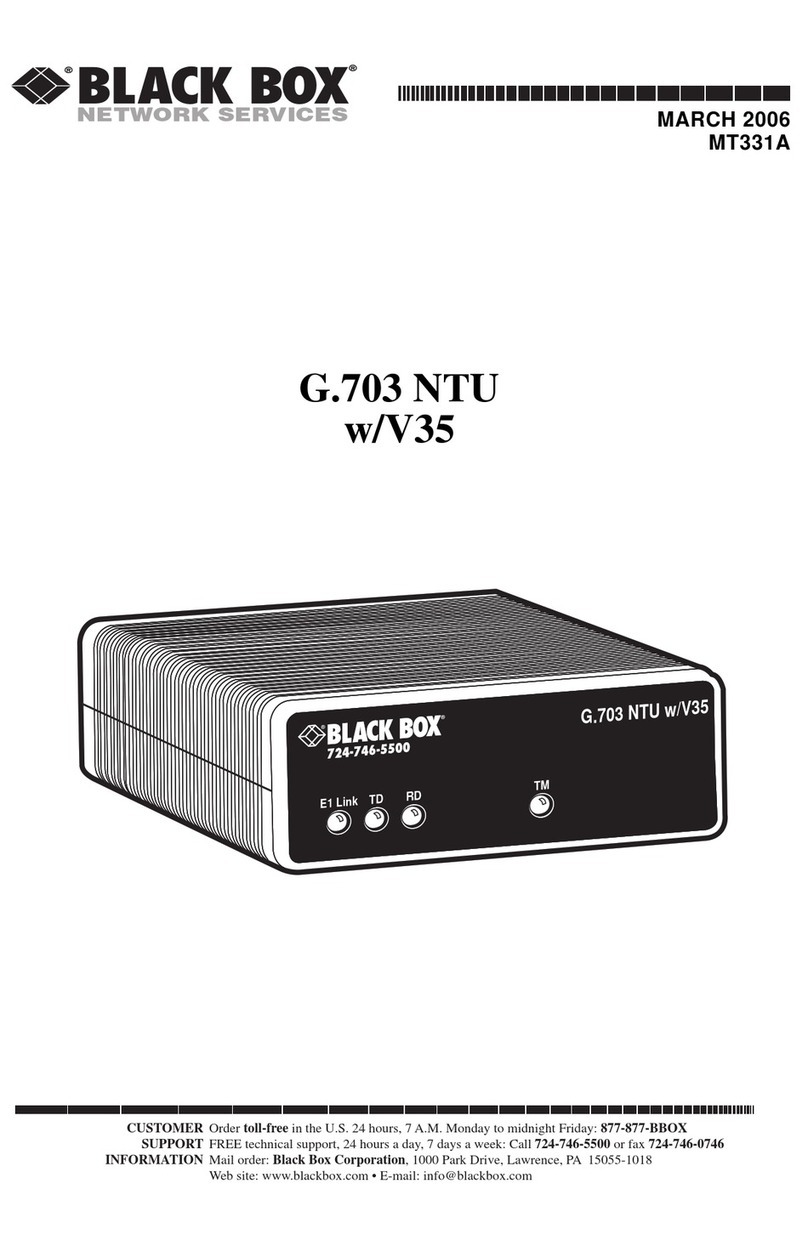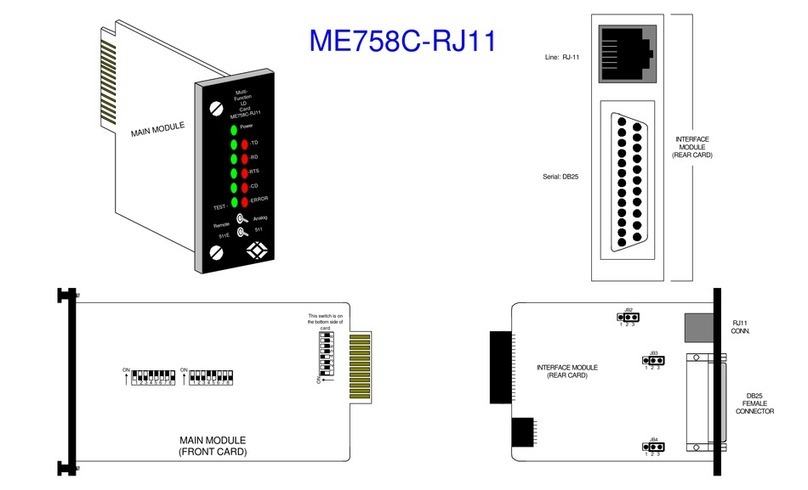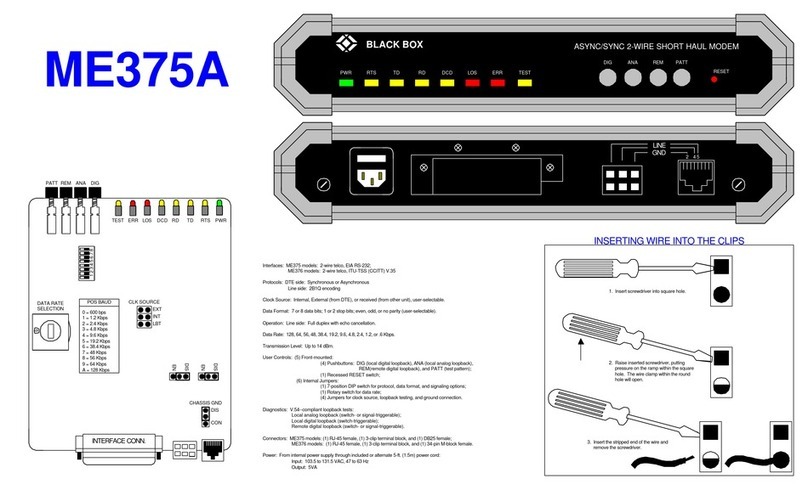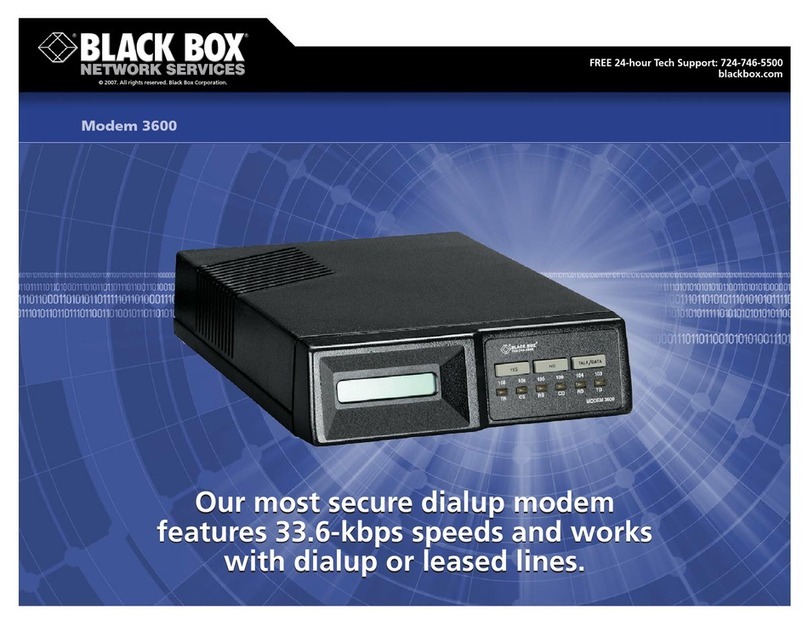generate a data pattern from the locally attached DTE or have
the modem generate a test pattern.
You can also run line and modem tests to verify the integrity
of the line between the local and remote modems. With this
test, the local Modem 202T loops back received data to the
transmitter and sends the data to the remote modem. These
characters can be done by using a modem test pattern or by
originating a data pattern from the local DTE.
Configuration is simple!
To configure the Modem 202T, just set a few DIP switches.
These jumper settings control operating characteristics such
as the dynamic range of the modem receiver, the transmit level,
and the call turnaround squelch (which guards against echoes
from already-completed transmissions).
By default, the Modem 202T’s DIP switches are set for 4-wire,
full duplex operation. To reconfigure the modem for 2-wire, half-
duplex applications, just change the jumper settings.
When configured for 4-wire, full duplex operation, the
modem can be strapped to transmit data to corresponding slave
modems with no RTS to Carrier Turnoff Signal (CTS) delay, which
is ideal for minimizing turnaround. To increase the modem’s
turnaround time, just configure it for 2-wire, half-duplex
operation. This will enable the modem to encounter an RTS-to-
CTS delay when transmitting to its slave modems.
On the inside of the Modem 202T is a simple three-position
header for full or half-duplex mode. The device’s DCE interface
quickly connects to any device equipped with a standard DB9
or DB25 connector.
Troubleshooting’s easy, too.
An LED control display enables you to confirm modem
operation at a glance, and a local and remote test switch
enables verification of the link’s integrity.
Along with the Modem 202 or Modem 202T, you’ll receive
a cable for making RJ-45 to 4-wire leased-line connections.
But to connect a data terminal, you’ll need an RS-232 cable.
MD845A-R2
TECH SPECS
MD845A-R2:
Distance (Maximum) — 20 mi. (32.2 km) on unloaded lines,
depending upon line characteristics
Enclosure — Standard NEMA 1; 18-gauge steel with mounting flanges
Handshake Modes — DataSense (DSCC) or RTS line
Mounting — Hole pattern 1⁄4" (0.6-cm) diameter located on rectangle
8.3" x 2.8" (21.1 x 7.1 cm)
Operating Frequency — 1200/2200 Hz (Bell 202 or 1300/2100 ITU V.35)
FSK (Frequency Shift Key)
Operation — 2-wire, half-duplex or 4-wire, full duplex
Protocol — Asynchronous
Speed — 300, 600, or 1200 baud half- or full duplex up to
1200 baud simplex
Connectors — (2) terminal blocks, (1) DB9 F
Indicators — (4) LEDs: Data Out, Data In, Carrier, Power
Temperature Tolerance — -4 to +158°F (-20 to +70°C)
Power — Input: 11 to 18 volts DC at a minimum of 200 mA;
External wallmount power supply provided for 110 VAC nominal
Size — 1.5"H x 5"W x 9"D (3.8 x 12.7 x 22.9 cm) over mounting flanges
MD1970A and MD1970A-DC:
Carrier Detect Delay — 6 or 23 ms OFF-to-ON, 6 ON-to-OFF
Carrier Frequencies — Mark: 1200 Hz ± 1%;
Space: 2200 Hz ± 1%
Diagnostics — Self-test, analog loopback, digital loopback,
test pattern transmit
Line Impedance — 600 ohms ± 10% transformer coupled
and transient protected
Modulation — Phase coherent; frequency shift keyed (FSK)
Operation — 2-wire, half-duplex or 4-wire, full duplex
Protocol — Asynchronous
RTS to CTS Delay — 8, 33, 59, or 219 ms
Speed (Maximum) — Unconditioned line: 1200 bps;
Conditioned line: 1800 bps
Transmitter Output Level — Selectable from 0 to -14 dBm in 2-dB steps
Turnaround Squelch — 8 ms or 159 ms
Connectors — (1) DB25 female (DTE); (1) RJ-45 (telco)
Indicators — (7) LEDs: RS, CS, CD, RD, TD, TM, Power
Temperature Tolerance — -40 to +185°F (-40 to +85ºC)
Humidity Tolerance — Up to 95%, noncondensing
Power — MD1970A: 115 VAC, 60 Hz;
MD1970A-DC: 12 to 60 VDC
Size — 2.3"H x 7"W x 9.6"D (5.8 x 17.8 x 24.4 cm)
MD845A-R2, MD1970A, MD1970A-DC:
✦
Modem
✦
RJ-45 to 4-wire leased-line cable
✦
User‘s manual
MD1970C:
✦
202T Modem Rackmount Card
✦
User‘s manual
WHAT‘S INCLUDED
Item Code
Modem 202 (without Diagnostics) MD845A-R2
Modem 202T Standalone (with Diagnostics)
Standalone
AC MD1970A
DC MD1970A-DC
Rackmount Card MD1970C
You may also need…
DB9 Extension Cable EDN12H-0010-MF
DB9 Male to DB25 Female Adapter FA521A-R3