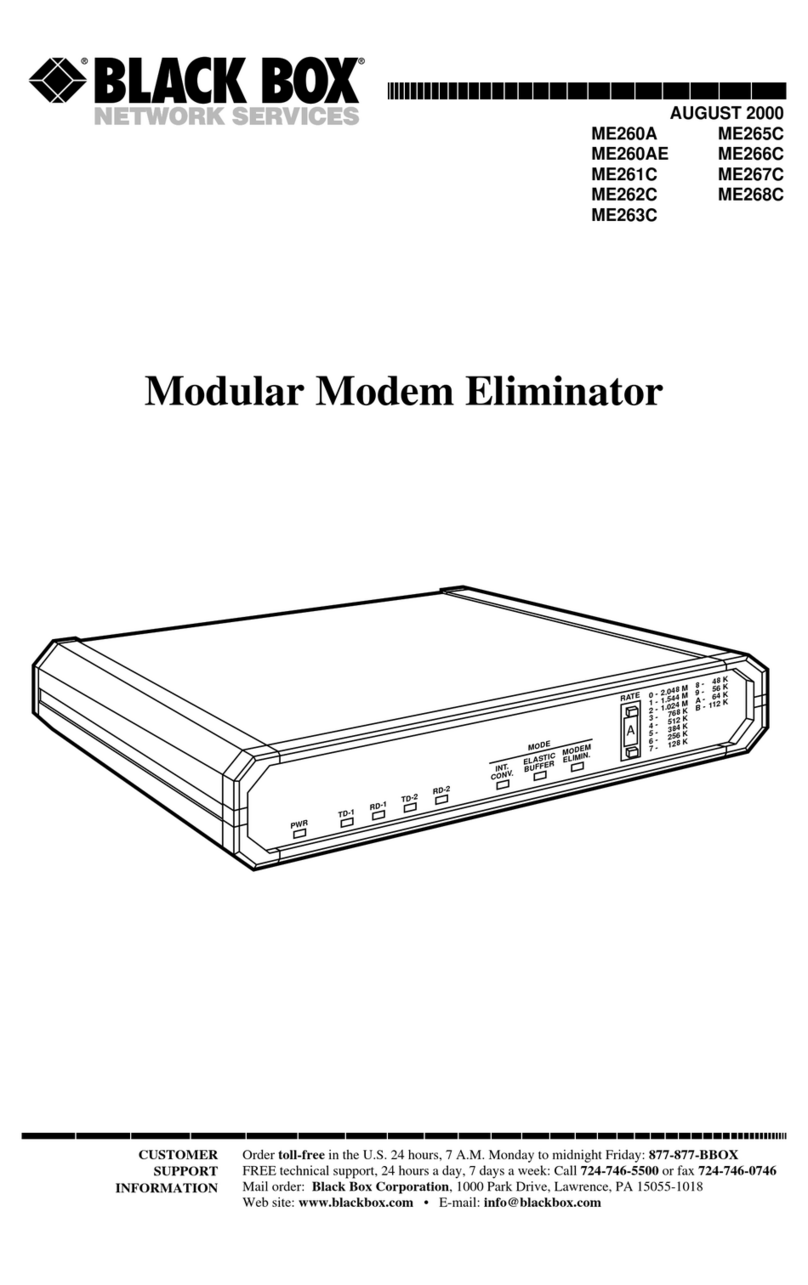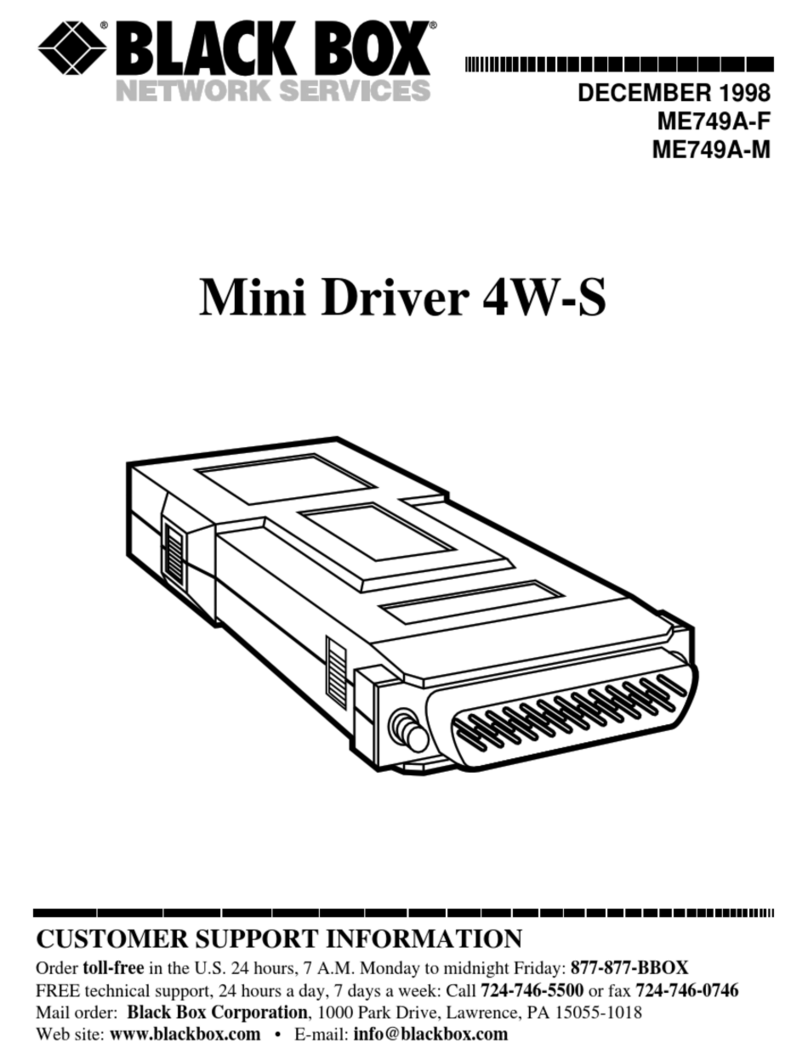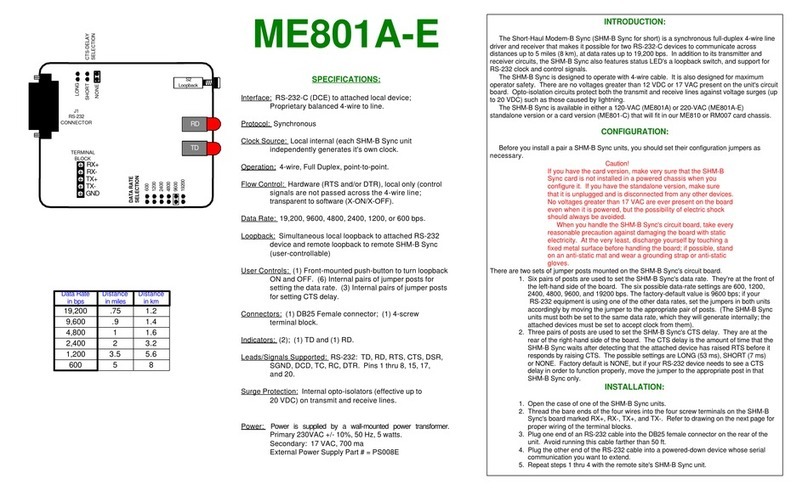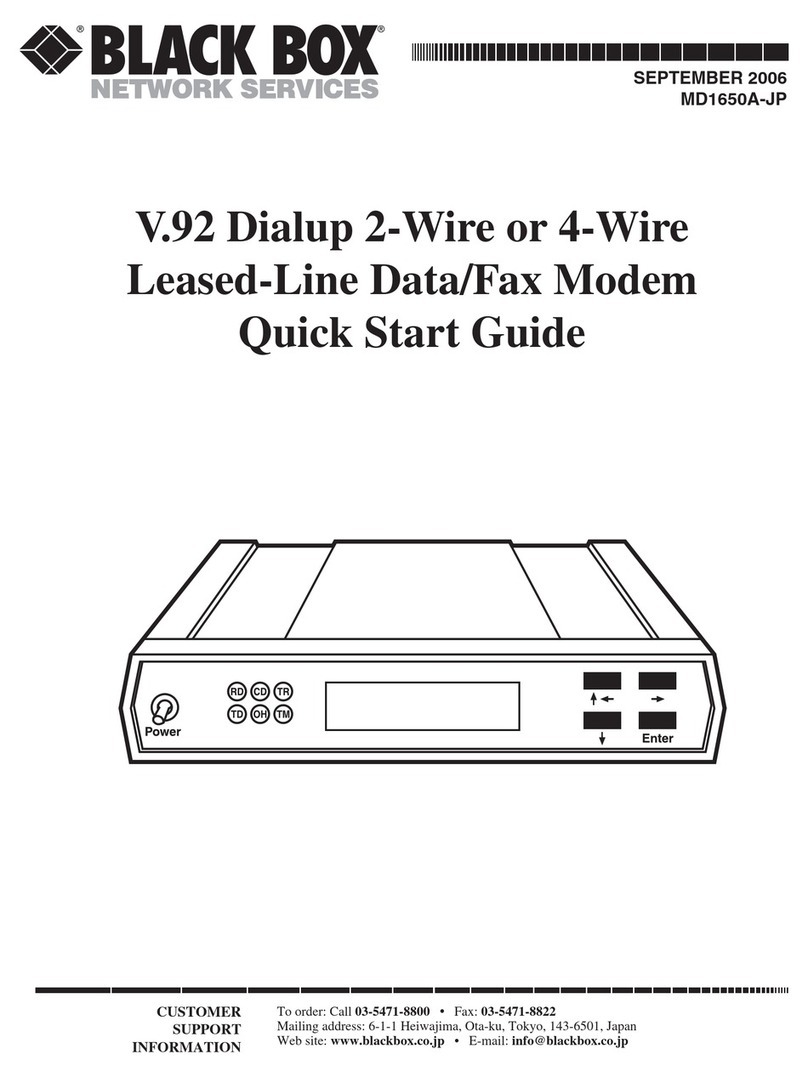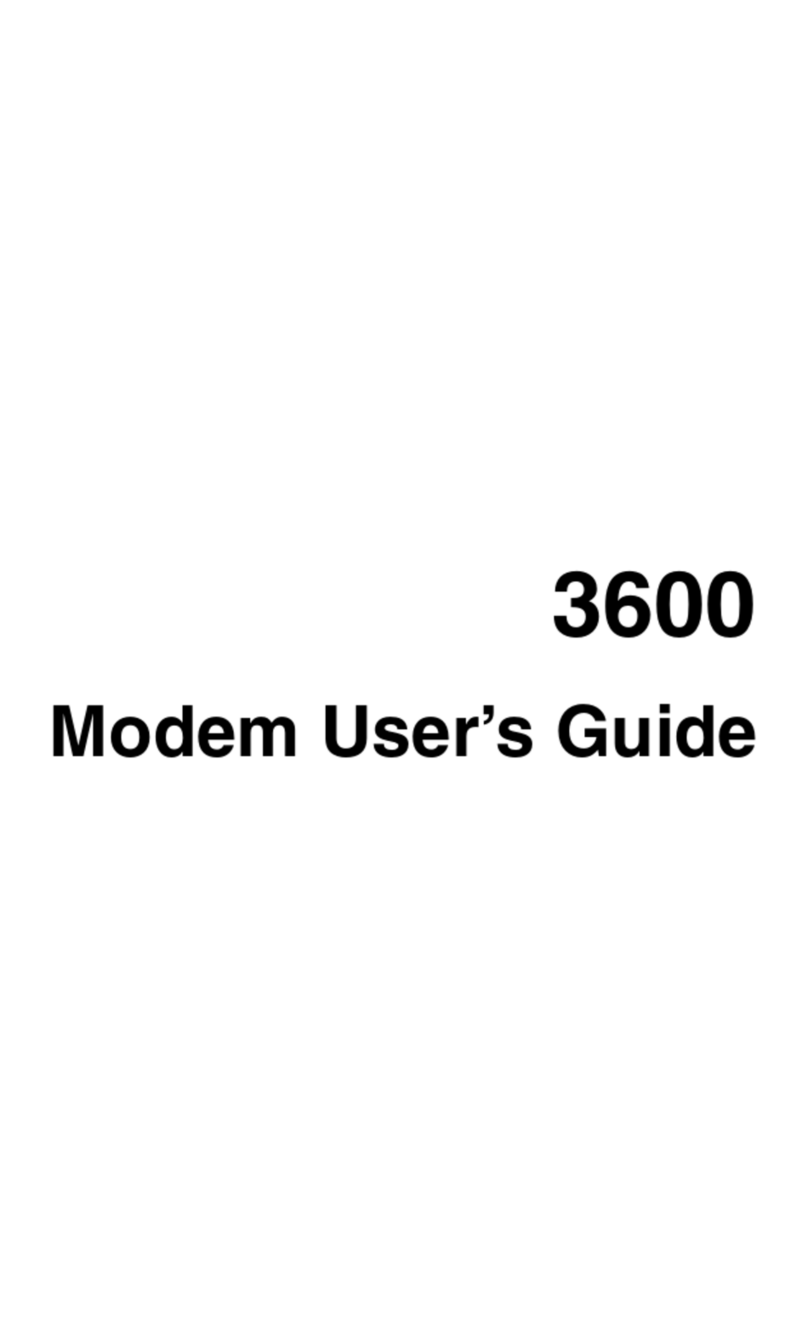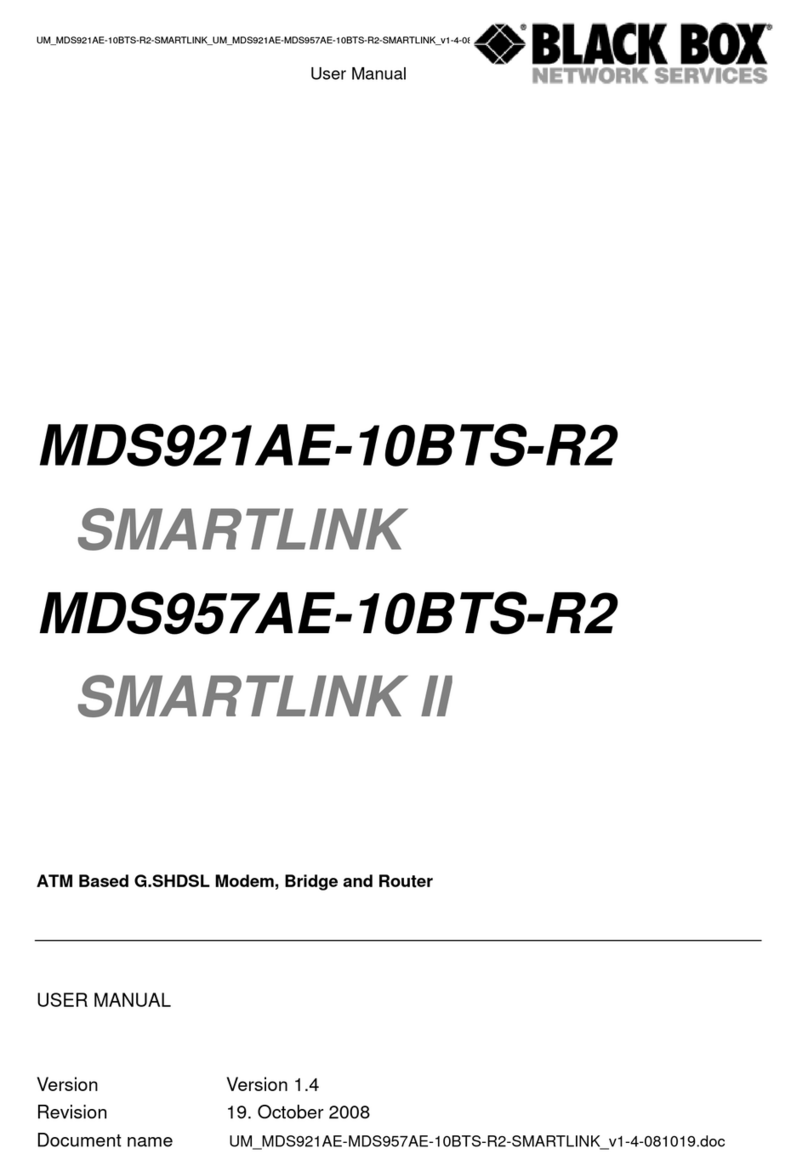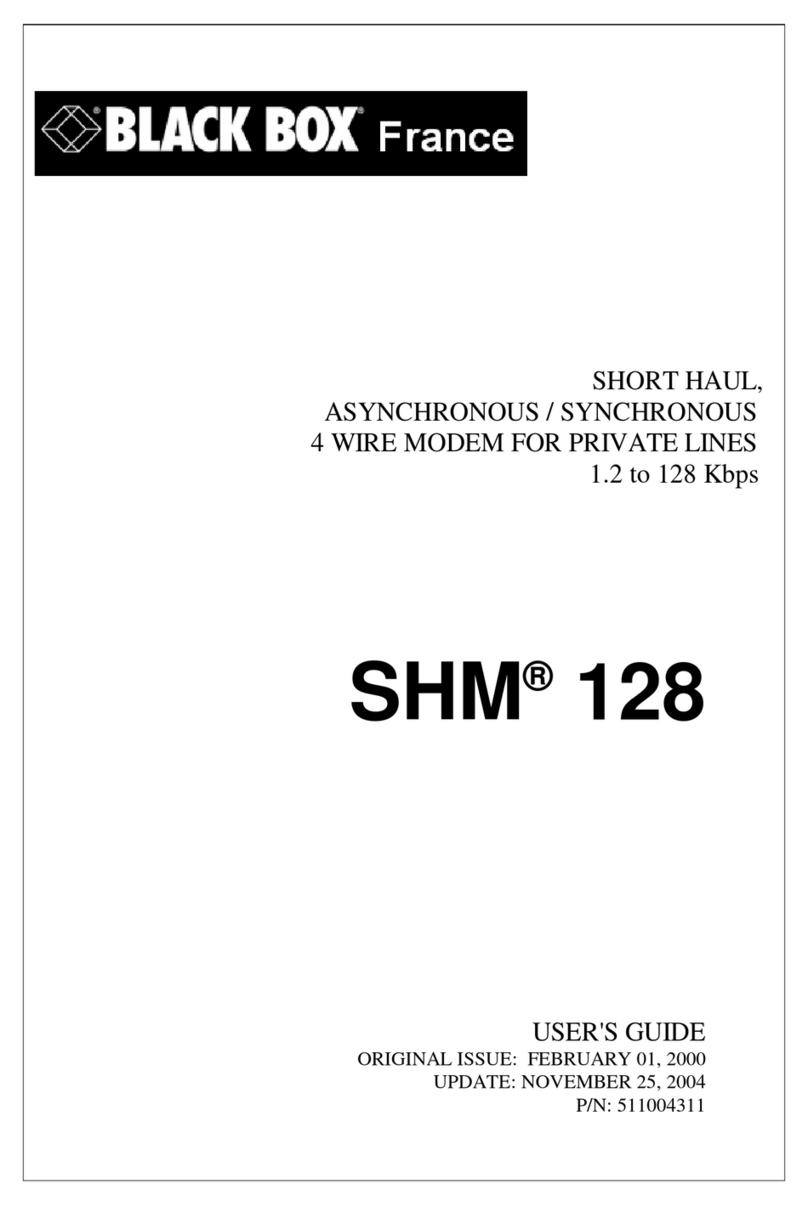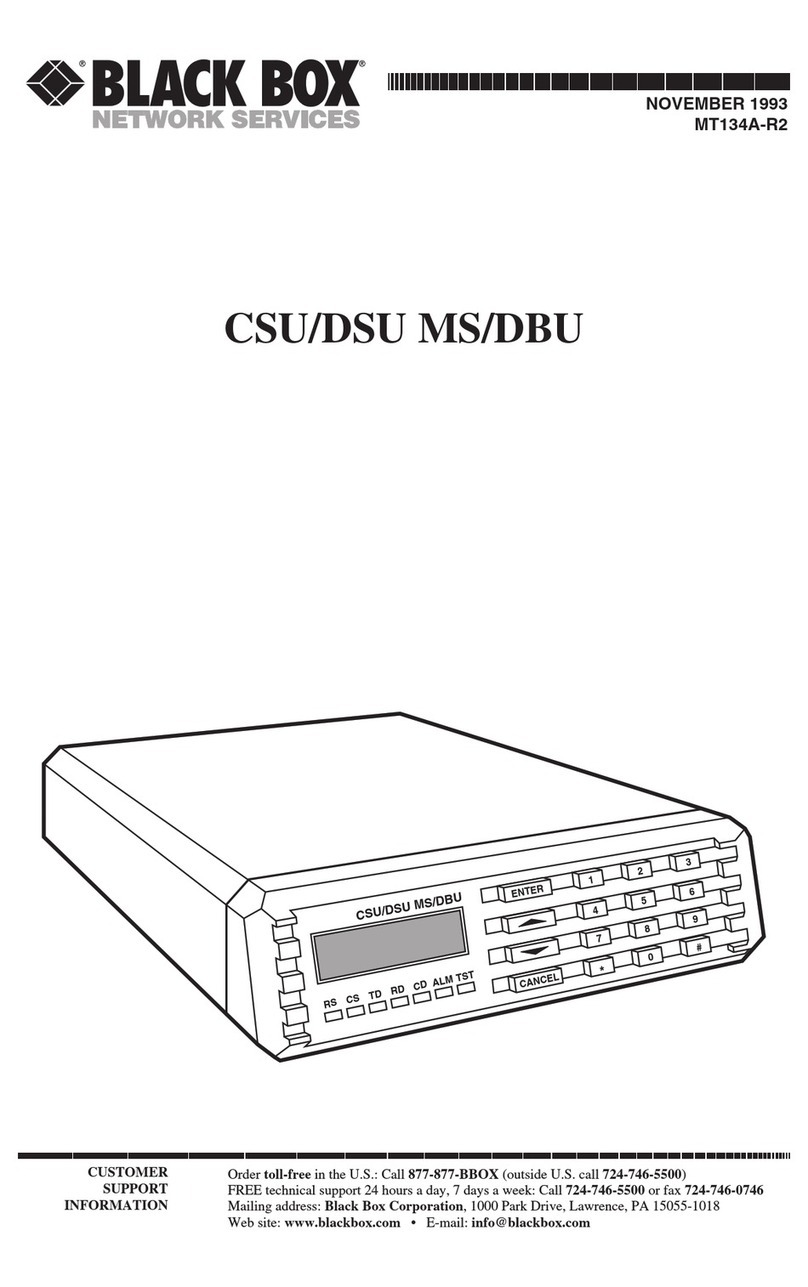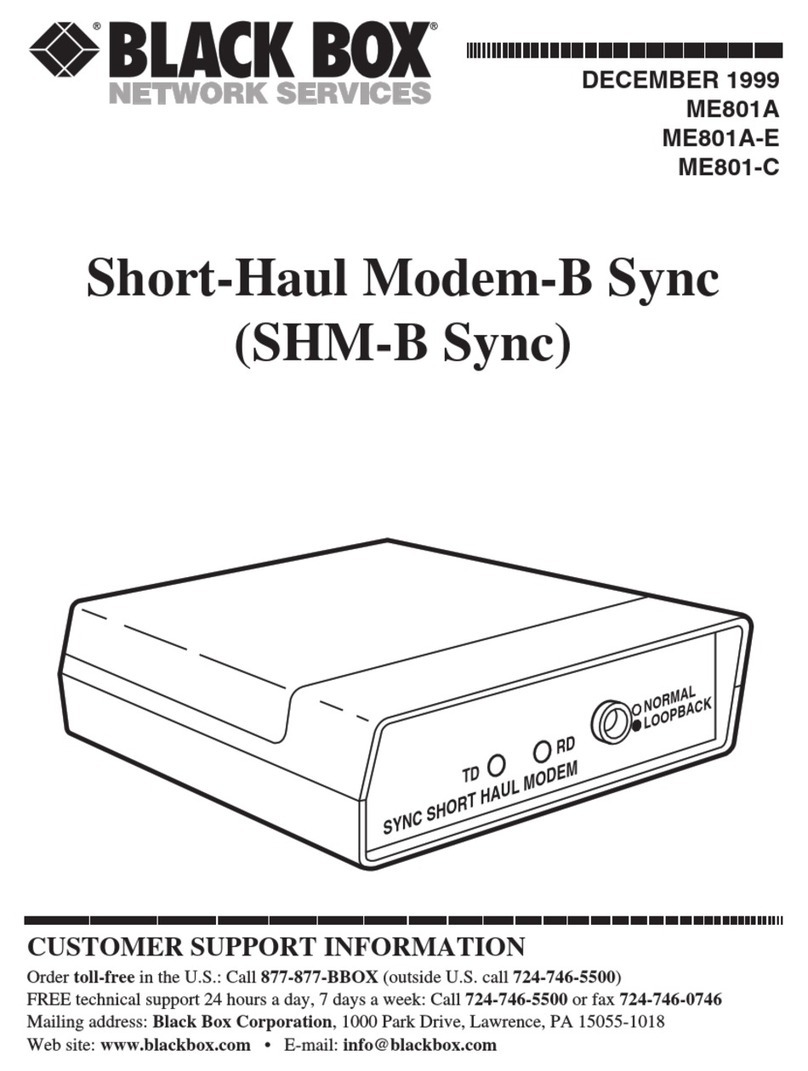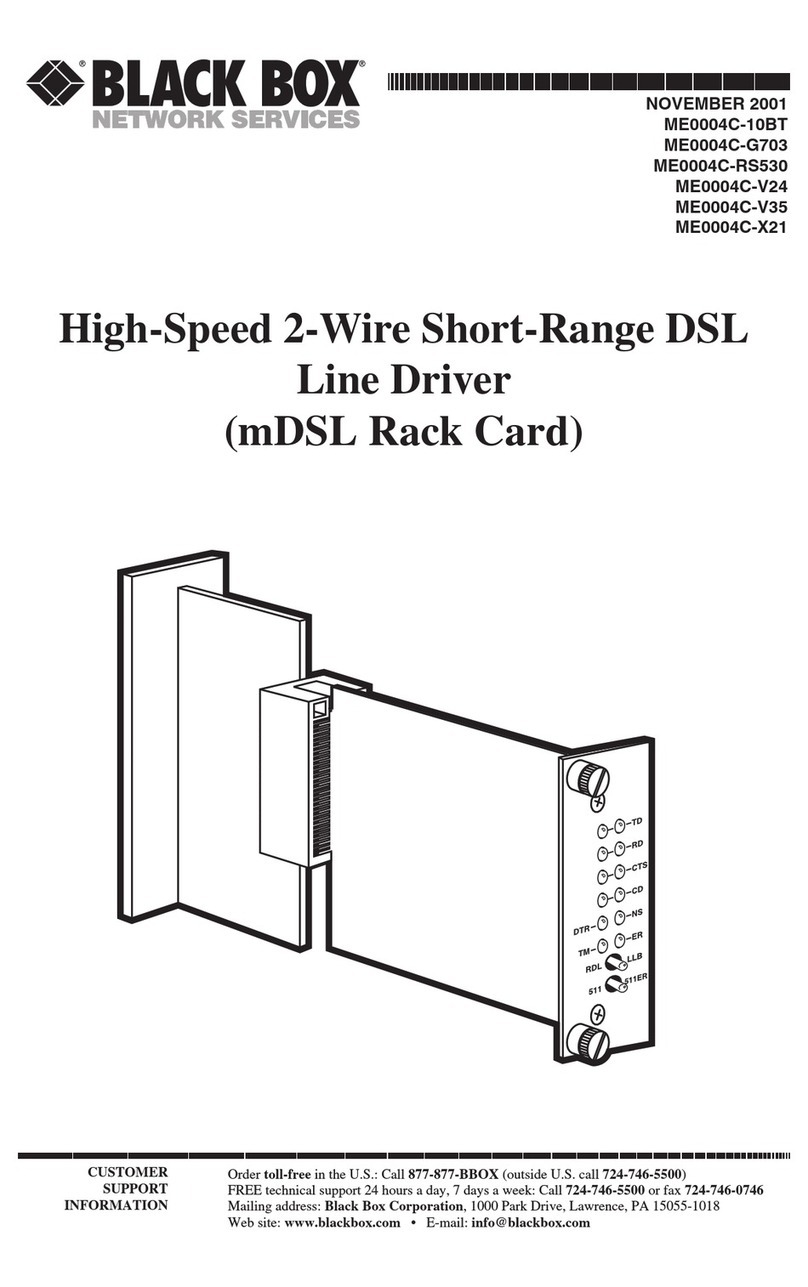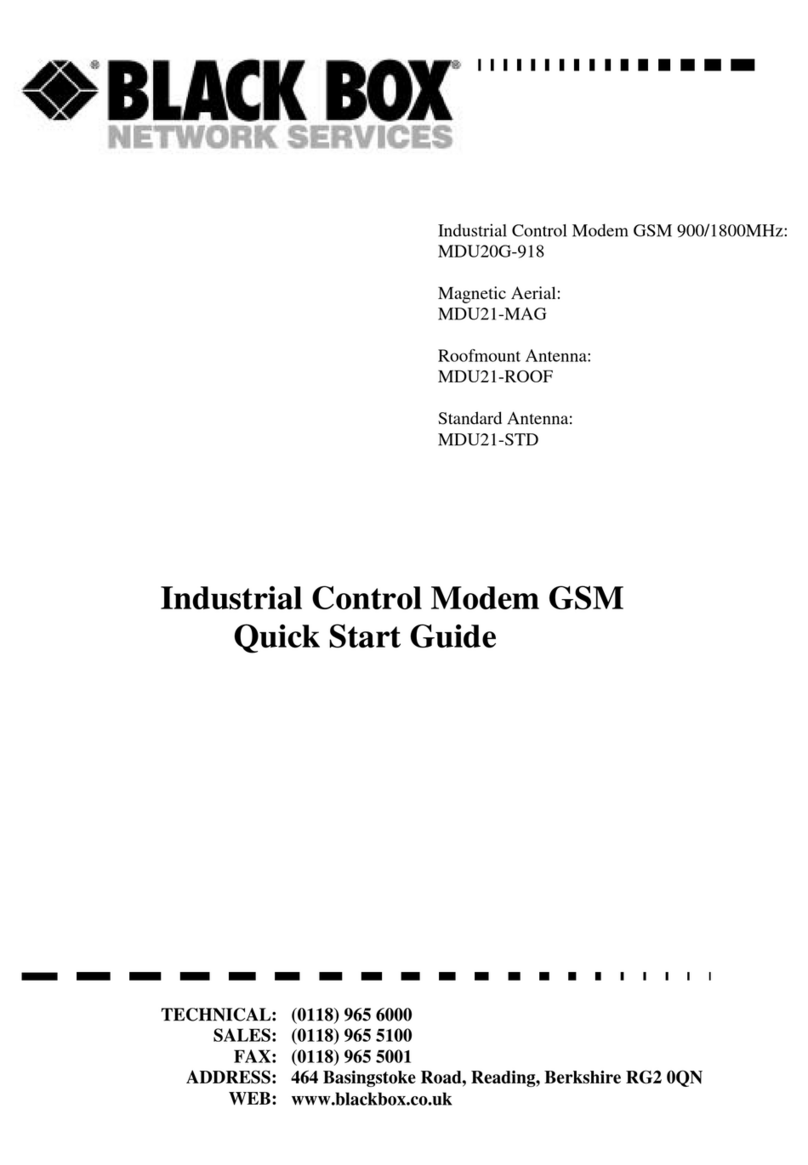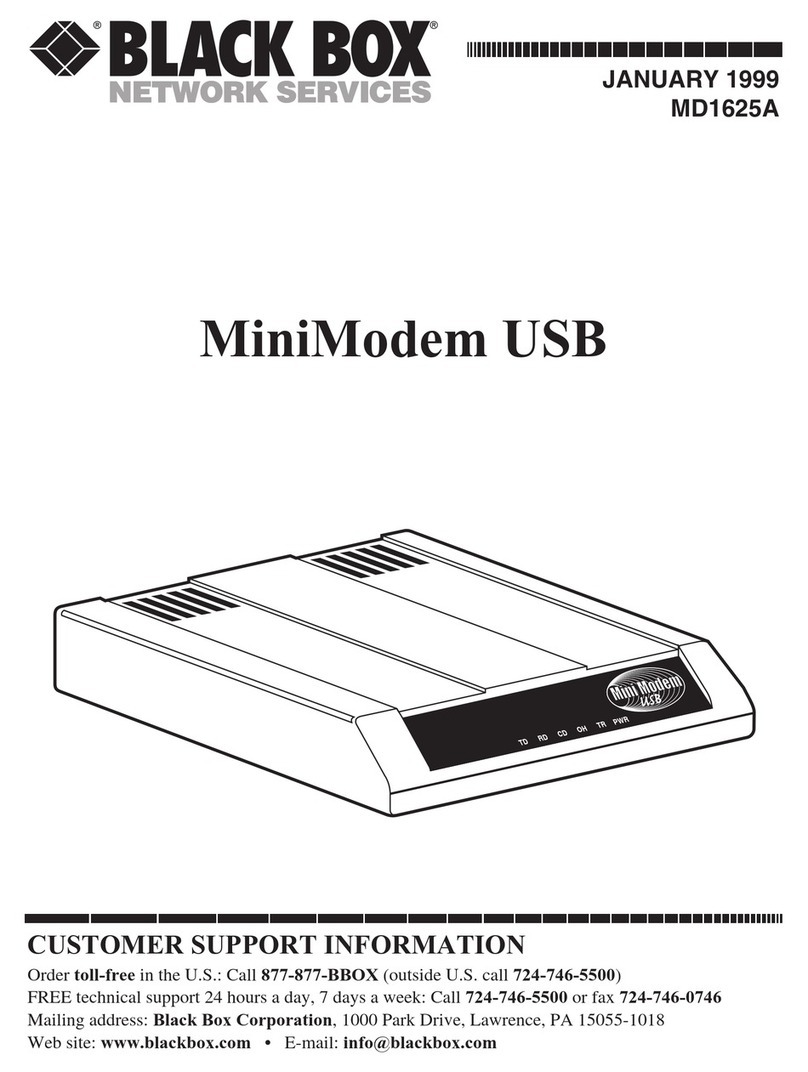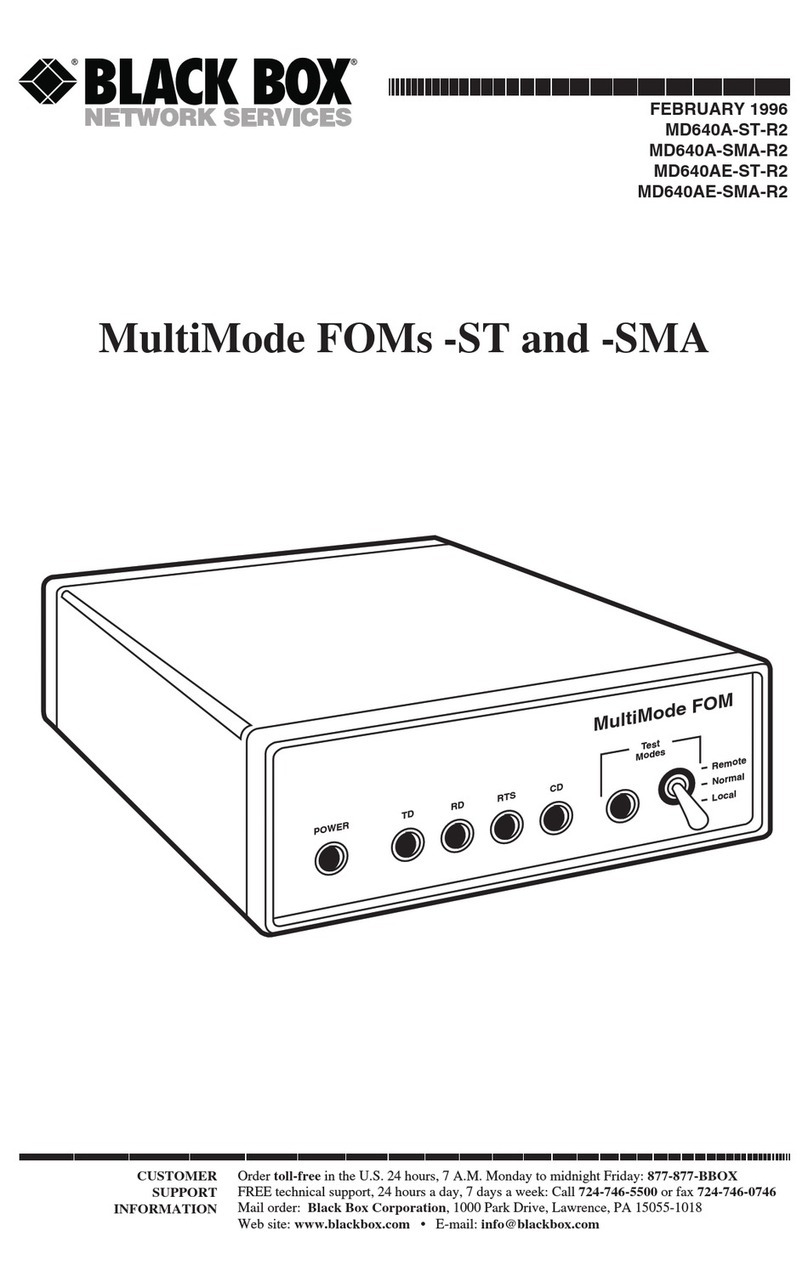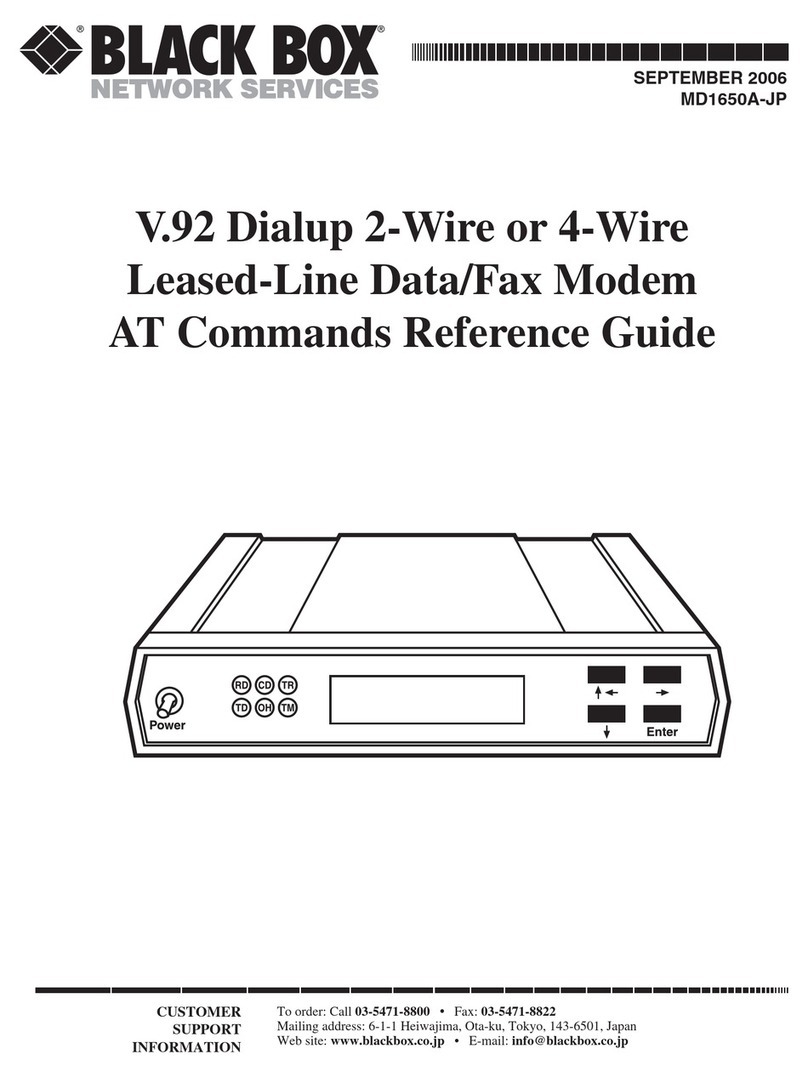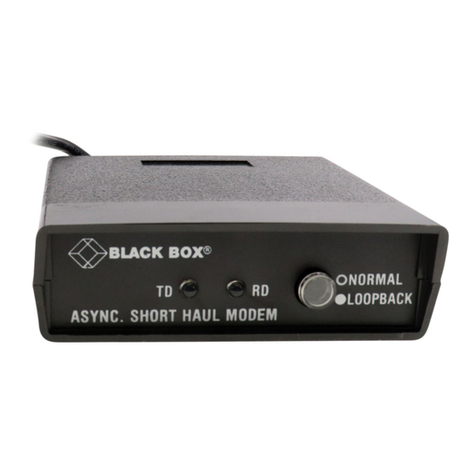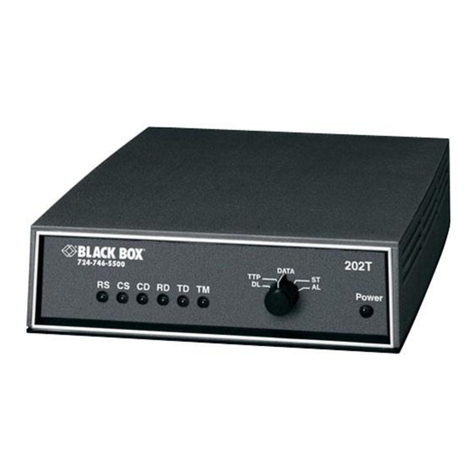FEATURES
• Supports a wide range of V. standards.
• Flash-ROM upgradable.
• Call detection switches between data
and fax calls automatically.
OVERVIEW
With the U.S. Robotics Courier 56K Business Modem with
V.92, you get unsurpassed reliability and straightforward
simplicity. It’s easy to set up, and once you do, it’s so reliable
you might forget it’s even there!
The modem supports data transmission up to 56 kbps*.
It has typical dialup connection and 2-wire leased-line
capabilities. The RS-232 serial interface can be configured
as async or sync, depending on your application. And, it’s
RoHS compliant.
Universal connections enable the modem to support a
wide range of V. standards. It connects automatically with
other modems at their highest speeds. And along with all the
standard protocols, you also get Adaptive Speed Leveling™
(ASL™) when you connect to another modem that has ASL.
ASL enables the modem to adjust to the speed of incoming
and outgoing channels, up or down, to match changing line
conditions.
The courier also has Call Detection to sort out fax and data
calls. Call Detection looks for a CNG tone, a calling tone that
indicates an incoming fax. If the modem detects a CNG tone
on an incoming call, it assumes that call is a fax; otherwise,
it assumes the call is a standard data call.
TECH SPECS
Fax Standards — V.17, V.29, V.27 ter, Group III
Line Type — Dialup, 2-wire leased line
Modem Standards — ITU: V.92, V.90, V.42 bis, V.34+, V.34, V.FC, V.32 terbo,
V.32 bis, V.32, V.25 bis, V.23, V.22 bis, V.22, V.21;
Bell: 212A, 103
Operation — Asynchronous or synchronous
Speed (Maximum) —
Download: 56 kbps;
Upload: 33.6 kbps;
Fax: 14.4 kbps
User Controls — (1) Voice/Data button
Interface — RS-232
Connectors — (1) DB25 female, (2) RJ-11
Indicators — (12) LEDs: HS, AA, CD, OH, RD, SD, TR, MR, RS, CS, SYN,
ARQ/FAX
Power — 115 VAC, 60 Hz
Size — 1.3"H x 6.4"W x 10.3"D (3.3 x 16.3 x 26.2 cm)
Item Code
U.S. Robotics Courier 56K Business Modem
with V.92 USR3453C
You might also need…
RS-232 Cable, 25-Conductor,
10-ft. (3-m), Male/Female ECM25C-0010-MF
AT®Modem Cable, Premium, 9-Conductor,
DB9 Female/DB25 Male, 6-ft. (1.8-m) EVMBMC-0006
Recognize any of these situations?
• You wait more than 30 minutes to get through
to a vendor’s tech support.
• The so-called “tech” can’t help you or gives you
the wrong answer.
• You don’t have a purchase order number and the
tech refuses to help you.
• It’s 9 p. m. and you need help, but your vendor’s
tech support line is closed.
According to a survey by Data Communications
magazine, 90% of network managers surveyed say
that getting the technical support they need is extremely
important when choosing a vendor. But even though
network managers pay anywhere from 10 to 20% of their
overall purchase price for a basic service and support
contract, the technical support and service they receive falls
far short of their expectations—and certainly isn’t worth
what they paid.
At Black Box, we guarantee the best value and the
best support. You can even consult our Technical Support
Experts before you buy if you need help selecting just
the right component for your application.
Don’t waste time and money—call Black Box today.
Why Buy From Black Box? Exceptional Value.
Exceptional Tech Support. Period.
✦Modem
✦RJ-11 cable
✦
CD-ROM with user’s manual in PDF format
WHAT‘S INCLUDED
*NOTE: Although this faxmodem is capable of 56-kbps
downloads, FCC regulations limit download speeds to 53 kbps.