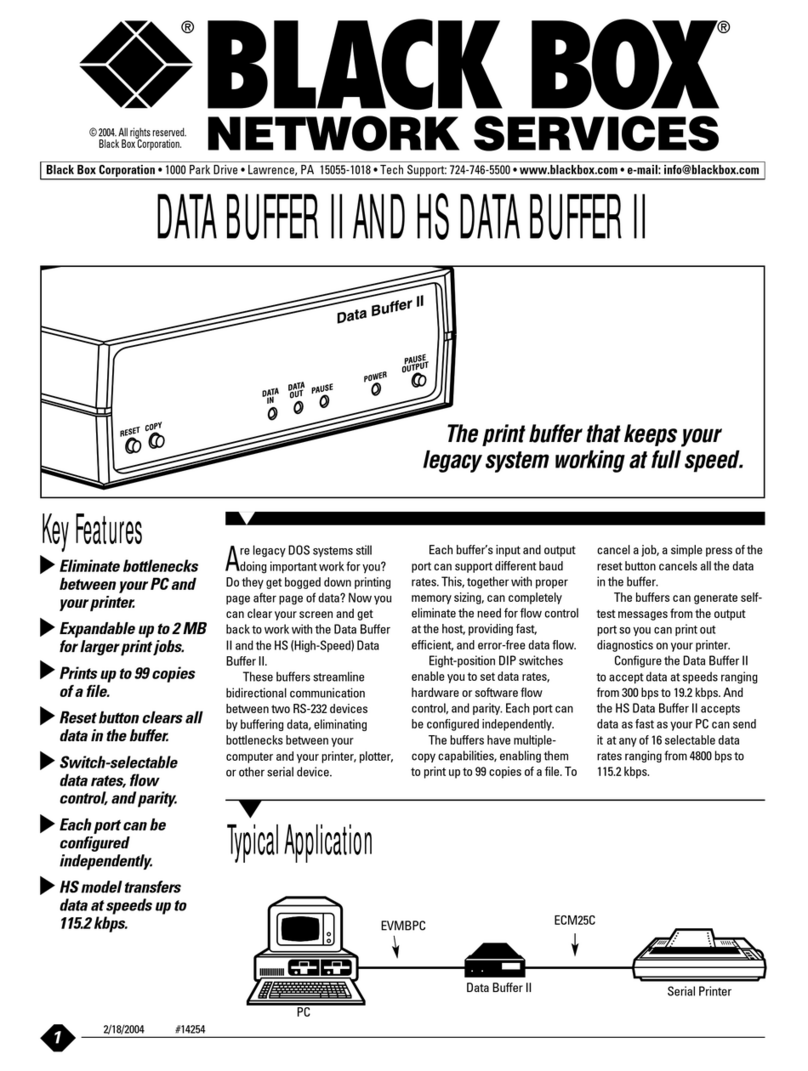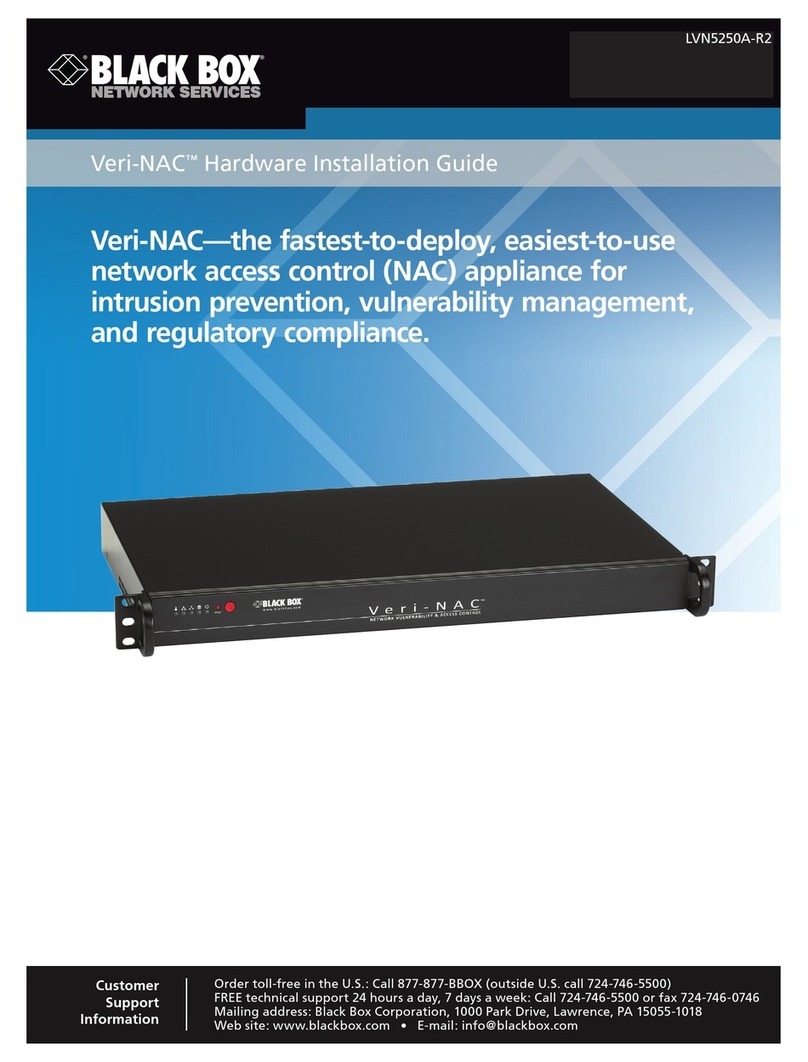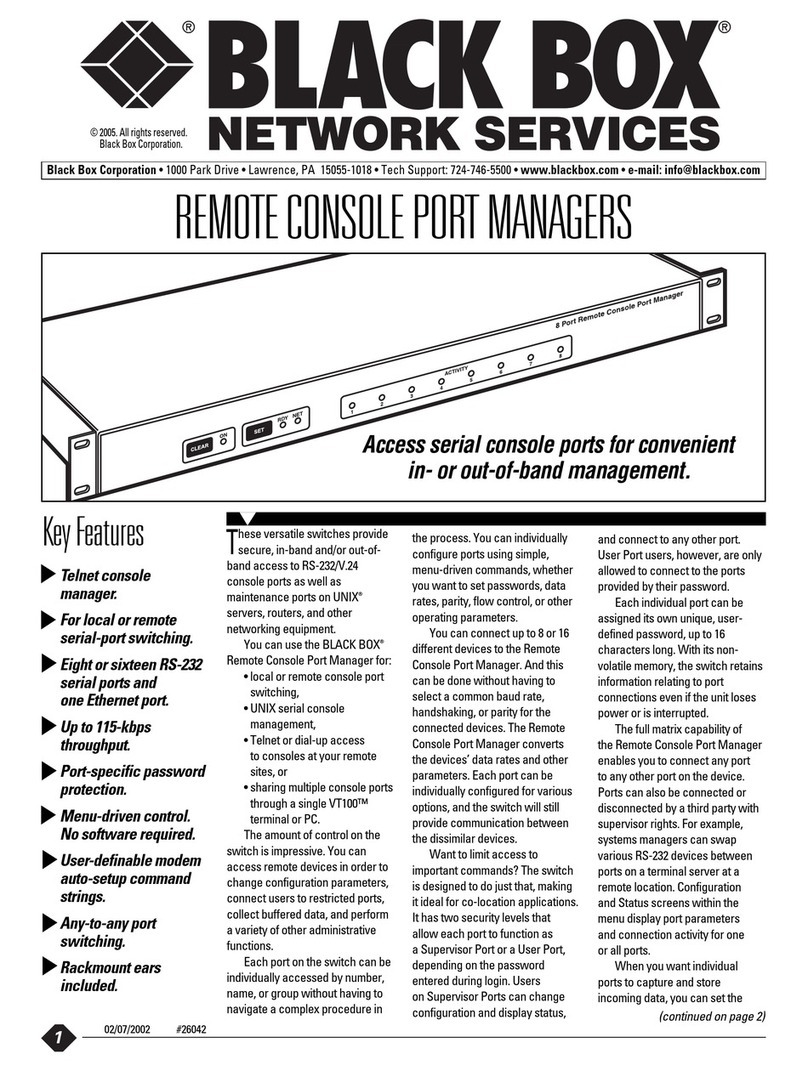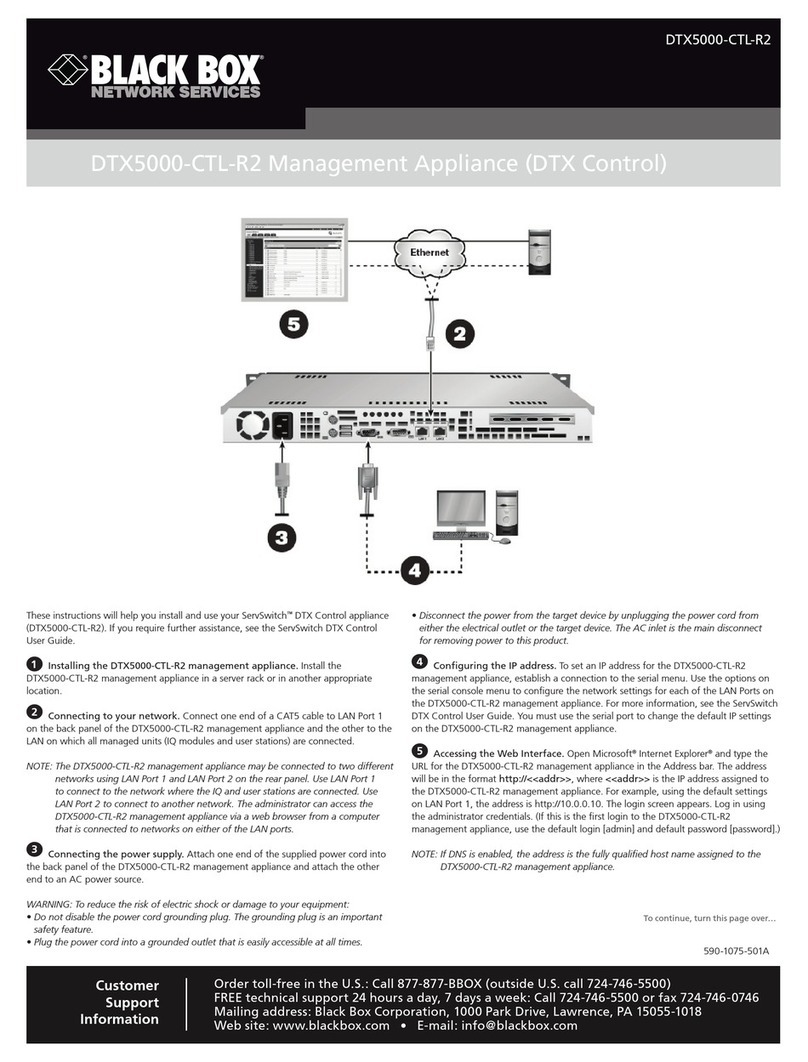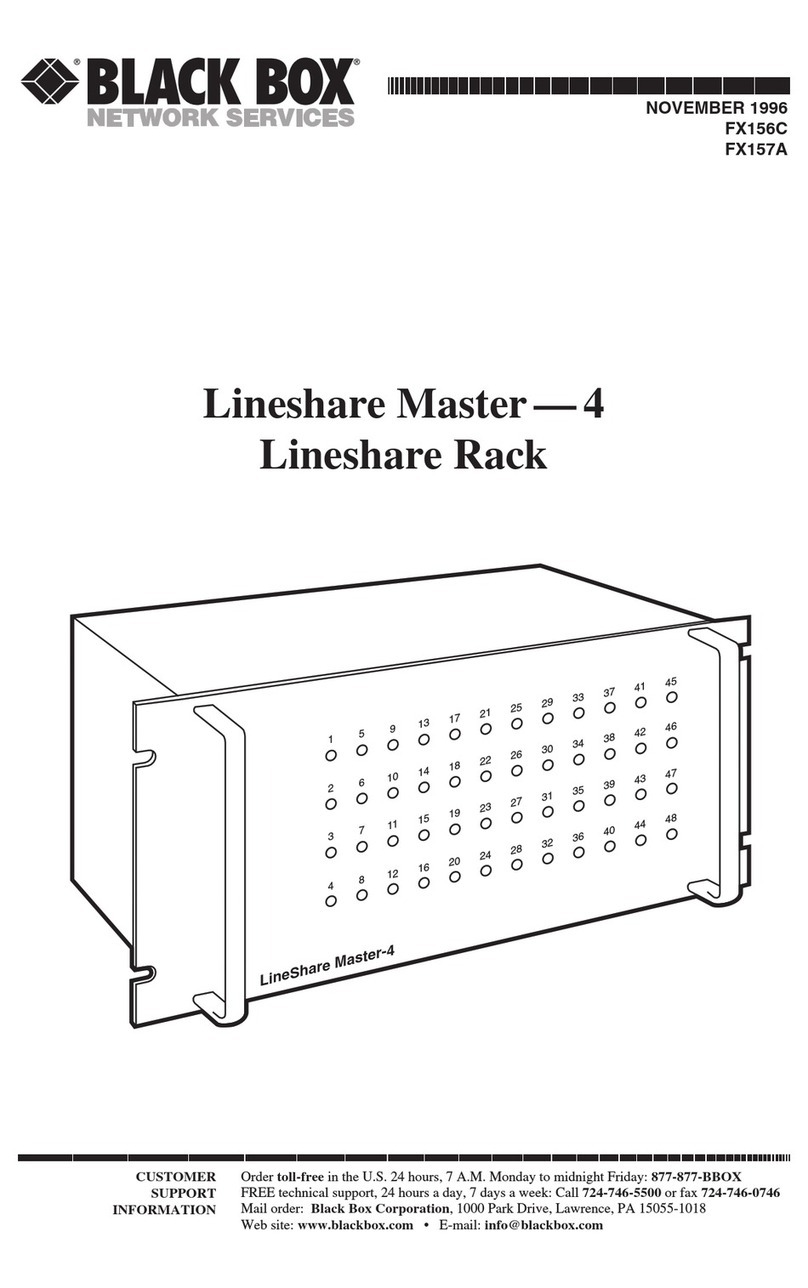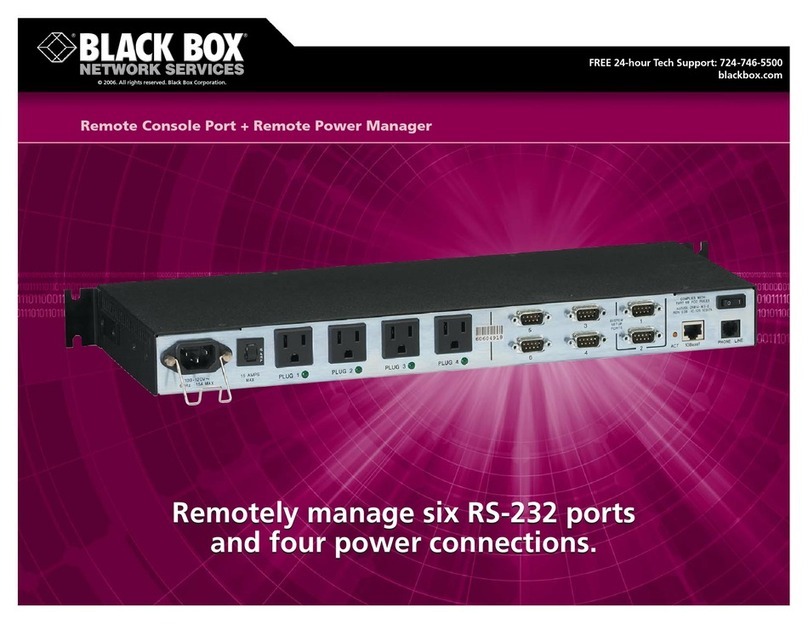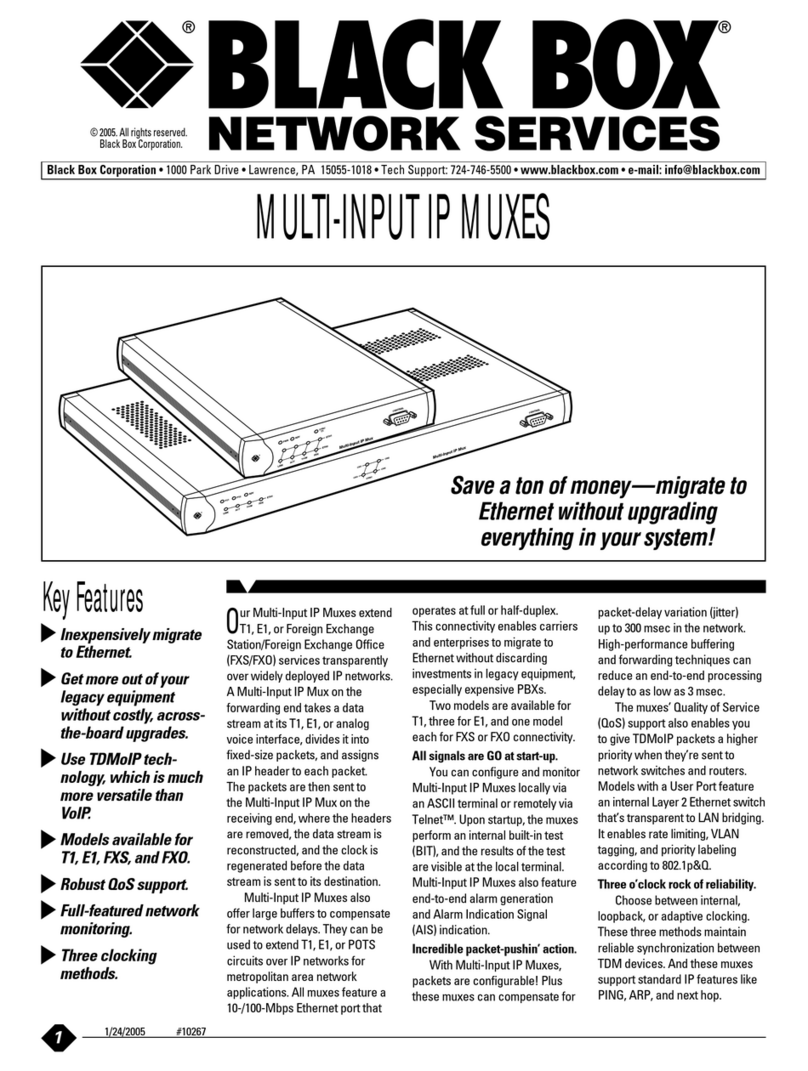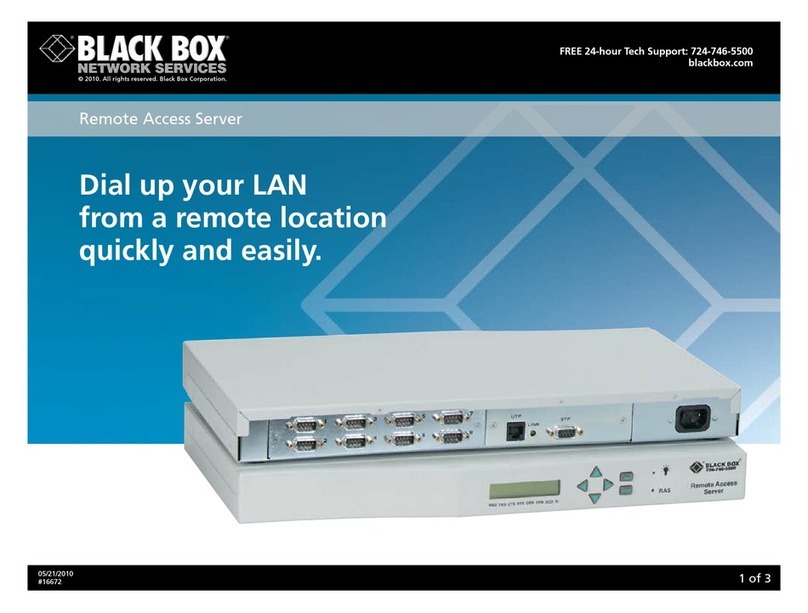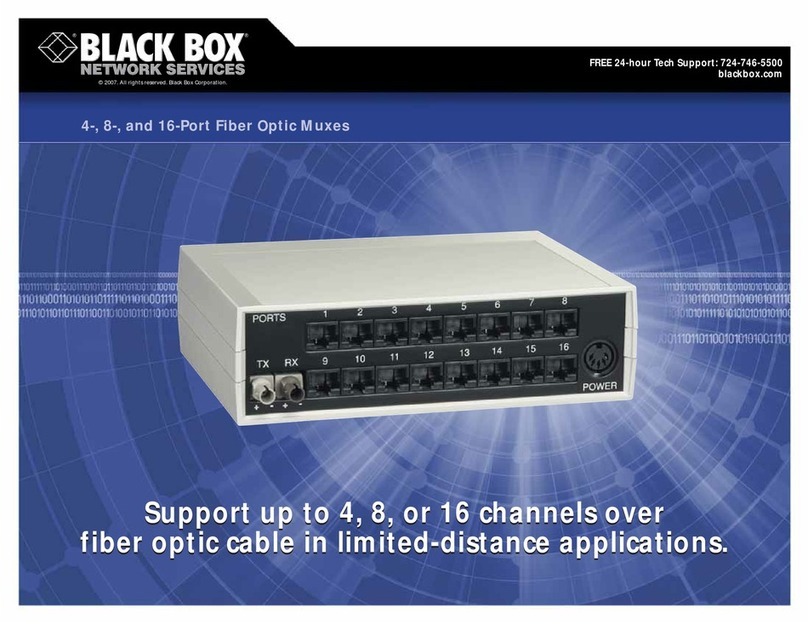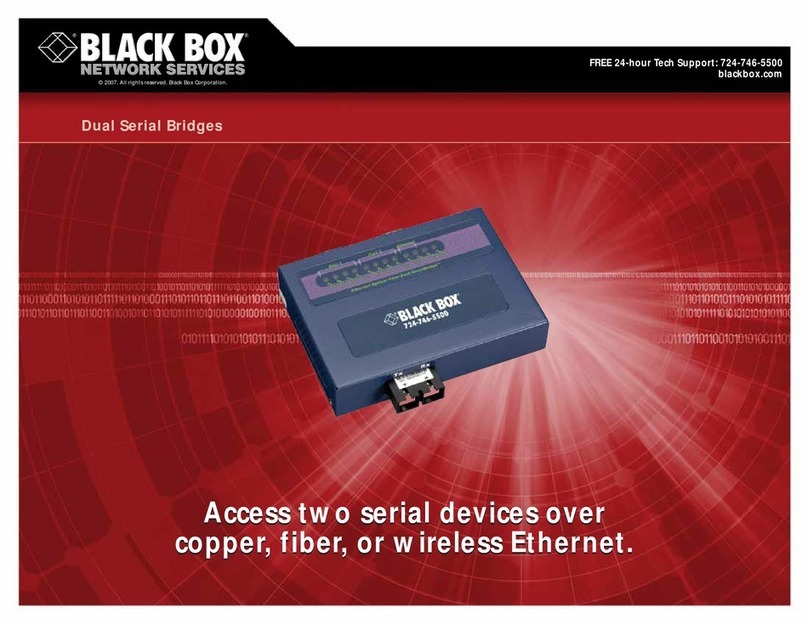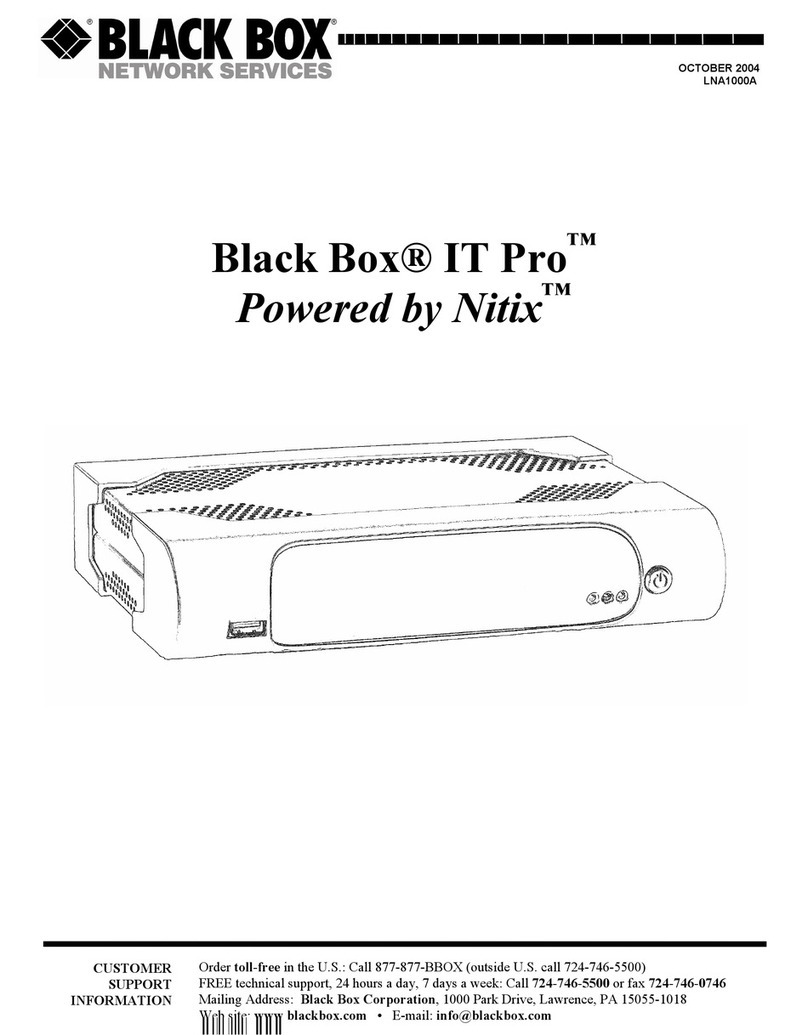FEATURES
• Use built-in SNMP agent for easy
management or manage from an
attached ASCII terminal.
• SNMP MIB II compliant.
• SLIP interface.
• Easy troubleshooting for the CSU/DSU
and your network.
• Works over Frame Relay and supports
SW56.
OVERVIEW
Configure, control, and diagnose your SNMP-manageable
CSU/DSU right from your central LAN management console
and get total network management, too.
The BLACK BOX®DDS CSU/DSU provides an intelligent
interface between a 4-wire Digital Data Service (DDS) network
and your data terminal equipment. It’s flexible enough to work
in any 56-kbps DDS application and is also ideal for dedicated
point-to-point links within a WAN. The DDS CSU/DSU also
provides easy WAN access to LAN internetworking, CAD/CAM,
and videoconferencing equipment.
You can attach this single-port device to an ASCII terminal
or an SNMP workstation using its built-in SNMP agent,
accessible through a SLIP interface. SNMP MIB II compliance
makes this 56K unit compatible with popular network
management systems like HP®OpenView®.
For SW56 applications, you can dial a stored number
when a DTE signal is raised, from the console, or via SNMP.
You can also operate SW56 dial/disconnect and answer
functions through its front-panel rocker switch.
LEDs indicate NET mode and status, and DTE Mode. Plus,
you can use loopbacks and a bit error rate test (BERT) pattern
for diagnostics.
The user interface configuration is controlled with access
password protection and is menu driven. A graphically
illustrated configuration screen shows alarms and operation
status, as well as BERT diagnostic information. The DDS
CSU/DSU constantly collects statistical information on the
network, DTE, and SNMP (SLIP) interfaces as it searches for
network degradation. When it detects a problem, you can
run loopback tests and a BERT test to isolate its source.
In addition, the DDS CSU/DSU offers line-driving
capabilities, supporting distances of up to 7 miles (11.2 km)
at 56 kbps over 100-ohm 22 AWG shielded twisted-pair cable.
TECH SPECS
Compatibility — AT&T®Digital Data System (DDS) Pub 62310, AT&T
ACCUNET Switched 56, US Sprint®VPN 56
Data Rate — 56 kbps
Diagnostics — V.54, DDS, DTE, local-unit and remote-unit loopbacks;
internal 511 BERT
Distance — Line driving capability up to 7 mi. (11.2 km) at 56 kbps on
22 AWG shielded twisted-pair cable
MTBF — 100,000 hours
Operation — Full-duplex
Protocol — Sync
User Controls — (1) Loopback test button
Interface –– V.35, SLIP
Connectors — (1) RJ-48 for NET, (1) DB26 F, (1) RJ-45 for terminal,
(1) RJ-45 for printer, (1) 5-pin DIN for power
Indicators — (3) 4-State LEDs: (1) NET Mode LED (Off=Inactive,
Green=Active, Yellow=Test, Red=N/A);
(1) NET Status LED (Off=N/A, Green=Normal, Yellow=Carrier Alarm,
Red=LOS);
(1) DTE Mode LED: (Off=Inactive, Green=Active, Yellow=Test, Red=N/A)
Temperature Tolerance — 32 to 122°F (0 to 50°C)
Humidity Tolerance — Up to 95%, noncondensing
Power — External 115 VAC, 60 Hz
Size — 2"H x 7.7"W x 10.5"D (5.1 x 19.6 x 26.7 cm)
Weight — 3 lb. (1.4 kg)
Item Code
DDS CSU/DSU with SNMP (56K) MT147A
Recognize any of these situations?
• You wait more than 30 minutes to get through
to a vendor’s tech support.
• The so-called “tech” can’t help you or gives you
the wrong answer.
• You don’t have a purchase order number and the
tech refuses to help you.
• It’s 9 p. m. and you need help, but your vendor’s
tech support line is closed.
According to a survey by Data Communications magazine,
90% of network managers surveyed say that getting the
technical support they need is extremely important when
choosing a vendor. But even though network managers pay
anywhere from 10 to 20% of their overall purchase price for
a basic service and support contract, the technical support
and service they receive falls far short of their
expectations—and certainly isn’t worth what they paid.
At Black Box, we guarantee the best value and the
best support. You can even consult our Technical Support
Experts before you buy if you need help selecting just
the right component for your application.
Don’t waste time and money—call Black Box today.
Why Buy From Black Box? Exceptional Value. Exceptional Tech Support. Period.